NEWS
Alpha Testing: OCPP Wallbox Adapter
-
@foxriver76
Wird noch nicht angeboten, ich schaue morgen nochmal.authList fehlt immer noch.
-
@foxriver76 habe die 0.12.1 installiert und eingerichtet. Es tauchen schon deutlich mehr Werte auf! Allerdings klappt das dynamische Laden leider nicht mehr. Vorher konnte ich bei "chargeLimit" die Ampere eingeben und er hat sie anstandslos übernommen. Jetzt werden sie nicht mehr übernommen.
So sieht es vor dem anschließen des Autos aus:
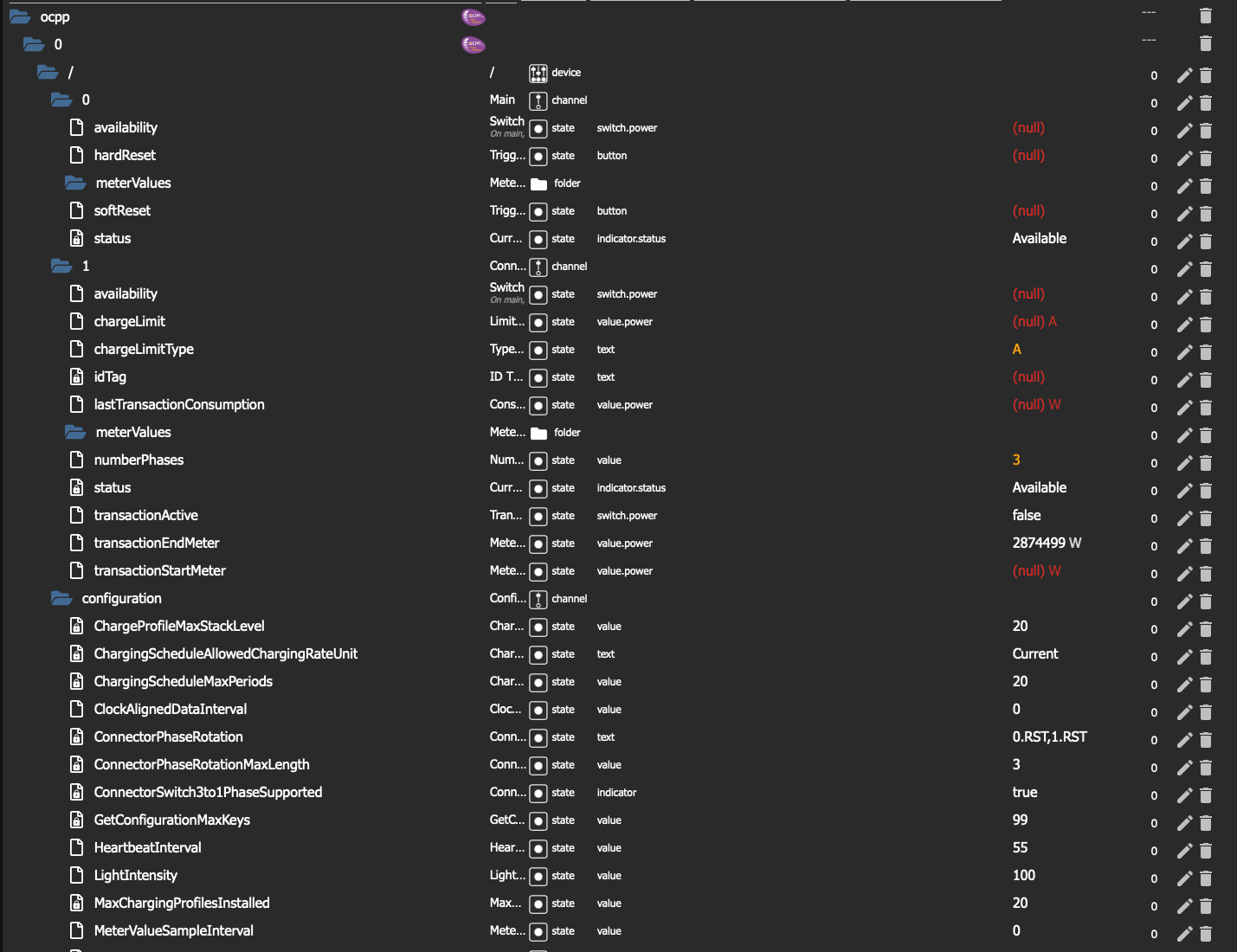

So sieht es nach dem Anschließen aus:
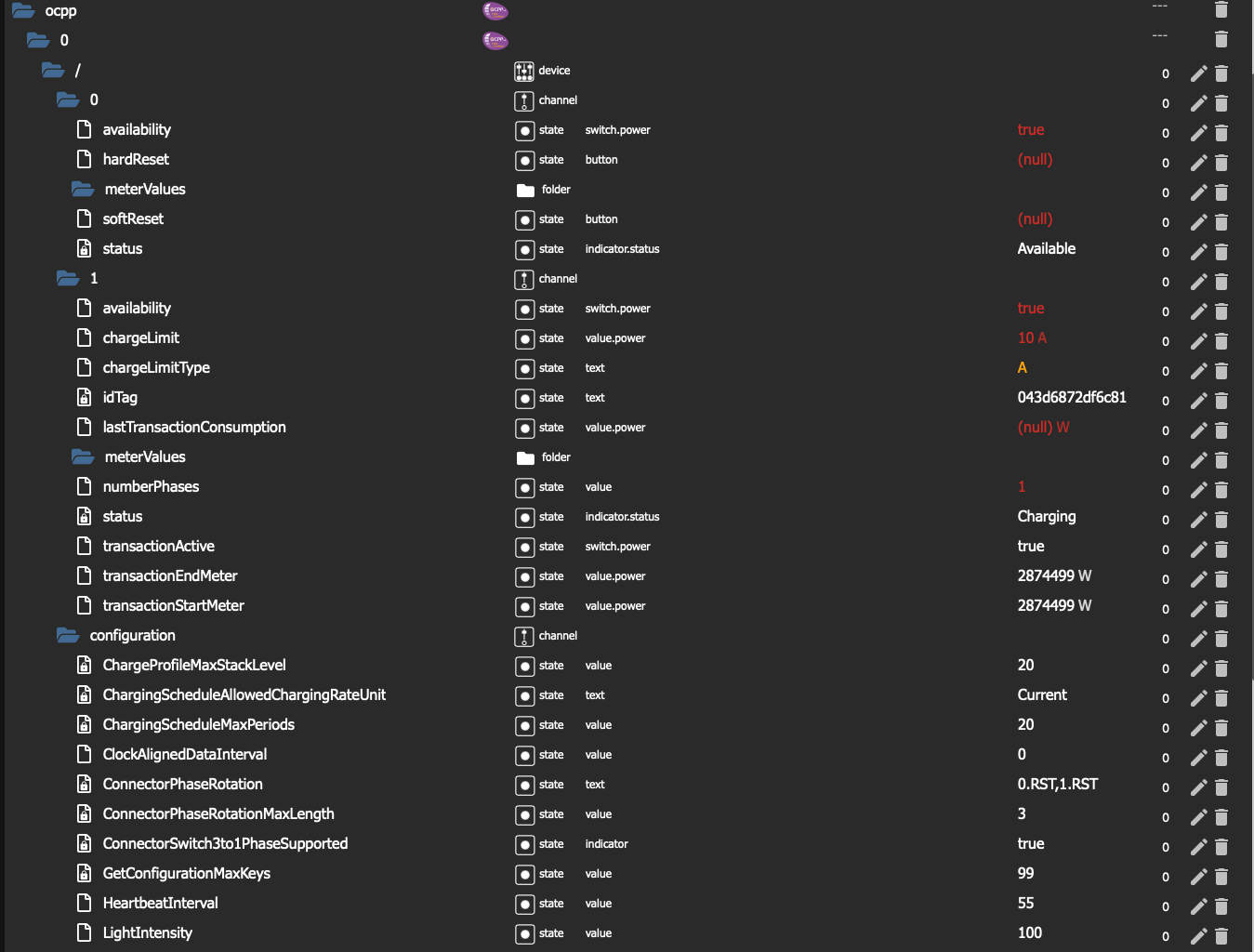
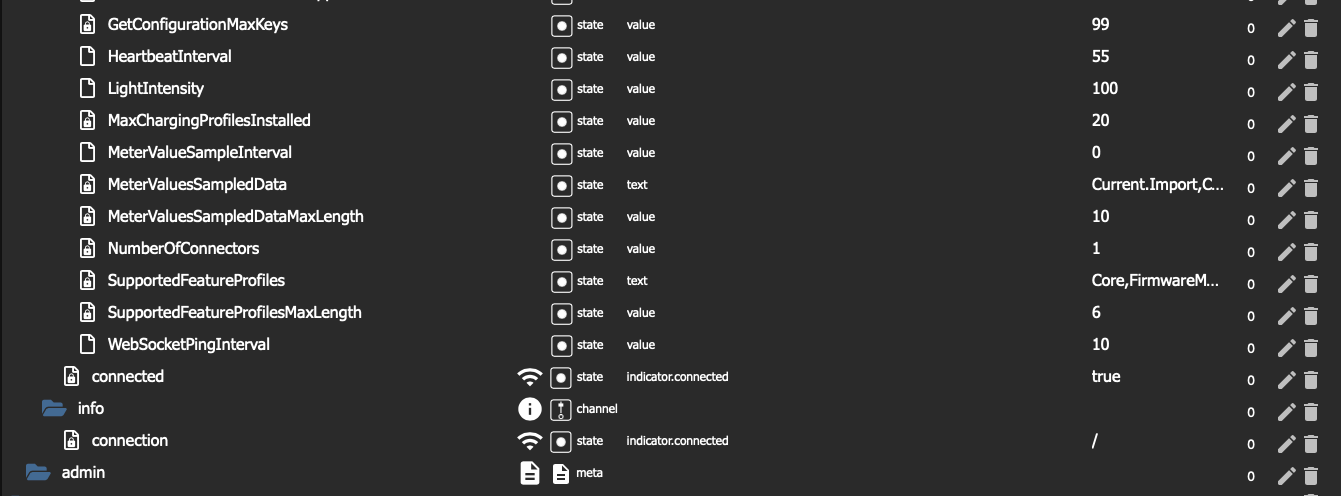
Das sagt die Log dazu:
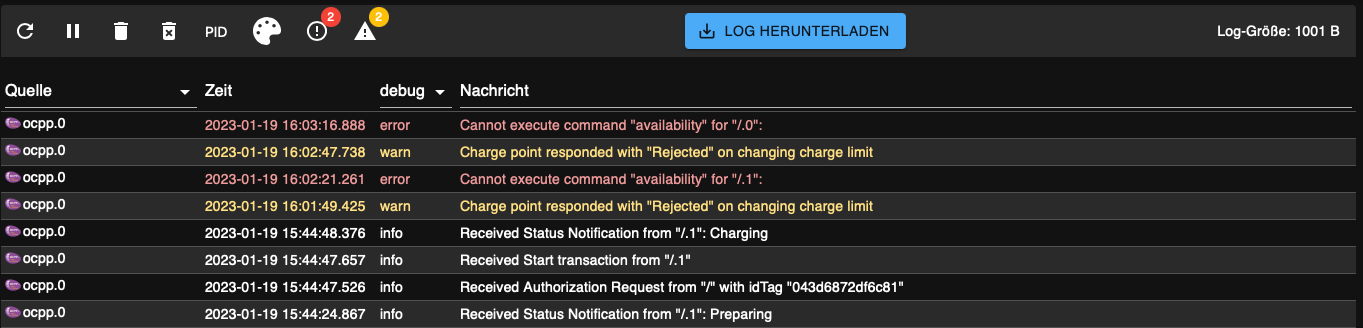
Falls die Debug Datei noch was bringt, bräuchte ich einmal Hilfe wo ich diese finde...

Grüße!
-
Helfen die logs was?
-
@soeni Ich weiß nicht was in der Installation nicht stimmt. Das
you most provide a valid joi schemehatten wir weiter oben schon mal, glaube da war irgendeine Versionskonflikt mit einem anderen Adapter. -
@jrlohni Evtl. lehnt die WB ab, da du von 3 phasigen auf 1 phasiges Laden wechselt. Die Möglichkeit ist neu und eigentlich die einzige Änderung zu vorher, dass wir die Anzahl an Phasen mitsenden.
Hast du diesen Punkt in der Config?
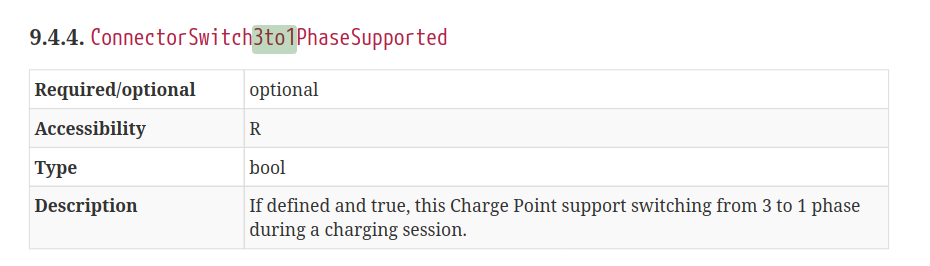
-
@foxriver76 Bei mir funktioniert zumindest jetzt das SmartCharging mit 0.12.1:

-
@frank11 sagte in Alpha Testing: OCPP Wallbox Adapter:
@foxriver76 Bei mir funktioniert zumindest jetzt das SmartCharging mit 0.12.1:

D. H.
authListnicht da in connector 0? -
@foxriver76 Leider nein:
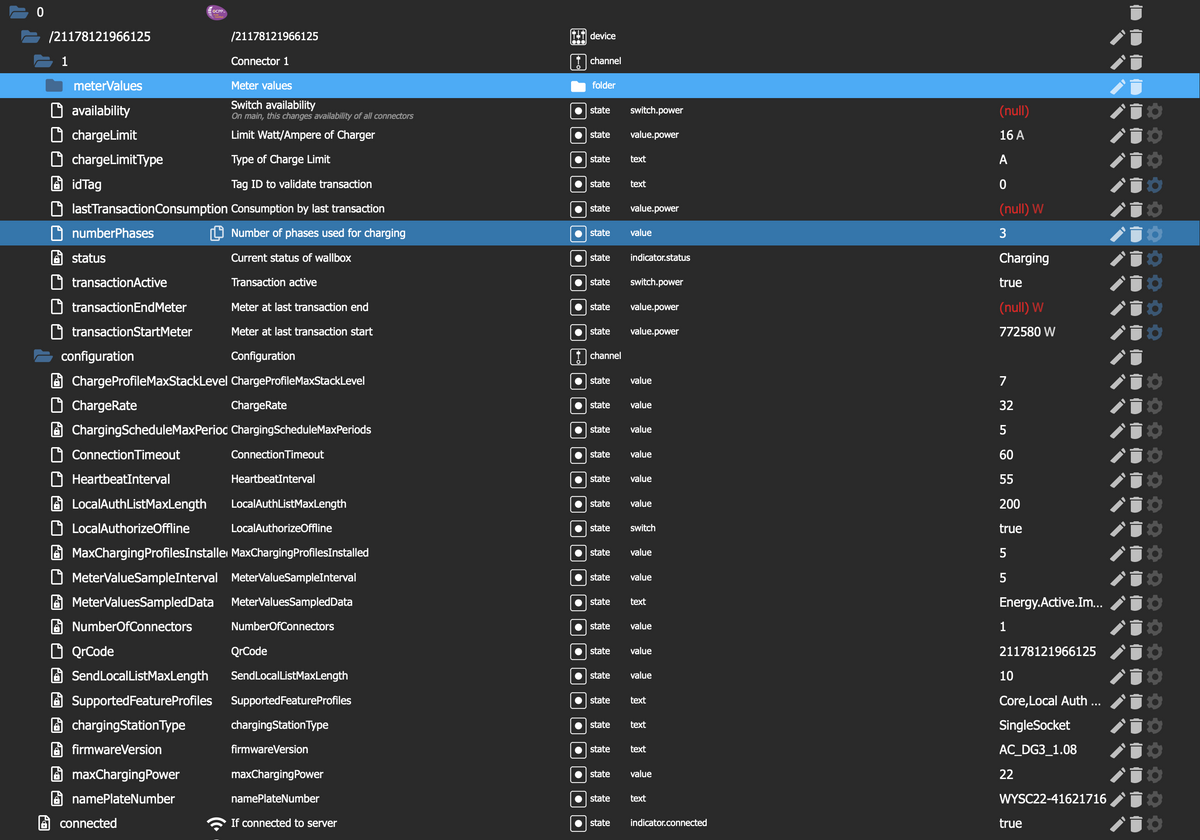
-
@frank11 dann log bitte ob er wieder deaktiviert hat
-
@frank11 ah ok du hast kein connector 0

Braucht der Adapter nochmal Anpassung
-
@foxriver76 Ohje, und ich dachte "configuration" wäre connector 0.

-
@frank11 Bitte 0.12.2 testen
-
@jrlohni Schau dir mal den Datenpunkte
MeterValueSampleIntervalan, dort steht bei dir 0. Ich denke wenn du dort zum Beispiel den Wert 30 hinterlegt dann sollten sich deine MeterValues auch aktualisieren. -
@foxriver76 Bingo, dann werde ich mal eine der RFID-Karten versuchen, die nicht Masterkarte sind.

Wo sollte die ID der Karte beim Laden gespeichert werden?
Ich habe die der Mastercard nirgendwo gefunden. -
@frank11 die aktive ID wird im Channel 1 angezeigt (also im jeweils ladenden Connector), da unterschiedliche Connectoren durch unterschiedliche IDs freigegeben sein können.
Der Datenpunkt heißt
idTag. -
@foxriver76 OK, da hat die Wallbox für die Zeit des Ladens eine 0 geschrieben, eine am Anfang, die zweite am Ende.
Vielleicht weil das eine Masterkarte war?
-
@frank11 vielleicht.. was die RFID chips angeht habe ich keine Ahnung, teste gerne mal eine andere. Meine unterstützt das nicht.
-
@foxriver76Vor allem werde ich eine testen, die ohne Online-Verbindung zu DaheimLaden oder OCPP nicht funktioniert. Mal sehen ob da dann ein Fehler erscheint.
-
@frank11 so lange auth List leer ist nimmt der Adapter alle Verbindungen an. Wenn du in den State 0 schreibst dann nur noch die 0.
-
@foxriver76 said in Alpha Testing: OCPP Wallbox Adapter:
@frank11 so lange auth List leer ist nimmt der Adapter alle Verbindungen an. Wenn du in den State 0 schreibst dann nur noch die 0.
Das stimmt nicht ganz. Wenn authList leer ist und es ist eine RFID-Karte in der Wallbox hinterlegt dann lässt der Adapter auch nur die RFID-Karte zu. So funktioniert das zumindest bei mir. Wenn ich aber eine RFID-Karte in der AuthList eintrage und die nicht in der Wallbox hinterlegt ist dann lässt der Apdater die ebenfalls zu.
Also beide Möglichkeiten funktionieren einwandfrei.