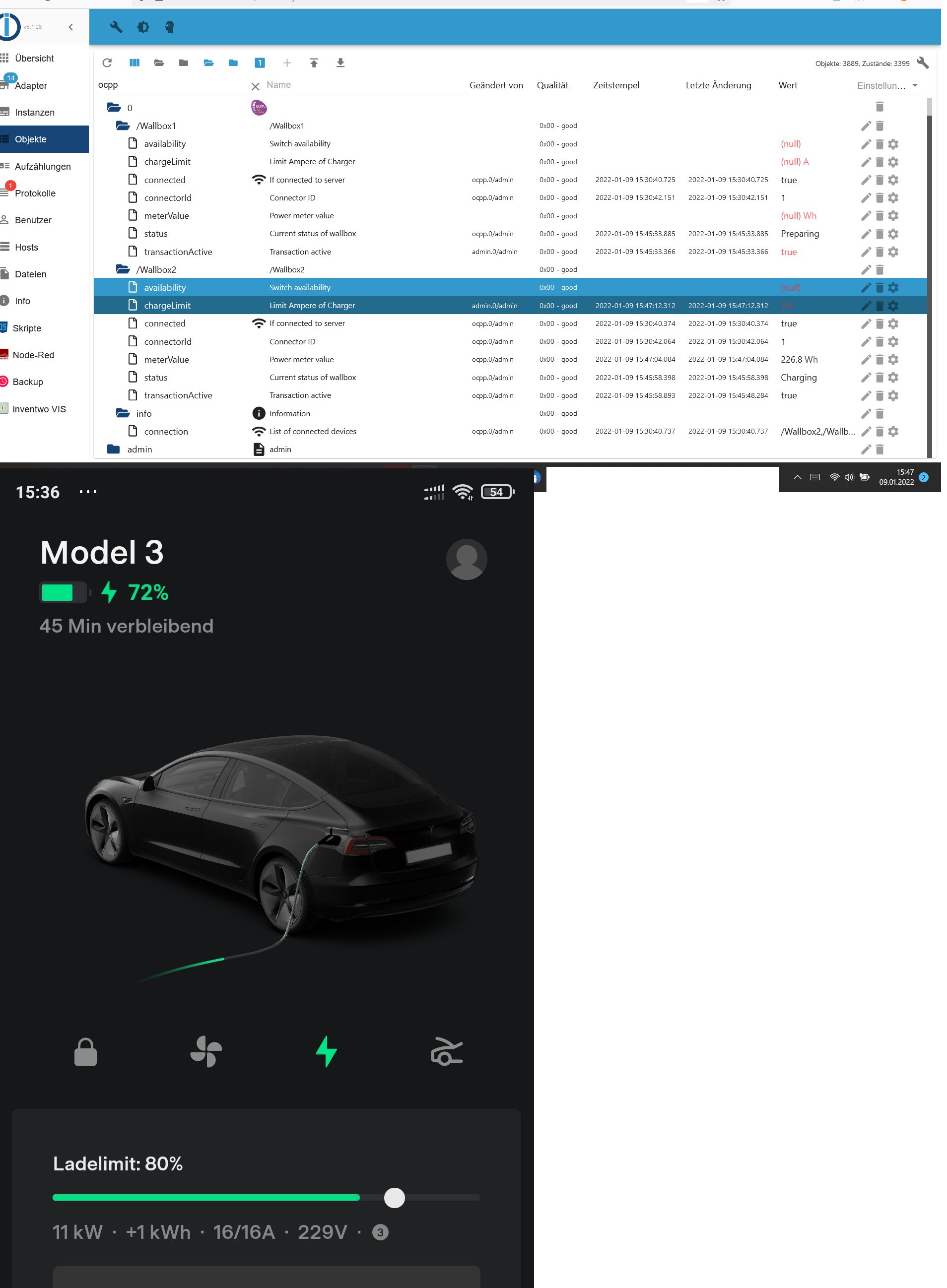NEWS
Alpha Testing: OCPP Wallbox Adapter
-
@schwimbi Dann ist meine Befürchtung dass es bei dir auch nicht implementiert ist, so deute ich das zumindest bei meiner Pulsar:
Einige der myWallbox-Funktionen sind weiterhin verfügbar, wenn OCPP aktiviert ist. Sie können vom
Charge Point Operator (CPO) über die myWallbox-App oder das Portal durchgeführt werden:
• Überwachung des Ladezustands
• Anonyme Ladesitzungen
• Power Sharing einstellen
• Power Boost einstellen
• MID-Messgerät einstellen
• Die Stromgrenze einstellen
• Die Ladesoftware aktualisieren
• Neustart (Neustart des Ladegeräts)
• Wiederherstellen (Werksbedingungen)
• Zeitpläne für das Aufladen einstellen
• TN/TT-Erdungssystem einstellenHeißt für mich, dass sich diese Dinge nicht über OCPP sondern nur über die herstellereigene App steuern lassen.
Siehe https://support.wallbox.com/wp-content/uploads/2021/02/DE_OCPP_AKTIVIERUNGSANLEITUNG.pdf Seite 15.
Für deine WB habe ich auf die schnelle keine OCPP Infos gefunden.
Leider ist das eines der wichtigsten Funktionen und ich kann es nicht ganz nachvollziehen warum es nicht implementiert ist.
Um mal nicht ganz auszuschließen, dass der Fehler auf Adapterseite liegt schaue ichnochmal in die Beschreibung für
setChargePointProfileob ich da etwas übersehen habe. -
@foxriver76 Gerade nochmal probiert wenn nur 1 Wallbox aktiv ist. Funktioniert leider auch nicht mit der ABB Terra AC

-
Wobei laut https://www.ampcontrol.io/post/3-tricks-to-implement-smart-charging-with-ocpp-1-6 Trick 1 das Diagramm auf unsere setChargingProfile eine Antwort mit der Config kommen sollte, das passiert bei mir definitiv nicht.
Vorgehensweise wäre dann aber
Starten des Ladevorgangs -> dann setzen des Limitsdann beobachten obs ne Auswirkung hatte. -
@foxriver76 said in Alpha Testing: OCPP Wallbox Adapter:
Wobei laut https://www.ampcontrol.io/post/3-tricks-to-implement-smart-charging-with-ocpp-1-6 Trick 1 das Diagramm auf unsere setChargingProfile eine Antwort mit der Config kommen sollte, das passiert bei mir definitiv nicht.
Vorgehensweise wäre dann aber
Starten des Ladevorgangs -> dann setzen des Limitsdann beobachten obs ne Auswirkung hatte.Hm, das wäre denkbar
 habe ABB dazu angeschrieben.
habe ABB dazu angeschrieben.
Im Home Assistant Github haben Sie ähnliche Vermutungen : https://github.com/lbbrhzn/ocpp/discussions/217#discussioncomment-1738220 -
@foxriver76 Lt. https://github.com/lbbrhzn/ocpp/files/7806205/Terra.AC.OCPP.1.6.Implementation.overview._v1.5.-.external.pdf scheint es aber doch möglich zu sein
 hm
hm -
@schwimbi Ich habe jetzt mal noch versucht die Config anzufordern, meine WB ignoriert aber leider auch diese Anforderung. Villt. kommt da bei dir was zurück, wird dann als Warning geloggt wenn darauf eine Antwort kommt. In der Config steht eigentlich welche Profile unterstützt werden von der WB. Gerne mal die Version von GitHub probieren.
-
Hm, da kommt bei mir auch wenig

ocpp.0 22864 2022-01-09 08:49:30.522 info Requesting GetConfiguration from "/Wallbox2" ocpp.0 22864 2022-01-09 08:49:30.192 info Requesting GetConfiguration from "/Wallbox1" ocpp.0 22864 2022-01-09 08:49:29.520 info Requesting MeterValues from "/Wallbox2" ocpp.0 22864 2022-01-09 08:49:29.516 info Received Status Notification from "/Wallbox2": Finishing ocpp.0 22864 2022-01-09 08:49:29.188 info Requesting MeterValues from "/Wallbox1" ocpp.0 22864 2022-01-09 08:49:29.154 info Received Status Notification from "/Wallbox1": Available ocpp.0 22864 2022-01-09 08:49:29.017 info Received Status Notification from "/Wallbox2": Available ocpp.0 22864 2022-01-09 08:49:28.654 info Received Status Notification from "/Wallbox1": Available ocpp.0 22864 2022-01-09 08:49:28.595 info Received boot notification from "/Wallbox2" ocpp.0 22864 2022-01-09 08:49:28.517 info Requesting StatusNotification from "/Wallbox2" ocpp.0 22864 2022-01-09 08:49:28.516 info New device connected: "/Wallbox2" ocpp.0 22864 2022-01-09 08:49:28.310 info Received boot notification from "/Wallbox1" ocpp.0 22864 2022-01-09 08:49:28.166 info Requesting StatusNotification from "/Wallbox1" ocpp.0 22864 2022-01-09 08:49:28.164 info New device connected: "/Wallbox1" ocpp.0 22864 2022-01-09 08:49:27.643 info Connection from /Wallbox1 with credentials {"name":"Wallbox1","pass":"ocpp"} and protocol: http ocpp.0 22864 2022-01-09 08:49:27.563 info Connection from /Wallbox2 with credentials {"name":"Wallbox2","pass":"ocpp"} and protocol: http ocpp.0 22864 2022-01-09 08:48:43.743 info Server listening on port 9220 ocpp.0 22864 2022-01-09 08:48:43.685 info Starting OCPP Server ocpp.0 22864 2022-01-09 08:48:43.649 info starting. Version 0.1.0 in /opt/iobroker/node_modules/iobroker.ocpp, node: v14.16.1, js-controller: 3.3.22 -
@schwimbi Kannst du mit der Version noch Transaktionen starten? Irgendwie mag meine WB nicht mehr so recht reagieren.
Habe noch nen Fehler gefunden dass das Limit bei Transaktionsstart nicht mitgegeben wurde.
-
@foxriver76 Kann ich nicht genau sagen.
Anbei der Output
ocpp.0 22864 2022-01-09 12:35:36.531 info Received MeterValues from "/Wallbox2" ocpp.0 22864 2022-01-09 12:35:04.578 info Received MeterValues from "/Wallbox2" ocpp.0 22864 2022-01-09 12:34:32.645 info Received MeterValues from "/Wallbox2" ocpp.0 22864 2022-01-09 12:34:00.742 info Received MeterValues from "/Wallbox2" ocpp.0 22864 2022-01-09 12:33:51.352 info Received Start transaction from "/Wallbox2" ocpp.0 22864 2022-01-09 12:33:50.852 info Received Status Notification from "/Wallbox2": Charging ocpp.0 22864 2022-01-09 12:33:50.089 info Received Status Notification from "/Wallbox2": SuspendedEV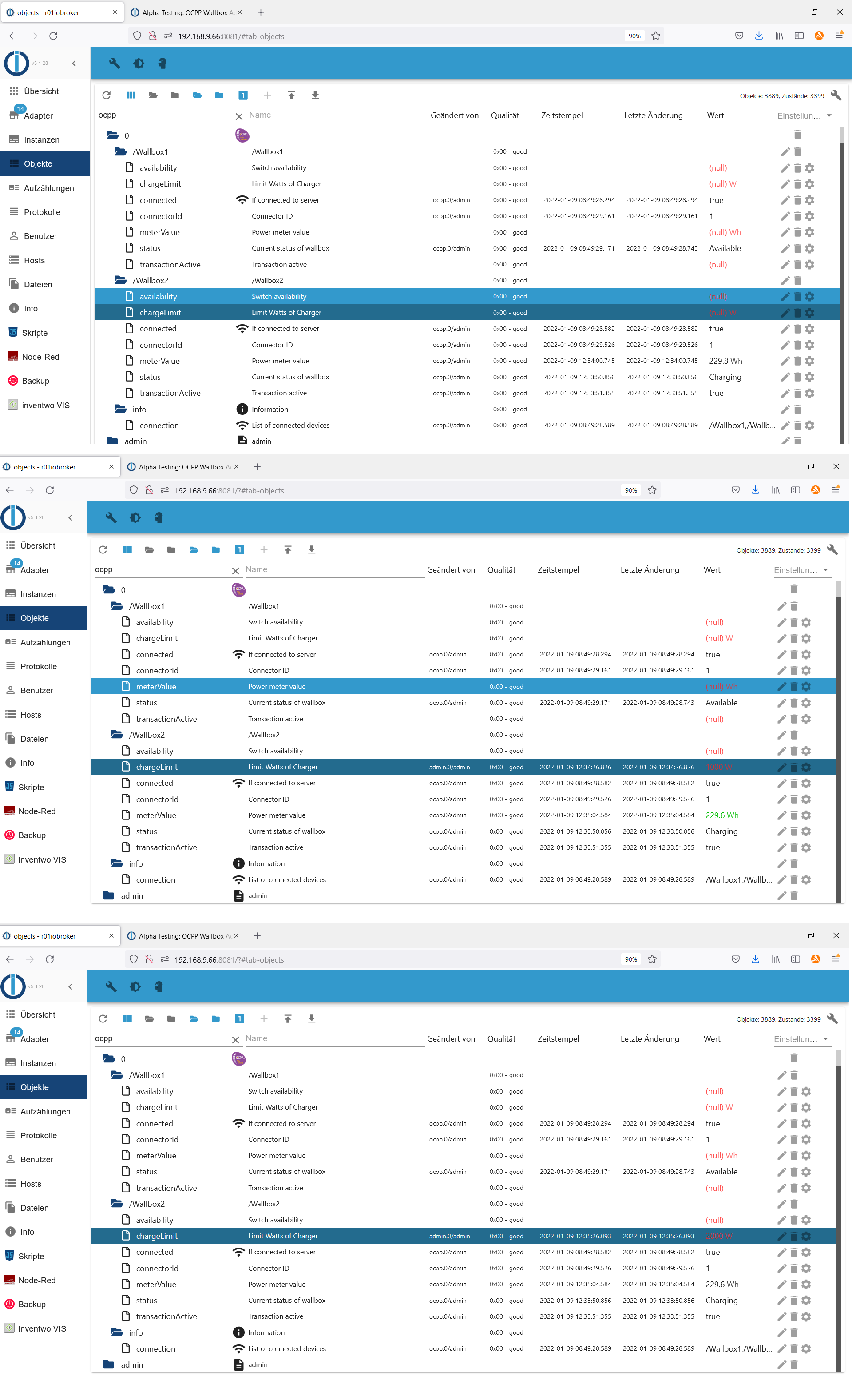
-
@foxriver76 Nochmaliger log mit Version von 12:39
ocpp.0 2059 2022-01-09 12:43:06.065 info Received MeterValues from "/Wallbox2" ocpp.0 2059 2022-01-09 12:42:35.951 info Sending GetConfiguration to "/Wallbox2" ocpp.0 2059 2022-01-09 12:42:35.484 info Received MeterValues from "/Wallbox2" ocpp.0 2059 2022-01-09 12:42:34.946 info Requesting MeterValues from "/Wallbox2" ocpp.0 2059 2022-01-09 12:42:34.941 info Received Status Notification from "/Wallbox2": Charging ocpp.0 2059 2022-01-09 12:42:34.919 info Sending GetConfiguration to "/Wallbox1" ocpp.0 2059 2022-01-09 12:42:34.440 info Received Status Notification from "/Wallbox2": Unavailable ocpp.0 2059 2022-01-09 12:42:34.074 info Received boot notification from "/Wallbox2" ocpp.0 2059 2022-01-09 12:42:33.942 info Requesting StatusNotification from "/Wallbox2" ocpp.0 2059 2022-01-09 12:42:33.941 info New device connected: "/Wallbox2" ocpp.0 2059 2022-01-09 12:42:33.914 info Requesting MeterValues from "/Wallbox1" ocpp.0 2059 2022-01-09 12:42:33.889 info Received Status Notification from "/Wallbox1": Available ocpp.0 2059 2022-01-09 12:42:33.388 info Received Status Notification from "/Wallbox1": Available ocpp.0 2059 2022-01-09 12:42:33.010 info Received boot notification from "/Wallbox1" ocpp.0 2059 2022-01-09 12:42:32.994 info Connection from "/Wallbox2" with credentials "{"name":"Wallbox2","pass":"ocpp"}" and protocol: "http" ocpp.0 2059 2022-01-09 12:42:32.899 info Requesting StatusNotification from "/Wallbox1" ocpp.0 2059 2022-01-09 12:42:32.897 info New device connected: "/Wallbox1" ocpp.0 2059 2022-01-09 12:42:32.622 info Connection from "/Wallbox1" with credentials "{"name":"Wallbox1","pass":"ocpp"}" and protocol: "http" ocpp.0 2059 2022-01-09 12:42:01.478 info Server listening on port 9220 ocpp.0 2059 2022-01-09 12:42:01.413 info Starting OCPP Server ocpp.0 2059 2022-01-09 12:42:01.377 info starting. Version 0.1.0 in /opt/iobroker/node_modules/iobroker.ocpp, node: v14.16.1, js-controller: 3.3.22 ocpp.0 22864 2022-01-09 12:40:28.742 info Terminated (ADAPTER_REQUESTED_TERMINATION): Without reason ocpp.0 22864 2022-01-09 12:40:28.741 info terminating -
@schwimbi Ja das schaut gut aus, dann lokales Problem bei mir.

Aber das Ladelimit wird wohl nach wie vor nicht angezogen?
-
@foxriver76 Leider nein

-
@schwimbi sagte in Alpha Testing: OCPP Wallbox Adapter:
@foxriver76 Lt. https://github.com/lbbrhzn/ocpp/files/7806205/Terra.AC.OCPP.1.6.Implementation.overview._v1.5.-.external.pdf scheint es aber doch möglich zu sein
 hm
hmAb Firmware 1.x, welche läuft denn bei dir?
-
Ah holy.. ich habs..
Das mit der Configuration klappt zwar immer noch nicht, wäre mir sehr wichtig dass das noch klappt, aber ich kann bei meinem Charger die Ladeleistung ändern. Denke bei dir wird es auch gehen @schwimbi
Hatte den State damals default auf Watt programmiert, man kann W/A mitgeben, habe jetzt bei dir in der Beschreibung gesehen, dass nur Ampere gehen. Pushe gleich. den
chargeLimitstate ein mal löschen sonst bleibt der Name falsch, da die Einheit mit im Namen steht. -
@foxriver76 Firmware ist v1.3
Derzeit funktioniert das mit A(mpere) noch nicht

Tesla lädt mit 11kW/16A, setzen auf niedrigeren Wert bleibt ohne Wirkungocpp.0 10368 2022-01-09 15:35:27.944 info Received MeterValues from "/Wallbox2" ocpp.0 10368 2022-01-09 15:34:56.001 info Received MeterValues from "/Wallbox2" ocpp.0 10368 2022-01-09 15:34:24.049 info Received MeterValues from "/Wallbox2" ocpp.0 10368 2022-01-09 15:33:51.810 info Received MeterValues from "/Wallbox2" ocpp.0 10368 2022-01-09 15:33:19.877 info Received MeterValues from "/Wallbox2" ocpp.0 10368 2022-01-09 15:32:47.936 info Received MeterValues from "/Wallbox2" ocpp.0 10368 2022-01-09 15:32:28.525 info Received Status Notification from "/Wallbox2": Charging ocpp.0 10368 2022-01-09 15:31:29.817 info Received Status Notification from "/Wallbox2": SuspendedEV ocpp.0 10368 2022-01-09 15:31:12.086 info Received MeterValues from "/Wallbox2" ocpp.0 10368 2022-01-09 15:30:44.061 info Sending GetConfiguration to "/Wallbox2" ocpp.0 10368 2022-01-09 15:30:43.599 info Sending GetConfiguration to "/Wallbox1" ocpp.0 10368 2022-01-09 15:30:42.560 info Received MeterValues from "/Wallbox2" ocpp.0 10368 2022-01-09 15:30:42.099 info Requesting MeterValues from "/Wallbox1" ocpp.0 10368 2022-01-09 15:30:42.098 info Received Status Notification from "/Wallbox1": Available ocpp.0 10368 2022-01-09 15:30:42.058 info Received Status Notification from "/Wallbox2": Charging ocpp.0 10368 2022-01-09 15:30:41.782 info Requesting MeterValues from "/Wallbox2" ocpp.0 10368 2022-01-09 15:30:41.599 info Received Status Notification from "/Wallbox1": Available ocpp.0 10368 2022-01-09 15:30:41.561 info Received Status Notification from "/Wallbox2": Unavailable ocpp.0 10368 2022-01-09 15:30:40.746 info Received boot notification from "/Wallbox1" ocpp.0 10368 2022-01-09 15:30:40.600 info Requesting StatusNotification from "/Wallbox1" ocpp.0 10368 2022-01-09 15:30:40.599 info New device connected: "/Wallbox1" ocpp.0 10368 2022-01-09 15:30:40.395 info Received boot notification from "/Wallbox2" ocpp.0 10368 2022-01-09 15:30:40.286 info Requesting StatusNotification from "/Wallbox2" ocpp.0 10368 2022-01-09 15:30:40.284 info New device connected: "/Wallbox2" ocpp.0 10368 2022-01-09 15:30:40.069 info Connection from "/Wallbox2" with credentials "{"name":"Wallbox2","pass":"ocpp"}" and protocol: "http" ocpp.0 10368 2022-01-09 15:30:40.060 info Connection from "/Wallbox1" with credentials "{"name":"Wallbox1","pass":"ocpp"}" and protocol: "http" ocpp.0 10368 2022-01-09 15:30:12.495 info Server listening on port 9220 ocpp.0 10368 2022-01-09 15:30:12.418 info Starting OCPP Server ocpp.0 10368 2022-01-09 15:30:12.361 info starting. Version 0.2.0 in /opt/iobroker/node_modules/iobroker.ocpp, node: v14.16.1, js-controller: 3.3.22 -
-
@schwimbi habe es bei mir nicht während einer Transaktion probiert, aber ohne sehe ich dass sich das Limit in der WB App entsprechend ändert.
-
@foxriver76 ok werde nochmal testen, kriegst du noch weitere Werte/Objects angezeigt ? Ladestrom aktuell, ... etc. ?
-
@schwimbi Alle Werte die rein kommen was Monitoring betrifft sind in MeterValues. Du kannst mal Loglevel auf Debug schalten und schauen was da ankommt, bei allen die getestet hatten wars nur ein Wert, daher habe ich es erst mal auf einen Wert abgebildet. Könnten potentiell mehrere sein.
-
@foxriver76 Gabs bisher noch weitere Tester ? und entsprechende Erfahrungen ?