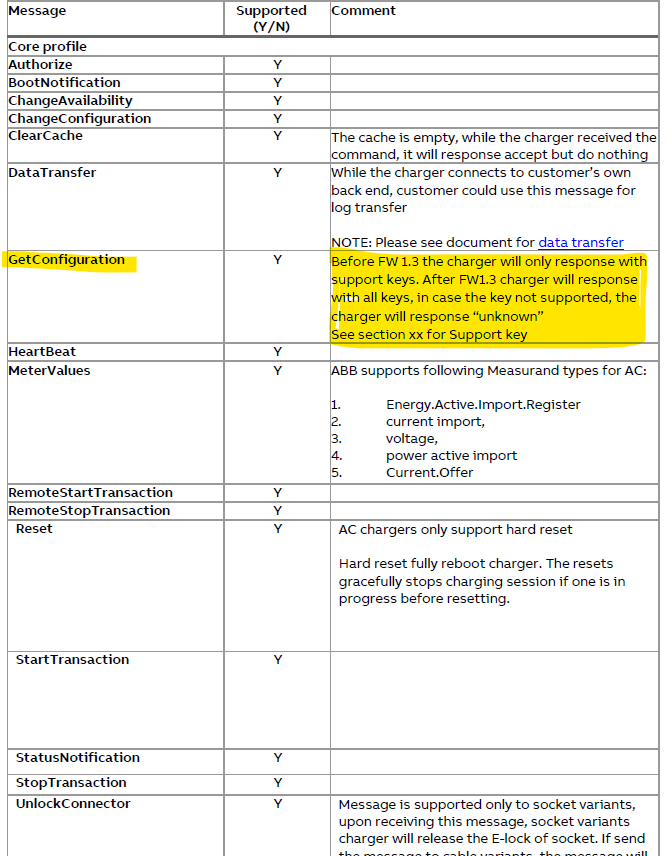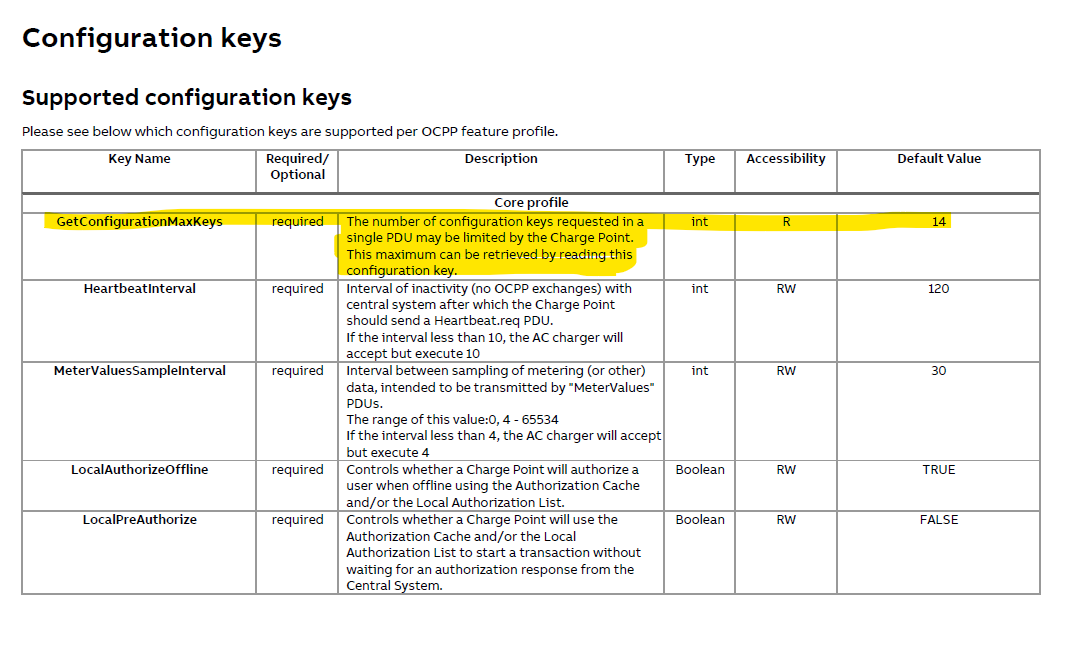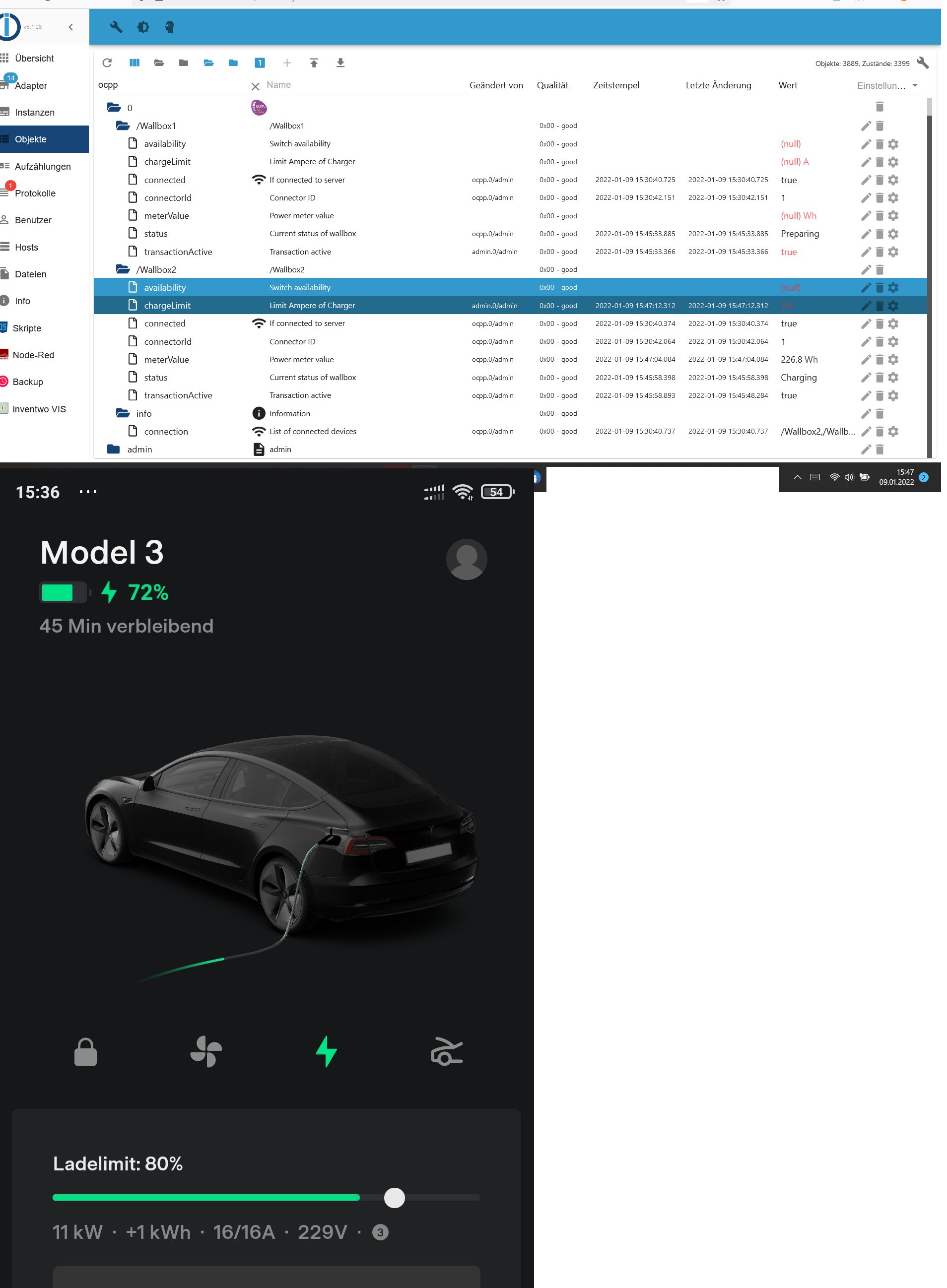NEWS
Alpha Testing: OCPP Wallbox Adapter
-
Ah holy.. ich habs..
Das mit der Configuration klappt zwar immer noch nicht, wäre mir sehr wichtig dass das noch klappt, aber ich kann bei meinem Charger die Ladeleistung ändern. Denke bei dir wird es auch gehen @schwimbi
Hatte den State damals default auf Watt programmiert, man kann W/A mitgeben, habe jetzt bei dir in der Beschreibung gesehen, dass nur Ampere gehen. Pushe gleich. den
chargeLimitstate ein mal löschen sonst bleibt der Name falsch, da die Einheit mit im Namen steht. -
@foxriver76 Firmware ist v1.3
Derzeit funktioniert das mit A(mpere) noch nicht

Tesla lädt mit 11kW/16A, setzen auf niedrigeren Wert bleibt ohne Wirkungocpp.0 10368 2022-01-09 15:35:27.944 info Received MeterValues from "/Wallbox2" ocpp.0 10368 2022-01-09 15:34:56.001 info Received MeterValues from "/Wallbox2" ocpp.0 10368 2022-01-09 15:34:24.049 info Received MeterValues from "/Wallbox2" ocpp.0 10368 2022-01-09 15:33:51.810 info Received MeterValues from "/Wallbox2" ocpp.0 10368 2022-01-09 15:33:19.877 info Received MeterValues from "/Wallbox2" ocpp.0 10368 2022-01-09 15:32:47.936 info Received MeterValues from "/Wallbox2" ocpp.0 10368 2022-01-09 15:32:28.525 info Received Status Notification from "/Wallbox2": Charging ocpp.0 10368 2022-01-09 15:31:29.817 info Received Status Notification from "/Wallbox2": SuspendedEV ocpp.0 10368 2022-01-09 15:31:12.086 info Received MeterValues from "/Wallbox2" ocpp.0 10368 2022-01-09 15:30:44.061 info Sending GetConfiguration to "/Wallbox2" ocpp.0 10368 2022-01-09 15:30:43.599 info Sending GetConfiguration to "/Wallbox1" ocpp.0 10368 2022-01-09 15:30:42.560 info Received MeterValues from "/Wallbox2" ocpp.0 10368 2022-01-09 15:30:42.099 info Requesting MeterValues from "/Wallbox1" ocpp.0 10368 2022-01-09 15:30:42.098 info Received Status Notification from "/Wallbox1": Available ocpp.0 10368 2022-01-09 15:30:42.058 info Received Status Notification from "/Wallbox2": Charging ocpp.0 10368 2022-01-09 15:30:41.782 info Requesting MeterValues from "/Wallbox2" ocpp.0 10368 2022-01-09 15:30:41.599 info Received Status Notification from "/Wallbox1": Available ocpp.0 10368 2022-01-09 15:30:41.561 info Received Status Notification from "/Wallbox2": Unavailable ocpp.0 10368 2022-01-09 15:30:40.746 info Received boot notification from "/Wallbox1" ocpp.0 10368 2022-01-09 15:30:40.600 info Requesting StatusNotification from "/Wallbox1" ocpp.0 10368 2022-01-09 15:30:40.599 info New device connected: "/Wallbox1" ocpp.0 10368 2022-01-09 15:30:40.395 info Received boot notification from "/Wallbox2" ocpp.0 10368 2022-01-09 15:30:40.286 info Requesting StatusNotification from "/Wallbox2" ocpp.0 10368 2022-01-09 15:30:40.284 info New device connected: "/Wallbox2" ocpp.0 10368 2022-01-09 15:30:40.069 info Connection from "/Wallbox2" with credentials "{"name":"Wallbox2","pass":"ocpp"}" and protocol: "http" ocpp.0 10368 2022-01-09 15:30:40.060 info Connection from "/Wallbox1" with credentials "{"name":"Wallbox1","pass":"ocpp"}" and protocol: "http" ocpp.0 10368 2022-01-09 15:30:12.495 info Server listening on port 9220 ocpp.0 10368 2022-01-09 15:30:12.418 info Starting OCPP Server ocpp.0 10368 2022-01-09 15:30:12.361 info starting. Version 0.2.0 in /opt/iobroker/node_modules/iobroker.ocpp, node: v14.16.1, js-controller: 3.3.22 -
-
@schwimbi habe es bei mir nicht während einer Transaktion probiert, aber ohne sehe ich dass sich das Limit in der WB App entsprechend ändert.
-
@foxriver76 ok werde nochmal testen, kriegst du noch weitere Werte/Objects angezeigt ? Ladestrom aktuell, ... etc. ?
-
@schwimbi Alle Werte die rein kommen was Monitoring betrifft sind in MeterValues. Du kannst mal Loglevel auf Debug schalten und schauen was da ankommt, bei allen die getestet hatten wars nur ein Wert, daher habe ich es erst mal auf einen Wert abgebildet. Könnten potentiell mehrere sein.
-
@foxriver76 Gabs bisher noch weitere Tester ? und entsprechende Erfahrungen ?
-
@schwimbi leider nicht, hast du es nochmal probiert wie beschrieben?
-
Adapter aktuell im Review für Beta Repo dann mache ich mal einen neuen Thread und da finden sich nochmal ein paar User hoffe ich

-
@foxriver76 Hallo, super Adapter den du da entwickelt hast, danke dafür. Ich konnte den Adapter heute mit meiner ABB Terra AC Wallbox verbinden und er funktioniert auch. Nur leider kann man das Chargelimit nicht setzen und Availability ist ohne Funktion. Der Wert
der MeterValue ist bei der ABB Terra AC (lt. der App ChargeSync) die Spannung von L1 in V nicht in Wh.
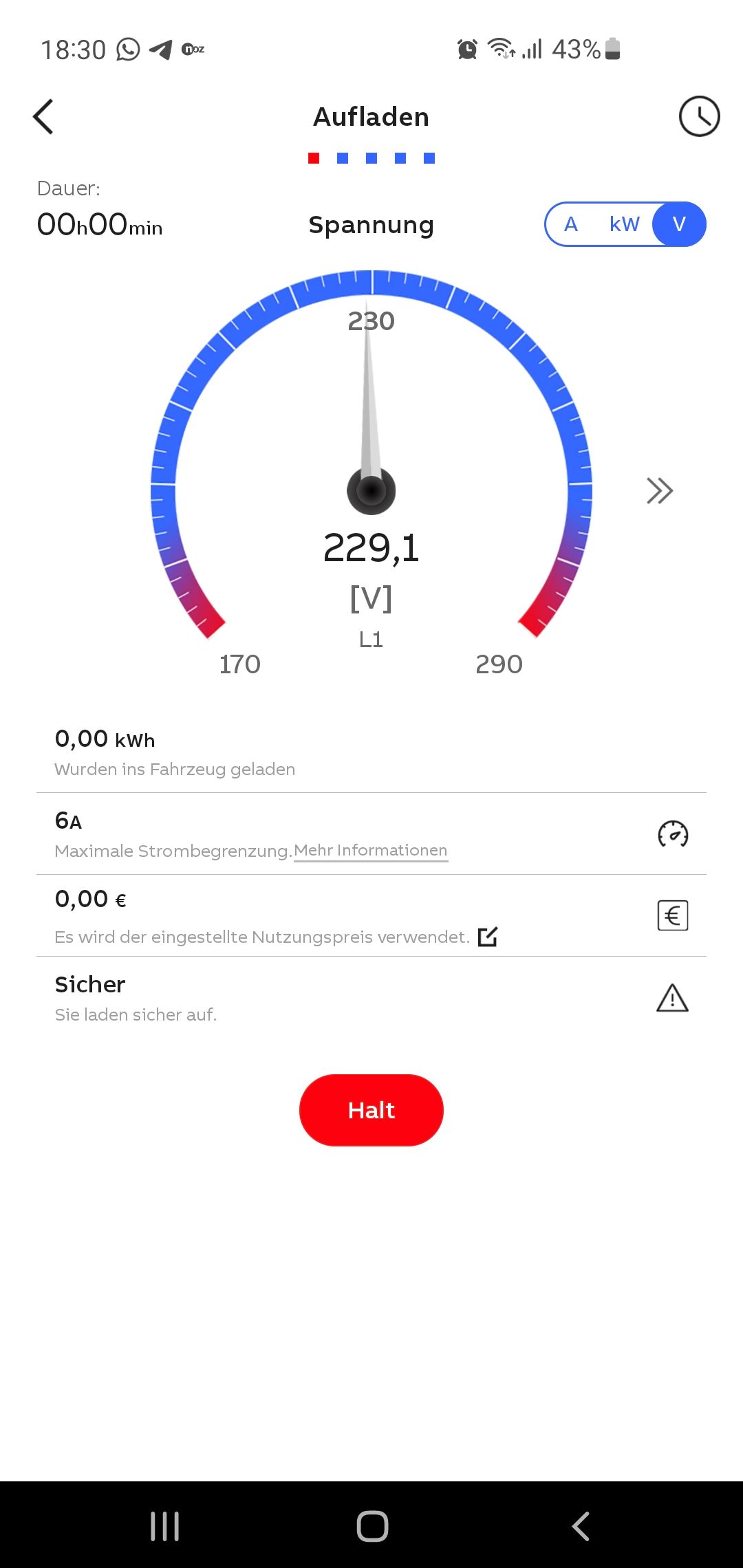
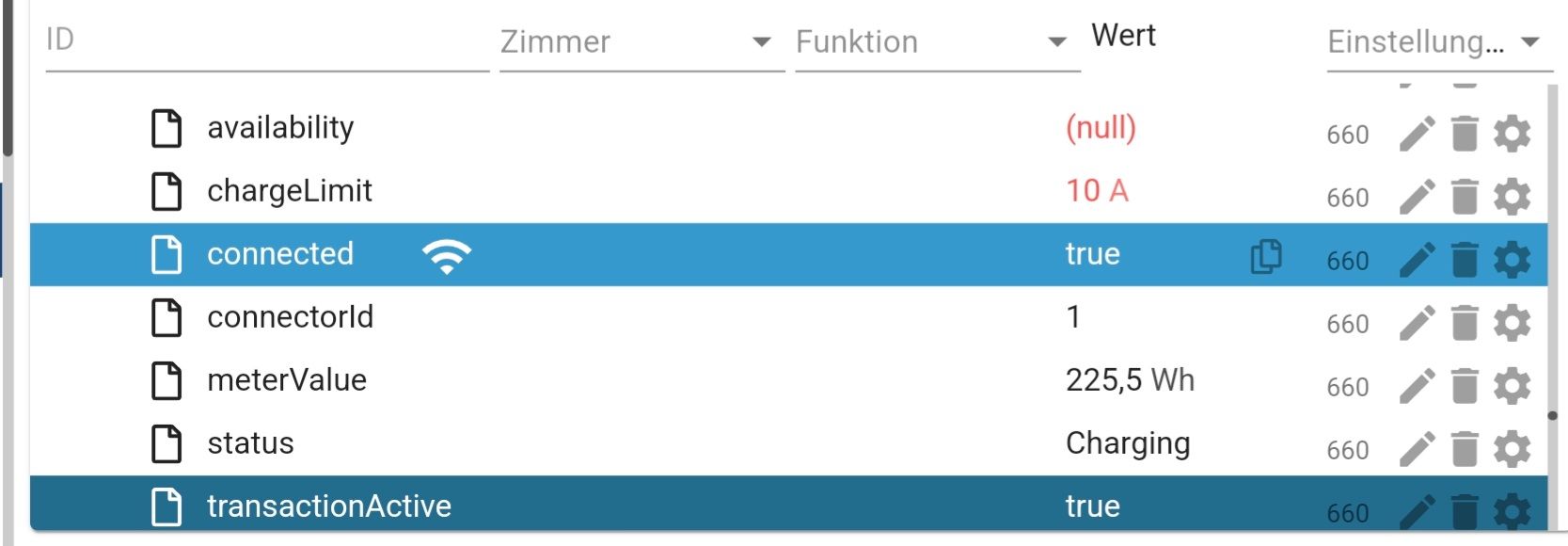
Ich hoffe die Entwicklung geht noch weiter und ich kann vllt ein bisschen dazu beitragen. Anbei noch OCPP Unterlagen von der ABB Terra AC.
Terra.AC.OCPP.1.6.Implementation.overview._v1.5.-.external.pdf
Wenn ich noch was testen soll und kann, würde ich das gerne machen.Hier ist sind noch Daten aus dem Log.
Die Werte werden alle mitgegeben.2022-01-18 20:00:50.625 debug {"connectorId":1,"transactionId":1,"meterValue":[{"timestamp":"2022-01-18T19:00:50.000Z","sampledValue": [{"value":"229.60","context":"Sample.Periodic","format":"Raw","measurand":"Voltage","phase":"L1-N","unit":"V"}, {"value":"9.57","context":"Sample.Periodic","format":"Raw","measurand":"Current.Import","phase":"L1","unit":"A"}, {"value":"2170","context":"Sample.Periodic","format":"Raw","measurand":"Power.Active.Import","phase":"L1","unit":"W"}, {"value":"229.90","context":"Sample.Periodic","format":"Raw","measurand":"Voltage","phase":"L2-N","unit":"V"}, {"value":"9.54","context":"Sample.Periodic","format":"Raw","measurand":"Current.Import","phase":"L2","unit":"A"}, {"value":"2163","context":"Sample.Periodic","format":"Raw","measurand":"Power.Active.Import","phase":"L2","unit":"W"}, {"value":"232.40","context":"Sample.Periodic","format":"Raw","measurand":"Voltage","phase":"L3-N","unit":"V"}, {"value":"0.0","context":"Sample.Periodic","format":"Raw","measurand":"Current.Import","phase":"L3","unit":"A"}, {"value":"0","context":"Sample.Periodic","format":"Raw","measurand":"Power.Active.Import","phase":"L3","unit":"W"}, {"value":"176","context":"Sample.Periodic","format":"Raw","measurand":"Energy.Active.Import.Register","unit":"Wh"}, {"value":"10","context":"Sample.Periodic","format":"Raw","measurand":"Current.Offered","unit":"A"}]}], "commandOcpp":"MeterValues"} ocpp.0Dieser Daten werden abgesetzt wenn man das Chargelimit auf 6A setzt.
Sending RemoteStartTransaction for /TACW1142021G1020: {"connectorId":1,"idTag":"1","chargingProfile":{"chargingProfileId":1,"stackLevel":1,"chargingProfilePurpose":"TxProfile","chargingProfileKind":"Recurring","recurrencyKind":"Daily","chargingSchedule":{"duration":86400,"startSchedule":"2013-01-01T00:00Z","chargingRateUnit":"A","chargingSchedulePeriod":[{"startPeriod":0,"limit":6}]}}}Gruß Tobias
-
@fl4sh-0 cool die Meter values kann ich bei Gelegenheit einbauen gerne GitHub issue machen.
Für das ändern des Limits, ich habe da bei mir nur bei inaktiven Ladevorgang getestet und da hat es funktioniert, wie hast du es getestet?
-
@foxriver76 said in Alpha Testing: OCPP Wallbox Adapter:
@fl4sh-0 cool die Meter values kann ich bei Gelegenheit einbauen gerne GitHub issue machen.
Für das ändern des Limits, ich habe da bei mir nur bei inaktiven Ladevorgang getestet und da hat es funktioniert, wie hast du es getestet?
Das mit den MeterValues wäre mega cool wenn das klappen würde. Werde mich mal bei GitHub anmelden und ein Issue aufmachen.
Das Limit habe ich bisher nur während eines Ladevorgangs im iobroker geändert und das hatte keine Auswirkung.
In der App konnte ich das Limit während eines Ladevorgangs ändern und das funktioniert auch.Bei einem inaktiven Ladevorgang habe ich es bisher noch nicht getestet, werde ich aber bei Gelegenheit mal versuchen.
-
@foxriver76 said in Alpha Testing: OCPP Wallbox Adapter:
@fl4sh-0 cool die Meter values kann ich bei Gelegenheit einbauen gerne GitHub issue machen.
Für das ändern des Limits, ich habe da bei mir nur bei inaktiven Ladevorgang getestet und da hat es funktioniert, wie hast du es getestet?
Das Limit wird bei der ABB über Chargelimit nicht berücksichtigt. Ich habe alle Varianten durchgespielt.
Inaktiven Ladevorgang -> Stecker nicht gesteckt
Inaktiven Ladevorgang ->Stecker gesteckt
Der eingestellte Wert im iobroker wird nicht übernommen.Anschließend habe ich noch mal den Wert in der App geändert um eine Veränderung im Log zu sehen und der letzte Wert der MeterValue ist der eingestellte ladestrom aus der App.
v5.2.3 0 1 Log-Größe: 835.3 KB ocpp.0 Zeit debug Nachricht ocpp.0 2022-01-18 22:04:56.747 warn Client "/TACW1142021G1020" timed out ocpp.0 2022-01-18 22:03:26.747 info Received Status Notification from "/TACW1142021G1020": Available ocpp.0 2022-01-18 22:03:26.747 debug {"connectorId":1,"errorCode":"NoError","info":"null","status":"Available","vendorErrorCode":"0x00","commandOcpp":"StatusNotification"} ocpp.0 2022-01-18 22:03:19.606 info Received stop transaction from "/TACW1142021G1020" ocpp.0 2022-01-18 22:03:19.606 debug {"meterStop":113,"idTag":"1","timestamp":"2022-01-18T21:03:17.000Z","transactionId":1,"reason":"Remote","commandOcpp":"StopTransaction"} ocpp.0 2022-01-18 22:03:19.106 info Received Status Notification from "/TACW1142021G1020": Finishing ocpp.0 2022-01-18 22:03:19.105 debug {"connectorId":1,"errorCode":"NoError","info":"null","status":"Finishing","vendorErrorCode":"0x00","commandOcpp":"StatusNotification"} ocpp.0 2022-01-18 22:03:17.744 debug Received heartbeat from "/TACW1142021G1020" ocpp.0 2022-01-18 22:03:17.744 debug {"commandOcpp":"Heartbeat"} ocpp.0 2022-01-18 22:03:17.245 info Received Status Notification from "/TACW1142021G1020": SuspendedEV ocpp.0 2022-01-18 22:03:17.245 debug {"connectorId":1,"errorCode":"NoError","info":"null","status":"SuspendedEV","vendorErrorCode":"0x00","commandOcpp":"StatusNotification"} ocpp.0 2022-01-18 22:03:14.759 debug Sending RemoteStopTransaction for /TACW1142021G1020 ocpp.0 2022-01-18 22:02:55.293 info Received MeterValues from "/TACW1142021G1020" ocpp.0 2022-01-18 22:02:55.292 debug {"connectorId":1,"transactionId":1,"meterValue":[{"timestamp":"2022-01-18T21:02:53.000Z","sampledValue":[{"value":"229.40","context":"Sample.Periodic","format":"Raw","measurand":"Voltage","phase":"L1-N","unit":"V"},{"value":"9.61","context":"Sample.Periodic","format":"Raw","measurand":"Current.Import","phase":"L1","unit":"A"},{"value":"2175","context":"Sample.Periodic","format":"Raw","measurand":"Power.Active.Import","phase":"L1","unit":"W"},{"value":"229.90","context":"Sample.Periodic","format":"Raw","measurand":"Voltage","phase":"L2-N","unit":"V"},{"value":"9.56","context":"Sample.Periodic","format":"Raw","measurand":"Current.Import","phase":"L2","unit":"A"},{"value":"2169","context":"Sample.Periodic","format":"Raw","measurand":"Power.Active.Import","phase":"L2","unit":"W"},{"value":"231.90","context":"Sample.Periodic","format":"Raw","measurand":"Voltage","phase":"L3-N","unit":"V"},{"value":"0.0","context":"Sample.Periodic","format":"Raw","measurand":"Current.Import","phase":"L3","unit":"A"},{"value":"0","context":"Sample.Periodic","format":"Raw","measurand":"Power.Active.Import","phase":"L3","unit":"W"},{"value":"86","context":"Sample.Periodic","format":"Raw","measurand":"Energy.Active.Import.Register","unit":"Wh"},{"value":"10","context":"Sample.Periodic","format":"Raw","measurand":"Current.Offered","unit":"A"}]}],"commandOcpp":"MeterValues"} ocpp.0 2022-01-18 22:02:23.367 info Received MeterValues from "/TACW1142021G1020" ocpp.0 2022-01-18 22:02:23.367 debug {"connectorId":1,"transactionId":1,"meterValue":[{"timestamp":"2022-01-18T21:02:21.000Z","sampledValue":[{"value":"229.20","context":"Sample.Periodic","format":"Raw","measurand":"Voltage","phase":"L1-N","unit":"V"},{"value":"9.61","context":"Sample.Periodic","format":"Raw","measurand":"Current.Import","phase":"L1","unit":"A"},{"value":"2174","context":"Sample.Periodic","format":"Raw","measurand":"Power.Active.Import","phase":"L1","unit":"W"},{"value":"229.60","context":"Sample.Periodic","format":"Raw","measurand":"Voltage","phase":"L2-N","unit":"V"},{"value":"9.57","context":"Sample.Periodic","format":"Raw","measurand":"Current.Import","phase":"L2","unit":"A"},{"value":"2168","context":"Sample.Periodic","format":"Raw","measurand":"Power.Active.Import","phase":"L2","unit":"W"},{"value":"231.90","context":"Sample.Periodic","format":"Raw","measurand":"Voltage","phase":"L3-N","unit":"V"},{"value":"0.0","context":"Sample.Periodic","format":"Raw","measurand":"Current.Import","phase":"L3","unit":"A"},{"value":"0","context":"Sample.Periodic","format":"Raw","measurand":"Power.Active.Import","phase":"L3","unit":"W"},{"value":"47","context":"Sample.Periodic","format":"Raw","measurand":"Energy.Active.Import.Register","unit":"Wh"},{"value":"10","context":"Sample.Periodic","format":"Raw","measurand":"Current.Offered","unit":"A"}]}],"commandOcpp":"MeterValues"} ocpp.0 2022-01-18 22:01:51.432 info Received MeterValues from "/TACW1142021G1020" ocpp.0 2022-01-18 22:01:51.431 debug {"connectorId":1,"transactionId":1,"meterValue":[{"timestamp":"2022-01-18T21:01:50.000Z","sampledValue":[{"value":"228.70","context":"Transaction.Begin","format":"Raw","measurand":"Voltage","phase":"L1-N","unit":"V"},{"value":"10.62","context":"Transaction.Begin","format":"Raw","measurand":"Current.Import","phase":"L1","unit":"A"},{"value":"2403","context":"Transaction.Begin","format":"Raw","measurand":"Power.Active.Import","phase":"L1","unit":"W"},{"value":"229.00","context":"Transaction.Begin","format":"Raw","measurand":"Voltage","phase":"L2-N","unit":"V"},{"value":"10.58","context":"Transaction.Begin","format":"Raw","measurand":"Current.Import","phase":"L2","unit":"A"},{"value":"2396","context":"Transaction.Begin","format":"Raw","measurand":"Power.Active.Import","phase":"L2","unit":"W"},{"value":"231.80","context":"Transaction.Begin","format":"Raw","measurand":"Voltage","phase":"L3-N","unit":"V"},{"value":"0.0","context":"Transaction.Begin","format":"Raw","measurand":"Current.Import","phase":"L3","unit":"A"},{"value":"0","context":"Transaction.Begin","format":"Raw","measurand":"Power.Active.Import","phase":"L3","unit":"W"},{"value":"0","context":"Transaction.Begin","format":"Raw","measurand":"Energy.Active.Import.Register","unit":"Wh"},{"value":"11","context":"Transaction.Begin","format":"Raw","measurand":"Current.Offered","unit":"A"}]}],"commandOcpp":"MeterValues"} ocpp.0 2022-01-18 22:01:42.405 info Received Start transaction from "/TACW1142021G1020" ocpp.0 2022-01-18 22:01:42.404 debug {"connectorId":1,"idTag":"1","meterStart":0,"timestamp":"2022-01-18T21:01:40.000Z","commandOcpp":"StartTransaction"} ocpp.0 2022-01-18 22:01:41.903 info Received Status Notification from "/TACW1142021G1020": Charging ocpp.0 2022-01-18 22:01:41.902 debug {"connectorId":1,"errorCode":"NoError","info":"null","status":"Charging","vendorErrorCode":"0x00","commandOcpp":"StatusNotification"} ocpp.0 2022-01-18 22:01:41.403 info Received Status Notification from "/TACW1142021G1020": SuspendedEV ocpp.0 2022-01-18 22:01:41.402 debug {"connectorId":1,"errorCode":"NoError","info":"null","status":"SuspendedEV","vendorErrorCode":"0x00","commandOcpp":"StatusNotification"} ocpp.0 2022-01-18 22:01:40.892 debug Sending RemoteStartTransaction for /TACW1142021G1020: {"connectorId":1,"idTag":"1","chargingProfile":{"chargingProfileId":1,"stackLevel":1,"chargingProfilePurpose":"TxProfile","chargingProfileKind":"Recurring","recurrencyKind":"Daily","chargingSchedule":{"duration":86400,"startSchedule":"2013-01-01T00:00Z","chargingRateUnit":"A","chargingSchedulePeriod":[{"startPeriod":0,"limit":8}]}}} -
@fl4sh-0 habe die meterValues eingebaut mit 0.3.0 den alten meterValue State bitte manuell löschen.
Dass die Ladeleistung bei den ABB Boxen nicht angezogen wird kann ich nicht ganz nachvollziehen, weiß aktuell leider nicht woran es liegt
-
@foxriver76 said in Alpha Testing: OCPP Wallbox Adapter:
@fl4sh-0 habe die meterValues eingebaut mit 0.3.0 den alten meterValue State bitte manuell löschen.
Dass die Ladeleistung bei den ABB Boxen nicht angezogen wird kann ich nicht ganz nachvollziehen, weiß aktuell leider nicht woran es liegt
Ach mega cool! Das ging schnell und funktioniert. Vielen Dank.
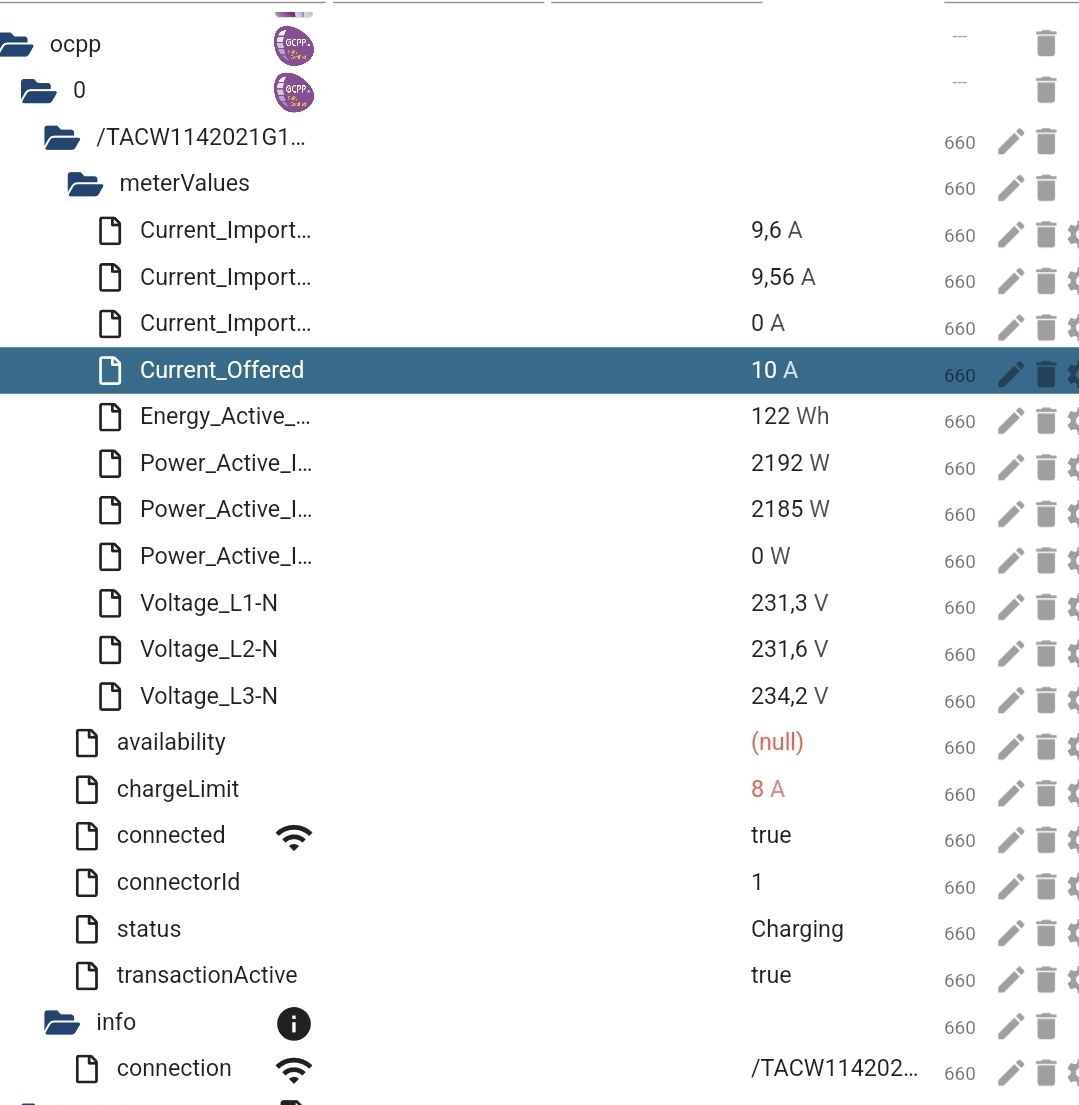
-
@foxriver76 said in Alpha Testing: OCPP Wallbox Adapter:
@fl4sh-0 habe die meterValues eingebaut mit 0.3.0 den alten meterValue State bitte manuell löschen.
Dass die Ladeleistung bei den ABB Boxen nicht angezogen wird kann ich nicht ganz nachvollziehen, weiß aktuell leider nicht woran es liegt
Ich habe noch mal ein bisschen mit dem Ladelimit getestet. Das stand im Log:
ocpp.0 2022-01-19 07:28:25.519 debug Sending RemoteStartTransaction for /TACW1142021G1020: {"connectorId":1,"idTag":"1","chargingProfile":{"chargingProfileId":1,"stackLevel":1,"chargingProfilePurpose":"TxProfile","chargingProfileKind":"Recurring","recurrencyKind":"Daily","chargingSchedule":{"duration":86400,"startSchedule":"2013-01-01T00:00Z","chargingRateUnit":"A","chargingSchedulePeriod":[{"startPeriod":0,"limit":8}]}}} ocpp.0 2022-01-19 07:27:46.152 debug Sending SetChargingProfile for /TACW1142021G1020Gesendet wird das SetChargingProfile auch und wenn anschließend die Transaktion gestartet wird, sendet er auch einige Daten. Was ich mich nur frage warum startSchedule":"2013-01-01T00:00Z diesen Zeitstempel hat?
Hier sind noch Auszüge aus der Ocpp Dokumentation der ABB.
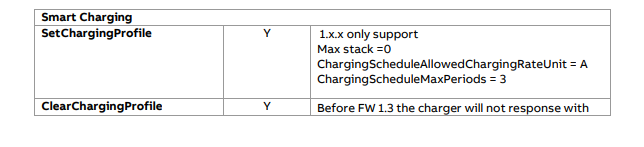
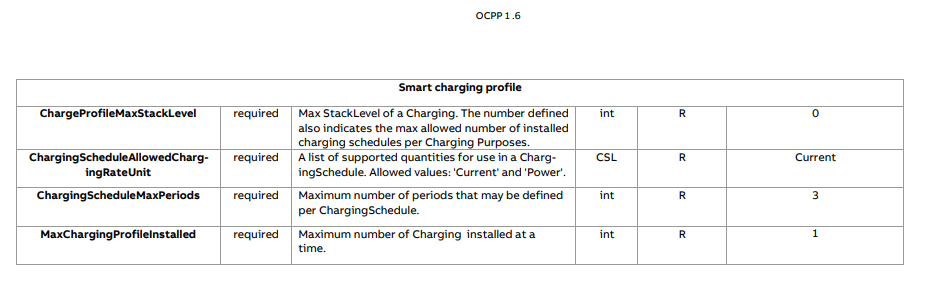
Vielleicht kannst du damit ja was anfangen und es hilft dir weiter. -
Was ich mich nur frage warum startSchedule":"2013-01-01T00:00Z diesen Zeitstempel hat?
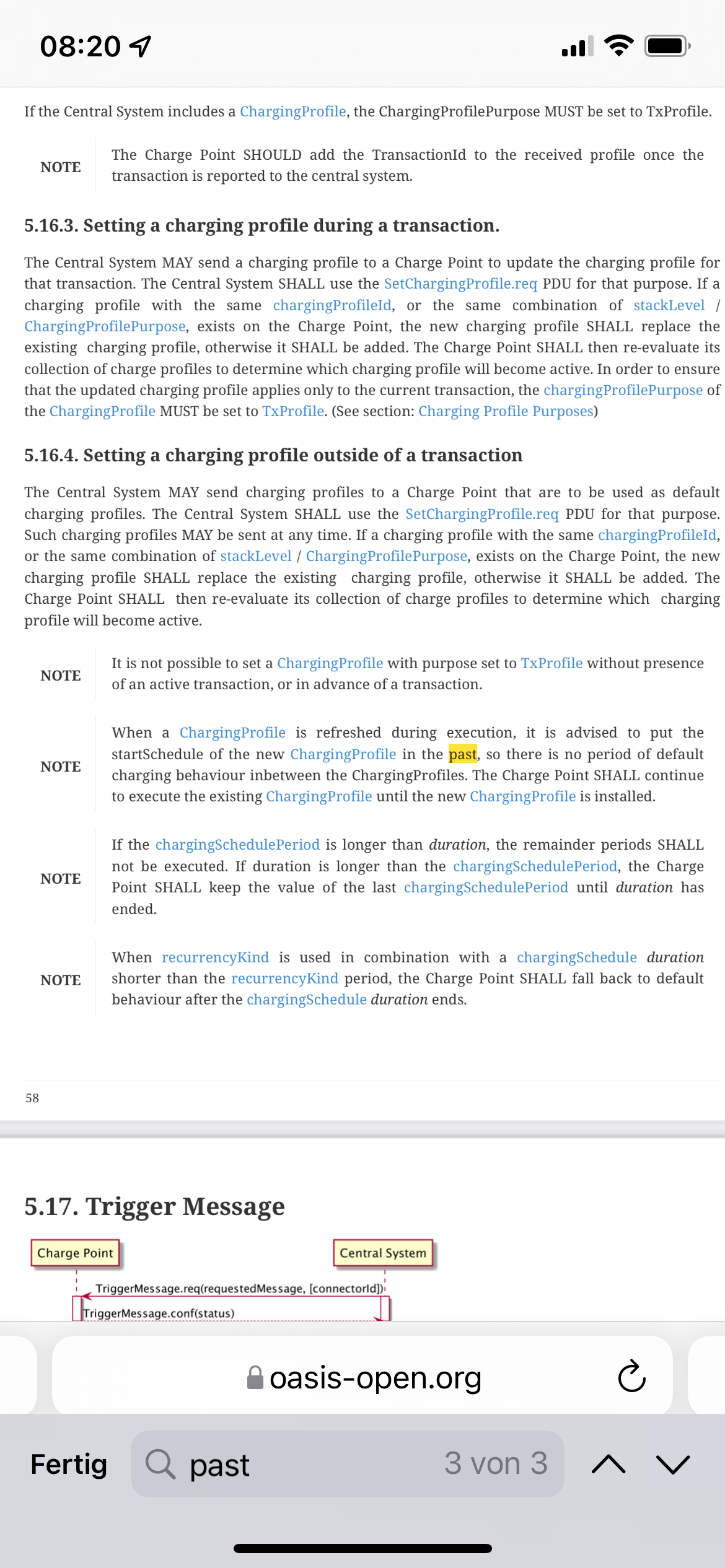
Ist der example Zeitstempel aus der OCPP Doku um das zu bewirken.
Was ich noch sehe bei dir Max Stack Level 0 wir setzen 1 evtl ist es das noch. Nervig nach wie vor dass ich die Config nicht zurück bekomme sonst könnte ich sowas im Adapter dynamisch behandeln.
-
@foxriver76 said in Alpha Testing: OCPP Wallbox Adapter:
@fl4sh-0
Was ich noch sehe bei dir Max Stack Level 0 wir setzen 1 evtl ist es das noch. Nervig nach wie vor dass ich die Config nicht zurück bekomme sonst könnte ich sowas im Adapter dynamisch behandeln.Dann hätte man ja eventuell schon was gefunden wo man ansetzten kann.
Was meinst du denn damit, das du die Config nicht zurück bekommst, wenn ich fragen darf?
Könnte man solche Sachen nicht über eine Variablen aus dem OCPP Adapter aussteuern, ähnlich wie beim Port ? -
@fl4sh-0 Das mit dem
stackLevelkönnen wir später probieren.Konfigurierbar ja wäre möglich, ist aber ja schon sehr technisch und für den Anwender jetzt nicht so spannend. Eigentlich müsste die WB auf einen
GetConfigurationRequest antworten. In der Antwort würden dann auch Informationen wie dasmaxStackLevelstehen.Leider antwortet bislang keine WB darauf obwohl sie es sollte, auf meiner Seite sehe ich leider aktuell keinen Fehler.
-
@foxriver76 said in Alpha Testing: OCPP Wallbox Adapter:
@fl4sh-0 Das mit dem
stackLevelkönnen wir später probieren.Konfigurierbar ja wäre möglich, ist aber ja schon sehr technisch und für den Anwender jetzt nicht so spannend. Eigentlich müsste die WB auf einen
GetConfigurationRequest antworten. In der Antwort würden dann auch Informationen wie dasmaxStackLevelstehen.Leider antwortet bislang keine WB darauf obwohl sie es sollte, auf meiner Seite sehe ich leider aktuell keinen Fehler.
Das sind die GetConfiguration Daten aus der ABB Dokumentation.