NEWS
Test Adapter toyota v.0.0.x
-
@tombox hast PN. Danke schon mal!
-
@tombox
Guten Morgen,
habe aktuell auch die Version 0.2.1 am laufen, jedoch werden immer noch keine neuen Daten übertragen. Adapter ist "Grün" -
@forestarius was sagt der log?
-
@tombox Ja, die App funktioniert einwandfrei.
Der Adapter steht auf grün. Da ich den Adapter gelöscht und neu installiert habe, habe ich bisher nur einen einzigen Datenpunkt erhalten: toyota.0.info.connection = true.
Wenn ich die Instanz neu starte erhalte ich die bereits erwähnten Meldungen:toyota.0 2024-01-08 09:45:53.545 error {"timestamp":1704703553489,"status":403,"error":"Forbidden","message":"Verification is missing.","errorCode":"CMA403"} toyota.0 2024-01-08 09:45:53.541 error AxiosError: Request failed with status code 403 toyota.0 2024-01-08 09:45:52.234 info starting. Version 0.2.1 in /opt/iobroker/node_modules/iobroker.toyota, node: v18.18.2, js-controller: 5.0.17 -
@rolij das sieht sehr komisch aus bitte via GitHub installieren da sollte mehr im log stehen
-
@tombox Ja, jetzt steht mehr im Log:
toyota.0 2024-01-08 10:07:22.015 error {"status":{"messages":[{"responseCode":"ONE-GLOBAL-RS-10064","description":"Feature vehicleStatus is inactive or not present for the vin.","detailedDescription":"Vehicle Status feature is inactive for the vin"}]}} toyota.0 2024-01-08 10:07:22.014 error AxiosError: Request failed with status code 500 toyota.0 2024-01-08 10:07:22.012 error https://ctpa-oneapi.tceu-ctp-prd.toyotaconnectedeurope.io/v1/global/remote/status toyota.0 2024-01-08 10:07:21.690 info Create vehicle JTMGBRFV00D003277 RAV4 PHEV Rav4 PHEV - NG '20 toyota.0 2024-01-08 10:07:21.686 info Found 1 vehicles toyota.0 2024-01-08 10:07:21.246 info Get Vehicles toyota.0 2024-01-08 10:07:21.221 info Login successful toyota.0 2024-01-08 10:07:21.056 info Start token exchange toyota.0 2024-01-08 10:07:20.034 info Login to Toyota toyota.0 2024-01-08 10:07:19.961 info starting. Version 0.2.1 (non-npm: TA2k/ioBroker.toyota) in /opt/iobroker/node_modules/iobroker.toyota, node: v18.18.2, js-controller: 5.0.17``` -
@rolij ist das der einzige Fehler sind denn sonst Daten unter climate und telemetry verfügbar?
-
@tombox ah sorry, hab erst jetzt gesehen, dass sich die Datenpunkte alle geändert haben. Ja das sieht gut aus. Die Daten sind da und aktuell. Vielen Dank für deine Hilfe!
-
-
@forestarius die alten Datenpunkte sollten aber gelöscht sein
-
@tombox Die sind bei mir noch alle vorhanden.
-
@forestarius hast du ein screenshot von den oberen Ordnern?
-
@tombox klar
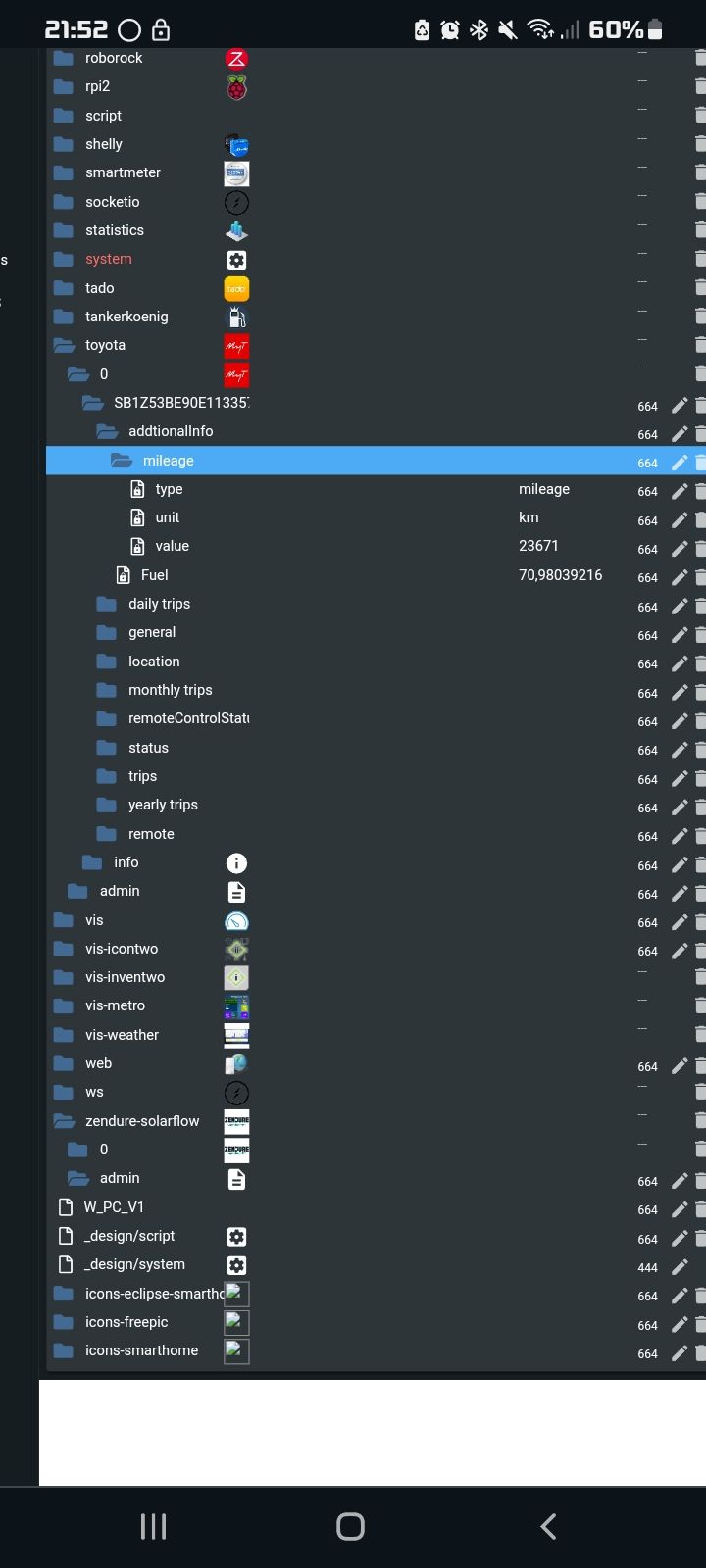
-
@forestarius Bitte mal von GitHub drüber installieren und schauen ob es aufgeräumt ist
-
@tombox Nachdem seit 22.12.23 meine App nicht mehr funktionierte, Toyota-Kundencenter das heute endlich flicken konnte, habe ich heute deinen Adapter aus GitHub installiert und muss feststellen

Wäre super, wenn es im Adapter eine Checkbox geben würde, mit der man die Trips als Objekte ausschließen könnte, das macht bei mir mehrere 10tausend Objekte aus, die ich nicht im ioBroker brauch. -
@pcgamer die GitHub version hat so eine checkbox bitte mal testen ob es funktioniert
-
@tombox Ja sieht gut aus, keine Trip-Objekte mehr. Wie macht man das so schnell
 Naja, du hast ja diverse Adapter im Angebot - Kunst kommt eben von Können
Naja, du hast ja diverse Adapter im Angebot - Kunst kommt eben von Können 
Und dann kannst du auch noch das neue Logo einpflegen:

Wobei mir dieses hier besser gefallen würde, entspricht aber nicht der App:
-
Hallo,
ich habe 3 Instanzen laufen, ab Version 0.2.25 funktioniert nut noch die Instanz Toyota.0, die anderen bleiben gelb. Vorher haben alle Instazen funktioniert.toyota.1 2024-01-20 10:35:29.807 error No Token Response toyota.1 2024-01-20 10:35:29.806 error "\r\n\r\n\r\n\r\n\r\n\r\n<!DOCTYPE html>\r\n<html lang=\"en\" xmlns=\"http://www.w3.org/1999/html\">\r\n\r\n<head>\r\n <link rel=\"preconnect\" href=\"https://fonts.gstatic.com\">\r\n <link href=\"https://fonts.googleapis.com/css2?family=Roboto&display=swap\" rel=\"stylesheet\">\r\n <link rel=\"stylesheet\" href=\"css/styles_tme.css\">\r\n <meta charset=\"UTF-8\">\r\n <title>Einloggen</title>\r\n</head>\r\n<body>\r\n\r\n\r\n <div id=\"logoDiv\" class=\"toyota_logo\"></div>\r\n \r\n<div class=\"prompt-text\">Einloggen<hr class=\"line\"></hr></div>\r\n<form action=\"doAuth\" method=\"POST\" onsubmit=\"javascript:reEnableUname();\">\r\n <input type=\"text\" placeholder=\"E-Mail-Adresse/Nutzername\" id=\"uname\" name=\"uname\" value=\"\" required onkeyup=changeSubmitColour()>\r\n <input type=\"password\" placeholder=\"Passwort\" id=\"pass\" name=\"pass\" required onkeyup=\"javascript:changeSubmitColour();\">\r\n <input class=\"submit\" type=\"submit\" value=\"Einloggen\" id=\"submit\"/>\r\n <input type=\"hidden\" id=\"login_hint\" name=\"login_hint\" value=\"\">\r\n <input type=\"hidden\" id=\"goto\" name=\"goto\" value=\"https://b2c-login.toyota-europe.com/oauth2/realms/root/realms/tme/authorize?response_type=code&realm=tme&redirect_uri=com.toyota.oneapp:/oauth2Callback&client_id=oneapp&scope=openid%20profile%20write&code_challenge_method=S256&code_challenge=Bx88SxgIEnvxrsobwijnUlzg3rrb-zNV4wzDlndWFVc\">\r\n <input type=\"hidden\" id=\"brand\" name=\"brand\" value=\"TOYOTA\">\r\n \r\n \r\n</form>\r\n<div class=\"outer-popup\">\r\n <div id=\"failure-popup\" style=\"display: none;\" class=\"mm21-toast\">\r\n Bitte gib gültige Anmeldeinformationen ein\r\n </div>\r\n</div>\r\n<script>\r\n window.onload = function handleOnLoad(){\r\n console.log(\"window.onload is completed. extracting goto url.\");\r\n const urlParams = new URLSearchParams(window.location.search);\r\n for (const param of urlParams) {\r\n console.log(param)\r\n }\r\n\r\n const loginFailed = urlParams.get('login_failed');\r\n if(loginFailed !== null && loginFailed){\r\n showError();\r\n }\r\n }\r\n\r\n function showError(){\r\n var popEle = document.getElementById(\"failure-popup\");\r\n popEle.style = \"display: block;\";\r\n setTimeout(function(){\r\n console.log(\"timeout complete\");\r\n var popEle2 = document.getElementById(\"failure-popup\");\r\n popEle2.style = \"display: none;\";\r\n }, 3000);\r\n }\r\n\r\n function changeSubmitColour() {\r\n if(document.getElementById(\"uname\").value != \"\" && document.getElementById(\"pass\").value != \"\") {\r\n document.getElementById(\"submit\").style.backgroundColor = \"#d92429\";\r\n document.getElementById(\"submit\").disabled = false;\r\n } else {\r\n document.getElementById(\"submit\").style.backgroundColor = \"rgb(119, 119, 119)\";\r\n document.getElementById(\"submit\").disabled = true;\r\n }\r\n }\r\n\r\n function reEnableUname(){\r\n var unameEle = document.getElementById(\"uname\");\r\n unameEle.disabled = false;\r\n }\r\n </script>\r\n</body>\r\n</html>\r\n" toyota.1 2024-01-20 10:35:29.805 error Failed code receive stepbitte sag bescheid, wenn Du weitere Informationen benötigst.
Gruß
Marc -
@filo Alle Instanzen sind eigentlich identisch.
Bitte überprüfen ob alles mit der schwarzen mytoyota app funktioniert und wie in Beitrag 1 bitt die 0.2.6 verwenden -
Hi!
Ich bekomme genau den gleichen Fehler wie @Filo
Version ist 0.2.6 aus GitHub installiert - habe vorher alle altern adapter und instanzen gelöscht. Habe auch die Sonderzeichen bis auf "dashes" aus dem Passwort entfernt. Über App am Handy oder Web funktioniert es problemlos....
Gib mir bitte auch bescheid wenn du weitere Informationen benötigst.
