NEWS
Sonoff Zigbee Bridge Pairing devices
-
ich werde heute mal den Rpi neustarten... hab sonst keine Ideen mehr

-
habe jetzt gerade nochmal die SW auf der Bridge aktualisiert ncp-uart-nsw_6.7.9_115200.ota und anschließend ebenfalls den Zigbee Adapter im IOBroker deinstalliert und wieder installiert(natürlich mit den entsprechenden Parametern)
Aber ich bekomme immer noch keine Verbindung
Könnte mir jemand helfen ? -
@pi_noob15 Ich muss passen - warum das bei dir aktuell nicht geht erschliesst sich mir nicht. Bei meinen Tests hat es soweit funktioniert.
A.
-
doppelpost.. gelöscht
-
ok. Schade..... Habe aktuell folgende Fehler im Log:
2021-11-25 11:09:03.084 - error: zigbee.0 (13571) Starting zigbee-herdsman problem : "Error while opening socket" 2021-11-25 11:09:03.085 - error: zigbee.0 (13571) Failed to start Zigbee 2021-11-25 11:09:03.085 - error: zigbee.0 (13571) Error herdsman start 2021-11-25 11:09:13.086 - info: zigbee.0 (13571) Try to reconnect. 2021-11-25 11:09:13.087 - info: zigbee.0 (13571) Starting Zigbee npm ... 2021-11-25 11:09:13.095 - info: zigbee.0 (13571) Installed Version: iobroker.zigbee@1.5.6Habe auch noch überprüft ob auf der Bridge Port 8888 offen ist, passt soweit.

-
@pi_noob15 Error opening socket deutet darauf hin das auf dem lokalen System der socket nicht geöffnet werden kann. Warum kann ich nicht sagen.
A.
-
Habe jetzt mal noch die aktuelle Version 1.6.7 von Github installiert, funktioniert jedoch immer noch nicht.
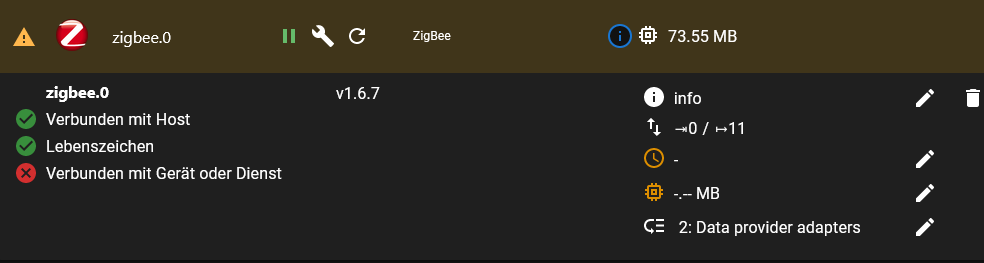
-
-
Hi zusammen,
altes Topic, aber ich hoffe es liest noch wer meinen Request und kann helfen.
Was wurde erledigt:
- Sonoff Zigbee Bridge Pro mit Tasmota geflasht und eingerichtet
- Zigbee Adapter installiert und entsprechend der "alten" Anleitung konfiguriert, siehe Screenshot
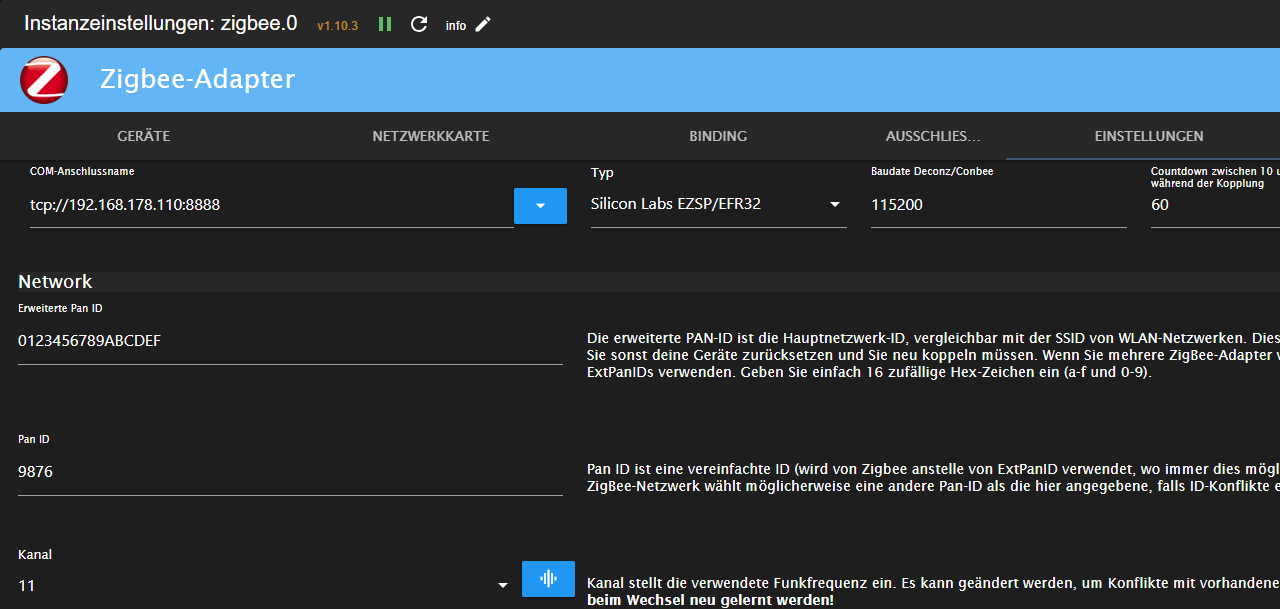
Frage meinerseits: Port 8888 - Ich sehe über AngryIP keine Freigabe des Ports (Dort steht n/a). Habe ich was in Tasmota noch nicht konfiguriert? MQTT sowie HTTP API sind enabled (letzteres dürfte auf Port 80 laufen, ging aber probehalber total schief...)
Logfile vom Adapter, habe kurz auf Debug gestellt auch wenn dort keine aus meiner Sicht weiteren relevanten Infos drin sind:
zigbee.0 2024-10-02 19:48:06.383 debug Plugin sentry Initialize Plugin (enabled=true) zigbee.0 2024-10-02 19:48:07.127 info starting. Version 1.10.3 in /opt/iobroker/node_modules/iobroker.zigbee, node: v18.17.1, js-controller: 6.0.11 zigbee.0 2024-10-02 19:48:07.184 debug Using zigbee-herdsman with settings: {"network":{"panID":9876,"channelList":[11],"networkKey":[1,3,5,7,9,11,13,15,0,2,4,6,8,10,12,13],"extenedPanID":[239,205,171,137,103,69,35,1]},"databasePath":"/opt/iobroker/iobroker-data/zigbee_0/shepherd.db","backupPath":"/opt/iobroker/iobroker-data/zigbee_0/nvbackup.json","serialPort":{"baudRate":115200,"rtscts":false,"path":"tcp://192.168.178.110:8888","adapter":"ezsp"},"adapter":{"forceStartWithInconsistentAdapterConfiguration":false},"legacy":false} zigbee.0 2024-10-02 19:48:07.299 info delete old Backup files. keep only last 10 zigbee.0 2024-10-02 19:48:07.303 info Starting Zigbee npm ... zigbee.0 2024-10-02 19:48:07.353 debug Backup /opt/iobroker/iobroker-data/zigbee_0/backup_2024_10_02-19_48_07.tar.gz success zigbee.0 2024-10-02 19:48:07.361 debug Starting zigbee-herdsman... zigbee.0 2024-10-02 19:48:07.788 info Installed Version: iobroker.zigbee@1.10.3 zigbee.0 2024-10-02 19:48:39.025 error Starting zigbee-herdsman problem : "Failure to connect" zigbee.0 2024-10-02 19:48:39.026 error Failed to start Zigbee zigbee.0 2024-10-02 19:48:39.027 error Error herdsman start ''' Danke im Voraus fürs Feedback, worauf ich noch achten sollte um die Bridge koppeln zu können! -
Mittlerweile habe ich TCP aktiviert und den Port freigegeben, das fehlte noch.
In Tasmota sehe ich, dass die Verbindung erlaubt zu sein scheint:
06:36:20.429 TCP: Allowed through filter 06:38:38.732 TCP: Got connection from 192.168.178.57 06:38:38.734 TCP: Allowed through filter 06:39:28.889 TCP: Got connection from 192.168.178.57 06:39:28.890 TCP: Allowed through filter 06:40:19.492 TCP: Got connection from 192.168.178.57 06:40:19.493 TCP: Allowed through filterAllerdings wirft iobroker weiter Errors, womit ich nach aktuellem Stand nichts anfangen kann und auf Tips hoffe:
zigbee.0 2024-10-03 07:38:38.866 info starting. Version 1.10.3 in /opt/iobroker/node_modules/iobroker.zigbee, node: v18.17.1, js-controller: 6.0.11 zigbee.0 2024-10-03 07:38:39.021 info Starting Zigbee npm ... zigbee.0 2024-10-03 07:38:39.541 info Installed Version: iobroker.zigbee@1.10.3 zigbee.0 2024-10-03 07:38:49.983 error Unhandled promise rejection. This error originated either by throwing inside of an async function without a catch block, or by rejecting a promise which was not handled with .catch(). zigbee.0 2024-10-03 07:38:49.984 error unhandled promise rejection: Failure to connect zigbee.0 2024-10-03 07:38:50.080 error Error: Failure to connect at SerialDriver.resetForReconnect (/opt/iobroker/node_modules/zigbee-herdsman/src/adapter/ezsp/driver/ezsp.ts:347:19) at SerialDriver.emit (node:events:514:28) at SerialDriver.emit (node:domain:489:12) at /opt/iobroker/node_modules/zigbee-herdsman/src/adapter/ezsp/driver/uart.ts:348:22 at Queue.execute (/opt/iobroker/node_modules/zigbee-herdsman/src/utils/queue.ts:35:20) at Socket.<anonymous> (/opt/iobroker/node_modules/zigbee-herdsman/src/adapter/ezsp/driver/uart.ts:154:17) zigbee.0 2024-10-03 07:38:50.081 error Failure to connect zigbee.0 2024-10-03 07:38:50.120 info cleaned everything up... zigbee.0 2024-10-03 07:38:50.123 info Zigbee: disabling joining new devices. zigbee.0 2024-10-03 07:38:50.168 warn Failed to stop zigbee during startup zigbee.0 2024-10-03 07:38:50.169 info terminating zigbee.0 2024-10-03 07:38:50.171 warn Terminated (UNCAUGHT_EXCEPTION): Without reason zigbee.0 2024-10-03 07:38:50.622 info terminating
