NEWS
GUI Probleme: "Error in GUI"
-
@thomas-braun
Wie entferne ich das denn? -
@thomas-braun
Das soll normal sein?Hit:4 https://deb.nodesource.com/node_12.x buster InRelease Hit:6 https://deb.nodesource.com/node_14.x buster InReleaseEntweder oder, aber beides halte ich nicht für normal

-
@jan1 sagte in GUI Probleme: "Error in GUI":
aber beides halte ich nicht für normal
wieso nicht?
steht doch auch beides in der candidates list@philipp-dorn sagte in GUI Probleme: "Error in GUI":
14.18.1-deb-1nodesource1 500 500 https://deb.nodesource.com/node_14.x buster/main armhf Packages 100 /var/lib/dpkg/status 12.22.7-deb-1nodesource1 500 500 https://deb.nodesource.com/node_12.x buster/main armhf Packages -
@jan1
Kein Problem. Kann man alles drin haben. Ich hab auch mehrere Quellen für nodeJS drin:echad@chet:~ $ apt policy nodejs nodejs: Installed: 17.1.0-deb-1nodesource1 Candidate: 17.1.0-deb-1nodesource1 Version table: *** 17.1.0-deb-1nodesource1 500 500 https://deb.nodesource.com/node_17.x bullseye/main arm64 Packages 100 /var/lib/dpkg/status 16.13.0-deb-1nodesource1 500 500 https://deb.nodesource.com/node_16.x bullseye/main arm64 Packages 14.18.1-deb-1nodesource1 500 500 https://deb.nodesource.com/node_14.x bullseye/main arm64 Packages 12.22.7-deb-1nodesource1 500 500 https://deb.nodesource.com/node_12.x bullseye/main arm64 Packages 12.22.5~dfsg-2~11u1 500 500 http://deb.debian.org/debian bullseye/main arm64 Packages 500 http://security.debian.org/debian-security bullseye-security/main arm64 PackagesWie entferne ich das denn?
Das muss in einer Datei in /etc/apt/sources.list.d/ stehen. In welcher kannst du mit
grep -r -E 'webupd8team' /etc/apt/sources.list.dherausfinden.
-
@homoran
Eben und bei mir steht nur 14 drin, weil ich alles andere raus habe. Ich habe mit so was aber auch kein Problem, er schon. Lässt mich dann rückschließen, dass das nicht normal sein könnte
-
@jan1 said in GUI Probleme: "Error in GUI":
er schon
hatte, die Einträge habe ich ja erst hinzugefügt und beim installieren 14 gewählt, da ich aber nicht wusste, ob 14 wirklich geht und das Problem löst, habe ich beides hinzugefügt.
-
@philipp-dorn
Es geht sogar 16
Empfohlen ist aber immer noch 12, was wohl bald durch 14 ersetzt wird.Thomas ist da der Spezi und wenn er das abnickt, ist es OK.
-
@thomas-braun said in GUI Probleme: "Error in GUI":
Das muss in einer Datei in /etc/apt/sources.list.d/ stehen. In welcher kannst du mit
grep -r -E 'webupd8team' /etc/apt/sources.list.dherausfinden.
Das scheint mit meinem Unifi-Controller zusammen zu hängen, da es in der
100-ubnt-unifi.liststeht. Ich lasse es mal lieber drin, bevor der Controller nicht mehr geht. Die Installation ist auch automatisiert, scheinbar ist es so reingewandert.
-
Nur ist 'trusty' ubuntu 14.04, also mehr als 7 Jahre alt. Das wird früher oder später für Probleme sorgen, wenn das in der Form drin bleibt.
-
Spannend, weil ich den Unifi Controller vorhin erst auf die neuste Version geupdatet habe...
-
In deren Anleitung finde ich auch nirgends dieses steinalte launchpad ppa.
Das gehört da mit Sicherheit nicht hin.
Das sieht schon sinnvoller aus:
echo 'deb https://www.ui.com/downloads/unifi/debian stable ubiquiti' | sudo tee /etc/apt/sources.list.d/100-ubnt-unifi.list -
Kommentier die Zeile raus.
Das Ding ist mehr als überflüssig:Archive: trusty Version: 14.04 Component: main Origin: LP-PPA-webupd8team-java Label: Oracle Java (JDK) 8 Installer PPA (DISCONTINUED) Architecture: source -
Hallo liebes Forum,
ich denke ich habe jetzt auch den gleichen Fehler. Habe letztens den iobroker und auch den raspberry geupdatet. Allerdings habe ich jetzt diesen GUI - Error Fehler.
Folgendes kommt in der F12 Debug ansicht:
react-dom.production.min.js:216DOMException: Failed to execute 'removeChild' on 'Node': The node to be removed is not a child of this node. at Oi (http://192.168.178.79:8081/static/js/5.bde6ca2f.chunk.js:2:5519753) at jl (http://192.168.178.79:8081/static/js/5.bde6ca2f.chunk.js:2:5531565) at t.unstable_runWithPriority (http://192.168.178.79:8081/static/js/5.bde6ca2f.chunk.js:2:5558154) at Wa (http://192.168.178.79:8081/static/js/5.bde6ca2f.chunk.js:2:5474540) at Vl (http://192.168.178.79:8081/static/js/5.bde6ca2f.chunk.js:2:5529523) at ml (http://192.168.178.79:8081/static/js/5.bde6ca2f.chunk.js:2:5525609) at http://192.168.178.79:8081/static/js/5.bde6ca2f.chunk.js:2:5474763 at t.unstable_runWithPriority (http://192.168.178.79:8081/static/js/5.bde6ca2f.chunk.js:2:5558154) at Wa (http://192.168.178.79:8081/static/js/5.bde6ca2f.chunk.js:2:5474540) at Ga (http://192.168.178.79:8081/static/js/5.bde6ca2f.chunk.js:2:5474708)ii @ react-dom.production.min.js:216
n.payload @ react-dom.production.min.js:217
uc @ react-dom.production.min.js:130
Io @ react-dom.production.min.js:184
Ui @ react-dom.production.min.js:269
Cl @ react-dom.production.min.js:250
_l @ react-dom.production.min.js:250
El @ react-dom.production.min.js:250
ml @ react-dom.production.min.js:243
(anonym) @ react-dom.production.min.js:123
t.unstable_runWithPriority @ scheduler.production.min.js:18
Wa @ react-dom.production.min.js:122
Ga @ react-dom.production.min.js:123
Ua @ react-dom.production.min.js:122
hl @ react-dom.production.min.js:237
enqueueForceUpdate @ react-dom.production.min.js:134
m.forceUpdate @ react.production.min.js:12
(anonym) @ ObjectBrowser.js:2163
setTimeout (asynchron)
onStateChange @ ObjectBrowser.js:2161
(anonym) @ Connection.js:482
(anonym) @ Connection.js:482
SocketClient.findAnswer @ socket.io.js:255
socket.onmessage @ socket.io.js:163Den Lösungsversucht mit iobroker stop, fix und restart habe ich schon versucht aber es kommt immer noch dieser GUI Fehler.
Ich hoffe ihr könnt mir hier ein wenig helfen - und ich stelle mich nicht zu blöd an - aber bin doch ein rechter Neuling.Folgendes kommt bei diesem Befehl update -i
pi@iobrokerraspberry:~ $ iobroker update -i
Used repository: stable
hash unchanged, use cached sources
update done
Adapter "admin" : 5.1.25 , installed 5.1.25
Adapter "backitup" : 2.2.2 , installed 2.2.2
Adapter "cloud" : 4.1.0 , installed 4.1.0
Adapter "coronavirus-statistics": 0.8.7 , installed 0.8.7
Adapter "discovery" : 2.7.3 , installed 2.7.0 [Updateable]
Adapter "hm-rega" : 3.0.33 , installed 3.0.33
Adapter "hm-rpc" : 1.14.50 , installed 1.14.50
Adapter "hs100" : 2.0.6 , installed 2.0.6
Adapter "info" : 1.9.8 , installed 1.9.8
Adapter "iot" : 1.8.24 , installed 1.8.22 [Updateable]
Adapter "javascript" : 5.2.13 , installed 5.2.13
Controller "js-controller" : 3.3.21 , installed 3.3.21
Adapter "mercedesme" : 0.0.55 , installed 0.0.55
Adapter "meross" : 1.6.3 , installed 1.6.3
Adapter "netatmo" : 1.4.4 , installed 1.4.4
Adapter "samsung" : 0.2.9 , installed 0.2.9
Adapter "simple-api" : 2.6.1 , installed 2.6.1
Adapter "socketio" : 3.1.4 , installed 3.1.5
Adapter "sunnyportal" : 0.1.5 , installed 0.1.5
Adapter "tr-064" : 4.2.14 , installed 4.2.14
Adapter "tradfri" : 3.0.1 , installed 3.0.1
Adapter "vis" : 1.4.5 , installed 1.4.5
Adapter "web" : 3.4.9 , installed 3.4.9
pi@iobrokerraspberry:~ $
pi@iobrokerraspberry:~ $
pi@iobrokerraspberry:~ $
pi@iobrokerraspberry:~ $ which nodejs && nodejs -v && which node && node -v && which npm && npm -v && apt policy nodejs
/usr/bin/nodejs
v12.22.7
/usr/bin/node
v12.22.7
/usr/bin/npm
6.14.15
nodejs:
Installiert: 12.22.7-deb-1nodesource1
Installationskandidat: 12.22.8-deb-1nodesource1
Versionstabelle:
12.22.8-deb-1nodesource1 500
500 https://deb.nodesource.com/node_12.x buster/main armhf Packages
*** 12.22.7-deb-1nodesource1 100
100 /var/lib/dpkg/status
10.24.0~dfsg-1~deb10u1 500
500 http://raspbian.raspberrypi.org/raspbian buster/main armhf PackagesVielen Dank für Eure Hilfe.
Guazzle
-
@guazzle sagte in GUI Probleme: "Error in GUI":
ich denke ich habe jetzt auch den gleichen Fehler.
Glaube nicht. Mach einen eigenen Thread auf und poste da ordentlich in CodeTags.
-
ich habe genau den gleichen Fehler bei mir plötzlich. Das letzte was ich gemacht habe war den Admin Adapter zu updaten.
Browser Cache habe ich geleert. IoBroker neu gestartet:pi@Raspi:~ $ which nodejs && nodejs -v && which node && node -v && which npm && npm -v && apt policy nodejs /usr/bin/nodejs v12.22.8 /usr/bin/node v12.22.8 /usr/bin/npm 6.14.15 nodejs: Installiert: 12.22.8-deb-1nodesource1 Installationskandidat: 12.22.8-deb-1nodesource1 Versionstabelle: *** 12.22.8-deb-1nodesource1 500 500 https://deb.nodesource.com/node_12.x buster/main armhf Packages 100 /var/lib/dpkg/status 10.24.0~dfsg-1~deb10u1 500 500 http://raspbian.raspberrypi.org/raspbian buster/main armhf Packagespi@Raspi:~ $ iobroker update | grep -i updateable Adapter "admin" : 5.2.2 , installed 5.2.1 [Updateable] Controller "js-controller" : 3.3.22 , installed 3.2.16 [Updateable]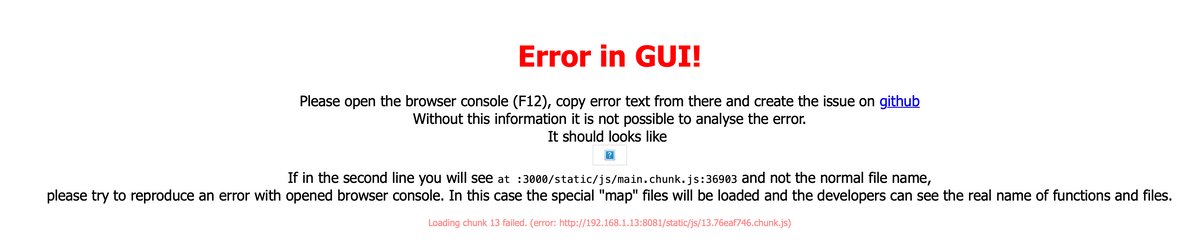
Ich bin mir nicht sicher, ob es an der von mir installierten nodejs v12 liegt und ob diese auf 14 geupgraded werden muss.
Ich habe mal quergelesen und mit folgenden Befehl die nodesource.list editiert#node 12 deb https://deb.nodesource.com/node_12.x buster main deb-src https://deb.nodesource.com/node_12.x buster main #node 14 deb [signed-by=/usr/share/keyrings/nodesource.gpg] https://deb.nodesource.com/node_14.x buster main deb-src [signed-by=/usr/share/keyrings/nodesource.gpg] https://deb.nodesource.com/node_14.x buster mainund die line #node14 hinzugefügt und auf Buster geändert.
Allerdings bekomme ich jetzt beim Updaten folgenden Fehler:
apt-get update OK:1 http://archive.raspberrypi.org/debian buster InRelease OK:2 http://raspbian.raspberrypi.org/raspbian buster InRelease OK:3 https://deb.nodesource.com/node_12.x buster InRelease Holen:4 https://deb.nodesource.com/node_14.x buster InRelease [4.584 B] Fehl:4 https://deb.nodesource.com/node_14.x buster InRelease Die folgenden Signaturen konnten nicht überprüft werden, weil ihr öffentlicher Schlüssel nicht verfügbar ist: NO_PUBKEY 1655A0AB68576280 Paketlisten werden gelesen... Fertig W: GPG-Fehler: https://deb.nodesource.com/node_14.x buster InRelease: Die folgenden Signaturen konnten nicht überprüft werden, weil ihr öffentlicher Schlüssel nicht verfügbar ist: NO_PUBKEY 1655A0AB68576280 E: Das Depot »https://deb.nodesource.com/node_14.x buster InRelease« ist nicht signiert. N: Eine Aktualisierung von solch einem Depot kann nicht auf eine sichere Art durchgeführt werden, daher ist es standardmäßig deaktiviert. N: Weitere Details zur Erzeugung von Paketdepots sowie zu deren Benutzerkonfiguration finden Sie in der Handbuchseite apt-secure(8). Error executing command, exitingWeiß jemand Rat?
-
sudo apt-key adv --keyserver hkp://keyserver.ubuntu.com --recv-key 1655A0AB68576280 -
@thomas-braun said in GUI Probleme: "Error in GUI":
sudo apt-key adv --keyserver hkp://keyserver.ubuntu.com --recv-key 1655A0AB68576280
pi@Raspi:~ $ sudo apt-key adv --keyserver hkp://keyserver.ubuntu.com --recv-key 1655A0AB68576280 Executing: /tmp/apt-key-gpghome.2p9iG1zNgE/gpg.1.sh --keyserver hkp://keyserver.ubuntu.com --recv-key 1655A0AB68576280 gpg: Schlüssel 1655A0AB68576280: "NodeSource <gpg@nodesource.com>" nicht geändert gpg: Anzahl insgesamt bearbeiteter Schlüssel: 1 gpg: unverändert: 1 pi@Raspi:~ $Bringt mich leider nicht wirklich weiter:
pi@Raspi:~ $ sudo apt-get update OK:1 http://archive.raspberrypi.org/debian buster InRelease Holen:2 http://raspbian.raspberrypi.org/raspbian buster InRelease [15,0 kB] OK:3 https://deb.nodesource.com/node_12.x buster InRelease Holen:4 https://deb.nodesource.com/node_14.x buster InRelease [4.584 B] Holen:5 http://raspbian.raspberrypi.org/raspbian buster/main armhf Packages [13,0 MB] Fehl:4 https://deb.nodesource.com/node_14.x buster InRelease Die folgenden Signaturen konnten nicht überprüft werden, weil ihr öffentlicher Schlüssel nicht verfügbar ist: NO_PUBKEY 1655A0AB68576280 Paketlisten werden gelesen... Fertig W: GPG-Fehler: https://deb.nodesource.com/node_14.x buster InRelease: Die folgenden Signaturen konnten nicht überprüft werden, weil ihr öffentlicher Schlüssel nicht verfügbar ist: NO_PUBKEY 1655A0AB68576280 E: Das Depot »https://deb.nodesource.com/node_14.x buster InRelease« ist nicht signiert. N: Eine Aktualisierung von solch einem Depot kann nicht auf eine sichere Art durchgeführt werden, daher ist es standardmäßig deaktiviert. N: Weitere Details zur Erzeugung von Paketdepots sowie zu deren Benutzerkonfiguration finden Sie in der Handbuchseite apt-secure(8). -
Dann lösche die nodesource.list und hol die mit dem Installerskript nochmal neu rein.
-
bin nicht so der Linux pro. kannst du mir kurz schreiben wie man das macht?
-
Schau in meiner Signatur.
Löschen der nodesource.list:
sudo rm /etc/apt/sources.list.d/nodesource.list