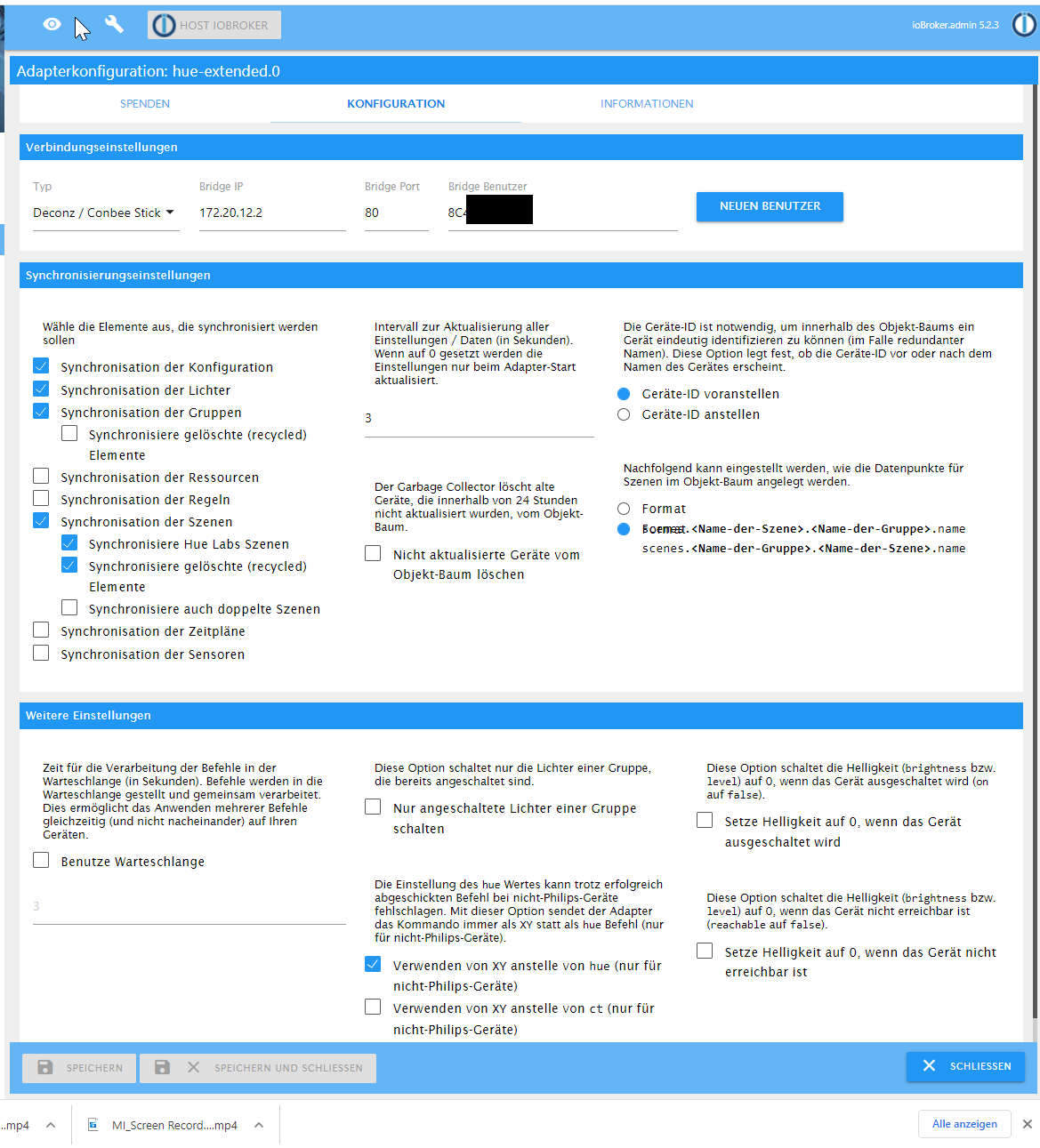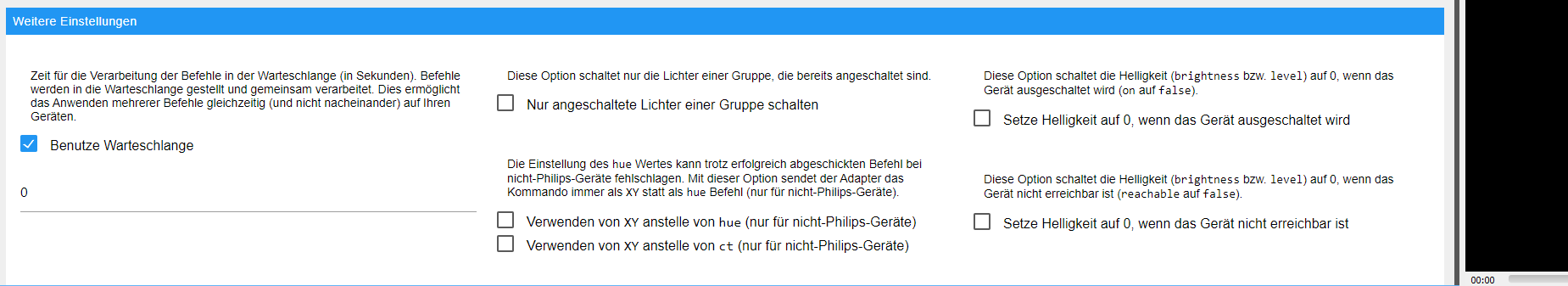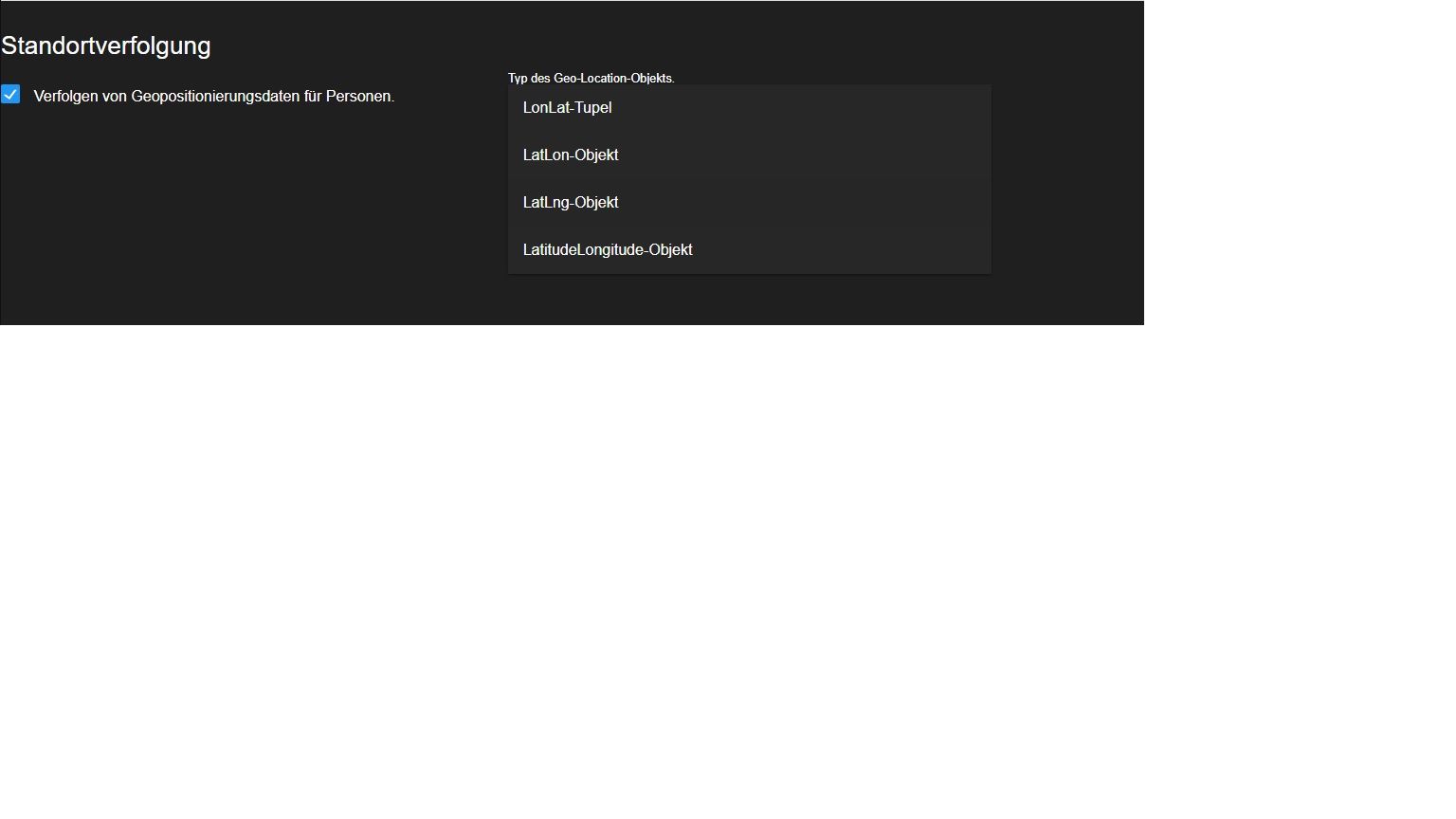NEWS
jarvis v3.0.0 - just another remarkable vis
-
@lines Bitte Bilder vom Gerät und vom DP setTemperature.
-
Die modifizierte Schrittweite wird nach dem Übernehmen und erneutem Aufruf dieses Menüs in der Anzeige wieder auf 1 gesetzt. Die Einstellung 0.5 bleibt aber im Frontend erhalten.
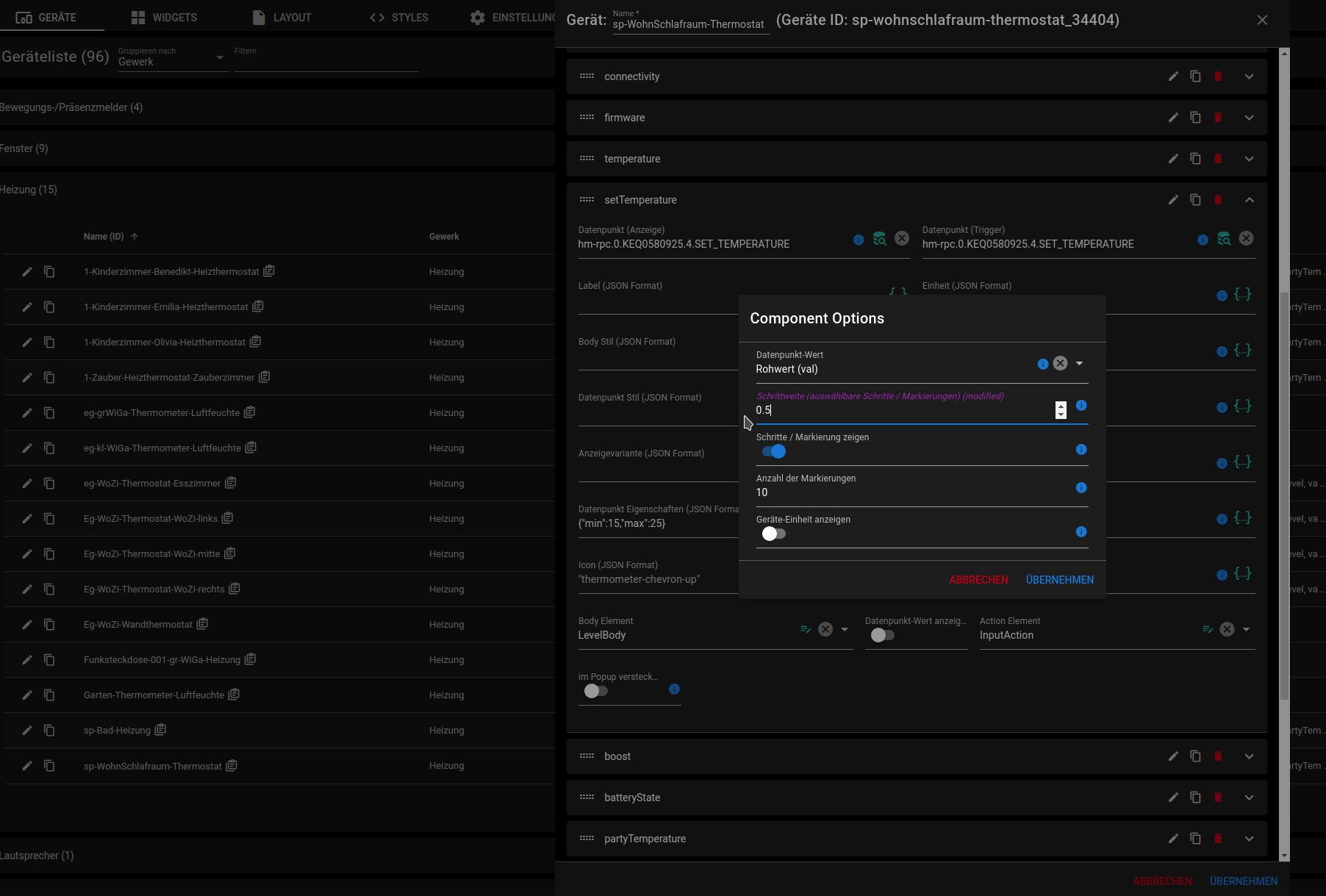
-
@lines Ja ist ein BUG. Leg ich an.
-
@mcu said in jarvis v3.0.0 - just another remarkable vis:
@lines Ja ist ein BUG. Lieg ich an.
Coool, ich habe einen Bug gefunden!!!!

-
-
Nutzt jemand den Life360 Adapter in Verbindung mit dem Map Widget? Welchen Datenpunkt nehmt ihr da? Ich hab jetzt zwei Geräte als Benutzer erstellt in Jarvis, aber bekomme sie nicht auf der Karte angezeigt. Genommen habe ich den gps-coordinates Datenpunkt.
-
@torsten81 Habe kein Life360, zeig mal die Datenpunkte.
-
@mcu said in jarvis v3.0.0 - just another remarkable vis:
@torsten81 Habe kein Life360, zeig mal die Datenpunkte.
In dem Datenpunkt stehen meine Koordinaten {"latitude":50.xxxxxxx,"longitude":6.xxxxxxx} Dann hätte ich halt noch latitude und longtitude einzeln.
Ich hatte das ganze schon laufen mit dem Datenpunkt, scheint aber ausgefallen zu sein. Mir ist das leider erst heute aufgefallen.
-
@torsten81 Der Datenpunkt muss so aussehen: 50.1523123,6.9166389
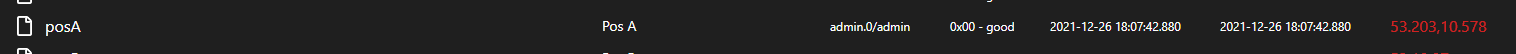
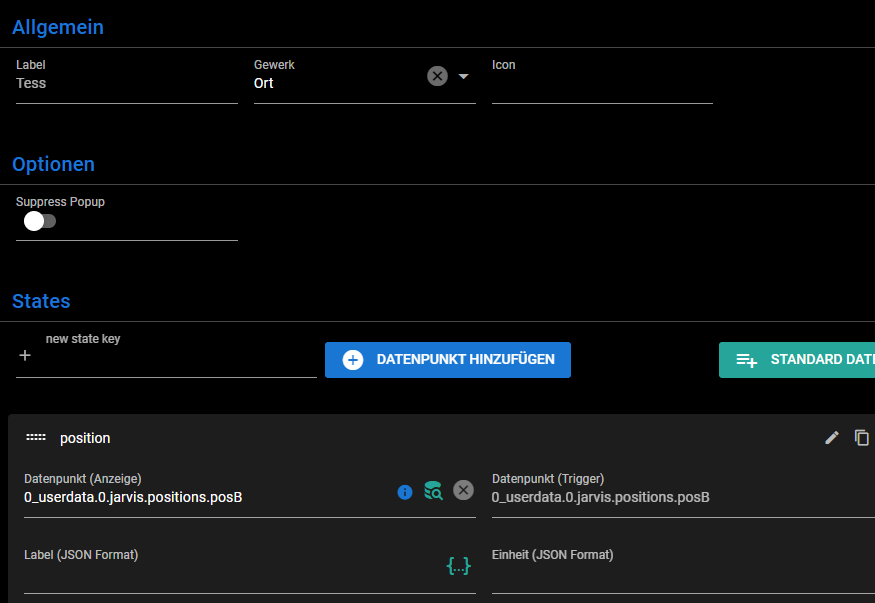
GewerkOrt
https://mcuiobroker.gitbook.io/jarvis-infos/jarvis/beispiele/module/map-positionen-anzeigen -
@mcu Der Extended Adapter läuft nun. Aber die RGB-Lampen machen mich verrückt

Trage ich im Datenpunkt hue was ein, bleibt der Wert teilweise konstant, meistens springt er aber kurz danach auf einen anderen Wert. Hat hier jemand eine Idee?
-
@uwe72 Brauche die Einstellungen von hue-extended . Komm mit Admin 5 nicht mehr dran.
colormode hs -
Colormode hs: wie kann ich dies einstellen?
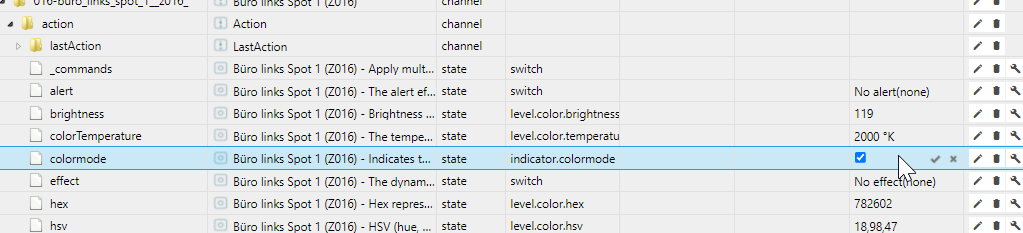
-
-
@mcu Du bist schon wieder mein Held. Sieht nun erst einmal top aus. Ich werde es beobachten. DANKE!
-
@mcu said in jarvis v3.0.0 - just another remarkable vis:
@torsten81 Der Datenpunkt muss so aussehen: 50.1523123,6.9166389
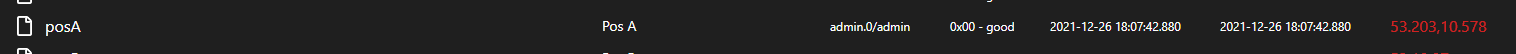
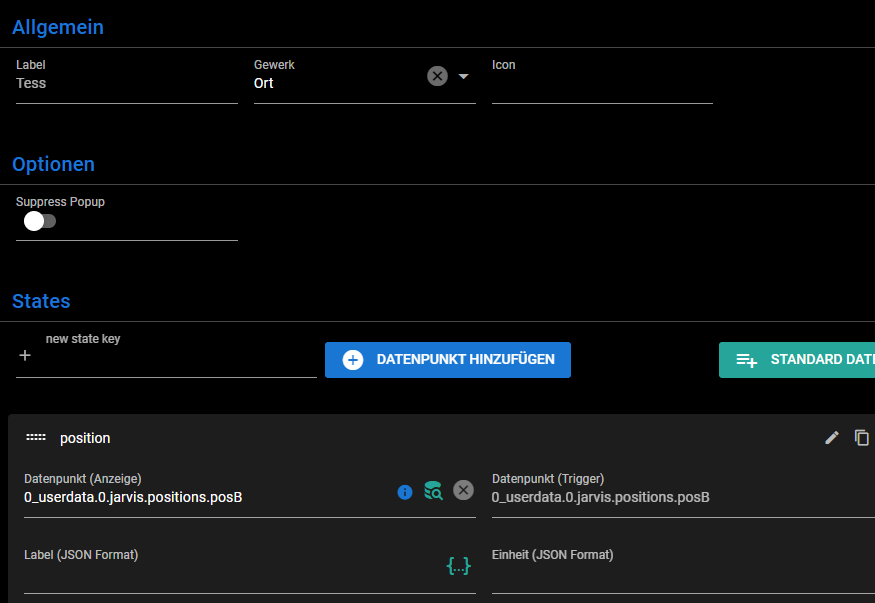
GewerkOrt
https://mcuiobroker.gitbook.io/jarvis-infos/jarvis/beispiele/module/map-positionen-anzeigenDann wird wohl genau das das Problem sein Life360 schreibt noch latitude und longtitude mit rein. Kann ich da den Datenpunkt bearbeiten? Oder gibt es eine andere Möglichkeit?
Edit: Ich hab es selber gefunden ich konnte es im Adapter ändern. Jetzt wird mir wieder alles angezeigt.
-
@torsten81 Beschreibst du bitte, was du geändert hast und wo, mit Bild, dann nehme ich das mit in die Doku. Danke.
-
@mcu ich denke er meint das hier
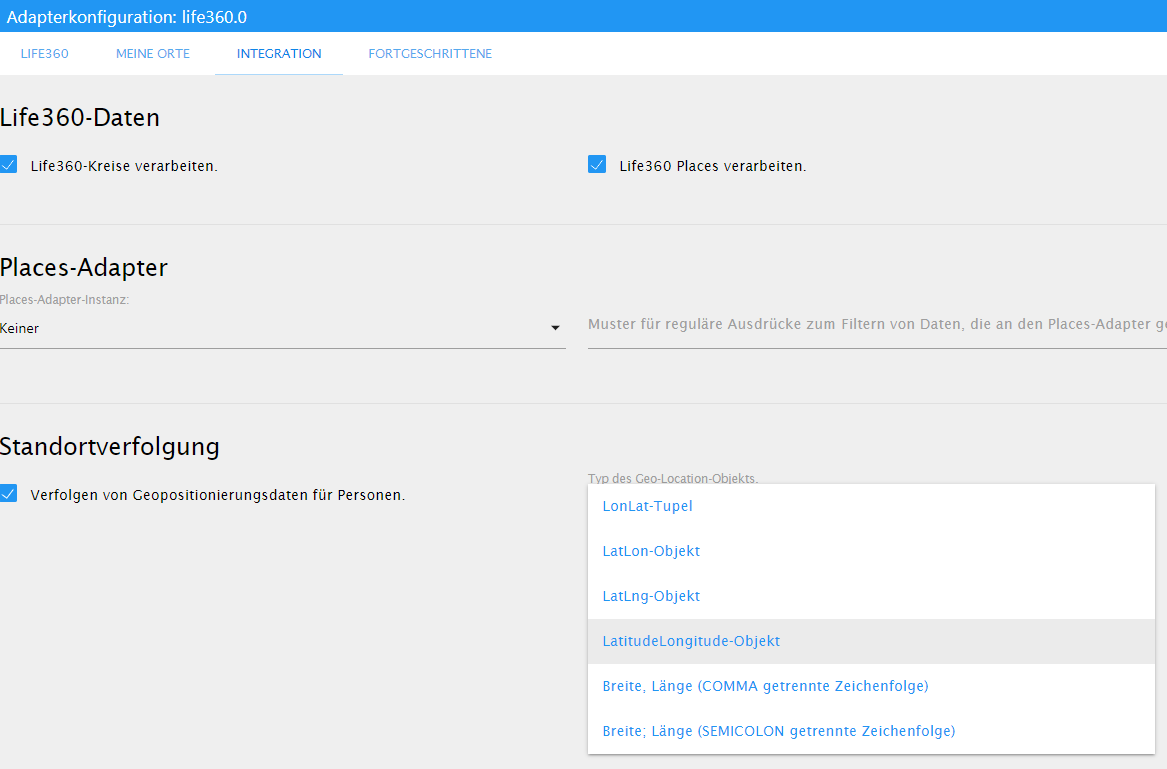
-
@loddl Und das wäre die richtige?
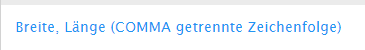
-
@mcu stimmt, da hatte ich das falsche geshottet

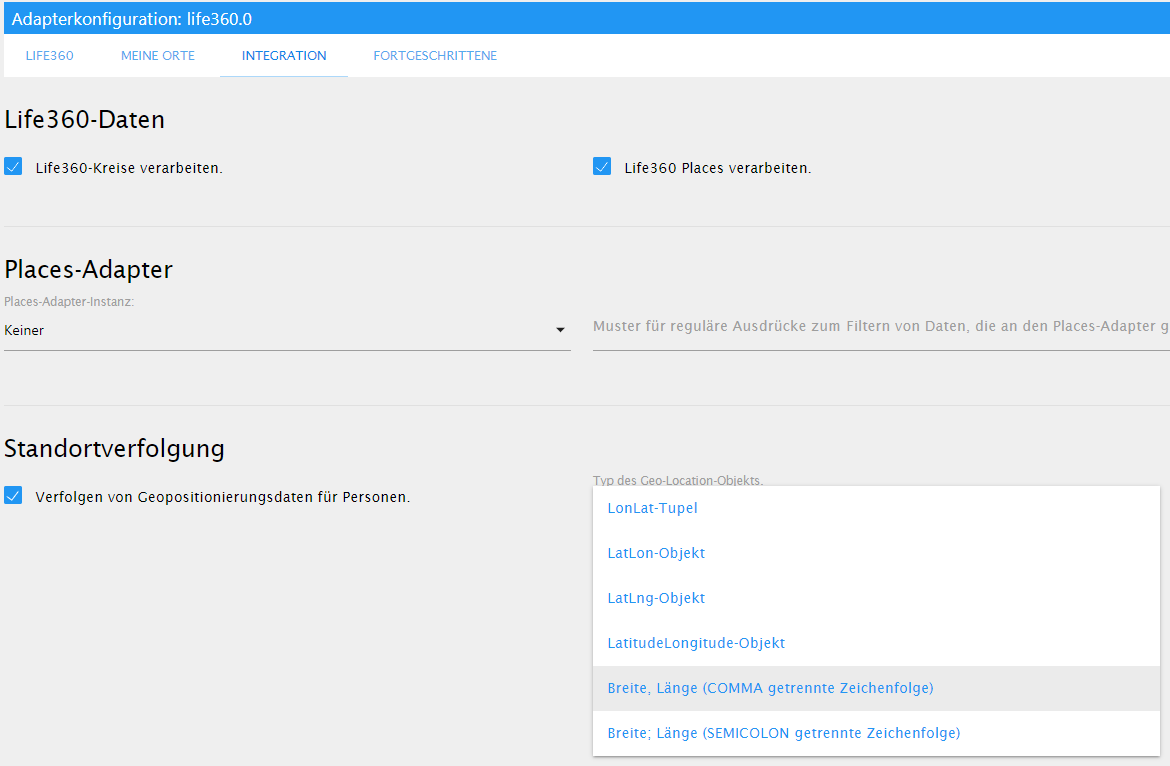

-
die unteren beide Punkte von LoDDI hab ich gar nicht, aber ja genau das ist gemeint. Es war das LatitudeLongtitude-Objekt ausgewählt und ich hab es auf LatLng-Objekt gestellt.