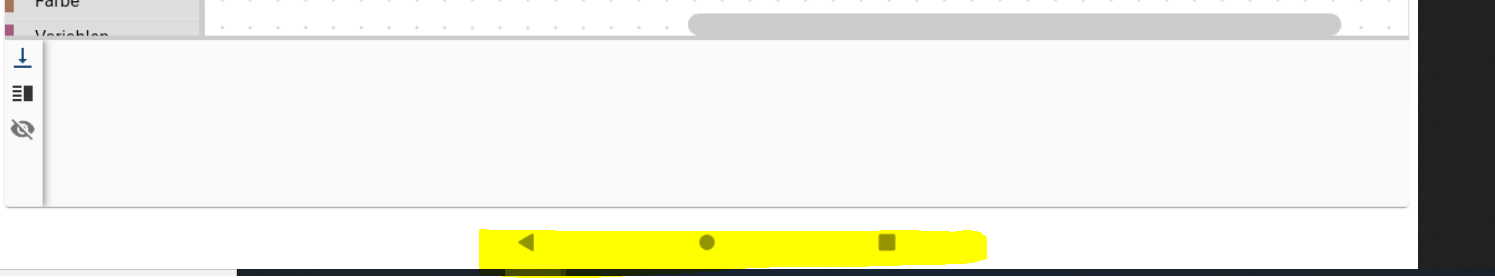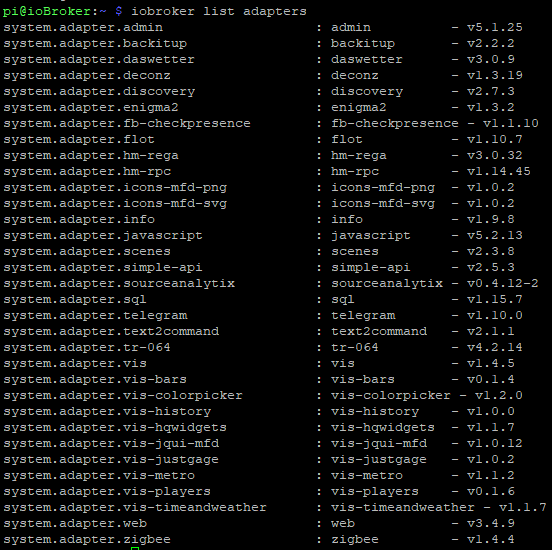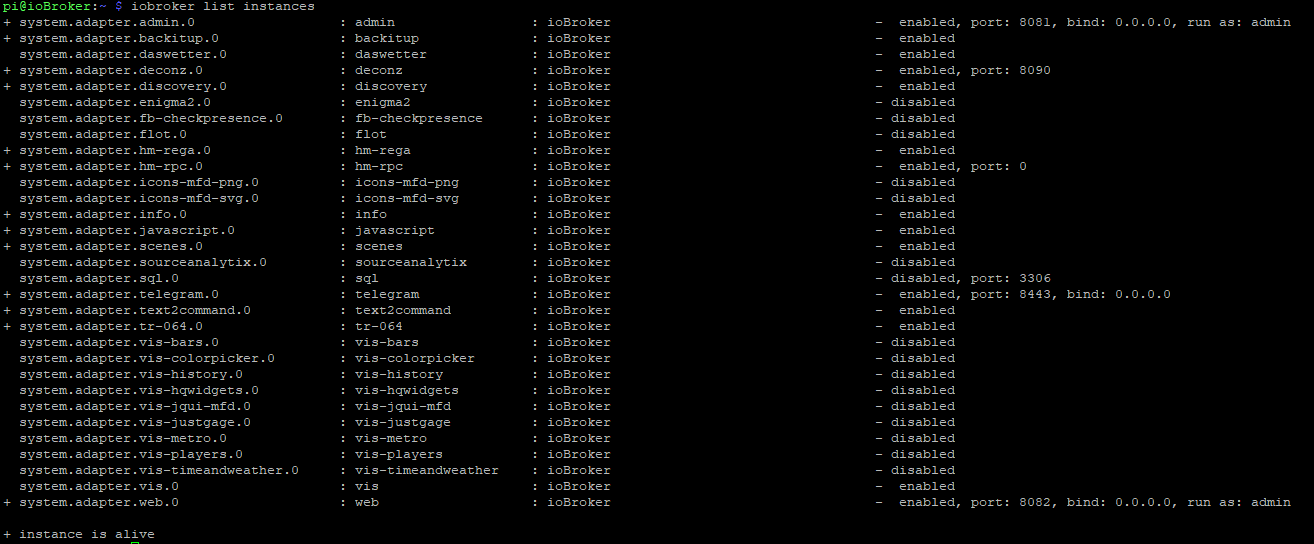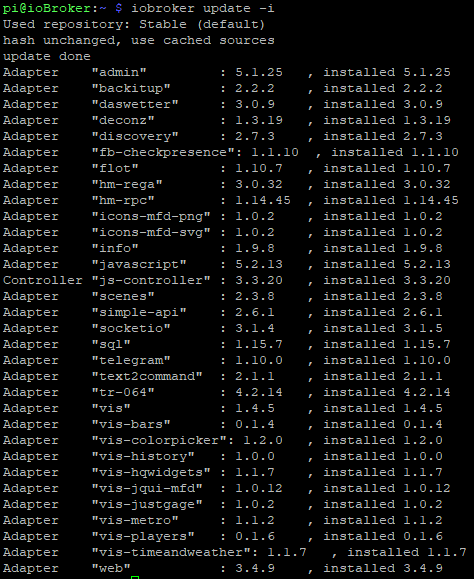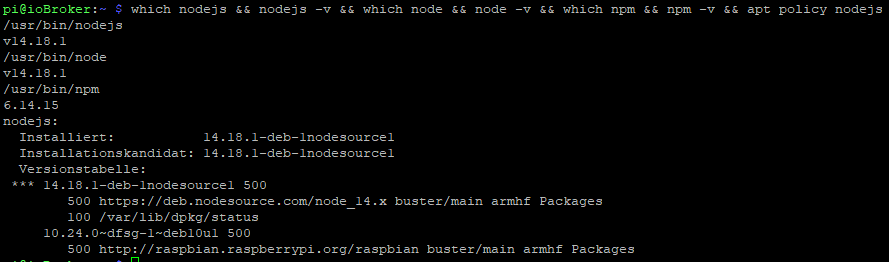NEWS
[Gelöst] JavaScript Editor keine Anzeige in Log Konsole
-
-
@chris0680 sagte in JavaScript Editor keine Anzeige in Log Konsole:
mit einem Debug Output Block
acuh nicht wenn du von info auf debug umschaltest?
Liegt aber wahrscheinlich am Browser. Mal neu starten
-
@homoran gleiche Meldung am PC mit Firefox - nämlich keine Meldung, Umstellung auf debug von info brachte auch keine Änderung. Es scheint so, dass seit der Umstellung auf die neue IOBroker Oberfläche die Konsole nichts mehr macht, überhaupt keine Ausgabe mehr.
-
@chris0680 sagte in JavaScript Editor keine Anzeige in Log Konsole:
Es scheint so, dass seit der Umstellung auf die neue IOBroker Oberfläche die Konsole nichts mehr macht,
Sonnenschein?
Da bist du nämlich der erste, der das meldet
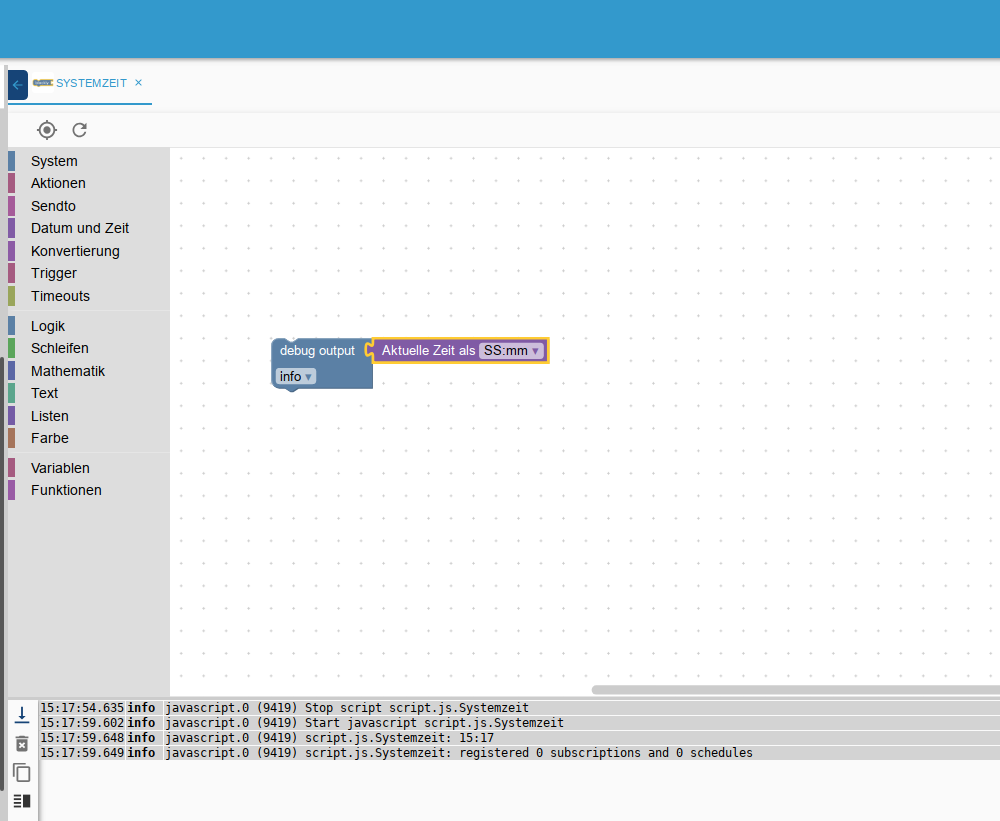
Admin 5.1.25Da triggert dein State wahrscheinlich nicht
EDIT:
läuft das Skript überhaupt? -
@homoran hab gerade mit Warnung getestet und siehe da, es hat funktioniert. An was kann das liegen?
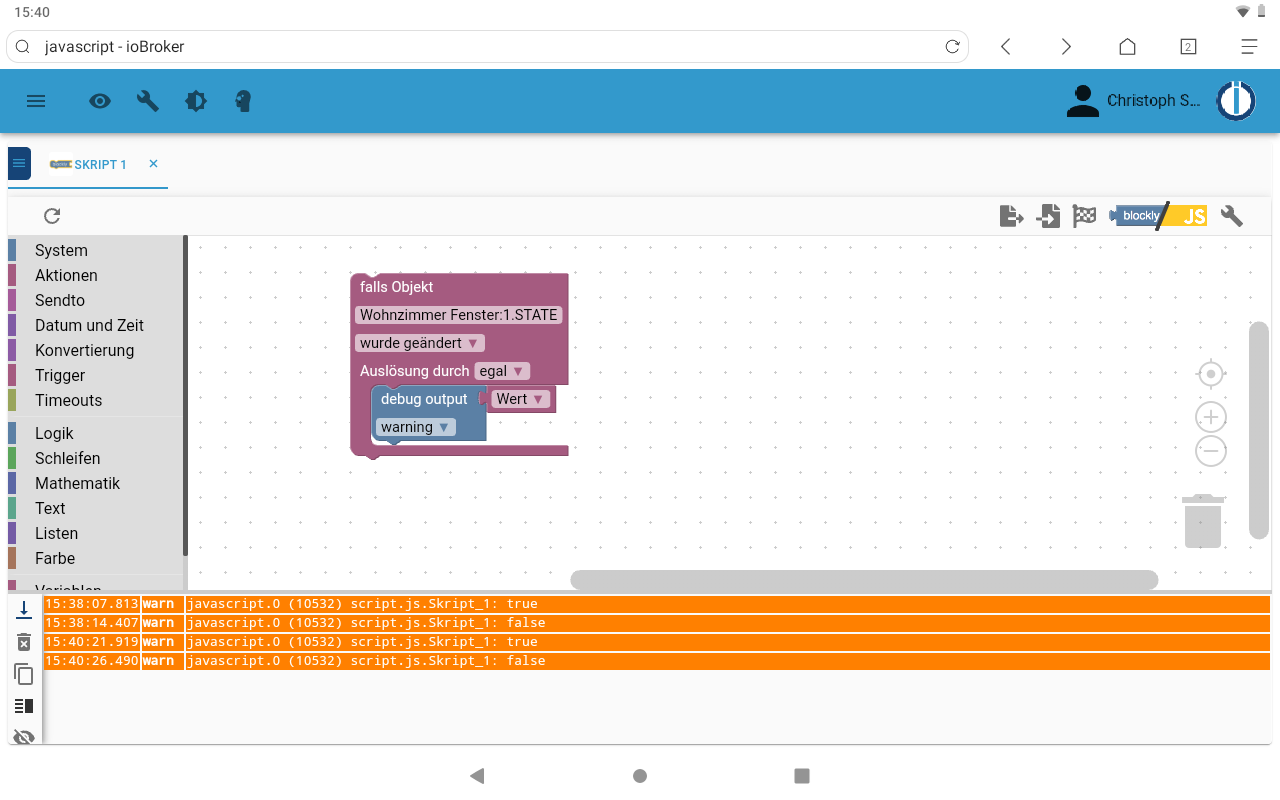
-
@chris0680 sagte in JavaScript Editor keine Anzeige in Log Konsole:
An was kann das liegen?
immer noch am Browser.
Durch das (wiederholte) umstellen hat er wohl endlich refreshed.
Wird jetzt wahrscheinlich auch mit Info gehen(oder der Trigger hat jetzt endlich getriggert)
-
@homoran funktioniert leider noch immer nicht. Es funktionieren nur Warnungen und Errors. Ich glaube ich muss das System neu aufsetzen. Hat wer noch eine Idee? LG
-
@chris0680 sagte in JavaScript Editor keine Anzeige in Log Konsole:
Ich glaube ich muss das System neu aufsetzen.
Was hast du eigentlich :
Zeige mal die Ausgaben von :
iobroker list adapters iobroker list instances iobroker update -i which nodejs && nodejs -v && which node && node -v && which npm && npm -v && apt policy nodejsaber in Code-Tags </>
-
-
@glasfaser sagte in JavaScript Editor keine Anzeige in Log Konsole:
aber in Code-Tags </>
-
@homoran ```
pi@ioBroker:~ $ iobroker list adapters system.adapter.admin : admin - v5.1.25 system.adapter.backitup : backitup - v2.2.2 system.adapter.daswetter : daswetter - v3.0.9 system.adapter.deconz : deconz - v1.3.19 system.adapter.discovery : discovery - v2.7.3 system.adapter.enigma2 : enigma2 - v1.3.2 system.adapter.fb-checkpresence : fb-checkpresence - v1.1.10 system.adapter.flot : flot - v1.10.7 system.adapter.hm-rega : hm-rega - v3.0.32 system.adapter.hm-rpc : hm-rpc - v1.14.45 system.adapter.icons-mfd-png : icons-mfd-png - v1.0.2 system.adapter.icons-mfd-svg : icons-mfd-svg - v1.0.2 system.adapter.info : info - v1.9.8 system.adapter.javascript : javascript - v5.2.13 system.adapter.scenes : scenes - v2.3.8 system.adapter.simple-api : simple-api - v2.5.3 system.adapter.sourceanalytix : sourceanalytix - v0.4.12-2 system.adapter.sql : sql - v1.15.7 system.adapter.telegram : telegram - v1.10.0 system.adapter.text2command : text2command - v2.1.1 system.adapter.tr-064 : tr-064 - v4.2.14 system.adapter.vis : vis - v1.4.5 system.adapter.vis-bars : vis-bars - v0.1.4 system.adapter.vis-colorpicker : vis-colorpicker - v1.2.0 system.adapter.vis-history : vis-history - v1.0.0 system.adapter.vis-hqwidgets : vis-hqwidgets - v1.1.7 system.adapter.vis-jqui-mfd : vis-jqui-mfd - v1.0.12 system.adapter.vis-justgage : vis-justgage - v1.0.2 system.adapter.vis-metro : vis-metro - v1.1.2 system.adapter.vis-players : vis-players - v0.1.6 system.adapter.vis-timeandweather : vis-timeandweather - v1.1.7 system.adapter.web : web - v3.4.9 system.adapter.zigbee : zigbee - v1.4.4 pi@ioBroker:~ $ pi@ioBroker:~ $ iobroker list instances + system.adapter.admin.0 : admin : ioBroker - enabled, port: 8081, bind: 0.0.0.0, run as: admin + system.adapter.backitup.0 : backitup : ioBroker - enabled system.adapter.daswetter.0 : daswetter : ioBroker - enabled + system.adapter.deconz.0 : deconz : ioBroker - enabled, port: 8090 + system.adapter.discovery.0 : discovery : ioBroker - enabled system.adapter.enigma2.0 : enigma2 : ioBroker - disabled system.adapter.fb-checkpresence.0 : fb-checkpresence : ioBroker - disabled system.adapter.flot.0 : flot : ioBroker - disabled + system.adapter.hm-rega.0 : hm-rega : ioBroker - enabled + system.adapter.hm-rpc.0 : hm-rpc : ioBroker - enabled, port: 0 system.adapter.icons-mfd-png.0 : icons-mfd-png : ioBroker - disabled system.adapter.icons-mfd-svg.0 : icons-mfd-svg : ioBroker - disabled + system.adapter.info.0 : info : ioBroker - enabled + system.adapter.javascript.0 : javascript : ioBroker - enabled + system.adapter.scenes.0 : scenes : ioBroker - enabled system.adapter.sourceanalytix.0 : sourceanalytix : ioBroker - disabled system.adapter.sql.0 : sql : ioBroker - disabled, port: 3306 + system.adapter.telegram.0 : telegram : ioBroker - enabled, port: 8443, bind: 0.0.0.0 + system.adapter.text2command.0 : text2command : ioBroker - enabled + system.adapter.tr-064.0 : tr-064 : ioBroker - enabled system.adapter.vis-bars.0 : vis-bars : ioBroker - disabled system.adapter.vis-colorpicker.0 : vis-colorpicker : ioBroker - disabled system.adapter.vis-history.0 : vis-history : ioBroker - disabled system.adapter.vis-hqwidgets.0 : vis-hqwidgets : ioBroker - disabled system.adapter.vis-jqui-mfd.0 : vis-jqui-mfd : ioBroker - disabled system.adapter.vis-justgage.0 : vis-justgage : ioBroker - disabled system.adapter.vis-metro.0 : vis-metro : ioBroker - disabled system.adapter.vis-players.0 : vis-players : ioBroker - disabled system.adapter.vis-timeandweather.0 : vis-timeandweather : ioBroker - disabled system.adapter.vis.0 : vis : ioBroker - enabled + system.adapter.web.0 : web : ioBroker - enabled, port: 8082, bind: 0.0.0.0, run as: admin + instance is alive pi@ioBroker:~ $ pi@ioBroker:~ $ iobroker update -i Used repository: Stable (default) hash unchanged, use cached sources update done Adapter "admin" : 5.1.25 , installed 5.1.25 Adapter "backitup" : 2.2.2 , installed 2.2.2 Adapter "daswetter" : 3.0.9 , installed 3.0.9 Adapter "deconz" : 1.3.19 , installed 1.3.19 Adapter "discovery" : 2.7.3 , installed 2.7.3 Adapter "fb-checkpresence": 1.1.10 , installed 1.1.10 Adapter "flot" : 1.10.7 , installed 1.10.7 Adapter "hm-rega" : 3.0.32 , installed 3.0.32 Adapter "hm-rpc" : 1.14.45 , installed 1.14.45 Adapter "icons-mfd-png" : 1.0.2 , installed 1.0.2 Adapter "icons-mfd-svg" : 1.0.2 , installed 1.0.2 Adapter "info" : 1.9.8 , installed 1.9.8 Adapter "javascript" : 5.2.13 , installed 5.2.13 Controller "js-controller" : 3.3.20 , installed 3.3.20 Adapter "scenes" : 2.3.8 , installed 2.3.8 Adapter "simple-api" : 2.6.1 , installed 2.6.1 Adapter "socketio" : 3.1.4 , installed 3.1.5 Adapter "sql" : 1.15.7 , installed 1.15.7 Adapter "telegram" : 1.10.0 , installed 1.10.0 Adapter "text2command" : 2.1.1 , installed 2.1.1 Adapter "tr-064" : 4.2.14 , installed 4.2.14 Adapter "vis" : 1.4.5 , installed 1.4.5 Adapter "vis-bars" : 0.1.4 , installed 0.1.4 Adapter "vis-colorpicker": 1.2.0 , installed 1.2.0 Adapter "vis-history" : 1.0.0 , installed 1.0.0 Adapter "vis-hqwidgets" : 1.1.7 , installed 1.1.7 Adapter "vis-jqui-mfd" : 1.0.12 , installed 1.0.12 Adapter "vis-justgage" : 1.0.2 , installed 1.0.2 Adapter "vis-metro" : 1.1.2 , installed 1.1.2 Adapter "vis-players" : 0.1.6 , installed 0.1.6 Adapter "vis-timeandweather": 1.1.7 , installed 1.1.7 Adapter "web" : 3.4.9 , installed 3.4.9 pi@ioBroker:~ $ pi@ioBroker:~ $ which nodejs && nodejs -v && which node && node -v && which npm && npm -v && apt policy nodejs /usr/bin/nodejs v14.18.1 /usr/bin/node v14.18.1 /usr/bin/npm 6.14.15 nodejs: Installiert: 14.18.1-deb-1nodesource1 Installationskandidat: 14.18.1-deb-1nodesource1 Versionstabelle: *** 14.18.1-deb-1nodesource1 500 500 https://deb.nodesource.com/node_14.x buster/main armhf Packages 100 /var/lib/dpkg/status 10.24.0~dfsg-1~deb10u1 500 500 http://raspbian.raspberrypi.org/raspbian buster/main armhf Packages -
@homoran sagte in JavaScript Editor keine Anzeige in Log Konsole:
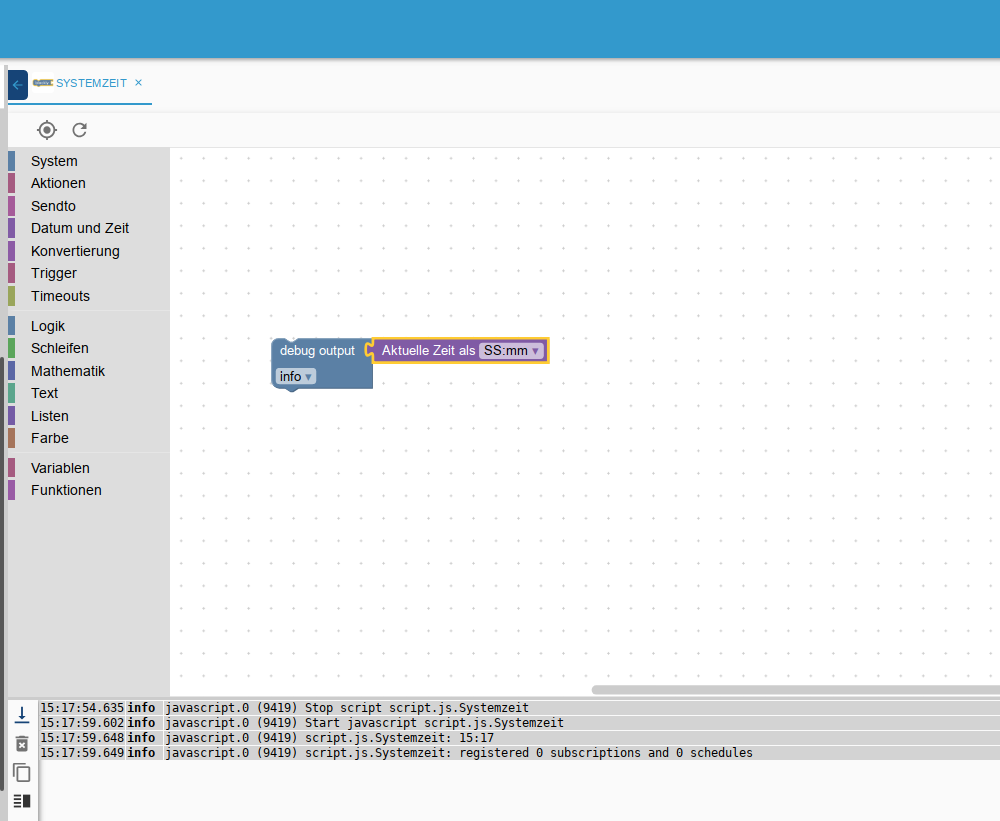
Admin 5.1.25Probierst du mit deinen Script die ganze Zeit !?
Was ist mit @Homoran Vorlage ! -
@glasfaser keine Änderung
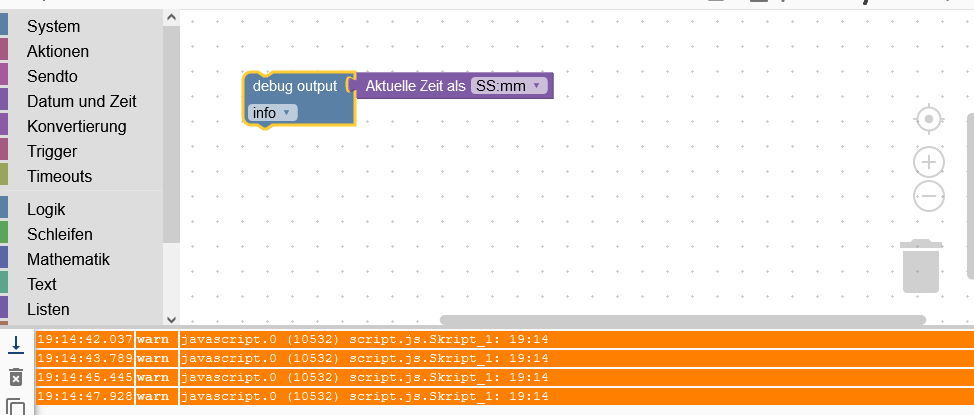
-
@chris0680 Unglaublich, wenn ich eine zweite JavaScript Instanz erstelle, wird eine Info Meldung beim Neustart angezeigt.
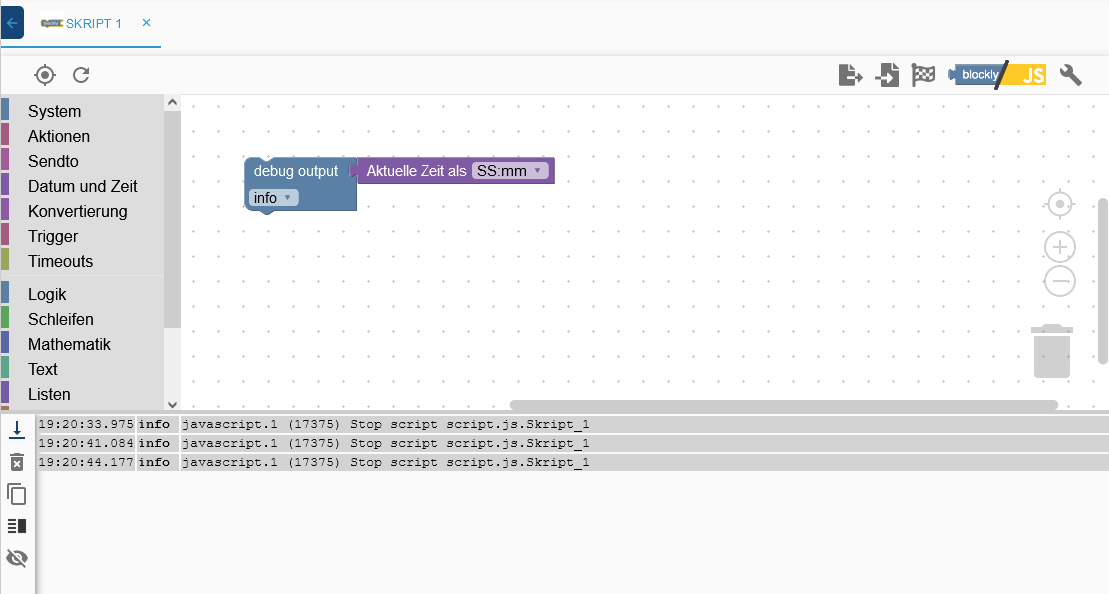
-
-
@chris0680 sagte in JavaScript Editor keine Anzeige in Log Konsole:
@glasfaser keine Änderung
tatsächlich?
was steht im log?
ist ja immerhin eine WARN?
obwohl der Block auf Info stehtDas stimmt was mit der Instanz nicht
-
@homoran die Lösung war die Instanz einfach zu löschen und neu anzulegen. Trotzdem danke für eure Ratschläge. LG
-
hat kein iobroker upload all geholfen ?
-
@glasfaser hat leider nichts geholfen. Was mach der Befehl eigentlich?
-