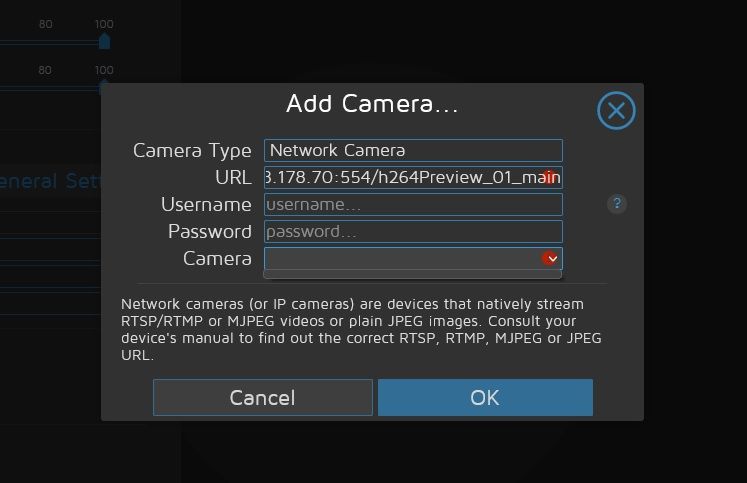NEWS
Reolink RLC-520 und motioneye
-
@saeft_2003
hast du ein Paßwort in der Camera vergeben ?
Teste mal mit dem VLC Player oder anderes Programm ob der Stream läuft. -
@saeft_2003 den Rtsp link habe ich auch drin , der funktioniert. Denke dein Passwort oder so ist falsch
-
beim vlc player läuft diese url:
rtsp://admin:xxxxxxxx@192.168.178.70:554/h264Preview_01_mainund auch diese dann werde ich aufgefordert benutzer und passwort einzugeben
rtsp://192.168.178.70:554/h264Preview_01_main
und
rtsp://192.168.178.70:554
-
Sonderzeichen im Paßwort ?
/videosub mal getestet ? -
nein pw sind nur buchstaben und zahlen. videosub hatte ich probiert.
-
@saeft_2003
Puh,
richtig Motioneye installiert mit ffmpeg ?
Link
wo laufen wir denn, PI 3 ? -
nach dieser anleitung. lief alles problemlos durch. läuft in einer VM auf einem NUC.
https://github.com/ccrisan/motioneye/wiki/Install-on-Debian-11-Bullseye
-
@saeft_2003
VM und Nuc kann ich leider nicht weiter helfen -
ich glaube du hast auch motioneye in einer VM laufen, oder? Falls ja muss man da auf irgendwas achten?
-
@saeft_2003 ja hab ich, worum gehts denn?
-
per vlc bekomm ich den rtsp stream, aber nicht über motioneye. Da bekomme ich immer folgendes...
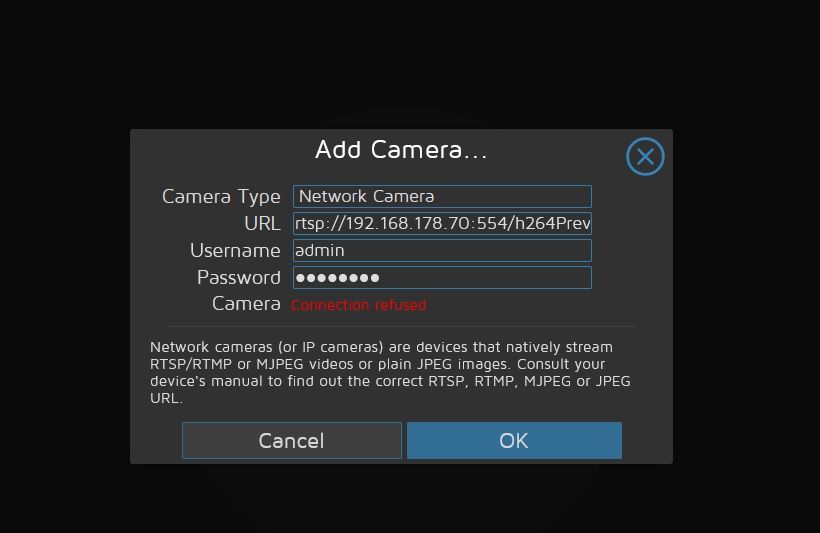
Ich habe jetzt überlegt ob es daran liegen könnte das es in einer VM läuft?
-
@saeft_2003 also ich habe einige von denen - aber an BlueIris. Dort habe ich folgenden Einstellungen für die Verbindung (Firmware v3.0.0.136_20121112):
Nein, das ist kein RTSP:
http://192.168.1.220/bcs/channel0_main.bcs?channel=0&stream=0&user={id}&password={pw}wobei er bei {id} und {pw} halt Benutzernamen und Passwort einsetzt.
Wenn ich RTSP H.264 nehme schlägt er diese Einstellung vor:
rstp://192.168.1.220/als Port ist dann 554 eingestellt (was auch der Einstellung in der Kamera entspricht)
Beide Einstellungen funktionieren, also lass mal bei dir bei rtsp alles hinter dem Port weg, maximal ein /
-
Nachtrag: Kannst du in deinem Dialog oben bei "Network Camera" auch was anderes auswählen?
-
@saeft_2003 nö, hat nix mit VM zu tun, guck mal hier
also eins der beiden sollte gehen,FullHD-Stream: rtsp://<IP>:554/h264Preview_01_main VGA-Stream: rtsp://<IP>:554/h264Preview_01_sub -
mal ohne Paßwort testen.
Hinter Camera fehlt bei dir der Blaue Rahmen, warum auch immer. -
@bananajoe sagte in Reolink RLC-520 und motioneye:
Nachtrag: Kannst du in deinem Dialog oben bei "Network Camera" auch was anderes auswählen?
Ja kann ich aber das sollte alles nicht in frage kommen, mjpeg stream hat die kamera meines wissens nicht.
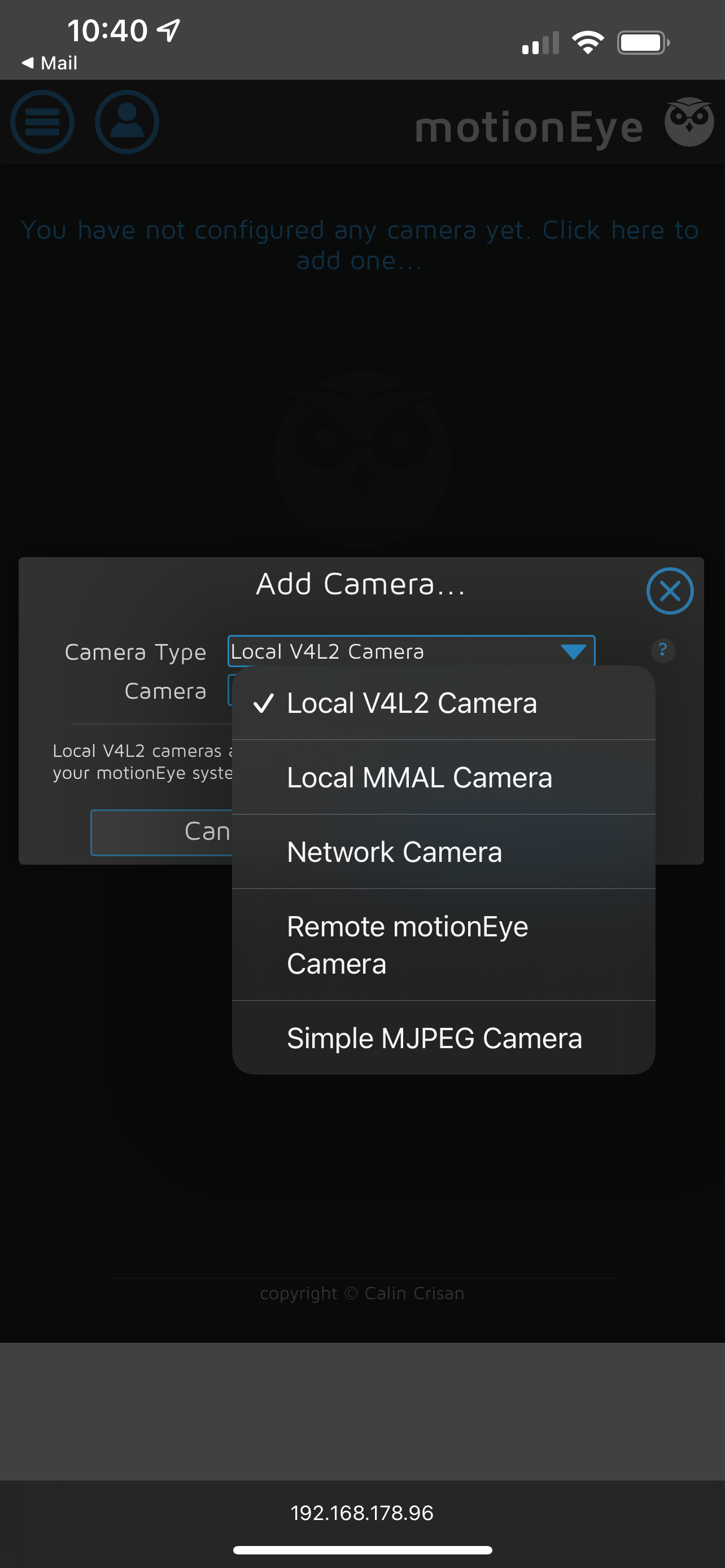
-
@ralla66 sagte in Reolink RLC-520 und motioneye:
mal ohne Paßwort testen.
Hinter Camera fehlt bei dir der Blaue Rahmen, warum auch immer.Ohne passwort kommt auch „connection refused“
-
Also... mit rtMp://192.168.178.70/ kann ich die Kamera hinzufügen, leider habe ich nur ein graues Bild. Jemand eine Idee?
-
@saeft_2003 Beiträge wie diese https://www.andysblog.de/reolink-ip-kamera-an-motioneye-anbinden gelesen und getestet?
Du kannst Benutzername und Passwort auch leer lassen und
rtsp://admin:password@ip_address:554//h264Preview_01_mainversuchen (natürlich mit deinem Passwort), siehe https://support.reolink.com/hc/en-us/articles/360007010473-How-to-Live-View-Reolink-Cameras-via-VLC-Media-Player
-
Ja hatte ich versucht geht nicht. Da kommt nicht das connection refused, aber ich kann nichts auswählen oder auf ok drücken.