NEWS
Alexa2 startet alle 5 Sek. Do not restart adapter alexa2.0
-
@fraso sagte in Alexa2 startet alle 5 Sek. Do not restart adapter alexa2.0:
Ich habe verzweifelt Alexa2.0 v3.12.0. über die Katze installiert.
Warum? Das ist nicht der normale Installationsweg.
-
@thomas-braun
Ich habe den gleichen effekt mit der Version alexa2 v3.11.2 gehabt und hoffte auf eine Lösung mit der "neueren" Version. Beide Adapter bringen das gleiche Ergebnis. -
@fraso
So ganz ist mir noch nicht klar womit du da unterwegs bist.
Bitte malwhich nodejs node npm && nodejs -v && node -v && npm -v && sudo apt update && sudo apt update && apt policy nodejsausführen.
-
@thomas-braun sagte in Alexa2 startet alle 5 Sek. Do not restart adapter alexa2.0:
which nodejs node npm && nodejs -v && node -v && npm -v && sudo apt update && sudo apt update && apt policy nodejs
pi@iobroker-pi:~ $ which nodejs node npm && nodejs -v && node -v && npm -v && sudo apt update && sudo apt update && apt policy nodejs /usr/bin/node /usr/bin/npm pi@iobroker-pi:~ $ -
-
@thomas-braun sagte in Alexa2 startet alle 5 Sek. Do not restart adapter alexa2.0:
sudo ln -s /usr/bin/node /usr/bin/nodejs
pi@iobroker-pi:~ $ sudo ln -s /usr/bin/node /usr/bin/nodejs pi@iobroker-pi:~ $ which nodejs node npm && nodejs -v && node -v && npm -v && sudo apt update && sudo apt update && apt policy nodejs /usr/bin/nodejs /usr/bin/node /usr/bin/npm v12.22.7 v12.22.7 6.14.15 Get:1 http://raspbian.raspberrypi.org/raspbian buster InRelease [15.0 kB] Hit:2 http://archive.raspberrypi.org/debian buster InRelease Hit:3 https://repos.influxdata.com/debian stretch InRelease Hit:4 https://packages.grafana.com/enterprise/deb stable InRelease Hit:5 https://deb.nodesource.com/node_12.x buster InRelease Fetched 15.0 kB in 2s (7,647 B/s) Reading package lists... Done Building dependency tree Reading state information... Done 1 package can be upgraded. Run 'apt list --upgradable' to see it. Hit:1 http://archive.raspberrypi.org/debian buster InRelease Hit:2 http://raspbian.raspberrypi.org/raspbian buster InRelease Hit:3 https://packages.grafana.com/enterprise/deb stable InRelease Hit:4 https://repos.influxdata.com/debian stretch InRelease Hit:5 https://deb.nodesource.com/node_12.x buster InRelease Reading package lists... Done Building dependency tree Reading state information... Done 1 package can be upgraded. Run 'apt list --upgradable' to see it. nodejs: Installed: 12.22.7-deb-1nodesource1 Candidate: 12.22.8-deb-1nodesource1 Version table: 12.22.8-deb-1nodesource1 500 500 https://deb.nodesource.com/node_12.x buster/main armhf Packages *** 12.22.7-deb-1nodesource1 100 100 /var/lib/dpkg/status 10.24.0~dfsg-1~deb10u1 500 500 http://raspbian.raspberrypi.org/raspbian buster/main armhf Packages pi@iobroker-pi:~ $ -
Bitte mal das System updaten.
Bei influx und grafana sind die auch falschen Repos angelegt. -
Darf ich fragen was genau ich machen soll?
Das Standard Update Rasperry?sudo apt-get upgrade ?
sudo apt-get dist-upgrade ?Danke.
-
@fraso
Das zum einen, zum anderen Stretch durch Buster ersetzen bei influx und bei grafana auf die oss-Version gehen.Hat aber mit deinem Problem nicht direkt zu tun, ist aber dennoch falsch.
-
Habe ich gemacht.
Die Info mit Stretch durch Buster ersetzen bei influx und bei grafana auf die oss Version gehen... how to?
1 Update nodejs (12.22.8-deb-1nodesource1)
0 Upgrade -
@fraso
Bitte nochmal auf den jeweiligen Projektseiten schauen. Da gibt es jeweils entsprechende Befehlszeilen. -
@thomas-braun mache ich. kannst du mich auf die Projektseiten schubsen?
-
Wie bist du denn an die falschen Links gekommen?
https://grafana.com/docs/grafana/latest/installation/debian/
Influx:
In der
/etc/apt/sources.list.d/influxdb.list
stretch durch buster ersetzen -
pi@iobroker-pi:~ $ sudo apt-get remove --auto-remove grafana-enterprise Reading package lists... Done Building dependency tree Reading state information... Done The following packages will be REMOVED: grafana-enterprise 0 upgraded, 0 newly installed, 1 to remove and 0 not upgraded. After this operation, 258 MB disk space will be freed. Do you want to continue? [Y/n] Y (Reading database ... 67759 files and directories currently installed.) Removing grafana-enterprise (8.3.3) ... pi@iobroker-pi:~ $ sudo apt-get install -y apt-transport-https Reading package lists... Done Building dependency tree Reading state information... Done apt-transport-https is already the newest version (1.8.2.3). 0 upgraded, 0 newly installed, 0 to remove and 0 not upgraded. pi@iobroker-pi:~ $ sudo apt-get install -y software-properties-common wget Reading package lists... Done Building dependency tree Reading state information... Done software-properties-common is already the newest version (0.96.20.2-2). wget is already the newest version (1.20.1-1.1). 0 upgraded, 0 newly installed, 0 to remove and 0 not upgraded. pi@iobroker-pi:~ $ wget -q -O - https://packages.grafana.com/gpg.key | sudo apt-key add - OK pi@iobroker-pi:~ $ sudo apt-get update Hit:1 http://archive.raspberrypi.org/debian buster InRelease Hit:2 http://raspbian.raspberrypi.org/raspbian buster InRelease Hit:3 https://packages.grafana.com/enterprise/deb stable InRelease Hit:4 https://repos.influxdata.com/debian stretch InRelease Hit:5 https://deb.nodesource.com/node_12.x buster InRelease Reading package lists... Done pi@iobroker-pi:~ $ sudo apt-get install grafana Reading package lists... Done Building dependency tree Reading state information... Done The following NEW packages will be installed: grafana 0 upgraded, 1 newly installed, 0 to remove and 0 not upgraded. Need to get 41.3 MB of archives. After this operation, 120 MB of additional disk space will be used. Get:1 https://packages.grafana.com/enterprise/deb stable/main armhf grafana armhf 7.0.0 [41.3 MB] Fetched 41.3 MB in 6s (6,691 kB/s) Selecting previously unselected package grafana. (Reading database ... 61681 files and directories currently installed.) Preparing to unpack .../grafana_7.0.0_armhf.deb ... Unpacking grafana (7.0.0) ... Setting up grafana (7.0.0) ... Installing new version of config file /etc/default/grafana-server ... Installing new version of config file /usr/lib/systemd/system/grafana-server.service ... ### NOT starting on installation, please execute the following statements to configure grafana to start automatically using systemd sudo /bin/systemctl daemon-reload sudo /bin/systemctl enable grafana-server ### You can start grafana-server by executing sudo /bin/systemctl start grafana-server Processing triggers for systemd (241-7~deb10u8+rpi1) ... pi@iobroker-pi:~ $ -
@fraso so richtig gemacht?
-
@fraso sagte in Alexa2 startet alle 5 Sek. Do not restart adapter alexa2.0:
@fraso so richtig gemacht?
mmm... jetzt hab ich beide drauf

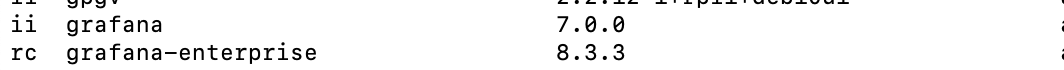
-
@fraso sagte in Alexa2 startet alle 5 Sek. Do not restart adapter alexa2.0:
@fraso sagte in Alexa2 startet alle 5 Sek. Do not restart adapter alexa2.0:
@fraso so richtig gemacht?
mmm... jetzt hab ich beide drauf

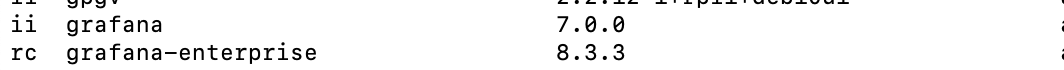
... ich habe dann PURGE gemacht:
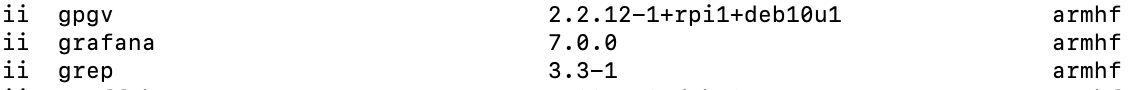
-
sudo apt update apt policy grafana grafana-enterprise -
@thomas-braun danke. habe nur noch die 7.0.0 drauf. nehme an das ist die oss. jetzt lese ich mich gerade durch das stretch->buster zeug durch.
-
@fraso und das hat alles mit Alexa2 zu tun das das nicht geht?