NEWS
Backitup Installation Error
-
@mattn11 sagte in Backitup Installation Error:
nodeJS auf 14 updaten.
Schau in meiner Signatur, da wirds ausführlich erklärt.
-
@thomas-braun ja da bin ich jetzt. aber ich komme von Anleitung zu Anleitung zu Anleitung. überall sind weitere Links ich werde wahnsinnig.
Aktuell hänge ich hier.
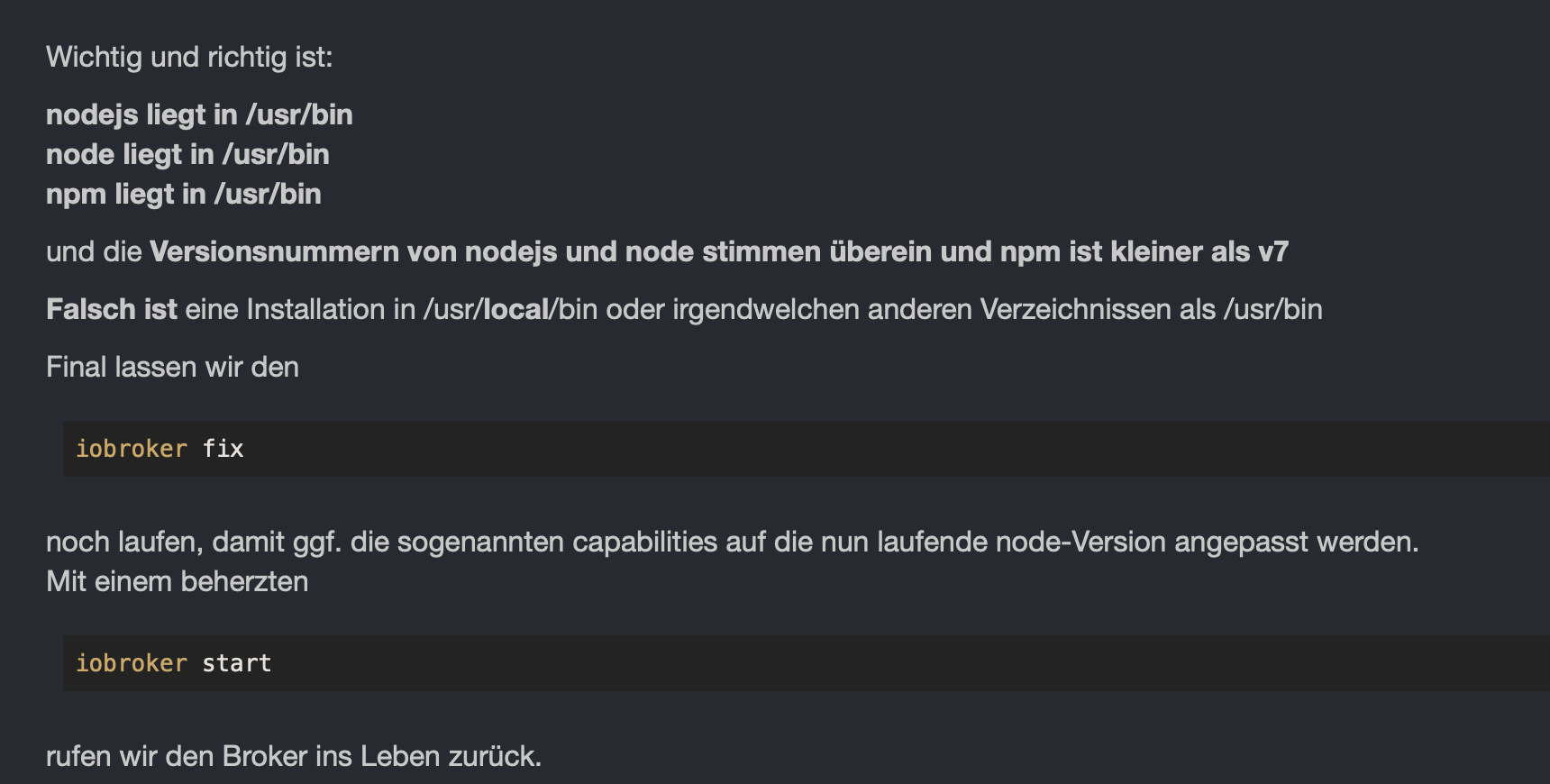
Denn bei mir ist das der Fall:
/usr/bin/nodejs
v10.24.0
/usr/bin/node
v10.24.0
/usr/local/bin/npm
6.14.5
nodejs:
Installed: 10.24.0~dfsg-1~deb10u1
Candidate: 10.24.0~dfsg-1~deb10u1
Version table:
*** 10.24.0~dfsg-1~deb10u1 500
500 http://raspbian.raspberrypi.org/raspbian buster/main armhf Packages
100 /var/lib/dpkg/statusich verstehe in deiner Anleitung (screenshot) nicht den Ablauf wie ich den "Fehler" beheben soll
-
@mattn11
Da sind gleich mehrere Fehler drin.
Zum einen hast du nie eine Version von nodesource installiert, immer nu die dfsg Version von Debian. Die hat aber ein paar ungewollte Eigenschaften, deswegen wird immer die Version von nodesource installiert.
Zum anderen hast du da wohl mal irgendwann per npm ein update von npm selber gemacht. Sonst würde das nicht unter /usr/local/bin/ landen.Also:
iobroker stop sudo apt remove nodejs node-* sudo rm /usr/local/bin/npmUnd dann nach der bekannten Anleitung node14 von nodesource installieren.
ich verstehe in deiner Anleitung (screenshot) nicht den Ablauf wie ich den "Fehler" beheben soll
Siehe zweites Posting in dem Thread. Der behandelt die Fehlerbeseitigung.
-
@thomas-braun sagte in Backitup Installation Error:
nodesource
ok danke die 3 Befehle habe ich ausgeführt.
mit "Anleitung node 14...." meinst du diesen Link?
https://forum.iobroker.net/topic/35090/howto-nodejs-installation-und-upgrades-unter-debian -
@mattn11
Ja, da wird erläutert wie das richtig ins System gegossen wird. -
ablauf:
curl -sL https://deb.nodesource.com/setup_14.x | sudo -E bash ok dann sudo apt install nodejs ok dann sudo ln -s /usr/bin/node /usr/bin/nodejs(hier tat sich irgendwie nichts!?)
naja weiter in der Anleitung gegangen.
sprich sudo update und upgrade durchgeführt.
nun sieht es so aus:
/usr/bin/nodejs v14.18.2 /usr/bin/node v14.18.2 /usr/bin/npm 6.14.15 nodejs: Installed: 14.18.2-deb-1nodesource1 Candidate: 14.18.2-deb-1nodesource1 Version table: *** 14.18.2-deb-1nodesource1 500 500 https://deb.nodesource.com/node_14.x buster/main armhf Packages 100 /var/lib/dpkg/status 10.24.0~dfsg-1~deb10u1 500 500 http://raspbian.raspberrypi.org/raspbian buster/main armhf PackagesMOD-EDIT: Code in code-tags gesetzt!
ist das jetzt alles ok ? in der Anleitung steht noch was von Version ändern...hab ich mal übersprungen und noch
iobroker fix
und
iobroker start
gemacht -
@mattn11 sagte in Backitup Installation Error:
(hier tat sich irgendwie nichts!?)
Linux: Wenn ich nix zu meckern habe, dann hab ich alles erledigt.
Ja, schaut jetzt ordentlich aus. In CodeTags gesetzt noch ordentlicher.
Und was hast du
jetzt zuvordamals bei den Installationsversuchen anders gemacht? -
@thomas-braun sagte in Backitup Installation Error:
Und was hast du
jetztzuvor bei den Installationsversuchen anders gemacht?@Mattn11
er meint damit:
was hast du damals (zuvor) bei den Installationsversuchen anders gemacht?
-
kein Plan was ich damals anders gemacht habe

wahrscheinlich die falsche Internetseite gefunden mit einer falschen Anleitung.
nun konnte ich auch Backitup installieren und habe eine gute Anleitung gefunden wie ich das mit Dropbox mache...
Habe dann Backup gestartet.
Auf der Dropbox ist nun auch der Ordner "Apps" erschienen inkl. Unterordner.doch da ist nichts drin!?
Hier mal was das Backup sagte:
Started iobroker ... [DEBUG] [iobroker] - host.raspberry4gb 847 states saved [DEBUG] [iobroker] - host.raspberry4gb 1005 objects saved [DEBUG] [iobroker] - Backup created: /opt/iobroker/backups/iobroker_2022_01_07-16_14_06_backupiobroker.tar.gz [DEBUG] [iobroker] - done [DEBUG] [dropbox] - Dropbox: Copy iobroker_2022_01_07-16_14_06_backupiobroker.tar.gz... [ERROR] [dropbox] - upload Dropbox: {"code":400,"text":"Error in call to API function \"files/upload\": Your app is not permitted to access this endpoint because it does not have the required scope 'files.content.write'. The owner of the app can enable the scope for the app using the Permissions tab on the App Console."} [DEBUG] [dropbox] - done [DEBUG] [clean] - done [DEBUG] [historyHTML] - new history html values created [DEBUG] [historyHTML] - done [DEBUG] [historyJSON] - new history json values created [DEBUG] [historyJSON] - done [EXIT] 0 -
@mattn11 sagte in Backitup Installation Error:
wahrscheinlich die falsche Internetseite gefunden mit einer falschen Anleitung.
und das wüssten wir gerne
Hier kommt das mit dem /local/ so oft vor, dass wir nicht wissen wo man da eingreifen oder warnen kann
-
@homoran oh je das weiß ich nicht mehr
 im Safari Verlauf finde ich es auch nicht mehr.
im Safari Verlauf finde ich es auch nicht mehr.Sagt dir das im Backup Verlauf etwas? Irgendwas stört wohl noch
-
@mattn11 sagte in Backitup Installation Error:
oh je das weiß ich nicht mehr im Safari Verlauf finde ich es auch nicht mehr.
Danke! schon gut, nur bekommen wir auf Rückfrage bisher nie eine Antwort

@mattn11 sagte in Backitup Installation Error:
Sagt dir das im Backup Verlauf etwas? Irgendwas stört wohl noch
Dropbox kenne ich nicht (in Practi)
-
@mattn11 sagte in Backitup Installation Error:
Your app is not permitted to access this endpoint because it does not have the required scope 'files.content.write'. The owner of the app can enable the scope for the app using the Permissions tab on the App Console.
Das deutet auf fehlende Rechte hin. Aber dropbox kenne ich auch nicht. Ich schiebe meine Backups auf ein (FritzBox)-NAS und auf google drive hoch.
-
@thomas-braun ok ich glaub das probiere ich dann jetzt auch mal
hab Fritz NAS noch nie genutzt.
sind 350MB frei. evtl reicht das ja -
@mattn11 sagte in Backitup Installation Error:
hab Fritz NAS noch nie genutzt.
sind 350MB frei. evtl reicht das jaHäng nen Stick dran
Aber vorsicht bei USB3 - dann nur mit Verlängerung, stört sonst DECT und WLAN -
@homoran hat geklappt.
aber das backup ist nur 3,3MB groß...kann das sein?
-
@mattn11 sagte in Backitup Installation Error:
aber das backup ist nur 3,3MB groß...kann das sein?
jepp
Da sind "nur" alle Konfigurationen, die Skripte und Views (als Textfile) drin.
Alle Adapter werden beim Restore neu installiert -
@homoran ah ok. was meinst du mit: beim Restore!? angebnommen mein Raspi oder die SD geht kaputt. dann weiß ich ja nicht mehr, welche Adapter alle installiert waren. oder ist as im Backup enthalten die Info?
-
Im Backup stetht nur das Backrezept, die Zutaten zum Kuchen werden immer aktuell geholt und dann zum ioBroker gebacken.
-
@mattn11 sagte in Backitup Installation Error:
oder ist as im Backup enthalten die Info?
genau diese Infos sind im Backup
@homoran sagte in Backitup Installation Error:
Alle Adapter werden beim Restore neu installiert
Das bedeutet auch, dass nach der Meldung "successfully restored" noch lange nicht alles fertig ist.
Dann sind nur die Konfigurationen eingelesen und die große Installationsorgie beginnt erst.
Diese kann daher bis zu einer Stunde dauern