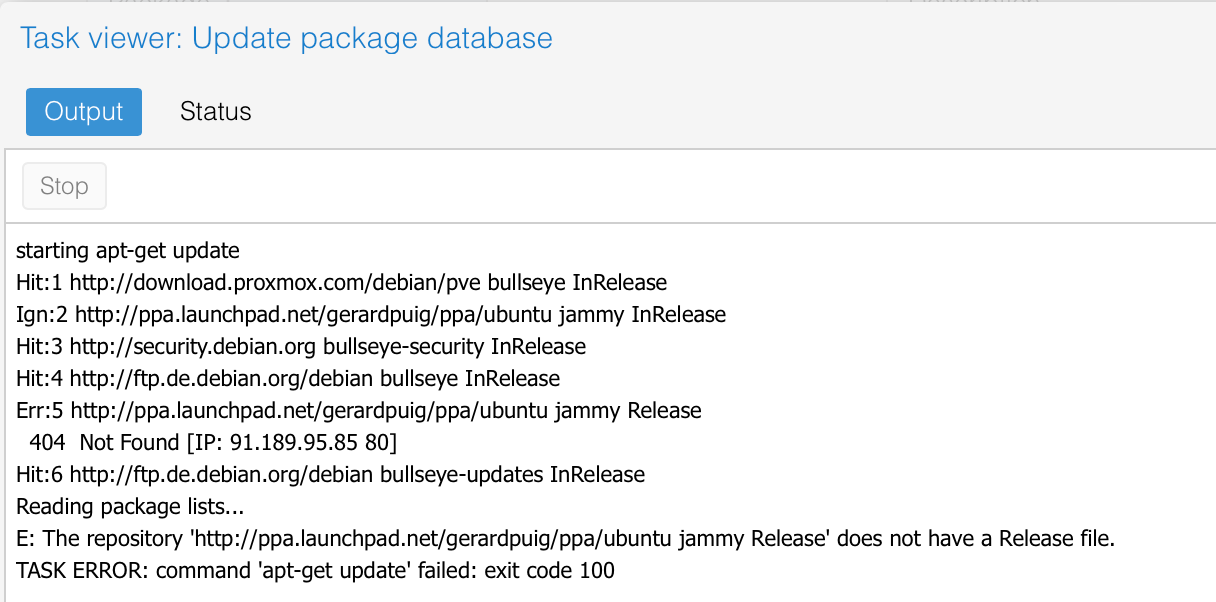NEWS
Proxmox NUC ioBroker
-
@crunchip sagte in Proxmox NUC ioBroker:
sollte aber doch auch ohne -f mitgelöscht werden
Nee, rekursiv kannst du keine Verzeichnisse (die auch ggf. noch Inhalt haben) löschen. Das musst du immer mit -f erzwingen.
-
@uli977 sagte in Proxmox NUC ioBroker:
Danke das Backups Verzeichnis ist schonmal leer! Danke!
Ja, ich achte mal drauf! Was ist der Hintergrund warum keine Screenshots gepostet werden sollen?
Backup Verzeichnis ist jetzt leer, aber pve Platte ist immer noch unverändert bei 21GB.
Muss ich mal neu booten? -
@uli977 siehst du den Unterschied

-
-
@thomas-braun wenn ich im ubuntu wiki nachlese, steht folgendes
Besonders beim Parameter -r muss man aufpassen, da hiermit ein komplettes Verzeichnis inkl. aller Unterverzeichnisse gelöscht werden kann. Die Option -f löscht ohne Rückfrage und sollte möglichst gar nicht eingesetzt werden. Die Kombination der beiden Parameter (-rf) sollte nur mit allergrößter Vorsicht eingesetzt werden, da ein unbedachter Aufruf katastrophale, unwiderrufliche Datenverluste zur Folge haben kann! -
@crunchip
Dann versuch mal einen Ordner mit Inhalt zu löschen. Da kommt mindestens eine Rückfrage. Bei meinem System geht's gar nicht ohne. -
-
Also ich habe meinen ioBroker Backups Ordner geleert, aber die Platte ist immer noch so voll.
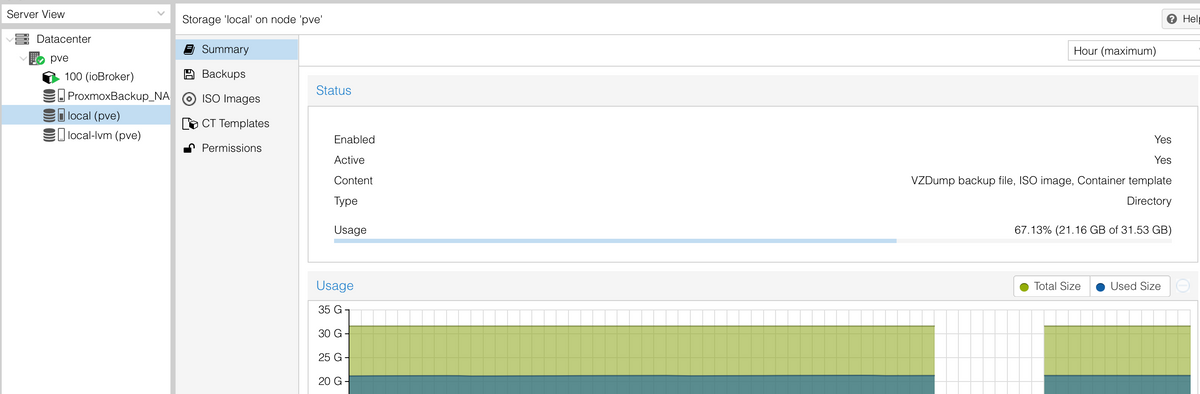
Liegen ggf. von dem fehlgeschlagenen Proxmox update noch Files rum, die den Speicher verbrauchen und auch gelöscht werden müssten?
-
@crunchip sagte in Proxmox NUC ioBroker:
@uli977 https://dannyda.com/2020/06/19/how-to-fix-proxmox-pve6-1-26-1-7-update-failedfailed-to-fetch-401-unauthorized-task-error-command-apt-get-update-failed-exit-code-100/
erledigt! - Danke dir!

Muss ich danach neu booten? Denn es kam immer noch...

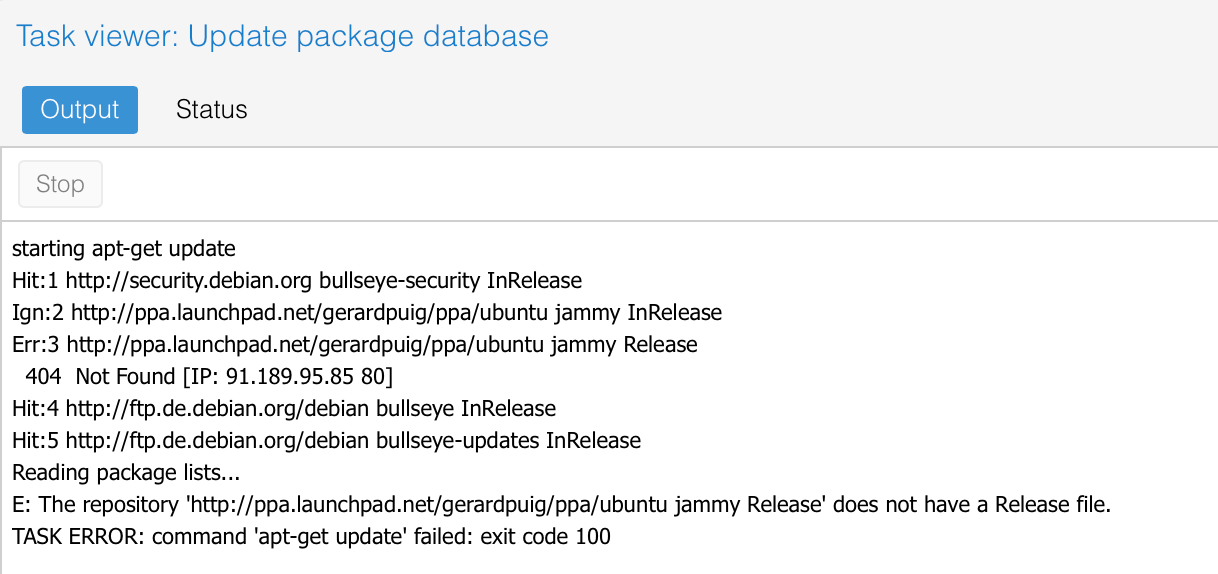
Sorry... soll ja keine Screenshots der Konsole posten .....
-
@uli977 Dein iobroker CT liegt auf einer anderen Partition (local-lvm) da kann sich (auf local) durch das löschen von iobroker-Backups nichts ändern.
Was meinst du mit fehlgeschlagenen Updates? Sowas ist mir bei Proxmox noch nicht untergekommen ...
-
@uli977 durchsuche doch mal die Platte, was du in local liegen hast
@uli977 sagte in Proxmox NUC ioBroker:
Muss ich danach neu booten? Denn es kam immer noch...
nö, wenn du es richtig gemacht hast
hast du folgendes ausgeführt?cp /etc/apt/sources.list.d/pve-enterprise.list /etc/apt/sources.list.d/pve-enterprise.list.backupoder manuell einzeln
Proxmox Seite neu geladen, dann sollte es aussehen wie bei mir oben gezeigt -
@crunchip sagte in Proxmox NUC ioBroker:
@uli977 durchsuche doch mal die Platte, was du in local liegen hast
@uli977 sagte in Proxmox NUC ioBroker:
Muss ich danach neu booten? Denn es kam immer noch...
nö, wenn du es richtig gemacht hast
hast du folgendes ausgeführt?cp /etc/apt/sources.list.d/pve-enterprise.list /etc/apt/sources.list.d/pve-enterprise.list.backupoder manuell einzeln
Proxmox Seite neu geladen, dann sollte es aussehen wie bei mir oben gezeigtJa
GNU nano 5.4 pve-enterprise.list #deb https://enterprise.proxmox.com/debian/pve bullseye pve-enterprise -
@crunchip sagte in Proxmox NUC ioBroker:
@uli977 durchsuche doch mal die Platte, was du in local liegen hast
@uli977 sagte in Proxmox NUC ioBroker:
Muss ich danach neu booten? Denn es kam immer noch...
nö, wenn du es richtig gemacht hast
hast du folgendes ausgeführt?cp /etc/apt/sources.list.d/pve-enterprise.list /etc/apt/sources.list.d/pve-enterprise.list.backupoder manuell einzeln
Proxmox Seite neu geladen, dann sollte es aussehen wie bei mir oben gezeigt
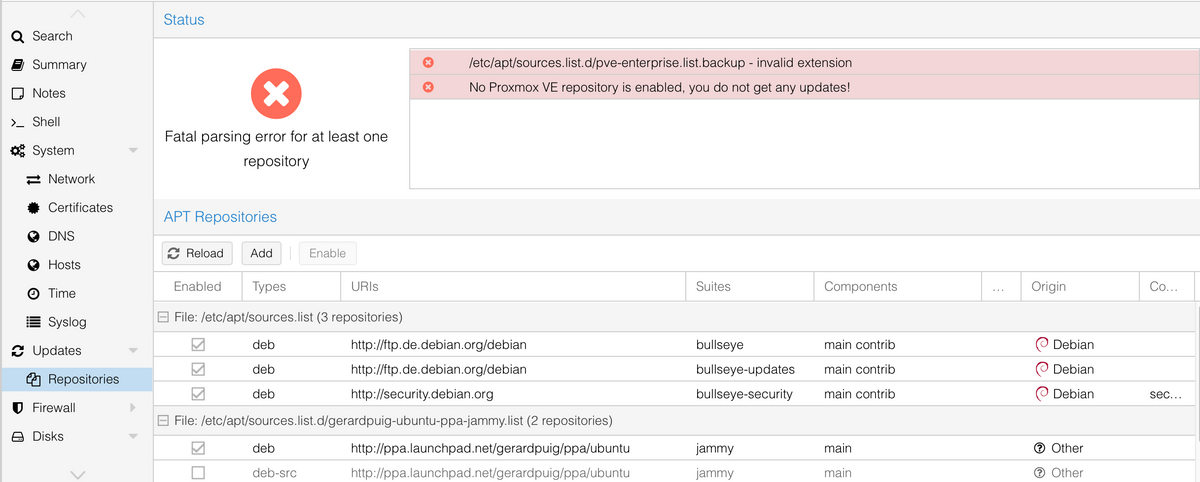
-
Also ich hab nach der Installation von Proxmox, im GUI nur den Haken bei Enterprise weggemacht und "pve-no-subscription" hinzu gefügt.
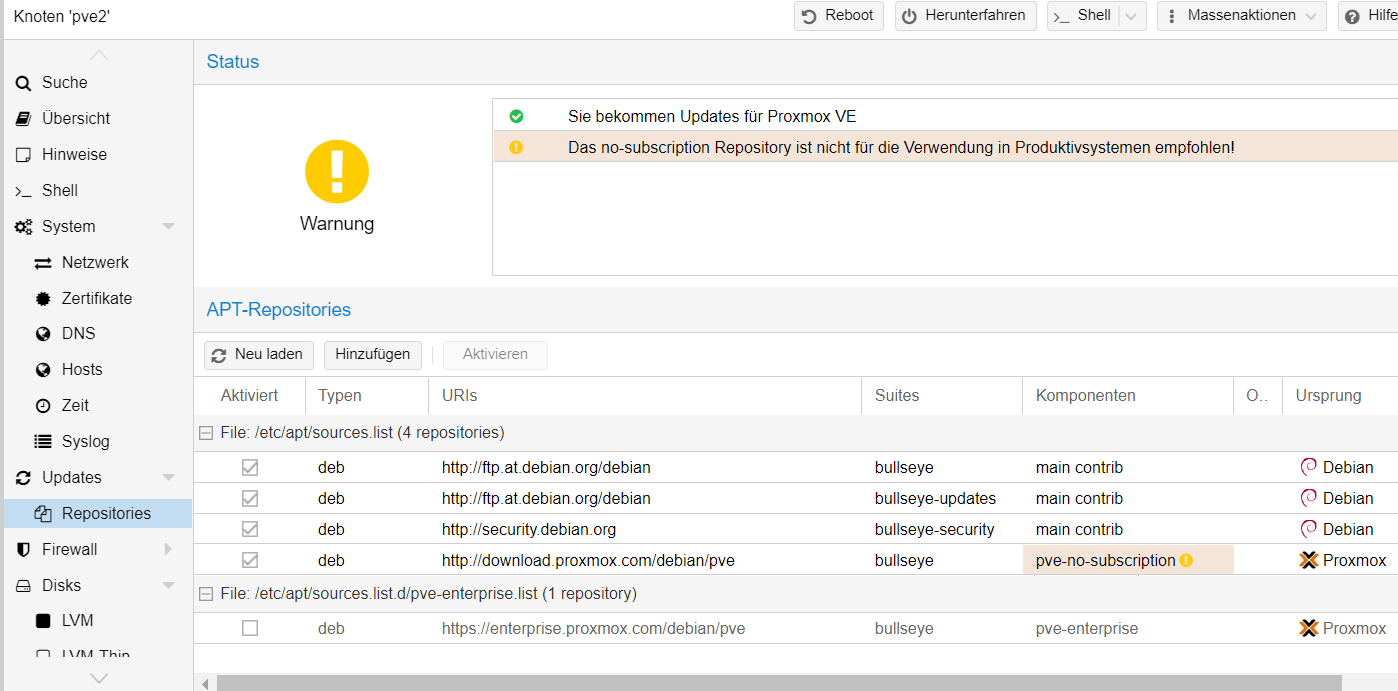
Funktioniert seit dem ersten Tag problemlos.
-
@uli977 klick auf add und füge die pve-no-subscription hinzu
-
@crunchip sagte in Proxmox NUC ioBroker:
@uli977 klick auf add und füge die pve-no-subscription hinzu
habe ich
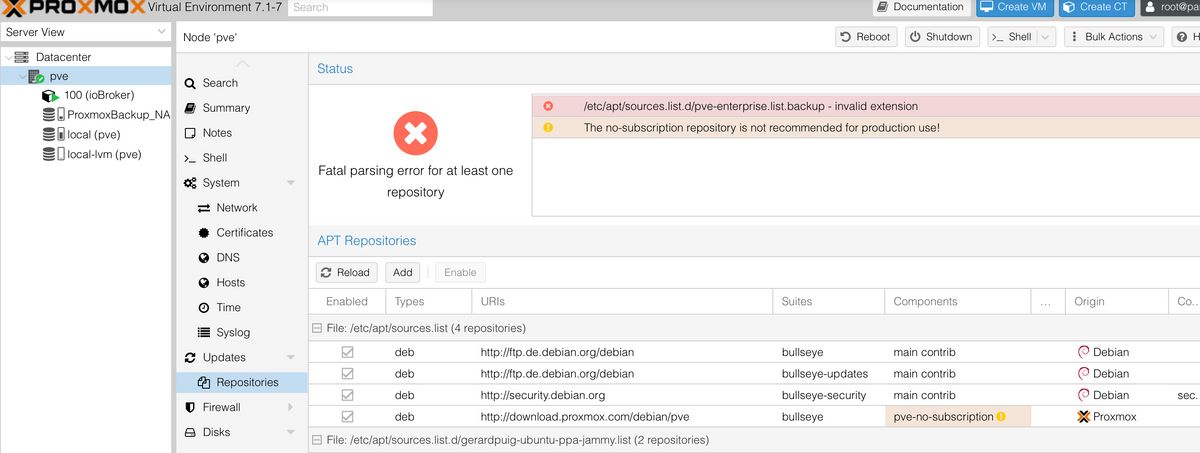
Habe gerade festgestellt, dass ich gar keine "pve-enterprise.list" in "/etc/apt/" habe
Verstehe es nicht, vorhin war sie doch noch da....
Vielleicht weil sie durch das Backup, gem. der Anleitung zum Fehler 100 verschoben wurde... ich bin mal wieder lost
-
@uli977 die liegt in /etc/apt/sources.list.d/
-
@crunchip sagte in Proxmox NUC ioBroker:
/etc/apt/sources.list.d/
ah, ja da ist sie
GNU nano 5.4 pve-enterprise.list #deb https://enterprise.proxmox.com/debian/pve bullseye pve-enterpriseaber warum sagt er
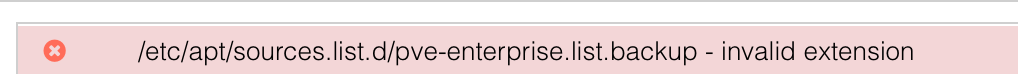
root@pve:/etc/apt/sources.list.d# ls gerardpuig-ubuntu-ppa-jammy.list pve-enterprise.list pve-enterprise.list.backup pve-enterprise.list.saveGNU nano 5.4 pve-enterprise.list.backup #deb https://enterprise.proxmox.com/debian/pve bullseye pve-enterprise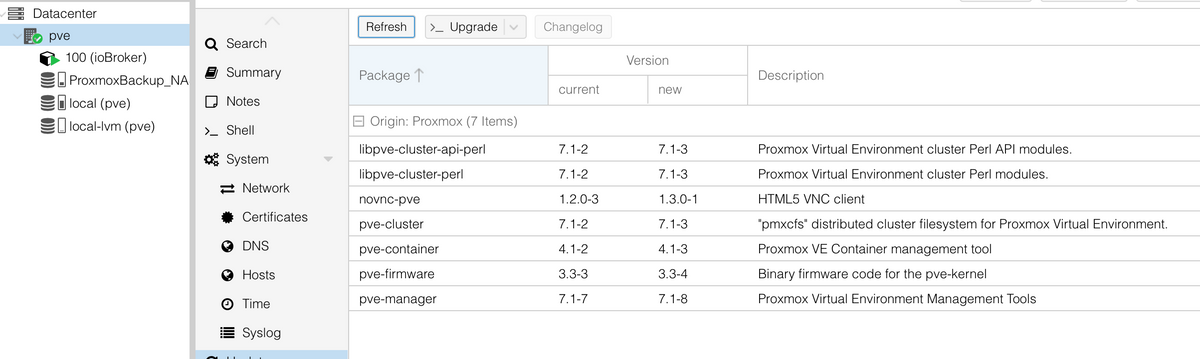
-
@uli977 na jetzt hast doch updates
-
@crunchip sagte in Proxmox NUC ioBroker:
@uli977 na jetzt hast doch updates
Aber immer noch diese Meldung