NEWS
Bitte um Hilfe, Blockly
-
Kann jemand sagen wie ich mit einem Trieger views umschalten kann?
MfG
Alex
-
Kann jemand sagen wie ich mit einem Trieger views umschalten kann?
MfG
Alex `
Du solltest ins vis.0.command so wasschreiben "{instance: '*', command: 'changeView', data: 'viewName'}"
https://github.com/ioBroker/ioBroker.vi … -interface
<block xmlns="http://www.w3.org/1999/xhtml" type="control" id="/Uzav^k/OL{Y)cnhHzCq" x="-12" y="12.99999999999983"><mutation delay_input="false"></mutation> <field name="OID">vis.0.control.command</field> <field name="WITH_DELAY">FALSE</field> <value name="VALUE"><block type="text" id=")0lXUh=01Oc^jx)wC:pU"><field name="TEXT">{instance: '*', command: 'changeView', data: 'viewName'}</field></block></value></block> -
Bekomme aber nicht umgeschaltet..

Habe so angepasst {instance: 'FFFFFFFF', command: 'changeView', data: 'Obergeschoss'}
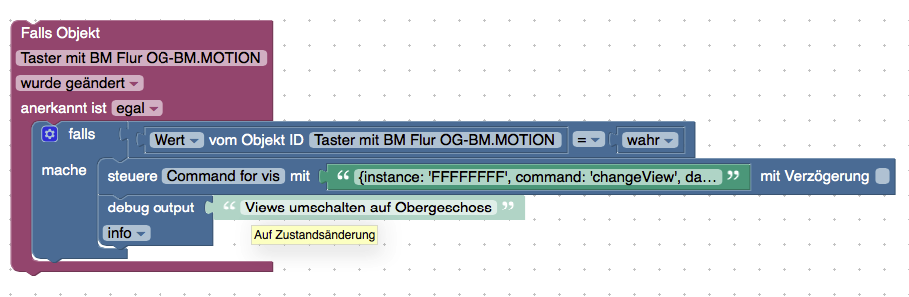
Bei Objekten wird auch angezeigt das view auf Obergeschoss geändert, aber im Webbrowser bleibt bei zuletzt geschaltete view.
-
Kann ich so bestätigen.
Im Log steht noch:
"warn Wrong type of vis.0.command: "string". Please fix, while deprecated and will not work in next versions."
Grüße
-
! ````
<xml xmlns="http://www.w3.org/1999/xhtml"><block type="control" id="/Uzav^k/OL{Y)cnhHzCq" x="38" y="38"><mutation delay_input="false"></mutation>
<field name="OID">vis.0.control.data</field>
<field name="WITH_DELAY">FALSE</field>
<value name="VALUE"><block type="text" id=")0lXUh=01Oc^jx)wC:pU"><field name="TEXT">27-28</field></block></value>
<next><block type="control" id="q;~z(;FmLmwwc,ua]hR"><mutation delay_input="false"></mutation>
<field name="OID">vis.0.control.instance</field>
<field name="WITH_DELAY">FALSE</field>
<value name="VALUE"><block type="text" id="l!olOX@gJ^Ev{K6lm%9x"><field name="TEXT"></field></block></value>
<next><block type="control" id="Dr[{yjU]UM1LCs`7,)a="><mutation delay_input="false"></mutation>
<field name="OID">vis.0.control.command</field>
<field name="WITH_DELAY">FALSE</field>
<value name="VALUE"><block type="text" id="_V~Gqeo~}D#f-U~i4^Ih"><field name="TEXT">changeView</field></block></value></block></next></block></next></block></xml>[48_2017-03-16_17_35_05-iobroker.admin.png](/assets/uploads/files/48_2017-03-16_17_35_05-iobroker.admin.png) -
Jetzt funktioniert!

-
Ja, so klappt es.
Es wird immer auf eine bestimmte View gewechselt.
"27-28" sagt mir aber nichts.
Gibt es ein paar erklärende Worte?
Grüße
-
Ja, so klappt es.
Es wird immer auf eine bestimmte View gewechselt.
"27-28" sagt mir aber nichts.
Gibt es ein paar erklärende Worte?
Grüße `
Ich habe bei "27-28" auf mein View geändert z.b. Obergeschoss, bei Control vis kann man ein bestimmte browser (am tablet oder PC) wählen oder für alle "FFFFFFFF"
-
Aha, Groschen ist gefallen.
Danke!
Grüße
-
Für die Nachwelt

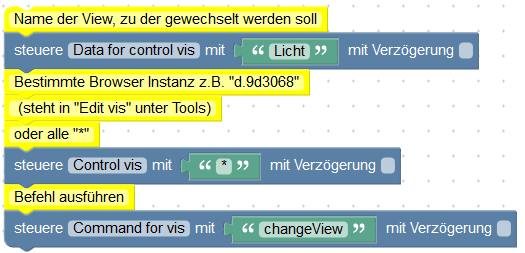
Grüße