NEWS
kein iob Problem, Pi auf einmal nicht im Netzwerk
-
Systemdata Bitte Ausfüllen Hardwaresystem: Pi4 Arbeitsspeicher: 8GB Festplattenart: SN700 NVMe SSD Betriebssystem: raspberry Node-Version: 14.18.2 Nodejs-Version: 14.18.2 NPM-Version: 6.14.15 Installationsart: Skript Image genutzt: Ja Ort/Name der Imagedatei: Offizielle Raspberry-Seite In meinem Log steht von heute auf gleich folgender Fehlereintrag:
2022-01-12 13:38:07.095 - info: host.raspberrypi iobroker.js-controller version 3.3.22 js-controller starting 2022-01-12 13:38:07.101 - info: host.raspberrypi Copyright (c) 2014-2021 bluefox, 2014 hobbyquaker 2022-01-12 13:38:07.102 - info: host.raspberrypi hostname: raspberrypi, node: v14.18.2 2022-01-12 13:38:07.102 - info: host.raspberrypi ip addresses: 2022-01-12 13:38:07.147 - error: host.raspberrypi-Server Cannot load /opt/iobroker/iobroker-data/objects.json: /opt/iobroker/iobroker-data/objects.json: Unexpected end of JSON input. We try last Backup! 2022-01-12 13:38:09.712 - error: host.raspberrypi-Server Cannot load /opt/iobroker/iobroker-data/states.json: /opt/iobroker/iobroker-data/states.json: Unexpected end of JSON input. We try last Backup! 2022-01-12 13:38:10.577 - info: host.raspberrypi connected to Objects and States 2022-01-12 13:38:10.914 - info: host.raspberrypi added notifications configuration of host 2022-01-12 13:38:12.284 - info: host.raspberrypi 78 instances foundVorweg - es ist kein ioBroker Problem - ich glaube eher, dass es eine fehlerhafte Netzwerkeinstellung am Pi ist - auch mit Google komm ich nicht wirklich weiter... Vielleicht kann mir ja hier jemand helfen.
Bei mir verschwindet mein PI von jetzt auf gleich aus meinem lokalem Netzwerk und ist somit nicht mehr erreichbar. Ich hatte das schon einmal, da hat sich meine Unifi Pro upgedatet und irgendwie waren sämtliche Pis, die an der UDM Pro hängen ohne Netzwerkverbindung. Die IP Adresse erfolgt bei mir normalwerweise in der UDM Pro statisch. Heute gab es aber kein update o.ä. der UDM Pro - der Pi war aber auf einmal nicht mehr im Netzwerk. Stromlos machen und neu starten ist der Brustlöser - kann aber doch eigentlich nicht die Lösung sein.Sollte der Pi die von der UDM Pro vergebene statische IP auch als feste IP Adresse auf dem PI selber bekommen? Ich hatte mir in dem Zusammenhang die Datei /etc/network/interfaces angeschaut. Bei mir steht:
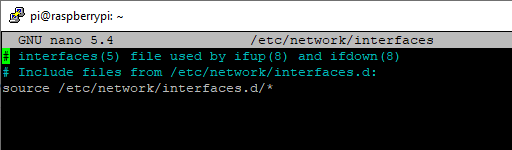
Des Weiteren liefert sudo service dhcpcd status
pi@raspberrypi:~ $ sudo service dhcpcd status ● dhcpcd.service - DHCP Client Daemon Loaded: loaded (/lib/systemd/system/dhcpcd.service; enabled; vendor preset: enabled) Drop-In: /etc/systemd/system/dhcpcd.service.d └─wait.conf Active: active (running) since Wed 2022-01-12 13:38:14 CET; 4h 16min ago Docs: man:dhcpcd(8) Process: 439 ExecStart=/usr/sbin/dhcpcd -w (code=exited, status=0/SUCCESS) Tasks: 1 (limit: 4915) CPU: 534ms CGroup: /system.slice/dhcpcd.service └─779 /usr/sbin/dhcpcd -w Jan 12 13:38:13 raspberrypi dhcpcd[439]: eth0: leased 192.168.222.200 for 86400 seconds Jan 12 13:38:13 raspberrypi dhcpcd[439]: eth0: adding route to 192.168.222.0/24 Jan 12 13:38:13 raspberrypi dhcpcd[439]: eth0: adding default route via 192.168.222.1 Jan 12 13:38:13 raspberrypi dhcpcd[439]: eth0: leased 192.168.222.200 for 86400 seconds Jan 12 13:38:13 raspberrypi dhcpcd[439]: eth0: adding route to 192.168.222.0/24 Jan 12 13:38:13 raspberrypi dhcpcd[439]: eth0: adding default route via 192.168.222.1 Jan 12 13:38:14 raspberrypi dhcpcd[439]: forked to background, child pid 779 Jan 12 13:38:14 raspberrypi dhcpcd[439]: forked to background, child pid 779 Jan 12 13:38:14 raspberrypi systemd[1]: Started DHCP Client Daemon. Jan 12 13:38:21 raspberrypi dhcpcd[779]: eth0: no IPv6 Routers availabledanke
Marcus -
@mguenther nein hat nix mit Netzwerk zu tun...zumindest nicht de Fehlermeldung die du gepostet hast
der Pi ist bestimmt vom Strom getrennt worden.. und somit hat der iobroker sich die Daten zerschossen
2022-01-12 13:38:07.147 - error: host.raspberrypi-Server Cannot load /opt/iobroker/iobroker-data/objects.json: /opt/iobroker/iobroker-data/objects.json: Unexpected end of JSON input. We try last Backup! 2022-01-12 13:38:09.712 - error: host.raspberrypi-Server Cannot load /opt/iobroker/iobroker-data/states.json: /opt/iobroker/iobroker-data/states.json: Unexpected end of JSON input. We try last Backup! 2022-01-12 13:38:10.577 - info: host.raspberrypi connected to Objects and States@Thomas-Braun hat da mal ne Anleitung für Reparatur..
-
@arteck
danke für deinen Kommentar.
Stromlos kann aber eigentlich nicht sein, dann müssten ja die LOG-Eintrag davor die ganzen Einträge sein, wie der PI hochgefahren wird. Sind sie aber nicht. Des Weiteren habe ich auch vor dem PI eine USV. Von jetzt auf gleich scheint es so, als ob der PI das Netzwerk verliert, zwar weiterhin für sich "arbeitet", aber eben außerhalb des Netzwerkes. Er ist auch im Netzwerk nicht mehr auffindbar. Es hilft auch nicht, wenn ich z.B. dann das LAN Kabel ziehe und wieder einstecke - er bekommt keine "richtige" IP Adresse mehr.Wie ist denn die Zeile 4 im oben geposteten LOG-File zu interpretieren?
2022-01-12 13:38:07.102 - info: host.raspberrypi ip addresses:steht da normalerweise die IP Adresse vom Pi dahinter? In meinem LOG-FIle steht da ja - nix
-
@mguenther Hast du denn irgendwas in der Richtung 'optimiert'?
Denn eigentlich sind die Netzwerkeinstellungen schon so gut, da muss in der Regel nix mehr gemacht werden, das läuft einfach.
Per LAN oder WLAN angebunden? -
@thomas-braun
ich und optimiert
nein, ich habe nix gemacht, zumindest nicht bewusst.
Der PI ist per LAN eingebunden -
@thomas-braun
hmmm - es ist eben schon wieder "aus heiterem Himmel" passiert.Im Logfile-Auszug steht unten die Fehlermeldung mit der IP-Adresse (ich habe mal einen größeren Ausschnitt angehangen - mir ist eben aufgefallen, dass da die zeitliche Reihenfolge nicht passt)
2022-01-21 10:17:27.745 - info: unifi.0 (27427) State value to set for "unifi.0.default.clients.e4:5f:01:27:f2:57.satisfaction" has to be type "number" but received type "string" 2022-01-21 10:18:00.324 - info: host.raspberrypi instance system.adapter.ical.1 started with pid 12149 2022-01-21 10:18:00.498 - info: javascript.0 (25639) script.js.Esszimmer.Rollo_Schatten_Auto: Status 100 als Schatten NICHT geschrieben 2022-01-21 10:18:03.310 - info: ical.1 (12149) starting. Version 1.11.4 in /opt/iobroker/node_modules/iobroker.ical, node: v14.18.2, js-controller: 3.3.22 2022-01-21 10:18:03.762 - info: ical.1 (12149) processing URL: Namenstage https://calendar.google.com/calendar/ical/os 2022-01-21 10:18:04.043 - info: ical.1 (12149) processing URL: Bornumsko https://calendar.google.com/calendar/ics 2022-01-21 10:18:04.232 - info: ical.1 (12149) processing URL: Geburtstage https://calendar.google.com/calendar/ical/oga 2022-01-21 10:18:09.516 - info: ical.1 (12149) Terminated (NO_ERROR): Without reason 2022-01-21 10:18:10.049 - info: host.raspberrypi instance system.adapter.ical.1 terminated with code 0 (NO_ERROR) 2022-01-21 10:18:27.393 - info: unifi.0 (27427) State value to set for "unifi.0.default.clients.e4:5f:01:15:7d:62.satisfaction" has to be type "number" but received type "string" 2022-01-21 10:18:27.779 - info: unifi.0 (27427) State value to set for "unifi.0.default.clients.b8:27:eb:3d:9e:da.satisfaction" has to be type "number" but received type "string" 2022-01-21 10:18:27.898 - info: unifi.0 (27427) State value to set for "unifi.0.default.clients.e4:5f:01:27:f2:57.satisfaction" has to be type "number" but received type "string" 2022-01-21 10:19:27.328 - info: unifi.0 (27427) State value to set for "unifi.0.default.clients.e4:5f:01:15:7d:62.satisfaction" has to be type "number" but received type "string" 2022-01-21 10:19:27.658 - info: unifi.0 (27427) State value to set for "unifi.0.default.clients.b8:27:eb:3d:9e:da.satisfaction" has to be type "number" but received type "string" 2022-01-21 10:19:27.804 - info: unifi.0 (27427) State value to set for "unifi.0.default.clients.e4:5f:01:27:f2:57.satisfaction" has to be type "number" but received type "string" 2022-01-21 10:20:00.301 - info: host.raspberrypi instance system.adapter.weatherunderground.0 started with pid 13373 2022-01-21 10:20:02.761 - info: weatherunderground.0 (13373) starting. Version 3.3.1 in /opt/iobroker/node_modules/iobroker.weatherunderground, node: v14.18.2, js-controller: 3.3.22 2022-01-21 10:20:12.057 - info: weatherunderground.0 (13373) Terminated (NO_ERROR): Without reason 2022-01-21 10:20:12.583 - info: host.raspberrypi instance system.adapter.weatherunderground.0 terminated with code 0 (NO_ERROR) 2022-01-21 10:20:27.428 - info: unifi.0 (27427) State value to set for "unifi.0.default.clients.e4:5f:01:15:7d:62.satisfaction" has to be type "number" but received type "string" 2022-01-21 10:20:27.845 - info: unifi.0 (27427) State value to set for "unifi.0.default.clients.b8:27:eb:3d:9e:da.satisfaction" has to be type "number" but received type "string" 2022-01-21 10:20:27.970 - info: unifi.0 (27427) State value to set for "unifi.0.default.clients.e4:5f:01:27:f2:57.satisfaction" has to be type "number" but received type "string" 2022-01-21 10:21:00.334 - info: host.raspberrypi instance system.adapter.ical.1 started with pid 13852 2022-01-21 10:21:03.724 - info: ical.1 (13852) starting. Version 1.11.4 in /opt/iobroker/node_modules/iobroker.ical, node: v14.18.2, js-controller: 3.3.22 2022-01-21 10:21:04.149 - info: ical.1 (13852) processing URL: Namenstage https://calendar.google.com/calendar/ical/o8vbc842s 2022-01-21 10:21:04.463 - info: ical.1 (13852) processing URL: Bornumsko https://calendar.google.com/calendar/ical/bob3518b4 2022-01-21 10:21:04.616 - info: ical.1 (13852) processing URL: Geburtstage https://calendar.google.com/calendar/ic 2022-01-21 10:21:09.896 - info: ical.1 (13852) Terminated (NO_ERROR): Without reason 2022-01-21 10:21:10.467 - info: host.raspberrypi instance system.adapter.ical.1 terminated with code 0 (NO_ERROR) 2022-01-21 10:21:27.514 - info: unifi.0 (27427) State value to set for "unifi.0.default.clients.e4:5f:01:15:7d:62.satisfaction" has to be type "number" but received type "string" 2022-01-21 10:21:28.075 - info: unifi.0 (27427) State value to set for "unifi.0.default.clients.b8:27:eb:3d:9e:da.satisfaction" has to be type "number" but received type "string" 2022-01-21 10:21:28.225 - info: unifi.0 (27427) State value to set for "unifi.0.default.clients.e4:5f:01:27:f2:57.satisfaction" has to be type "number" but received type "string" 2022-01-21 10:17:09.490 - info: host.raspberrypi iobroker.js-controller version 3.3.22 js-controller starting 2022-01-21 10:17:09.496 - info: host.raspberrypi Copyright (c) 2014-2021 bluefox, 2014 hobbyquaker 2022-01-21 10:17:09.497 - info: host.raspberrypi hostname: raspberrypi, node: v14.18.2 2022-01-21 10:17:09.497 - info: host.raspberrypi ip addresses: 2022-01-21 10:17:11.456 - error: host.raspberrypi-Server Cannot load /opt/iobroker/iobroker-data/states.json: /opt/iobroker/iobroker-data/states.json: Unexpected end of JSON input. We try last Backup! 2022-01-21 10:17:12.341 - info: host.raspberrypi connected to Objects and States 2022-01-21 10:17:12.671 - info: host.raspberrypi added notifications configuration of host 2022-01-21 10:17:14.106 - info: host.raspberrypi 79 instances found 2022-01-21 10:17:14.338 - info: host.raspberrypi starting 42 instancesein älter Eintrag sieht an der Stelle so aus:
2022-01-17 12:07:49.625 - info: host.raspberrypi ip addresses: 192.168.222.200 fe80::ea54:74a2:d1a5:d298was kann das denn sein? Ich habe das Gefühl, dass die DHCP Zuordnung nicht sauber funktioniert.
Ich denke, es liegt an meiner UDM Pro - mein 2. PI mit Raspberrymatic hatte heute das identische Problem. Netzwerkkabel ziehen und wieder stecken hat da aber zur Lösung geführt. Das klappt beim iobroker Pi aber nicht - da hilft nur hartes Ausmachen und wieder starten...Ich hab keine Ahnung, was das sein kann.
-
Bei meinen PI4 / Bullseye kamen die Tage Upgrades für den DHCP-Client rein. Ist dein OS auf Stand?
-
@mguenther sagte in kein iob Problem, Pi auf einmal nicht im Netzwerk:
Die IP Adresse erfolgt bei mir normalwerweise in der UDM Pro statisch.
Ohne jetzt genau zu wissen was da eingestellt wurde: Würde ich gar nicht so machen sondern die IP-Verwaltung dem DHCP-Server überlassen und sonst mit hostnames arbeiten.
In deinem Netzwerk läuft aber nur ein DHCP-Dienst? Oder funkt da auch noch ein Router mit um die Wette?
-
ich habe eine Unifi UDM Pro, die alles organisiert. Da ist per LAN folgendes eingestellt:
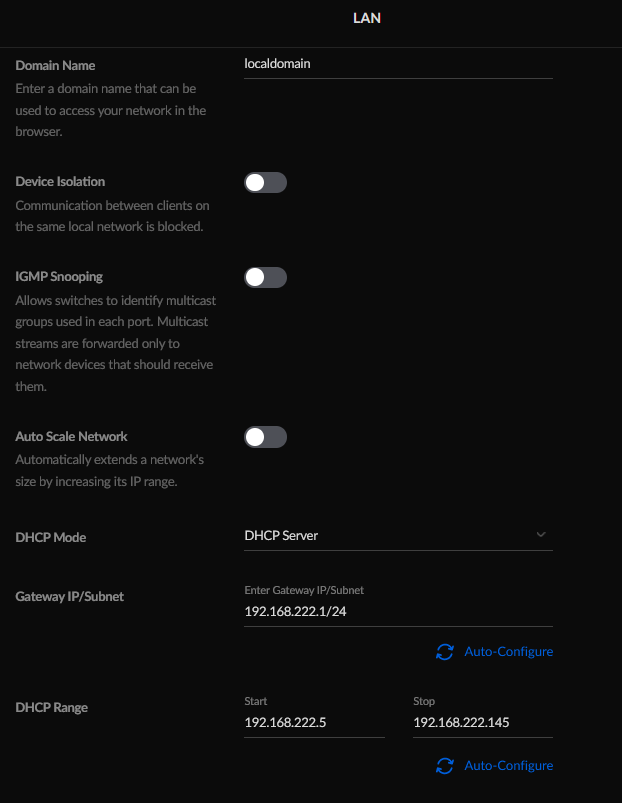
und
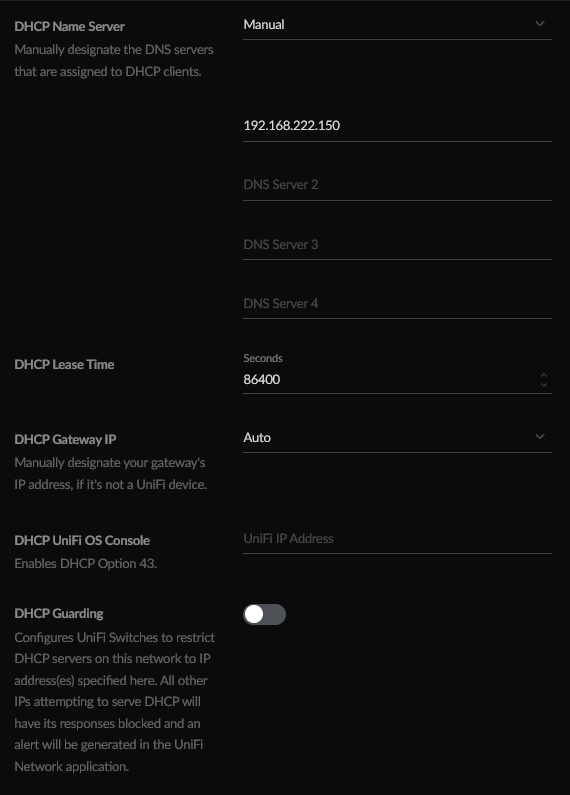
für den Pi selber ist das konfiguriert:
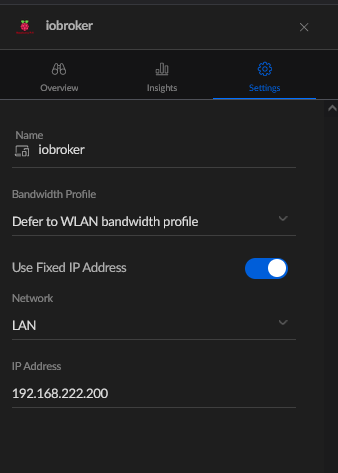
der DNS Server ist bei mir ein PI-Hole. Die statischen IP Adressen vergebe ich ab xxx.xxx.xxx.150
Das System läuft nun schon seit mind. 2 Jahren und ich hatte nie Probleme.Ob mein Pi auf dem neusten Stand ist - du meinst "sudo apt-get update und upgrade"? Hatte ich bis kurz vor der Aktion mit dem Colors Paket regelmässig gemacht - seit dem allerdings noch nicht wieder - muss ich mal nachholen.
-
-
@thomas-braun
Paket dhcpcd5 wurde aktualisiert.Ich bin mal gespannt...
-
@mguenther hast du hier bereits ein Update? Ich habe das allergleiche Problem (übrigens auch die nervigen unifi-Infos), inkl. der falschen Zeitlogs kurz vor der Nichterreichbarkeit. Ich bin allerdings per WLAN verbunden, hatte daher bislang ein Problem mit dem WLAN-Modul vermutet.
Temperatur hatte ich mal geloggt, daran kann es nicht liegen. Stromversorgung kann ich nicht 100% ausschließen, würde mich aber wundern (auch Original-Netzteil).
-
@squier2308
habe seit dem update keine Problem mehr - allerdings war der Ausfall auch nicht regelmässig und irgendwie täglich. Es war mal nach 2 Tagen, dann aber auch nach ein paar Wochen...