NEWS
Webadapter installation
-
@thomas-braun das macht sinn.
kannst Du etwas zu meiner frage über deinem post sagen?
-
@rookie-0 sagte in Webadapter installation:
kannst Du etwas zu meiner frage über deinem post sagen?
ja, wenn du ihm die komplette Ein- und Ausgabe des geposteten Befehls schickst.
Das braucht er für die Antwort -
pi@raspberrypi:~ $ sudo ln -s /usr/bin/node /usr/bin/nodejs ln: failed to create symbolic link '/usr/bin/nodejs': File existspi@raspberrypi:~ $ which nodejs node npm && nodejs -v && node -v && npm -v && whoami && pwd && sudo apt update &> /dev/null && sudo apt update && apt policy nodejs /usr/bin/nodejs /home/pi/.nvm/versions/node/v17.4.0/bin/node /home/pi/.nvm/versions/node/v17.4.0/bin/npm v14.19.0 v17.4.0 8.3.1 pi /home/pi Hit:1 http://raspbian.raspberrypi.org/raspbian bullseye InRelease Hit:2 http://archive.raspberrypi.org/debian bullseye InRelease Hit:3 https://deb.nodesource.com/node_14.x bullseye InRelease Hit:4 https://dl.yarnpkg.com/debian stable InRelease Reading package lists... Done Building dependency tree... Done Reading state information... Done All packages are up to date. nodejs: Installed: 14.19.0-deb-1nodesource1 Candidate: 14.19.0-deb-1nodesource1 Version table: *** 14.19.0-deb-1nodesource1 500 500 https://deb.nodesource.com/node_14.x bullseye/main armhf Packages 100 /var/lib/dpkg/status 12.22.5~dfsg-2~11u1 500 500 http://raspbian.raspberrypi.org/raspbian bullseye/main armhf Packages -
nodeJS komplett krumm irgendwie mit nvm ins System geballert.
Darf ich mal fragen wie man darauf kommt? -
@thomas-braun ich habe keine Ahnung. Bin nach einer, glaube, offiziellen Anleitung vorgegangen. Sollte ich lieber neu aufsetzen?
Falls ja, nach welcher Anleitung sollte ich vorgehen?Oder bekommt man node und npm noch hingebogen?
Besten Dank schonmal für den support!
-
bin mir ziemlich sicher, dass ich es so installiert habe:
https://forum.iobroker.net/topic/51869/installation-auf-raspi-einfacher-geht-s-nicht/3 -
@rookie-0 sagte in Webadapter installation:
glaube, offiziellen Anleitung vorgegangen.
Niemals.
Die Anleitung ist von mir, die führt allerdings niemals zu einer Installation von nodeJS via nvm im ~ vom user pi.In meiner Signatur steht drin wie man das aufräumen kann.
-
die Ausgabe von which nodejs && nodejs -v && which node && node -v && which npm && npm -v && apt policy nodejs
ergibt folgendes:
Bitte entschuldige den screenshot, ich bin aktuell am IPad, copy&paste hat nicht funktioniert…
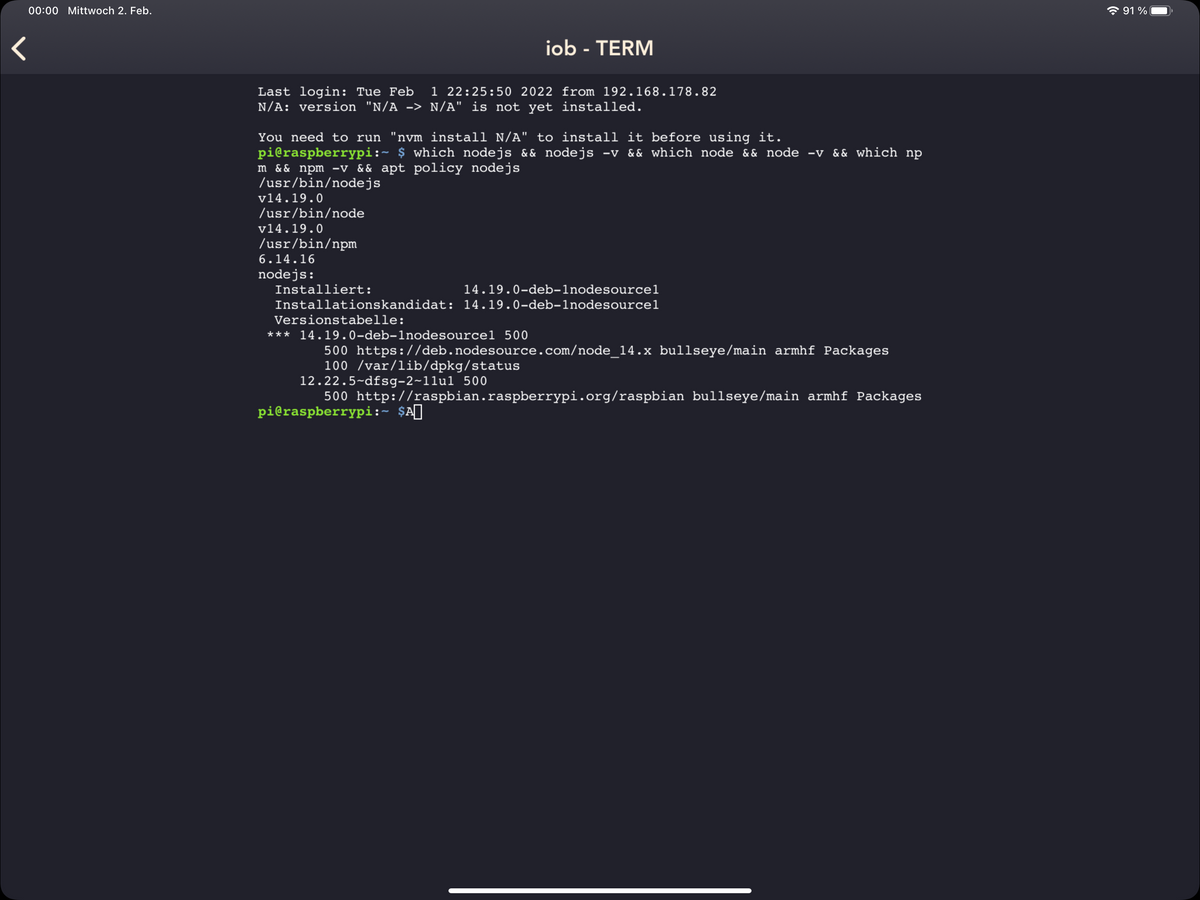
-
das sieht doch mittlerweile so aus wie es aussehen sollte oder?
leider hat sich auch nach einem reboot noch nichts an meinem problem geändert…
-
Ich würde gerne neu aufsetzen. Könnte vielleicht helfen. Nach welcher Anleitung sollte ich vorgehen?
-
@rookie-0 sagte in Webadapter installation:
das sieht doch mittlerweile so aus wie es aussehen sollte oder?
nicht wirklich!
wie kommt nvm in dein system? -
@all
Ich habe die Notbremse gezogen und iobroker nun aus einem Image installiert. So konnte ich zumindest nichts falsch machen

Bis jetzt funktioniert jedwege Installation der Adapter.
Trotzdem vielen Dank für eure Mühen!
Beste Grüße
Marc -
@rookie-0 sagte in Webadapter installation:
So konnte ich zumindest nichts falsch machen
Ist Ansichtssache. Ich finde ein Image immer falsch. Installiere lieber manuell alles was ich brauche bzw. was ich nicht brauche.