NEWS
iQontrol Schalter EIN/AUTO/AUS
-
@stfan1409
Sowas?

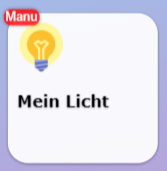
Oben in der Ecke wird angezeigt, ob dein Helligkeitssensor aktiv ist
Sensor Ein/Aus dann, wenn man auf die Kachel klickt
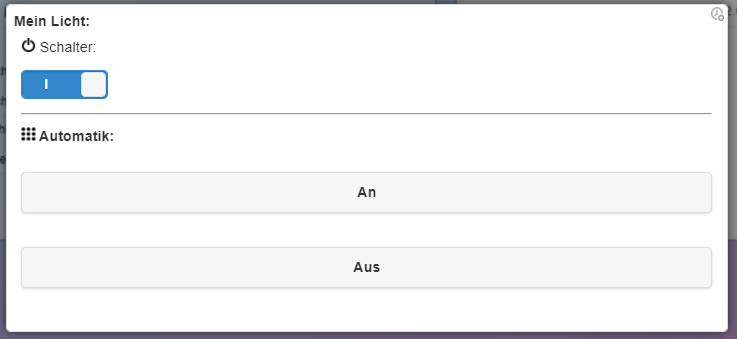
Wenn Sensor aktiv (bzw der DP getriggert wird), dann muss dein Blockly irgendwas machen.
Oder hab ich Dich falsch verstanden? -
@ostfrieseunterwegs nicht schlecht...
wie erstellts du die Buttons? Kannst du noch einen dritten Button hinzufügen?
An; Aus; Auto -
@ostfrieseunterwegs ich hätte es auch so verstanden. das script muss halt einen DP zur verfügung stellen, der getriggert werden kann über additional-contol. das badge ist ein zusatz, nicht zum schalten.
-
@da_woody sagte in iQontrol Schalter EIN/AUTO/AUS:
additional-contol. das badge
additional-contol?
badge?Gibts da eine Anleitung?
-
@stfan1409 wenn du genau schaust, ist das die umschaltung für automatik! der normale ein/aus ist oben als schalter...
-
-
@da_woody
aber wie kommen die Buttons "An" & "Aus" zustande? -
@stfan1409 indem man den konfiguriert. hab dir 2 links gepostet.
zu wenig?
https://forum.iobroker.net/topic/22039/test-adapter-iqontrol-1-11-x-vis
schlappe 6823 beiträge zum lesen...
-
@stfan1409 Genau, das sind additional Controls.
Ich habe einen extra DP angelegt, der für die Steuerung der AUtomatik (also Helligkeitsabhängiges Schalten) zuständig ist. Der Inhalt kann 'Auto' oder 'Manu' sein (oder was immer du willst.- Wird der mit dem Badge verknüpft. Der Wert ird im Badge oben links angezeigt
- Nutze ich Additional Controls
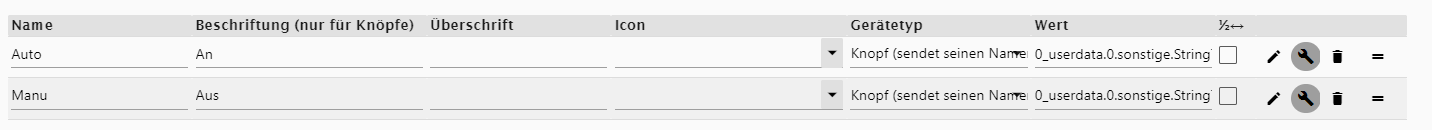
In der Einstellung (Spalte Gerätetyp) schreibt die Vis den 'Name' in den Datenpunkt
Unter den Optionen dann
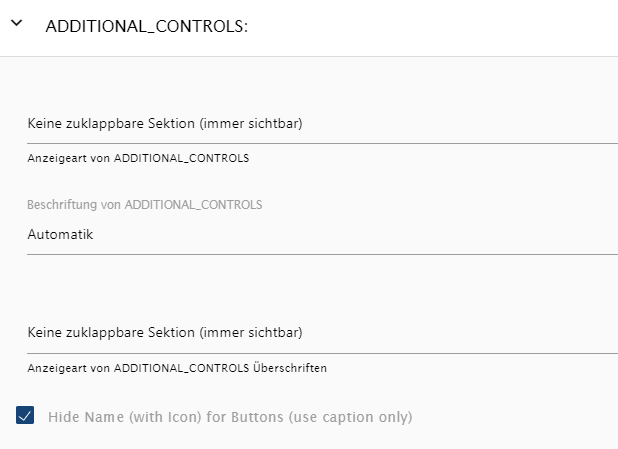
Da kann man sicher noch was optimieren, sollte Dir aber eine Richtung zeigen -
@ostfrieseunterwegs DANKE

damit kann ich was anfangen. Das probiere ich gleich mal aus.
(sorry - gestern war viel los - sonst hätte ich mich früher gemeldet.)