NEWS
iQontrol Vis Support Thread
-
wie bau ich am besten ein Kamera Bild ein ? Videos scheinen ja nicht zu laufen?
Hab JPG Link. Optimal wäre ein 1 Sekunden reload ?
Was könnte ich da am besten nutzen? -
@chrisxy sagte in iQontrol Vis Support Thread:
Videos scheinen ja nicht zu laufen?
ein "richtigen" Livestream" habe ich nicht, aber bei mir sind meine Kameras über die Synology Surveillance Station eingebunden, die können aber auch nicht viel... Für die Syno gibt es einen Adapter, aber auch HTML/Links die in iQontrol bei mir funktionieren. Der Stream wird bei mir, genau wie im Browser auch, alle paar Sekunden aktualisiert.
Siehe hier: https://forum.iobroker.net/post/877415
-
@dslraser hm leider nicht er zeigt es nicht an im Brower geht es super ist mjpg
http://192.168.5.1:81/mjpg/wikitabox/video.mjpg -
@chrisxy sagte in iQontrol Vis Support Thread:
@dslraser hm leider nicht er zeigt es nicht an im Brower geht es super ist mjpg
http://192.168.5.1:81/mjpg/wikitabox/video.mjpgvielleicht wäre es hilfreich mal zu zeigen wie Du Deine Kamera in iQontrol eingebunden hast.
-
@dslraser danach : https://forum.iobroker.net/post/877415 Import und URL eingebaut
-
@chrisxy nu, ich hab die über eine eigene VM mit motioneye drinnen... 8 cams
die werden dann stinknormal mit
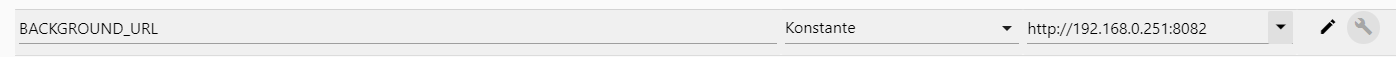

reinegtackert. mit der surveillance station wars für mich nicht so prickelnd. -
@chrisxy sagte in iQontrol Vis Support Thread:
Ich befasse mich gerade nochmal mit Türe mit Schloss.
Auf/ZU
Aufgeschlossen/Abgeschlossen klappen.Im Dialog ist aber tür Öffnen. Mit eine Sicherheits "Bestätigung"
Wie kann ich das einstellen? Bei mir ist es der selbe Datenpunkt wir das Auf/abschließen.
Jedoch muss er dort "opened" senden .. er senden unlocked.Notlösung ein neuer Datenpunkt den ich dann oben bei "LOCK_OPEN" eintrage wo ein Blockly das schloss auf "opened" setzt.. aber das kann man doch sicher anders lösen??
Die erweiterten Objekt Einstellungen sind noch nicht gesetzt worden. Aber das wird mir wohl kaum helfen? Da er nicht "unlocked" senden soll sonder Opened.
Edit: 0 = locked
1=unlocked
und 1 senden der auch beim öffnen
Sag noch mal, wie Du es brauchst, so ganz habe ich das glaube ich nicht verstanden. Also welche Datenpunkte hat Dein Schloss und welche Zustände können sie annehmen?
Ggf. kann man das nämlich über eine Target-Value-List lösen.
VG -
@s-bormann ich weis, es geht dir irgendwie am ... vorbei.

allerdings wirds immer schlimmer bei meiner 3D page. die thumbnail vorschau ist mit chrome einfach hölle.
Firefox: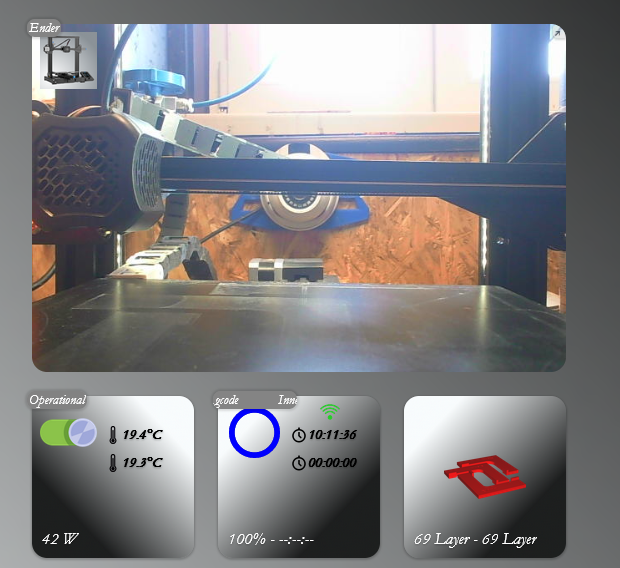
Chrome:
hast du da irgend ne idea? -
@da_woody sagte in iQontrol Vis Support Thread:
@s-bormann ich weis, es geht dir irgendwie am ... vorbei.

allerdings wirds immer schlimmer bei meiner 3D page. die thumbnail vorschau ist mit chrome einfach hölle.
Firefox: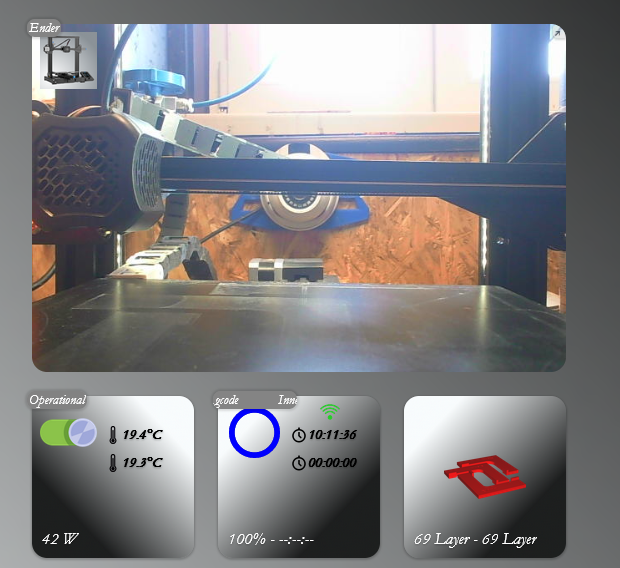
Chrome:
hast du da irgend ne idea?Kannst Du das Gerät mal exportieren und mir schicken?
-
@s-bormann oops, so hurtig?

büddeschön:
2022-11-13_iqontrol_0_devices_thumb.json -
@da_woody Was steht in octoprint.0.printjob.file.thumbnail_url ?
-
http://192.168.2.59:80/plugin/prusaslicerthumbnails/thumbnail/Innenkantenfr%C3%A4sschablone_R10.png?20221112185737 -
@da_woody sagte in iQontrol Vis Support Thread:
http://192.168.2.59:80/plugin/prusaslicerthumbnails/thumbnail/Innenkantenfr%C3%A4sschablone_R10.png?20221112185737Schick mir das png mal bitte, dass ich das nachstellen kann
-
@s-bormann hmm, das wird von cura beim slicen erstellt. mal kieken...
aus octoprint mal rauskopiert...
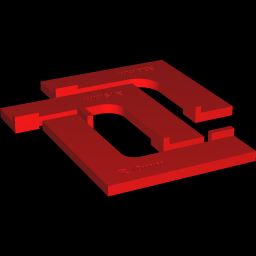
-
Hallo zusammen,
kurze Frage. Wie bekomme ich das weg?
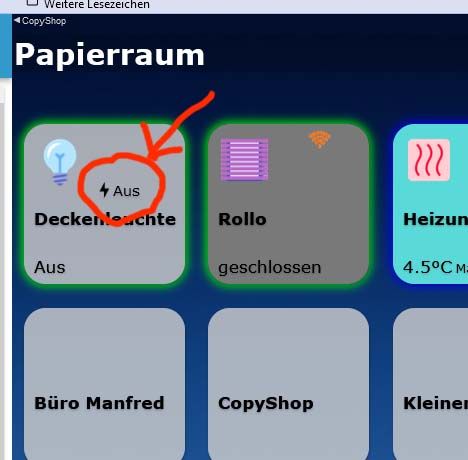
Grüße
-
@s-bormann sagte in iQontrol Vis Support Thread:
@da_woody sagte in iQontrol Vis Support Thread:
http://192.168.2.59:80/plugin/prusaslicerthumbnails/thumbnail/Innenkantenfr%C3%A4sschablone_R10.png?20221112185737Schick mir das png mal bitte, dass ich das nachstellen kann
Hi,
mach mal folgendes:
Erzeuge Dir mit einem Blockly einen Datenpunkt, der folgendes enthält:
<html><head></head><body style='margin: 0;'><img style='width: 100%;' src='XXX'></body></html>
Wobei Du das XXX mit dem Link zu dem Bild des Druckers ersetzen musst.Den neuen Datenpunkt gibst Du dann bei BACKGROUND_HTML (nicht BACKGROUND_URL) an (als Datenpunkt, nicht als Konstante!).
In den Geräteoptionen musst Du noch den Innenabstand auf 0 stellen:
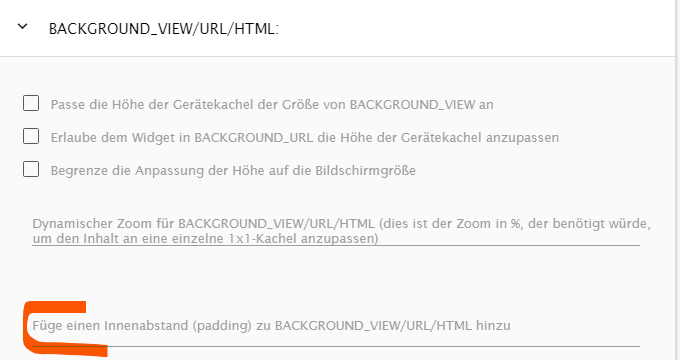
So hat es bei mir funktioniert.
VG!
-
@beowolf sagte in iQontrol Vis Support Thread:
Hallo zusammen,
kurze Frage. Wie bekomme ich das weg?
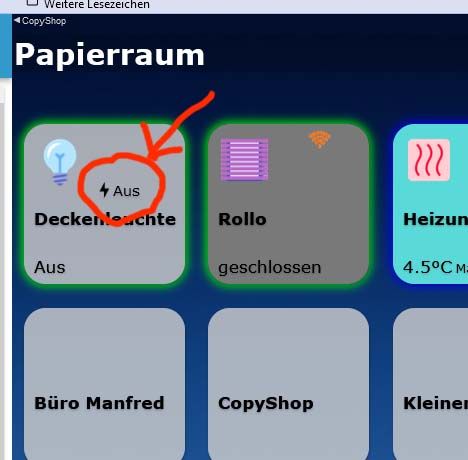
Grüße
Bei POWER nichts angeben.
-
Hallo allerseits,
bin gerade dabei meine Homematic IP Thermostate in iQontrol anzulegen. Nachdem es diese ja als eigenes Gerät gibt hätte ich irgendwie erwartet, dass da anschließend in der Visu mehr Controls angezeigt werden. Ich bekomme aber lediglich "Thermostat" zum Temperatur-Einstellen angezeigt.
Ich dachte erst, es liegt irgendwie am Einbinden der Datenpunkte über Alias, das Ergebnis ist aber das gleiche wenn ich die Datenpunkte direkt über die hm-rpc-Instanz einbinde.
Frage also: was bringt es, HomematicIP-Thermostat als Gerätetyp auszuwählen? -

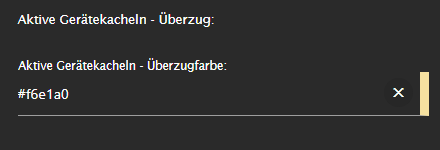
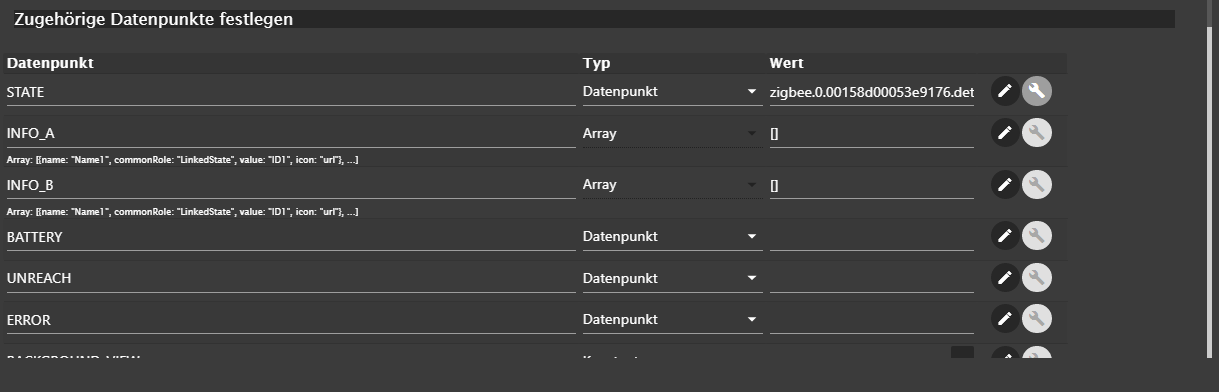
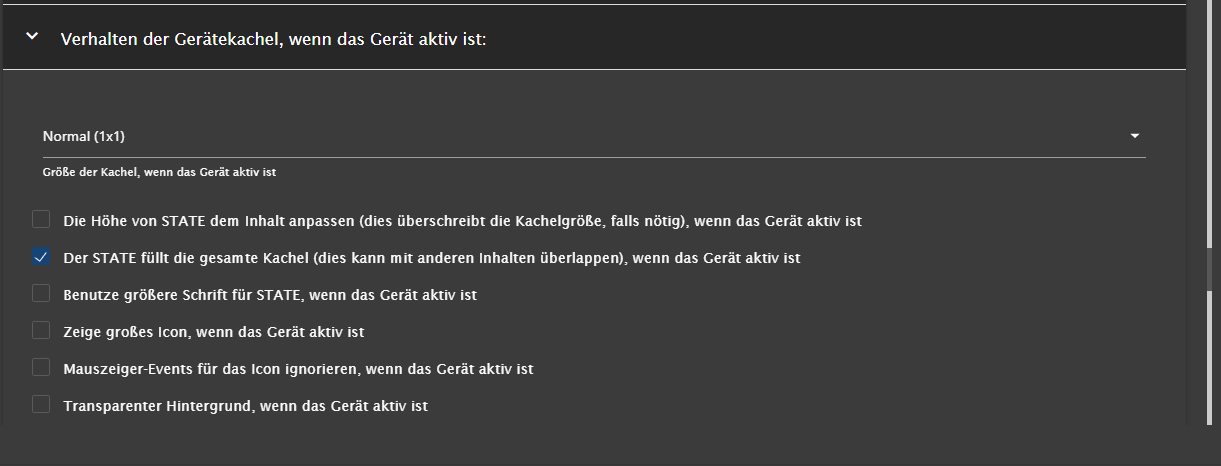
wenn ich Iqontrol starte ist mein Rauchmelder Kacheln immer mit aktive Gerätekacheln -Überzugfarbe obwohl kein Alarm besteht, ich klicke auf Kachel sehe Rauchdichte und andere Infos an , mache zu und die Kachel bleib grau.
ich möchte die Überzugfarbe nur bei Alarm /Rauch Meldung -
@s-bormann danke für die mühe. genau das wollte ich vermeiden.
anfangs gab ja ein script, dann wurd das in den octoprint adapter eingebaut.
egal, schau ich mir halt nur mit Firefox an...