NEWS
Probleme mit NGINX Proxy Manager
-
Hallo,
vielleicht könnt ihr mir weiterhelfen.
Ich habe zu Hause und auf der Arbeit jeweils einen NGINX Proxy Manager laufen auf einem Debian System mit Portainer und Bitwarden.
Beide sind genau gleich und laufen seit August 2021 ohne das ich irgendwas dran gemacht habe. Keine Updates usw.
Heute wollte ich mich auf der Arbeit beim Bitwarden anmelden und kam nicht mehr drauf. Habe dann in den Portainer geschaut und dort gesehen das der NGINX nicht mehr wollte. Jetzt habe ich viel probiert und auch schon die kompletten Container gelöscht und neu eingerichtet. Es kommt aber immer wieder folgendes im Log:nginx: [emerg] still could not bind() migration file "20211108145214_regenerate_default_host.js" failed migration failed with error: Command failed: /usr/sbin/nginx -s reload nginx: [error] invalid PID number "" in "/var/run/nginx.pid" [2/8/2022] [7:56:51 PM] [Global ] › ✖ error Command failed: /usr/sbin/nginx -s reload nginx: [error] invalid PID number "" in "/var/run/nginx.pid" Disabling IPV6 in hosts ❯ Disabling IPV6 in hosts: /etc/nginx/conf.d ❯ /etc/nginx/conf.d/include/letsencrypt-acme-challenge.conf ❯ /etc/nginx/conf.d/include/block-exploits.conf ❯ /etc/nginx/conf.d/include/assets.conf ❯ /etc/nginx/conf.d/include/force-ssl.conf ❯ /etc/nginx/conf.d/include/ssl-ciphers.conf ❯ /etc/nginx/conf.d/include/proxy.conf ❯ /etc/nginx/conf.d/include/ip_ranges.conf ❯ /etc/nginx/conf.d/include/resolvers.conf ❯ /etc/nginx/conf.d/default.conf ❯ /etc/nginx/conf.d/production.conf Disabling IPV6 in hosts ❯ Disabling IPV6 in hosts: /data/nginx ❯ /data/nginx/proxy_host/1.conf ❯ /data/nginx/default_host/site.conf ❯ /data/nginx/stream/1.conf nginx: [emerg] bind() to 0.0.0.0:443 failed (98: Address already in use) nginx: [emerg] bind() to 0.0.0.0:443 failed (98: Address already in use) [2/8/2022] [7:56:52 PM] [Migrate ] › ℹ info Current database version: 20210423103500 [2/8/2022] [7:56:52 PM] [Migrate ] › ℹ info [stream_domain] Migrating Up... nginx: [emerg] bind() to 0.0.0.0:443 failed (98: Address already in use) [2/8/2022] [7:56:52 PM] [Nginx ] › ℹ info Reloading Nginx migration file "20211108145214_regenerate_default_host.js" failed migration failed with error: Command failed: /usr/sbin/nginx -s reload nginx: [error] invalid PID number "" in "/var/run/nginx.pid" [2/8/2022] [7:56:52 PM] [Global ] › ✖ error Command failed: /usr/sbin/nginx -s reload nginx: [error] invalid PID number "" in "/var/run/nginx.pid"Es läuft aber ja garnichts anderes in dem Docker Container so das der Port ja nicht belegt sein kann. Ich komme aber nicht auf das Admin Interface über Port 81.
Habe die Docker-compose.yml direkt von der Homepage genommen. Man kann da ja eigentlich nichts falsch machen. Verstehe einfach nicht wie das von heute auf morgen nicht mehr gehen kann.
Vielleicht hat einer ja eine Idee.
-
Du könntest mit den net-tools ja mal schauen, was da den port belegt.
Net-tools installieren und schauen:
sudo apt update && sudo apt install net-tools -y
sudo netstat -tulpn -
der port wird vom NGINX selber belegt. Das ist ja das merkwürdige. Im Docker Container ist ja auch nichts anderes drin.
Er will das ganze irgendwie doppelt starten. Im Portainer sieht das auch komisch aus, da hat er die Ports doppelt drin...
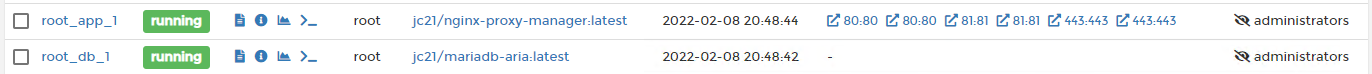
root@docker-e5e691244dcd:/app]# netstat -tulpn Active Internet connections (only servers) Proto Recv-Q Send-Q Local Address Foreign Address State PID/Program name tcp 0 0 0.0.0.0:80 0.0.0.0:* LISTEN 14052/nginx tcp 0 0 0.0.0.0:81 0.0.0.0:* LISTEN 14052/nginx tcp 0 0 127.0.0.11:44917 0.0.0.0:* LISTEN - tcp 0 0 0.0.0.0:443 0.0.0.0:* LISTEN 14052/nginx udp 0 0 0.0.0.0:443 0.0.0.0:* 14052/nginx udp 0 0 127.0.0.11:33350 0.0.0.0:* - [root@docker-e5e691244dcd:/app]# -
Hast Du das über einen docker-compose stack in Portainer installiert oder direkt. Hast Du ipv6 zusätzlich aktiviert?