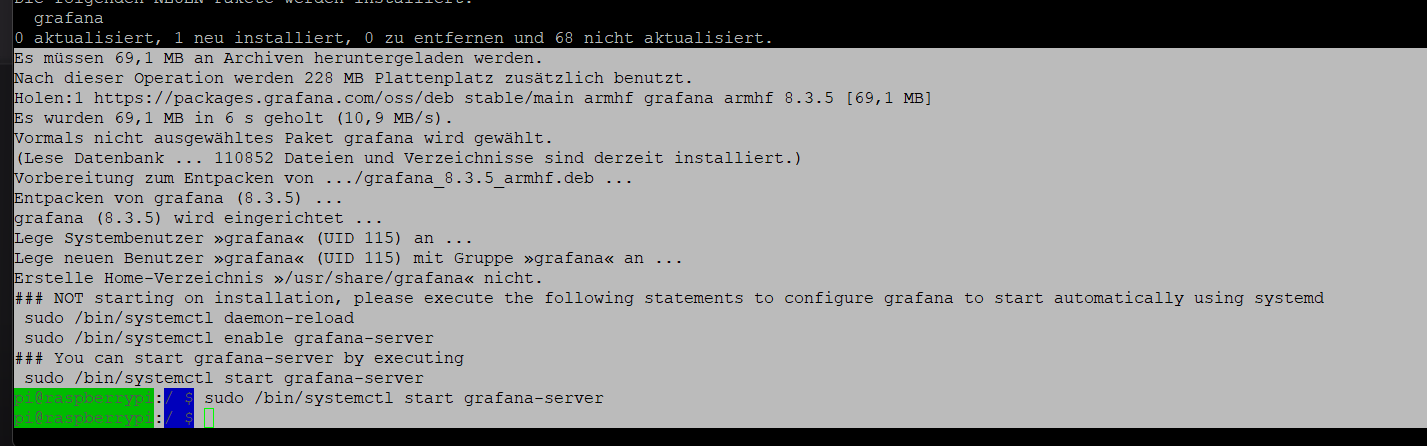NEWS
Installation Grafana
-
ich möchte auf den Raspberry Pi 4 Grafana installieren und habe nach Vorgabe Ubuntu and Debian(ARMv7) die nachfolgenden Befehle ausgeführt:
sudo apt-get install -y adduser libfontconfig1
wget https://dl.grafana.com/enterprise/release/grafana-enterprise_8.3.5_armhf.deb-> hier komme ich allerdings nicht weiter, in der Konsole erscheint:
grafana-enterprise_8.3.5_armhf.deb: Keine Berechtigung
Schreiben nach »grafana-enterprise_8.3.5_armhf.deb« nicht möglich (Keine Berechtigung).Habt Ihr eine Idee, woran es liegen könnte? Vielen Dank für Eure Hilfe!
-
Man nutzt seinen Paketmanager.
sudo apt-get install -y apt-transport-https sudo apt-get install -y software-properties-common wget wget -q -O - https://packages.grafana.com/gpg.key | sudo apt-key add - echo "deb https://packages.grafana.com/oss/deb stable main" | sudo tee -a /etc/apt/sources.list.d/grafana.listDanach sollte ein
sudo apt update sudo apt install grafanadie aktuelle Version auf das System bringen.
Die Auswahl schaut bei mir zur Zeit so aus:
pi@chet:~ $ apt policy grafana grafana: Installed: (none) Candidate: 8.3.5 Version table: 8.3.5 500 500 https://packages.grafana.com/oss/deb stable/main arm64 Packages 8.3.4 500 500 https://packages.grafana.com/oss/deb stable/main arm64 Packages 8.3.3 500 500 https://packages.grafana.com/oss/deb stable/main arm64 Packages 8.3.2 500 500 https://packages.grafana.com/oss/deb stable/main arm64 Packages 8.3.1 500 500 https://packages.grafana.com/oss/deb stable/main arm64 Packages 8.3.0 500Es würde also 8.3.5 installiert werden.
-
-
@smartuser_1 Bitte keine bunten Bilder aus der schwarzen Konsole.
Text auch als Text in CodeTags hier reinkopieren. -
das ist wohl war ..., beim nächsten Mal achte ich drauf. Danke
-
Ist die Installation von Influx db auch so einfach möglich, kann man das auch irgendwo nachlesen ?
Danke & Viele Grüße -
Geht ähnlich. Ich hab aber gerade keinen Link parat, wie man das sauber als Repository in seinen Paketmanager bringt.
-
sudo apt update sudo apt install -y gnupg2 curl wget wget -qO- https://repos.influxdata.com/influxdb.key | sudo apt-key add - echo "deb https://repos.influxdata.com/debian $(lsb_release -cs) stable" | sudo tee /etc/apt/sources.list.d/influxdb.listsudo apt update sudo apt install influxdb -
das ging ja doch sehr schnell

Probiere ich gleich morgen, besten Dank! -
Besten Dank, hat alles perfekt funktioniert. Vg
-
Die offenen 68 Updates hast du hoffentlich auch eingespielt?
Wenn nicht:sudo apt update sudo apt full-upgrade sudo reboot -
@smartuser_1 Hey, guck mal, mir hat das Video von @Dutchman super geholfen... https://www.youtube.com/watch?v=VXfpds4Rtqc&t=5515s LG
-
das war noch ein sehr guter Hinweis. Habe ich gemacht und die Updates wurden eingespielt. Allerdings läuft jetzt Grafana nicht mehr.
Hast Du dazu noch einen Tipp.
Iobroker hatte ich gestoppt und nach dem Update wieder neu gestartet. Iobroker läuft soweit normal, die Influxdb funktioniert und hat auch eine Verbindung.Danke & Vg
-
@smartuser_1 ausgabe von
systemctl status grafana-server -
● grafana-server.service - Grafana instance
Loaded: loaded (/lib/systemd/system/grafana-server.service; disabled; vend>
Active: inactive (dead)
Docs: http://docs.grafana.org
lines 1-4/4 (END)
● grafana-server.service - Grafana instance
Loaded: loaded (/lib/systemd/system/grafana-server.service; disabled; vendor preset: enabled)
Active: inactive (dead)
Docs: http://docs.grafana.org -
sudo systemctl enable grafana-server sudo systemctl start grafana-server -
systemctl start grafana-server systemctl enable grafana-server.serviceund danach nochmal status prüfen
-
vielen Dank Euch beiden, es läuft alles wieder

-
@smartuser_1 das es läuft macht die Zeile start...,
reboot fest die Zeile enable....@thomas-braun sagte in Installation Grafana:
enable grafana-server
sicher?
@smartuser_1 sagte in Installation Grafana:
loaded (/lib/systemd/system/grafana-server.service
-
@crunchip sagte in Installation Grafana:
sicher?
Ja. Die .service-Endung kann entfallen.
Bei dir fehlt die ja auch einmal.