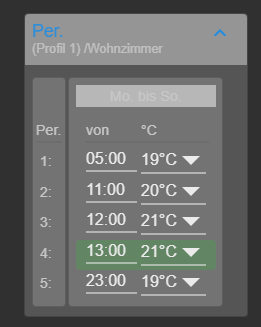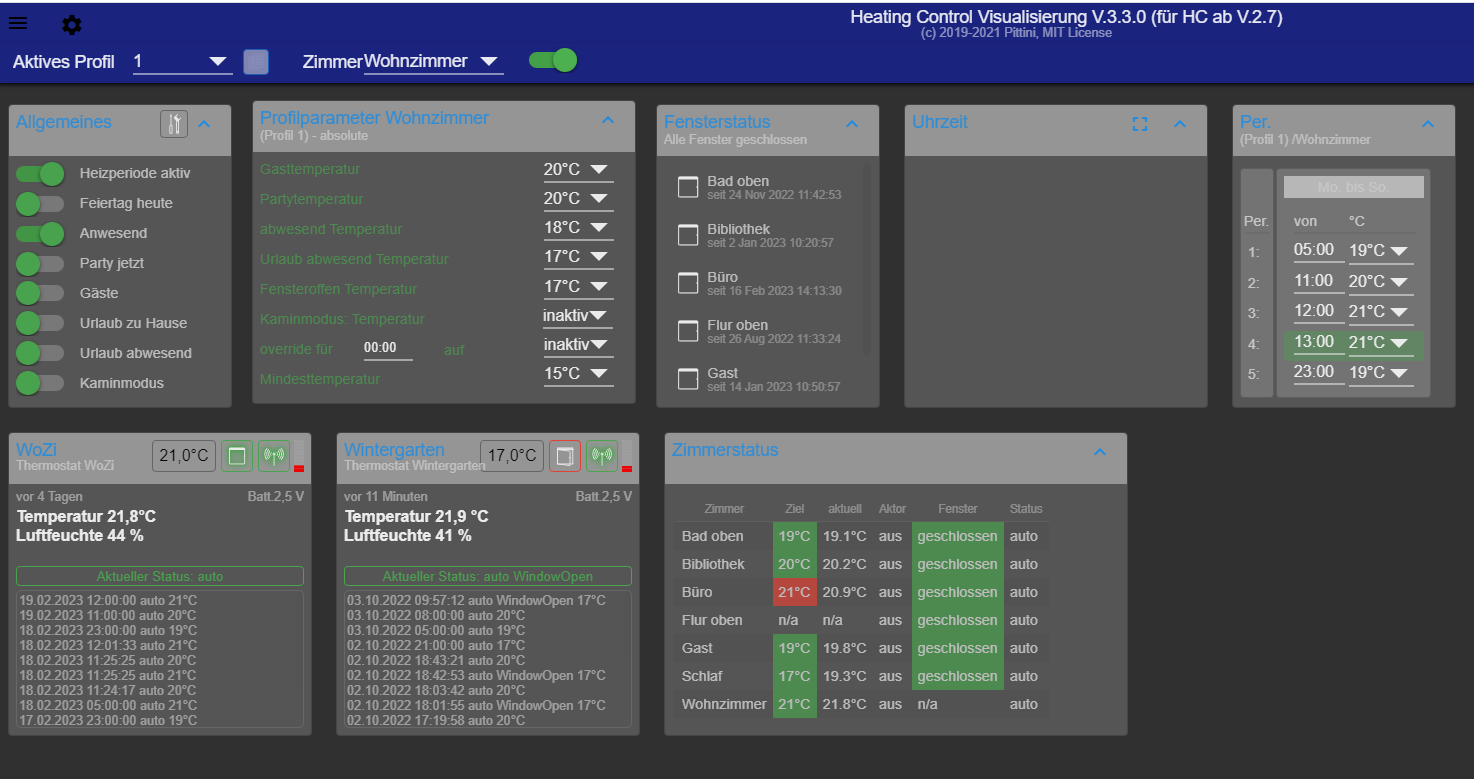NEWS
Neu entwickelter Heizungs-Controller für ELV HmIP-VDMot
-
@elluminatus Dann ändere bitte den Typ von tValue in den Objekten:
{
"_id": "mqtt.2.VdMotFBH.valves.Bad.tValue",
"common": {
"name": "/VdMotFBH/valves/Bad/tValue",
"write": true,
"read": true,
"role": "variable",
"desc": "mqtt server variable",
"type": "number"
}, -
@gargano Danke sehr, mache ich.
Und sagst Du mir noch welche Dateien ich für das 1.0.8 Update brauche?
Für WT32 die ESP32_firmware.bin und
für STM32 die STM32_C2_firmware.bin?
Mit der Partitions.bin muss ich nichts machen, richtig?So also der number Fehler ist weg.
-
@elluminatus
Partitions hast Du ja schon, da also nichts machen.Für den WT32 die ESP32_firmware.bin
und für den STM32 die STM32_C2_firmware.bin. Du hast ja sicherlich die C2 Hardware..sollte dann so auschauen :
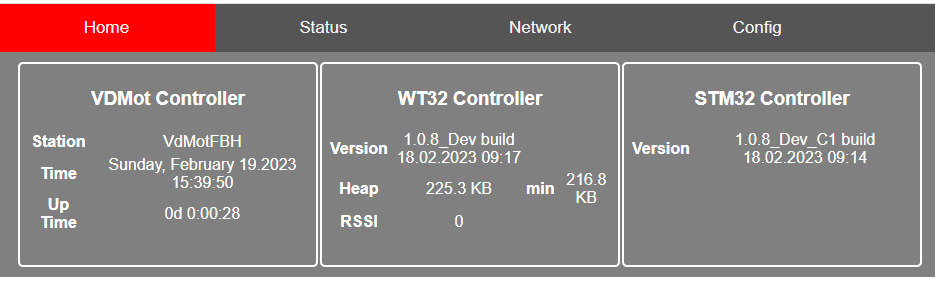
-
@gargano Okay versuche ich.
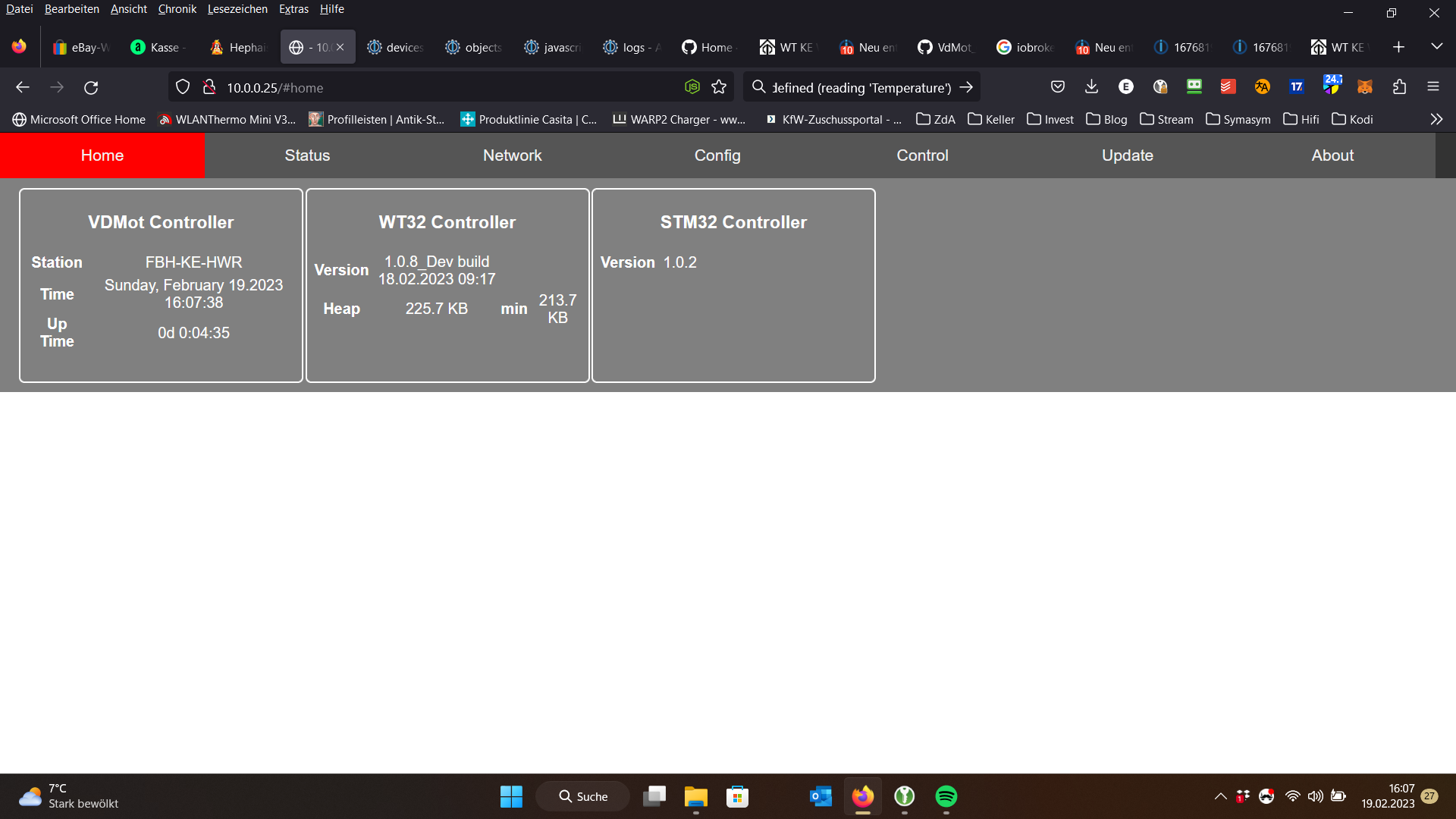
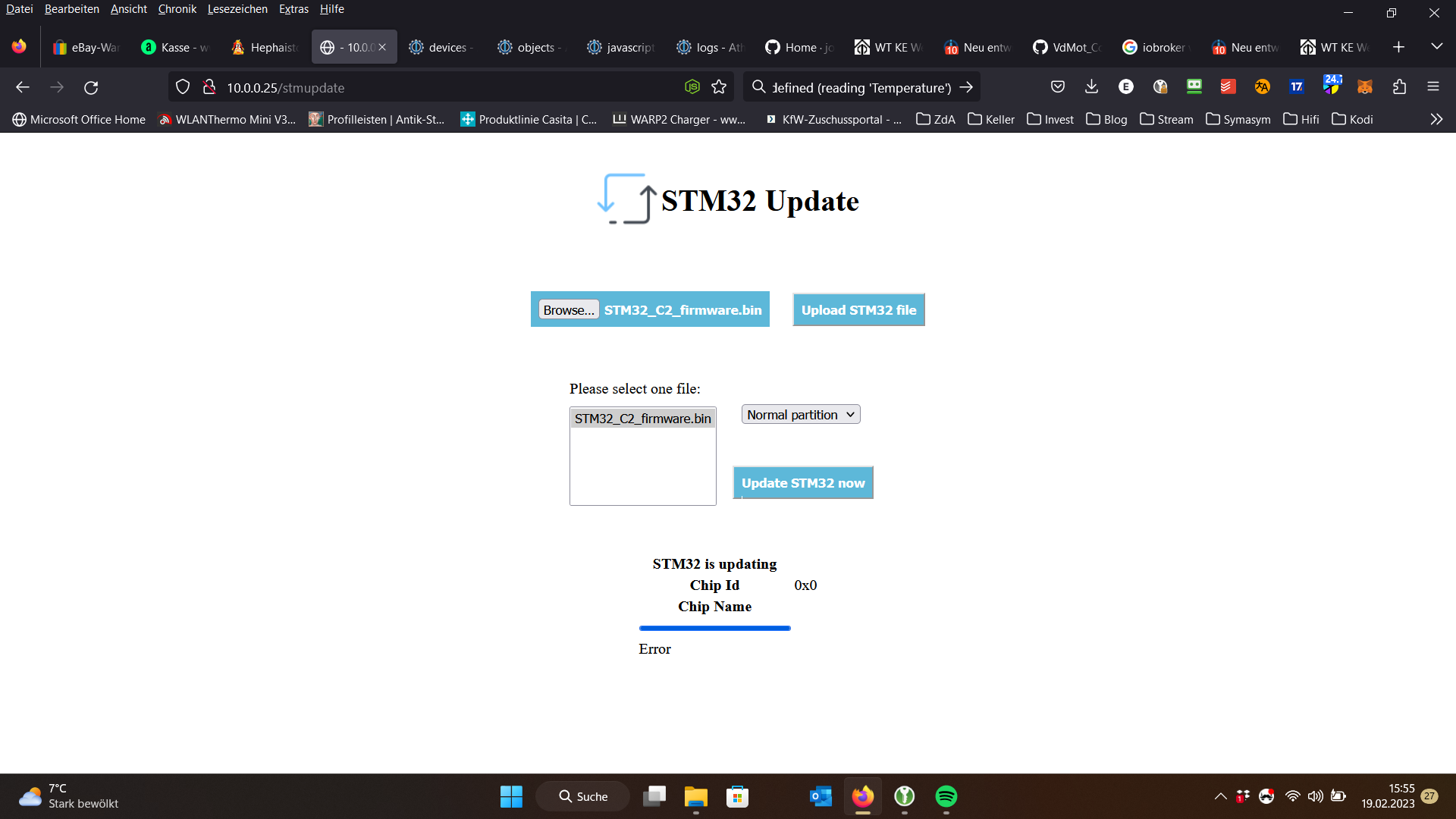
Ich bekomme beim Update Versuch ein Error... Muss ich das Filesystem vorher formatieren und dann erst hochladen?
Habe noch eine Sache gesehen:
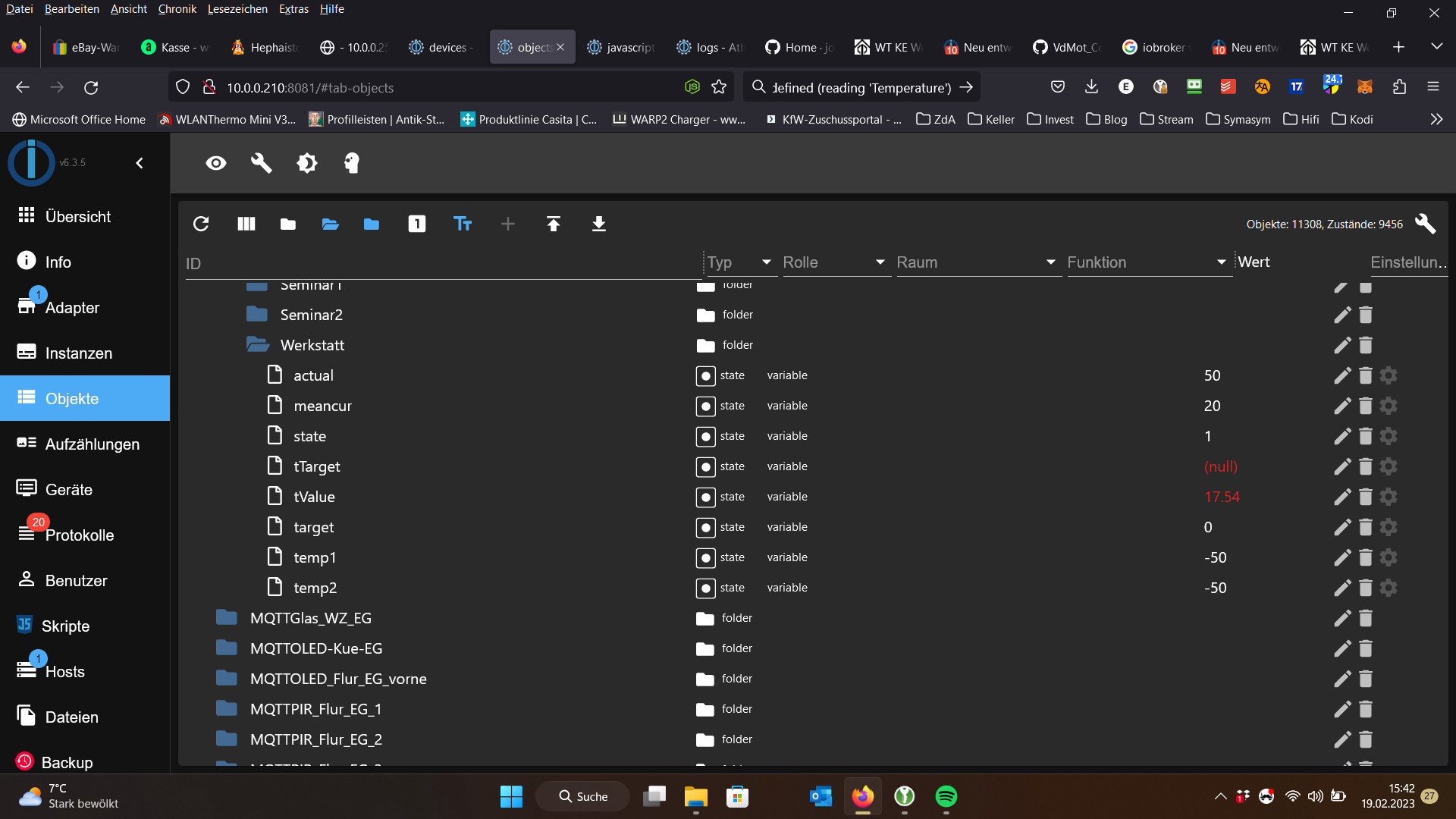
Die Anzeige bei tValue ist rot und bleibt immer bei 17.54. Ist das zunächst so in Ordnung?
-
@elluminatus
Da gibt es auf der Platine einen Steckjumper zwischen WTH32 und dem Motorstecker :
X 20 STM Reset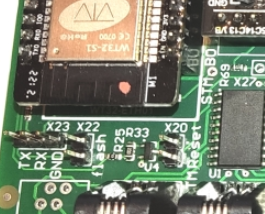
sollte immer gesteckt sein.
Wenn nicht gesteckt, kann er auch nicht updaten ,
Wenn Du keinen Jumper hast, kannst auch eine Drahtbrücke drauflöten.Sollte so aussehen :
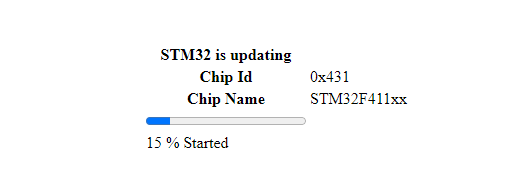
IoBroker :
tTarget (=Soll Temperatur) sollte aber auch nicht (null) sein und tValue sollte sich mit der Temperatur vom Raum ändern.Zeig mal Dein Script bitte.
-
@gargano Das war der Hinweis zum Update, danke sehr:
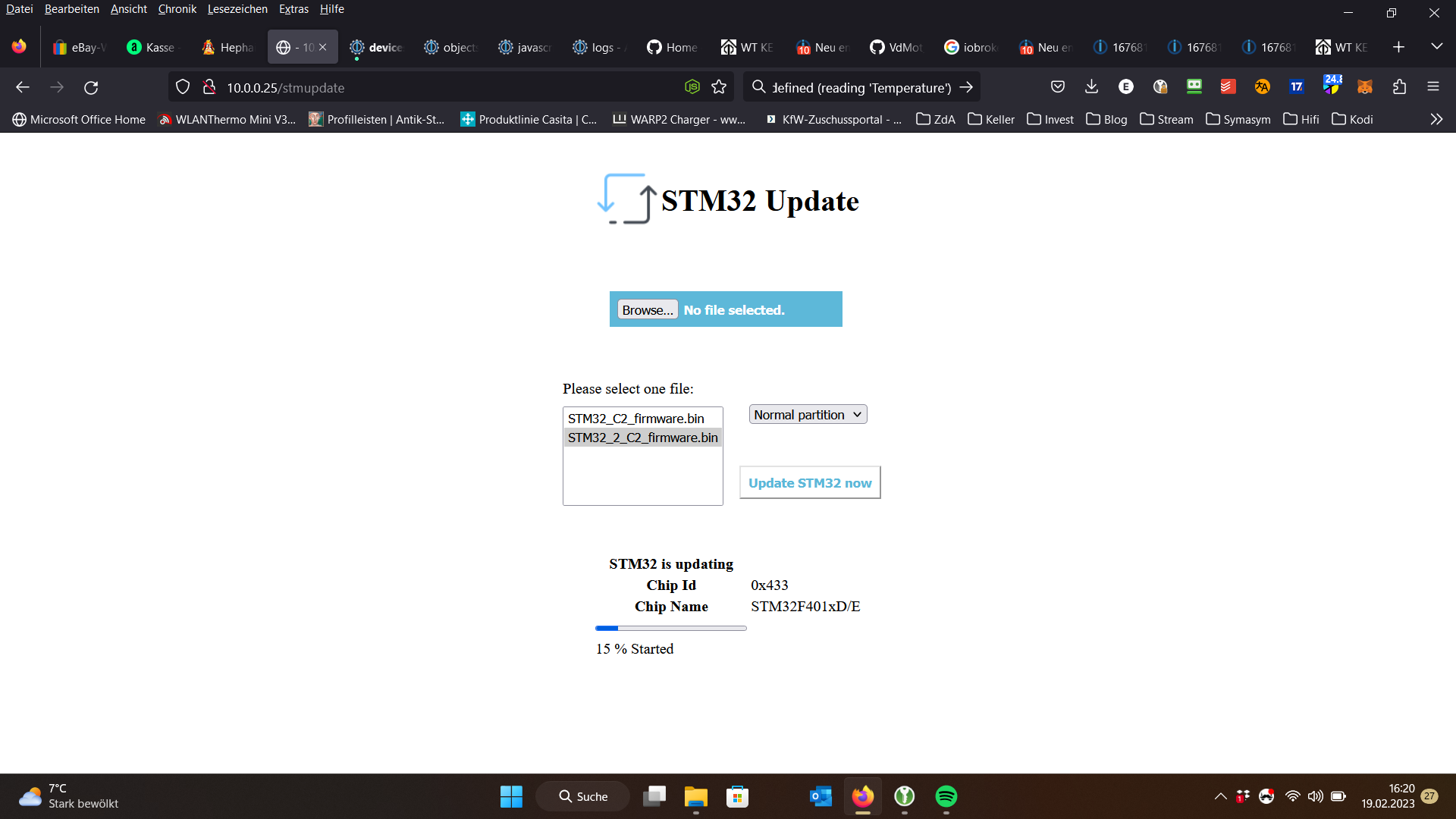
Hier das Skript:
const idWohn_Temp="alias.0.Thermostate.KE_Werkstatt.ACTUAL"; const idWohn_SetPoint="heatingcontrol.0.Rooms.Keller_Werkstatt.CurrentTarget"; const idWohn_FB_Value="mqtt.0.FBH-KE-HWR.valves.Werkstatt.tValue"; const idWohn_FB_Target="mqtt.0.FBH-KE-HWR.valves.Werkstatt.tTarget"; on({id: idWohn_Temp, change: 'ne'}, function (obj) { setState(idWohn_FB_Value,obj.state.val); }); on({id: idWohn_SetPoint, change: 'ne'}, function (obj) { setState(idWohn_FB_Target,obj.state.val); }); -
@elluminatus
Sieht eigentlich ok aus.
Was steht denn beim Objektheatingcontrol.0.Rooms.Keller_Werkstatt.CurrentTargetOder hast Du noch kein Profil erstellt ?
Ich habe mir unter Geräte ein Thermostat angelegt
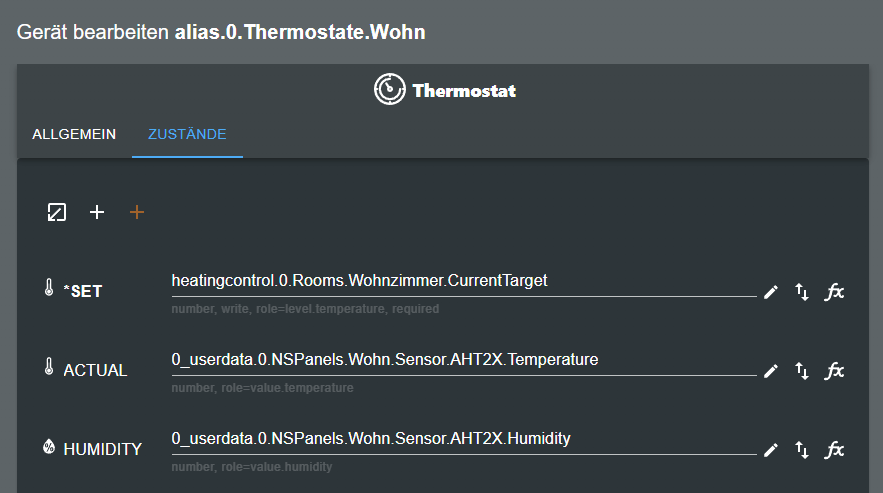
und unter Heating Control dann dies eingetragen
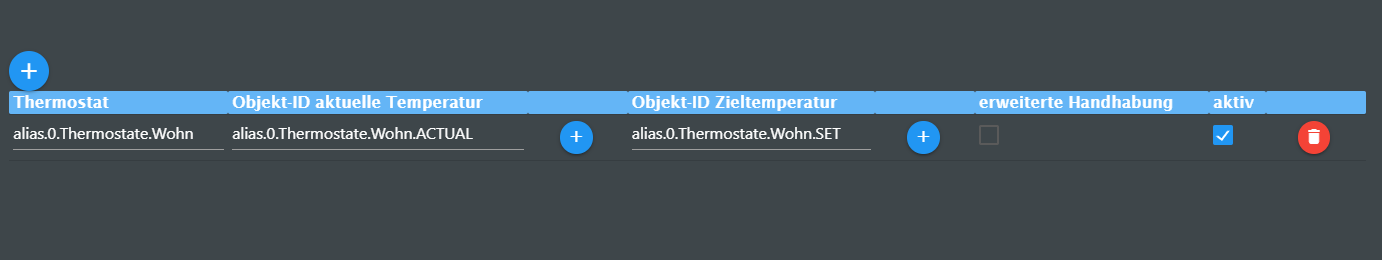
-
@gargano Oh je, ja klar, das Profil scheint es zu sein. Es ist nicht aktiviert gewesen.
Ich ändere das mal...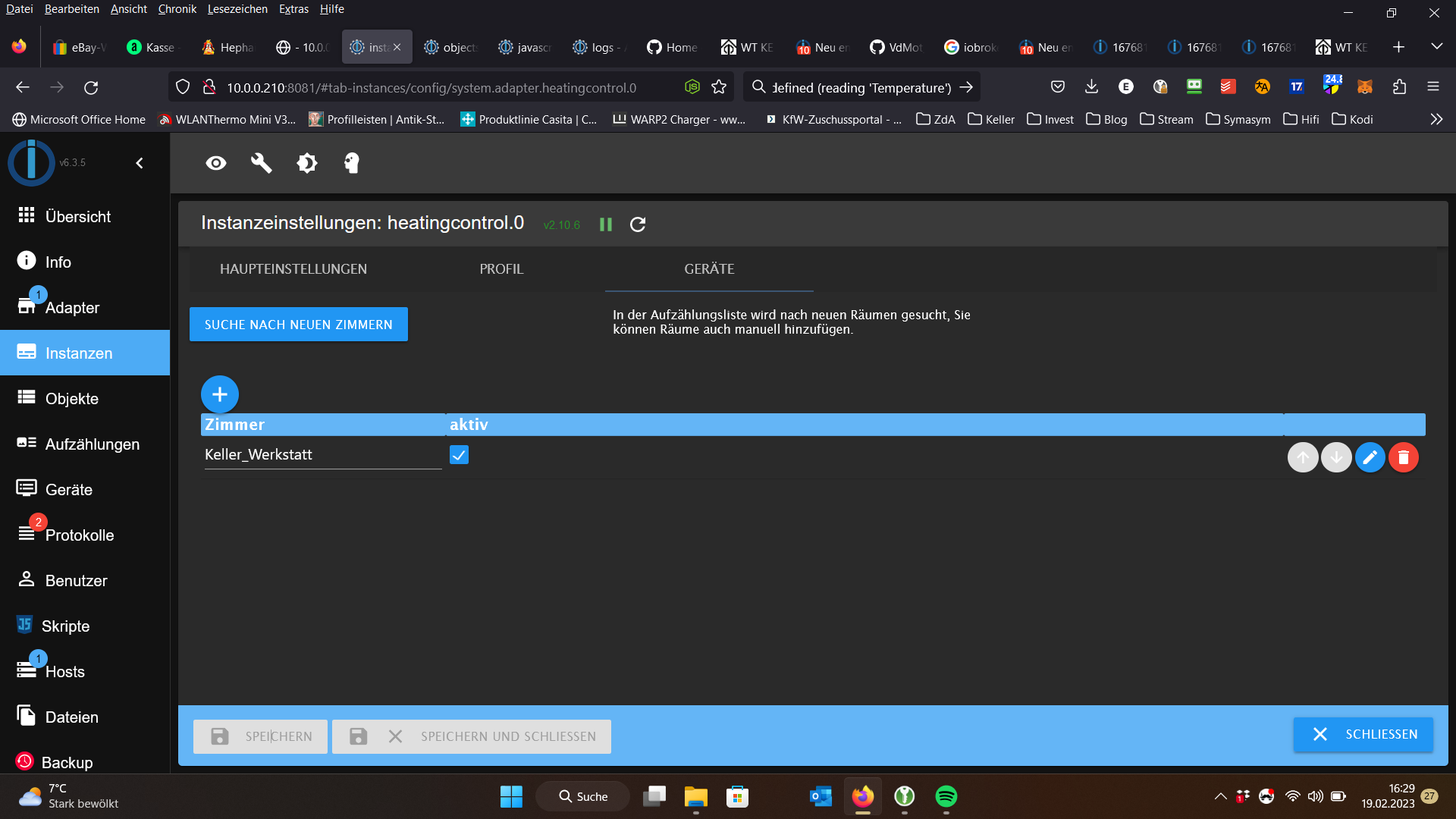 Moment
Moment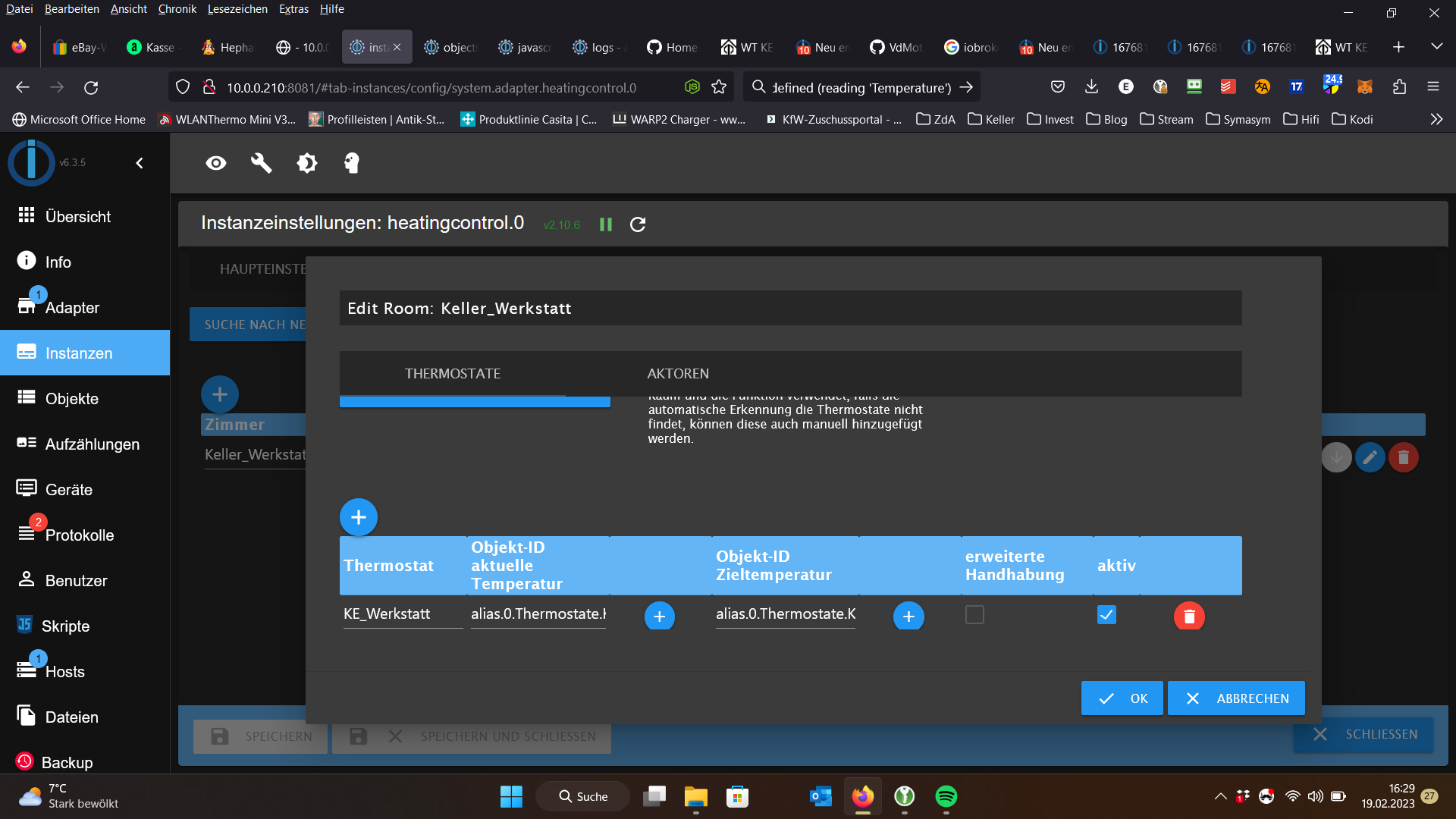
-
-
@gargano Also diese Visualisierung ist mir neu, wo finde ich die? Muss da etwas installiert werden?
-
@elluminatus Such mal unter
iobroker Heating Control VisualisierungDas ist eine VIS Vorlage im Github:
iobroker heating control -
@gargano Okay, also eine Vis nutze ich derzeit gar nicht. Aber dafür habe ich ja eigentlich das NSPanel um die Temperatur im Raum auszuwählen. Ich dachte dies wird dann im Heatingcontrol eingetragen?
Habe ja jetzt
- Einen separaten Temp Sensor pro Raum
- NS Panel um Wunschtemp auszuwählen
- Den VDmot um die Motorventile zu steuern
Es ist auch nboch rot:
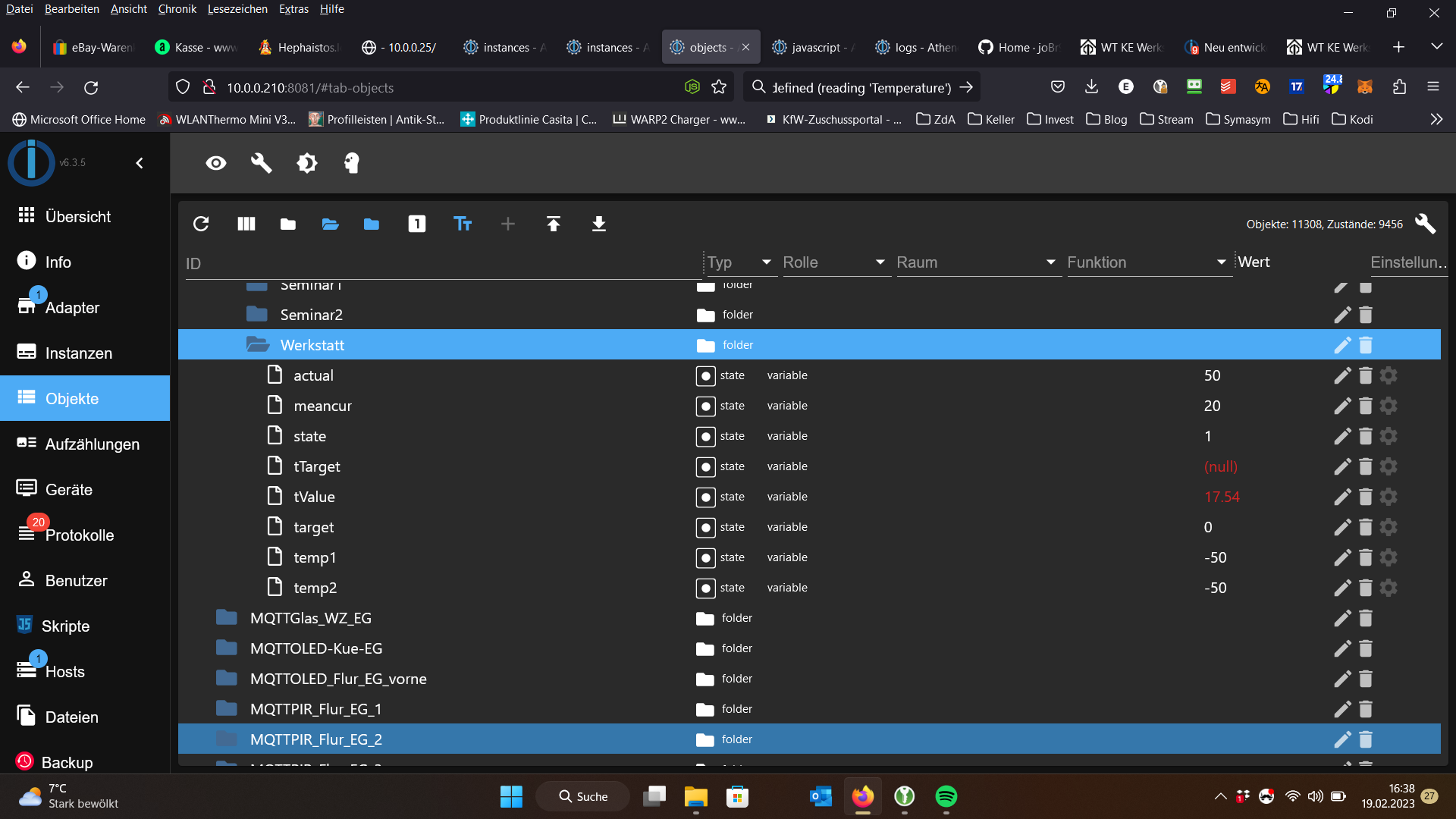
-
@elluminatus Heating control ist eigentlich dafür gedacht Profile zu erstellen. Also Nachtabsenkung, Urlaub etc.
Wenn Du das alles nicht brauchst, dann brauchst Du auch kein Heating Control.Dann musst Du im Panel Script ein Thermostat anlegen :
let Wohn_Themostat = <PageThermo>
{
'type': 'cardThermo',
'heading': 'Wohn Thermostat',
'useColor': true,
'items': [<PageItem>{ id: 'alias.0.Thermostate.Keller_Werkstatt', minValue: 10, maxValue: 30 }]
};Und Dein copy script anpassen auf die neuen Objekte
-
@gargano Ja ich wollte beides nutzen können. Jetzt habe ich zumindest beide Einträge beim VDmot. Schau mal:
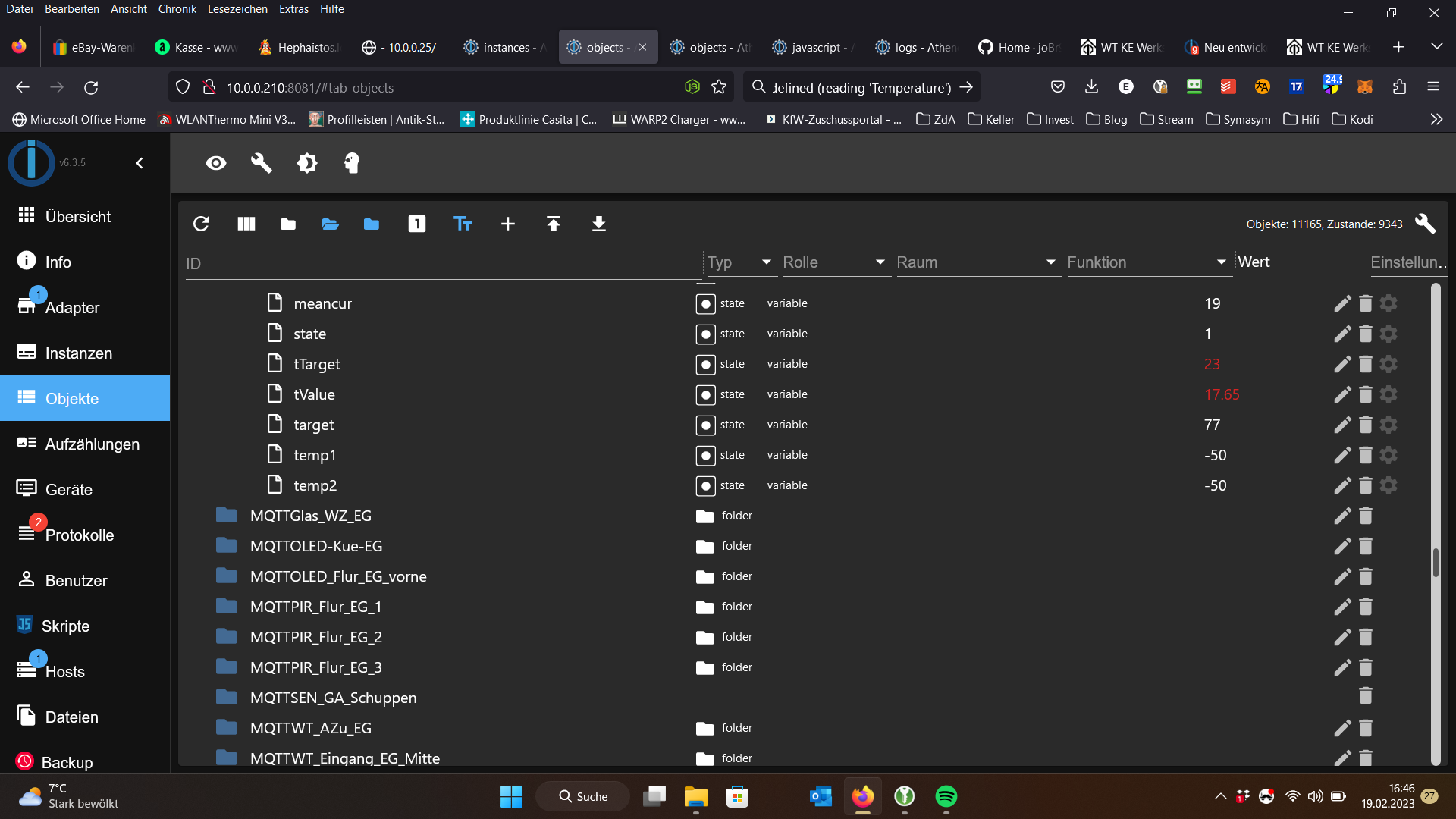
Habe im NSPanel jetzt extra mal einen hohen Wert eingestellt von 23 Grad. Der wird jetzt übernommen, so scheint es...
-
@elluminatus sagte in Neu entwickelter Heizungs-Controller für ELV HmIP-VDMot:
Habe ja jetzt
Einen separaten Temp Sensor pro Raum
NS Panel um Wunschtemp auszuwählen
Den VDmot um die Motorventile zu steuernSehe ich das richtig : Ein Temp Sensor pro Raum, aber nur ein NSPanel ?
-
@gargano Nein in jedem Raum ein NSPanel und in jedem Raum einen separaten Temp Sensor.
-
@elluminatus Ok, also alles getrennte Systeme.
Wie kommt dann die Kopplung von 23° her ?
Das heißt , Du hast schon ein Thermostat im NSPanel , der die Solltemp wohin schreibt ?Du musst doch die Solltemperatur übertragen , hat ja dann nichts mit heating control zu tun.
-
@gargano Also ich wähle im NSPanel die Thermostat Seite und gebe dort 23 Grad ein. Und der schreibt den Wert in mein Thermostat Alias
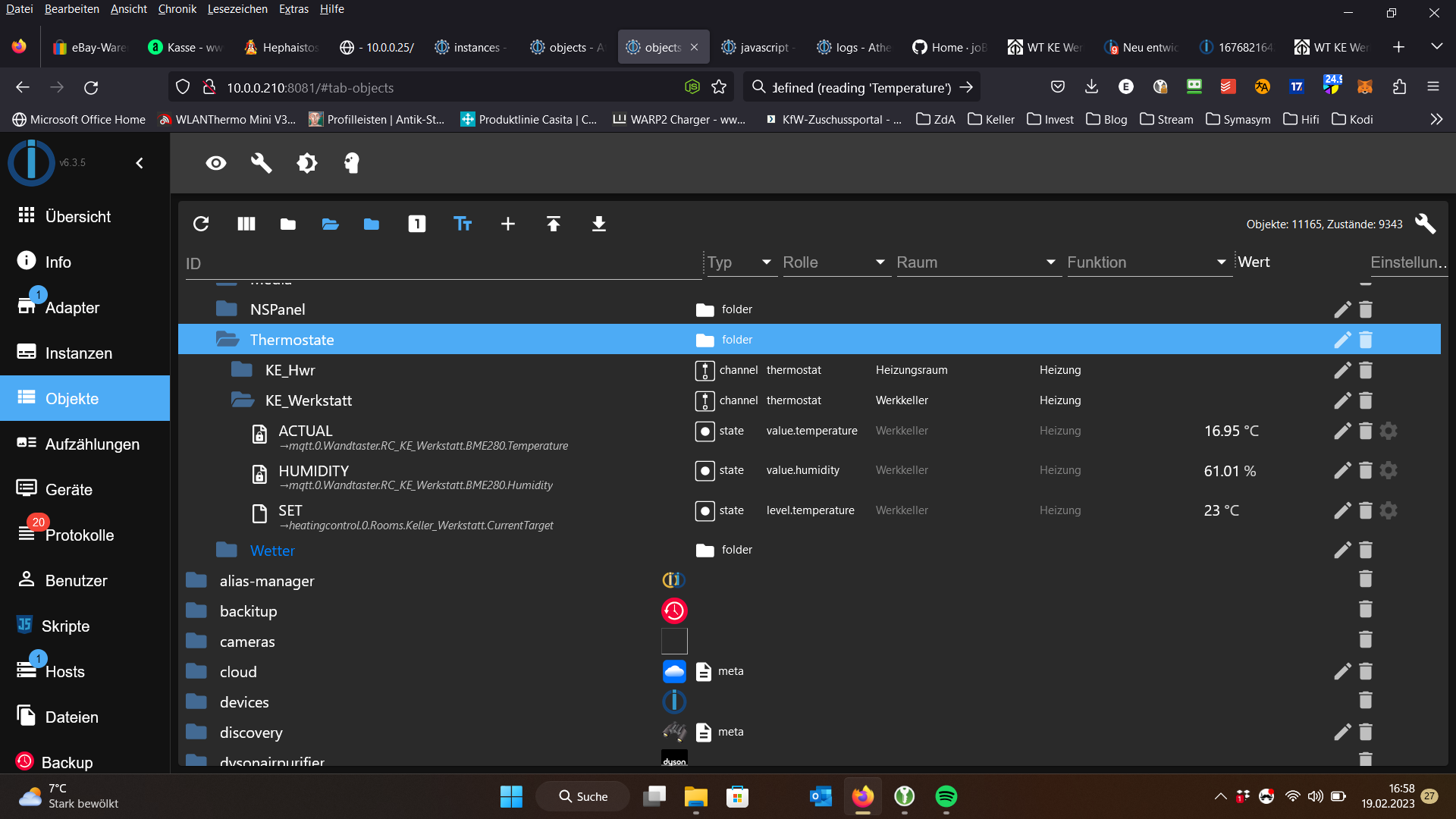
Und von dort nimmt es dann ja dann Dein Skript:
const idWohn_Temp="alias.0.Thermostate.KE_Werkstatt.ACTUAL";und den Werte habe ich dann bei heatingcontrol eingetragen
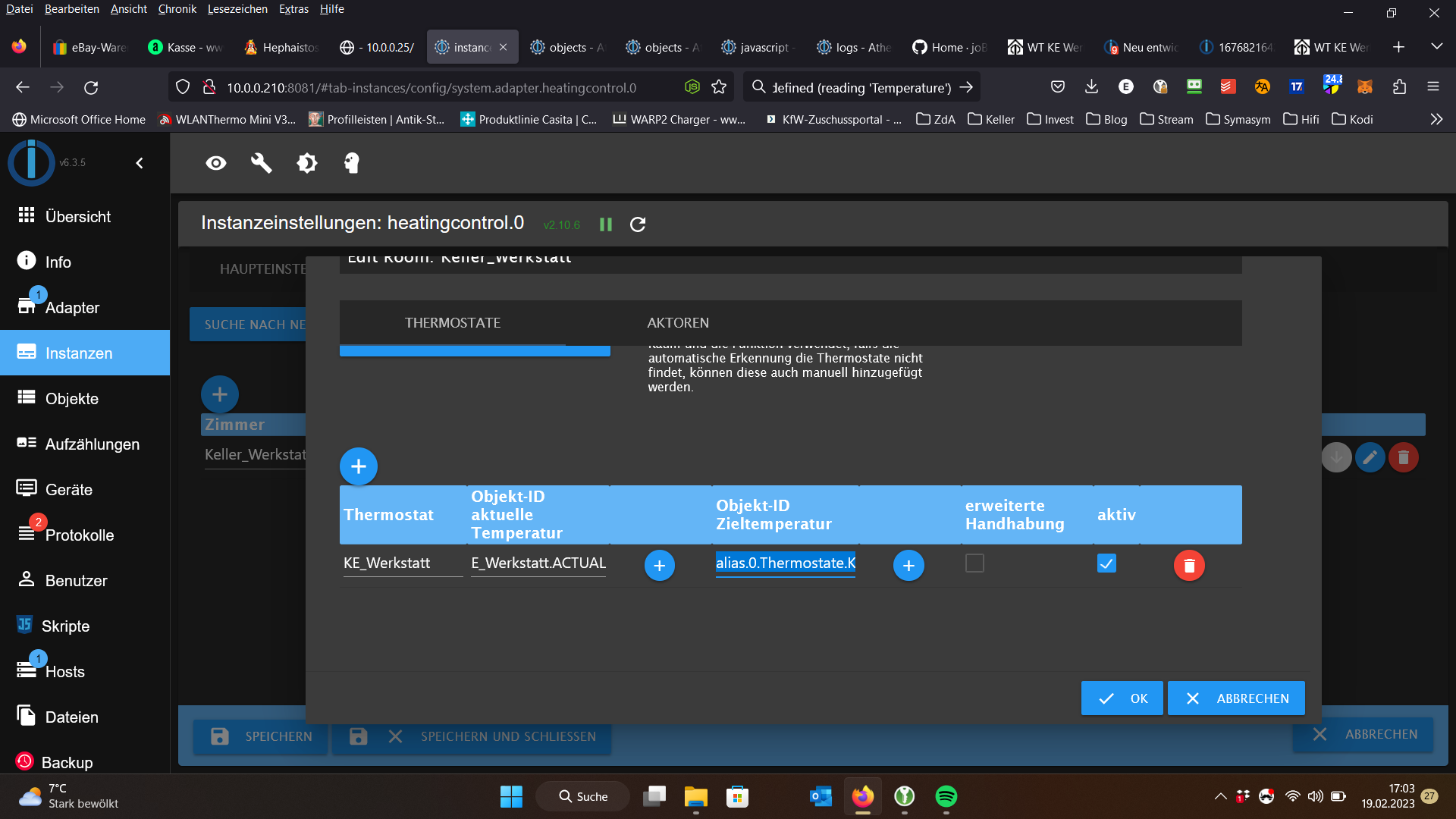
alias.0.Thermostate.KE_Werkstatt.ACTUAL
alias.0.Thermostate.KE_Werkstatt.SETIm vdmot sieht es dann so aus:
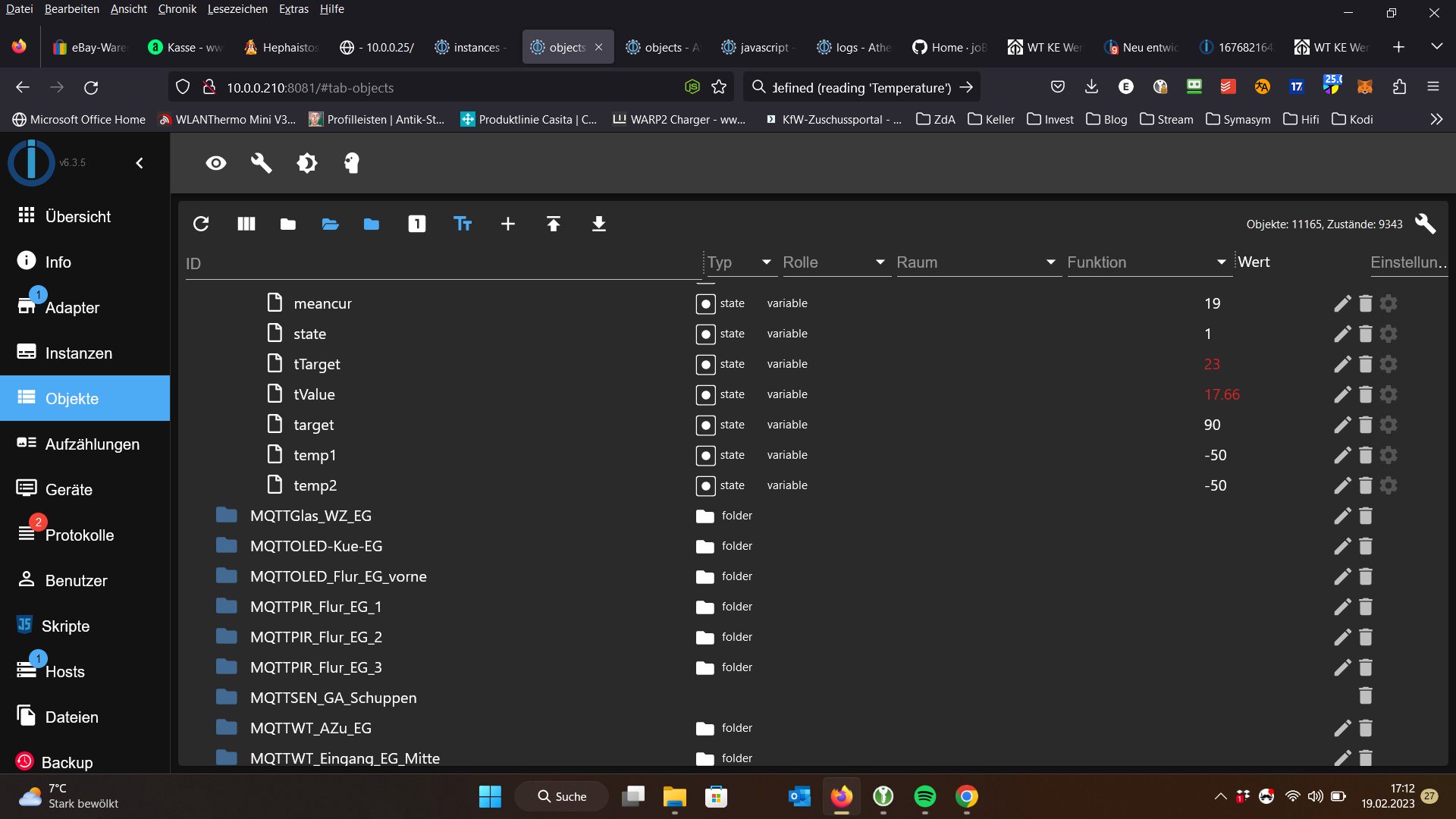
-
@elluminatus ja ok, sieht schonmal gut aus.
Nur mußt Du im copy Script dann den alias für tTarget nehmen :also anstatt
const idWohn_Temp="alias.0.Thermostate.KE_Werkstatt.ACTUAL"; const idWohn_SetPoint="heatingcontrol.0.Rooms.Keller_Werkstatt.CurrentTarget"; const idWohn_FB_Value="mqtt.0.FBH-KE-HWR.valves.Werkstatt.tValue"; const idWohn_FB_Target="mqtt.0.FBH-KE-HWR.valves.Werkstatt.tTarget";dies
const idWohn_Temp="alias.0.Thermostate.KE_Werkstatt.ACTUAL"; const idWohn_SetPoint="alias.0.Thermostate.KE_Werkstatt.SET"; const idWohn_FB_Value="mqtt.0.FBH-KE-HWR.valves.Werkstatt.tValue"; const idWohn_FB_Target="mqtt.0.FBH-KE-HWR.valves.Werkstatt.tTarget";Kannst Du mal schauen, ob dann beides geht: Heating Control und NSPanel.
Bleibt dann nur noch die Sache mit automatic und manuell. -
@gargano Ja das sieht gut aus. Das mit dem Set hatte ich vor lauter Kreisdenken schon nicht mehr im Blickfeld. Danke sehr!
Ja also die Thermostatseite sieht jetzt so aus (hatte es jetzt zu Testzwecken auf 20 Grad gestellt, wird übernommen)

und steht auf Manu, weiter Profile habe ich unter dem Alias auch erstmal zu Beginn nicht eingetragen. Wäre ja super, wenn ich es jetzt auf Auto stellen könnte und dann das Heatingcontrol Skript die Steuerung übernimt