NEWS
GELÖST ZigBee Adapter bleibt gelb
-
@blrd Die frage kann ich dir so nicht beantworten.
- Du hast oben geschrieben das du den ioBroker "manuell" installiert hast.. was genau heisst das ?
- unter welchem Benutzer läuft der ioBroker ?
- wie sind die rechte auf der seriellen Schnittstelle (ls -al /dev/ttyACM0)
A.
-
@asgothian sagte in ZigBee Adapter bleibt gelb:
Die frage kann ich dir so nicht beantworten.
Du hast oben geschrieben das du den ioBroker "manuell" installiert hast.. was genau heisst das ? Also ich habe dies über die Konsole des NUC mit dem Eingabebefehl für IOB erledigt - Technikram- Installations-Skript den ioBroker installieren können. Das macht ihr mit dem Befehl: curl -sL https://raw.githubusercontent.com/ioBroker/ioBroker/stable-installer/installer.sh | bash
unter welchem Benutzer läuft der ioBroker ? [Mit meinen Initalien und PW, allerdings in der Konsole des Nuc so -root@iob:/opt/iobroker# -.]
wie sind die rechte auf der seriellen Schnittstelle (ls -al /dev/ttyACM0)!
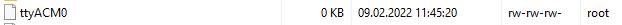
Danke
-
@blrd sagte in ZigBee Adapter bleibt gelb:
@asgothian sagte in ZigBee Adapter bleibt gelb:
Die frage kann ich dir so nicht beantworten.
Du hast oben geschrieben das du den ioBroker "manuell" installiert hast.. was genau heisst das ? Also ich habe dies über die Konsole des NUC mit dem Eingabebefehl für IOB erledigt - Technikram- Installations-Skript den ioBroker installieren können. Das macht ihr mit dem Befehl: curl -sL https://raw.githubusercontent.com/ioBroker/ioBroker/stable-installer/installer.sh | bash
unter welchem Benutzer läuft der ioBroker ? [Mit meinen Initalien und PW, allerdings in der Konsole des Nuc so -root@iob:/opt/iobroker# -.]
wie sind die rechte auf der seriellen Schnittstelle (ls -al /dev/ttyACM0)!
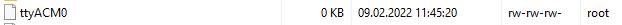
Danke
- bitte den ls Befehl in der Konsole ausführen und das Ergebnis als Text posten - dabei nicht als root angemeldet sein !. Der Screenshot zeigt ziemlich sicher nicht. Bitte zusätzlich die Ausgabe von
ls -al /dev/serial/by-id - ich hoffe inständig das der ioBroker nicht als root läuft. Ich gehe davon aus das es der Benutzer iobroker ist. Heraus finden kannst du es mit dem Befehl
ps -axu | grep -e iobroker
A.
- bitte den ls Befehl in der Konsole ausführen und das Ergebnis als Text posten - dabei nicht als root angemeldet sein !. Der Screenshot zeigt ziemlich sicher nicht. Bitte zusätzlich die Ausgabe von
-
@asgothian sagte in ZigBee Adapter bleibt gelb:
bitte den ls Befehl in der Konsole ausführen und das Ergebnis als Text posten - dabei nicht als root angemeldet sein !. Der Screenshot zeigt ziemlich sicher nicht. Bitte zusätzlich die Ausgabe von ls -al /dev/serial/by-id
crw-rw-rw- 1 root dialout 166, 0 Feb 9 11:45 /dev/ttyACM0 dazu ls -al /dev/serial/by-id ls: cannot access '/dev/serial/by-id': No such file or directory]] D. h. wohl ich laufe auf root Mist!
ich hoffe inständig das der ioBroker nicht als root läuft. Ich gehe davon aus das es der Benutzer iobroker ist. Heraus finden kannst du es mit dem Befehl ps -axu | grep -e iobroker$ ps -axu | grep -e iobroker iobroker 219573 18.8 8.7 1199172 365544 ? Rsl 09:41 32:53 iobroker.js-controller iobroker 219591 1.2 3.5 1029852 148056 ? Sl 09:41 2:09 io.admin.0 iobroker 219606 0.0 1.5 681856 64660 ? Sl 09:41 0:09 io.email.0 iobroker 219621 0.1 1.8 704460 78988 ? Sl 09:41 0:20 io.history.0 iobroker 219636 3.9 4.1 785084 173572 ? Sl 09:41 6:57 io.javascript.0 iobroker 219651 0.0 1.5 663536 66552 ? Sl 09:41 0:10 io.node-red.0 iobroker 219666 0.1 1.8 944472 78832 ? Sl 09:41 0:19 io.telegram.0 iobroker 219673 0.2 3.0 986440 125952 ? Sl 09:41 0:30 node-red iobroker 219718 0.3 1.8 960456 78808 ? Sl 09:41 0:32 io.homee.0 iobroker 219744 0.1 1.5 926024 64964 ? Sl 09:41 0:11 io.netatmo.0 iobroker 219763 0.1 1.8 956520 79472 ? Sl 09:41 0:18 io.alexa2.0 iobroker 219774 0.6 1.7 691456 74448 ? Sl 09:41 1:07 io.ping.0 iobroker 219796 0.6 2.3 714256 96656 ? Sl 09:41 1:07 io.shelly.0 iobroker 219816 3.2 2.4 783284 102764 ? Sl 09:41 5:33 io.sonoff.0 iobroker 219852 1.7 2.0 702572 87968 ? Sl 09:42 3:01 io.synology.0 iobroker 219867 0.4 2.1 700000 88832 ? Sl 09:42 0:44 io.tr-064.0 iobroker 219912 0.0 1.7 683384 74480 ? Sl 09:42 0:09 io.backitup.0 iobroker 219982 0.0 1.5 681800 64620 ? Sl 09:42 0:09 io.discovery.0 iobroker 220022 0.0 1.3 656740 55948 ? Sl 09:42 0:08 io.egigeozone.0 iobroker 220045 0.4 1.6 799692 68112 ? Sl 09:42 0:42 io.enigma2.0 iobroker 220066 0.3 1.6 733028 67888 ? Sl 09:42 0:38 io.enigma2.1 iobroker 220081 1.0 2.2 809424 93620 ? Sl 09:42 1:49 io.fb-checkpresence.0 iobroker 220096 0.1 1.4 725268 59120 ? Sl 09:42 0:18 io.fritzbox.0 iobroker 220114 0.1 1.5 664944 65152 ? Sl 09:42 0:16 io.fritzdect.0 iobroker 220197 0.1 2.3 913488 97716 ? Sl 09:43 0:20 io.iot.0 iobroker 220442 0.0 1.6 683656 67468 ? Sl 09:43 0:09 io.iqontrol.0 iobroker 220479 0.1 1.3 662032 57892 ? Sl 09:43 0:13 io.lgtv.0 iobroker 220601 0.0 1.5 925760 63884 ? Sl 09:43 0:10 io.nina.0 iobroker 220630 0.1 1.7 690700 72472 ? Sl 09:43 0:18 io.octoprint.0 iobroker 220645 0.1 1.3 658560 57868 ? Sl 09:43 0:11 io.paw.0 iobroker 220660 0.7 1.8 648100 75952 ? Sl 09:43 1:14 io.pi-hole.0 iobroker 220675 0.1 1.6 751780 68984 ? Sl 09:43 0:10 io.pollenflug.0 iobroker 220693 0.2 1.4 662228 61796 ? Sl 09:43 0:22 io.samsung.0 iobroker 220717 0.1 1.4 659704 59772 ? Sl 09:43 0:12 io.snmp.0 iobroker 220739 0.1 1.8 962200 78620 ? Sl 09:43 0:13 io.statistics.0 iobroker 220769 0.1 1.6 931396 69396 ? Sl 09:43 0:16 io.tankerkoenig.0 iobroker 220788 0.2 1.7 672412 73112 ? Sl 09:44 0:21 io.upnp.0 iobroker 220835 0.1 1.6 692568 71100 ? Sl 09:44 0:10 io.web.0 iobroker 220851 0.6 1.8 678736 77316 ? Sl 09:44 1:08 io.proxmox.0 iobroker 220884 0.0 1.4 665500 61256 ? Sl 09:44 0:08 io.terminal.0 iobroker 222862 0.1 1.8 889448 76628 ? Sl 10:01 0:17 io.info.0 iobroker 225185 0.1 1.8 957140 77160 ? Sl 10:22 0:13 io.discovergy.0 iobroker 228399 0.1 1.8 1021700 77056 ? Sl 10:55 0:09 io.mihome-vacuum.0 iobroker 231269 0.2 2.1 901084 90548 ? Sl 11:25 0:08 io.zigbee.0 iobroker 237840 0.0 0.0 4132 868 ? S 12:35 0:00 /bin/ping -n -w 500 -c 1 192.168.178.90 dr 237842 0.0 0.0 3312 724 pts/1 S+ 12:35 0:00 grep -e iobroker```Nachtrag wenn ich über den Knoten - dortige shell gehe, dort geht es nur als root, kommt dies:
root@pve:~# ls -al /dev/serial/by-id total 0 drwxr-xr-x 2 root root 60 Feb 9 11:45 . drwxr-xr-x 4 root root 80 Feb 9 11:45 .. lrwxrwxrwx 1 root root 13 Feb 9 11:45 usb-Texas_Instruments_CC2538_USB_CDC-if00 -> ../../ttyACM0Und Sorry wenn ich nerve oder so, da ich in Linux noch Anfänger bin.
-
@blrd sagte in ZigBee Adapter bleibt gelb:
Und Sorry wenn ich nerve oder so, da ich in Linux noch Anfänger bin.
Alles gut. Es fehlt noch die Ausgabe von
ls -al /dev/ttyACM0Ansonsten läuft dein ioBroker nicht als root. Und auf der Konsole solltest du dich genau so wie auch mit putty mit deinem Benutzernamen anmelden können.
Im übrigen darfst du gerne wenn ich Konsole schreibe statt dessen Putty und deinen Benutzer nutzen. Die Ausgaben sollten vergleichbar sein, und du arbeitest da (hoffentlich) nicht als root.
A.
-
-
-
Knoten:
root@pve:~# ls -al /dev/ttyACM0
crw-rw-rw- 1 root dialout 166, 0 Feb 9 11:45 /dev/ttyACM0
root@pve:~#Container:
ls -al /dev/ttyACM0
sh: 3: root@pve:~#: not found -
In den Systemdata habe ich NUC geschrieben und IoBroker läuft im Container.
Sorry
Und nochmal Sorry, ich habe dies:
root@iob:/opt/iobroker# lsb_release -a
No LSB modules are available.
Distributor ID: Ubuntu
Description: Ubuntu 20.04.3 LTS
Release: 20.04
Codename: focal
root@iob:/opt/iobroker# -
@blrd der Nuc ist auch nur ein Rechner. Das du da mit Containern arbeitest war so nicht zu sehen
In diesem Fall musst du die Konfiguration deines Containers verifizieren - es scheint das die serielle Schnittstelle des USB Sticks nicht an den Container weiter gegeben wird.
Da bin ich dann auch raus. Mit Containern kenn ich mich nicht im Detail aus.
A.
-
-
@blrd Debian11 ist das Betriebssystem, wenn du sagst, dass du einen Container für iob hast, was ist das für eine Umgebung: Docker? Proxmox?
-
-
@blrd Also nach dieser Anleitung habe ich es hinbekommen.
Das machst du alles in der "proxmox" Konsole (shell), nicht in der iobroker Konsole.
-
Hi,
Sorry, dass ich mich jetzt erst zurückmelde.
Freu der Adapter geht wieder. Diese Anleitung wie genannt kannte ich und hatte ich auch schon des öfteren genutzt, ohne Erfolg.
Jetzt hae ich den NUC samt Promox neuinstalliert und es geht.
Was ich eingrenzen konnte ist, dass dies nur mit einem unpreviliegierten LXC geht (warum auch immer)!? Kennt jemand dies?
Des Weiteren habe ich jetzt noch ei Problem mit dem Synology- und Backituo-Adapter!? Hat dies ggf. auch damit zu tun? Beim Backitup (mit FritzBox kommt dies
Error: Command failed: sudo mount -t cifs -o username=biu,password=****,noserverino,rw,file_mode=0777,dir_mode=0777 //192.168.178.111/fbfr/NAS_FB_FR/biuiob /opt/iobroker/backupsmount error(1): Operation not permittedRefer to the mount.cifs(8) manual page (e.g. man mount.cifs) and kernel log messages (dmesg)Danke und wenn jeman noch zum Syn bzw. Backitup was sagen kann, gerne her damit.
Danke.
VG
BLRD
-
@blrd mach dafür einen extra Beitrag auf.. vermische nicht 2 themen..und setzt dieses auf Gelöst
-