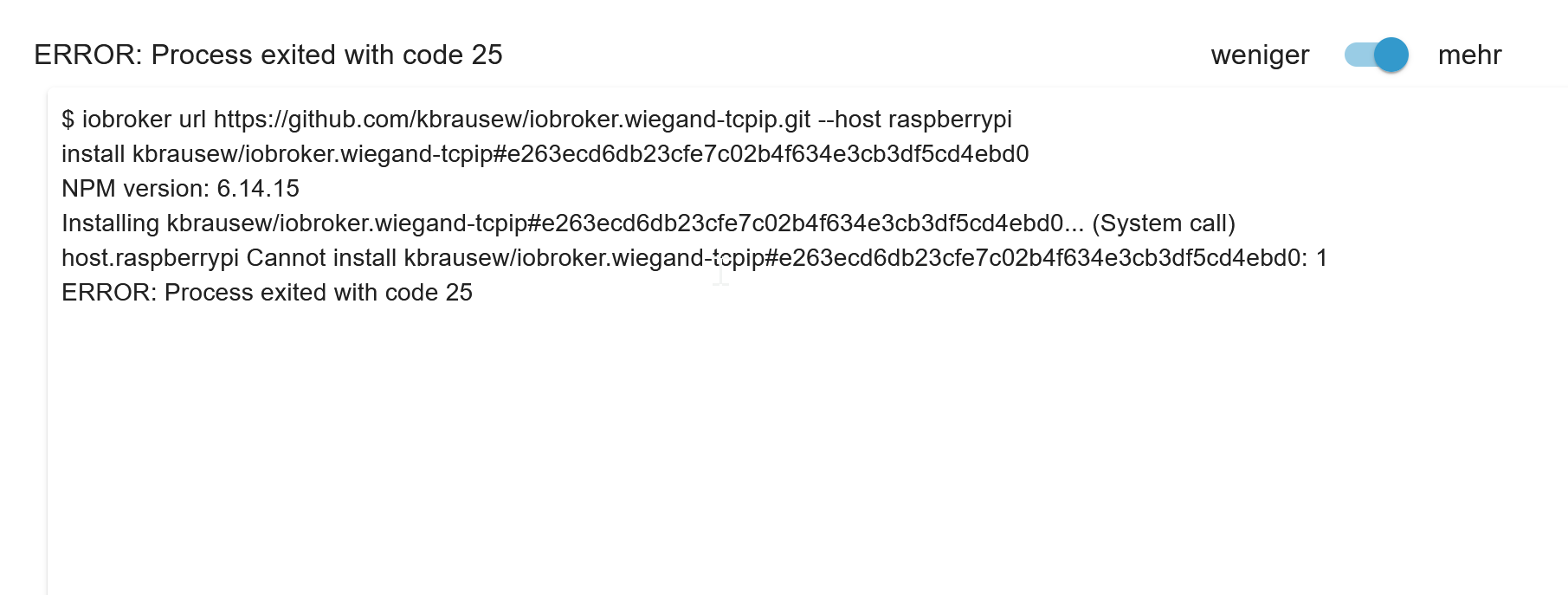NEWS
WIEGAND TCP/IP Adapter (Alias UHPPOTE)
-
@kbrausew
Irgendwas passt noch nicht richtig. Ich bekomme keine sauberen Events, d.h. das Auslösen kommt irgendwie nicht an.wiegand-tcpip.0 2022-03-09 11:36:08.244 info (676) Connect to controller: 22321xxxx wiegand-tcpip.0 2022-03-09 11:36:08.243 warn (676) Extendend HeartBeat negative (better restart): 22321xxxxwiegand-tcpip.0 2022-03-09 12:01:08.246 info (676) Connect to controller: 22321xxxx wiegand-tcpip.0 2022-03-09 12:01:08.246 warn (676) May connection lost (better restart): 22321xxxx / 401 / 399 -
@samson71 sagte in WIEGAND TCP/IP Adapter (Alias UHPPOTE):
@kbrausew
Irgendwas passt noch nicht richtig. Ich bekomme keine sauberen Events, d.h. das Auslösen kommt irgendwie nicht an.Hast du alle Komponenten im selben Subnetz (ohne Docker, VPN, Router usw...)
&
Hast du Broadcast eingestellt https://github.com/kBrausew/iobroker.wiegand-tcpip/blob/v0.4.2-beta/docs/setup.md#broadcastWenn du Docker usw hast melde dich nochmal...
-
@kbrausew
Ich habe aktuell eine Docker-Instanz auf der Syno, aber das ganze läuft im selben Netz (ohne mcvlan o.ä.) und eine Testinstallation auf die ich kurzfristig umziehen will mit LXC unter Proxmox. Ist in beiden gleich.Broadcast wäre dann so?
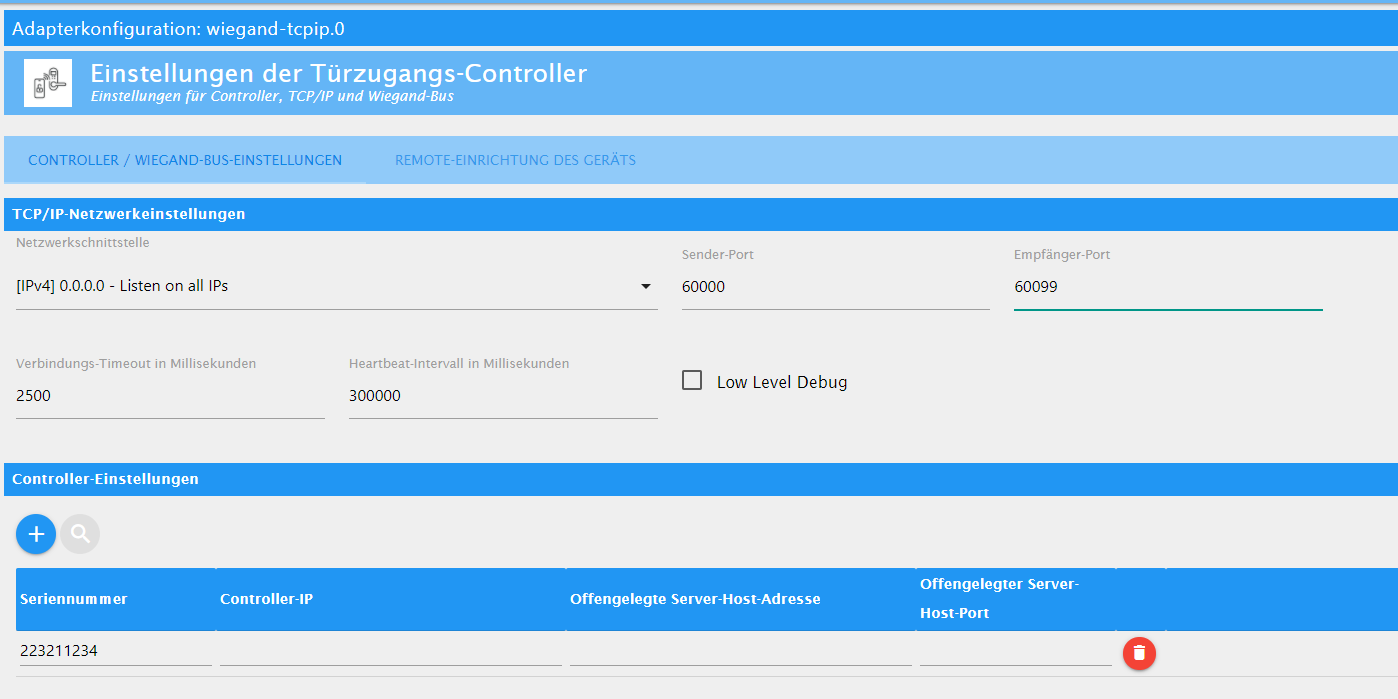
Das endet damit
wiegand-tcpip.0 2022-03-09 12:35:06.812 error (3495448) Problem with controller 22321xxxx: timeoutEDIT
Habe nochmal die Konfiguration angepasst. Dann wird der Controller auch scheinbar im Broadcast gefunden.
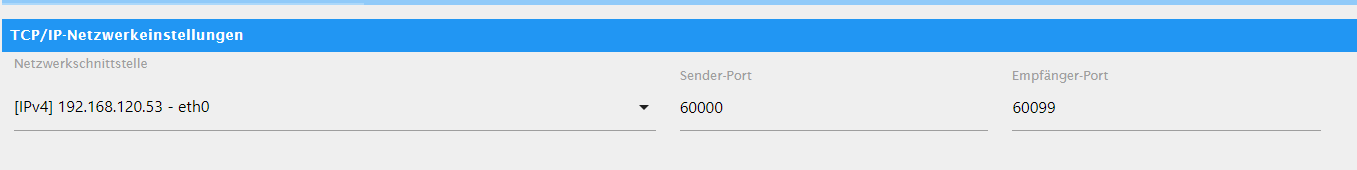
wiegand-tcpip.0 2022-03-09 11:43:24.191 info (3505317) Connect to controller: 22321xxxx wiegand-tcpip.0 2022-03-09 11:43:24.110 info (3505317) Create controller objects: 22321xxxx wiegand-tcpip.0 2022-03-09 11:43:24.094 info (3505317) starting. Version 0.4.2 (non-npm: kBrausew/iobroker.wiegand-tcpip#e33976e34cfc2a9107537915fc5caaa852343f57) in /opt/iobroker/node_modules/iobroker.wiegand-tcpip, node: v14.19.0, js-controllWenn ich die Tür per Keyfob öffne, lande ich aber wieder bei
wiegand-tcpip.0 2022-03-09 11:58:24.572 info (3505317) Connect to controller: 22321xxxx wiegand-tcpip.0 2022-03-09 11:58:24.571 warn (3505317) May connection lost (better restart): 22321xxxx / 408 / 406 -
@samson71
Docker geht kein Broadcast (bei MACVLAN eventuell; hab's nicht gestestet)Weiter:
- Zuerst ein Expose für UPD (Receiver-Port: 60099)
- Docker-compose (CLI-Parameter müsstest selben suchen)
ports: - "60099:60099/udp"- Unter Controller-IP die ECHTE IP des Wiegand-Controllers
- Server Host ist die Adresse des Host von deinem Docker (Public-IP)
- Der Port wäre demnach (1:1 expose) auch der 60099
Speichern und läuft; hoffentlich

- Zuerst ein Expose für UPD (Receiver-Port: 60099)
-
@kbrausew
Läuft
Unter Proxmox im LXC Container. Tür 1 mit Keyfob geöffnet und Tür 2 mit PIN.
Demnach sind 1 und 2 auch die beiden echten Türzugänge und 3 und 4 die beiden Eingänge für mögliche separate OUT-/EXIT-Taster.
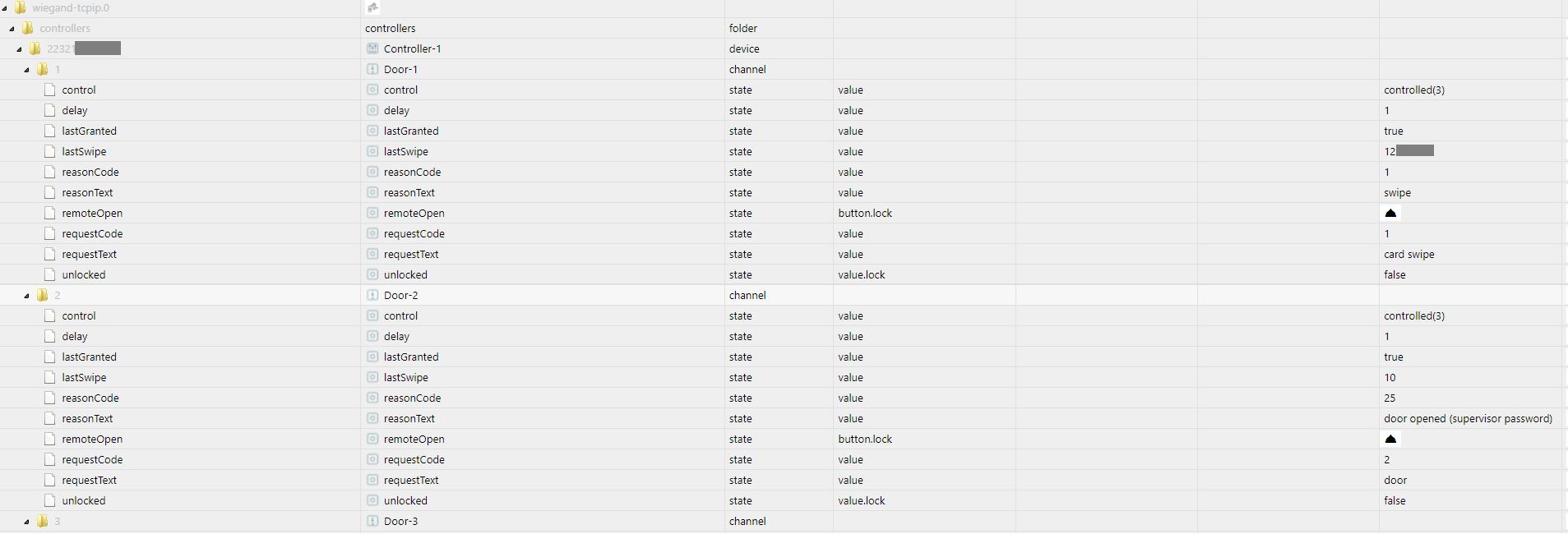
EDIT
Dann werde ich mal gucken ob ich am WE meinen 4-fach Controller verbaut bekomme. Dann habe ich jetzt ja endlich einen Grund das mal zeitnah anzugehen

-
@samson71
... und: War's der "Broadcast" und es geht mit dedizierten Adressen?Die Exit-Button werden doch auf die Türen umgeleitet. Somit wären ja die Channel Door-3 und -4 obsolet?
Kannst du mal remoteOpen bei Door-3 ausgelöst und dann die Log -zusenden?
Im nächsten Release musst du sowieso das Model angeben weil ich aus der HW nicht auslesen kann wie viele Türen er wirklich hat...
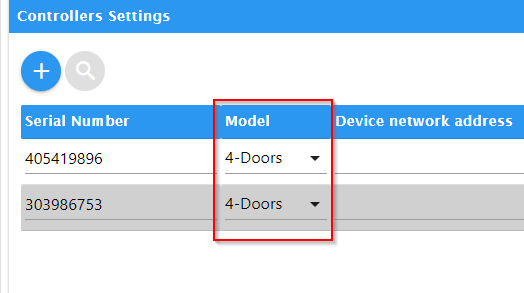
-
@kbrausew sagte in WIEGAND TCP/IP Adapter (Alias UHPPOTE):
... und: War's der "Broadcast" und es geht mit dedizierten Adressen?
Ich würde sagen ja. Gefunden wurde der Controller, aber bei der Rückmeldung hat er sich "verschluckt" was immer in der Fehlermeldung endete. Mit expliziten Adressen und dem Port war sofort alles da.
@kbrausew sagte in WIEGAND TCP/IP Adapter (Alias UHPPOTE):
Die Exit-Button werden doch auf die Türen umgeleitet. Somit wären ja die Channel Door-3 und -4 obsolet?
Im Prinzip ja. Ich brauche/nutze die auch nicht. In der Controller-Software sind die auch nicht als eigenständige 'Door' verfügbar und damit auch nicht als solches explizit ansprechbar. Damit fällt auch ein 'remoteOpen' darüber aus.
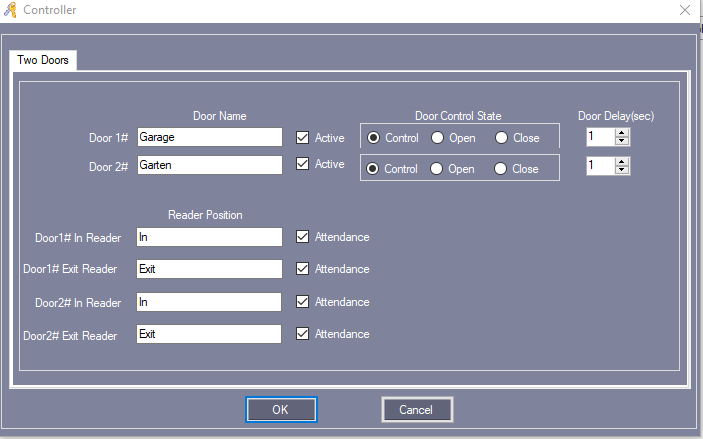
-
@samson71 sagte in WIEGAND TCP/IP Adapter (Alias UHPPOTE):
... Damit fällt auch ein 'remoteOpen' darüber aus.
Da haben wir uns missverstanden:
Im ioBroker am Datenpunktwiegand-tcpip.0.controllers.xxxxxxxxx.3.remoteOpen wiegand-tcpip.0.controllers.xxxxxxxxx.4.remoteOpenper "Hupen-Knopf" auslösen
 und die Log senden
und die Log senden -
@kbrausew
Achso......Das "knallt" dann scheinbar wieder. Bei 1 und 2 fehlerfreie Öffnung (aber keine log-Einträge)
wiegand-tcpip.0 2022-03-09 15:03:37.857 info (22206) Connect to controller: 22321xxxx wiegand-tcpip.0 2022-03-09 15:03:37.857 warn (22206) May connection lost (better restart): 22321xxxx / 426 / 420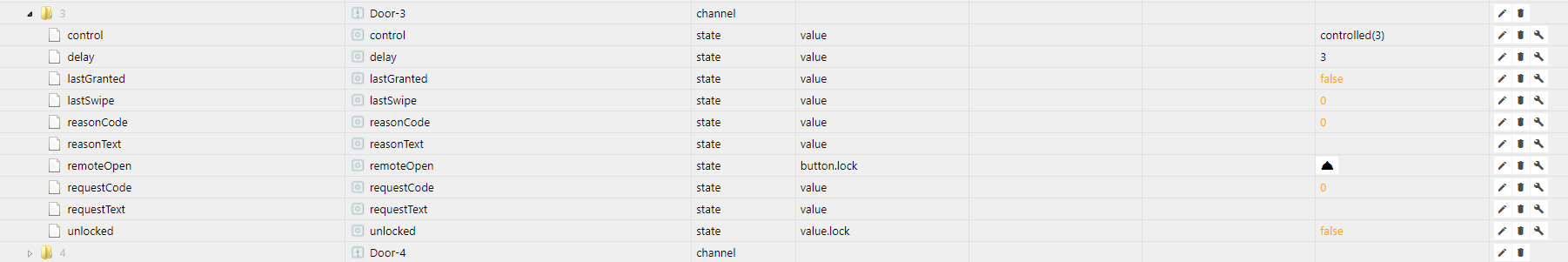
-
@samson71
Ok, dann weiß ich was ich zu tun habe... weg mit den nicht benötigten Türen !Zu
... xxx / 426 / 420hast du 6 mal auf die "Hupe" gedrückt?
-
@kbrausew
Ein "paar" Mal sind es schon gewesen
Aber die nicht benötigten Türen weg klingt schonmal prima.
-
Hallo,
ich wäre an dem Adpater sehr interessiert. Leider bekomme ich ihn nicht installiert.
Ich gehe mal davon aus, ich muss den über die Katze installieren und den Link eintragen. Leider bricht der Installationsvorgang dann immer ab mit Code25Andreas
-
@randyandy
Installieren aus eigener URL / BELIEBIG und die Adresse reinkopieren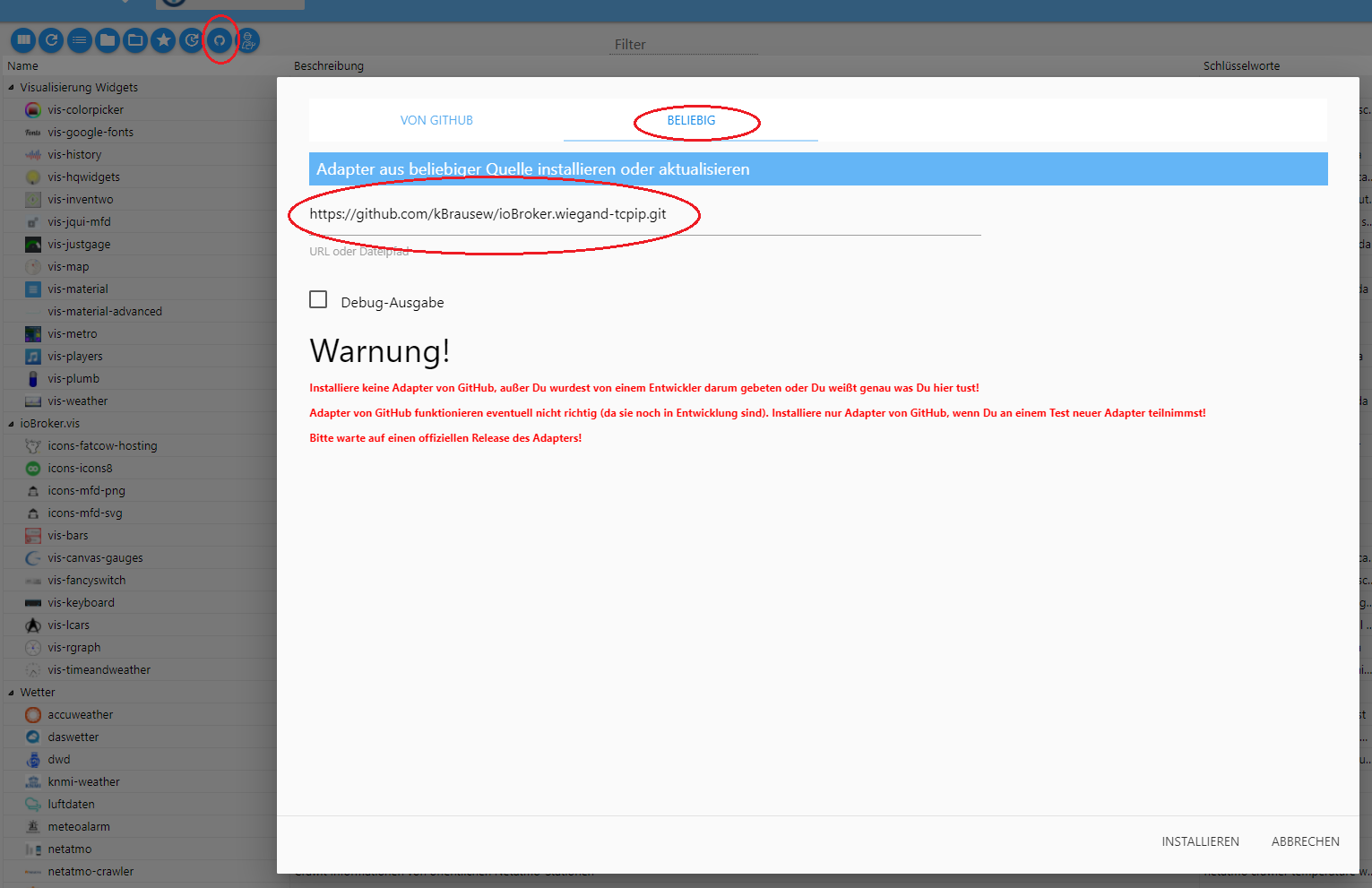
-
-
@randyandy
Diese Voraussetzungen erfüllst Du?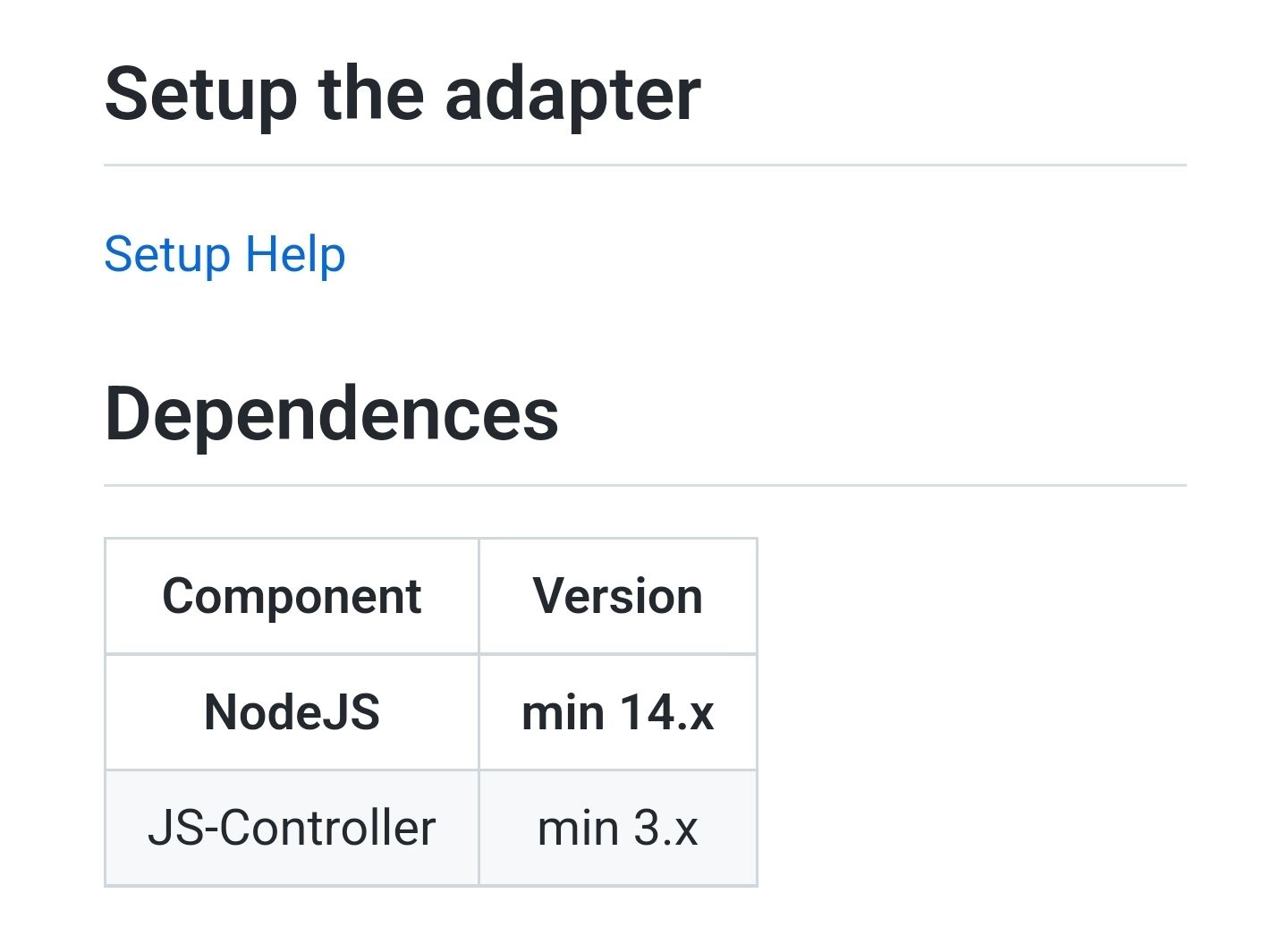
-
-
-
@kbrausew sagte in WIEGAND TCP/IP Adapter (Alias UHPPOTE):
https://github.com/kBrausew/ioBroker.wiegand-tcpip#v0.4.2-beta
da kommt der gleiche Fehler.
-
-
@kbrausew sagte in WIEGAND TCP/IP Adapter (Alias UHPPOTE):
https://github.com/kBrausew/ioBroker.wiegand-tcpip/tarball/v0.4.2-beta
leider auch nicht. Hier die Ausgabe während des installierens
Ich kann gerne auch die logs schickenscheint aber ein node Thema zu sein. Scheint Node >14.18.3 zu verlangen.
Ich kann das mal updaten und dann noch einmal probieren.Andreas
$ iobroker url https://github.com/kBrausew/ioBroker.wiegand-tcpip/tarball/v0.4.2-beta --host raspberrypi --debug install kBrausew/ioBroker.wiegand-tcpip#v0.4.2-beta NPM version: 6.14.15 Installing kBrausew/ioBroker.wiegand-tcpip#v0.4.2-beta... (System call) npm ERR! code ENOTSUP npm ERR! notsup Unsupported engine for uhppoted@0.7.2: wanted: {"node":">=14.18.3"} (current: {"node":"14.18.1","npm":"6.14.15"}) npm ERR! notsup Not compatible with your version of node/npm: uhppoted@0.7.2npm ERR! notsup Not compatible with your version of node/npm: uhppoted@0.7.2npm ERR! notsup Required: {"node":">=14.18.3"}npm ERR! notsup Actual: {"npm":"6.14.15","node":"14.18.1"} npm ERR! A complete log of this run can be found in: npm ERR! /home/iobroker/.npm/_logs/2022-03-10T06_51_28_003Z-debug.log host.raspberrypi Cannot install kBrausew/ioBroker.wiegand-tcpip#v0.4.2-beta: 1 ERROR: Process exited with code 25