NEWS
(gelöste) npm publish: Fehler E404
-
Ich bekomme beim Versuch von npm publish folgenden fehler
npm notice npm ERR! code E404 npm ERR! 404 Not Found - PUT https://npm.pkg.github.com/iobroker.wiegand-tcpip npm ERR! 404 npm ERR! 404 'iobroker.wiegand-tcpip@0.4.3' is not in the npm registry. npm ERR! 404 You should bug the author to publish it (or use the name yourself!) npm ERR! 404 npm ERR! 404 Note that you can also install from a npm ERR! 404 tarball, folder, http url, or git url.Google Lösungsvorschläge helfen nicht weiter.
Ich habe ja generell nichts dagegen meinen Namen zu verwenden... aber wie?
-
@kbrausew Zeig doch mal ein bisschen mehr Kontext:
- Link zum Repo
- Wie genau publishst du? (Befehl?)
- sonstiges?
-
WTF macht das da? Das ist nicht die npm registry. Und das steht so auch nicht in der vom Creator erzeugten package.json.
-
@alcalzone
https://github.com/kBrausew/ioBroker.wiegand-tcpipnpm publish --access publicDas war so irgendwo bei stackoverflow... und funktioniert jetzt sogar (nachdem ich es richtig gemacht habe...
"publishConfig": { "@OWNER:registry": "https://npm.pkg.github.com/" },Würdest du sagen: !raus damit!
-
@kbrausew Ja, raus damit. ioBroker installiert per npm von der offiziellen
npmregistry, auf dienpmper default published. Du hast dir da irgendwie die github registry reingefummelt, mit der wir nix anfangen können.Außerdem lege ich dir wärmstens mein Release-Script ans Herz, welches viele andere ioBroker-Entwickler auch einsetzen. Damit führst du lokal einen Befehl aus
npm run release, das Skript kümmert sich um die Versionsänderungen und io-package.json, etc. und wenn auf Github der Test durchgelaufen ist, gibts danach einen Release auf npm. -
@alcalzone
Wenn wir schon beim cleaning sind, habe hier noch ".npmrc"@kbrausew:registry=https://npm.pkg.github.com registry-url: https://registry.npmjs.org/ //registry.npmjs.org/:_authToken=npm_....sehe ich das richtig, dass die erste Zeile dann auch gelöscht werden muss...
zwei und drei aber bleiben dürfen? -
@kbrausew Bei mir steht ausschließlich Zeile 3 drin
-
@alcalzone
Alles angepasst "--dry" sieht auch gut aus...aber der Wirklauf bricht dann ab
release-script "patch" "--all" check:git git status ok ✔ check:package package.json ok ✔ check:changelog changelog ok ✔ check:version Bumping version from 0.4.3 to 0.4.4 ✔ edit:package updating package.json version from 0.4.3 to 0.4.4 edit:changelog Updating changelog in CHANGELOG.md edit:iobroker updating io-package.json version to 0.4.4 edit:iobroker updating news in io-package.json edit:iobroker adding new news to io-package.json edit:iobroker [FATAL] Could not translate the news: Error: getaddrinfo EAI_AGAIN translator.iobroker.in npm ERR! code ELIFECYCLE npm ERR! errno 1 npm ERR! iobroker.wiegand-tcpip@0.4.3 release: `release-script "patch" "--all"` npm ERR! Exit status 1 npm ERR! npm ERR! Failed at the iobroker.wiegand-tcpip@0.4.3 release script. npm ERR! This is probably not a problem with npm. There is likely additional logging output above.schätze mal das du nirgends die Möglichkeit hast einen Proxy auf dem weg zum "translator.iobroker.in" in betrieb zu nehmen
-
@kbrausew Das muss ein lokales Problem bei dir sein, ich kann die Seite aufrufen. Geht es bei dir im Browser denn?
-
@alcalzone sagte in npm publish: Fehler E404:
@kbrausew Das muss ein lokales Problem bei dir sein, ich kann die Seite aufrufen. Geht es bei dir im Browser denn?
habe ich doch bereits geschrieben...
schätze mal das du nirgends die Möglichkeit hast einen Proxy auf dem weg zum "translator.iobroker.in" in betrieb zu nehmen
gibt's Proxy -einstellungen im release-script?
-
@alcalzone
Hab's jetzt selber übersetzt...Nächstes Problem.
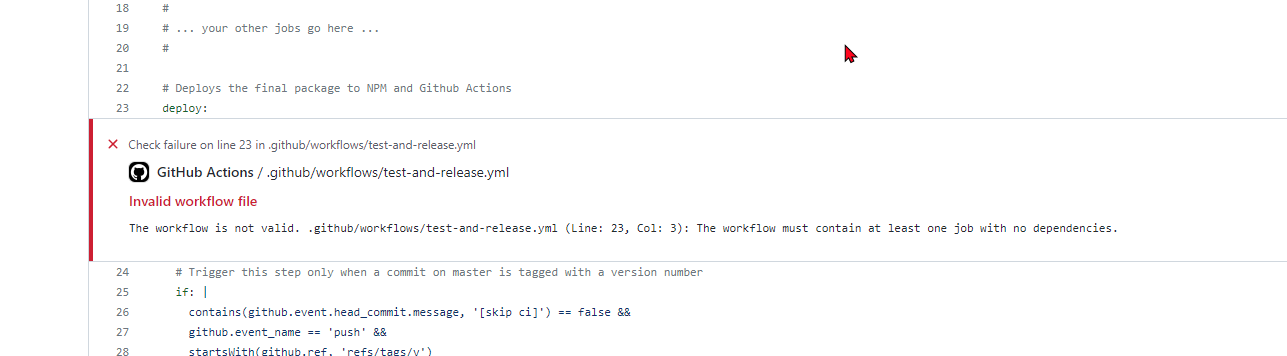
Nachtrag
sorry: falsches script benutzt (ioBroker hat ja eigenes ) -
@kbrausew sagte in npm publish: Fehler E404:
gibt's Proxy -einstellungen im release-script?
Nein.
habe ich doch bereits geschrieben...
Wo?
falsches script benutzt
Deswegen steht ja in dem yml "your other jobs go here". Den Workflow aus dem ioBroker Template kannst du jedenfalls nutzen. Nicht vergessen, die Anweisungen zu lesen und zu befolgen

-
@alcalzone sagte in npm publish: Fehler E404:
@kbrausew sagte in npm publish: Fehler E404:
...habe ich doch bereits geschrieben...
Wo?
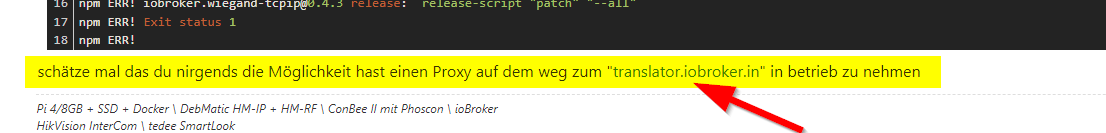
falsches script benutzt
... Workflow aus dem ioBroker Template kannst du ...
kaum macht man's richtig...

Besten DANK
-
Besten DANK
Gerne. Ich lese aus der Nachricht aber immer noch nicht heraus, dass du die Seite lokal öffnen kannst

-
@alcalzone sagte in (gelöst) npm publish: Fehler E404:
Gerne. Ich lese aus der Nachricht aber immer noch nicht heraus, dass du die Seite lokal öffnen kannst

Ich ging jetzt davon aus, dass dir klar ist wenn ich nach einer Proxy-Konfiguration deines Skriptes frage, du mir soviel Erfahrung zuschreibst das ich unterscheiden kann zwischen hausgemachten Problemen und Problemen die durch Organisationen und ihrer Security entstehen.

Welcher normale Mensch hat den einen Proxy eingerichtet auf seinem Privat-Laptop ...
-
@kbrausew
es geht weiter...>npm access grant read-write iobroker:developers iobroker.wiegand-tcpip npm ERR! code E403 npm ERR! 403 403 Forbidden - PUT https://registry.npmjs.org/-/team/iobroker/developers/package - You may not perform that action with these credentials. npm ERR! 403 In most cases, you or one of your dependencies are requesting npm ERR! 403 a package version that is forbidden by your security policy.und dann.
>npm owner add bluefox iobroker.wiegand-tcpip npm ERR! owner mutate Error getting user data for bluefox npm ERR! code E401 npm ERR! 401 Unauthorized - GET https://registry.npmjs.org/-/user/org.couchdb.user:bluefox...bin angemeldet (whoami: bin ich) Token hat AUTO
...bin im Adapter-Verzeichnis - mehr muss doch nicht ...? -
@kbrausew Versuchs mal in der npmjs web ui ...
-
@apollon77
bluefox geht => ist jetzt drin
iobroker:developers Group kennt er nichthttps://github.com/ioBroker/ioBroker.repositories/pull/1720
für den PR approve : muss ich da jemand anschreiben? -
@kbrausew sagte in (re-open) npm publish: Fehler E404:
muss ich da jemand anschreiben
Ja, @apollon77

-
@alcalzone dann warte ich mal
