NEWS
owl - Tauschbörse für CSS Klassen
-
Hallo, wie bekomme ich den Hintergrund transparent?
Edit 210322
Hab es jetzt so gelöst:
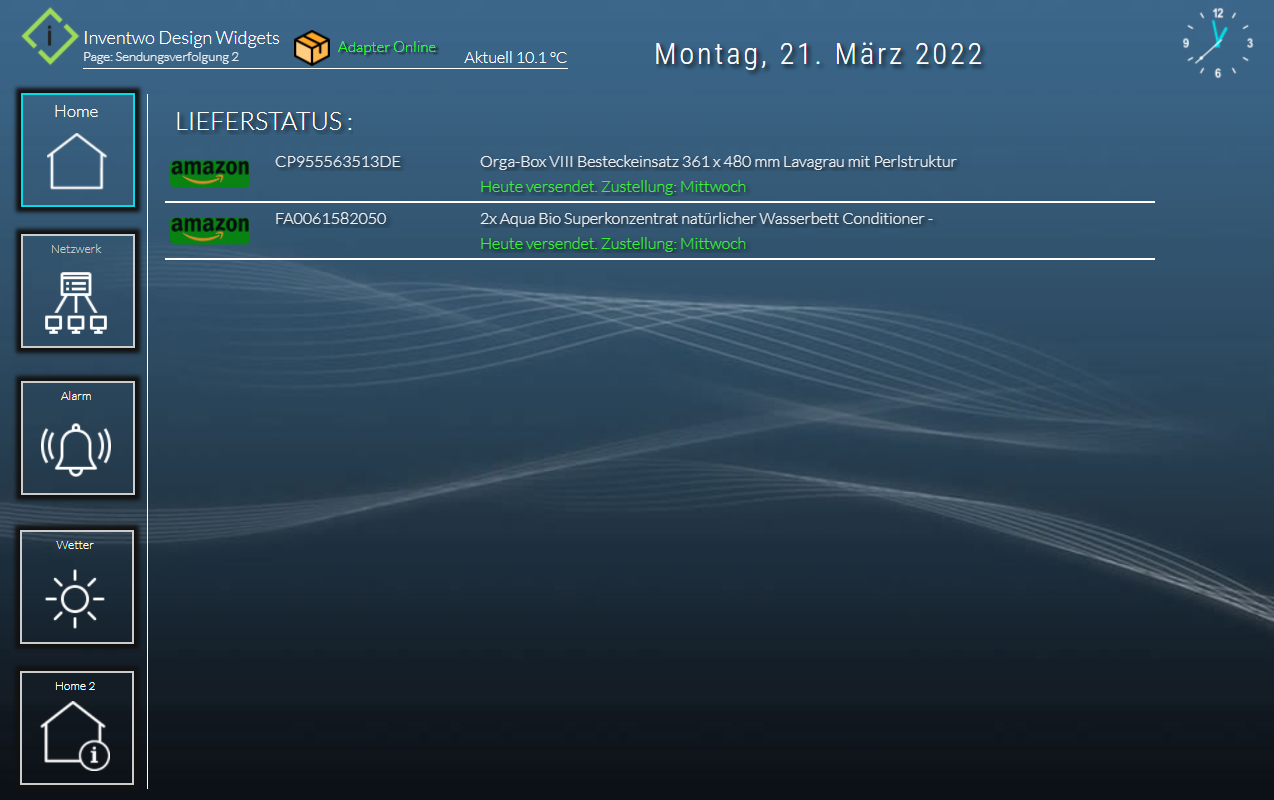
CSS
/*transparent-sigi234*/ .transparent-sigi234.vis-owl-parcel-headline { border-radius: 0px 0px 0px 0px; height: 40px; width: 990px; background-color: transparent; } .transparent-sigi234.vis-owl-parcel-headline-text { font-size: 25px; color: #ffffff; text-shadow: rgba(0, 0, 0, 0.9) 3px 3px 4px; } .transparent-sigi234.vis-owl-parcel-container { background-color: transparent; } .transparent-sigi234.vis-owl-parcel-container { overflow-x: hidden; overflow-y: hidden; } .transparent-sigi234.vis-owl-parcel-sepline { opacity: 1; width: 990px; background-color: #ffffff; } .transparent-sigi234.vis-owl-parcel-container { top: 52px; width: 990px; height: 250px; background-color: transparent; overflow-x: hidden; } .transparent-sigi234.vis-owl-parcel { background-color: transparent; border-radius: 5px 5px 5px 5px; width: 990px; opacity: 0.92; } .transparent-sigi234.vis-owl-parcel-source { background-color: #008a00; border-radius: 5px 5px 5px 5px; width: 990px; opacity: 0.92; position: relative; top: 50%; -webkit-transform: translateY(-50%); -ms-transform: translateY(-50%); transform: translateY(-50%); } .transparent-sigi234.vis-owl-parcel-id-inDelivery { color: #ffffff; } .transparent-sigi234.vis-owl-parcel-name-inDelivery { color: #ffffff; width: 480px; } .transparent-sigi234.vis-owl-parcel-status-inDelivery { color: #3cff33; padding-left: 205px; } .transparent-sigi234.vis-owl-parcel-name { color: #ffffff; } .transparent-sigi234.vis-owl-parcel-id { color: #ffffff; } .transparent-sigi234.vis-owl-parcel-status { color: #ffffff; }CSS Hintergrund : transparent
-
@sigi234
versuch mal
background: linear-gradient(transparent) -
@sigi234 said in owl - Tauschbörse für CSS Klassen:
Hallo, wie bekomme ich den Hintergrund transparent?
Weiss nicht ob Du das im Widgetforum schon gelesen hast aber ich habe es folgend gelöst:
"xyz".vis-owl-parcel-container { background-color: transparent; }und anschliessend ...
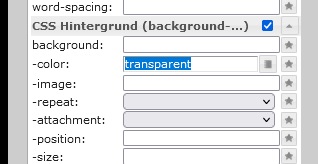
um auch den Hintergrund des kompletten Widgets (oben und links) transparent zu bekommen.
-
Falls jemand wissen möchte wie man einen Skrollbalken unten wegbekommt (der erscheint z.B. bei dem CSS "purple-plain-buchi" wenn man mehr als 3 Pakete im Widget einstellt) dann ist folgender Eintrag nötig:
."xyz".vis-owl-parcel-container { overflow-x: hidden; }edit: "xyz" ist der Namen des verwendeten CSS
-
Mahlzeit.
Hier nun mal mein erster Versuch: EDIT - 30.03.2022
Parcel Control
Anzeige von mehr als 50 Zustellungen:

Einstellungen im Widget
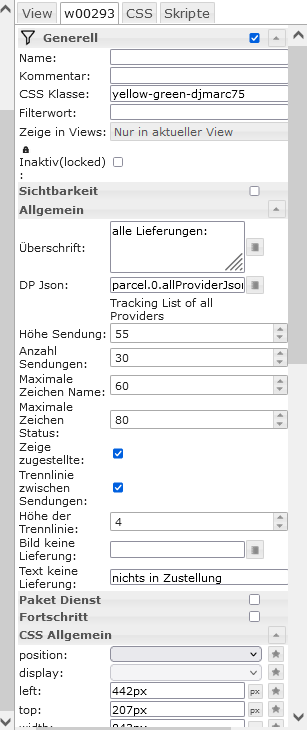
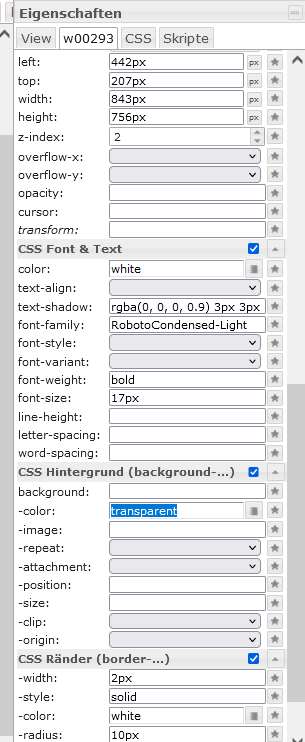
bei text-shadow: rgba(0, 0, 0, 0.9) 3px 3px 4px
CSS
.yellow-green-djmarc75.vis-owl-parcel-headline { border-radius: 5px 5px 5px 5px; height: 40px; width: 833px; background-color: #F0A30A; } .yellow-green-djmarc75.vis-owl-parcel-headline-text { font-size: 25px; color: #ffffff; text-shadow: rgba(0, 0, 0, 0.9) 3px 3px 4px; } .yellow-green-djmarc75.vis-owl-parcel-sepline { opacity: 0; width: 833px; background-color: #444444; } .yellow-green-djmarc75.vis-owl-parcel-container { top: 52px; width: 833px; height: 695px; background-color: transparent; overflow-x: hidden; } .yellow-green-djmarc75.vis-owl-parcel{ background-color: #008a00; border-radius: 5px 5px 5px 5px; width: 798px; opacity: 0.92; } .yellow-green-djmarc75.vis-owl-parcel-source { background-color: #008a00; border-radius: 5px 5px 5px 5px; width: 833px; opacity: 0.92; position: relative; top: 50%; -webkit-transform: translateY(-50%); -ms-transform: translateY(-50%); transform: translateY(-50%); } .yellow-green-djmarc75.vis-owl-parcel-id-inDelivery { color: #ffffff; } .yellow-green-djmarc75.vis-owl-parcel-name-inDelivery{ color: #ffffff; width: 833px; } .yellow-green-djmarc75.vis-owl-parcel-status-inDelivery{ color: #ffffff; } .yellow-green-djmarc75.vis-owl-parcel-name{ color: #ffffff; width: 833px; } .yellow-green-djmarc75.vis-owl-parcel-id{ color: #ffffff; } .yellow-green-djmarc75.vis-owl-parcel-status{ color: #ffffff; } .yellow-green-djmarc75.scrollbar { overflow-y: vissible; } -
Ich mag ja auch eher Grün:
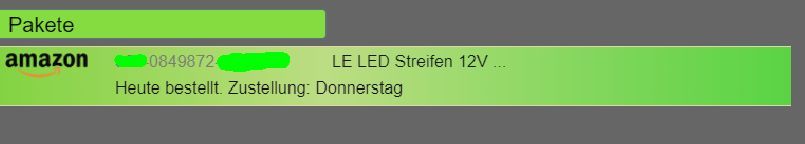
.chaot.vis-owl-parcel-headline{ border-radius: 3px 3px 3px 3px; height: 26px; width: 310px; background-color: #82de24; box-shadow: 0px 0px 0px 1px rgba(82, 145, 164, 0.3); } .chaot.vis-owl-parcel-headline-text{ color: #000000; } .chaot.vis-owl-parcel-sepline{ opacity: 0; width: 690px; background-color: #444444; } .chaot.vis-owl-parcel-container { width: 750px; height: 650px; background-color: #222222; } .chaot.vis-owl-parcel{ background-color: rgba(0, 0, 0, 1); border-color: #Ece0ac; border-style: solid; border-width: 1px 1px 1px 1px; width: 770px; opacity: 0.92; background-image: linear-gradient(90deg, rgba(130,222,36,1) 0%, rgba(205,233,126,1) 18%, rgba(130,222,36,1) 100%); } .chaot.vis-owl-parcel-id-inDelivery { color: #7d7d7d ; } .chaot.vis-owl-parcel-name-inDelivery{ color: #111111 ; } .chaot.vis-owl-parcel-status-inDelivery{ color: #110916 ; } .chaot.vis-owl-parcel-container { background-color: transparent; } -
Update: Bilder in der Breite fixiert und inDeliverToday hinzugefügt. Achtung: img.vis-owl-parcel-source ist gültig nicht nur für das CSS, muss ggf. wieder geändert werden.
Hallo zusammen,
für die Vielbesteller oder wenig Platzhaber.
Ich habe eine Version erstellt mit nur einer Zeile. Und ich mag es dunkel.
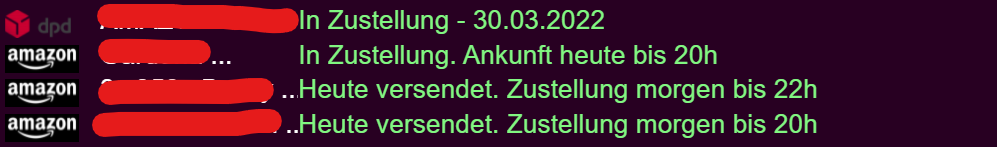
Bild für Amazon mit weißer Schrift notwendig.
css bei mir mit Namen kompakt2
.kompakt2.vis-owl-parcel { background-color: #280022; } .kompakt2.vis-owl-parcel-container { Background-color: transparent; } .kompakt2.vis-owl-parcel-id { visibility: hidden; } .kompakt2.vis-owl-parcel-name { left: 110px; height: 20px; color: grey; } .kompakt2.vis-owl-parcel-status{ color:#292929; z-index: 14; width: 600px; height: 10px; top: 15px; left: 110px; } img.vis-owl-parcel-source{ height: 17px; width: 40px; } .kompakt2.vis-owl-parcel-source{ z-index: 14; max-width: 50px; max-height: 20px; top: 3px; left: 2px; } .kompakt2.vis-owl-parcel-name-inDelivery{ color:#FFFFFF; z-index: 14; width: 460px; height: 20px; top: 0px; left: 60px; } .kompakt2.vis-owl-parcel-status-inDelivery{ color:#81F781; z-index: 14; width: 660px; height: 20px; top: 0px; left: 180px; Background-color:#280022; } .kompakt2.vis-owl-parcel-id-inDelivery { visibility: hidden; } .kompakt2.vis-owl-parcel-DeliveryToday { Background-color:#280022; } .kompakt2.vis-owl-parcel-id-DeliveryToday { visibility: hidden; } .kompakt2.vis-owl-parcel-name-DeliveryToday { color:#FFFFFF; z-index: 14; width: 460px; height: 20px; top: 0px; left: 60px; Background-color:#280022; } .kompakt2.vis-owl-parcel-status-DeliveryToday { color:#81F781; z-index: 14; width: 660px; height: 20px; top: 0px; left: 180px; Background-color:#280022; } -
@buchi sagte in owl - Tauschbörse für CSS Klassen:
Sorry, ich bin anscheinend nicht dazu in der Lage das richtig einzubinden.
Wenn ich Dein CSS nehme und auf dem Tab CSS einsetze sieht es weiterhin so aus:
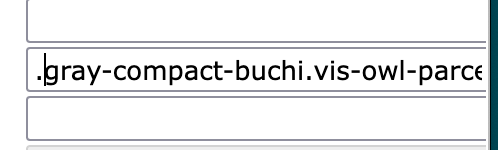
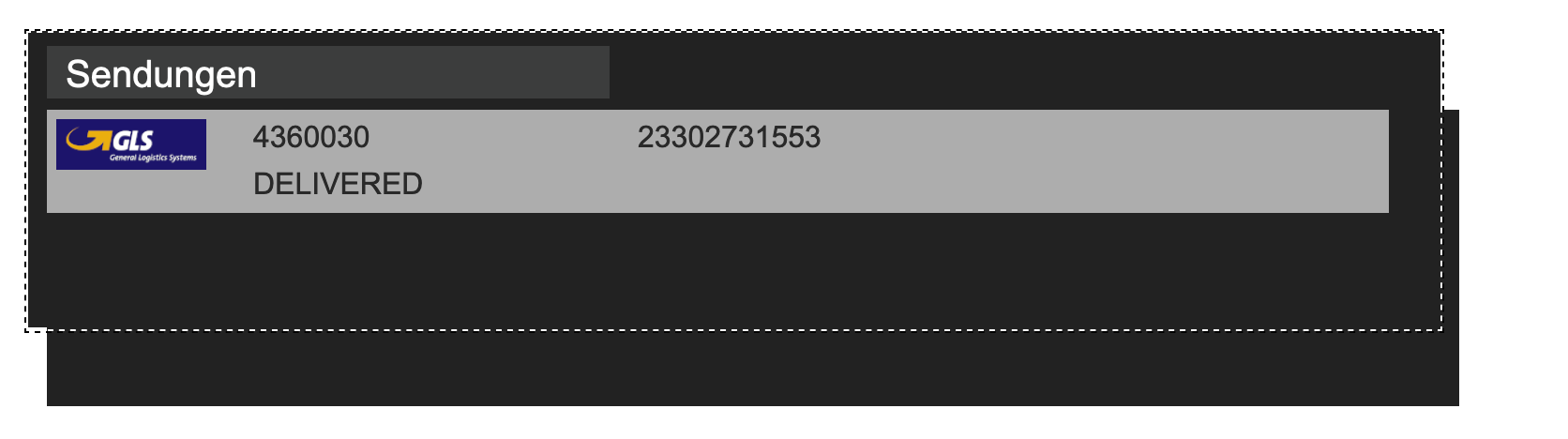
Ich habe das Feld CSS Klasse auch schon leergelassen, mit und ohne Punkt am Anfang versucht und auch nur mit: vis-owl-parcel
Mir ist schon klar das ich über CSS die Höhe, Breite Text und Farben konfigurieren kann. Aber das Widget müsste doch erstmal korrekt dargestellt werden. -
@damrak2022 CSS Klasse wäre in dem Beispiel:
gray-compact-buchi -
@chaot sagte in owl - Tauschbörse für CSS Klassen:
gray-compact-buchi
Okay, danke, habe ich geändert.
-
@djmarc75 gelöscht
-
@damrak2022
Es wäre schön wenn die Bitte hier keine Diskussionen zu führen, beachtet wird. -
@buchi Sorry, das war ein Fehler von mir. Habe nicht darauf geachtet und werde es gleich löschen