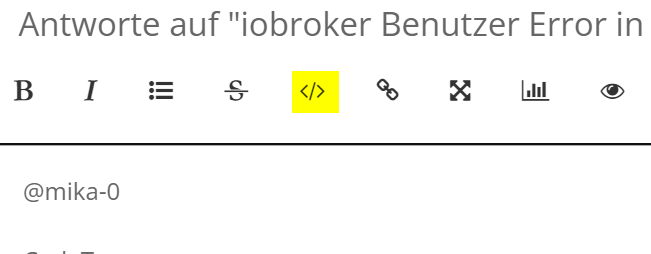NEWS
iobroker Benutzer Error in GUI!
-
@tt-tom Danke für deine Anteilnahme... Ich installier trotzdem nach der Anleitung nochmal neu. Dann habe ich wenigstens dort weniger Fehler eingebaut.
-
@mika-0 sagte in iobroker Benutzer Error in GUI!:
Bei dem Pi wo nur iobroker drauf soll muss ich aber SSH im Pi noch aktivieren und erst dann sollte ich Zugriff haben oder?
das kannst du in dem Programm welches dir das Image auf deine SD-Karte spielt einstellen
-
Dein Problem mit der GUI hat nix, aber gar nix mit der Installation zu tun.
Das ist ein Thema für den admin-Adapter. -
Das wollte ich damit auch nicht sagen, denn ich hatte wie Mika es zwei mal probiert. Das Resultat war immer das selbe. laut Github soll der Fehler jetzt ja behoben sein. Warten wir mal ab was sich bei Mika ergibt.
-
@thomas-braun
ich habe grade auf Github noch mal nachgelesen. Wenn ich es richtig verstanden habe ist es jetzt gefixt. Github link -
So nochmals vielen Dank an alle. Ich habs nach der Anleitung gemacht. PASST. Zugriff über Putty. PASST. Was will man mehr. Jetzt kann ich Gas geben

Und das worum es ging: Errormeldung bei Benutzer: Das ist immer noch. Error in GUI! -
poste bitte noch mal jetzt die node und npm Versionen, wie @thomas-braun oben beschrieben hat.
-
Dank euch innerhalb von Sekunden über Putty:

pi@iobroker:~ $ which node && node -v && which npm && npm -v && apt policy nodejs
/usr/bin/node
v14.19.1
/usr/bin/npm
6.14.16
nodejs:
Installed: 14.19.1-deb-1nodesource1
Candidate: 14.19.1-deb-1nodesource1
Version table:
*** 14.19.1-deb-1nodesource1 500
500 https://deb.nodesource.com/node_14.x bullseye/main arm64 Packages
100 /var/lib/dpkg/status
12.22.5~dfsg-2~11u1 500
500 http://deb.debian.org/debian bullseye/main arm64 Packages
500 http://security.debian.org/debian-security bullseye-security/main arm64 Packages
pi@iobroker:~ $Hoffe das passt alles?
-
sudo ln -s /usr/bin/node /usr/bin/nodejs which nodejs node npm && nodejs -v && node -v && npm -v && whoami && pwd && sudo apt update &> /dev/null && sudo apt update && apt policy nodejs -
Tadaa:
pi@iobroker:~ $ sudo ln -s /usr/bin/node /usr/bin/nodejs
pi@iobroker:~ $ which nodejs node npm && nodejs -v && node -v && npm -v && whoami && pwd && sudo apt update &> /dev/null && sudo apt update && apt policy nodejs
/usr/bin/nodejs
/usr/bin/node
/usr/bin/npm
v14.19.1
v14.19.1
6.14.16
pi
/home/pi
Hit:1 http://deb.debian.org/debian bullseye InRelease
Hit:2 http://security.debian.org/debian-security bullseye-security InRelease
Hit:3 http://deb.debian.org/debian bullseye-updates InRelease
Hit:4 http://archive.raspberrypi.org/debian bullseye InRelease
Hit:5 https://deb.nodesource.com/node_14.x bullseye InRelease
Reading package lists... Done
Building dependency tree... Done
Reading state information... Done
2 packages can be upgraded. Run 'apt list --upgradable' to see them.
nodejs:
Installed: 14.19.1-deb-1nodesource1
Candidate: 14.19.1-deb-1nodesource1
Version table:
*** 14.19.1-deb-1nodesource1 500
500 https://deb.nodesource.com/node_14.x bullseye/main arm64 Packages
100 /var/lib/dpkg/status
12.22.5~dfsg-2~11u1 500
500 http://deb.debian.org/debian bullseye/main arm64 Packages
500 http://security.debian.org/debian-security bullseye-security/main arm64 Packages
pi@iobroker:~ $Also das habe ich gemacht und den Pi jetzt noch neu gestartet.
Der Error ist weiterhin vorhanden. -
-
@thomas-braun sagte in iobroker Benutzer Error in GUI!:
iobroker update -i
Hallo Thomas. Aber ich habe deinen Befehl mal im Putty eingegeben und folgend das Ergebnis:
pi@iobroker:~ $ iobroker update -i Used repository: stable Adapter "admin" : 5.3.1 , installed 5.3.1 Adapter "backitup" : 2.3.3 , installed 2.3.3 Adapter "chromecast" : 2.3.1 , installed 2.3.1 Adapter "discovery" : 2.7.5 , installed 2.7.5 Adapter "fritzdect" : 2.2.3 , installed 2.2.3 Adapter "harmony" : 1.2.2 , installed 1.2.2 Adapter "history" : 1.10.5 , installed 1.10.5 Adapter "ical" : 1.11.4 , installed 1.11.4 Adapter "icons-mfd-png": 1.0.2 , installed 1.0.2 Adapter "jarvis" : 3.0.11 , installed 3.0.11 Adapter "javascript" : 5.2.21 , installed 5.2.21 Controller "js-controller": 4.0.21 , installed 4.0.21 Adapter "mihome-vacuum": 3.3.1 , installed 3.3.1 Adapter "net-tools" : 0.1.7 , installed 0.1.7 Adapter "ping" : 1.5.0 , installed 1.5.0 Adapter "s7" : 1.3.10 , installed 1.3.10 Adapter "simple-api" : 2.6.2 , installed 2.6.4 Adapter "smappee" : 0.2.6 , installed 0.2.6 Adapter "socketio" : 4.1.4 , installed 4.1.5 Adapter "tr-064" : 4.2.15 , installed 4.2.15 Adapter "trashschedule": 1.4.1 , installed 1.4.1 Adapter "vis" : 1.4.5 , installed 1.4.5 Adapter "vis-bars" : 0.1.4 , installed 0.1.4 Adapter "vis-history" : 1.0.0 , installed 1.0.0 Adapter "vis-hqwidgets": 1.1.9 , installed 1.1.9 Adapter "vis-jqui-mfd" : 1.0.12 , installed 1.0.12 Adapter "vis-justgage" : 1.0.2 , installed 1.0.2 Adapter "vis-metro" : 1.1.2 , installed 1.1.2 Adapter "vis-timeandweather": 1.1.7, installed 1.1.7 Adapter "web" : 4.2.0 , installed 4.2.0 Adapter "ws" : 1.2.0 , installed 1.2.0 pi@iobroker:~ $Korrektur durchgeführt...
-
-
@mika-0
Und was ist jetzt aktuell das Problem? Mit welchen Meldungen? -
Wenn ich auf Users im ioBroker drücke kommt immer noch Error.
Auszug vom Error:
Error: Minified React error #31; visit https://reactjs.org/docs/error-decoder.html?invariant=31&args[]=object%20with%20keys%20%7Ben%2C%20de%2C%20ru%2C%20pt%2C%20nl%2C%20fr%2C%20it%2C%20es%2C%20pl%2C%20zh-cn%7D for the full message or use the non-minified dev environment for full errors and additional helpful warnings. at Ec (6.501acaca.chunk.js:2:5595786) at 6.501acaca.chunk.js:2:5600621 at Po (6.501acaca.chunk.js:2:5611663) at Zi (6.501acaca.chunk.js:2:5657695) at jl (6.501acaca.chunk.js:2:5643113) at Sl (6.501acaca.chunk.js:2:5643041) at Cl (6.501acaca.chunk.js:2:5642904) at zl (6.501acaca.chunk.js:2:5639870) at 6.501acaca.chunk.js:2:5589364 at t.unstable_runWithPriority (6.501acaca.chunk.js:2:5672574) at Ga (6.501acaca.chunk.js:2:5589141) at Ka (6.501acaca.chunk.js:2:5589309) at Za (6.501acaca.chunk.js:2:5589244) at pl (6.501acaca.chunk.js:2:5637247) at Object.enqueueSetState (6.501acaca.chunk.js:2:5593262) at s.m.setState (6.501acaca.chunk.js:2:5664084) at :8081/static/js/9.a078e0d6.chunk.js:1:27236 -
@mika-0 sagte in iobroker Benutzer Error in GUI!:
Muss sich jemand mit Kenn vom Admin-GUI anschauen, denke ich.
Log ein Issue. -
@thomas-braun sagte in iobroker Benutzer Error in GUI!:
@mika-0Muss sich jemand mit Kenn vom Admin-GUI anschauen, denke ich.
Log ein Issue.Es ist immer noch offen 1337
Mika wird warten müssen.
-
@tt-tom Danke der Info. Dann schließe ich erstmal das Thema.
-
Ganz oben auf den Schraubenschlüssel klicken. (Systemeinstellung)
Repositories
Dort die 2 anklicken (Beta) und speichern.
(Eventuell auf Experte einstellen (Oben der Kopf) und Version 5.3.4. installieren. ab 5.3.4. ist es gefixt)
Admin Adapter updaten.
Repositories wieder auf stable stellen. (1 anklicken)
Fertig