NEWS
[Aufruf] vis-beta Releasen?
-
Hallo Bluefox,
Wenn ich F12 drücke s.Anlage
881_f12.jpg -
Die neueste beta konnte ich erst installieren als ich vis einmal komplett deinstalliert hatte. Hatte auch euren fehler
Gesendet von meinem SM-G928F mit Tapatalk
-
Hallo Bluefox,
Wenn ich F12 drücke s.Anlage `
Bitte ausführen :iobroker restart vis-beta
iobroker upload vis-beta
-
Vielen Dank, alles funktioniert super!!!
-
Vielen Dank, alles funktioniert super!!! `
Wirklich alle Probleme, oder gibt es noch was?
-
Hab es schon an anderer Stelle geschrieben:
Unter VIS 0.12.16 bleiben Sayit-Ansagen stumm. Unter 0.10.X gibt es kein Problem.
Übrigens: Danke für's Reparieren der Dropdown Auswahl:
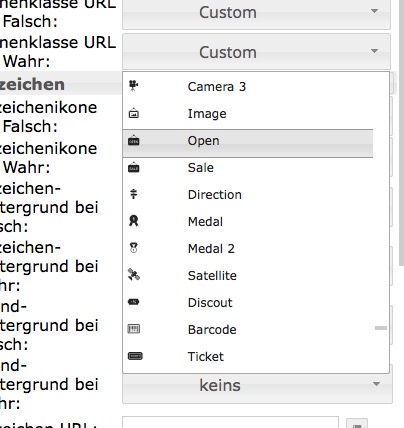 Bisher konnte ich im Dropdown-Auswahlmenü nicht scrollen. Das geht jetzt wieder!
Bisher konnte ich im Dropdown-Auswahlmenü nicht scrollen. Das geht jetzt wieder! 
Pix
-
Hi @ all
kurze Bestätigung meinerseits, habe auch diese Probleme:
- 12.17 lässt sich nicht installieren
```` ERR! fetch failed https://github.com/iobroker/ioBroker.vis-beta/tarball/master npm WARN retry will retry, error on last attempt: Error: fetch failed with status code 404 npm ERR! fetch failed https://github.com/iobroker/ioBroker.vis-beta/tarball/master npm WARN retry will retry, error on last attempt: Error: fetch failed with status code 404 ````-
Font-Size ändert die Buttongröße nicht
-
Rückgängigtaste geht nicht live (muss immer F5 drücken)
-
Das ändern eines Themas wird nicht Live übernommen (muss immer F5 drücken)
-
Font-Size ändert die Buttongröße nicht
-
Das Laden der Widget Sätze dauert lange im Viewer. Interessanterweise fehlt auch die Zeile Lade Daten… beim Viewer
Danke für alles, KNX Broker `
Man muss das Paket ganz normal über Adapter Reiter updaten.Und mich interessiert nicht was in anderen Versionen nicht geht. Mir ist nur 0.12.17 interessant.
-
@pix:Hab es schon an anderer Stelle geschrieben:
Unter VIS 0.12.16 bleiben Sayit-Ansagen stumm. Unter 0.10.X gibt es kein Problem.
Übrigens: Danke für's Reparieren der Dropdown Auswahl:Bildschirmfoto 2017-03-21 um 11.24.32.jpgBisher konnte ich im Dropdown-Auswahlmenü nicht scrollen. Das geht jetzt wieder!

Pix `
Ok. Werde sayit checken. Wie wird gesteuert? Über Instanz Name, FFFFFFFF oder * ? -
Man muss das Paket ganz normal über Adapter Reiter updaten. `
Mache ich ja. Klappt trotzdem nicht.
Grüße
-
Komme auch nicht auf die 12.17. Er bringt mir immer folgenden Fehler:
! ````
$ ./iobroker url "https://github.com/iobroker/ioBroker.vis-beta/tarball/master" vis-beta
install https://github.com/iobroker/ioBroker.vis-beta/tarball/master
npm install https://github.com/iobroker/ioBroker.vis-beta/tarball/master --production --prefix "/opt/iobroker" (System call)
npm
ERR!
fetch failed https://github.com/iobroker/ioBroker.vis-beta/tarball/master
npm WARN retry will retry, error on last attempt: Error: fetch failed with status code 404
npm
ERR!
fetch failed https://github.com/iobroker/ioBroker.vis-beta/tarball/master
npm WARN retry will retry, error on last attempt: Error: fetch failed with status code 404
npm
ERR! fetch failed https://github.com/iobroker/ioBroker.vis-beta/tarball/master
npm
ERR! Linux 4.4.38-v7+
npm ERR! argv "/usr/bin/nodejs" "/usr/bin/npm" "install" "https://github.com/iobroker/ioBroker.vis-beta/tarball/master" "--production" "--prefix" "/opt/iobroker"npm
ERR! node v4.7.3npm ERR!
npm v2.15.11
npm ERR!
fetch failed with status code 404npm ERR!
npm ERR! If you need help, you may report this error at:
npm ERR! <https: github.com/npm/issues="">
! npm ERR! Please include the following file with any support request:npm ERR! /npm-debug.log
! ERROR: host.raspberrypi Cannot install https://github.com/iobroker/ioBroker.vis-beta/tarball/master: 1
ERROR: process exited with code 25</https:>Die Debug Log habe ich beigefügt [1711_npm-debug.log](/assets/uploads/files/1711_npm-debug.log) -
Hier noch mal meine Fehlermeldung.
info exit 25 error host.KDB-W10-Onl Cannot install iobroker.vis-beta: 1 info 1 info code info info ERR! info info npm info starting. Version 0.12.17 in C:/ioBroker/node_modules/iobroker.vis-beta, node: v6.10.0 info npm install iobroker.vis-beta --production --prefix "C:/ioBroker" (System call) info add vis-betaLiegt es eventuell an node v6.10.0?
Grüße
-
@pix:Hab es schon an anderer Stelle geschrieben:
Unter VIS 0.12.16 bleiben Sayit-Ansagen stumm. Unter 0.10.X gibt es kein Problem.
Übrigens: Danke für's Reparieren der Dropdown Auswahl:Bildschirmfoto 2017-03-21 um 11.24.32.jpgBisher konnte ich im Dropdown-Auswahlmenü nicht scrollen. Das geht jetzt wieder!

Pix
Ok. Werde sayit checken. Wie wird gesteuert? Über Instanz Name, FFFFFFFF oder * ?Über *
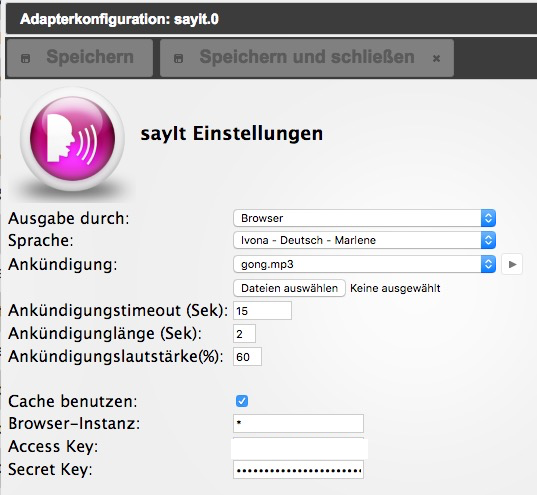
(Access Key im Screenshot anonymisiert)Pix
-
Update in Admin über Update-Knopf von 0.12.16 auf 0.12.17 ergibt diesen Fehler unter Safari/OS X
$ ./iobroker upgrade vis-beta npm install iobroker.vis-beta --production --prefix "/Users/pix/Documents/iobroker" (System call) npm WARN optional SKIPPING OPTIONAL DEPENDENCY: bluetooth-hci-socket@^0.5.1 (node_modules/iobroker.radar/node_modules/noble/node_modules/bluetooth-hci-socket):npm WARN notsup SKIPPING OPTIONAL DEPENDENCY: Unsupported platform for bluetooth-hci-socket@0.5.1: wanted {"os":"linux,android,win32","arch":"any"} (current: {"os":"darwin","arch":"x64"}) ERROR: host.MacMini-Ethernet.fritz.box Cannot install iobroker.vis-beta: 1 ERROR: process exited with code 25Pix
Edit:
wurde aber trotzdem installiert
!
MacMini-Ethernet:iobroker pix$ ./iobroker update update done Adapter "zwave" : 0.5.1 Adapter "yr" : 1.0.5 , installed 1.0.5 Adapter "yahka" : 0.5.4 , installed 0.5.2 [Updateable] Adapter "yamaha" : 0.3.7 Adapter "xs1" : 0.5.2 Adapter "wolf" : 0.9.2 Adapter "wifilight" : 0.1.1 Adapter "wm-bus" : 0.1.12 Adapter "wetty" : 0.1.1 Adapter "web" : 2.0.2 , installed 2.0.2 Adapter "weatherunderground": 1.0.2 , installed 1.0.2 Adapter "vis-timeandweather": 1.1.7 , installed 1.1.7 Adapter "vis-rgraph" : 0.0.2 , installed 0.0.2 Adapter "vis-plumb" : 0.1.6 Adapter "vis-players" : 0.1.4 Adapter "vis-metro" : 1.0.4 , installed 1.0.4 Adapter "vis-map" : 0.1.3 , installed 0.1.3 Adapter "vis-lcars" : 1.0.1 Adapter "vis-keyboard" : 0.0.2 , installed 0.0.2 Adapter "vis-justgage" : 0.7.1 , installed 0.7.1 Adapter "vis-jqui-mfd" : 1.0.5 , installed 1.0.5 Adapter "vis-hqwidgets" : 1.0.6 , installed 1.0.6 Adapter "vis-history" : 0.2.4 , installed 0.2.4 Adapter "vis-google-fonts": 0.1.0 , installed 0.1.0 Adapter "vis-fancyswitch": 1.0.0 , installed 1.0.0 Adapter "vis-colorpicker": 1.1.1 , installed 1.1.1 Adapter "vis-canvas-gauges": 0.1.5 , installed 0.1.5 Adapter "vis-beta" : 0.12.17 , installed 0.12.17 ... ! -
@pix:@pix:Hab es schon an anderer Stelle geschrieben:
Unter VIS 0.12.16 bleiben Sayit-Ansagen stumm. Unter 0.10.X gibt es kein Problem.
Übrigens: Danke für's Reparieren der Dropdown Auswahl:Bildschirmfoto 2017-03-21 um 11.24.32.jpgBisher konnte ich im Dropdown-Auswahlmenü nicht scrollen. Das geht jetzt wieder!

Pix
Ok. Werde sayit checken. Wie wird gesteuert? Über Instanz Name, FFFFFFFF oder * ?Über *Bildschirmfoto 2017-03-21 um 11.53.20.png
(Access Key im Screenshot anonymisiert)
Pix `
Sayit Browserausgabe bleibt unter 0.12.17 auch stumm. Jeweils mit * und FFFFFFFF und direkter Texteingabe im Objekt-Reiter von Admin getestet.
-
Komme auch nicht auf die 12.17. Er bringt mir immer folgenden Fehler:
! ````
$ ./iobroker url "https://github.com/iobroker/ioBroker.vis-beta/tarball/master" vis-beta
install https://github.com/iobroker/ioBroker.vis-beta/tarball/master
npm install https://github.com/iobroker/ioBroker.vis-beta/tarball/master --production --prefix "/opt/iobroker" (System call)
npm
ERR!
fetch failed https://github.com/iobroker/ioBroker.vis-beta/tarball/master
npm WARN retry will retry, error on last attempt: Error: fetch failed with status code 404
npm
ERR!
fetch failed https://github.com/iobroker/ioBroker.vis-beta/tarball/master
npm WARN retry will retry, error on last attempt: Error: fetch failed with status code 404
npm
ERR! fetch failed https://github.com/iobroker/ioBroker.vis-beta/tarball/master
npm
ERR! Linux 4.4.38-v7+
npm ERR! argv "/usr/bin/nodejs" "/usr/bin/npm" "install" "https://github.com/iobroker/ioBroker.vis-beta/tarball/master" "--production" "--prefix" "/opt/iobroker"npm
ERR! node v4.7.3npm ERR!
npm v2.15.11
npm ERR!
fetch failed with status code 404npm ERR!
npm ERR! If you need help, you may report this error at:
npm ERR! <https: github.com/npm/issues="">
! npm ERR! Please include the following file with any support request:npm ERR! /npm-debug.log
! ERROR: host.raspberrypi Cannot install https://github.com/iobroker/ioBroker.vis-beta/tarball/master: 1
ERROR: process exited with code 25</https:>Die Debug Log habe ich beigefügt `cd /opt/iobroker npm i iobroker.vis-beta --production -
@pix:ERROR: host.MacMini-Ethernet.fritz.box Cannot install iobroker.vis-beta: 1
ERROR: process exited with code 25 `
Dieser Fehler gehört zu anderem Paket. Npm 3 versucht alle Pakete irgendwie noch mal zu installieren. Es gibt noch keine Lösung. -
 Keiner spricht mir mir
Keiner spricht mir mir 
-
Hi BlueFox,
danke, mit der Terminal Eingabe hat es funktioniert! Damit ist auch das Font Problem behoben. Folgendes noch nicht
-
Rückgängigtaste geht nicht live (muss immer F5 drücken)
-
Das ändern eines Themas wird nicht Live übernommen (muss immer F5 drücken)
-
Interessanterweise fehlt auch die Zeile Lade Daten… beim Startbildschirm des Viewer
-
EDIT: Der dunkle Startbildschirm geht auch nicht
Bei mir steht auch …html manifest... im header (siehe Anhang)
Gruß KNX Broker
1711_unbenannt.png -
-
@pix:@pix:Ok. Werde sayit checken. Wie wird gesteuert? Über Instanz Name, FFFFFFFF oder * ? `
Über *Bildschirmfoto 2017-03-21 um 11.53.20.png
(Access Key im Screenshot anonymisiert)
Pix `
Sayit Browserausgabe bleibt unter 0.12.17 auch stumm. Jeweils mit * und FFFFFFFF und direkter Texteingabe im Objekt-Reiter von Admin getestet. `
Ich hoffe du hast mit vis-beta.0.control.command und nicht mit vis.0.control.command probiert?Bei mir geht es.
-
Hier noch mal meine Fehlermeldung.
info exit 25 error host.KDB-W10-Onl Cannot install iobroker.vis-beta: 1 info 1 info code info info ERR! info info npm info starting. Version 0.12.17 in C:/ioBroker/node_modules/iobroker.vis-beta, node: v6.10.0 info npm install iobroker.vis-beta --production --prefix "C:/ioBroker" (System call) info add vis-betaLiegt es eventuell an node v6.10.0?
Grüße `
Kann es sein, dass trotz Fehlermeldungen ist vis-beta installiert?