NEWS
Puppeteer: Screenshots PhantomJS Alternative
-
@negalein Clip ist zum ausschneiden eines Bildes. Wenn du eine Auflösung festlegen möchtest, werde ich evtl nochmal machbesseren dürfen, da man dies leider anderweitig setzen muss. Probier mal bitte ob es sonst soweit passt für dich und dann implementiere ich noch die Auflösung.
-
@foxriver76 sagte in Puppeteer: Screenshots PhantomJS Alternative:
Auflösung
Danke
Auflösung war etwas irrtümlich ausgedrückt.
Ich meinte den Bildausschnitt. zB 1920 px von der oberen linken Ecke nach rechts, 757 px von der oberen linken Ecke nach unten. -
@negalein Dann mit clip
{ clip: { x: 0, y: 0, width: 1920, height: 757 } }zusätzlich angeben, siehe https://pptr.dev/api/puppeteer.screenshotclip
-
@foxriver76 sagte in Puppeteer: Screenshots PhantomJS Alternative:
Dann mit clip
Sorry für die Verspätung. War im Urlaub.
Hab es jetzt so versucht.
sendTo('puppeteer.0', 'screenshot', { url: 'http://10.0.1.203:3000/d/14q2Khmnz/wetterstation-copy?orgId=1&refresh=1m&kiosk', { clip: { x: 0, y: 0, width: 1920, height: 757 } } path: '../wetterstation.png' // sollte dann in /opt/iobroker/node_modules/iobroker.puppeteer/ landen });Dann kommt
error javascript.0 (1426) script.js.Wetter.Wetter_to_FTP compile failed: at script.js.Wetter.Wetter_to_FTP:3 -
@negalein nach der geschweiften Klammer in der Zeile über path fehlt ein Komma.
-
@foxriver76 sagte in Puppeteer: Screenshots PhantomJS Alternative:
nach der geschweiften Klammer in der Zeile über path fehlt ein Komma.
leider selber Fehler
sendTo('puppeteer.0', 'screenshot', { url: 'http://10.0.1.203:3000/d/14q2Khmnz/wetterstation-copy?orgId=1&refresh=1m&kiosk', { clip: { x: 0, y: 0, width: 1920, height: 757 } }, path: '../wetterstation.png' // sollte dann in /opt/iobroker/node_modules/iobroker.puppeteer/ landen });23:07:58.219 error javascript.0 (1426) script.js.Wetter.Wetter_to_FTP compile failed: at script.js.Wetter.Wetter_to_FTP:3 -
sendTo('puppeteer.0', 'screenshot', { url: 'http://10.0.1.203:3000/d/14q2Khmnz/wetterstation-copy?orgId=1&refresh=1m&kiosk', clip: { x: 0, y: 0, width: 1920, height: 757 }, path: '../wetterstation.png' // sollte dann in /opt/iobroker/node_modules/iobroker.puppeteer/ landen }); -
Danke
Jetzt kommt keine Meldung
Aber er speichert nichts in
/opt/iobroker/node_modules/iobroker.puppeteer/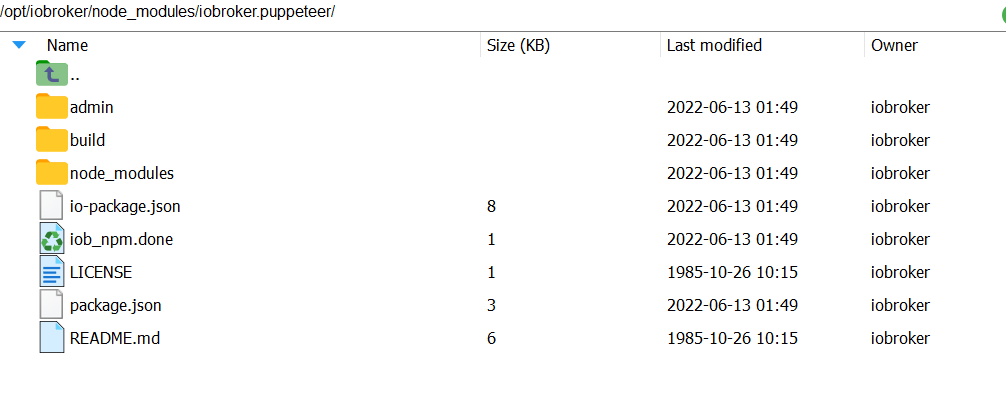
DP sind auch leer

-
Edit:
hatte den Adapter nicht gestartet
Adapter gestartet, kommt folgendes:
puppeteer.0 2022-08-11 23:53:10.863 warn Terminated (UNCAUGHT_EXCEPTION): Without reason puppeteer.0 2022-08-11 23:53:10.862 info terminating puppeteer.0 2022-08-11 23:53:10.858 error Failed to launch the browser process!/opt/iobroker/node_modules/puppeteer/.local-chromium/linux-982053/chrome-linux/chrome: error while loading shared libraries: libnss3.so: cannot open shared object file: No such file or directoryTROUBLESHOOTING: https://github.com/puppeteer/puppeteer/blob/main/docs/troubleshooting.md puppeteer.0 2022-08-11 23:53:10.857 error Error: Failed to launch the browser process!/opt/iobroker/node_modules/puppeteer/.local-chromium/linux-982053/chrome-linux/chrome: error while loading shared libraries: libnss3.so: cannot open shared object file: No such file or directoryTROUBLESHOOTING: https://github.com/puppeteer/puppeteer/blob/main/docs/troubleshooting.md at onClose (/opt/iobroker/node_modules/puppeteer/lib/cjs/puppeteer/node/BrowserRunner.js:241:20) at Interface.<anonymous> (/opt/iobroker/node_modules/puppeteer/lib/cjs/puppeteer/node/BrowserRunner.js:231:68) at Interface.emit (node:events:539:35) at Interface.close (node:readline:586:8) at Socket.onend (node:readline:277:10) at Socket.emit (node:events:539:35) at endReadableNT (node:internal/streams/readable:1345:12) at processTicksAndRejections (node:internal/process/task_queues:83:21) puppeteer.0 2022-08-11 23:53:10.856 error unhandled promise rejection: Failed to launch the browser process!/opt/iobroker/node_modules/puppeteer/.local-chromium/linux-982053/chrome-linux/chrome: error while loading shared libraries: libnss3.so: cannot open shared object file: No such file or directoryTROUBLESHOOTING: https://github.com/puppeteer/puppeteer/blob/main/docs/troubleshooting.md puppeteer.0 2022-08-11 23:53:10.856 error Unhandled promise rejection. This error originated either by throwing inside of an async function without a catch block, or by rejecting a promise which was not handled with .catch(). puppeteer.0 2022-08-11 23:53:10.787 info starting. Version 0.2.1 in /opt/iobroker/node_modules/iobroker.puppeteer, node: v16.15.1, js-controller: 4.0.23 -
@negalein lösche mal den Adapter und installiere ihn neu bitte. Am Anfang wurden die libraries nicht mit installiert und bei update passiert das leider nicht.
-
leider selbes Ergebnis
puppeteer.0 2022-08-12 00:26:10.626 warn Terminated (UNCAUGHT_EXCEPTION): Without reason puppeteer.0 2022-08-12 00:26:10.626 info terminating puppeteer.0 2022-08-12 00:26:10.618 error Failed to launch the browser process! TROUBLESHOOTING: https://github.com/puppeteer/puppeteer/blob/main/docs/troubleshooting.md puppeteer.0 2022-08-12 00:26:10.617 error Error: Failed to launch the browser process! TROUBLESHOOTING: https://github.com/puppeteer/puppeteer/blob/main/docs/troubleshooting.md at onClose (/opt/iobroker/node_modules/puppeteer/lib/cjs/puppeteer/node/BrowserRunner.js:241:20) at ChildProcess.<anonymous> (/opt/iobroker/node_modules/puppeteer/lib/cjs/puppeteer/node/BrowserRunner.js:232:79) at ChildProcess.emit (node:events:539:35) at Process.ChildProcess._handle.onexit (node:internal/child_process:291:12) puppeteer.0 2022-08-12 00:26:10.617 error unhandled promise rejection: Failed to launch the browser process! TROUBLESHOOTING: https://github.com/puppeteer/puppeteer/blob/main/docs/troubleshooting.md puppeteer.0 2022-08-12 00:26:10.616 error Unhandled promise rejection. This error originated either by throwing inside of an async function without a catch block, or by rejecting a promise which was not handled with .catch(). puppeteer.0 2022-08-12 00:26:10.582 info starting. Version 0.2.1 (non-npm: foxriver76/ioBroker.puppeteer) in /opt/iobroker/node_modules/iobroker.puppeteer, node: v16.15.1, js-controller: 4.0.23 -
@negalein zeig mal log von
iob del puppeteer && iob add puppeteer -
@foxriver76 sagte in Puppeteer: Screenshots PhantomJS Alternative:
zeig mal log von iob del puppeteer && iob add puppeteer
nega@ioBroker:/opt/iobroker$ iob del puppeteer && iob add puppeteer Delete adapter "puppeteer" host.ioBroker Counted 1 instances of puppeteer host.ioBroker Counted 1 meta of puppeteer host.ioBroker Counted 1 adapter for puppeteer host.ioBroker Counted 9 states of puppeteer host.ioBroker Counted 14 states of system.adapter.puppeteer host.ioBroker Counted 3 states (io.puppeteer.*) from states host.ioBroker Counted 14 states (system.adapter.puppeteer.*) from states host.ioBroker file puppeteer.admin deleted host.ioBroker object puppeteer deleted host.ioBroker object puppeteer.admin deleted host.ioBroker Deleting 26 object(s). host.ioBroker Deleting 17 state(s). removed 25 packages in 3s 193 packages are looking for funding run `npm fund` for details NPM version: 8.11.0 Installing iobroker.puppeteer@0.2.1... (System call) added 25 packages in 11s 193 packages are looking for funding run `npm fund` for details host.ioBroker install adapter puppeteer Cannot install "libnss3": E: Failed to fetch http://archive.ubuntu.com/ubuntu/pool/main/n/nss/libnss3_3.49.1-1ubuntu1.7_amd64.deb 404 Not Found [IP: 185.125.190.36 80] E: Unable to fetch some archives, maybe run apt-get update or try with --fix-missing? The following apt-get packages could not be installed: libnss3. Please install them manually. upload [0] puppeteer.admin /opt/iobroker/node_modules/iobroker.puppeteer/admin/puppeteer.png puppeteer.png image/png host.ioBroker object system.adapter.puppeteer created/updated host.ioBroker create instance puppeteer host.ioBroker object system.adapter.puppeteer.0.alive created host.ioBroker object system.adapter.puppeteer.0.connected created host.ioBroker object system.adapter.puppeteer.0.compactMode created host.ioBroker object system.adapter.puppeteer.0.cpu created host.ioBroker object system.adapter.puppeteer.0.cputime created host.ioBroker object system.adapter.puppeteer.0.memHeapUsed created host.ioBroker object system.adapter.puppeteer.0.memHeapTotal created host.ioBroker object system.adapter.puppeteer.0.memRss created host.ioBroker object system.adapter.puppeteer.0.uptime created host.ioBroker object system.adapter.puppeteer.0.inputCount created host.ioBroker object system.adapter.puppeteer.0.outputCount created host.ioBroker object system.adapter.puppeteer.0.eventLoopLag created host.ioBroker object system.adapter.puppeteer.0.sigKill created host.ioBroker object system.adapter.puppeteer.0.logLevel created host.ioBroker object puppeteer.0.url created host.ioBroker object puppeteer.0.filename created host.ioBroker object puppeteer.0.fullPage created host.ioBroker object puppeteer.0.clipTop created host.ioBroker object puppeteer.0.clipLeft created host.ioBroker object puppeteer.0.clipWidth created host.ioBroker object puppeteer.0.clipHeight created host.ioBroker object puppeteer.0.renderTime created host.ioBroker object puppeteer.0.waitForSelector created host.ioBroker Set default value of puppeteer.0.fullPage: false host.ioBroker Set default value of puppeteer.0.clipTop: 0 host.ioBroker Set default value of puppeteer.0.clipLeft: 0 host.ioBroker object system.adapter.puppeteer.0 created nega@ioBroker:/opt/iobroker$ -
@negalein Und nach wie vor der Fehler beim Start?
-
@foxriver76 sagte in Puppeteer: Screenshots PhantomJS Alternative:
Und nach wie vor der Fehler beim Start?
Sorry, oben vergessen.
Ja, wieder die Fehler.puppeteer.0 2022-08-12 11:05:59.293 warn Terminated (UNCAUGHT_EXCEPTION): Without reason puppeteer.0 2022-08-12 11:05:59.292 info terminating puppeteer.0 2022-08-12 11:05:59.287 error Failed to launch the browser process!TROUBLESHOOTING: https://github.com/puppeteer/puppeteer/blob/main/docs/troubleshooting.md puppeteer.0 2022-08-12 11:05:59.286 error Error: Failed to launch the browser process!TROUBLESHOOTING: https://github.com/puppeteer/puppeteer/blob/main/docs/troubleshooting.md at onClose (/opt/iobroker/node_modules/puppeteer/lib/cjs/puppeteer/node/BrowserRunner.js:241:20) at ChildProcess.<anonymous> (/opt/iobroker/node_modules/puppeteer/lib/cjs/puppeteer/node/BrowserRunner.js:232:79) at ChildProcess.emit (node:events:539:35) at Process.ChildProcess._handle.onexit (node:internal/child_process:291:12) puppeteer.0 2022-08-12 11:05:59.284 error unhandled promise rejection: Failed to launch the browser process!TROUBLESHOOTING: https://github.com/puppeteer/puppeteer/blob/main/docs/troubleshooting.md puppeteer.0 2022-08-12 11:05:59.284 error Unhandled promise rejection. This error originated either by throwing inside of an async function without a catch block, or by rejecting a promise which was not handled with .catch(). puppeteer.0 2022-08-12 11:05:59.250 info starting. Version 0.2.1 in /opt/iobroker/node_modules/iobroker.puppeteer, node: v16.15.1, js-controller: 4.0.23 -
@negalein Zeig mal bitte Output von
ldd /opt/iobroker/node_modules/puppeteer/.local-chromium/linux-982053/chrome-linux/chrome | grep not -
@foxriver76 sagte in Puppeteer: Screenshots PhantomJS Alternative:
Zeig mal bitte Output von
nega@ioBroker:~$ ldd /opt/iobroker/node_modules/puppeteer/.local-chromium/linux-982053/chrome-linux/chrome | grep not libnss3.so => not found libnssutil3.so => not found libsmime3.so => not found nega@ioBroker:~$ -
@negalein
sudo apt update && sudo apt install libnss3installiert er es da. Beim install Log hat er schon gesagt, dass er es nicht findet.. mal sehen woran das liegt -
@foxriver76 sagte in Puppeteer: Screenshots PhantomJS Alternative:
mal sehen woran das liegt
Danke, ist jetzt grün.

Screenshot wird nicht erstellt und DP sind leer.


-
@negalein DPs sind nur zur Konfiguration. Schreibt er was im Log? Evtl. auf Debug wenn du sendTo ausführst?