NEWS
Komme mit Standard Passwort nicht auf den Raspi
-
Guten Morgen,
da mir die permanenten Fehler auf meinem Raspi auf die Nerven gingen, habe ic ich entschlossen alles komplett neu zu installieren.
Also habe ich mir Bullseye geladen und per Balena Etcher als Image auf die SSD geschrieben. Dann noch eine leere SSH Textdatei erstellt und hinzugefügt.
Der Raspi (per Lan verbunden) wird dann auch in meinem Router sofort mit einer IP angezeigt.
Wenn ich nun aber versuche per Terminal mitssh pi@192.168.178.XX ssh: connect to host 192.168.178.xx port 22: Connection refusedaufzurufen, bekomme ich wieder diesen Fehler.
Bei der Eingabe von sudo raspi-config fragt er mich nach einem Passwort, akzeptiert aber das Standardpasswort nicht, auch nicht in englischer Schreibweise.Das verstehe ich nicht, da es sich ja um ein komplett neue Installation handelt.
-
@damrak2022 sagte in Komme mit Standard Passwort nicht auf den Raspi:
Balena Etcher
warum nicht mit dem raspi imager?
da kannst du in advances gleich alles einstellen und musst nicht nacharbeiten.
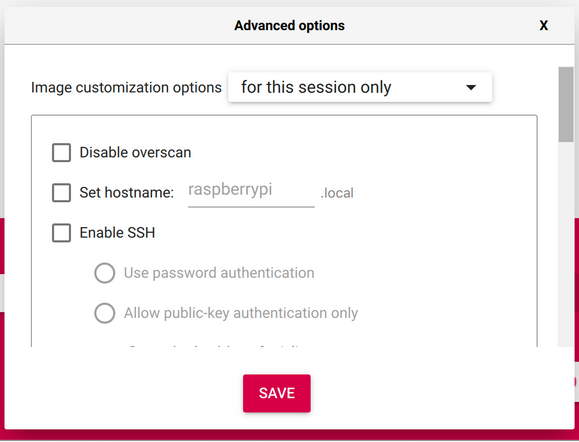
außerdem was willst bei raspberry eine englische schreibweise nehmen? -
@da_woody Ja, werde ich jetzt machen. Eine Frage noch. Wenn ich jetzt meine SSD formatiere kann ich dan die ganzen 128 GB als Fat32 formatieren, oder wie mache ich das richtig?
-
@damrak2022 formatieren tut doch eh der imager
-
@da_woody Das hat geklappt, aber was sagt mir das her nun genau, bzw. was muss ich machen?
@@@@@@@@@@@@@@@@@@@@@@@@@@@@@@@@@@@@@@@@@@@@@@@@@@@@@@@@@@@ @ WARNING: REMOTE HOST IDENTIFICATION HAS CHANGED! @ @@@@@@@@@@@@@@@@@@@@@@@@@@@@@@@@@@@@@@@@@@@@@@@@@@@@@@@@@@@ IT IS POSSIBLE THAT SOMEONE IS DOING SOMETHING NASTY! Someone could be eavesdropping on you right now (man-in-the-middle attack)! It is also possible that a host key has just been changed. The fingerprint for the ED25519 key sent by the remote host is SHA256:tjUzPF86BgACgP+raW7CTYfQOOgMCKKDUq7zZyaWjnc. Please contact your system administrator. Add correct host key in /Users/damrak2021/.ssh/known_hosts to get rid of this message. Offending ECDSA key in /Users/damrak2021/.ssh/known_hosts:3 Host key for homebridge has changed and you have requested strict checking. Host key verification failed. damrak2021@Andreass-iMac ~ %Wenn ich in die sudo raspi-config will
nimmt er mein Passwort nicht -
@damrak2022 hast du die public key autentication aktiviert? genügt doch password
-
@da_woody Nein, die habe ich glaube ich nicht aktiviert. Aber das Passwort was ich dort hinterlegt habe, nimmt er nicht
-
@damrak2022 hmm, hab ich so noch nicht erlebt... sorry
-
@da_woody also mache ich es nochmal. Und Public Key authentication soll ich aktivieren, richtig?
-
@damrak2022 nein!
-
@da_woody okay
-
@damrak2022 schau dir die documentation zu dem teil an. da wird vieles erklärt...
-
@damrak2022 Soll ich das 64Bit Bullsyeye nehmen oder das 32 Bit
-
@damrak2022 32er. 64er bringt keinen vorteil soweit ich das mitbekommen hab.
-
-
@crunchip Danke Dir bekomme nun gerade aber eine Meldung wegen dem Key:
IT IS POSSIBLE THAT SOMEONE IS DOING SOMETHING NASTY! Someone could be eavesdropping on you right now (man-in-the-middle attack)! It is also possible that a host key has just been changed. The fingerprint for the ED25519 key sent by the remote host is SHA256:jZy9BGAPc8KZC7sOx9Rd66IDf2v4XCTSh6krR2KRD7c. Please contact your system administrator. Add correct host key in /Users/damrak2021/.ssh/known_hosts to get rid of this message. Offending ECDSA key in /Users/damrak2021/.ssh/known_hosts:3 Host key for homebridge has changed and you have requested strict checking. Host key verification failed.Wie bekomme ich das geregelt?
-
@damrak2022
Wenn Raspi neu und richtig aufsetzten dann mit ner immer aktuellen Anleitung
Klick mich -
@jan1 sagte in Komme mit Standard Passwort nicht auf den Raspi:
Klick mich
Ich setze ihn nochmal auf, da ich die Wifi Einstellungen nicht auf "de" gesetzt hatte, weil ich wifi nicht nutze.
Melde mich gleich nochmalDie Fehlermeldung mit dem Key bleibt bestehen
-
@damrak2022 Die Fehlermeldung mit dem Key bleibt bestehen
-
@damrak2022 vielleicht solltest Du uns hier mal visuell zeigen was Du da im Imager einstellst.