NEWS
Beim Installieren von influx CLI
-
@thomas-braun sagte in Beim Installieren von influx CLI:
wget -qO- https://repos.influxdata.com/influxdb.key | sudo apt-key add -
Ich gelobe Besserung!!
Was sagt das aus? Kann ich da einfach weitermachen?
michael@Influxdb2:~$ wget -qO- https://repos.influxdata.com/influxdb.key | sudo apt-key add - Warning: apt-key is deprecated. Manage keyring files in trusted.gpg.d instead (see apt-key(8)). OK michael@Influxdb2:~$ -
-
@thomas-braun sagte in Beim Installieren von influx CLI:
echo 'deb https://repos.influxdata.com/debian $(lsb_release -cs) stable' | sudo tee /etc/apt/sources.list.d/influxdb.list
Das habe ich jetzt soweit alles gemacht, nun steh ich wieder auf dem Schlauch.
Hatte noch etwas mit den SUDO rechten zu kämpfen, war auch kein sudo installiert. Wie geht es jetzt weiter? Nee Idee? -
-
@thomas-braun sagte in Beim Installieren von influx CLI:
Ich hatte dann die 'non-root' Version noch gepostet:
Übrigens kann man das influxdb-Repo ohne root shell so installieren:
sudo apt update sudo apt install -y gnupg2 curl wget wget -qO- https://repos.influxdata.com/influxdb.key | sudo apt-key add - echo 'deb https://repos.influxdata.com/debian $(lsb_release -cs) stable' | sudo tee /etc/apt/sources.list.d/influxdb.listSorry das hier meinte ich
-
@thomas-braun sagte in Beim Installieren von influx CLI:
apt policy influxdb influxdb2
Das sieht so aus
michael@Influxdb2:~$ sudo apt update Hit:1 http://ftp.debian.org/debian bullseye InRelease Hit:2 http://security.debian.org bullseye-security InRelease Hit:3 http://ftp.debian.org/debian bullseye-updates InRelease Ign:4 https://repos.influxdata.com/debian $(lsb_release InRelease Err:5 https://repos.influxdata.com/debian $(lsb_release Release 404 Not Found [IP: 2600:9000:21f3:e000:7:7790:e740:93a1 443] Reading package lists... Done E: The repository 'https://repos.influxdata.com/debian $(lsb_release Release' does not have a Release file. N: Updating from such a repository can't be done securely, and is therefore disabled by default. N: See apt-secure(8) manpage for repository creation and user configuration details. michael@Influxdb2:~$ apt policy influxdb influxdb2 influxdb: Installed: (none) Candidate: 1.6.7~rc0-1+b5 Version table: 1.6.7~rc0-1+b5 500 500 http://ftp.debian.org/debian bullseye/main amd64 Packages N: Unable to locate package influxdb2 michael@Influxdb2:~$ -
Hm. Dann ist in meinen Kommandozeilen noch ein Fehler drin.
Muss ich mir später nochmal anschauen.
In der Datei /etc/apt/sources.list.d/influxdb.list
muss$(lsb_release Releasedurchbullseyeersetz werden. -
@thomas-braun
Okay, meinst Du es klappt heute noch??
Gibst Du Bescheid, bitte.Dankeschön jetzt schon einmal, ist echt sehr gut was Ihr,Du hier macht.
-
@thomas-braun
Könnte es das sein:https://repos.influxdata.com/debian/dists/bullseye/stable/binary-amd64/Zumindest sehe ich dann die Dateien
Aber er läuft ins leere wenn ich apt update mache -
@thomas-braun
Hallo Thomas,
ich denke das wars. Bin vielleicht einen Schritt weiter.michael@Influxdb2:~$ influxd version InfluxDB v2.2.0 (git: a2f8538837) build_date: 2022-04-06T17:36:40Z michael@Influxdb2:~$ apt policy influxdb-client influxdb2-cli influxdb-client: Installed: (none) Candidate: 1.6.7~rc0-1+b5 Version table: 1.6.7~rc0-1+b5 500 500 http://ftp.debian.org/debian bullseye/main amd64 Packages influxdb2-cli: Installed: 2.3.0 Candidate: 2.3.0 Version table: *** 2.3.0 500 500 https://repos.influxdata.com/debian bullseye/stable amd64 Packages 100 /var/lib/dpkg/status michael@Influxdb2:~$So sieht das jetzt aus bei mir.
Grüße Michael -
@einstein2002
Im Moment fehlt mir der Überblick.sudo apt update cat /etc/apt/sources.list.d/influxdb.listsagen?
-
@thomas-braun sagte in Beim Installieren von influx CLI:
Hm. Dann ist in meinen Kommandozeilen noch ein Fehler drin.
Muss ich mir später nochmal anschauen.
In der Datei /etc/apt/sources.list.d/influxdb.list
muss$(lsb_release Releasedurchbullseyeersetz werden.Du wolltest da irgendwas ersetzten
Wo genau??
Egal ich hab es irgendwie hinbekommen.
Denke ich zumindest -
@einstein2002 sagte in Beim Installieren von influx CLI:
Denke ich zumindest
Zeig doch mal die Ausgaben. Dann kann ich dir das eher sagen.
-
michael@Influxdb2:~$ influxd version InfluxDB v2.2.0 (git: a2f8538837) build_date: 2022-04-06T17:36:40Z michael@Influxdb2:~$ apt policy influxdb-client influxdb2-cli influxdb-client: Installed: (none) Candidate: 1.6.7~rc0-1+b5 Version table: 1.6.7~rc0-1+b5 500 500 http://ftp.debian.org/debian bullseye/main amd64 Packages influxdb2-cli: Installed: 2.3.0 Candidate: 2.3.0 Version table: *** 2.3.0 500 500 https://repos.influxdata.com/debian bullseye/stable amd64 Packages 100 /var/lib/dpkg/status michael@Influxdb2:~$ sudo systemctl start influxdb [sudo] password for michael: michael@Influxdb2:~$ sudo systemctl status influxdb * influxdb.service - InfluxDB is an open-source, distributed, time series database Loaded: loaded (/lib/systemd/system/influxdb.service; enabled; vendor preset: enabled) Active: active (running) since Wed 2022-06-01 20:19:23 CEST; 22min ago Docs: https://docs.influxdata.com/influxdb/ Process: 128 ExecStart=/usr/lib/influxdb/scripts/influxd-systemd-start.sh (code=exited, status=0/SUCCESS) Main PID: 133 (influxd) Tasks: 8 (limit: 76884) Memory: 109.6M CPU: 605ms CGroup: /system.slice/influxdb.service `-133 /usr/bin/influxd Jun 01 20:19:23 Influxdb2 influxd-systemd-start.sh[133]: ts=2022-06-01T18:19:23.380416Z lvl=info msg="Open store (start)" log_id=0ap7k7dl000 service=storage-engine service=store op_name=tsdb_open op_event=start Jun 01 20:19:23 Influxdb2 influxd-systemd-start.sh[133]: ts=2022-06-01T18:19:23.380631Z lvl=info msg="Open store (end)" log_id=0ap7k7dl000 service=storage-engine service=store op_name=tsdb_open op_event=end op_elapsed=0.215ms Jun 01 20:19:23 Influxdb2 influxd-systemd-start.sh[133]: ts=2022-06-01T18:19:23.380775Z lvl=info msg="Starting retention policy enforcement service" log_id=0ap7k7dl000 service=retention check_interval=30m Jun 01 20:19:23 Influxdb2 influxd-systemd-start.sh[133]: ts=2022-06-01T18:19:23.380786Z lvl=info msg="Starting precreation service" log_id=0ap7k7dl000 service=shard-precreation check_interval=10m advance_period=30m Jun 01 20:19:23 Influxdb2 influxd-systemd-start.sh[133]: ts=2022-06-01T18:19:23.381385Z lvl=info msg="Starting query controller" log_id=0ap7k7dl000 service=storage-reads concurrency_quota=1024 initial_memory_bytes_quota_per_query=9223372036854775807 m> Jun 01 20:19:23 Influxdb2 influxd-systemd-start.sh[133]: ts=2022-06-01T18:19:23.382544Z lvl=info msg="Configuring InfluxQL statement executor (zeros indicate unlimited)." log_id=0ap7k7dl000 max_select_point=0 max_select_series=0 max_select_buckets=0 Jun 01 20:19:23 Influxdb2 influxd-systemd-start.sh[133]: ts=2022-06-01T18:19:23.396301Z lvl=info msg=Listening log_id=0ap7k7dl000 service=tcp-listener transport=http addr=:8086 port=8086 Jun 01 20:19:23 Influxdb2 influxd-systemd-start.sh[133]: ts=2022-06-01T18:19:23.396328Z lvl=info msg=Starting log_id=0ap7k7dl000 service=telemetry interval=8h Jun 01 20:19:23 Influxdb2 influxd-systemd-start.sh[128]: InfluxDB started Jun 01 20:19:23 Influxdb2 systemd[1]: Started InfluxDB is an open-source, distributed, time series database. michael@Influxdb2:~$ sudo systemctl enable influxdb michael@Influxdb2:~$ sudo apt install -y influxdb2-cli Reading package lists... Done Building dependency tree... Done Reading state information... Done influxdb2-cli is already the newest version (2.3.0). influxdb2-cli set to manually installed. 0 upgraded, 0 newly installed, 0 to remove and 0 not upgraded. michael@Influxdb2:~$ influx ping OK michael@Influxdb2:~$Ich hoffe das passt, habe einiges probiert.
Ich sende gleich mal meine Vorgehensweise -
Nein, das will ich nicht sehen.
Das ist gefragt:sudo apt update cat /etc/apt/sources.list.d/influxdb.list -
@thomas-braun sagte in Beim Installieren von influx CLI:
cat /etc/apt/sources.list.d/influxdb.list
michael@Influxdb2:~$ sudo apt update Hit:1 http://ftp.debian.org/debian bullseye InRelease Hit:2 http://security.debian.org bullseye-security InRelease Hit:3 http://ftp.debian.org/debian bullseye-updates InRelease Hit:4 https://repos.influxdata.com/debian bullseye InRelease Reading package lists... Done Building dependency tree... Done Reading state information... Done All packages are up to date. michael@Influxdb2:~$ cat /etc/apt/sources.list.d/influxdb.list deb [signed-by=/etc/apt/trusted.gpg.d/influxdb.gpg] https://repos.influxdata.com/debian bullseye stable michael@Influxdb2:~$ -
Meine vorgehensweise:
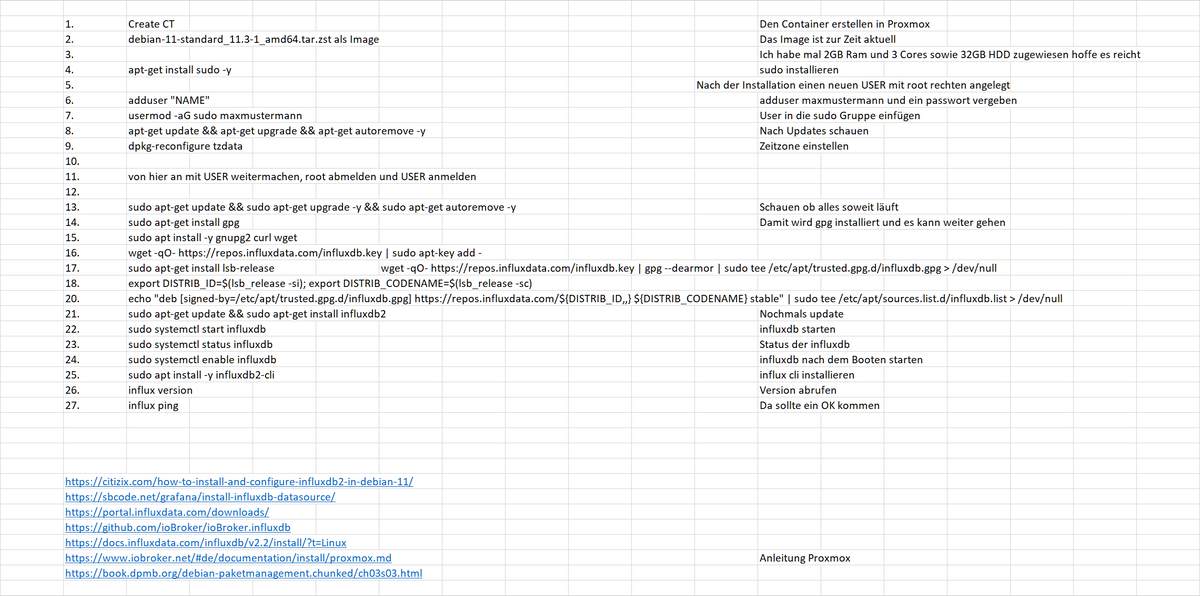
1. Create CT Den Container erstellen in Proxmox
2. debian-11-standard_11.3-1_amd64.tar.zst als Image Das Image ist zur Zeit aktuell
3. Ich habe mal 2GB Ram und 3 Cores sowie 32GB HDD zugewiesen hoffe es reicht
4. apt-get install sudo -y sudo installieren
5. Nach der Installation einen neuen USER mit root rechten angelegt
6. adduser "NAME" adduser maxmustermann und ein passwort vergeben
7. usermod -aG sudo maxmustermann User in die sudo Gruppe einfügen
8. apt-get update && apt-get upgrade && apt-get autoremove -y Nach Updates schauen
9. dpkg-reconfigure tzdata Zeitzone einstellen
10.
11. von hier an mit USER weitermachen, root abmelden und USER anmelden
12.
13. sudo apt-get update && sudo apt-get upgrade -y && sudo apt-get autoremove -y Schauen ob alles soweit läuft
14. sudo apt-get install gpg Damit wird gpg installiert und es kann weiter gehen
15. sudo apt install -y gnupg2 curl wget
16. wget -qO- https://repos.influxdata.com/influxdb.key | sudo apt-key add -
17. sudo apt-get install lsb-release wget -qO- https://repos.influxdata.com/influxdb.key | gpg --dearmor | sudo tee /etc/apt/trusted.gpg.d/influxdb.gpg > /dev/null
18. export DISTRIB_ID=$(lsb_release -si); export DISTRIB_CODENAME=$(lsb_release -sc)
20. echo "deb [signed-by=/etc/apt/trusted.gpg.d/influxdb.gpg] https://repos.influxdata.com/${DISTRIB_ID,,} ${DISTRIB_CODENAME} stable" | sudo tee /etc/apt/sources.list.d/influxdb.list > /dev/null
21. sudo apt-get update && sudo apt-get install influxdb2 Nochmals update
22. sudo systemctl start influxdb influxdb starten
23. sudo systemctl status influxdb Status der influxdb
24. sudo systemctl enable influxdb influxdb nach dem Booten starten
25. sudo apt install -y influxdb2-cli influx cli installieren
26. influx version Version abrufen
27. influx ping Da sollte ein OK kommenhttps://citizix.com/how-to-install-and-configure-influxdb2-in-debian-11/ https://sbcode.net/grafana/install-influxdb-datasource/ https://portal.influxdata.com/downloads/ https://github.com/ioBroker/ioBroker.influxdb https://docs.influxdata.com/influxdb/v2.2/install/?t=Linux https://www.iobroker.net/#de/documentation/install/proxmox.md Anleitung Proxmox https://book.dpmb.org/debian-paketmanagement.chunked/ch03s03.html -
Okay, das schaut gut aus. Und welche Pakete hast du jetzt installiert?
apt policy influxdb influxdb-client influxdb2 influxdb2-cli -
@thomas-braun
Ich denke das war Zeile 18 - 22Stammt von dieser Webseite: https://citizix.com/how-to-install-and-configure-influxdb2-in-debian-11/
-
@Thomas-Braun
Aber weis Du was richtig blöde ist, ich habe noch keine Ahnung wie ich das Ding in ioBroker bekomme und einrichte.Aber heute nicht mehr. Morgen ist auch noch ein Tag.
Vielen Dank an Dich. Kann ich dir irgendwie etwas gutes tun??
Ich bin tief in Deiner Schuld!!