NEWS
Update sql 2.1.1 ==> 2.1.3 "File index_m.html not found"
-
Hallo
Ich habe ein Problem nach dem update vom sql adapter.
"Update sql from @2.1.1 to @2.1.3"
Update läuft sauber durch danach bekomme ich im config menü des Adapters
"File index_m.html not found"
und bei den objekten bei den sql Einstellungen nur
"undefined"um das Problem wieder zu beheben muss ich bis version 1.16.2 zurück und kann dann wieder bis zu 2.1.1 updaten. Habe auch schon probiert dann direkt auf 2.1.3 upzudaten und auch glaube ich alle anderen konstelationen aber ich komme funktionsfähig nicht über 2.1.1 hinnaus. Wobei funktionieren tut der adapter in 2.1.3 nur ich kann keinerlei Einstellungen mehr vornehmen.
Für ein paar infos wäre ich dankbar.
Infos zum System siehe unten wenn noch mehr oder speziele infos benötigt werden bitte melden.
Thx Michael
iobroker:~# iobroker upgrade sql This upgrade of "sql" will introduce the following changes: ========================================================================== -> 2.1.3: Make sure debug log is active according to the settings -> 2.1.2: Huge performance optimizations for GetHistory calls ========================================================================== Would you like to upgrade sql from @2.1.1 to @2.1.3 now? [(y)es, (n)o]: y Update sql from @2.1.1 to @2.1.3 host.iobroker Adapter "system.adapter.sql.0" is stopped. NPM version: 6.14.16 Installing iobroker.sql@2.1.3... (System call) + iobroker.sql@2.1.3 updated 2 packages in 65.261s 131 packages are looking for funding run `npm fund` for details Update "system.adapter.sql.0" upload [13] sql.admin /opt/iobroker/node_modules/iobroker.sql/admin/i18n/de/translations.json i18n/de/translations.json application/json upload [12] sql.admin /opt/iobroker/node_modules/iobroker.sql/admin/i18n/en/translations.json i18n/en/translations.json application/json upload [11] sql.admin /opt/iobroker/node_modules/iobroker.sql/admin/i18n/es/translations.json i18n/es/translations.json application/json upload [10] sql.admin /opt/iobroker/node_modules/iobroker.sql/admin/i18n/fr/translations.json i18n/fr/translations.json application/json upload [9] sql.admin /opt/iobroker/node_modules/iobroker.sql/admin/i18n/it/translations.json i18n/it/translations.json application/json upload [8] sql.admin /opt/iobroker/node_modules/iobroker.sql/admin/i18n/nl/translations.json i18n/nl/translations.json application/json upload [7] sql.admin /opt/iobroker/node_modules/iobroker.sql/admin/i18n/pl/translations.json i18n/pl/translations.json application/json upload [6] sql.admin /opt/iobroker/node_modules/iobroker.sql/admin/i18n/pt/translations.json i18n/pt/translations.json application/json upload [5] sql.admin /opt/iobroker/node_modules/iobroker.sql/admin/i18n/ru/translations.json i18n/ru/translations.json application/json upload [4] sql.admin /opt/iobroker/node_modules/iobroker.sql/admin/i18n/zh-cn/translations.json i18n/zh-cn/translations.json application/json upload [3] sql.admin /opt/iobroker/node_modules/iobroker.sql/admin/jsonConfig.json jsonConfig.json application/json upload [2] sql.admin /opt/iobroker/node_modules/iobroker.sql/admin/jsonCustom.json jsonCustom.json application/json upload [1] sql.admin /opt/iobroker/node_modules/iobroker.sql/admin/sql.png sql.png image/png upload [0] sql.admin /opt/iobroker/node_modules/iobroker.sql/admin/words.js words.js application/javascript host.iobroker Adapter "system.adapter.sql.0" is startediobroker:~# iobroker list adapters system.adapter.admin : admin - v5.4.9 system.adapter.alexa2 : alexa2 - v3.11.2 system.adapter.backitup : backitup - v2.4.9 system.adapter.cameras : cameras - v0.1.8 system.adapter.discovery : discovery - v3.0.4 system.adapter.echarts : echarts - v1.0.8 system.adapter.email : email - v1.1.3 system.adapter.enigma2 : enigma2 - v1.2.3 system.adapter.feiertage : feiertage - v1.1.0 system.adapter.flot : flot - v1.11.0 system.adapter.fritzdect : fritzdect - v2.2.3 system.adapter.fronius : fronius - v1.1.3 system.adapter.growatt : growatt - v1.1.15 system.adapter.harmony : harmony - v1.2.2 system.adapter.history : history - v2.1.4 system.adapter.hm-rega : hm-rega - v3.0.40 system.adapter.hm-rpc : hm-rpc - v1.15.12 system.adapter.hs100 : hs100 - v2.0.7 system.adapter.ical : ical - v1.12.2 system.adapter.info : info - v1.9.19 system.adapter.iot : iot - v1.11.7 system.adapter.javascript : javascript - v5.7.0 system.adapter.modbus : modbus - v5.0.4 system.adapter.node-red : node-red - v3.3.1 system.adapter.parser : parser - v1.1.6 system.adapter.ping : ping - v1.5.3 system.adapter.simple-api : simple-api - v2.7.0 system.adapter.snmp : snmp - v1.0.0 system.adapter.socketio : socketio - v6.1.5 system.adapter.sonoff : sonoff - v2.5.1 system.adapter.sql : sql - v2.1.3 system.adapter.statistics : statistics - v1.1.1 system.adapter.tankerkoenig : tankerkoenig - v2.1.1 system.adapter.tr-064 : tr-064 - v4.2.16 system.adapter.tr-064-community : tr-064-community - v1.0.0 system.adapter.tuya : tuya - v3.6.15 system.adapter.unifi : unifi - v0.5.10 system.adapter.vis : vis - v1.4.15 system.adapter.vis-bars : vis-bars - v0.1.4 system.adapter.vis-canvas-gauges : vis-canvas-gauges - v0.1.5 system.adapter.vis-history : vis-history - v1.0.0 system.adapter.vis-hqwidgets : vis-hqwidgets - v1.2.0 system.adapter.vis-inventwo : vis-inventwo - v3.3.3 system.adapter.vis-lcars : vis-lcars - v1.0.4 system.adapter.vis-rgraph : vis-rgraph - v0.0.2 system.adapter.vis-timeandweather : vis-timeandweather - v1.1.7 system.adapter.web : web - v5.2.2 system.adapter.ws : ws - v2.1.1 system.adapter.yamaha : yamaha - v0.5.2iobroker:~# iobroker list instances + system.adapter.admin.0 : admin : iobroker - enabled, port: 8081, bind: 0.0.0.0, run as: admin + system.adapter.alexa2.0 : alexa2 : iobroker - enabled + system.adapter.backitup.0 : backitup : iobroker - enabled + system.adapter.discovery.0 : discovery : iobroker - enabled + system.adapter.echarts.0 : echarts : iobroker - enabled + system.adapter.email.0 : email : iobroker - enabled + system.adapter.enigma2.0 : enigma2 : iobroker - enabled + system.adapter.enigma2.1 : enigma2 : iobroker - enabled + system.adapter.enigma2.2 : enigma2 : iobroker - enabled + system.adapter.enigma2.3 : enigma2 : iobroker - enabled + system.adapter.enigma2.4 : enigma2 : iobroker - enabled system.adapter.feiertage.0 : feiertage : iobroker - enabled system.adapter.flot.0 : flot : iobroker - enabled + system.adapter.fritzdect.0 : fritzdect : iobroker - enabled system.adapter.fritzdect.1 : fritzdect : iobroker - disabled + system.adapter.fronius.0 : fronius : iobroker - enabled + system.adapter.growatt.0 : growatt : iobroker - enabled + system.adapter.harmony.0 : harmony : iobroker - enabled + system.adapter.hm-rega.0 : hm-rega : iobroker - enabled + system.adapter.hm-rpc.0 : hm-rpc : iobroker - enabled, port: 18701 + system.adapter.hm-rpc.1 : hm-rpc : iobroker - enabled, port: 12001 + system.adapter.hm-rpc.2 : hm-rpc : iobroker - enabled, port: 12010 + system.adapter.hm-rpc.3 : hm-rpc : iobroker - enabled, port: 12002 + system.adapter.hm-rpc.4 : hm-rpc : iobroker - enabled, port: 19292 + system.adapter.hs100.0 : hs100 : iobroker - enabled system.adapter.ical.0 : ical : iobroker - enabled + system.adapter.info.0 : info : iobroker - enabled + system.adapter.iot.0 : iot : iobroker - enabled + system.adapter.javascript.0 : javascript : iobroker - enabled + system.adapter.modbus.0 : modbus : iobroker - enabled + system.adapter.modbus.1 : modbus : iobroker - enabled + system.adapter.modbus.2 : modbus : iobroker - enabled + system.adapter.modbus.3 : modbus : iobroker - enabled + system.adapter.modbus.4 : modbus : iobroker - enabled + system.adapter.node-red.0 : node-red : iobroker - enabled, port: 1880, bind: 0.0.0.0 + system.adapter.parser.0 : parser : iobroker - enabled + system.adapter.ping.0 : ping : iobroker - enabled + system.adapter.simple-api.0 : simple-api : iobroker - enabled, port: 8087, bind: 0.0.0.0, run as: admin + system.adapter.snmp.0 : snmp : iobroker - enabled + system.adapter.socketio.0 : socketio : iobroker - enabled, port: 8084, bind: 10.99.100.7, run as: admin + system.adapter.sonoff.0 : sonoff : iobroker - enabled, port: 1884, bind: 0.0.0.0 + system.adapter.sql.0 : sql : iobroker - enabled, port: 3306 + system.adapter.statistics.0 : statistics : iobroker - enabled + system.adapter.tankerkoenig.0 : tankerkoenig : iobroker - enabled + system.adapter.tr-064.0 : tr-064 : iobroker - enabled + system.adapter.tr-064.1 : tr-064 : iobroker - enabled system.adapter.tr-064.2 : tr-064 : iobroker - disabled + system.adapter.tuya.0 : tuya : iobroker - enabled + system.adapter.unifi.0 : unifi : iobroker - enabled system.adapter.vis-bars.0 : vis-bars : iobroker - enabled system.adapter.vis-canvas-gauges.0 : vis-canvas-gauges : iobroker - enabled system.adapter.vis-history.0 : vis-history : iobroker - enabled system.adapter.vis-hqwidgets.0 : vis-hqwidgets : iobroker - enabled + system.adapter.vis-inventwo.0 : vis-inventwo : iobroker - enabled system.adapter.vis-rgraph.0 : vis-rgraph : iobroker - enabled system.adapter.vis-timeandweather.0 : vis-timeandweather : iobroker - enabled system.adapter.vis.0 : vis : iobroker - enabled + system.adapter.web.0 : web : iobroker - enabled, port: 8082, bind: 0.0.0.0, run as: admin + system.adapter.yamaha.0 : yamaha : iobroker - enabled + instance is aliveSystemdata Hardwaresystem: ESXi auf x86 2*xenon Arbeitsspeicher: 6GB Festplattenart: vdisk und HDD Betriebssystem: Ubuntu Node-Version: 12.22.12 Nodejs-Version: 12.22.12 NPM-Version: 6.14.16 Installationsart: Skript Image genutzt: Nein -
Bei sowas immer schauen was nodejs und npm so sagen:
sudo ln -s /usr/bin/node /usr/bin/nodejs uname -m && which nodejs node npm && nodejs -v && node -v && npm -v && whoami && pwd && sudo apt update &> /dev/null && sudo apt update && apt policy nodejsInstallier auf jedenfall die nodeJS v14 sauber.
Und dann noch
cd /opt/iobroker npm ls | grep ERRanschauen.
Hast du evtl. noch die alte Admin-Oberfläche aktiv?
-
@thomas-braun
definiere alte admin-oberfläche?
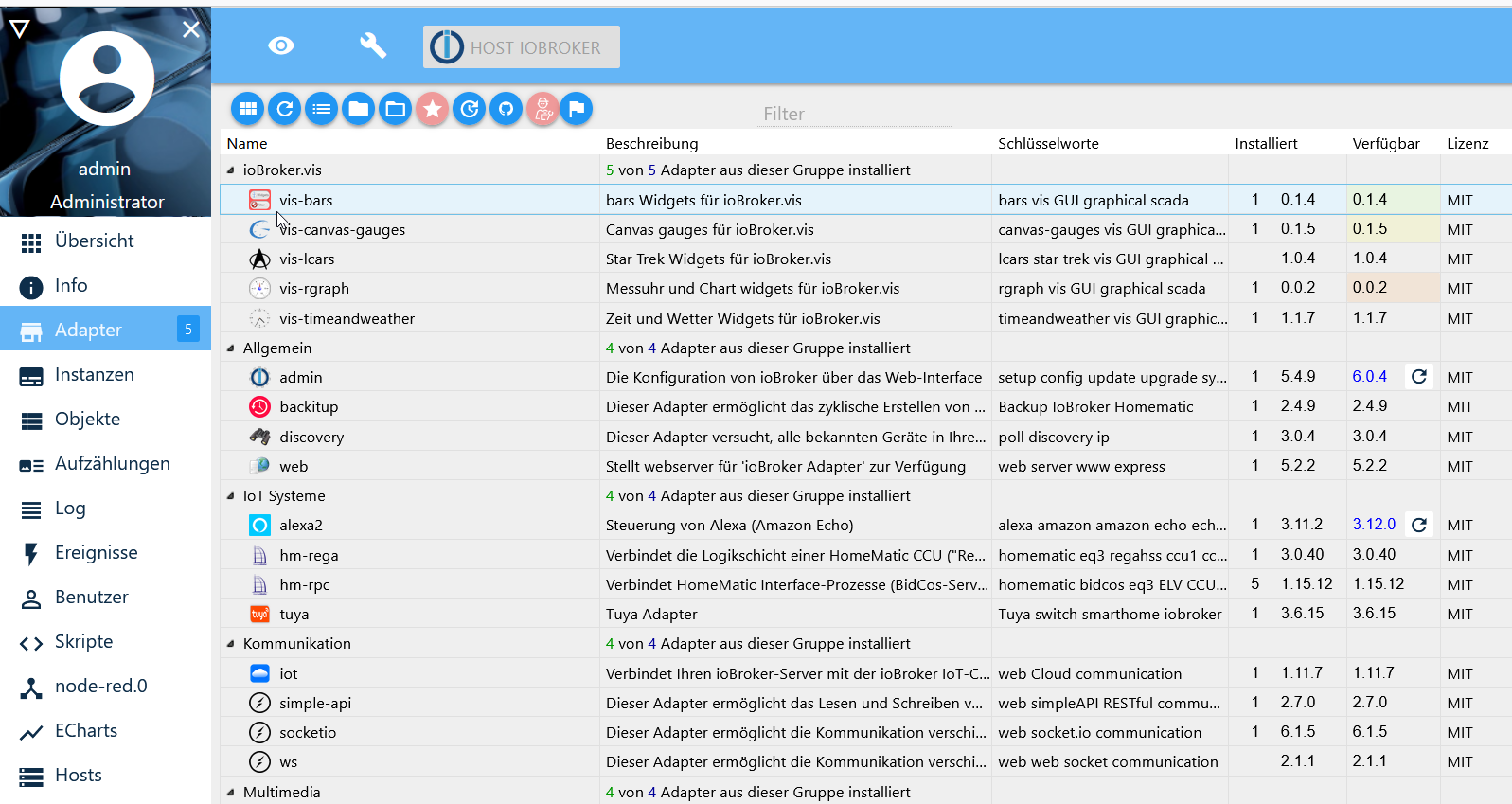
Michael
-
@condor07 Bei admin v5 konnte man in dessen Einstellungen die 'alte Oberfläche' aktivieren.
-
@thomas-braun Ich habe in admin.0 kein button oder haken zur Auswahl oder suche ich an der falschen stelle?
habe admin v5.4.9 aktiv.
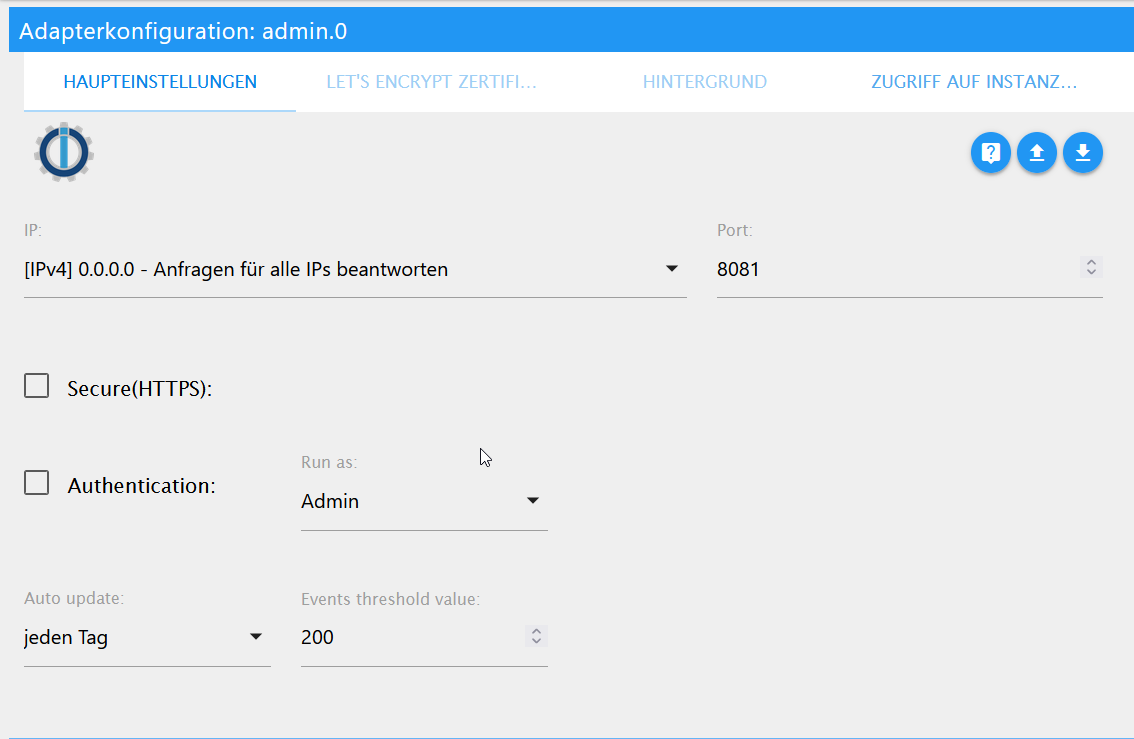
Michael
-
@condor07 In den Einstellungen der Instanz (Schraubenschlüssel).
Und halt dein Beta-System auf aktuellem Stand.
Sowohl was die nodeJS-Version angeht (Da warte ich übrigens noch auf die Ausgabe der Kommandozeile dazu von dir) als auch die Adapter-Versionen.Ansonsten fahr ein Stable-System. So macht das jedenfalls keinen Sinn.
-
@thomas-braun Die Versionen sind doch schon alle in meinem ersten post in den code fenstern
und mit dem upgrade bin ich nicht ganz so schnell muss mein system erst runterfahren und einen sauberen snapshot anlegen und dansch upgraden gib mir doch mal ein moment.
Michael
-
@condor07 sagte in Update sql 2.1.1 ==> 2.1.3 "File index_m.html not found":
Die Versionen sind doch schon alle in meinem ersten post in den code fenstern
Das ist nicht das was interessant ist.
-
Davon abgesehen hampelst du da als root rum.
Das sieht man, auch wenn du das Login versuchst zu verschleiern.
Log dich verdammt noch eins als user ein.Ist wiedermal ein total strubbeliges System.
iobroker stop iobroker fixUnd künftig nicht mehr root rumgurken.
-
@thomas-braun
ich "gurke" nicht als root rum ja ich bin momentan als root aktiv.
der iobroker wird normalerweise als user verwaltet ich bin momentan in einem aktiven snapshot den ich nach dem rumbasteln und ggf. erkennen des fehlers zurückrolle und sauber behebe.und zu deiner ausgabe von oben
co007@iobroker:~$ sudo ln -s /usr/bin/node /usr/bin/nodejs ln: failed to create symbolic link '/usr/bin/nodejs': File exists co007@iobroker:~$ uname -m && which nodejs node npm && nodejs -v && node -v && npm -v && whoami && pwd && sudo apt update &> /dev/null && sudo apt update && apt policy nodejs x86_64 /usr/bin/nodejs /usr/bin/node /usr/bin/npm v12.22.12 v12.22.12 6.14.16 co007 /home/co007 Hit:1 http://de.archive.ubuntu.com/ubuntu xenial InRelease Get:2 http://security.ubuntu.com/ubuntu xenial-security InRelease [99.8 kB] Hit:3 https://deb.nodesource.com/node_12.x xenial InRelease Get:4 http://de.archive.ubuntu.com/ubuntu xenial-updates InRelease [99.8 kB] Get:5 http://de.archive.ubuntu.com/ubuntu xenial-backports InRelease [97.4 kB] Fetched 297 kB in 0s (370 kB/s) Reading package lists... Done Building dependency tree Reading state information... Done 12 packages can be upgraded. Run 'apt list --upgradable' to see them. nodejs: Installed: 12.22.12-1nodesource1 Candidate: 12.22.12-1nodesource1 Version table: *** 12.22.12-1nodesource1 500 500 https://deb.nodesource.com/node_12.x xenial/main amd64 Packages 100 /var/lib/dpkg/status 4.2.6~dfsg-1ubuntu4.2 500 500 http://de.archive.ubuntu.com/ubuntu xenial-updates/universe amd64 Packages 500 http://security.ubuntu.com/ubuntu xenial-security/universe amd64 Packages 4.2.6~dfsg-1ubuntu4 500 500 http://de.archive.ubuntu.com/ubuntu xenial/universe amd64 Packages co007@iobroker:~$ -
xenial?
Dein Ernst? -
@condor07 bis jetzt ja
-
Dann dringend auf was aktuelles wechseln. xenial hat das EOL 5 Jahren nach seinem Release erreicht.
-
@thomas-braun
so konnte jetzt ein release höher gehen.
aber update passiert hier noch nicht. update auf Ubuntu 20... ist noch fehlgeschlagen da ich hier noch etwas an meiner ESX tun muss ab welchem relaease ist nodejs 14.x installierbar?co007@iobroker:/opt/iobroker$ sudo ln -s /usr/bin/node /usr/bin/nodejs ln: failed to create symbolic link '/usr/bin/nodejs': File exists co007@iobroker:/opt/iobroker$ uname -m && which nodejs node npm && nodejs -v && node -v && npm -v && whoami && pwd && sudo apt update &> /dev/null && sudo apt update && apt policy nodejs x86_64 /usr/bin/nodejs /usr/bin/node /usr/bin/npm v12.22.12 v12.22.12 6.14.16 co007 /opt/iobroker Hit:1 http://de.archive.ubuntu.com/ubuntu bionic InRelease Hit:2 http://de.archive.ubuntu.com/ubuntu bionic-updates InRelease Hit:3 http://de.archive.ubuntu.com/ubuntu bionic-backports InRelease Hit:4 http://security.ubuntu.com/ubuntu bionic-security InRelease Hit:5 https://esm.ubuntu.com/infra/ubuntu bionic-infra-security InRelease Hit:6 https://esm.ubuntu.com/infra/ubuntu bionic-infra-updates InRelease Reading package lists... Done Building dependency tree Reading state information... Done All packages are up to date. nodejs: Installed: 12.22.12-1nodesource1 Candidate: 12.22.12-1nodesource1 Version table: *** 12.22.12-1nodesource1 100 100 /var/lib/dpkg/status 8.10.0~dfsg-2ubuntu0.4 500 500 http://de.archive.ubuntu.com/ubuntu bionic-updates/universe amd64 Packages 8.10.0~dfsg-2ubuntu0.2 500 500 http://security.ubuntu.com/ubuntu bionic-security/universe amd64 Packages 8.10.0~dfsg-2 500 500 http://de.archive.ubuntu.com/ubuntu bionic/universe amd64 Packages co007@iobroker:/opt/iobroker$ -
@thomas-braun
geht doch repositorie war nach update rausco007@iobroker:/opt/iobroker$ sudo ln -s /usr/bin/node /usr/bin/nodejs ln: failed to create symbolic link '/usr/bin/nodejs': File exists co007@iobroker:/opt/iobroker$ uname -m && which nodejs node npm && nodejs -v && node -v && npm -v && whoami && pwd && sudo apt update &> /dev/null && sudo apt update && apt policy nodejs x86_64 /usr/bin/nodejs /usr/bin/node /usr/bin/npm v14.19.3 v14.19.3 6.14.17 co007 /opt/iobroker Hit:1 http://de.archive.ubuntu.com/ubuntu bionic InRelease Hit:2 https://deb.nodesource.com/node_14.x bionic InRelease Hit:3 http://de.archive.ubuntu.com/ubuntu bionic-updates InRelease Hit:4 http://security.ubuntu.com/ubuntu bionic-security InRelease Hit:5 http://de.archive.ubuntu.com/ubuntu bionic-backports InRelease Hit:6 https://esm.ubuntu.com/infra/ubuntu bionic-infra-security InRelease Hit:7 https://esm.ubuntu.com/infra/ubuntu bionic-infra-updates InRelease Reading package lists... Done Building dependency tree Reading state information... Done All packages are up to date. nodejs: Installed: 14.19.3-1nodesource1 Candidate: 14.19.3-1nodesource1 Version table: *** 14.19.3-1nodesource1 500 500 https://deb.nodesource.com/node_14.x bionic/main amd64 Packages 100 /var/lib/dpkg/status 8.10.0~dfsg-2ubuntu0.4 500 500 http://de.archive.ubuntu.com/ubuntu bionic-updates/universe amd64 Packages 8.10.0~dfsg-2ubuntu0.2 500 500 http://security.ubuntu.com/ubuntu bionic-security/universe amd64 Packages 8.10.0~dfsg-2 500 500 http://de.archive.ubuntu.com/ubuntu bionic/universe amd64 Packages co007@iobroker:/opt/iobroker$ iobroker startursprünglicher fehler bleibt aber bestehen
"File index_m.html not found" -
Und ist jetzt die alte Oberfläche noch aktiv?
-
@thomas-braun
dazu noch mal die frage wo stelle ich ggf. die adminfläche um?
wie schon gepostet unter schraubenschlüssel des admin.0 adapters habe ich kein button oder haken für alte oder neue oberfläche.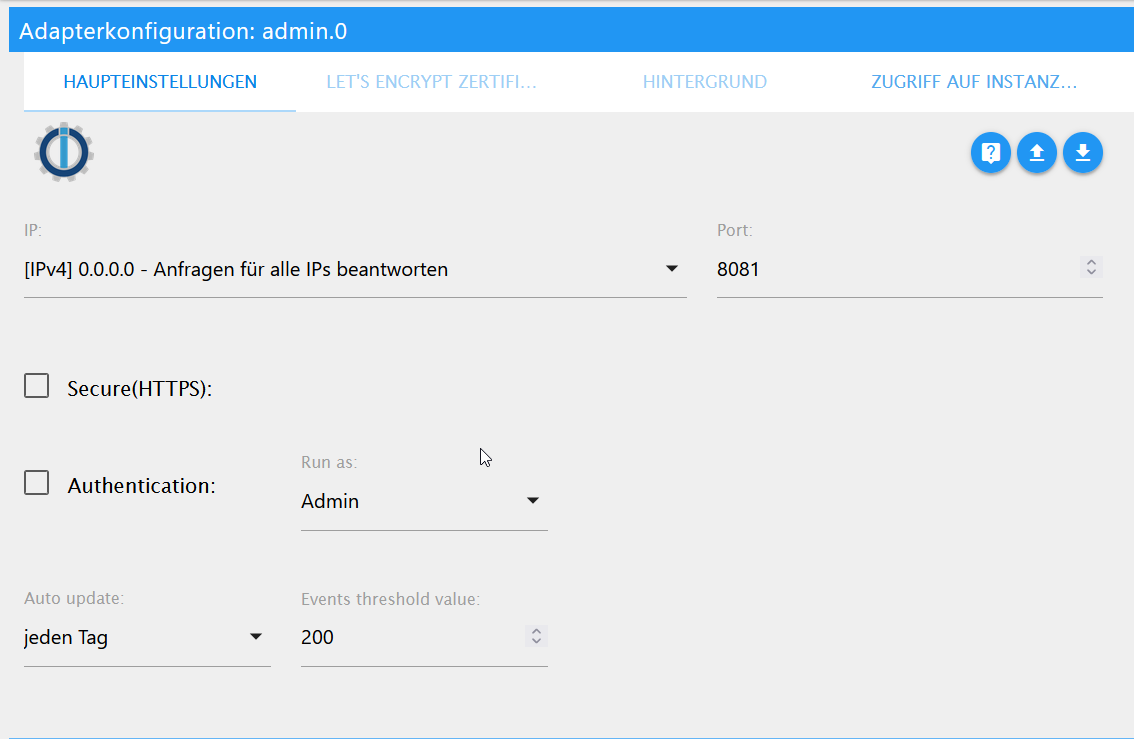
michael
ps: und unter dem globalem schraubenschlüssel -> Haupteinstellungen auch nicht
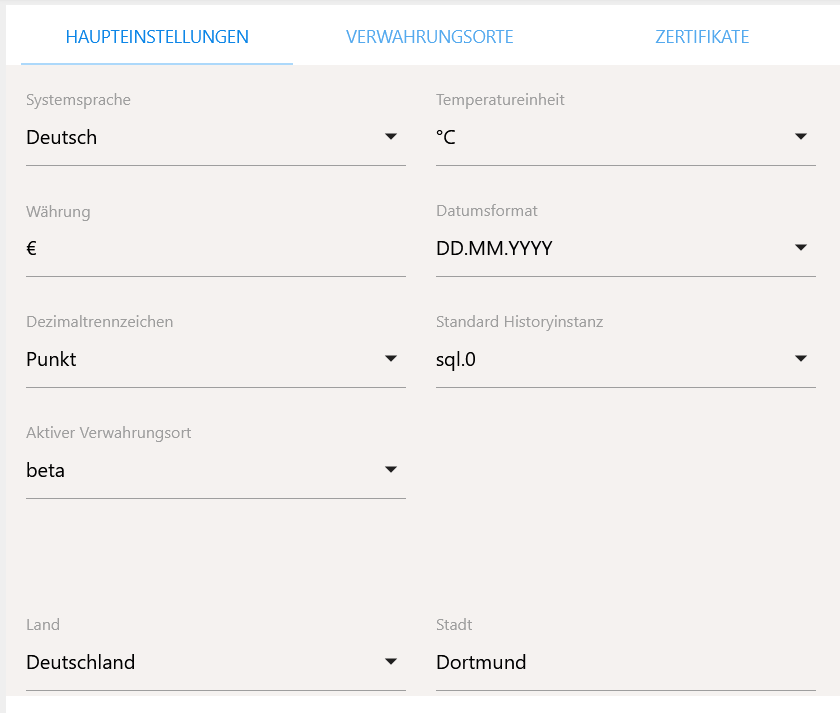
-
@condor07 sagte in Update sql 2.1.1 ==> 2.1.3 "File index_m.html not found":
unter schraubenschlüssel des admin.0 adapters habe ich kein button oder haken für alte oder neue oberfläche.
hast du noch v5 oder doch schon v6?
oder nur nicht weit genug heruntergescrollt?
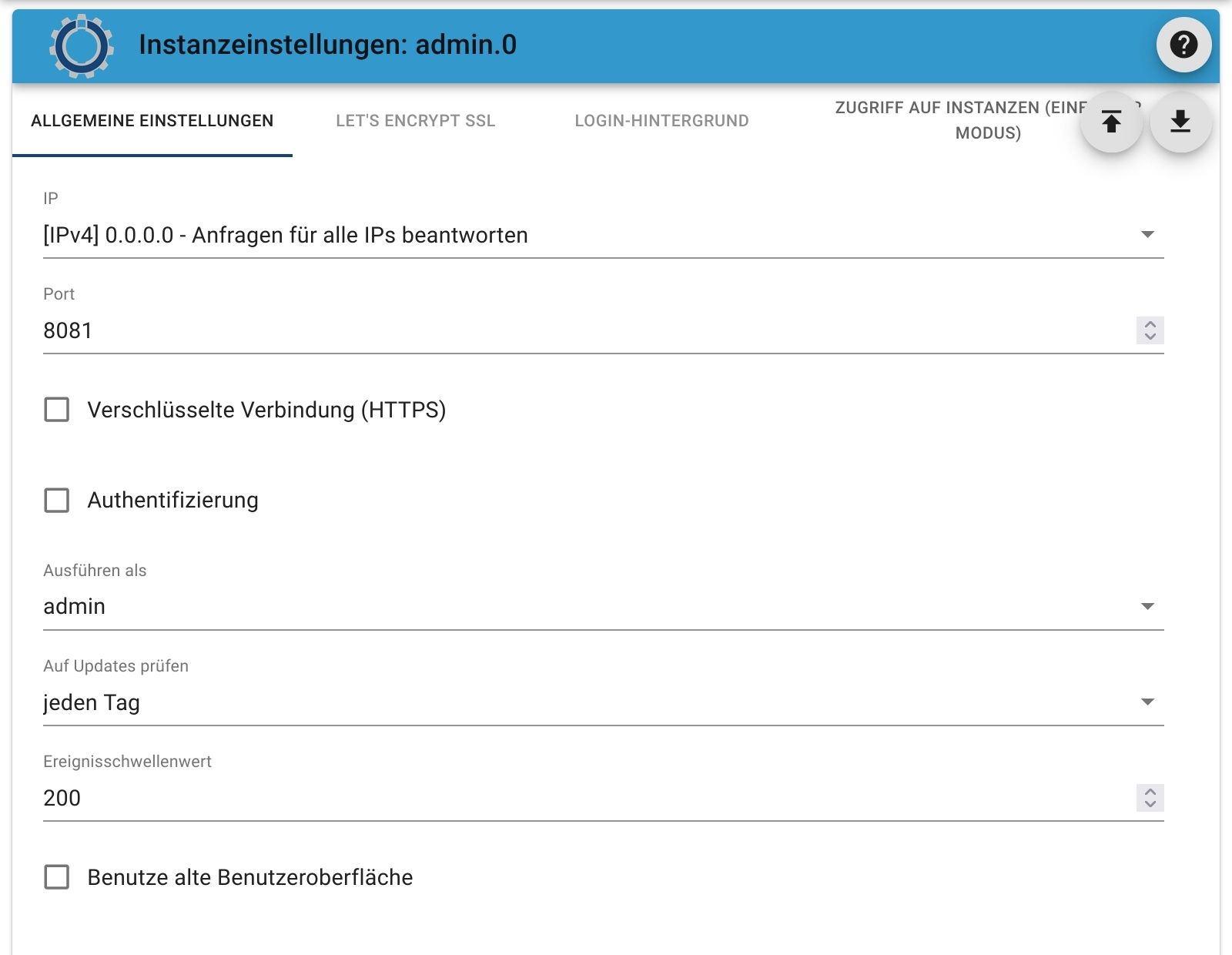
-
Ich kann es nicht mehr nachschauen, im admin6 der hier läuft kann man es nicht mehr einstellen.
iobroker update -isagt?
-
@thomas-braun
system.adapter.admin : admin - v5.4.9007@iobroker:/opt/iobroker$ iobroker update -i Used repository: beta Adapter "admin" : 6.0.4 , installed 5.4.9 [Updatable] Adapter "alexa2" : 3.12.0 , installed 3.11.2 [Updatable] Adapter "backitup" : 2.4.9 , installed 2.4.9 Adapter "cameras" : 0.1.8 , installed 0.1.8 Adapter "discovery" : 3.0.4 , installed 3.0.4 Adapter "echarts" : 1.0.8 , installed 1.0.8 Adapter "email" : 1.1.3 , installed 1.1.3 Adapter "feiertage" : 1.1.0 , installed 1.1.0 Adapter "flot" : 1.11.0 , installed 1.11.0 Adapter "fritzdect" : 2.2.3 , installed 2.2.3 Adapter "fronius" : 1.1.3 , installed 1.1.3 Adapter "growatt" : 1.1.15 , installed 1.1.15 Adapter "harmony" : 1.2.2 , installed 1.2.2 Adapter "history" : 2.1.4 , installed 2.1.4 Adapter "hm-rega" : 3.0.40 , installed 3.0.40 Adapter "hm-rpc" : 1.15.12 , installed 1.15.12 Adapter "hs100" : 2.0.7 , installed 2.0.7 Adapter "ical" : 1.12.2 , installed 1.12.2 Adapter "info" : 1.9.19 , installed 1.9.19 Adapter "iot" : 1.11.7 , installed 1.11.7 Adapter "javascript" : 5.7.0 , installed 5.7.0 Controller "js-controller": 4.0.23 , installed 4.0.23 Adapter "modbus" : 5.0.4 , installed 5.0.4 Adapter "node-red" : 3.3.1 , installed 3.3.1 Adapter "parser" : 1.1.6 , installed 1.1.6 Adapter "ping" : 1.5.3 , installed 1.5.3 Adapter "simple-api" : 2.7.0 , installed 2.7.0 Adapter "snmp" : 1.0.0 , installed 1.0.0 Adapter "socketio" : 6.1.5 , installed 6.1.5 Adapter "sonoff" : 2.5.1 , installed 2.5.1 Adapter "sql" : 2.1.3 , installed 2.1.1 [Updatable] Adapter "statistics" : 2.1.1 , installed 1.1.1 [Updatable] Adapter "tankerkoenig" : 2.1.1 , installed 2.1.1 Adapter "tr-064" : 4.2.16 , installed 4.2.16 Adapter "tuya" : 3.6.15 , installed 3.6.15 Adapter "unifi" : 0.6.1 , installed 0.5.10 [Updatable] Adapter "vis" : 1.4.15 , installed 1.4.15 Adapter "vis-bars" : 0.1.4 , installed 0.1.4 Adapter "vis-canvas-gauges": 0.1.5, installed 0.1.5 Adapter "vis-history" : 1.0.0 , installed 1.0.0 Adapter "vis-hqwidgets": 1.2.0 , installed 1.2.0 Adapter "vis-inventwo" : 3.3.3 , installed 3.3.3 Adapter "vis-lcars" : 1.0.4 , installed 1.0.4 Adapter "vis-rgraph" : 0.0.2 , installed 0.0.2 Adapter "vis-timeandweather": 1.1.7, installed 1.1.7 Adapter "web" : 5.2.2 , installed 5.2.2 Adapter "ws" : 2.1.1 , installed 2.1.1 Adapter "yamaha" : 0.5.2 , installed 0.5.2