NEWS
InfluxDB Fehlermeldung nach Update der Adapter
-
Ja bin ich, bin ich jedoch auch nur, weil der normale Kanal das Problem bereits hatte und ich dann in der Hoffnung das Problem in einer neuen Adapter Version zu beheben auf Beta umgestiegen bin.
D.h. das Problem besteht seitdem Update des js-controller auf einer Version größer 3 und des influx db Adapters Version größer 2
-
Und bitte die exakte Fehlermeldung aus dem Log kopieren und nicht nacherzählen.
Am besten den kompletten Start des Adapters. -
@darwin82 sagte in InfluxDB Fehlermeldung nach Update der Adapter:
ich dann in der Hoffnung das Problem in einer neuen Adapter Version zu beheben auf Beta umgestiegen bin.
Da brauchst du nicht alles in Beta ...
Man pickt sich das dann per NPM im ioBroker Admin raus .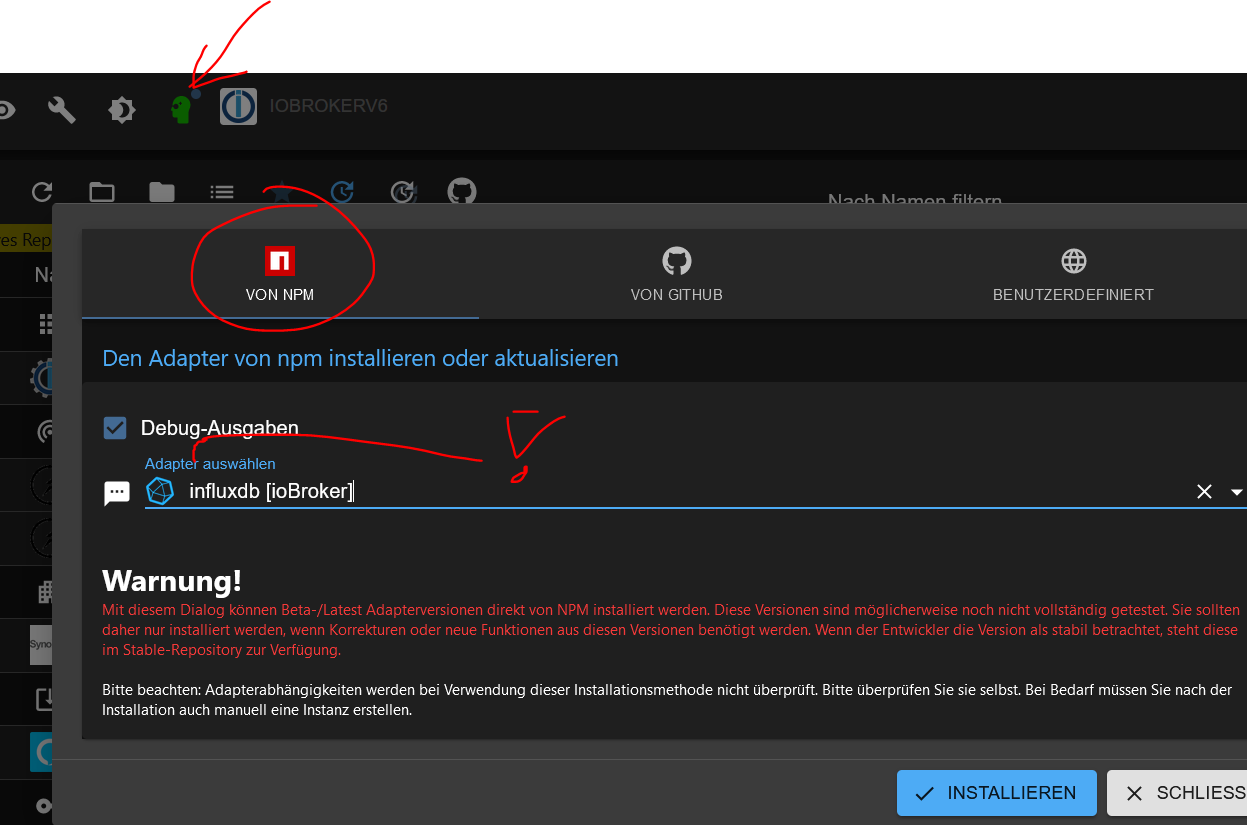
-
influxdb.0 1289 2022-07-02 22:00:15.780 debug connected set to false influxdb.0 1289 2022-07-02 22:00:15.701 error Password error: Please re-enter the password in Admin. Stopping influxdb.0 1289 2022-07-02 22:00:15.700 info Influx DB Version used: 1.x influxdb.0 1289 2022-07-02 22:00:15.699 info Connecting http://localhost:8086/ ... influxdb.0 1289 2022-07-02 22:00:15.695 info No stored data from last exit found influxdb.0 1289 2022-07-02 22:00:15.012 info starting. Version 3.1.7 in /opt/iobroker/node_modules/iobroker.influxdb, node: v16.15.1, js-controller: 4.0.23 influxdb.0 1289 2022-07-02 22:00:13.750 debug Plugin sentry Initialize Plugin (enabled=true) influxdb.0 1289 2022-07-02 22:00:13.652 debug States connected to redis: 127.0.0.1:9000 influxdb.0 1289 2022-07-02 22:00:13.607 debug States create User PubSub Client influxdb.0 1289 2022-07-02 22:00:13.602 debug States create System PubSub Client influxdb.0 1289 2022-07-02 22:00:13.576 debug Redis States: Use Redis connection: 127.0.0.1:9000 influxdb.0 1289 2022-07-02 22:00:13.507 debug Objects connected to redis: 127.0.0.1:9001 influxdb.0 1289 2022-07-02 22:00:13.471 debug Objects client initialize lua scripts influxdb.0 1289 2022-07-02 22:00:13.402 debug Objects create User PubSub Client influxdb.0 1289 2022-07-02 22:00:13.398 debug Objects create System PubSub Client influxdb.0 1289 2022-07-02 22:00:13.364 debug Objects client ready ... initialize now influxdb.0 1289 2022-07-02 22:00:13.138 debug Redis Objects: Use Redis connection: 127.0.0.1:9001 -
Und noch meine Influx Version
pi@iobroker:~ $ influx -version InfluxDB shell version: 1.8.10 pi@iobroker:~ $ -
@darwin82
Genauer:apt policy influxdb* -
pi@iobroker:~ $ apt policy influxdb* influxdb-client: Installiert: (keine) Installationskandidat: 1.6.4-1+deb10u1 Versionstabelle: 1.6.4-1+deb10u1 500 500 http://raspbian.raspberrypi.org/raspbian buster/main armhf Packages influxdb-dev: Installiert: (keine) Installationskandidat: (keine) Versionstabelle: influxdb: Installiert: 1.8.10-1 Installationskandidat: 1.8.10-1 Versionstabelle: *** 1.8.10-1 500 500 https://repos.influxdata.com/debian buster/stable armhf Packages 100 /var/lib/dpkg/status 1.6.4-1+deb10u1 500 500 http://raspbian.raspberrypi.org/raspbian buster/main armhf Packages pi@iobroker:~ $ -
Keine Ahnung von influxdb. Muss dir vielleicht wer anders helfen.
-
@darwin82 sagte in InfluxDB Fehlermeldung nach Update der Adapter:
influxdb.0 1289 2022-07-02 22:00:15.701 error Password error: Please re-enter the password in Admin. Stopping
Passwort in Influx ändern ( keine Sonderzeichen !!)
-
@glasfaser
Tatsächlich musste ich nur in der influxdb das Paawort ändern und die Sonderzeichen weg lassen.
Vielen Dank für eure schnelle Hilfe und das mein iobroker jetzt auch sauber installiert ist
-
@darwin82 sagte in InfluxDB Fehlermeldung nach Update der Adapter:
jetzt auch sauber installiert ist
Dann stelle wieder um auf Stable !!
du hast schon oben gelesen ... wie du auch in Stable was aus Beta holst !?