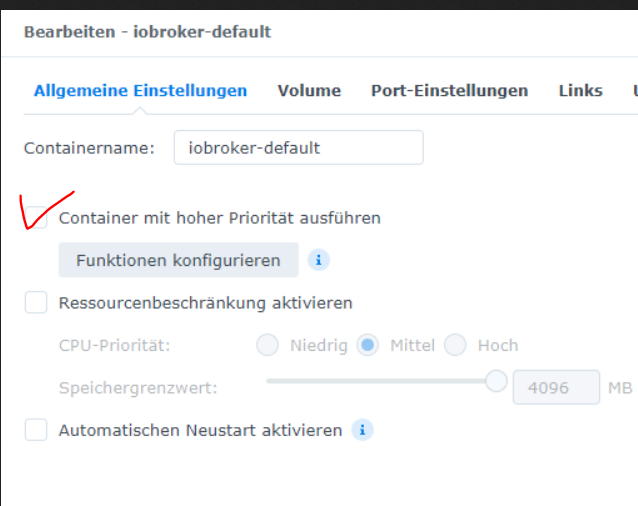NEWS
[Synology Docker]Iobroker startet nicht (no database)
-
@glasfaser sagte in [Synology Docker]Iobroker startet nicht (no database):
Hast du bei den neu erstellten Containern auch die Ports durchgereicht !?
Generell wäre mal das Setup interessant. Nutzt du das Bridge Netzwerk?
Ich glaube das Backup ist schon ok. Aber es gibt offenbar Probleme beim Setzen der capabilities.
2022-07-05 14:05:41.613 - warn: host.iobroker Error while trying to update capabilities after detecting new Node.js version: Command failed: sudo setcap cap_net_bind_service,cap_net_raw+epi /usr/ bin/node Failed to set capabilities on file `/usr/bin/node' (Operation not supported) The value of the capability argument is not permitted for a file. Or the file is not a regular (non-symlink) fileMfG,
André -
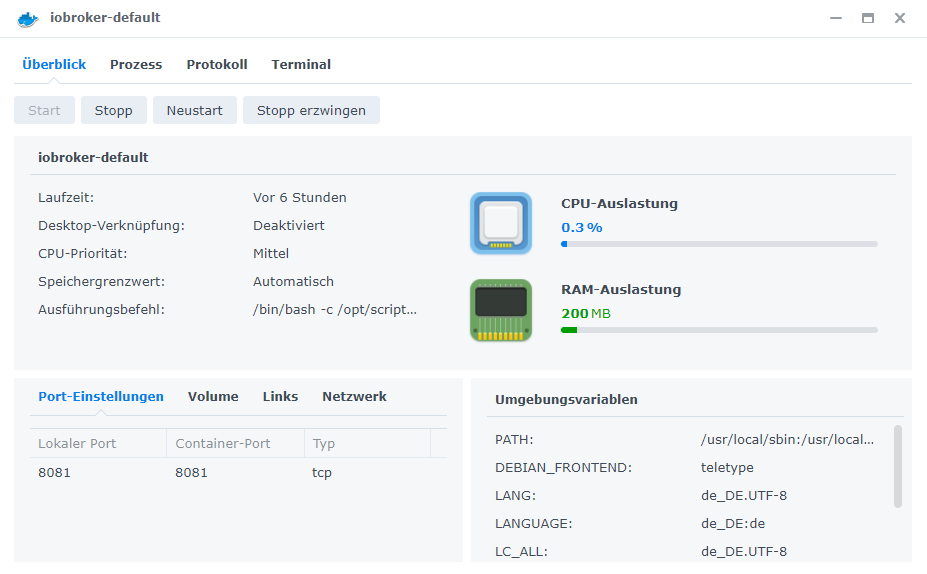
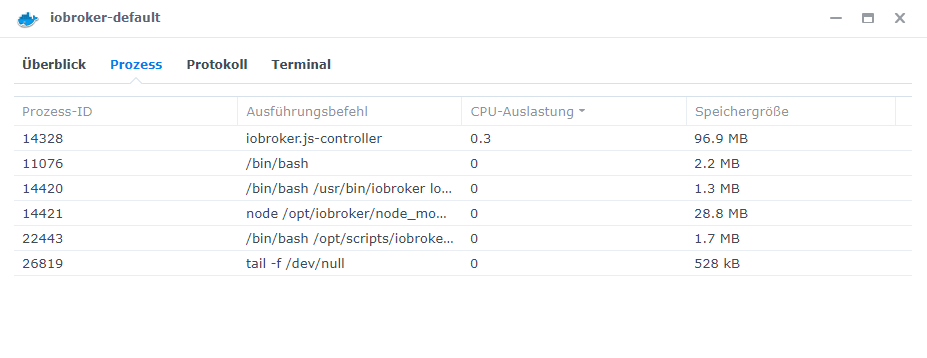
Ja 8081 Port ist durch gemappt. Der Wizard ist erreichbar, nachdem der Docker zum ersten Mal gestartet wurde.
Was ist mit capabilities gemeint?
-
@andre said in [Synology Docker]Iobroker startet nicht (no database):
@glasfaser sagte in [Synology Docker]Iobroker startet nicht (no database):
Hast du bei den neu erstellten Containern auch die Ports durchgereicht !?
Generell wäre mal das Setup interessant. Nutzt du das Bridge Netzwerk?
Ich glaube das Backup ist schon ok. Aber es gibt offenbar Probleme beim Setzen der capabilities.
2022-07-05 14:05:41.613 - warn: host.iobroker Error while trying to update capabilities after detecting new Node.js version: Command failed: sudo setcap cap_net_bind_service,cap_net_raw+epi /usr/ bin/node Failed to set capabilities on file `/usr/bin/node' (Operation not supported) The value of the capability argument is not permitted for a file. Or the file is not a regular (non-symlink) fileMfG,
André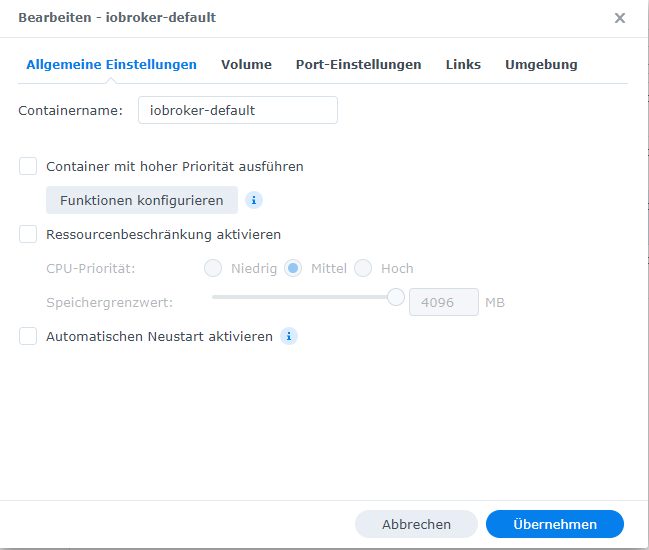
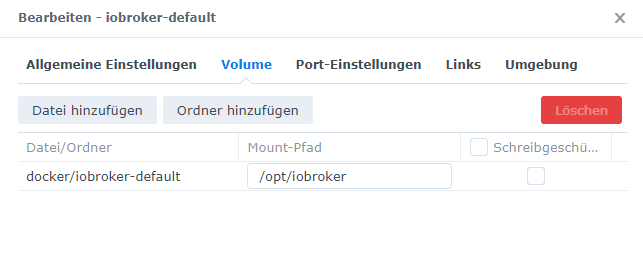

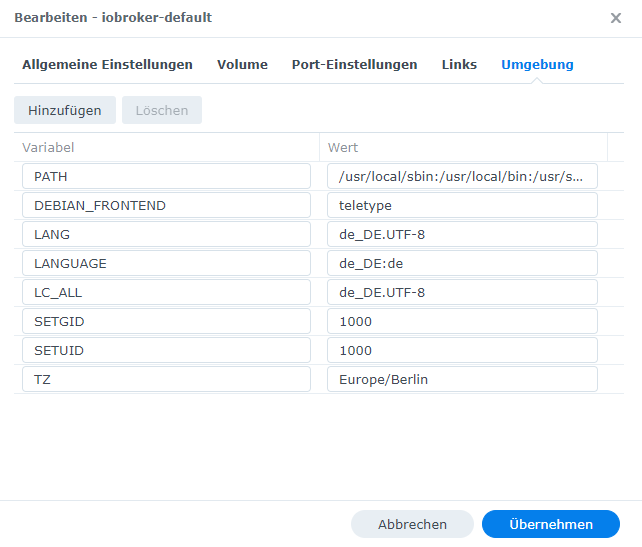
Die Fenster, die ich nich fotografiert habe, bei denen ist nichts eingestellt.
-
Was bekommst du hier:
getcap $(eval readlink -f `which node`)MfG,
André -
@andre said in [Synology Docker]Iobroker startet nicht (no database):
getcap $(eval readlink -f
which node)root@iobroker-default:/opt/iobroker# getcap $(eval readlink -f `which node`) Failed to get capabilities of file '/usr/bin/node' (Operation not supported) root@iobroker-default:/opt/iobroker# -
@simka Das ist das Problem. So sollte es aussehen:
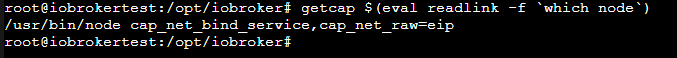
Wenn ich das Google, dann lande ich mehr oder weniger immer bei Problemen mit dem Filesystem...
Welche DSM Version hast du?[EDIT] Hatte dazu sogar mal einen Issue (https://github.com/buanet/ioBroker.docker/issues/37) Aber leider ohne Lösung...
-
@andre said in [Synology Docker]Iobroker startet nicht (no database):
@simka Das ist das Problem. So sollte es aussehen:
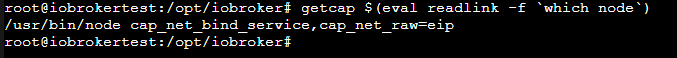
Wenn ich das Google, dann lande ich mehr oder weniger immer bei Problemen mit dem Filesystem...
Welche DSM Version hast du?[EDIT] Hatte dazu sogar mal einen Issue (https://github.com/buanet/ioBroker.docker/issues/37) Aber leider ohne Lösung...
Hmm schade. Wundert mich, dass erst nach dem Update die Probleme auftreten.
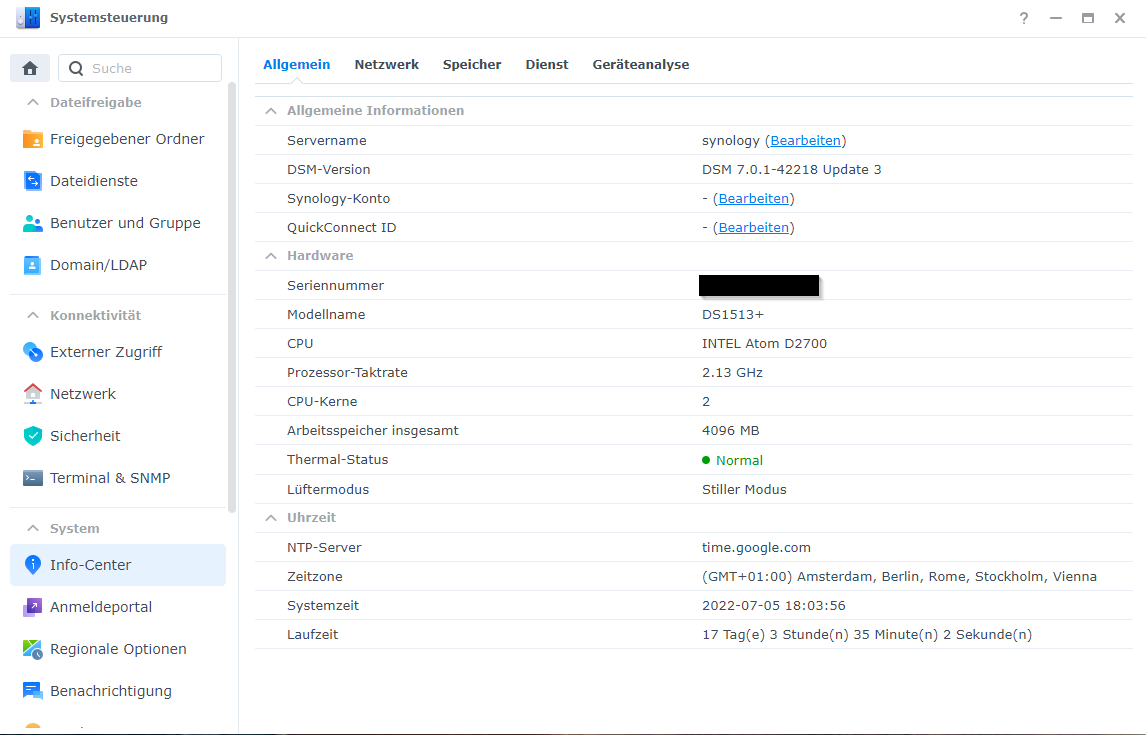
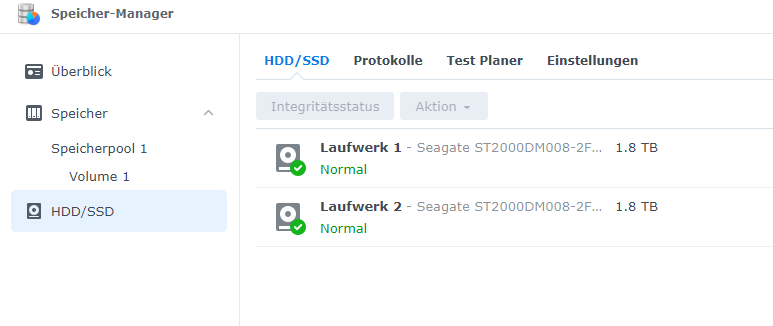
-
-
Nur eine Idee
pkill -u iobroker iobroker fix sudo setcap cap_net_bind_service,cap_net_raw+epi /usr/bin/nodeContainer neu starten
-
@glasfaser said in [Synology Docker]Iobroker startet nicht (no database):
Nur eine Idee
pkill -u iobroker iobroker fix sudo setcap cap_net_bind_service,cap_net_raw+epi /usr/bin/nodeContainer neu starten
========================================================================== Installing prerequisites (1/3) ========================================================================== Get:1 http://deb.debian.org/debian bullseye InRelease [116 kB] Get:2 http://security.debian.org/debian-security bullseye-security InRelease [44,1 kB] Get:3 http://deb.debian.org/debian bullseye-updates InRelease [39,4 kB] Get:4 https://deb.nodesource.com/node_14.x bullseye InRelease [4.586 B] Get:5 http://deb.debian.org/debian bullseye/main amd64 Packages [8.182 kB] Get:6 http://security.debian.org/debian-security bullseye-security/main amd64 Packages [164 kB] Get:7 https://deb.nodesource.com/node_14.x bullseye/main amd64 Packages [774 B] Get:8 http://deb.debian.org/debian bullseye-updates/main amd64 Packages [2.592 B] Fetched 8.553 kB in 8s (1.115 kB/s) Reading package lists... Done Installed gcc-c++ Failed to set capabilities on file `/usr/bin/node' (Operation not supported) The value of the capability argument is not permitted for a file. Or the file is not a regular (non-symlink) file ========================================================================== Checking ioBroker user and directory permissions (2/3) ========================================================================== Created /etc/sudoers.d/iobroker Fixing directory permissions... This system does not support setting default permissions. Do not use npm to manually install adapters unless you know what you are doing! ========================================================================== Checking autostart (3/3) ========================================================================== Unsupported init system, cannot enable autostart! ========================================================================== Your installation was fixed successfully Run iobroker start to start ioBroker again! ========================================================================== root@iobroker-default:/opt/iobroker# sudo setcap cap_net_bind_service,cap_net_raw+epi /usr/bin/node Failed to set capabilities on file `/usr/bin/node' (Operation not supported) The value of the capability argument is not permitted for a file. Or the file is not a regular (non-symlink) file -
@glasfaser sagte in [Synology Docker]Iobroker startet nicht (no database):
@simka sagte in [Synology Docker]Iobroker startet nicht (no database):
backups/iobroker_2022_05_07-02_40_10_backupiobroker.tar.gz
hast du kein älteres Backup !?
Was war jetzt hiermit ,
denn .... wenn du iobroker neu installierst ist ja alles OK , nur bei einem Backup einspielen ist es so.
-
@glasfaser said in [Synology Docker]Iobroker startet nicht (no database):
@glasfaser sagte in [Synology Docker]Iobroker startet nicht (no database):
@simka sagte in [Synology Docker]Iobroker startet nicht (no database):backups/iobroker_2022_05_07-02_40_10_backupiobroker.tar.gz
hast du kein älteres Backup !?
Was war jetzt hiermit ,
denn .... wenn du iobroker neu installierst ist ja alles OK , nur bei einem Backup einspielen ist es so.
Habe eine neue Instanz gestartet und es mit einem anderen Backup versucht, gleiches Problem

iobroker.2022-07-05 (2).log -
host.iobroker-default
Bitte nicht immer den gleichen nutzen , auch eine anderen Mount Ordner nutzen !!!
Hast du viele Container laufen , wenn nein dann:
Docker ( Paket ) von Syn deinstallieren und neu installieren .
-
@simka sagte in [Synology Docker]Iobroker startet nicht (no database):
Habe eine neue Instanz gestartet
Was heißt das bei dir ...
Eine Instanz ist im ioBroker !?
-
@glasfaser sagte in [Synology Docker]Iobroker startet nicht (no database):
denn .... wenn du iobroker neu installierst ist ja alles OK , nur bei einem Backup einspielen ist es so.
@simka sagte in [Synology Docker]Iobroker startet nicht (no database):
Hmm schade. Wundert mich, dass erst nach dem Update die Probleme auftreten.
Sicher dass es so ist? Bitte mal nen ioBroker Container ohne Restore testen und den getcap Befehl ausführen.
getcap $(eval readlink -f `which node`)Ich würde nämlich tippen, dass das Problem grundsätzlich da ist. Ohne Restore wird nur eben nix an den capabilities gedreht. Das macht der ioBroker ja nur weil der js-controller nach dem Restore dies erkennt und korrigieren will:
2022-07-05 14:05:40.907 - info: host.iobroker Node.js version has changed from unknown to 14.19.3MfG,
André -
@glasfaser said in [Synology Docker]Iobroker startet nicht (no database):
host.iobroker-default
Bitte nicht immer den gleichen nutzen , auch eine anderen Mount Ordner nutzen !!!
Hast du viele Container laufen , wenn nein dann:
Docker ( Paket ) von Syn deinstallieren und neu installieren .
Ich habe nur einen Docker laufen. Ich mounte immer neue leere Ordner, kopiere dann das Backup *.gz in den backup Ordner (welcher nach dem Starten erstellt wurde) und führe dann das Backup aus.
Ich probiere gleich mal die neue Version bzw. ggfs. mal ne ältere Docker Version aus.
-
@glasfaser said in [Synology Docker]Iobroker startet nicht (no database):
@simka sagte in [Synology Docker]Iobroker startet nicht (no database):
Habe eine neue Instanz gestartet
Was heißt das bei dir ...
Eine Instanz ist im ioBroker !?
Mit einer Instanz meine ich eine Docker Instanz. Aus dem Image eine neue leere Docker Instanz starten
-
@andre said in [Synology Docker]Iobroker startet nicht (no database):
@glasfaser sagte in [Synology Docker]Iobroker startet nicht (no database):
denn .... wenn du iobroker neu installierst ist ja alles OK , nur bei einem Backup einspielen ist es so.
@simka sagte in [Synology Docker]Iobroker startet nicht (no database):
Hmm schade. Wundert mich, dass erst nach dem Update die Probleme auftreten.
Sicher dass es so ist? Bitte mal nen ioBroker Container ohne Restore testen und den getcap Befehl ausführen.
getcap $(eval readlink -f `which node`)Ich würde nämlich tippen, dass das Problem grundsätzlich da ist. Ohne Restore wird nur eben nix an den capabilities gedreht. Das macht der ioBroker ja nur weil der js-controller nach dem Restore dies erkennt und korrigieren will:
2022-07-05 14:05:40.907 - info: host.iobroker Node.js version has changed from unknown to 14.19.3MfG,
AndréTatsache, ist von Anfang an defekt. Direkt nach dem Start einer neuen leeren Docker Instanz kommt auch die Fehlermeldung.
root@iobroker-default:/opt/iobroker# getcap $(eval readlink -f `which node`) Failed to get capabilities of file '/usr/bin/node' (Operation not supported) root@iobroker-default:/opt/iobroker# -
@simka sagte in [Synology Docker]Iobroker startet nicht (no database):
Docker ( Paket ) von Syn deinstallieren und neu installieren .Damit meine ich das _
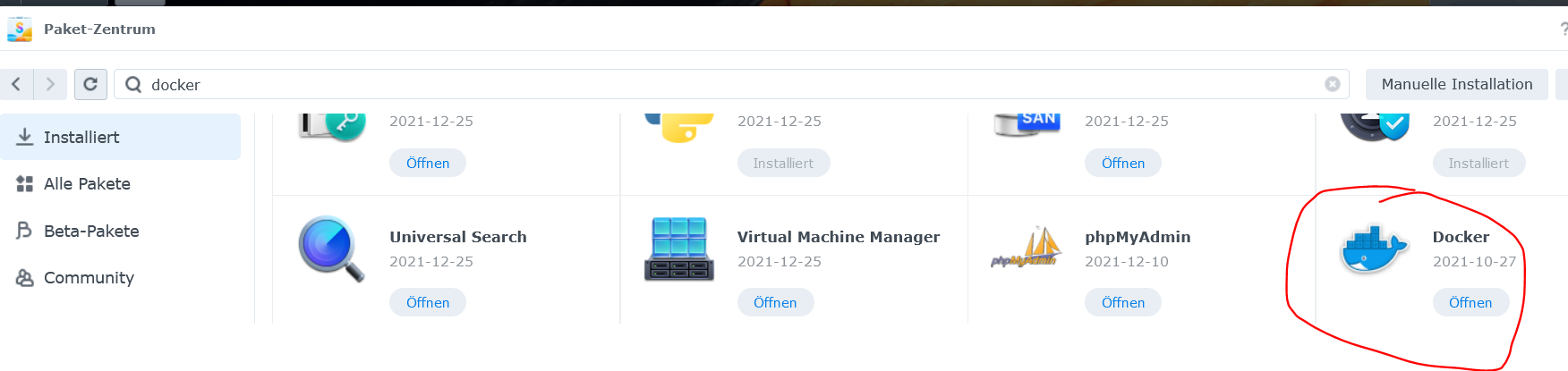
-
@simka sagte in [Synology Docker]Iobroker startet nicht (no database):
Tatsache, ist von Anfang an defekt. Direkt nach dem Start einer neuen leeren Docker Instanz kommt auch die Fehlermeldung.
Was heißt defekt?
 Das bestätigt dass es an der Umgebung und nicht am Docker Image liegen muss.
Das bestätigt dass es an der Umgebung und nicht am Docker Image liegen muss.
Könnte wirklich ein Filesystem Issue sein wie Google vermutet... Vielleicht etwas was es erst seit DSM 7 gibt...