NEWS
Daten mit Blockly erheben und im Json Format speichern
-
Hallo zusammen,
Ich bin dabei mir ein Blockly zu schreiben, das Adapter findet die offline sind. Dafür nutze ich den Daten-Punkt .alive . wenn dieser false ist, wird der Adapter vom Blockly als Json Datensatz in einem Datenpunkt hinterlegt. Nun kann ich mir mit Vis alle Daten in der Tabelle anzeigen lassen.Bis dahin funktioniert das Blockly einwandfrei.
Nun der Teil der mich verzweifeln lässt:
Sobald der Adapter wieder online ist und der Wert auf true steht, wird der Eintrag nicht wie von mir beabsichtigt entfernt. Dies klappt nur sporadisch.
Das Problem wird die Angabe des Zeitstempels sein. Wie könnte ich das besser lösen? Jemand einen Tipp?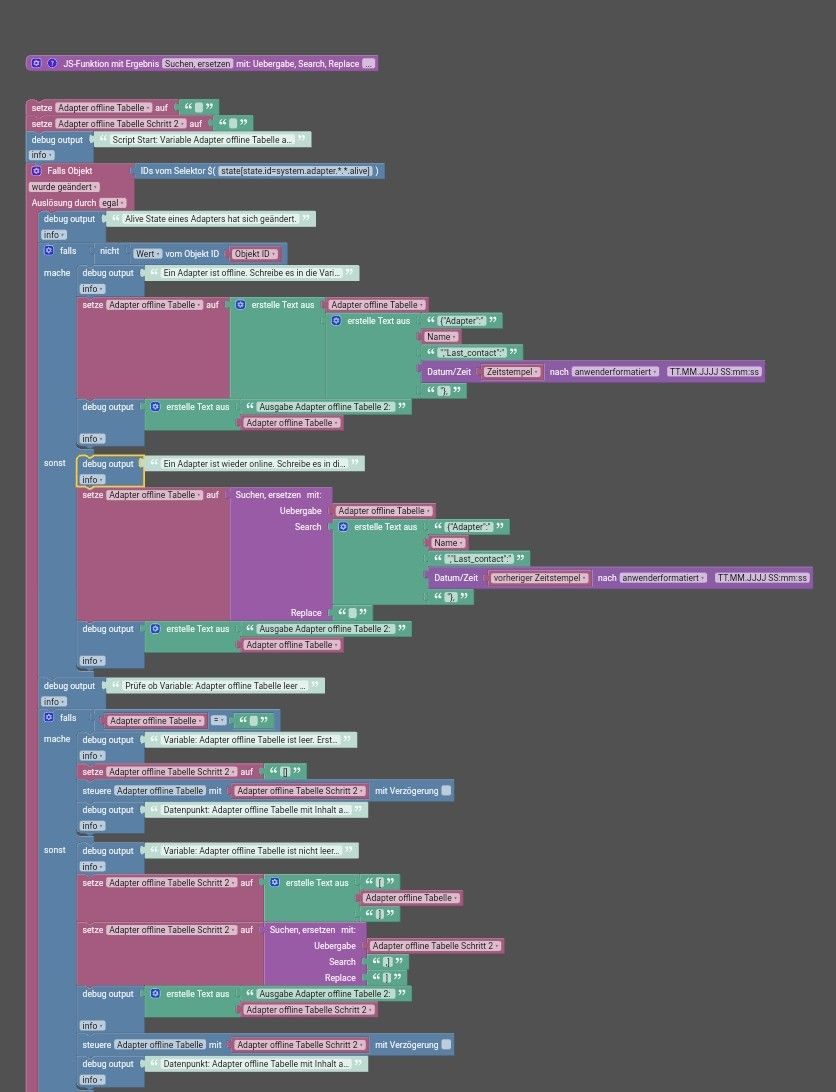
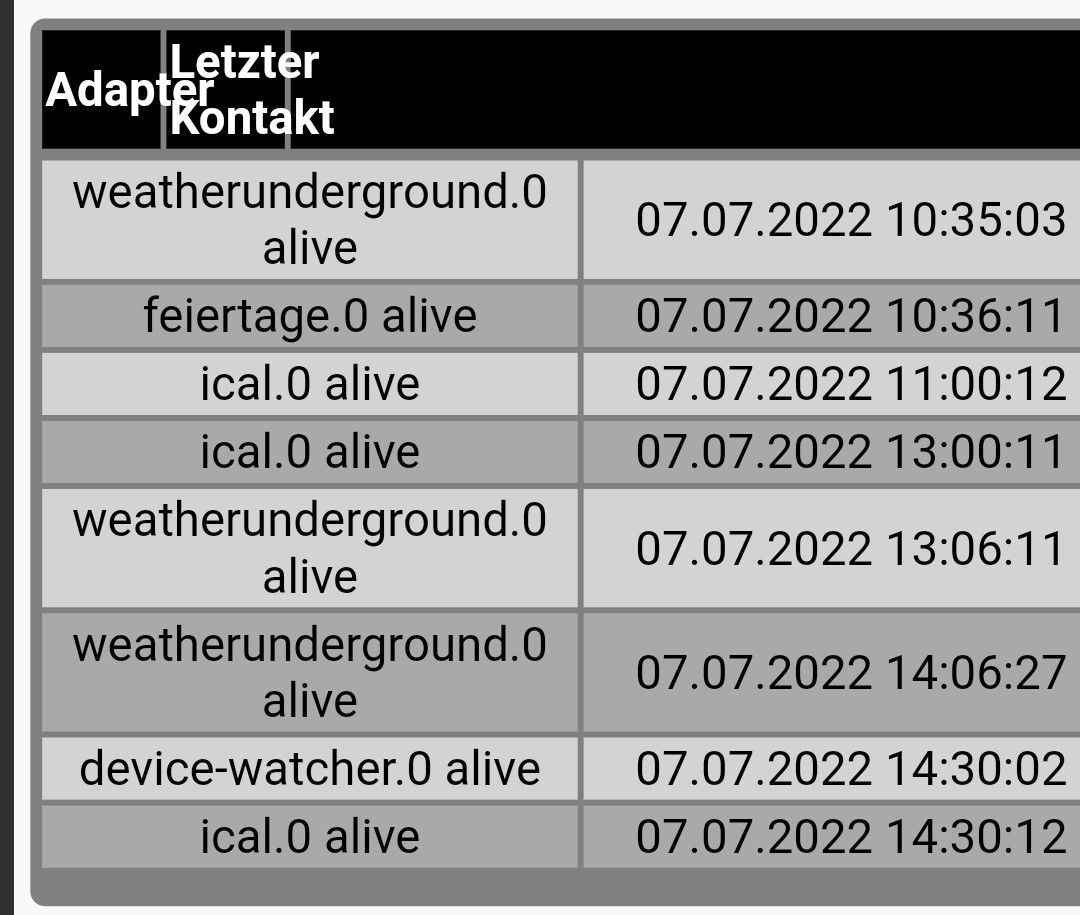
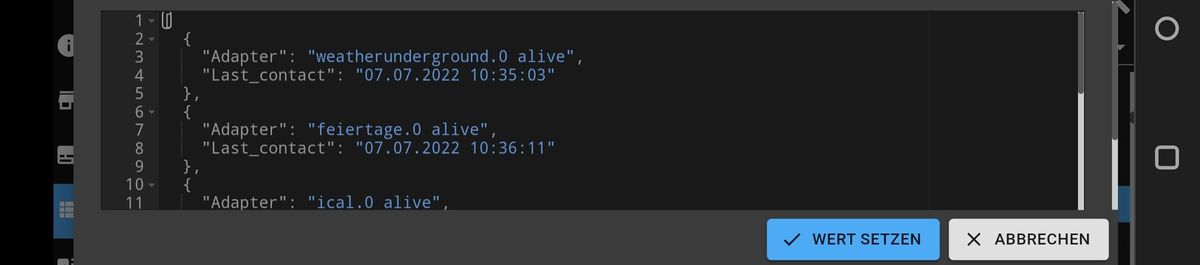
-
@david83 Also JSON manuell zusammen bauen würde ich eher nicht empfehlen. Du kannst ja scheinbar auch JavaScript - damit wäre das deutlich einfacher machbar. Brauchst Du dazu Input?
-
Ganz ehrlich gesagt bin ich grade dabei mir Javascript etwas genauer anzuschauen. Aber können... da bin ich Meilen von entfernt.
Ich würde das gerne mit Blockly lösen, falls du einen Vorschlag in Js hast, schaue ich ihn mir sehr gerne an. -
@david83 Ich bin mir nicht ganz sicher, wie das Ergebnis aussehen soll. Aber eventuell hilft Dir das ja als Basis:
const aliveIds = Array.prototype.slice.apply($('system.adapter.*.*.alive')); function refreshList() { const resultList = []; for (var i in aliveIds) { const aliveState = getState(aliveIds[i]); // Offline instance if (!aliveState.val) { resultList.push({ 'Adapter': aliveIds[i], 'Last-Contact': formatDate(aliveState.ts, 'TT.MM.JJJJ SS:mm:ss') }); } console.log(aliveState); } setState('0_userdata.0.test.myString', JSON.stringify(resultList), true); } on({id: aliveIds, change: 'ne'}, async (obj) => { refreshList(); }); // Initialisieren bei Script-Start refreshList(); -
@david83 Oder Du holst Dir noch den richtigen Namen des Adapters und packst den in die Tabelle:
const aliveIds = Array.prototype.slice.apply($('system.adapter.*.*.alive')); function getAdapterName(obj) { if (typeof obj.common.titleLang === 'object') { if (Object.prototype.hasOwnProperty.call(obj.common.titleLang, 'de')) { return obj.common.titleLang.de; } else { return obj.common.titleLang.en; } } return obj.common.title; } function refreshList() { const resultList = []; for (var i in aliveIds) { const aliveStateId = aliveIds[i]; const aliveState = getState(aliveStateId); // Offline adapters if (!aliveState.val) { const instanceObj = getObject(aliveStateId.replace('.alive', '')); resultList.push({ 'Adapter': getAdapterName(instanceObj), 'Last-Contact': formatDate(aliveState.ts, 'TT.MM.JJJJ SS:mm:ss') }); } console.log(aliveState); } setState('0_userdata.0.test.myString', JSON.stringify(resultList), true); } on({id: aliveIds, change: 'ne'}, async (obj) => { refreshList(); }); // Initialisieren bei Script-Start refreshList(); -
funktioniert! Danke!
[ { "Adapter": "Alexa2 (Amazon Echo)", "Last-Contact": "07.07.2022 09:59:48" }, { "Adapter": "Device-Watcher", "Last-Contact": "07.07.2022 18:45:01" }, { "Adapter": "Deutsche Feiertage", "Last-Contact": "07.07.2022 10:36:11" }, { "Adapter": "iCal Kalender", "Last-Contact": "07.07.2022 18:30:12" }, { "Adapter": "Tankerkönig Spritpreise", "Last-Contact": "10.07.2021 15:24:51" }, { "Adapter": "Visualisierung", "Last-Contact": "07.07.2022 10:35:52" }, { "Adapter": "Vorhersage Weatherunderground", "Last-Contact": "07.07.2022 18:06:33" } ]