NEWS
Hs 100 Probleme
-
pi@raspberrypi4-iobroker:~ $ iobroker update -i Used repository: stable Adapter "admin" : 5.3.8 , installed 5.3.8 Adapter "alexa2" : 3.11.2 , installed 3.11.2 Adapter "backitup" : 2.4.9 , installed 2.4.9 Adapter "cloud" : 4.1.1 , installed 4.1.1 Adapter "deconz" : 1.3.21 , installed 1.3.21 Adapter "devices" : 1.0.12 , installed 1.0.12 Adapter "discovergy" : 0.5.8 , installed 0.5.8 Adapter "discovery" : 3.0.5 , installed 3.0.5 Adapter "fb-checkpresence": 1.1.19, installed 1.1.19 Adapter "fullybrowser" : 2.1.2 , installed 2.1.2 Adapter "growatt" : 1.1.15 , installed 1.1.15 Adapter "homeconnect" : 1.0.1 , installed 1.0.1 Adapter "hs100" : 2.0.7 , installed 2.0.7 Adapter "iot" : 1.11.8 , installed 1.11.8 Adapter "iqontrol" : 2.0.0 , installed 2.0.0 Adapter "javascript" : 5.7.0 , installed 5.7.0 Controller "js-controller": 4.0.23 , installed 4.0.23 Adapter "mbus" : 2.4.0 , installed 2.4.0 Adapter "mqtt" : 3.0.6 , installed 3.0.6 Adapter "plenticore" : 2.2.0 , installed 2.2.0 Adapter "rpi2" : 1.3.2 , installed 1.3.2 Adapter "shelly" : 5.3.2 , installed 5.3.2 Adapter "simple-api" : 2.7.0 , installed 2.7.0 Adapter "socketio" : 4.2.0 , installed 4.2.0 Adapter "telegram" : 1.13.0 , installed 1.13.0 Adapter "vis" : 1.4.15 , installed 1.4.15 Adapter "web" : 4.3.0 , installed 4.3.0 Adapter "whatsapp-cmb" : 0.2.2 , installed 0.2.2 Adapter "wled" : 0.6.7 , installed 0.6.7 Adapter "ws" : 1.3.0 , installed 1.3.0 Adapter "zigbee" : 1.7.5 , installed 1.7.5 -
@spidermike sagte: über Githup habe ich noch kein Adapter aktualisiert
Das ist auch besser, aber in dem Fall solltest Du eine Ausnahme machen, um die Warnungen weg zu bekommen. Über die Katze installieren:
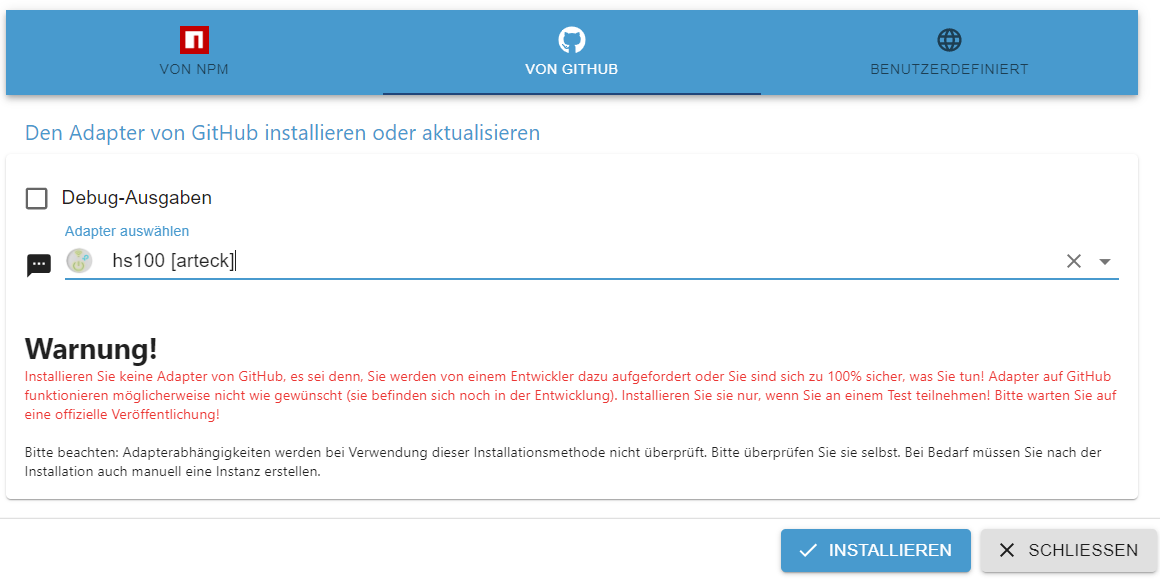
-
@paul53
muss ich in den Expertenmodus wechseln ? -
@spidermike sagte: muss ich in den Expertenmodus wechseln ?
Ja.
-
@paul53 sagte in Hs 100 Probleme:
@spidermike sagte: muss ich in den Expertenmodus wechseln ?
Ja
ist das normal das das ewig dauert
-
@spidermike aber da ist doch die 2.0.7
warum zeigt der Admin was anderes anmach mal ein upload
-
@homoran sagte in Hs 100 Probleme:
@spidermike aber da ist doch die 2.0.7
warum zeigt der Admin was anderes anmach mal ein upload
jetzt zeigt er mir an Version 2.1.2
-
@spidermike sagte: ist das normal das das ewig dauert
Was dauert ewig? Die Umschaltung in den Expertenmodus oder die Installation?
Die Umschaltung geht bei mir schnell. Die Installation habe ich nicht ausgeführt. -
@paul53 umschalten auf expertenmodus geht schnell
habe dann darüber den Adapter aktualisiert und dann schrieb er version 2.1.2 und jetzt auf einmal wieder version 2.0.7
-
@spidermike sagte: schrieb er version 2.1.2 und jetzt auf einmal wieder version 2.0.7
Browser-Refresh, ioBroker-Neustart?
-
pi@raspberrypi4-iobroker:~ $ iobroker update -i Used repository: stable Adapter "admin" : 5.3.8 , installed 5.3.8 Adapter "alexa2" : 3.11.2 , installed 3.11.2 Adapter "backitup" : 2.4.9 , installed 2.4.9 Adapter "cloud" : 4.1.1 , installed 4.1.1 Adapter "deconz" : 1.3.21 , installed 1.3.21 Adapter "devices" : 1.0.12 , installed 1.0.12 Adapter "discovergy" : 0.5.8 , installed 0.5.8 Adapter "discovery" : 3.0.5 , installed 3.0.5 Adapter "fb-checkpresence": 1.1.19, installed 1.1.19 Adapter "fullybrowser" : 2.1.2 , installed 2.1.2 Adapter "growatt" : 1.1.15 , installed 1.1.15 Adapter "homeconnect" : 1.0.1 , installed 1.0.1 Adapter "hs100" : 2.0.7 , installed 2.1.2 Adapter "iot" : 1.11.8 , installed 1.11.8 Adapter "iqontrol" : 2.0.0 , installed 2.0.0 Adapter "javascript" : 5.7.0 , installed 5.7.0 Controller "js-controller": 4.0.23 , installed 4.0.23 Adapter "mbus" : 2.4.0 , installed 2.4.0 Adapter "mqtt" : 3.0.6 , installed 3.0.6 Adapter "plenticore" : 2.2.0 , installed 2.2.0 Adapter "rpi2" : 1.3.2 , installed 1.3.2 Adapter "shelly" : 5.3.2 , installed 5.3.2 Adapter "simple-api" : 2.7.0 , installed 2.7.0 Adapter "socketio" : 4.2.0 , installed 4.2.0 Adapter "telegram" : 1.13.0 , installed 1.13.0 Adapter "vis" : 1.4.15 , installed 1.4.15 Adapter "web" : 4.3.0 , installed 4.3.0 Adapter "whatsapp-cmb" : 0.2.2 , installed 0.2.2 Adapter "wled" : 0.6.7 , installed 0.6.7 Adapter "ws" : 1.3.0 , installed 1.3.0 Adapter "zigbee" : 1.7.5 , installed 1.7.5ist jetzt stand der Dinge
-
@spidermike sagte: ist jetzt stand der Dinge
Also ist Version 2.1.2 installiert.
-
@paul53
ich starte jetzt mal den Raspy neu -
so neugestartet und jetzt ist version 2.1.2 installiert
-
-
admin.0 2022-07-24 18:07:12.187 error Error: "error" admin.0 2022-07-24 18:07:10.065 error Error: "error" admin.0 2022-07-24 18:07:08.074 error Error: "error" admin.0 2022-07-24 18:07:07.975 error Error: "error" admin.0 2022-07-24 18:07:05.962 error Error: "error" admin.0 2022-07-24 18:07:05.813 error Error: "error" admin.0 2022-07-24 18:07:05.679 error Error: "error" host.raspberrypi4-iobroker 2022-07-24 18:06:07.605 error Cannot find view "system" for search "instance" : Connection is closed. -
@spidermike zeiugmal das ganze LOG nicht nur so ein schnipsel
-
@arteck sagte in Hs 100 Probleme:
@spidermike zeiugmal das ganze LOG nicht nur so ein schnipsel
ich bekomme immer bei einer neuanmeldung über admin diese fehlermeldung im LOG
admin.0 2022-07-30 18:16:29.410 error Error: "error" admin.0 2022-07-30 18:16:29.408 info failed connection to socket.io from ::ffff:192.168.178.39: admin.0 2022-07-30 18:16:29.071 error Error: "error" admin.0 2022-07-30 18:16:29.069 info failed connection to socket.io from ::ffff:192.168.178.39: admin.0 2022-07-30 18:16:28.450 error Error: "error" admin.0 2022-07-30 18:16:28.446 info failed connection to socket.io from ::ffff:192.168.178.39:was läuft hier falsch
ich werde auch immer nach einer gewissen Zeit zum neuanmelden gezwungen was ich nicht brauche, wie kann ich das ändern
-
@spidermike das ist admin.. nicht der adapter..mach ein extra Thread dafür auf bitte
-
Hallo,
ich muss mich wal wieder melden und zwar habe ich arge Probleme mit dem HS 100 Adapter und ich hoffe ihr könnt mir helfen.
Der Adapter stürzt immer wieder ab und schreibt folgendes in die Protokolldatei
host.raspberrypi4-iobroker 2022-09-20 15:31:19.212 warn Do not restart adapter system.adapter.hs100.0 because restart loop detected host.raspberrypi4-iobroker 2022-09-20 15:31:19.212 info Restart adapter system.adapter.hs100.0 because enabled host.raspberrypi4-iobroker 2022-09-20 15:31:19.212 error instance system.adapter.hs100.0 terminated with code 6 (UNCAUGHT_EXCEPTION) host.raspberrypi4-iobroker 2022-09-20 15:31:19.212 error Caught by controller[2]: at processTimers (node:internal/timers:502:7) host.raspberrypi4-iobroker 2022-09-20 15:31:19.212 error Caught by controller[2]: at listOnTimeout (node:internal/timers:559:17) host.raspberrypi4-iobroker 2022-09-20 15:31:19.211 error Caught by controller[2]: at Timeout._onTimeout (/opt/iobroker/node_modules/tplink-smarthome-api/lib/network/tcp-socket.js:59:36) host.raspberrypi4-iobroker 2022-09-20 15:31:19.211 error Caught by controller[2]: 192.168.178.94:9999 {"emeter":{"get_monthstat":{"year":2022}}} host.raspberrypi4-iobroker 2022-09-20 15:31:19.211 error Caught by controller[2]: [3kw Heizstab] device.send() Error: TCP Timeout after 10000ms host.raspberrypi4-iobroker 2022-09-20 15:31:19.211 error Caught by controller[2]: at processTimers (node:internal/timers:502:7) host.raspberrypi4-iobroker 2022-09-20 15:31:19.211 error Caught by controller[2]: at listOnTimeout (node:internal/timers:559:17) host.raspberrypi4-iobroker 2022-09-20 15:31:19.211 error Caught by controller[2]: at Timeout._onTimeout (/opt/iobroker/node_modules/tplink-smarthome-api/lib/network/tcp-socket.js:59:36) host.raspberrypi4-iobroker 2022-09-20 15:31:19.211 error Caught by controller[2]: 192.168.178.94:9999 {"emeter":{"get_monthstat":{"year":2022}}} host.raspberrypi4-iobroker 2022-09-20 15:31:19.210 error Caught by controller[2]: TCP 192.168.178.94:9999 Error: TCP Timeout after 10000ms host.raspberrypi4-iobroker 2022-09-20 15:31:19.210 error Caught by controller[1]: at processTimers (node:internal/timers:502:7) host.raspberrypi4-iobroker 2022-09-20 15:31:19.210 error Caught by controller[1]: at listOnTimeout (node:internal/timers:559:17) host.raspberrypi4-iobroker 2022-09-20 15:31:19.210 error Caught by controller[1]: at Timeout._onTimeout (/opt/iobroker/node_modules/tplink-smarthome-api/lib/network/tcp-socket.js:59:36) host.raspberrypi4-iobroker 2022-09-20 15:31:19.210 error Caught by controller[1]: 192.168.178.94:9999 {"system":{"get_sysinfo":{}}} host.raspberrypi4-iobroker 2022-09-20 15:31:19.210 error Caught by controller[1]: TCP 192.168.178.94:9999 Error: TCP Timeout after 10000ms host.raspberrypi4-iobroker 2022-09-20 15:31:19.210 error Caught by controller[0]: at processTimers (node:internal/timers:502:7) host.raspberrypi4-iobroker 2022-09-20 15:31:19.209 error Caught by controller[0]: at listOnTimeout (node:internal/timers:559:17) host.raspberrypi4-iobroker 2022-09-20 15:31:19.209 error Caught by controller[0]: at Timeout._onTimeout (/opt/iobroker/node_modules/tplink-smarthome-api/lib/network/tcp-socket.js:59:36) host.raspberrypi4-iobroker 2022-09-20 15:31:19.209 error Caught by controller[0]: 192.168.178.94:9999 {"system":{"get_sysinfo":{}}} host.raspberrypi4-iobroker 2022-09-20 15:31:19.209 error Caught by controller[0]: TCP 192.168.178.94:9999 Error: TCP Timeout after 10000ms hs100.0 2022-09-20 15:31:18.631 warn Terminated (UNCAUGHT_EXCEPTION): Without reason hs100.0 2022-09-20 15:31:18.629 info terminating hs100.0 2022-09-20 15:31:18.628 info cleaned everything up... hs100.0 2022-09-20 15:31:18.623 error TCP Timeout after 10000ms192.168.178.94:9999 {"emeter":{"get_monthstat":{"year":2022}}} hs100.0 2022-09-20 15:31:18.622 error Error: TCP Timeout after 10000ms192.168.178.94:9999 {"emeter":{"get_monthstat":{"year":2022}}} at Timeout._onTimeout (/opt/iobroker/node_modules/tplink-smarthome-api/lib/network/tcp-socket.js:59:36) at listOnTimeout (node:internal/timers:559:17) at processTimers (node:internal/timers:502:7) hs100.0 2022-09-20 15:31:18.621 error unhandled promise rejection: TCP Timeout after 10000ms192.168.178.94:9999 {"emeter":{"get_monthstat":{"year":2022}}} hs100.0 2022-09-20 15:31:18.621 error Unhandled promise rejection. This error originated either by throwing inside of an async function without a catch block, or by rejecting a promise which was not handled with .catch(). hs100.0 2022-09-20 15:31:17.888 warn getDevice Socket connection Timeout ip: 192.168.178.94 please reconnect the Device hs100.0 2022-09-20 15:31:12.895 warn getDevice Socket connection Timeout ip: 192.168.178.94 please reconnect the Devicewas läuft jetzt wieder schief?