NEWS
Smartmeter Fehler "Verbunden mit Gerät oder Dienst"
-
@haubada sagte in Smartmeter Fehler "Verbunden mit Gerät oder Dienst":
dass das so einfach geht.
schon besser, aber nicht als Datei anhängen!
@homoran sagte in Smartmeter Fehler "Verbunden mit Gerät oder Dienst":
als text in code-tags posten.
https://forum.iobroker.net/topic/51555/hinweise-für-gute-forenbeiträge/1
-
Hier nochmal meine Beschaltung:


-
@haubada sagte in Smartmeter Fehler "Verbunden mit Gerät oder Dienst":
Und so etwa müsste es wohl aussehen?!?
ja
@haubada sagte in Smartmeter Fehler "Verbunden mit Gerät oder Dienst":
Hier nochmal meine Beschaltung:
leider nicht zu erkennen
-
Hier nochmals meine Beschaltung der seriellen Schnittstelle am PI
RX und TX nicht vertauscht.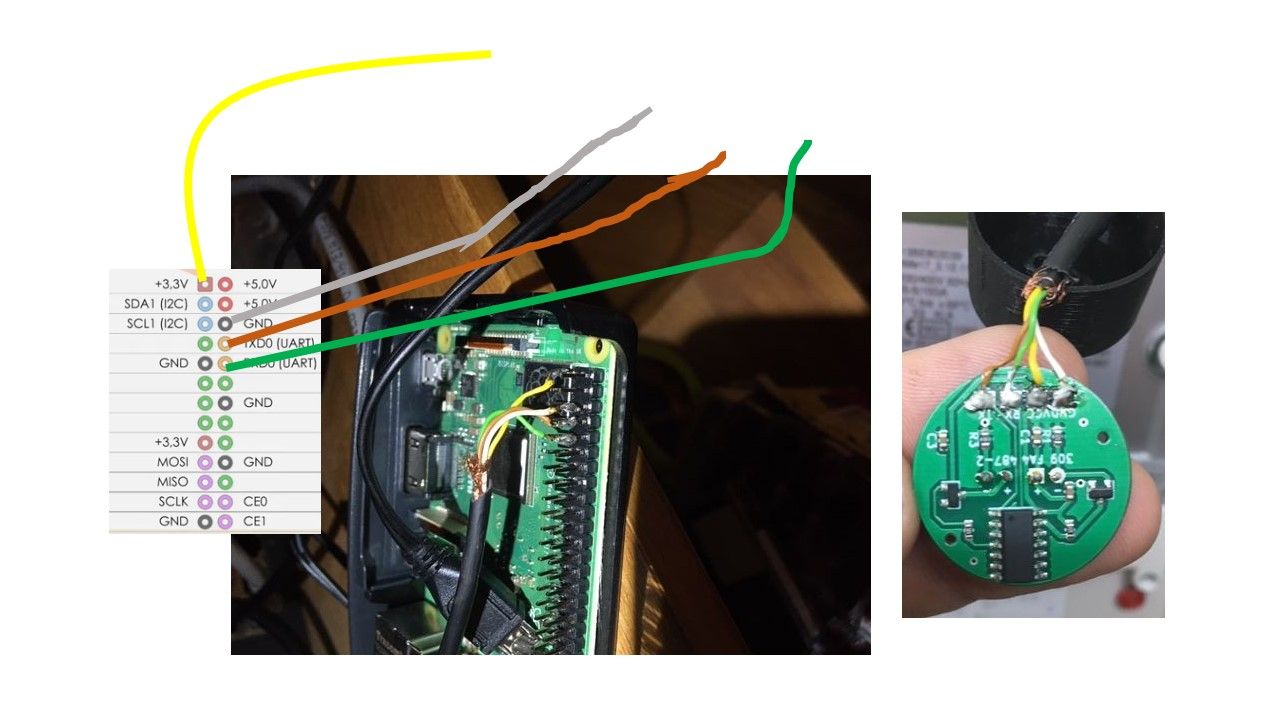
-
@haubada ich würde tx und rx mal tauschen, muss ich beim flashen von den Shelly mit den Adapter auch machen.
Adapter RX -> TX Shelly und umgedreht
-
Hallo nochmals,
ich hatte letzt auch nocheinmal versucht ein älteres Backitup zurückzuspielen, aber evtl. ist dabei auch etwas schief gegangen.
Gerade habe ich den PI neu gestartet und dabei eine Menge Fehlermeldungen erhalten.
Ich füge hier mal das Log ein mit der Bitte um Hilfe.
Es sieht aus als würden die Adapter schon laufen "running" und dann "without reason" beendet.
z.B. kommt auch:
Error by updating repository "stable" under "http://download.iobroker.net/sources-dist.json": Cannot download repository file from "http://download.iobroker.net/sources-dist.json": error request aborted2022-08-02 13:20:20.787 - info: host.raspberrypi iobroker.js-controller version 4.0.23 js-controller starting 2022-08-02 13:20:20.799 - info: host.raspberrypi Copyright (c) 2014-2022 bluefox, 2014 hobbyquaker 2022-08-02 13:20:20.801 - info: host.raspberrypi hostname: raspberrypi, node: v14.18.0 2022-08-02 13:20:20.802 - info: host.raspberrypi ip addresses: 192.168.178.101 xxxx 2022-08-02 13:20:23.768 - info: host.raspberrypi connected to Objects and States 2022-08-02 13:20:23.826 - info: host.raspberrypi added notifications configuration of host 2022-08-02 13:20:24.757 - info: host.raspberrypi 12 instances found 2022-08-02 13:20:24.827 - info: host.raspberrypi starting 10 instances 2022-08-02 13:20:25.022 - info: host.raspberrypi instance system.adapter.admin.0 started with pid 1061 2022-08-02 13:20:28.342 - error: admin.0 (1061) admin.0 already running 2022-08-02 13:20:28.348 - warn: admin.0 (1061) Terminated (ADAPTER_ALREADY_RUNNING): Without reason 2022-08-02 13:20:28.958 - info: host.raspberrypi instance system.adapter.javascript.0 started with pid 1072 2022-08-02 13:20:29.041 - error: host.raspberrypi instance system.adapter.admin.0 terminated with code 7 (ADAPTER_ALREADY_RUNNING) 2022-08-02 13:20:29.043 - info: host.raspberrypi Restart adapter system.adapter.admin.0 because enabled 2022-08-02 13:20:32.911 - info: host.raspberrypi instance system.adapter.rpi2.0 started with pid 1079 2022-08-02 13:20:35.125 - error: javascript.0 (1072) javascript.0 already running 2022-08-02 13:20:35.132 - warn: javascript.0 (1072) Terminated (ADAPTER_ALREADY_RUNNING): Without reason 2022-08-02 13:20:35.608 - error: rpi2.0 (1079) rpi2.0 already running 2022-08-02 13:20:35.614 - warn: rpi2.0 (1079) Terminated (ADAPTER_ALREADY_RUNNING): Without reason 2022-08-02 13:20:35.771 - error: host.raspberrypi instance system.adapter.javascript.0 terminated with code 7 (ADAPTER_ALREADY_RUNNING) 2022-08-02 13:20:35.774 - info: host.raspberrypi Restart adapter system.adapter.javascript.0 because enabled 2022-08-02 13:20:36.224 - error: host.raspberrypi instance system.adapter.rpi2.0 terminated with code 7 (ADAPTER_ALREADY_RUNNING) 2022-08-02 13:20:36.225 - info: host.raspberrypi Restart adapter system.adapter.rpi2.0 because enabled 2022-08-02 13:20:37.007 - info: host.raspberrypi instance system.adapter.smartmeter.0 started with pid 1094 2022-08-02 13:20:40.483 - error: smartmeter.0 (1094) smartmeter.0 already running 2022-08-02 13:20:40.489 - warn: smartmeter.0 (1094) Terminated (ADAPTER_ALREADY_RUNNING): Without reason 2022-08-02 13:20:40.924 - info: host.raspberrypi instance system.adapter.discovery.0 started with pid 1105 2022-08-02 13:20:41.107 - error: host.raspberrypi instance system.adapter.smartmeter.0 terminated with code 7 (ADAPTER_ALREADY_RUNNING) 2022-08-02 13:20:41.109 - info: host.raspberrypi Restart adapter system.adapter.smartmeter.0 because enabled 2022-08-02 13:20:43.543 - error: discovery.0 (1105) discovery.0 already running 2022-08-02 13:20:43.549 - warn: discovery.0 (1105) Terminated (ADAPTER_ALREADY_RUNNING): Without reason 2022-08-02 13:20:44.146 - error: host.raspberrypi instance system.adapter.discovery.0 terminated with code 7 (ADAPTER_ALREADY_RUNNING) 2022-08-02 13:20:44.147 - info: host.raspberrypi Restart adapter system.adapter.discovery.0 because enabled 2022-08-02 13:20:44.890 - info: host.raspberrypi instance system.adapter.backitup.0 started with pid 1116 2022-08-02 13:20:47.569 - error: backitup.0 (1116) backitup.0 already running 2022-08-02 13:20:47.576 - warn: backitup.0 (1116) Terminated (ADAPTER_ALREADY_RUNNING): Without reason 2022-08-02 13:20:48.184 - error: host.raspberrypi instance system.adapter.backitup.0 terminated with code 7 (ADAPTER_ALREADY_RUNNING) 2022-08-02 13:20:48.185 - info: host.raspberrypi Restart adapter system.adapter.backitup.0 because enabled 2022-08-02 13:20:48.888 - info: host.raspberrypi instance system.adapter.echarts.0 started with pid 1127 2022-08-02 13:20:51.516 - error: echarts.0 (1127) echarts.0 already running 2022-08-02 13:20:51.522 - warn: echarts.0 (1127) Terminated (ADAPTER_ALREADY_RUNNING): Without reason 2022-08-02 13:20:52.168 - error: host.raspberrypi instance system.adapter.echarts.0 terminated with code 7 (ADAPTER_ALREADY_RUNNING) 2022-08-02 13:20:52.170 - info: host.raspberrypi Restart adapter system.adapter.echarts.0 because enabled 2022-08-02 13:20:52.943 - info: host.raspberrypi instance system.adapter.history.0 started with pid 1138 2022-08-02 13:20:55.471 - error: history.0 (1138) history.0 already running 2022-08-02 13:20:55.478 - warn: history.0 (1138) Terminated (ADAPTER_ALREADY_RUNNING): Without reason 2022-08-02 13:20:56.076 - error: host.raspberrypi instance system.adapter.history.0 terminated with code 7 (ADAPTER_ALREADY_RUNNING) 2022-08-02 13:20:56.077 - info: host.raspberrypi Restart adapter system.adapter.history.0 because enabled 2022-08-02 13:20:59.236 - info: host.raspberrypi instance system.adapter.admin.0 started with pid 1160 2022-08-02 13:20:59.603 - info: vis.0 (1149) starting. Version 1.4.5 in /opt/iobroker/node_modules/iobroker.vis, node: v14.18.0, js-controller: 4.0.23 2022-08-02 13:21:00.013 - info: vis.0 (1149) vis license is OK. 2022-08-02 13:21:00.919 - info: host.raspberrypi instance system.adapter.web.0 started with pid 1171 2022-08-02 13:21:00.933 - info: vis.0 (1149) Terminated (NO_ERROR): Without reason 2022-08-02 13:21:01.586 - info: host.raspberrypi instance system.adapter.vis.0 terminated while should be started once 2022-08-02 13:21:03.167 - info: admin.0 (1160) starting. Version 5.3.8 in /opt/iobroker/node_modules/iobroker.admin, node: v14.18.0, js-controller: 4.0.23 2022-08-02 13:21:03.263 - info: admin.0 (1160) requesting all states 2022-08-02 13:21:03.265 - info: admin.0 (1160) requesting all objects 2022-08-02 13:21:04.334 - error: web.0 (1171) web.0 already running 2022-08-02 13:21:04.341 - warn: web.0 (1171) Terminated (ADAPTER_ALREADY_RUNNING): Without reason 2022-08-02 13:21:04.471 - info: admin.0 (1160) received all objects 2022-08-02 13:21:04.954 - error: host.raspberrypi instance system.adapter.web.0 terminated with code 7 (ADAPTER_ALREADY_RUNNING) 2022-08-02 13:21:04.956 - info: host.raspberrypi Restart adapter system.adapter.web.0 because enabled 2022-08-02 13:21:04.962 - info: admin.0 (1160) Request actual repository... 2022-08-02 13:21:05.011 - info: admin.0 (1160) http server listening on port 8081 2022-08-02 13:21:05.013 - info: admin.0 (1160) Use link "http://localhost:8081" to configure. 2022-08-02 13:21:05.848 - info: host.raspberrypi Updating repository "stable" under "http://download.iobroker.net/sources-dist.json" 2022-08-02 13:21:05.960 - info: host.raspberrypi instance system.adapter.javascript.0 started with pid 1190 2022-08-02 13:21:06.309 - info: host.raspberrypi instance system.adapter.rpi2.0 started with pid 1197 2022-08-02 13:21:09.307 - info: rpi2.0 (1197) starting. Version 1.3.1 in /opt/iobroker/node_modules/iobroker.rpi2, node: v14.18.0, js-controller: 4.0.23 2022-08-02 13:21:11.196 - info: host.raspberrypi instance system.adapter.smartmeter.0 started with pid 1261 2022-08-02 13:21:12.464 - info: javascript.0 (1190) starting. Version 5.2.8 in /opt/iobroker/node_modules/iobroker.javascript, node: v14.18.0, js-controller: 4.0.23 2022-08-02 13:21:12.802 - info: javascript.0 (1190) requesting all states 2022-08-02 13:21:12.805 - info: javascript.0 (1190) requesting all objects 2022-08-02 13:21:13.763 - info: javascript.0 (1190) received all objects 2022-08-02 13:21:13.787 - info: javascript.0 (1190) received all states 2022-08-02 13:21:13.900 - info: javascript.0 (1190) Start javascript script.js.common.Gaszähler 2022-08-02 13:21:14.229 - info: host.raspberrypi instance system.adapter.discovery.0 started with pid 1281 2022-08-02 13:21:14.604 - info: javascript.0 (1190) script.js.common.Gaszähler: registered 1 subscription and 11 schedules 2022-08-02 13:21:14.639 - info: javascript.0 (1190) Start javascript script.js.common.Stromzähler.Strom 2022-08-02 13:21:14.847 - info: javascript.0 (1190) script.js.common.Stromzähler.Strom: registered 2 subscriptions and 13 schedules 2022-08-02 13:21:15.966 - info: smartmeter.0 (1261) starting. Version 3.3.4 in /opt/iobroker/node_modules/iobroker.smartmeter, node: v14.18.0, js-controller: 4.0.23 2022-08-02 13:21:17.211 - error: admin.0 (1160) Error: "error" 2022-08-02 13:21:17.272 - error: admin.0 (1160) Error: "error" 2022-08-02 13:21:17.516 - error: admin.0 (1160) Error: "error" 2022-08-02 13:21:17.967 - info: discovery.0 (1281) starting. Version 2.7.0 in /opt/iobroker/node_modules/iobroker.discovery, node: v14.18.0, js-controller: 4.0.23 2022-08-02 13:21:18.247 - info: host.raspberrypi instance system.adapter.backitup.0 started with pid 1304 2022-08-02 13:21:21.320 - info: backitup.0 (1304) starting. Version 2.4.9 in /opt/iobroker/node_modules/iobroker.backitup, node: v14.18.0, js-controller: 4.0.23 2022-08-02 13:21:21.470 - info: backitup.0 (1304) [iobroker] backup was activated at 02:40 every 1 day(s) 2022-08-02 13:21:21.694 - warn: backitup.0 (1304) No backup file was found 2022-08-02 13:21:22.234 - info: host.raspberrypi instance system.adapter.echarts.0 started with pid 1459 2022-08-02 13:21:25.261 - info: echarts.0 (1459) starting. Version 1.0.3 in /opt/iobroker/node_modules/iobroker.echarts, node: v14.18.0, js-controller: 4.0.23 2022-08-02 13:21:26.207 - info: host.raspberrypi instance system.adapter.history.0 started with pid 1475 2022-08-02 13:21:27.815 - error: admin.0 (1160) Error: "error" 2022-08-02 13:21:28.120 - error: host.raspberrypi Error by updating repository "stable" under "http://download.iobroker.net/sources-dist.json": Cannot download repository file from "http://download.iobroker.net/sources-dist.json": error request aborted 2022-08-02 13:21:29.997 - info: admin.0 (1160) Repository received successfully. 2022-08-02 13:21:30.124 - error: admin.0 (1160) Error: "error" 2022-08-02 13:21:30.331 - error: admin.0 (1160) Error: "error" 2022-08-02 13:21:30.360 - info: history.0 (1475) starting. Version 1.9.13 in /opt/iobroker/node_modules/iobroker.history, node: v14.18.0, js-controller: 4.0.23 2022-08-02 13:21:30.401 - error: admin.0 (1160) Error: "error" 2022-08-02 13:21:30.470 - error: admin.0 (1160) Error: "error" 2022-08-02 13:21:30.532 - error: admin.0 (1160) Error: "error" 2022-08-02 13:21:30.533 - info: history.0 (1475) enabled logging of javascript.0.Gas-Tagesverbrauch-0:00 (Count=1), Alias=false 2022-08-02 13:21:30.535 - info: history.0 (1475) enabled logging of javascript.0.Strom-Tagesverbrauch-aktuell (Count=2), Alias=false 2022-08-02 13:21:30.537 - info: history.0 (1475) enabled logging of javascript.0.Tagesverbrauch-Gas (Count=3), Alias=false 2022-08-02 13:21:30.538 - info: history.0 (1475) enabled logging of javascript.0.VerbrauchproZeit (Count=4), Alias=false 2022-08-02 13:21:30.540 - info: history.0 (1475) enabled logging of javascript.0.gaszaehlerStand (Count=5), Alias=false 2022-08-02 13:21:30.541 - info: history.0 (1475) enabled logging of javascript.0.gaszaehlerStand-1 (Count=6), Alias=false 2022-08-02 13:21:30.543 - info: history.0 (1475) enabled logging of javascript.0.variables.Stromzähler-Tagesverbrauch (Count=7), Alias=false 2022-08-02 13:21:30.544 - info: history.0 (1475) enabled logging of javascript.0.variables.Stromzähler_Gesamtwert (Count=8), Alias=false 2022-08-02 13:21:30.545 - info: history.0 (1475) enabled logging of javascript.0.variables.Tagesverbrauch-Gas-Tag-1 (Count=9), Alias=false 2022-08-02 13:21:30.546 - info: history.0 (1475) enabled logging of smartmeter.0.1-0:16_7_0__255.value (Count=10), Alias=false 2022-08-02 13:21:30.547 - info: history.0 (1475) enabled logging of smartmeter.0.1-0:1_8_0__100.value (Count=11), Alias=false 2022-08-02 13:21:30.548 - info: history.0 (1475) enabled logging of smartmeter.0.1-0:1_8_0__96.value (Count=12), Alias=false 2022-08-02 13:21:30.549 - info: history.0 (1475) enabled logging of smartmeter.0.1-0:1_8_0__97.value (Count=13), Alias=false 2022-08-02 13:21:30.550 - info: history.0 (1475) enabled logging of smartmeter.0.1-0:1_8_0__98.value (Count=14), Alias=false 2022-08-02 13:21:30.581 - error: admin.0 (1160) Error: "error" 2022-08-02 13:21:30.975 - error: admin.0 (1160) Error: "error" 2022-08-02 13:21:31.052 - error: admin.0 (1160) Error: "error" 2022-08-02 13:21:31.113 - error: admin.0 (1160) Error: "error" 2022-08-02 13:21:31.168 - error: admin.0 (1160) Error: "error" 2022-08-02 13:21:31.254 - error: admin.0 (1160) Error: "error" 2022-08-02 13:21:31.324 - error: admin.0 (1160) Error: "error" 2022-08-02 13:21:31.368 - error: admin.0 (1160) Error: "error" 2022-08-02 13:21:31.418 - error: admin.0 (1160) Error: "error" 2022-08-02 13:21:31.464 - error: admin.0 (1160) Error: "error" 2022-08-02 13:21:31.502 - error: admin.0 (1160) Error: "error" 2022-08-02 13:21:31.546 - error: admin.0 (1160) Error: "error" 2022-08-02 13:21:31.594 - error: admin.0 (1160) Error: "error" 2022-08-02 13:21:31.639 - error: admin.0 (1160) Error: "error" 2022-08-02 13:21:31.813 - error: admin.0 (1160) Error: "error" 2022-08-02 13:21:35.057 - info: host.raspberrypi instance system.adapter.web.0 started with pid 1592 2022-08-02 13:21:35.906 - error: admin.0 (1160) Error: "error" 2022-08-02 13:21:39.022 - info: web.0 (1592) starting. Version 4.2.0 in /opt/iobroker/node_modules/iobroker.web, node: v14.18.0, js-controller: 4.0.23 2022-08-02 13:21:39.771 - info: web.0 (1592) socket.io server listening on port 8082 2022-08-02 13:21:39.789 - info: web.0 (1592) http server listening on port 8082 2022-08-02 13:22:20.173 - info: host.raspberrypi stopInstance system.adapter.smartmeter.0 (force=false, process=true) 2022-08-02 13:22:20.197 - info: smartmeter.0 (1261) Got terminate signal TERMINATE_YOURSELF 2022-08-02 13:22:20.199 - info: host.raspberrypi stopInstance system.adapter.smartmeter.0 send kill signal 2022-08-02 13:22:20.202 - info: smartmeter.0 (1261) terminating 2022-08-02 13:22:20.205 - info: smartmeter.0 (1261) Terminated (ADAPTER_REQUESTED_TERMINATION): Without reason 2022-08-02 13:22:20.822 - info: host.raspberrypi instance system.adapter.smartmeter.0 terminated with code 11 (ADAPTER_REQUESTED_TERMINATION) 2022-08-02 13:22:23.359 - info: host.raspberrypi instance system.adapter.smartmeter.0 started with pid 1997 2022-08-02 13:22:27.661 - info: smartmeter.0 (1997) starting. Version 3.3.4 in /opt/iobroker/node_modules/iobroker.smartmeter, node: v14.18.0, js-controller: 4.0.23 2022-08-02 13:24:27.736 - info: smartmeter.0 (1997) Error: No or too long answer from Serial Device after last request. 2022-08-02 13:24:27.740 - warn: smartmeter.0 (1997) No or too long answer from Serial Device after last request.Beim nächsten Neustart kamen nur noch diese Meldungen!?!?
2022-08-02 13:56:55.475 - info: host.raspberrypi iobroker.js-controller version 4.0.23 js-controller starting 2022-08-02 13:56:55.495 - info: host.raspberrypi Copyright (c) 2014-2022 bluefox, 2014 hobbyquaker 2022-08-02 13:56:55.497 - info: host.raspberrypi hostname: raspberrypi, node: v14.18.0 2022-08-02 13:56:55.500 - info: host.raspberrypi ip addresses: xxx 2022-08-02 13:56:59.104 - info: host.raspberrypi connected to Objects and States 2022-08-02 13:56:59.165 - info: host.raspberrypi added notifications configuration of host 2022-08-02 13:57:00.171 - info: host.raspberrypi 12 instances found 2022-08-02 13:57:00.247 - info: host.raspberrypi starting 10 instances 2022-08-02 13:57:00.427 - info: host.raspberrypi instance system.adapter.admin.0 started with pid 963 2022-08-02 13:57:04.350 - info: host.raspberrypi instance system.adapter.javascript.0 started with pid 1021 2022-08-02 13:57:04.492 - info: admin.0 (963) starting. Version 5.3.8 in /opt/iobroker/node_modules/iobroker.admin, node: v14.18.0, js-controller: 4.0.23 2022-08-02 13:57:04.582 - info: admin.0 (963) requesting all states 2022-08-02 13:57:04.584 - info: admin.0 (963) requesting all objects 2022-08-02 13:57:05.807 - info: admin.0 (963) received all objects 2022-08-02 13:57:06.380 - info: admin.0 (963) Request actual repository... 2022-08-02 13:57:06.483 - info: admin.0 (963) http server listening on port 8081 2022-08-02 13:57:06.486 - info: admin.0 (963) Use link "http://localhost:8081" to configure. 2022-08-02 13:57:07.319 - info: host.raspberrypi Updating repository "stable" under "http://download.iobroker.net/sources-dist.json" 2022-08-02 13:57:08.335 - info: host.raspberrypi instance system.adapter.rpi2.0 started with pid 1032 2022-08-02 13:57:11.502 - info: rpi2.0 (1032) starting. Version 1.3.1 in /opt/iobroker/node_modules/iobroker.rpi2, node: v14.18.0, js-controller: 4.0.23 2022-08-02 13:57:11.585 - error: admin.0 (963) Error: "error" 2022-08-02 13:57:12.426 - info: host.raspberrypi instance system.adapter.smartmeter.0 started with pid 1096 2022-08-02 13:57:12.722 - info: javascript.0 (1021) starting. Version 5.2.8 in /opt/iobroker/node_modules/iobroker.javascript, node: v14.18.0, js-controller: 4.0.23 2022-08-02 13:57:13.132 - info: javascript.0 (1021) requesting all states 2022-08-02 13:57:13.136 - info: javascript.0 (1021) requesting all objects 2022-08-02 13:57:14.308 - info: javascript.0 (1021) received all objects 2022-08-02 13:57:14.338 - info: javascript.0 (1021) received all states 2022-08-02 13:57:14.509 - info: javascript.0 (1021) Start javascript script.js.common.Gaszähler 2022-08-02 13:57:15.135 - error: admin.0 (963) Error: "error" 2022-08-02 13:57:15.291 - info: javascript.0 (1021) script.js.common.Gaszähler: registered 1 subscription and 11 schedules 2022-08-02 13:57:15.343 - info: javascript.0 (1021) Start javascript script.js.common.Stromzähler.Strom 2022-08-02 13:57:15.599 - info: javascript.0 (1021) script.js.common.Stromzähler.Strom: registered 2 subscriptions and 13 schedules 2022-08-02 13:57:16.346 - info: host.raspberrypi instance system.adapter.discovery.0 started with pid 1116 2022-08-02 13:57:39.086 - error: admin.0 (963) Error: "error" 2022-08-02 13:57:40.587 - info: smartmeter.0 (1096) starting. Version 3.3.4 in /opt/iobroker/node_modules/iobroker.smartmeter, node: v14.18.0, js-controller: 4.0.23 2022-08-02 13:57:43.288 - info: host.raspberrypi instance system.adapter.backitup.0 started with pid 1135 2022-08-02 13:57:43.753 - info: admin.0 (963) Repository received successfully. 2022-08-02 13:57:44.332 - info: discovery.0 (1116) starting. Version 2.7.0 in /opt/iobroker/node_modules/iobroker.discovery, node: v14.18.0, js-controller: 4.0.23 2022-08-02 13:57:46.835 - info: backitup.0 (1135) starting. Version 2.4.9 in /opt/iobroker/node_modules/iobroker.backitup, node: v14.18.0, js-controller: 4.0.23 2022-08-02 13:57:46.963 - info: host.raspberrypi instance system.adapter.echarts.0 started with pid 1156 2022-08-02 13:57:47.000 - info: backitup.0 (1135) [iobroker] backup was activated at 02:40 every 1 day(s) 2022-08-02 13:57:47.195 - warn: backitup.0 (1135) No backup file was found 2022-08-02 13:57:49.858 - info: echarts.0 (1156) starting. Version 1.0.3 in /opt/iobroker/node_modules/iobroker.echarts, node: v14.18.0, js-controller: 4.0.23 2022-08-02 13:57:51.011 - info: host.raspberrypi instance system.adapter.history.0 started with pid 1171 2022-08-02 13:57:54.176 - info: history.0 (1171) starting. Version 1.9.13 in /opt/iobroker/node_modules/iobroker.history, node: v14.18.0, js-controller: 4.0.23 2022-08-02 13:57:54.315 - info: history.0 (1171) enabled logging of javascript.0.Gas-Tagesverbrauch-0:00 (Count=1), Alias=false 2022-08-02 13:57:54.317 - info: history.0 (1171) enabled logging of javascript.0.Strom-Tagesverbrauch-aktuell (Count=2), Alias=false 2022-08-02 13:57:54.318 - info: history.0 (1171) enabled logging of javascript.0.Tagesverbrauch-Gas (Count=3), Alias=false 2022-08-02 13:57:54.320 - info: history.0 (1171) enabled logging of javascript.0.VerbrauchproZeit (Count=4), Alias=false 2022-08-02 13:57:54.321 - info: history.0 (1171) enabled logging of javascript.0.gaszaehlerStand (Count=5), Alias=false 2022-08-02 13:57:54.322 - info: history.0 (1171) enabled logging of javascript.0.gaszaehlerStand-1 (Count=6), Alias=false 2022-08-02 13:57:54.323 - info: history.0 (1171) enabled logging of javascript.0.variables.Stromzähler-Tagesverbrauch (Count=7), Alias=false 2022-08-02 13:57:54.324 - info: history.0 (1171) enabled logging of javascript.0.variables.Stromzähler_Gesamtwert (Count=8), Alias=false 2022-08-02 13:57:54.325 - info: history.0 (1171) enabled logging of javascript.0.variables.Tagesverbrauch-Gas-Tag-1 (Count=9), Alias=false 2022-08-02 13:57:54.325 - info: history.0 (1171) enabled logging of smartmeter.0.1-0:16_7_0__255.value (Count=10), Alias=false 2022-08-02 13:57:54.326 - info: history.0 (1171) enabled logging of smartmeter.0.1-0:1_8_0__100.value (Count=11), Alias=false 2022-08-02 13:57:54.327 - info: history.0 (1171) enabled logging of smartmeter.0.1-0:1_8_0__96.value (Count=12), Alias=false 2022-08-02 13:57:54.328 - info: history.0 (1171) enabled logging of smartmeter.0.1-0:1_8_0__97.value (Count=13), Alias=false 2022-08-02 13:57:54.329 - info: history.0 (1171) enabled logging of smartmeter.0.1-0:1_8_0__98.value (Count=14), Alias=false 2022-08-02 13:57:57.828 - info: vis.0 (1186) starting. Version 1.4.5 in /opt/iobroker/node_modules/iobroker.vis, node: v14.18.0, js-controller: 4.0.23 2022-08-02 13:57:58.195 - info: vis.0 (1186) vis license is OK. 2022-08-02 13:57:58.987 - info: host.raspberrypi instance system.adapter.web.0 started with pid 1201 2022-08-02 13:57:59.059 - info: vis.0 (1186) Terminated (NO_ERROR): Without reason 2022-08-02 13:57:59.692 - info: host.raspberrypi instance system.adapter.vis.0 terminated while should be started once 2022-08-02 13:58:02.794 - info: web.0 (1201) starting. Version 4.2.0 in /opt/iobroker/node_modules/iobroker.web, node: v14.18.0, js-controller: 4.0.23 2022-08-02 13:58:03.497 - info: web.0 (1201) socket.io server listening on port 8082 2022-08-02 13:58:03.517 - info: web.0 (1201) http server listening on port 8082 2022-08-02 13:58:05.318 - info: admin.0 (963) failed connection to socket.io from ::ffff:192.168.178.36: 2022-08-02 13:58:05.322 - error: admin.0 (963) Error: "error" 2022-08-02 13:58:05.395 - info: admin.0 (963) failed connection to socket.io from ::ffff:192.168.178.36: 2022-08-02 13:58:05.399 - error: admin.0 (963) Error: "error" 2022-08-02 13:58:05.463 - info: admin.0 (963) failed connection to socket.io from ::ffff:192.168.178.36: 2022-08-02 13:58:05.465 - error: admin.0 (963) Error: "error" 2022-08-02 13:59:40.671 - info: smartmeter.0 (1096) Error: No or too long answer from Serial Device after last request. 2022-08-02 13:59:40.676 - warn: smartmeter.0 (1096) No or too long answer from Serial Device after last request.Außerdem habe ich das Kabel zwischen Zähler und PI komplett neu gemacht. Half aber leider auch nichts.
-
Von der Basis nach oben gehen. Wie bist du da unterwegs?
sudo ln -s /usr/bin/node /usr/bin/nodejs uname -m && type -P nodejs node npm && nodejs -v && node -v && npm -v && whoami && pwd && sudo apt update &> /dev/null && sudo apt update && apt policy nodejs -
Das kommt dabei raus:
pi@raspberrypi:~ $ sudo ln -s /usr/bin/node /usr/bin/nodejs ln: die symbolische Verknüpfung '/usr/bin/nodejs' konnte nicht angelegt werden: Die Datei existiert bereits pi@raspberrypi:~ $ uname -m && type -P nodejs node npm && nodejs -v && node -v & & npm -v && whoami && pwd && sudo apt update &> /dev/null && sudo apt update && apt policy nodejs armv7l /usr/bin/nodejs /usr/local/bin/node /usr/local/bin/npm v10.24.0 v14.18.0 6.14.15 pi /home/pi OK:1 http://archive.raspberrypi.org/debian buster InRelease OK:2 http://raspbian.raspberrypi.org/raspbian buster InRelease OK:3 https://deb.nodesource.com/node_6.x buster InRelease Paketlisten werden gelesen... Fertig Abhängigkeitsbaum wird aufgebaut. Statusinformationen werden eingelesen.... Fertig Aktualisierung für 78 Pakete verfügbar. Führen Sie »apt list --upgradable« aus, um sie anzuzeigen. nodejs: Installiert: 10.24.0~dfsg-1~deb10u1 Installationskandidat: 10.24.0~dfsg-1~deb10u1 Versionstabelle: *** 10.24.0~dfsg-1~deb10u1 500 500 http://raspbian.raspberrypi.org/raspbian buster/main armhf Packages 100 /var/lib/dpkg/status 6.14.4-1nodesource1 500 500 https://deb.nodesource.com/node_6.x buster/main armhf Packages -
Jetzt habe ich mal mit dem Handy Fotos meines Logarex Zählers gemacht.
Ich kann da kein Licht bzw. Flimmern erkennen.
Da sollte doch normal etwas erkennbar sein, oder?
Die Schnittstelle ist aber eingeschaltet.

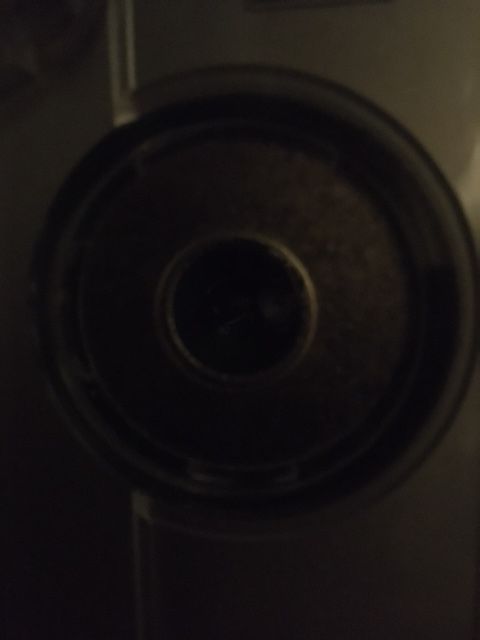
-
@haubada sagte in Smartmeter Fehler "Verbunden mit Gerät oder Dienst":
Das kommt dabei raus:
hat wahrscheinlich nichts mit deinem Problem zu tun, aber deine Installation ist vollkommen krumm.
2 verschiedene node Installation mitv2 verschiedenen Versionen in 2 verschiedenen Pfaden.in der Signatur von @Thomas-Braun ist ein Link zur Reparaturanleitung
-
@haubada sagte in Smartmeter Fehler "Verbunden mit Gerät oder Dienst":
Da sollte doch normal etwas erkennbar sein, oder?
nur mit (alten) Kameras ohne IR Sperrfilter
-
@homoran sagte in Smartmeter Fehler "Verbunden mit Gerät oder Dienst":
hat wahrscheinlich nichts mit deinem Problem zu tun
Würde ich aber auch nicht ausschließen...
@haubada Setz das Ganze auf eine stabile Basis, im Moment ist node16 empfohlen, nicht node6, die du da angelegt hast. -
Mittlerweile habe ich den PI komplett neu aufgesetzt und Smartmeter als Adapter hinzugefügt.
Nun kommt folgende Anwort:pi@raspberrypi:~ $ uname -m && type -P nodejs node npm && nodejs -v && node -v & & npm -v && whoami && pwd && sudo apt update &> /dev/null && sudo apt update && apt policy nodejs armv7l /usr/bin/nodejs /usr/bin/node /usr/bin/npm v16.16.0 v16.16.0 8.11.0 pi /home/pi Hit:1 http://archive.raspberrypi.org/debian bullseye InRelease Hit:2 http://raspbian.raspberrypi.org/raspbian bullseye InRelease Hit:3 https://deb.nodesource.com/node_16.x bullseye InRelease Reading package lists... Done Building dependency tree... Done Reading state information... Done 167 packages can be upgraded. Run 'apt list --upgradable' to see them. nodejs: Installed: 16.16.0-deb-1nodesource1 Candidate: 16.16.0-deb-1nodesource1 Version table: *** 16.16.0-deb-1nodesource1 500 500 https://deb.nodesource.com/node_16.x bullseye/main armhf Packages 100 /var/lib/dpkg/status 12.22.12~dfsg-1~deb11u1 500 500 http://raspbian.raspberrypi.org/raspbian bullseye/main armhf PackageLeider bleibt der Adapter immer noch gelb!
Ich habe die Infrarotschnittstelle mit einer alten Kamera angesehen und nun ist ein flimmern der LED erkennbar.

Zusammenfassung:
- Neue Leitung half nichts
- Neue Platine half nichts
- Neuer PI half nichts
- Neues Image half nichts
Ich bin ratlos!??!?!?
Es bleibt ja nur noch der Logarex, oder?!?!
Kann ich evtl. die Hichi TTL Platine mit einem anderen Widerstand sensibler machen?
Oder würdet Ihr einen anderen Lesekopf empfehlen (welches Modell)? -
hast du noch ein WEMOS ESP 8266 rumzuliegen? ich habe eine fertige Tasmota Datei für ein Smartmeter. damit habe ich dann mein kopf getestet .
-
167 packages can be upgraded.Mach das!
-
@haubada sagte in Smartmeter Fehler "Verbunden mit Gerät oder Dienst":
den PI komplett neu aufgesetzt
wirklich?
und dann hast du@haubada sagte in Smartmeter Fehler "Verbunden mit Gerät oder Dienst":
167 packages can be upgraded???
@haubada sagte in Smartmeter Fehler "Verbunden mit Gerät oder Dienst":
Ich habe die Infrarotschnittstelle mit einer alten Kamera angesehen und nun ist ein flimmern der LED erkennbar.
ich nehme mal an, das ist die Datenschnittstelle und keine Impulsschnittstelle
wie sieht denn jetz die konfig aus
@haubada sagte in Smartmeter Fehler "Verbunden mit Gerät oder Dienst":
Smartmeter als Adapter hinzugefügt.
-
@haubada sagte in Smartmeter Fehler "Verbunden mit Gerät oder Dienst":
Es bleibt ja nur noch der Logarex, oder?!?!
hiernach ist das nicht auszuschließen
-
Danke für das Angebot, müsste ich mir aber erst besorgen.
-
Jetzt habe ich alles Upgedated:
pi@raspberrypi:~ $ uname -m && type -P nodejs node npm && nodejs -v && node -v && npm -v && whoami && pwd && sudo apt update &> /dev/null && sudo apt update && apt policy nodejs armv7l /usr/bin/nodejs /usr/bin/node /usr/bin/npm v16.16.0 v16.16.0 8.11.0 pi /home/pi Hit:1 http://archive.raspberrypi.org/debian bullseye InRelease Hit:2 http://raspbian.raspberrypi.org/raspbian bullseye InRelease Hit:3 https://deb.nodesource.com/node_16.x bullseye InRelease Reading package lists... Done Building dependency tree... Done Reading state information... Done 1 package can be upgraded. Run 'apt list --upgradable' to see it. nodejs: Installed: 16.16.0-deb-1nodesource1 Candidate: 16.16.0-deb-1nodesource1 Version table: *** 16.16.0-deb-1nodesource1 500 500 https://deb.nodesource.com/node_16.x bullseye/main armhf Packages 100 /var/lib/dpkg/status 12.22.12~dfsg-1~deb11u1 500 500 http://raspbian.raspberrypi.org/raspbian bullseye/main armhf PackagesLeider funktioniert immer noch nichts.
Hier meine Konfig (gleiche wie vorher, welche schon funktionert hatte)
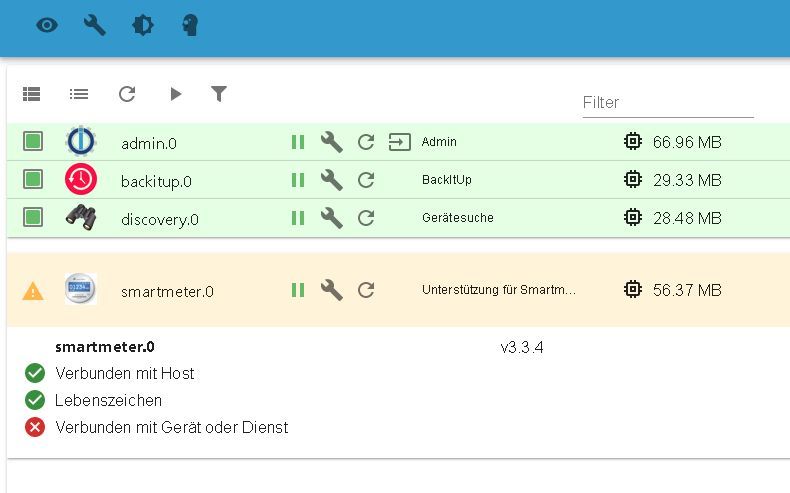
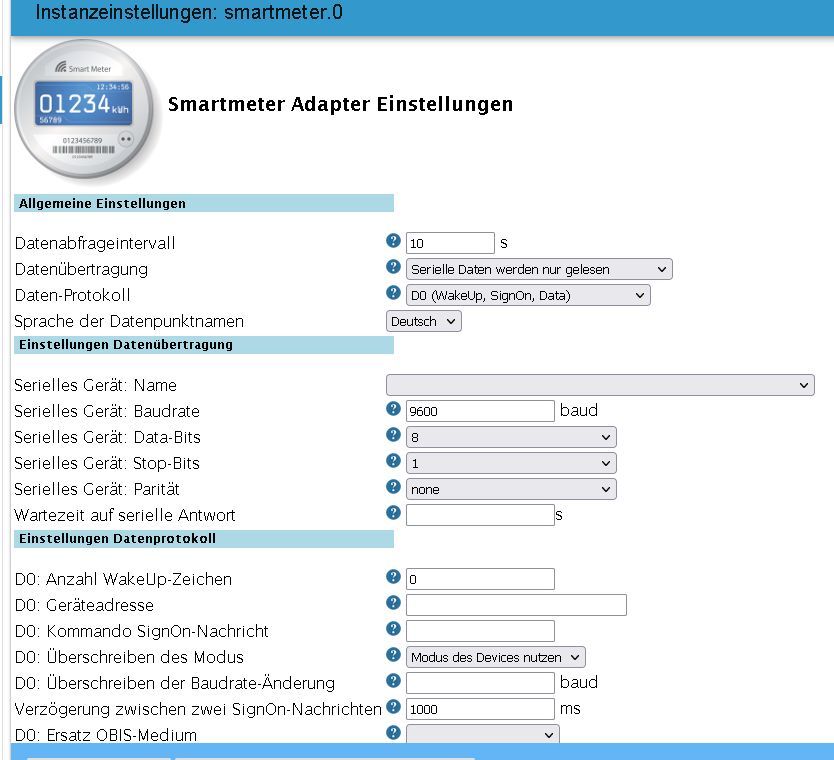
-
@haubada sagte in Smartmeter Fehler "Verbunden mit Gerät oder Dienst":
Hier meine Konfig (gleich
da passen zeile 2 und 3 schonmal nicht zusammen
wakeup und nur lesen
EDIT: Thread bei elv zu Ende gelesen. müsste doch oassen.
scheint an dem Zähler zu liegen
...und nimm mal die 9600 Baud usw. raus, nur Standardeinstellungen