NEWS
Installation ioBroker auf Cubietruck
-
apt-get install couchdb lief fehlerfrei? `
Hab ich da was übersehen?
nach Anleitung habe ich
apt-get install redis-server couchdbgenommen, das hatte ich inzwischen auch nochmal gestartet und bekam die Meldung "alles ok und auf dem neuesten Stand"
/etc/init.d/couchdb start `
Da hatte ich schon Hoffnung:root@cubie:/opt/iobroker# /etc/init.d/couchdb start [ ok ] Starting database server: couchdb.Aber dann wieder:
root@cubie:/opt/iobroker# ./iobroker setup couchdb connection refusedGruß
Rainer
-
lass mal bitte die Ausgabe von````
sudo netstat -tulpen -
lass mal bitte die Ausgabe von
CODE: ALLES AUSWÄHLEN
sudo netstat -tulpen
sehen `
Bitteschön:
root@cubie:/opt/iobroker# netstat -tulpen Active Internet connections (only servers) Proto Recv-Q Send-Q Local Address Foreign Address State User Inode PID/Program name tcp 0 0 0.0.0.0:22 0.0.0.0:* LISTEN 0 4075 2333/sshd tcp6 0 0 :::22 :::* LISTEN 0 4077 2333/sshd udp 0 0 0.0.0.0:68 0.0.0.0:* 0 3190 2285/dhclient udp 0 0 192.168.xxx.yyy:123 0.0.0.0:* 101 4081 2068/ntpd udp 0 0 127.0.0.1:123 0.0.0.0:* 0 2475 2068/ntpd udp 0 0 0.0.0.0:123 0.0.0.0:* 0 3988 2068/ntpd udp 0 0 0.0.0.0:38665 0.0.0.0:* 0 3159 2285/dhclient udp6 0 0 :::52191 :::* 0 3160 2285/dhclient udp6 0 0 ::1:123 :::* 0 2477 2068/ntpd udp6 0 0 fe80::f:6ff:fe01:21:123 :::* 0 2476 2068/ntpd udp6 0 0 :::123 :::* 0 3989 2068/ntpdxxx.yyy ist korrekt
Gruß
Rainer
48_scripte.gif -
hmm lass mal bitte die /etc/couchdb/default.ini sehen
-
hmm lass mal bitte die /etc/couchdb/default.ini sehen `
Zu deinem vergnügen; Äh Verfügung

; etc/couchdb/default.ini.tpl. Generated from default.ini.tpl.in by configure. ; Upgrading CouchDB will overwrite this file. [couchdb] database_dir = /var/lib/couchdb/1.2.0 view_index_dir = /var/lib/couchdb/1.2.0 util_driver_dir = /usr/lib/couchdb/erlang/lib/couch-1.2.0/priv/lib max_document_size = 4294967296 ; 4 GB os_process_timeout = 5000 ; 5 seconds. for view and external servers. max_dbs_open = 100 delayed_commits = true ; set this to false to ensure an fsync before 201 Created is returned uri_file = /var/run/couchdb/couch.uri ; Method used to compress everything that is appended to database and view index files, except ; for attachments (see the attachments section). Available methods are: ; ; none - no compression ; snappy - use google snappy, a very fast compressor/decompressor ; deflate_[N] - use zlib's deflate, N is the compression level which ranges from 1 (fastest, ; lowest compression ratio) to 9 (slowest, highest compression ratio) file_compression = snappy [database_compaction] ; larger buffer sizes can originate smaller files doc_buffer_size = 524288 ; value in bytes checkpoint_after = 5242880 ; checkpoint after every N bytes were written [view_compaction] ; larger buffer sizes can originate smaller files keyvalue_buffer_size = 2097152 ; value in bytes [httpd] port = 5984 bind_address = 127.0.0.1 authentication_handlers = {couch_httpd_oauth, oauth_authentication_handler}, {couch_httpd_auth, cookie_authentication_handler}, {couch_httpd_auth, default_authentication_handler} default_handler = {couch_httpd_db, handle_request} secure_rewrites = true vhost_global_handlers = _utils, _uuids, _session, _oauth, _users allow_jsonp = false ; Options for the MochiWeb HTTP server. ;server_options = [{backlog, 128}, {acceptor_pool_size, 16}] ; For more socket options, consult Erlang's module 'inet' man page. ;socket_options = [{recbuf, 262144}, {sndbuf, 262144}, {nodelay, true}] log_max_chunk_size = 1000000 [ssl] port = 6984 [log] file = /var/log/couchdb/couch.log level = info include_sasl = true [couch_httpd_auth] authentication_db = _users authentication_redirect = /_utils/session.html require_valid_user = false timeout = 600 ; number of seconds before automatic logout auth_cache_size = 50 ; size is number of cache entries allow_persistent_cookies = false ; set to true to allow persistent cookies [couch_httpd_oauth] ; If set to 'true', oauth token and consumer secrets will be looked up ; in the authentication database (_users). These secrets are stored in ; a top level property named "oauth" in user documents. Example: ; { ; "_id": "org.couchdb.user:joe", ; "type": "user", ; "name": "joe", ; "password_sha": "fe95df1ca59a9b567bdca5cbaf8412abd6e06121", ; "salt": "4e170ffeb6f34daecfd814dfb4001a73" ; "roles": ["foo", "bar"], ; "oauth": { ; "consumer_keys": { ; "consumerKey1": "key1Secret", ; "consumerKey2": "key2Secret" ; }, ; "tokens": { ; "token1": "token1Secret", ; "token2": "token2Secret" ; } ; } ; } use_users_db = false [query_servers] javascript = /usr/bin/couchjs /usr/share/couchdb/server/main.js coffeescript = /usr/bin/couchjs /usr/share/couchdb/server/main-coffee.js ; Changing reduce_limit to false will disable reduce_limit. ; If you think you're hitting reduce_limit with a "good" reduce function, ; please let us know on the mailing list so we can fine tune the heuristic. [query_server_config] reduce_limit = true os_process_limit = 25 [daemons] view_manager={couch_view, start_link, []} external_manager={couch_external_manager, start_link, []} query_servers={couch_query_servers, start_link, []} vhosts={couch_httpd_vhost, start_link, []} httpd={couch_httpd, start_link, []} stats_aggregator={couch_stats_aggregator, start, []} stats_collector={couch_stats_collector, start, []} uuids={couch_uuids, start, []} auth_cache={couch_auth_cache, start_link, []} replication_manager={couch_replication_manager, start_link, []} os_daemons={couch_os_daemons, start_link, []} compaction_daemon={couch_compaction_daemon, start_link, []} [httpd_global_handlers] / = {couch_httpd_misc_handlers, handle_welcome_req, <<"Welcome">>} favicon.ico = {couch_httpd_misc_handlers, handle_favicon_req, "/usr/share/couchdb/www"} _utils = {couch_httpd_misc_handlers, handle_utils_dir_req, "/usr/share/couchdb/www"} _all_dbs = {couch_httpd_misc_handlers, handle_all_dbs_req} _active_tasks = {couch_httpd_misc_handlers, handle_task_status_req} _config = {couch_httpd_misc_handlers, handle_config_req} _replicate = {couch_httpd_replicator, handle_req} _uuids = {couch_httpd_misc_handlers, handle_uuids_req} _restart = {couch_httpd_misc_handlers, handle_restart_req} _stats = {couch_httpd_stats_handlers, handle_stats_req} _log = {couch_httpd_misc_handlers, handle_log_req} _session = {couch_httpd_auth, handle_session_req} _oauth = {couch_httpd_oauth, handle_oauth_req} [httpd_db_handlers] _view_cleanup = {couch_httpd_db, handle_view_cleanup_req} _compact = {couch_httpd_db, handle_compact_req} _design = {couch_httpd_db, handle_design_req} _temp_view = {couch_httpd_view, handle_temp_view_req} _changes = {couch_httpd_db, handle_changes_req} ; The external module takes an optional argument allowing you to narrow it to a ; single script. Otherwise the script name is inferred from the first path section ; after _external's own path. ; _mypath = {couch_httpd_external, handle_external_req, <<"mykey">>} ; _external = {couch_httpd_external, handle_external_req} [httpd_design_handlers] _view = {couch_httpd_view, handle_view_req} _show = {couch_httpd_show, handle_doc_show_req} _list = {couch_httpd_show, handle_view_list_req} _info = {couch_httpd_db, handle_design_info_req} _rewrite = {couch_httpd_rewrite, handle_rewrite_req} _update = {couch_httpd_show, handle_doc_update_req} ; enable external as an httpd handler, then link it with commands here. ; note, this api is still under consideration. ; [external] ; mykey = /path/to/mycommand ; Here you can setup commands for CouchDB to manage ; while it is alive. It will attempt to keep each command ; alive if it exits. ; [os_daemons] ; some_daemon_name = /path/to/script -with args [uuids] ; Known algorithms: ; random - 128 bits of random awesome ; All awesome, all the time. ; sequential - monotonically increasing ids with random increments ; First 26 hex characters are random. Last 6 increment in ; random amounts until an overflow occurs. On overflow, the ; random prefix is regenerated and the process starts over. ; utc_random - Time since Jan 1, 1970 UTC with microseconds ; First 14 characters are the time in hex. Last 18 are random. algorithm = sequential [stats] ; rate is in milliseconds rate = 1000 ; sample intervals are in seconds samples = [0, 60, 300, 900] [attachments] compression_level = 8 ; from 1 (lowest, fastest) to 9 (highest, slowest), 0 to disable compression compressible_types = text/*, application/javascript, application/json, application/xml [replicator] db = _replicator ; Maximum replicaton retry count can be a non-negative integer or "infinity". max_replication_retry_count = 10 ; More worker processes can give higher network throughput but can also ; imply more disk and network IO. worker_processes = 4 ; With lower batch sizes checkpoints are done more frequently. Lower batch sizes ; also reduce the total amount of used RAM memory. worker_batch_size = 500 ; Maximum number of HTTP connections per replication. http_connections = 20 ; HTTP connection timeout per replication. ; Even for very fast/reliable networks it might need to be increased if a remote ; database is too busy. connection_timeout = 30000 ; If a request fails, the replicator will retry it up to N times. retries_per_request = 10 ; Some socket options that might boost performance in some scenarios: ; {nodelay, boolean()} ; {sndbuf, integer()} ; {recbuf, integer()} ; {priority, integer()} ; See the `inet` Erlang module's man page for the full list of options. socket_options = [{keepalive, true}, {nodelay, false}] ; Path to a file containing the user's certificate. ;cert_file = /full/path/to/server_cert.pem ; Path to file containing user's private PEM encoded key. ;key_file = /full/path/to/server_key.pem ; String containing the user's password. Only used if the private keyfile is password protected. ;password = somepassword ; Set to true to validate peer certificates. verify_ssl_certificates = false ; File containing a list of peer trusted certificates (in the PEM format). ;ssl_trusted_certificates_file = /etc/ssl/certs/ca-certificates.crt ; Maximum peer certificate depth (must be set even if certificate validation is off). ssl_certificate_max_depth = 3 [compaction_daemon] ; The delay, in seconds, between each check for which database and view indexes ; need to be compacted. check_interval = 300 ; If a database or view index file is smaller then this value (in bytes), ; compaction will not happen. Very small files always have a very high ; fragmentation therefore it's not worth to compact them. min_file_size = 131072 [compactions] ; List of compaction rules for the compaction daemon. ; The daemon compacts databases and their respective view groups when all the ; condition parameters are satisfied. Configuration can be per database or ; global, and it has the following format: ; ; database_name = [ {ParamName, ParamValue}, {ParamName, ParamValue}, ... ] ; _default = [ {ParamName, ParamValue}, {ParamName, ParamValue}, ... ] ; ; Possible parameters: ; ; * db_fragmentation - If the ratio (as an integer percentage), of the amount ; of old data (and its supporting metadata) over the database ; file size is equal to or greater then this value, this ; database compaction condition is satisfied. ; This value is computed as: ; ; (file_size - data_size) / file_size * 100 ; ; The data_size and file_size values can be obtained when ; querying a database's information URI (GET /dbname/). ; ; * view_fragmentation - If the ratio (as an integer percentage), of the amount ; of old data (and its supporting metadata) over the view ; index (view group) file size is equal to or greater then ; this value, then this view index compaction condition is ; satisfied. This value is computed as: ; ; (file_size - data_size) / file_size * 100 ; ; The data_size and file_size values can be obtained when ; querying a view group's information URI ; (GET /dbname/_design/groupname/_info). ; ; * from _and_ to - The period for which a database (and its view groups) compaction ; is allowed. The value for these parameters must obey the format: ; ; HH:MM - HH:MM (HH in [0..23], MM in [0..59]) ; ; * strict_window - If a compaction is still running after the end of the allowed ; period, it will be canceled if this parameter is set to 'true'. ; It defaults to 'false' and it's meaningful only if the *period* ; parameter is also specified. ; ; * parallel_view_compaction - If set to 'true', the database and its views are ; compacted in parallel. This is only useful on ; certain setups, like for example when the database ; and view index directories point to different ; disks. It defaults to 'false'. ; ; Before a compaction is triggered, an estimation of how much free disk space is ; needed is computed. This estimation corresponds to 2 times the data size of ; the database or view index. When there's not enough free disk space to compact ; a particular database or view index, a warning message is logged. ; ; Examples: ; ; 1) [{db_fragmentation, "70%"}, {view_fragmentation, "60%"}] ; The `foo` database is compacted if its fragmentation is 70% or more. ; Any view index of this database is compacted only if its fragmentation ; is 60% or more. ; ; 2) [{db_fragmentation, "70%"}, {view_fragmentation, "60%"}, {from, "00:00"}, {to, "04:00"}] ; Similar to the preceding example but a compaction (database or view index) ; is only triggered if the current time is between midnight and 4 AM. ; ; 3) [{db_fragmentation, "70%"}, {view_fragmentation, "60%"}, {from, "00:00"}, {to, "04:00"}, {strict_window, true}] ; Similar to the preceding example - a compaction (database or view index) ; is only triggered if the current time is between midnight and 4 AM. If at ; 4 AM the database or one of its views is still compacting, the compaction ; process will be canceled. ; ; 4) [{db_fragmentation, "70%"}, {view_fragmentation, "60%"}, {from, "00:00"}, {to, "04:00"}, {strict_window, true}, {parallel_view_compaction, true}] ; Similar to the preceding example, but a database and its views can be ; compacted in parallel. ; ;_default = [{db_fragmentation, "70%"}, {view_fragmentation, "60%"}, {from, "23:00"}, {to, "04:00"}] -
ah, ja, da war was:
bind_address = 127.0.0.1Änder die 127.0.0.1 mal auf 0.0.0.0, dann````
sudo /etc/init.d/couchdb restart -
ah, ja, da war was: `
aber wohl noch nicht alles

root@cubie:/opt/iobroker# /etc/init.d/couchdb restart [ ok ] Restarting database server: couchdb. root@cubie:/opt/iobroker# ./iobroker setup couchdb connection refusedEDIT:
seltsamerweise lässt sich iobroker.ctrl jetzt starten:
root@cubie:/opt/iobroker# ./iobroker start Starting iobroker.ctrl daemon... iobroker.ctrl daemon started. PID: 24262Gruß
Rainer
nur zur Info:
-
Igor pecovnics Debian Image 2.5
-
installiert auf SD
-
das erste mal mit DHCP
-
-
Ich habe "mal eben" den Cubie platt gemacht, neu aufgesetzt und zwei Änderungen durchgeführt.
1.) beim ersten mal hatte ich kein apt-get update && apt-get upgrade gefahren.
diesmal kamen 3 Pakete, u.a. openssl (!?)
2.) habe dann DIREKT in der /opt/iobroker/package.json die Zeile mit dem node-windows gelöscht
Anschließend erstmalig npm install –production ausgeführt.
Ab hier lief es alles fast störungsfrei.
Lediglich:
.... npm http 200 https://registry.npmjs.org/errs/-/errs-0.2.4.tgz > hiredis@0.1.17 install /opt/iobroker/node_modules/hiredis > node-gyp rebuild gyp http GET http://nodejs.org/dist/v0.10.22/node-v0.10.22.tar.gz gyp http 200 http://nodejs.org/dist/v0.10.22/node-v0.10.22.tar.gz gyp ERR! build error gyp ERR! stack Error: not found: make gyp ERR! stack at F (/usr/local/lib/node_modules/npm/node_modules/which/which.js:43:28) gyp ERR! stack at E (/usr/local/lib/node_modules/npm/node_modules/which/which.js:46:29) gyp ERR! stack at /usr/local/lib/node_modules/npm/node_modules/which/which.js:57:16 gyp ERR! stack at Object.oncomplete (fs.js:107:15) gyp ERR! System Linux 3.4.101-sun7i+ gyp ERR! command "node" "/usr/local/lib/node_modules/npm/node_modules/node-gyp/bin/node-gyp.js" "rebuild" gyp ERR! cwd /opt/iobroker/node_modules/hiredis gyp ERR! node -v v0.10.22 gyp ERR! node-gyp -v v0.11.0 gyp ERR! not ok npm http GET https://registry.npmjs.org/combined-stream ...sowie die Warnung:
... npm http 304 https://registry.npmjs.org/cryptiles npm WARN engine hawk@0.10.2: wanted: {"node":"0.8.x"} (current: {"node":"v0.10.22","npm":"1.3.14"}) npm WARN optional dep failed, continuing hiredis@0.1.17 npm http GET https://registry.npmjs.org/combined-stream npm http 304 https://registry.npmjs.org/combined-stream npm http GET https://registry.npmjs.org/sntp/-/sntp-0.1.4.tgz npm http GET https://registry.npmjs.org/hoek/-/hoek-0.7.6.tgz npm http GET https://registry.npmjs.org/boom/-/boom-0.3.8.tgz npm http GET https://registry.npmjs.org/cryptiles/-/cryptiles-0.1.3.tgz npm http 200 https://registry.npmjs.org/sntp/-/sntp-0.1.4.tgz npm http 200 https://registry.npmjs.org/boom/-/boom-0.3.8.tgz npm http 200 https://registry.npmjs.org/hoek/-/hoek-0.7.6.tgz npm http 200 https://registry.npmjs.org/cryptiles/-/cryptiles-0.1.3.tgz npm WARN engine cryptiles@0.1.3: wanted: {"node":"0.8.x"} (current: {"node":"v0.10.22","npm":"1.3.14"}) npm WARN engine sntp@0.1.4: wanted: {"node":"0.8.x"} (current: {"node":"v0.10.22","npm":"1.3.14"}) npm WARN engine boom@0.3.8: wanted: {"node":"0.8.x"} (current: {"node":"v0.10.22","npm":"1.3.14"}) npm WARN engine hoek@0.7.6: wanted: {"node":"0.8.x"} (current: {"node":"v0.10.22","npm":"1.3.14"}) wake_on_lan@0.0.3 node_modules/wake_on_lan ...wobei das wohl wieder ein Problem mit der Versionsbezeichnung (0.10 ist ja weniger als 0.8) zu sein scheint
Bei tail -f log/iobroker.log erscheint folgendes:
root@cubie:/opt/iobroker# tail -f log/iobroker.log 2014-08-08 21:32:11.300 - info: ctrl ip: 192.168.2.183 fe80::f:6ff:fe01:21b0 2014-08-08 21:32:14.089 - info: ctrl 1 instance found 2014-08-08 21:32:14.122 - info: ctrl instance system.adapter.admin.0 started with pid 3916 2014-08-08 21:32:19.884 - info: admin.0 starting 2014-08-08 21:32:19.946 - info: admin.0 requesting all states 2014-08-08 21:32:19.956 - info: admin.0 requesting all objects 2014-08-08 21:32:19.980 - info: admin.0 http server listening on port 8080 2014-08-08 21:32:20.117 - info: admin.0 received all objects 2014-08-08 21:32:20.223 - info: admin.0 received all states 2014-08-08 21:32:30.822 - info: admin.0 Cannot detect user: Cannot detect user"User?????
Ich habe alles erst einmal als root gemacht - war das das mit dem pi???
letztendlich sieht es so aus:

Adapter kann man wohl (noch) nicht über die WebUI hinzufügen und dass da die ganze Zeit Loading steht ist auch normal?
Unter Events wird die Liste immer länger, besteht aber im Prinzip nur aus den Zeilen:
stateChange system.adapter.admin.0.alive {"val":true,"ack":true,"ts":1407527105,"lc":1407526340} stateChange system.host.cubie.mem {"val":"76","ack":true,"ts":1407527099,"lc":1407526349} stateChange system.host.cubie.load {"val":"0.45","ack":true,"ts":1407527099,"lc":1407527099} stateChange system.host.cubie.alive {"val":true,"ack":true,"ts":1407527099,"lc":1407526334}Ich denke, dass ist alles soweit in Ordnung und freue mich schon auf weitere Entwicklungen.
Danke für eure Arbeit
Rainer
-
Hallo nochmal,
ich habe gerade ein Update mit git pull versucht und bekomme folgende Meldung:
root@cubie:/opt/iobroker# git pull Updating ae52e20..17d3583 error: Your local changes to the following files would be overwritten by merge: package.json Please, commit your changes or stash them before you can merge. AbortingIch nehme an, dass es sich hier um die WIN Parameter handelt und ihr die jetzt ebenfalls geändert habt.
Wie kann ich das überschreiben akzeptieren?
Außerdem habe ich wegen der Fehlermeldung make installiert und den Ordner node_modules gelöscht und anschließend npm install –production gestartet.
jetzt bekomme ich folgende Fehlermeldung:
.... npm http 304 https://registry.npmjs.org/eyes > hiredis@0.1.17 install /opt/iobroker/node_modules/hiredis > node-gyp rebuild make: Entering directory `/opt/iobroker/node_modules/hiredis/build' CC(target) Release/obj.target/hiredis/deps/hiredis/hiredis.o make: cc: Command not found make: *** [Release/obj.target/hiredis/deps/hiredis/hiredis.o] Error 127 make: Leaving directory `/opt/iobroker/node_modules/hiredis/build' gyp ERR! build error gyp ERR! stack Error: `make` failed with exit code: 2 gyp ERR! stack at ChildProcess.onExit (/usr/local/lib/node_modules/npm/node_modules/node-gyp/lib/build.js:267:23) gyp ERR! stack at ChildProcess.EventEmitter.emit (events.js:98:17) gyp ERR! stack at Process.ChildProcess._handle.onexit (child_process.js:789:12) gyp ERR! System Linux 3.4.101-sun7i+ gyp ERR! command "node" "/usr/local/lib/node_modules/npm/node_modules/node-gyp/bin/node-gyp.js" "rebuild" gyp ERR! cwd /opt/iobroker/node_modules/hiredis gyp ERR! node -v v0.10.22 gyp ERR! node-gyp -v v0.11.0 gyp ERR! not ok npm http GET https://registry.npmjs.org/follow ....Gruß
Rainer
-
Hallo zusammen,
da ihr anscheinend Tag und Nacht an dem Projekt arbeitet :shock: habe ich den CT nochmals neu aufgesetzt.
Folgende Änderungen:
-
User Cubie angelegt und unter diesem gearbeitet
-
make installiert
trotzdem kam bei npm immer noch folgende Fehlermeldung:
... npm http 200 https://registry.npmjs.org/errs/-/errs-0.2.4.tgz > hiredis@0.1.17 install /opt/iobroker/node_modules/hiredis > node-gyp rebuild gyp http GET http://nodejs.org/dist/v0.10.22/node-v0.10.22.tar.gz gyp http 200 http://nodejs.org/dist/v0.10.22/node-v0.10.22.tar.gz make: Entering directory `/opt/iobroker/node_modules/hiredis/build' CC(target) Release/obj.target/hiredis/deps/hiredis/hiredis.o make: cc: Command not found make: *** [Release/obj.target/hiredis/deps/hiredis/hiredis.o] Error 127 make: Leaving directory `/opt/iobroker/node_modules/hiredis/build' gyp ERR! build error gyp ERR! stack Error: `make` failed with exit code: 2 gyp ERR! stack at ChildProcess.onExit (/usr/local/lib/node_modules/npm/node_modules/node-gyp/lib/build.js:267:23) gyp ERR! stack at ChildProcess.EventEmitter.emit (events.js:98:17) gyp ERR! stack at Process.ChildProcess._handle.onexit (child_process.js:789:12) gyp ERR! System Linux 3.4.101-sun7i+ gyp ERR! command "node" "/usr/local/lib/node_modules/npm/node_modules/node-gyp/bin/node-gyp.js" "rebuild" gyp ERR! cwd /opt/iobroker/node_modules/hiredis gyp ERR! node -v v0.10.22 gyp ERR! node-gyp -v v0.11.0 gyp ERR! not ok npm http GET https://registry.npmjs.org/combined-stream npm http GET https://registry.npmjs.org/mime ...Lief alles soweit durch, das Webinterface hat jetzt auch Daten, lediglich der nachträglich installierte hm-rega-Adapter war erst nach einem couchdb restart zu sehen.
Dazu kam allerdings im log folgende Fehlermeldung:
cubie@cubie:/opt/iobroker$ tail -f log/iobroker.log 2014-08-10 14:49:28.902 - info: admin.0 requesting all states 2014-08-10 14:49:28.911 - info: admin.0 requesting all objects 2014-08-10 14:49:28.944 - info: admin.0 http server listening on port 8080 2014-08-10 14:49:29.134 - info: admin.0 received all objects 2014-08-10 14:49:29.205 - info: admin.0 received all states 2014-08-10 14:51:49.693 - info: ctrl object change system.adapter.hm-rega.0 2014-08-10 14:51:49.719 - info: ctrl instance system.adapter.hm-rega.0 started with pid 4203 2014-08-10 14:51:55.567 - info: hm-rega.0 starting 2014-08-10 14:51:55.584 - info: hm-rega.0 subscribe hm-rpc.0.BidCoS-RF:50.PRESS_SHORT 2014-08-10 14:53:00.232 - error: hm-rega.0 CCU 172.16.23.3 unreachableHier muss wohl die IP-Adresse der CCU rein - aber wie?
Ein Zugriff auf die Datenbank per Futon (http://192.168.xxx.yyy:5984/_utils/) klappt leider nicht.
Ansonsten mal wieder eine Super Arbeit.
Danke
Rainer
-
-
Ein Zugriff auf die Datenbank per Futon (http://192.168.xxx.yyy:5984/_utils/) klappt leider nicht. `
Tausche mal in der Datei /etc/couchdb/local.ini folgende Zeile
;bind_address = 127.0.0.1gegen diese Zeile aus:
bind_address = 0.0.0.0und starte dann CouchDB neu:
sudo /etc/init.d/couchdb restartHier muss wohl die IP-Adresse der CCU rein - aber wie? `
Es gibt noch keine Adapter-Settings Seiten, Du kannst das entweder via Futon im Objekt hm-rpc.0 (am besten in Futon oben rechts View System/Instance auswählen) oder über das Admin-UI im Reiter Instances machen (dort die Adapter-Instanz markieren und dann unten links auf den kleinen bearbeiten-Button)
-
Hallo HQ,
@hobbyquaker:Es gibt noch keine Adapter-Settings Seiten, … `
um Himmels Willen, das war mir doch klar, ich wollte nur eine Erklärung für die fehlermeldung haben :oops:EDIT:
mit der 0.0.0.0 klappt es!
! Das ändern der bind-adress hat leider nicht geholfen

! die IP ist doch die des Cubie, oder hat die CouchDB eine eigene IP?Ich hatte beim Versuch des couchDB restart noch den Befehl vom Anlegen des rega-Adapters im Zwischenspeicher - jetzt habe ich 3 davon

allerdings sieht es unter instances so aus:
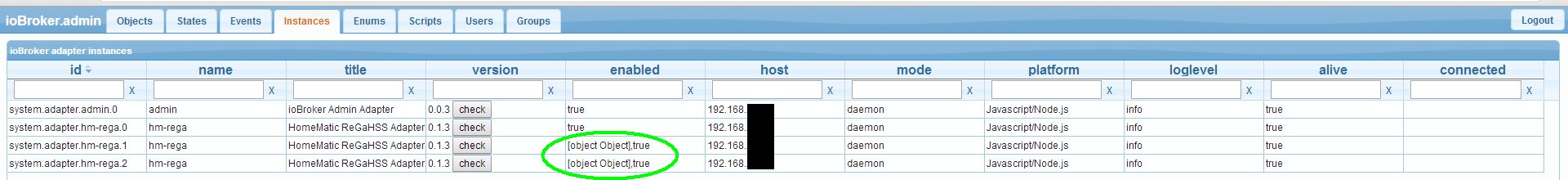
Was mir sonst noch aufgefallen ist, ist der Speicherverbrauch:

Sind das 71% ? Bei 2 GB Memory vom Cubie ist das aber doch heftig, oder?EDIT2:
Habe eben einen Wert von 84 gehabt, top gibt folgendes aus:
KiB Mem: 2047968 total, 323968 used, 1724000 free, 11604 buffersDas sind etwa 16%; dann sind das wohl 84% free Memory

Jetzt aber bitte keine operative Hektik, das sind nur Hinweise, keine Kritik!!!
EDIT:
WOWWWW!!!
Habe jetzt alle(?) Datenpunkte von meiner CCU - Wahnsinn; und das mit den mehreren rega-Adaptern deutet ja wohl darauf hin, dass mehrere CCUs abgefragt werden können!
Na da bin ich ja mal gespannt!!! :!: :!:
Gruß
Rainer
-
Hallo HQ, Hallo Bluefox,
Zur Info:
Habe eben mal einen git pull gemacht.
danach einen:
cubie@cubie:/opt/iobroker$ tail -f log/iobroker.log 2014-08-10 20:56:37.857 - info: hm-rega.0 deleted 0 variables 2014-08-10 20:56:57.795 - error: hm-rega.1 CCU 172.16.23.3 unreachable 2014-08-10 20:57:03.234 - error: hm-rega.2 CCU 172.16.23.3 unreachable 2014-08-10 22:36:57.059 - error: hm-rega.0 post request error: connect EHOSTUNREACH 2014-08-10 22:37:09.294 - error: ctrl instance system.adapter.hm-rega.0 terminated with code 8 2014-08-10 22:37:39.337 - info: ctrl instance system.adapter.hm-rega.0 started with pid 2645 2014-08-10 22:37:42.503 - info: hm-rega.0 starting 2014-08-10 22:37:42.519 - info: hm-rega.0 subscribe hm-rpc.0.BidCoS-RF:50.PRESS_SHORT 2014-08-10 22:37:44.001 - info: hm-rega.0 ReGaHSS 192.168.2.166 up 2014-08-10 22:37:44.034 - error: hm-rega.0 post request error: connect ECONNREFUSEDHabe jetzt anscheinend wirklich fast alles unter objects, nachdem da bis jetzt nur die Programme und Variablen waren.
Unter states sind auch jetzt nur Programme und Variablen.
Schlaft ihr eigentlich irgenwann einmal?
Gruß
Rainer
-
Hallo ihr fleißigen Bienchen

im Moment hacke ich mich ein wenig durch das Programm.
Ich weiß, dass es noch lange nicht fertig ist - das wäre ja auch zu schön, wenn man so etwas in wenigen Wochen hinbekommen könnte.
Wollt ihr trotzdem schon Infos haben, über etwas, was mir auffällt? (muss ja nichts zu bedeuten haben)
Gruß
Rainer
-
Hallo ihr fleißigen Bienchen

im Moment hacke ich mich ein wenig durch das Programm.
Ich weiß, dass es noch lange nicht fertig ist - das wäre ja auch zu schön, wenn man so etwas in wenigen Wochen hinbekommen könnte.
Wollt ihr trotzdem schon Infos haben, über etwas, was mir auffällt? (muss ja nichts zu bedeuten haben)
Gruß
Rainer `
Natürlich. Roadmap muss auch gepflegt werden
-
Hallo Bluefox,
wie gesagt, ich weiß nicht, ob es relevant ist.
Nachdem ich erst irrtümlich 3x den rega-Adapter aktiviert habe, habe ich dann den hm.rega.0 mit meinem produktiven cubie verknüpft und den hm.rega.1 mit meinem Test BananaPi (RaspBian 3.0 für BananaPi). Dort habe ich testweise einen neuen Wandthermostat angelernt.
-
Die Variable 0950 wird in beiden Fällen aber unterschiedlich dargestellt:

Das gleiche gilt für die var 1235 -
Bei den instances wird bei den apatern hm.rega.1 und hm.rega.2
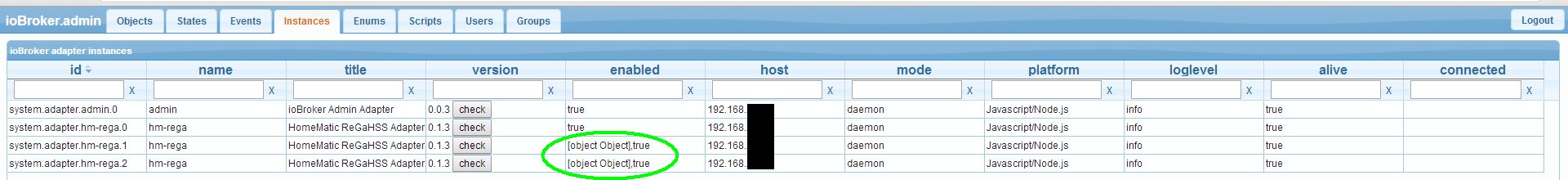 in der Spalte enabled etwas angezeigt, das m.E da nicht hingehört.
in der Spalte enabled etwas angezeigt, das m.E da nicht hingehört. -
bei einem reboot des Raspi / Cubie / Banana startet iobroker nicht von selbst
Gruß
Rainer
-
-
Hallo,
ich komme leider nicht weiter .
Beim Setup bekomme ich diese Meldung :
root@cubieez:/opt/iobroker# ./iobroker setup
couchdb connection refused
Per Web kann ich auf die Webseite der couchdb zugreifen.
Die Änderungen von 127.0.0.1 auf 0.0.0.0 habe ich auch durchgeführt.
Starte ich node controller.js kommt auch eine Meldung mit Database connect
root@cubieez:/opt/iobroker# node controller.js
2014-08-16 09:21:47.775 - info: ioBroker.nodejs version 0.0.14
2014-08-16 09:21:47.899 - info: copyright 2014 hobbyquaker, bluefox
2014-08-16 09:21:47.905 - info: io.controller starting
2014-08-16 09:21:47.912 - info: controller ip: 192.168.100.120 2001:XXXX:XXXX:XXXX::120 fe80::1:9ff:fe81:XXXX
2014-08-16 09:21:53.630 - info: controller couchdb connected
2014-08-16 09:21:54.490 - error: controller _design/system missing - call node iobroker.js setup
Vielleicht hat ja jemand einen Tipp für mich.
mfg.
Jürgen
-
Hallo HQ und BF
Nachdem ihr wieder so fleißig wart, habe ich heute wieder ein git pull gezogen.
Anschließend kamen wieder jede Menge Fehlermeldungen
-> ioBroker stop - couchDB restart - iobroker start
Waren schon weniger Fehlermeldungen.
u.a. Verbindungsfehler zu rega.0 mit IP xxx.xxx…..
Ups.. Bin mit der lxccu (rega.0) vom Cubie auf den RasPi umgezogen - also in der CouchDB die IP geändert
Anschließend sicherheitshalber wieder -> ioBroker stop - couchDB restart - iobroker start
gleiche Fehlermeldung - sicherheitshalber in Futon nachgesehen - alles korrekt übernommen.
Das ganze Spiel 2x - Es blieb so.
Dann reboot vom ioBroker-Cubie
Jetzt war die IP von rega.0 korrekt
Trotzdem noch:
2014-08-17 11:42:32.486 - info: admin.0 received all objects 2014-08-17 11:42:31.354 - info: hm-rega.0 starting 2014-08-17 11:42:33.964 - error: pmessage TypeError: Cannot read property 'io' of null 2014-08-17 11:42:31.409 - info: hm-rega.0 subscribe hm-rpc.0.BidCoS-RF:50.PRESS_SHORT 2014-08-17 11:42:34.135 - info: hm-rega.0 ReGaHSS 192.168.xxx.yyy up 2014-08-17 11:42:34.206 - info: hm-rega.0 time difference local-ccu 0s 2014-08-17 11:42:34.385 - info: hm-rega.0 added/updated 5 favorites to enum.favorites 2014-08-17 11:42:34.981 - info: controller instance system.adapter.hm-rega.2 started with pid 2535 2014-08-17 11:42:35.361 - error: controller instance system.adapter.admin.0 terminated with code 8 2014-08-17 11:42:35.625 - info: hm-rega.0 added/updated 11 functions to enum.functionsSpäter jede Menge Warnungen mit:
... 2014-08-17 11:42:57.260 - warn: hm-rega.0 setObject 3851.ProgramExecute (type=state) property common.role missing! 2014-08-17 11:42:57.277 - warn: hm-rega.0 setObject 3851.Active (type=state) property common.role missing! 2014-08-17 11:42:57.320 - warn: hm-rega.0 setObject 3971.ProgramExecute (type=state) property common.role missing! 2014-08-17 11:42:57.328 - warn: hm-rega.0 setObject 3971.Active (type=state) property common.role missing! 2014-08-17 11:42:57.340 - warn: hm-rega.0 setObject 4090.ProgramExecute (type=state) property common.role missing! ...Und zum Schluss noch nicht endend wollende Errors:
... 2014-08-17 11:43:56.970 - error: pmessage TypeError: Cannot read property 'io' of null 2014-08-17 11:43:56.984 - error: pmessage TypeError: Cannot read property 'io' of null 2014-08-17 11:43:56.993 - error: pmessage TypeError: Cannot read property 'io' of null 2014-08-17 11:43:56.999 - error: pmessage TypeError: Cannot read property 'io' of null ...Und auf das WebUI vom ioBroker komme ich nicht mehr.
Ich hatte mal zum Spielen den Port geändert auf 8383 - lt. Futon ist er da auch noch aber weder mit 8080 noch 8383 komme ich drauf
Gruß
Rainer
-
-
Ich hab es so gemacht:
http://forum.iobroker.org/viewtopic.php?f=8&t=211#p743
nur seit dem heutigen git pull komm ich nicht mehr drauf

Gruß
Rainer