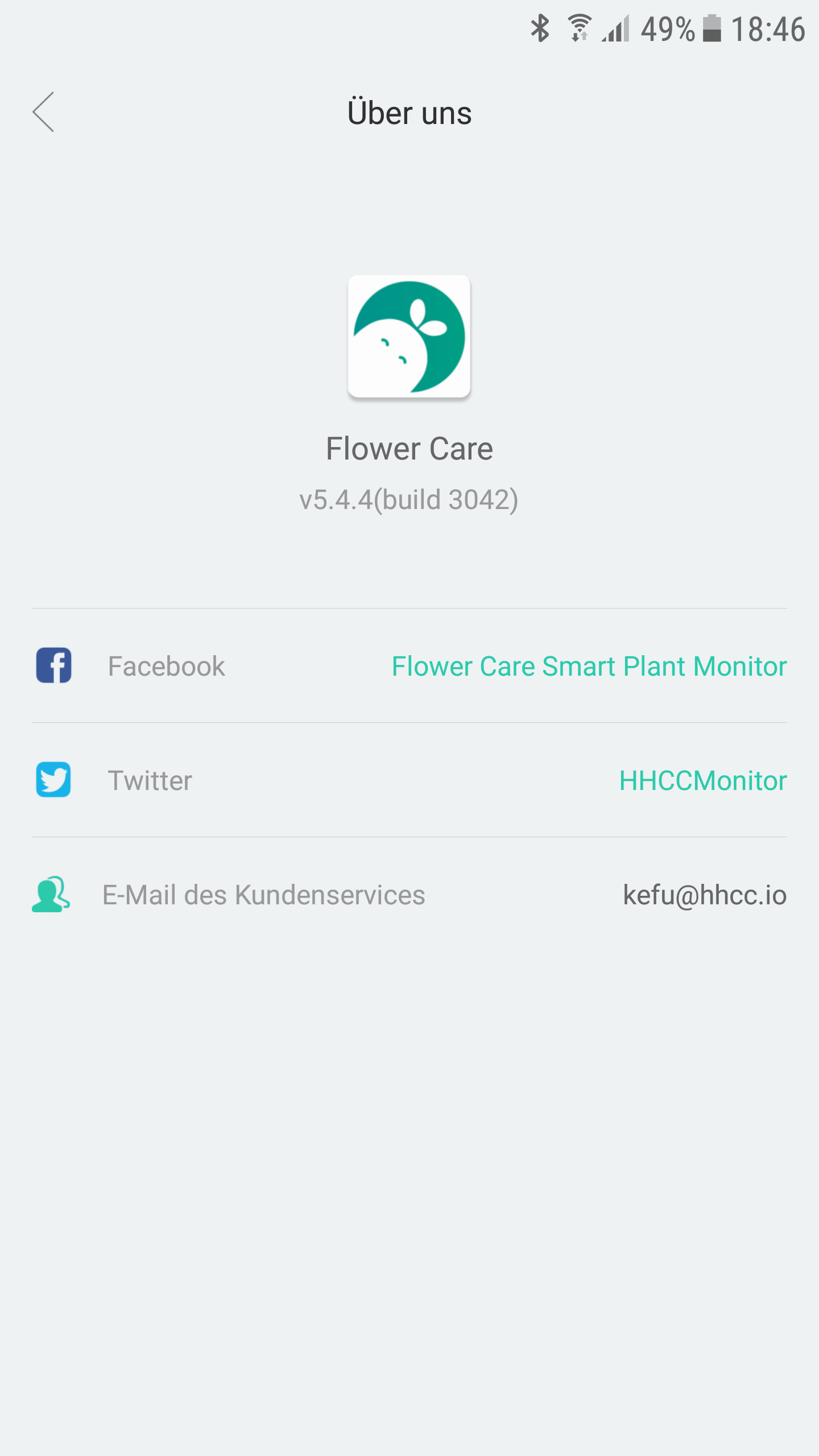NEWS
Xiaomi Mi Pflanzensensor
-
Irgend was läuft bei mir schief, ich bekomme keine DPs des Sensor angezeigt.
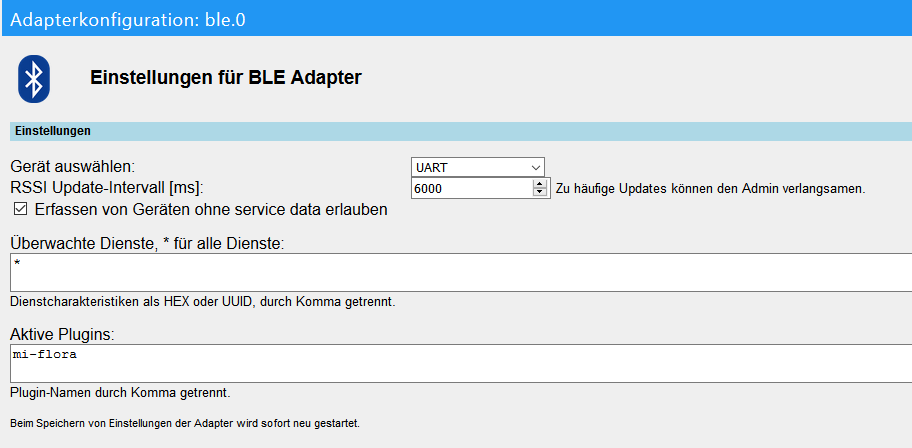
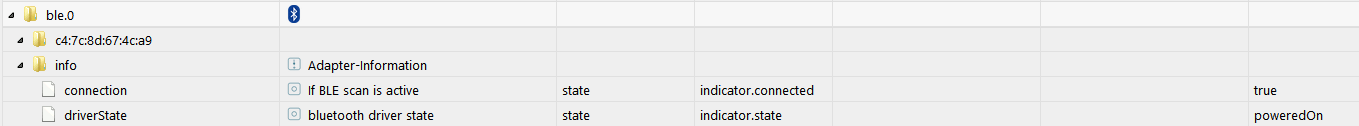
Ich habe alle BT Geräte bei mir deaktiviert und die ble.0.c4:7c:8d:67:4c:a9 ist definitiv der Sensor, da der erst erscheint, wenn ich die Batterie einlege. Der Sensor hat die FW 2.7.0 und wird auch schön in der Flora Care App erkannt.
Habe ich es richtig verstanden, dass der Sensor nicht mit der APP verbunden sein darf, damit IOBroker die Daten auslesen kann? Ist aber im Monent egal, da so oder so keine DPs angelegt werden. Was mach ich denn falsch?
-
Habe ich es richtig verstanden, dass der Sensor nicht mit der APP verbunden sein darf, damit IOBroker die Daten auslesen kann? Ist aber im Monent egal, da so oder so keine DPs angelegt werden. Was mach ich denn falsch? `
Die Datenpunkte können ja auch erst angelegt werden, wenn der Adapter sie erkennt. Also mal die App schliessen (komplett beenden ggf Bluetooth deaktivieren) und ein paar Minuten warten. Wenn das nicht hilft, dann den Sensor neu starten (Batterie kurz raus).
Gruß
Holger
-
Schreibe mal bei aktive Plugins xiaomi hin.
-
OK, dann warte ich mal ein paar Minuten. Am Handy ist die APP beendet und BT aus. Auch alle anderen BT Geräte sind deaktiviert. Ich bin gespannt

-
18 Minuten später immer noch keine DPs da :?:
-
Wenn ich den Adapter auf debug stelle, bekomme das im Log:
le.0 2018-10-29 17:47:43.702 debug has serviceData: true ble.0 2018-10-29 17:47:43.702 debug has advertisement: true ble.0 2018-10-29 17:47:43.701 debug discovered peripheral c4:7c:8d:67:4c:a9 ble.0 2018-10-29 17:47:42.719 debug xiaomi >> Use its app to complete the initialization. ble.0 2018-10-29 17:47:42.718 debug xiaomi >> The device is not fully initialized. ble.0 2018-10-29 17:47:42.717 debug xiaomi >> got data: 3102980000a94c678d7cc40d ble.0 2018-10-29 17:47:42.700 debug plugin mi-flora is handling c4:7c:8d:67:4c:a9 ble.0 2018-10-29 17:47:42.700 debug serviceData = [{"uuid":"fe95","data":{"type":"Buffer","data":[49,2,152,0,0,169,76,103,141,124,196,13]}}] -
Hallo,
ich habe dasselbe Problem. Habe den Sensor gerade erhalten und an die App angelernt. Funktioniert mit der App auch ohne Probleme, zeigt alle Werte an.
Habe jetzt BLE installiert, die BT-Verbindung zur App getrennt und den Sensor mit dem BLE verbunden. Er findet ihn auch, erstellt aber keine Datenpunkte außer "signal strength (RSSI)". Dieser enthält auch einen Wert der sich ändert (ca. -70)
Im Log steht ähnliches wie bei Jan1. Den Fehler mit dem fehlenden Namen bekomme ich aber nicht, siehe Code.
Software-Version des Sensors ist laut App: v2.7.0
Ist das eventuell eine neue Version die nicht unterstützt wird? Danke für die Hilfe!
ble.0 2018-10-29 17:58:50.008 debug xiaomi >> Use its app to complete the initialization. ble.0 2018-10-29 17:58:50.007 debug xiaomi >> The device is not fully initialized. ble.0 2018-10-29 17:58:49.999 debug xiaomi >> got data: 31029800013748678d7cc40d ble.0 2018-10-29 17:58:49.967 debug updating rssi state for c4:7c:8d:67:48:37 ble.0 2018-10-29 17:58:49.943 debug creating state object c4:7c:8d:67:48:37.rssi ble.0 2018-10-29 17:58:49.943 debug plugin mi-flora is handling c4:7c:8d:67:48:37 ble.0 2018-10-29 17:58:49.943 debug serviceData = [{"uuid":"fe95","data":{"type":"Buffer","data":[49,2,152,0,1,55,72,103,141,124,196,13]}}] ble.0 2018-10-29 17:58:49.943 debug has serviceData: true ble.0 2018-10-29 17:58:49.942 debug has advertisement: true ble.0 2018-10-29 17:58:49.941 debug discovered peripheral c4:7c:8d:67:48:37 ble.0 2018-10-29 17:58:19.822 debug system.adapter.admin.0: logging true ble.0 2018-10-29 17:58:12.702 debug sendTo "getHCIPorts" to system.adapter.admin.0 from system.adapter.ble.0 ble.0 2018-10-29 17:58:12.700 info {"index":0,"bus":"UART"} ble.0 2018-10-29 17:57:31.966 info starting scan for services ["fe95"] ble.0 2018-10-29 17:57:31.871 info monitored services: fe95 ble.0 2018-10-29 17:57:31.869 info enabled plugins: mi-flora, _default ble.0 2018-10-29 17:57:31.867 info loaded plugins: Xiaomi, mi-flora, ruuvi-tag, _default ble.0 2018-10-29 17:57:31.761 info starting. Version 0.5.2 in /opt/iobroker/node_modules/iobroker.ble, node: v8.11.3 -
Also eins habe ich jetzt schon raus gefunden, nachdem ich das gemacht habe:
sudo apt-get install bluetooth bluez libbluetooth-dev libudev-devSteht hinter der BT MAC des Sensors nicht mehr "flora care". DPs gab's da aber auch nicht.
OK, das steht nun auch wieder da und 2 weiter BT Geräte von denen ich kein Plan habe wo die sein sollen.
-
bei klappts auch nicht. bekomme keine Datenpunkte. beim ble hab ich jetzt verschiede konfigs gesehn. ist das richtig?
-
Wenn ich den Adapter auf debug stelle, bekomme das im Log:
ble.0 2018-10-29 17:47:42.719 debug xiaomi >> Use its app to complete the initialization. ble.0 2018-10-29 17:47:42.718 debug xiaomi >> The device is not fully initialized. ble.0 2018-10-29 17:47:42.717 debug xiaomi >> got data: 3102980000a94c678d7cc40d ```` `Siehe log.
Du musst das Gerät mit der Flower-Care-App einrichten und möglicherweise ein Firmware-Update aufspielen.
"mi-flora" und "xiaomi" sind gleichbedeutend, was die Plugins angeht.
-
In der APP ist alles eingerichtet und ein Update steht nicht an. Ich bekomme die Werte im APP angezeigt, oder muss da noch was anderes gemacht werden?
-
Hab jetzt nochmal versucht die Firmware zu updaten, aber ich bekomme kein Update angezeigt. Habe jetzt schon mehrere Apps, sowohl auf iOS als auch auf Android probiert… v2.7.0 wird als aktuelle Version angezeigt... v3.18 soll es ja wohl auch geben. Wie initiiert man das Update wenn keins angezeigt wird in der App? Hat da jemand eine Idee?
-
In der APP ist alles eingerichtet und ein Update steht nicht an. Ich bekomme die Werte im APP angezeigt, oder muss da noch was anderes gemacht werden? `
Die App und der Adapter nutzen unterschiedliche Methoden, um an die Daten zu kommen.
Die App ist dauerhaft verbunden (was auch ordentlich Batterie kostet), während der Adapter nur lauscht, was der Sensor von selbst sendet.
Kann sein, dass unterschiedliche Versionen des Sensors gibt - da kenne ich mich leider nicht aus. Habe nur einen und der funktioniert.
-
Ich habe mir extra den original bei Amazon bestellt https://www.amazon.de/gp/product/B078VQ … UTF8&psc=1
Was hast Du denn für einen, dann bestell ich mir den gleichen, da ich eh noch einen brauche und deshalb erst mal einen zum Testen bestellt habe.
-
Ich habe genau den aus deinem Link und der geht bei mir.
Allerdings muss er schon recht nahe sein, sonst ist die Verbindung gleich weg.
-
und was machst Du anders als ich?
Ich habe den Adapter jetzt noch mal runter geschmissen und frisch installiert, den Sensor in der APP entfernt und noch mal frisch verbunden. Der Sensor wird in der APP mit allen Daten angezeigt, ein Update steht nicht zur Verfügung. FW 2.7.0 ist gleich mit neuster angezeigter Version.
bei der Installation des Adapter kamen ein paar Warnungen:
$ ./iobroker add ble --host raspberrypi NPM version: 4.6.1 npm install iobroker.ble --production --save --prefix "/opt/iobroker" (System call) node-pre-gyp WARN Using request for node-pre-gyp https download node-pre-gyp WARN Tried to download(404): https://github.com/tessel/node-usb/releases/download/1.3.3/usb_bindings-v1.3.3-node-v57-linux-arm.tar.gz node-pre-gyp WARN Pre-built binaries not found for usb@1.3.3 and node@8.12.0 (node-v57 ABI, glibc) (falling back to source compile with node-gyp) ../src/node_usb.cc: In function ‘void handleHotplug(std::pair<libusb_device*, libusb_hotplug_event="">)’:../src/node_usb.cc:151:58: warning: ‘v8::Local <v8::value>Nan::MakeCallback(v8::Local<v8::object>, const char*, int, v8::Local<v8::value>*)’ is deprecated [-Wdeprecated-declarations] Nan::MakeCallback(Nan::New(hotplugThis), "emit", 2, argv); ^ In file included from ../src/helpers.h:3:0, from ../src/node_usb.h:21, from ../src/node_usb.cc:1: ../../nan/nan.h:1000:46: note: declared here NAN_DEPRECATED inline v8::Local <v8::value>MakeCallback( ^~~~~~~~~~~~ ../src/device.cc: In static member function ‘static void Req::default_after(uv_work_t*)’:../src/device.cc:237:64: warning: ‘v8::Local <v8::value>Nan::MakeCallback(v8::Local<v8::object>, v8::Local<v8::function>, int, v8::Local<v8::value>*)’ is deprecated [-Wdeprecated-declarations] Nan::MakeCallback(device, Nan::New(baton->callback), 1, argv); ^ In file included from ../src/helpers.h:3:0, from ../src/node_usb.h:21, from ../src/device.cc:1: ../../nan/nan.h:958:46: note: declared here NAN_DEPRECATED inline v8::Local <v8::value>MakeCallback( ^~~~~~~~~~~~ ../src/transfer.cc: In function ‘void handleCompletion(Transfer*)’:../src/transfer.cc:126:72: warning: ‘v8::Local <v8::value>Nan::MakeCallback(v8::Local<v8::object>, v8::Local<v8::function>, int, v8::Local<v8::value>*)’ is deprecated [-Wdeprecated-declarations] Nan::MakeCallback(self->handle(), Nan::New(self->v8callback), 3, argv); ^ In file included from ../src/helpers.h:3:0, from ../src/node_usb.h:21, from ../src/transfer.cc:1: ../../nan/nan.h:958:46: note: declared here NAN_DEPRECATED inline v8::Local <v8::value>MakeCallback( ^~~~~~~~~~~~ ../src/BluetoothHciSocket.cpp: In member function ‘void BluetoothHciSocket::poll()’:../src/BluetoothHciSocket.cpp:251:95: warning: ‘v8::Local <v8::value>Nan::MakeCallback(v8::Local<v8::object>, v8::Local<v8::string>, int, v8::Local<v8::value>*)’ is deprecated [-Wdeprecated-declarations] Nan::MakeCallback(Nan::New<object>(this->This), Nan::New("emit").ToLocalChecked(), 2, argv); ^ In file included from ../src/BluetoothHciSocket.cpp:8:0:../../nan/nan.h:979:46: note: declared here NAN_DEPRECATED inline v8::Local <v8::value>MakeCallback( ^~~~~~~~~~~~ ../src/BluetoothHciSocket.cpp: In member function ‘void BluetoothHciSocket::emitErrnoError()’:../src/BluetoothHciSocket.cpp:275:72: warning: ‘v8::Local <v8::object>v8::Function::NewInstance(int, v8::Local<v8::value>*) const’ is deprecated: Use maybe version [-Wdeprecated-declarations] Local <value>error = errorConstructor->NewInstance(1, constructorArgs); ^ In file included from /root/.node-gyp/8.12.0/include/node/v8.h:26:0, from /root/.node-gyp/8.12.0/include/node/node.h:63, from /root/.node-gyp/8.12.0/include/node/node_buffer.h:25, from ../src/BluetoothHciSocket.cpp:7: /root/.node-gyp/8.12.0/include/node/v8.h:3897:31: note: declared here Local <object>NewInstance(int argc, Local <value>argv[]) const); ^ /root/.node-gyp/8.12.0/include/node/v8config.h:318:3: note: in definition of macro ‘V8_DEPRECATED’ declarator __attribute__((deprecated(message))) ^~~~~~~~~~ ../src/BluetoothHciSocket.cpp:282:93: warning: ‘v8::Local <v8::value>Nan::MakeCallback(v8::Local<v8::object>, v8::Local<v8::string>, int, v8::Local<v8::value>*)’ is deprecated [-Wdeprecated-declarations] Nan::MakeCallback(Nan::New<object>(this->This), Nan::New("emit").ToLocalChecked(), 2, argv); ^ In file included from ../src/BluetoothHciSocket.cpp:8:0:../../nan/nan.h:979:46: note: declared here NAN_DEPRECATED inline v8::Local <v8::value>MakeCallback( ^~~~~~~~~~~~ npm WARN optional SKIPPING OPTIONAL DEPENDENCY: xpc-connection@~0.1.4 (node_modules/noble/node_modules/xpc-connection):npm WARN notsup SKIPPING OPTIONAL DEPENDENCY: Unsupported platform for xpc-connection@0.1.4: wanted {"os":"darwin","arch":"any"} (current: {"os":"linux","arch":"arm"}) host.raspberrypi install adapter ble got /opt/iobroker/node_modules/iobroker.ble/admin upload [2] ble.admin /opt/iobroker/node_modules/iobroker.ble/admin/words.js words.js application/javascript upload [1] ble.admin /opt/iobroker/node_modules/iobroker.ble/admin/index.html index.html text/html upload [0] ble.admin /opt/iobroker/node_modules/iobroker.ble/admin/ble.png ble.png image/png host.raspberrypi object system.adapter.ble created host.raspberrypi create instance ble host.raspberrypi object ble.0.info.driverState created host.raspberrypi object ble.0.info.connection created host.raspberrypi object ble.0.info created host.raspberrypi object system.adapter.ble.0.outputCount created host.raspberrypi object system.adapter.ble.0.inputCount created host.raspberrypi object system.adapter.ble.0.uptime created host.raspberrypi object system.adapter.ble.0.memRss created host.raspberrypi object system.adapter.ble.0.memHeapTotal created host.raspberrypi object system.adapter.ble.0.memHeapUsed created host.raspberrypi object system.adapter.ble.0.connected created host.raspberrypi object system.adapter.ble.0.alive created host.raspberrypi object system.adapter.ble.0 created process exited with code 0 und ich habe immer noch die Aufforderung im debug log:ble.0 2018-10-30 17:59:09.232 debug xiaomi >> Use its app to complete the initialization.
ble.0 2018-10-30 17:59:09.231 debug xiaomi >> The device is not fully initialized.Was soll ich denn noch initialisieren in der APP? Der Sensor übermittelt alle Daten und die Pflanze ist hinterlegt. Den Sensor habe ich jetzt auf den Pi gelegt, also an der Entfernung kanns wirklich nicht liegen :lol:</v8::value></object></v8::value></v8::string></v8::object></v8::value></value></object></value></v8::value></v8::object></v8::value></object></v8::value></v8::string></v8::object></v8::value></v8::value></v8::value></v8::function></v8::object></v8::value></v8::value></v8::value></v8::function></v8::object></v8::value></v8::value></v8::value></v8::object></v8::value></libusb_device*,> -
ble.0 2018-10-30 17:59:09.232 debug xiaomi >> Use its app to complete the initialization. ble.0 2018-10-30 17:59:09.231 debug xiaomi >> The device is not fully initialized. ```` `Wenn das kommt, liegt es weder an einer fehlerhaften Installation, noch an Empfangsstörungen. Der Adapter empfängt Daten, nur steht da nix drin außer "Hallo, ich bin hier".
-
Ja nur warum? Der Sensor ist der gleiche der von Chris und bei ihm läuft er. Also was mach ich falsch?
-
Der Sensor wird in der APP mit allen Daten angezeigt, ein Update steht nicht zur Verfügung. FW 2.7.0 ist gleich mit neuster angezeigter Version. `
Gerade mal nachgeschaut… meiner hat v3.1.8. Ich glaube, der wurde mit 2.x ausgeliefert und hat bis zum Update auch nicht funktioniert. Nur um sicher zu gehen, du verwendest schon die "FlowerCare"-App und nicht die "MiHome"?
-
Ja die Flower Care APP und da steht die aktuelle Version auf 2.7.0.