NEWS
Parser: TV-Sender Fußball [Closed]
-
@adsfa
parseFloat ist eine Funktion die das Ergebnis zurück gibt, daher musst du es auch zuweisenpreis = parseFloat(preis); -
@oliverio Super, vielen Dank!!

-
@oliverio
Ich hätte nochmal eine Frage zu einer anderen Webseite bei der ich es leider nicht hinbekomme den Preis zu erfragen. Wenn man die Seite öffnet erscheint der Preis erst nach 1 Sekunde, evtl. liegt es daran?
Leider kommt ein leeres Ergebnis raus.Link: https://www.thenorthface.de/shop/de/tnf-de/carto-triclimate-jacke-fuer-damen-5iwj
const cheerio = require('cheerio'); const axios = require('axios'); async function Scrape() { const response = await axios.get('https://www.thenorthface.de/shop/de/tnf-de/carto-triclimate-jacke-fuer-damen-5iwj'); const $ = cheerio.load(response.data); let preis = $('#product-info > div.product-content-info-price.product-price.product-price-js > span.product-content-info-offer-price.offer-price.offer-price-js.product-price-amount-js').text(); console.log(preis); } Scrape();Das ist der JS-Path und die Abänderung (ich lösche alles vor der Klammer und ändere die Anführungszeichen von " in '.
document.querySelector("#product-info > div.product-content-info-price.product-price.product-price-js > span.product-content-info-offer-price.offer-price.offer-price-js.product-price-amount-js") '#product-info > div.product-content-info-price.product-price.product-price-js > span.product-content-info-offer-price.offer-price.offer-price-js.product-price-amount-js' -
@adsfa
sorry, hat ein wenig gedauert.dein skript hat deswegen kein ergebnis, weil der preis in der datei gar nicht enthalten ist, sondern nur ein platzhalter, der später dann durch javascript gefüllt wird.
der wirkliche preis wird von der seite dynamisch abgerufen und ist in dieser datei enthaltenda wird dann direkt ein json objekt zurückgegeben, das du direkt auswerten kanns.
ob die abfrage allerdings noch zusätzlich gesichert ist, so das man das nicht strukturiert per skript abrufen kann, hab ich nicht ausprobiert -
@oliverio Vielen Dank! Danke das habe ich so ungefähr verstanden :).
Wie hast du den Link gefunden? -
@adsfa
Mir den Developer Tools des browsers geschaut was die Seite da noch lädt. -
@oliverio Vielen Dank! Ich hätte nochmal eine Frage, falls das ok ist.
Wie kann ich auf ein Element klicken?
Ich habe z.B. diese Adidas Seite und würde gerne auf die Schuhgröße klicken. Geht das?const cheerio = require('cheerio'); const axios = require('axios'); async function Scrape() { const response = await axios.get('https://www.adidas.de/adilette-aqua-slides/F35550.html'); const $ = cheerio.load(response.data); let preis = $('#main-content > div.sidebar-wrapper___3uF26 > div.sidebar___29cCJ > div > div.product-price___2Mip5.gl-vspace > div.price___Z74_w.price___35NVI.gl-flex-col > div > div > div').text(); let lieferzeit = $('#main-content > div.sidebar-wrapper___3uF26 > div.sidebar___29cCJ > section > div.gl-callout.backorder-callout___Sa5vJ > div > h5').text(); console.log(preis); console.log(lieferzeit ); } Scrape();Vielen Dank

-
@adsfa
theoretisch ja.
allerdings wird beim klick auf die schuhgröße eine kauderwelsch adresse aufgerufen
https://www.adidas.de/Gnb58ttYk1PE/cL/2Crmr3uBA4/ii1wmh7OOp/ITULbHd7Rgg/aUMoS/HsEYgsBin diesem kauderwelch sind sicherlich alle produktparameter hinein verschlüsselt.
um diesen link zu ermitteln müsste man zunächst den code analysieren.
Das ist ziemlich aufwändig.Andere Alternative wäre mit pupeteer die adresse aufzurufen und dann anweisungen zu geben ein bestimmtes element zu laden und aus der seite dann den text extrahieren.
Auch das ist aufwändig, da im hintergrund ein kompletter browser geladen wird.im obigen beispiel werden ja nur die html-daten geladen und mittels einer jquery ähnlichen bibliothek ausgewertet. aber es wird kein browser ausgeführt.
beide methoden funktionieren nur solange bis die seite in seiner struktur geändert wird, dann muss man das wieder neu aufbauen.
-
@oliverio Vielen Dank für die ausführliche Beschreibung.
Dann schaue ich mir Pupeteer mal genauer an und Selenium über Python steht auch auf meiner Liste. -
@adsfa
pupeteer ist direkt für nodejs und macht mehr oder weniger genau das selbe wie selenium.
es sind aber beide keine easy benutzerprogramme sondern erfordern jeweils programmier skills, sonst kannst damit nicht wirklich was anfangen -
Hallo,
Ist schon etwas älter das Thema aber ich habe das JS ja von hier und vielleicht ist dies dann so einfacher.
const cheerio = require('cheerio'); const axios = require('axios'); const dp = "0_userdata.0.test1"; async function getFussball() { const response = await axios.get('https://www.fussball-im-tv.com/team/colonia'); const $ = cheerio.load(response.data); let datum = $('#utcRelativeContent > table:nth-child(1) > tbody > tr.cabeceraTabla > td').text(); let uhr = $('#utcRelativeContent > table:nth-child(1) > tbody > tr:nth-child(2) > td.hora').text(); let lokal = $('#utcRelativeContent > table:nth-child(1) > tbody > tr:nth-child(2) > td.local > span').text(); let visitor = $('#utcRelativeContent > table:nth-child(1) > tbody > tr:nth-child(2) > td.visitante > span').text(); let tv = $('#utcRelativeContent > table:nth-child(1) > tbody > tr:nth-child(2) > td.canales > ul li').toArray().map(el=>$(el).text()).join(", "); setState(dp,lokal + " - " + visitor + " | " + datum + " um " + uhr + " | " + tv); console.log(lokal + " - " + visitor + " | " + datum + " um " + uhr + " | " + tv); } getFussball();dies funktionier leider nicht mehr

bei den oberen beiden Zeilen ist jetzt auch eine rote "welle" drunter also denke ich das es damit irgend wie zusammen hängt
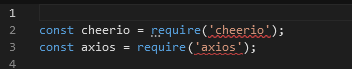
im Adapter ist auch noch alles eingetragen
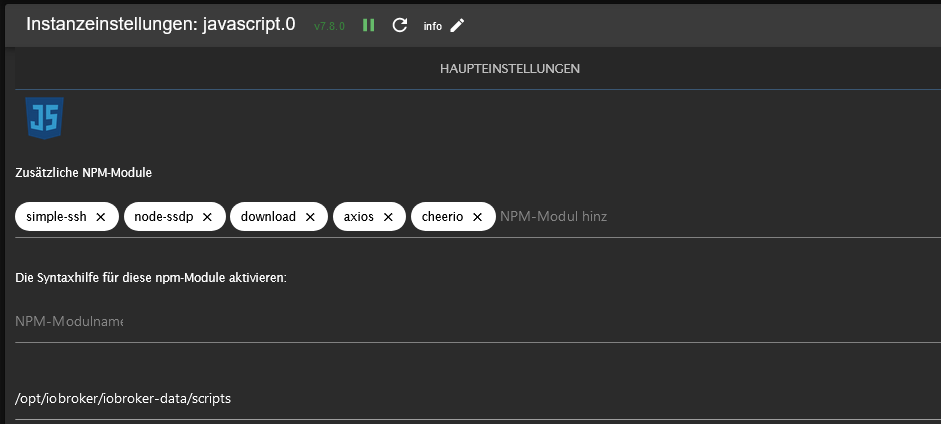
Ich habe auch schon ein altes Backup installiert aber aber auch da geht es nicht

Kann mir da jemand weiter helfen den ich fand es recht nützlich nicht immer suchen zu müssen auf welchem Portal man sich das Fussball spiel anschauen kann !
mfg
Digi-Bit
-
Der Anbieter hatte leichte Änderungen an seiner Seite vorgenommen
const cheerio = require('cheerio'); const axios = require('axios'); const dp = "0_userdata.0.test1"; async function getFussball() { const response = await axios.get('https://www.fussball-im-tv.com/team/colonia'); const $ = cheerio.load(response.data); let datum = $('#utcRelativeContent > table:nth-child(2) > tbody > tr.cabeceraTabla > td').text(); let uhr = $('#utcRelativeContent > table:nth-child(2) > tbody > tr:nth-child(2) > td.hora').text(); let lokal = $('#utcRelativeContent > table:nth-child(2) > tbody > tr:nth-child(2) > td.local > span').text(); let visitor = $('#utcRelativeContent > table:nth-child(2) > tbody > tr:nth-child(2) > td.visitante span').text(); let tv = $('#utcRelativeContent > table:nth-child(2) > tbody > tr:nth-child(2) > td.canales > ul li').toArray().map(el=>$(el).text()).join(", "); setState(dp,lokal + " - " + visitor + " | " + datum + " um " + uhr + " | " + tv); console.log(lokal + " - " + visitor + " | " + datum + " um " + uhr + " | " + tv); } getFussball(); -
@oliverio sagte in Parser: TV-Sender Fußball [Closed]:
Der Anbieter hatte leichte Änderungen an seiner Seite vorgenommen
const cheerio = require('cheerio'); const axios = require('axios'); const dp = "0_userdata.0.test1"; async function getFussball() { const response = await axios.get('https://www.fussball-im-tv.com/team/colonia'); const $ = cheerio.load(response.data); let datum = $('#utcRelativeContent > table:nth-child(2) > tbody > tr.cabeceraTabla > td').text(); let uhr = $('#utcRelativeContent > table:nth-child(2) > tbody > tr:nth-child(2) > td.hora').text(); let lokal = $('#utcRelativeContent > table:nth-child(2) > tbody > tr:nth-child(2) > td.local > span').text(); let visitor = $('#utcRelativeContent > table:nth-child(2) > tbody > tr:nth-child(2) > td.visitante span').text(); let tv = $('#utcRelativeContent > table:nth-child(2) > tbody > tr:nth-child(2) > td.canales > ul li').toArray().map(el=>$(el).text()).join(", "); setState(dp,lokal + " - " + visitor + " | " + datum + " um " + uhr + " | " + tv); console.log(lokal + " - " + visitor + " | " + datum + " um " + uhr + " | " + tv); } getFussball();Hallo,
Ahhh, danke erstmal aber leider wird der "lokal " nicht angezeigt, kannst du da noch was machen ?
mfg
Digi-Bit
-
dann so
@digi-bit sagte in Parser: TV-Sender Fußball [Closed]:
const cheerio = require('cheerio'); const axios = require('axios'); const dp = "0_userdata.0.test1"; async function getFussball() { const response = await axios.get('https://www.fussball-im-tv.com/team/colonia'); const $ = cheerio.load(response.data); let datum = $('#utcRelativeContent > table:nth-child(2) > tbody > tr.cabeceraTabla > td').text(); let uhr = $('#utcRelativeContent > table:nth-child(2) > tbody > tr:nth-child(2) > td.hora').text(); let lokal = $('#utcRelativeContent > table:nth-child(2) > tbody > tr:nth-child(2) > td.local span').text(); let visitor = $('#utcRelativeContent > table:nth-child(2) > tbody > tr:nth-child(2) > td.visitante span').text(); let tv = $('#utcRelativeContent > table:nth-child(2) > tbody > tr:nth-child(2) > td.canales > ul li').toArray().map(el=>$(el).text()).join(", "); setState(dp,lokal + " - " + visitor + " | " + datum + " um " + uhr + " | " + tv); console.log(lokal + " - " + visitor + " | " + datum + " um " + uhr + " | " + tv); } getFussball();