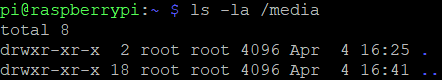NEWS
Update System iobroker failed
-
-
-
Copy the backupfile from your Desktop computer over to the Raspberry with FileZilla. Target directroy /opt/iobroker/backups
-
@thomas-braun
ok, I've to search how to achieve it... Filezila should be installed on raspberry? or only on y desktop computer?If you've a website with some tuto or explanation... it should good

I'm going to work now... will try later.
Thanks a lot.
-
@thomas-braun
ok found an explanation...
will try later. -
everything done..
try to restore...
butpi@raspberrypi:~ $ iobroker restore 2022_08_15-10_41_07_backupiobroker.tar.gz iobroker controller daemon is not running host.raspberrypi OK. The current version of js-controller differs from the version in the backup. The js-controller version of the backup can not be restored automatically. To restore the js-controller version of the backup, execute "npm i iobroker.js-controller@3.1.6 --production" inside your ioBroker directory If you really want to restore the backup with the current installed js-controller, execute the restore command with the --force flag -
@tiger sagte in Update System iobroker failed:
but
what a luck!
as @crunchip mentioned you should install vis before restore
so please do it now.
the fialog asks you what controller you wsnt to have.
The actual install also has the actual controller.Your backup has an ancient one
so please install vis
iobroker install visafter that make another try ant choose the@tiger sagte in Update System iobroker failed:
restore command with the --force flag
i.e.
@tiger sagte in Update System iobroker failed:
iobroker restore 2022_08_15-10_41_07_backupiobroker.tar.gz --force(i hope)
-
Vis installed
Backup with --force done...
ADmin version has beenn downgrade to 4.0 as before...In the journal log it seems that iobroker is reinstalling all the adapters needed...
as there is all line like that
host.raspberrypi 2022-08-16 15:16:43.415 info iobroker npm-install: 28 packages are looking for funding run
npm fundfor details
host.raspberrypi 2022-08-16 15:16:43.413 info iobroker npm-install: added 1 package in 5s
host.raspberrypi 2022-08-16 15:16:43.412 info iobroker npm-install:
host.raspberrypi 2022-08-16 15:16:37.347 info iobroker npm-install: Installing iobroker.history@1.9.10... (System call)
host.raspberrypi 2022-08-16 15:16:37.342 info iobroker npm-install: NPM version: 8.11.0
host.raspberrypi 2022-08-16 15:16:34.656 info iobroker install history@1.9.10 using installedFrom
host.raspberrypi 2022-08-16 15:16:34.656 warn startInstance cannot find adapter "history@1.9.10". Try to install it... 1 attempt -
@tiger at this moment the restore itself is finished and all adapters were built.
this will last a time -
@homoran said in Update System iobroker failed:
this will last a time
It can take is time:)
after that, supposed that all adapters will be installed with the last versions...
and the last thing will be to update the iobroker.admin... and perhaps js-controller depending of the version. -
@tiger sagte in Update System iobroker failed:
supposed that all adapters will be installed with the last versions...
no!
they will stay in their versions of the backup.
but now your controller is in a living version and all updates should work@tiger sagte in Update System iobroker failed:
the last thing will be to update the iobroker.admin
it has to be the next thing, and then the others
-
@homoran
everything came back as before.
But, Things I forgot to do...Node-red doens't work as all node has to be reinstall ...
So, what is your recommandation? trying to have all working as before and after made the update?
Or I search before how to have the backup of Node-red and other things... before continue?
same for VIS, not possible to connect to vis from browser
-
@tiger sagte in Update System iobroker failed:
Node-red doens't work as all node has to be reinstall ...
So, what is your recommandation? trying to have all working as before and after made the update?ohhhh, I didn't work with node red for years now.
let's try to call @mickym , i guess he can help. I've read there are different possibilities to install the nodes not supplied with the adapter. -
@tiger You can try - the following.
Restore from your former image the package.json file into /opt/iobroker/iobroker-data/node-red directory. replace the existing one or rename it. Run npm install.
Change to that directory:
cd /opt/iobroker/iobroker-data/node-red npm install -
thanks for your answer,
To be sure what I've to do... (to avoid problem... I'm newbee )
)I've juste to replace the package.json file in the actual directory /opt/iobroker/iobroker-data/node-red by the old one my old sdcard?
and after that run npm install, correct?
stupid question, to have access to the file on my old SDcard, is it possible to place the SDcard on my windows desktop pc and save it? or I've to place the old SDcard in the raspberry Pi to pick up file with filezilla?
-
@tiger sagte in Update System iobroker failed:
is it possible to place the SDcard on my windows desktop pc and save it
I'm pretty sure windows won't see it

-
@tiger sagte in Update System iobroker failed:
same for VIS, not possible to connect to vis from browser
show the settings for vis and web. You use the socketio?
-
@tiger sagte in Update System iobroker failed:
thanks for your answer,
To be sure what I've to do... (to avoid problem... I'm newbee )
)I've juste to replace the package.json file in the actual directory /opt/iobroker/iobroker-data/node-red by the old one my old sdcard?
and after that run npm install, correct?
stupid question, to have access to the file on my old SDcard, is it possible to place the SDcard on my windows desktop pc and save it? or I've to place the old SDcard in the raspberry Pi to pick up file with filezilla?
correct. I doubt that you can directly access the files on your SD card , because you have no drivers in windows. for the ext4 file system. In your case - I would boot with the old SD card and copy the whole directory /opt/iobroker/iobroker-data/node-red to your USB stick. When you boot with the new card - you should have access to all files wherever you mounted your USB stick. You should even be able to replace the complete new directory in the /opt/iobroker-dat with the old one. Rename the exiting one and replace it with the new one. If you want to know what the files in your /opt/iobroker/iobroker-data/node-red data mean you can have a look to my extensive description here: https://github.com/ioBroker/ioBroker.node-red/issues/320
-
@mickym
Sorry, didn't see your post before doing it...So I took the package.json and replace in the node-red and made npm install in the directory
Error with alexa node, seems that the node used before doesn't exist now
pi@raspberrypi:/opt/iobroker/iobroker-data/node-red $ npm install npm ERR! code ENOVERSIONS npm ERR! No versions available for node-red-node-alexa npm ERR! A complete log of this run can be found in: npm ERR! /home/iobroker/.npm/_logs/2022-08-16T14_59_56_194Z-debug-0.loglog file 2022-08-16T14_59_56_194Z-debug-0.log
Do you want that I tryed with copy af all the directory? there is a lot of files... more than 60.000
-
@tiger sagte in Update System iobroker failed:
node-red-node-alexa
So this node is no longer supported. As said you can rename the existing directory and copy the whole directory to the original place - but I do not recommend this. So better is to look for an replacement.
If you want to try if the old one is running copying the old directory in total - you should first rename the exiting one before you copy the old one. But better is to remove the alexa node. If this is the only error then you should have all except the alexa node.
to test if the old one will run. you can do
cd /opt/iobroker/iobroker-data mv node-red node-red.newand then copy the old directory into the iobroker-data directory. But I am not sure if this old alexa node will work at all.