NEWS
Update js-controller from @4.0.21 to @4.0.23 => 217
-
Als begeisterter iobroker-User aber linux-dummy habe ich evtl. meine Installation zerschossen.
Der Iobroker-Oberfäche (:8081) lässt sich nicht mehr aufrufen. VIS und alles andere am iobroker laufen noch.Hoffe ihr könnt mir helfen. Mal als Start-Infos von mir alles was mir so als linux-dummy einfällt:
Die Fehler auf der Kommando-Zeile:
pi@raspberrypi:/opt/iobroker $ sudo iobroker upgrade self
Update js-controller from @4.0.21 to @4.0.23
Stopped Objects DB
Stopped States DB
NPM version: 8.15.0
Installing iobroker.js-controller@4.0.23... (System call)
host.raspberrypi Cannot install iobroker.js-controller@4.0.23: 217oder
pi@raspberrypi:/opt/iobroker $ sudo iobroker upgradeThis upgrade of "vis-icontwo" will introduce the following changes:
-> 0.89.0:
new icons added-> 0.88.0:
new icons addedWould you like to upgrade vis-icontwo from @0.87.0 to @0.89.0 now? [(y)es, (n)o]: y
Update vis-icontwo from @0.87.0 to @0.89.0
NPM version: 8.15.0
Installing iobroker.vis-icontwo@0.89.0... (System call)
host.raspberrypi Cannot install iobroker.vis-icontwo@0.89.0: 217sudo update / upgrade ist aktuell gelaufen
Fixer ist gelaufen:
pi@raspberrypi:/opt/iobroker $ curl -sL https://iobroker.net/fix.sh | bash -
library: loaded
Library version=2022-06-15==========================================================================
Welcome to the ioBroker installation fixer! Script version: 2022-06-03 You might need to enter your password a couple of times.==========================================================================
==========================================================================
Installing prerequisites (1/3)OK:1 http://archive.raspberrypi.org/debian buster InRelease
OK:2 http://raspbian.raspberrypi.org/raspbian buster InRelease
OK:3 https://deb.nodesource.com/node_16.x buster InRelease
OK:4 https://phoscon.de/apt/deconz buster InRelease
Paketlisten werden gelesen... Fertig
Installed gcc-c++==========================================================================
Checking ioBroker user and directory permissions (2/3)Created /etc/sudoers.d/iobroker
Fixing directory permissions...==========================================================================
Checking autostart (3/3)Enabling autostart...
Autostart enabled!==========================================================================
Your installation was fixed successfully Run iobroker start to start ioBroker again!==========================================================================
pi@raspberrypi:/opt/iobroker $ node -v
v16.17.0pi@raspberrypi:/opt/iobroker $ sudo npm --version
8.15.0pi@raspberrypi:/opt/iobroker $ cat /etc/os-release
PRETTY_NAME="Raspbian GNU/Linux 10 (buster)"
NAME="Raspbian GNU/Linux"
VERSION_ID="10"
VERSION="10 (buster)"
VERSION_CODENAME=buster
ID=raspbian
ID_LIKE=debian
HOME_URL="http://www.raspbian.org/"
SUPPORT_URL="http://www.raspbian.org/RaspbianForums"
BUG_REPORT_URL="http://www.raspbian.org/RaspbianBugs"pi@raspberrypi:/opt/iobroker $ iobroker info
Platform : linux
os : linux
Architecture : arm
CPUs : 4
Speed : 1500 MHz
Model : ARMv7 Processor rev 3 (v7l)
RAM : 3.7 GB
System uptime : 00:21:40
Node.js : v16.17.0
time : 1661873890459
timeOffset : -120
adapters count : 431
NPM : v8.15.0
Disk size : 29.0 GiB
Disk free : 19.0 GiBWäre super, wenn ihr mir helfen könntet....
-
@markus-1 sagte in Update js-controller from @4.0.21 to @4.0.23 => 217:
host.raspberrypi Cannot install iobroker.vis-icontwo@0.89.0: 217
Dazu hier :
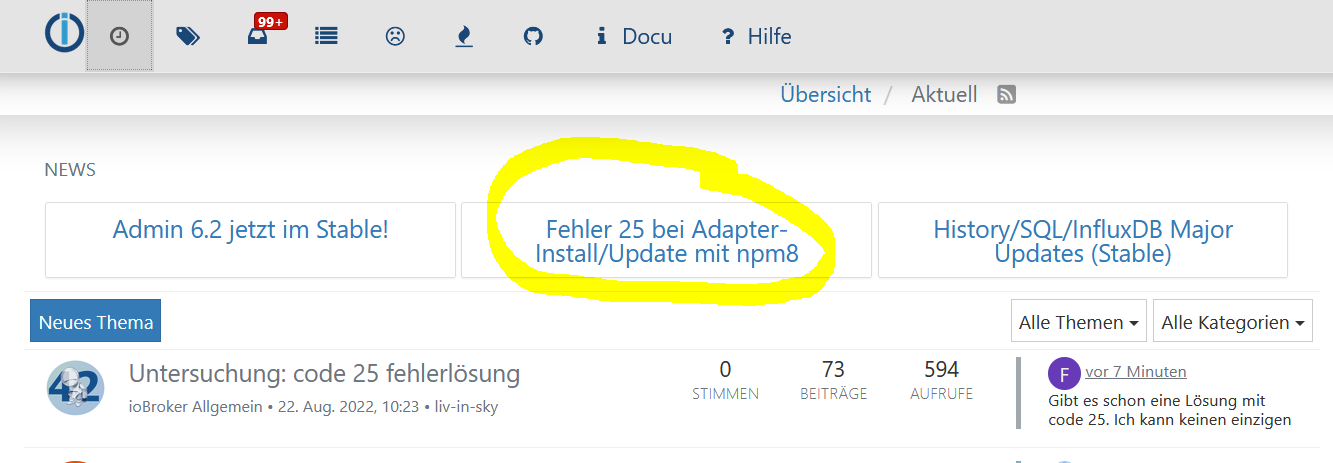
https://forum.iobroker.net/topic/57337/fehler-25-bei-adapter-install-update-mit-npm8
iobroker upgrade vis-icontwo --debugdann siehst du den Fehler .
Wo hast du das her , kein sudo vor iobroker Befehle
pi@raspberrypi:/opt/iobroker $ sudo iobroker upgrade self
pi@raspberrypi:/opt/iobroker $ sudo iobroker upgrade
deswegen ein
iobroker fixdrüber ...
-
iobroker NIE mit sudo anpacken.
iobroker stop for i in $(find /opt/iobroker/node_modules -type d -iname ".*-????????" ! -iname ".local-chromium"); do rm -rf ${i%%/}; done iobroker fix iobroker update iobroker upgrade iobroker upgrade self iobroker start -
@Thomas-Braun Vielen DANK ! Läuft wieder
