NEWS
Hue Motion mit Farbwechsel
-
@paul53
Das ja cool ich habe szenen vielleicht ist es damit einfacher
scene_blue_ocean
scene_chinatown
scene_green_flower
das sind buttonvielleicht ist es damit leichter und was dann nachher 5 min an bleiben soll wäre die szene
scene_hell -
geht das nicht irgendwie so
<xml xmlns="https://developers.google.com/blockly/xml"> <variables> <variable type="timeout" id="timeout">timeout</variable> <variable type="timeout" id="timeout2">timeout2</variable> <variable type="timeout" id="timeout3">timeout3</variable> <variable type="timeout" id="timeout4">timeout4</variable> </variables> <block type="on_ext" id="Vo2d_MmTq==sR.4ZWR$O" x="88" y="-2662"> <mutation xmlns="http://www.w3.org/1999/xhtml" items="1"></mutation> <field name="CONDITION">ne</field> <field name="ACK_CONDITION"></field> <value name="OID0"> <shadow type="field_oid" id="Czsj]a1TUk|+~h~ORP[b"> <field name="oid">hue.0.Küche_Motion_Sensor.alert</field> </shadow> </value> <statement name="STATEMENT"> <block type="timeouts_cleartimeout" id=".AnY7,uE8z6%68I_9r!J"> <field name="NAME">timeout</field> <next> <block type="timeouts_cleartimeout" id=",WLHN!}|,2M#R0VkTQ9A"> <field name="NAME">timeout2</field> <next> <block type="timeouts_cleartimeout" id="Lg-`mbN#ElGq1X0+pDwI"> <field name="NAME">timeout3</field> <next> <block type="controls_if" id="+RZ{~*8u`F-{891w*mat"> <value name="IF0"> <block type="logic_compare" id="A~h$KiObmtcFNJioelTy"> <field name="OP">EQ</field> <value name="A"> <block type="get_value" id="c,-!*I[DsN@6/?6^#|PP"> <field name="ATTR">val</field> <field name="OID">hue.0.Hue_motion_sensor_Küche.alert</field> </block> </value> <value name="B"> <block type="logic_boolean" id="-Agy/]U^1i9j@)`m$1,I"> <field name="BOOL">TRUE</field> </block> </value> </block> </value> <statement name="DO0"> <block type="timeouts_settimeout" id="b8c{g!jXe$]dFOh^QXP["> <field name="NAME">timeout</field> <field name="DELAY">2</field> <field name="UNIT">sec</field> <statement name="STATEMENT"> <block type="controls_if" id="ub/zHL/V?|rXYe|9Al6y"> <value name="IF0"> <block type="get_value" id="FrcZZNPN%#R(^G6NN|LM"> <field name="ATTR">val</field> <field name="OID">hue.0.Küche.alert</field> </block> </value> <statement name="DO0"> <block type="control" id="$86HuP~`N{LaY4I7md,3"> <mutation xmlns="http://www.w3.org/1999/xhtml" delay_input="false"></mutation> <field name="OID">hue.0.Küche.scene_blue_ocean</field> <field name="WITH_DELAY">FALSE</field> <value name="VALUE"> <block type="logic_boolean" id="1UP*Me:;gW3cC?+vbh94"> <field name="BOOL">TRUE</field> </block> </value> </block> </statement> </block> </statement> <next> <block type="timeouts_settimeout" id="RQu$Z4=8m!a!2U_H$_v~"> <field name="NAME">timeout2</field> <field name="DELAY">2</field> <field name="UNIT">sec</field> <statement name="STATEMENT"> <block type="controls_if" id="qeV?h7T0ZGL%!fueL2mk"> <value name="IF0"> <block type="get_value" id="Gh:4fajxFERO78_|E@QM"> <field name="ATTR">val</field> <field name="OID">hue.0.Küche.alert</field> </block> </value> <statement name="DO0"> <block type="control" id="ZMYCpjs#scK9^,G;sJ*3"> <mutation xmlns="http://www.w3.org/1999/xhtml" delay_input="false"></mutation> <field name="OID">hue.0.Küche.scene_chinatown</field> <field name="WITH_DELAY">FALSE</field> <value name="VALUE"> <block type="logic_boolean" id="BWdId8IQ@N(sUO|bobX2"> <field name="BOOL">TRUE</field> </block> </value> </block> </statement> </block> </statement> <next> <block type="timeouts_settimeout" id="?W11V^9uDK=K9Z1nB@ye"> <field name="NAME">timeout3</field> <field name="DELAY">2</field> <field name="UNIT">sec</field> <statement name="STATEMENT"> <block type="controls_if" id="|0N;oPG3Z-NGc|,*d+ms"> <value name="IF0"> <block type="get_value" id="nYaY{L.:/B75gJ.{1Mu2"> <field name="ATTR">val</field> <field name="OID">hue.0.Küche.alert</field> </block> </value> <statement name="DO0"> <block type="control" id="6a3tWDN]~RU5LPU~L1N]"> <mutation xmlns="http://www.w3.org/1999/xhtml" delay_input="false"></mutation> <field name="OID">hue.0.Küche.scene_green_flower</field> <field name="WITH_DELAY">FALSE</field> <value name="VALUE"> <block type="logic_boolean" id="X.2C{avP81@3GF@3e%d7"> <field name="BOOL">TRUE</field> </block> </value> </block> </statement> </block> </statement> <next> <block type="timeouts_settimeout" id="g;meP@ZeFEPhgA35Y9{e"> <field name="NAME">timeout4</field> <field name="DELAY">5</field> <field name="UNIT">min</field> <statement name="STATEMENT"> <block type="controls_if" id="q#U.lO4`LAk~JwqLJX*4"> <value name="IF0"> <block type="get_value" id="aGpokYbF[eYSp^p];Frp"> <field name="ATTR">val</field> <field name="OID">hue.0.Küche.alert</field> </block> </value> <statement name="DO0"> <block type="control" id="q;;69#7r+B%VLVaLRy(0"> <mutation xmlns="http://www.w3.org/1999/xhtml" delay_input="false"></mutation> <field name="OID">hue.0.Küche.scene_hell</field> <field name="WITH_DELAY">FALSE</field> <value name="VALUE"> <block type="logic_boolean" id="w-UnYIw60+e3GRR;dFTh"> <field name="BOOL">TRUE</field> </block> </value> </block> </statement> </block> </statement> <next> <block type="timeouts_cleartimeout" id="brwJ|dmqRsiBNCQM(I_M"> <field name="NAME">timeout4</field> </block> </next> </block> </next> </block> </next> </block> </next> </block> </statement> </block> </next> </block> </next> </block> </next> </block> </statement> </block> </xml>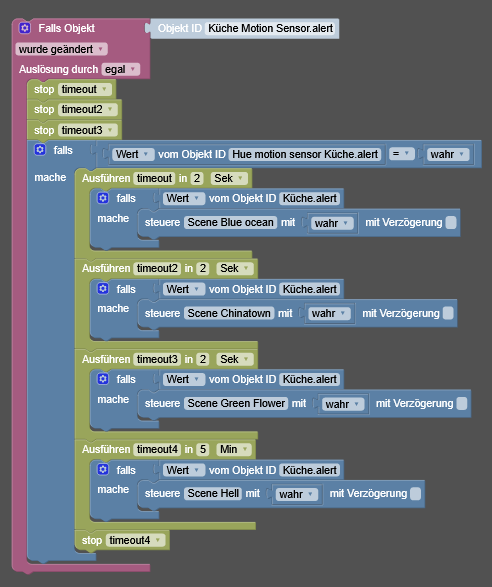
-
@aphofis sagte: habe szenen vielleicht ist es damit einfacher
Ob eine Szene oder eine Farbe gesetzt wird, macht vom Ablauf her keinen Unterschied.
@aphofis sagte in Hue Motion mit Farbwechsel:
geht das nicht irgendwie so
Nein, das funktioniert nicht.
-
@paul53 ok dann teste ich das mal mit deinem script.
Vielen Dank schon mal -
@paul53
Was muss denn getriggert werden !?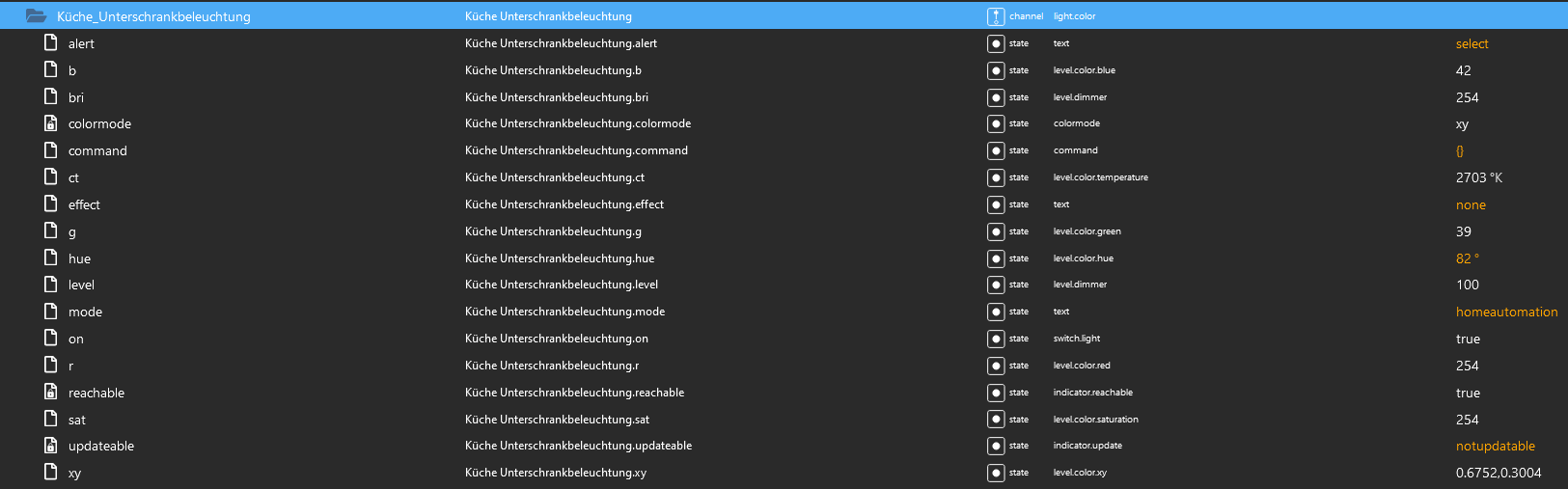
zum screenshot war das LED aus -
@aphofis sagte: Was muss denn getriggert werden !?
Blockly liefert die Farben als "#rrggbb" im Hexadezimalformat. Hat Hue so einen Datenpunkt nicht?
-
@paul53
Nein, RGB sind jeweils eigene Datenpunkte -
@paul53
Doch HUE hat RGB als einzele Datenpunkte wie Matt77CHE sagte -
am einfachsten ist es due button mit den szenen zu nutzen wenn ich die buttons unter objekte anklicke geht das led stripe sofort in die szene und led ist an
Ich habe auch eine Szene Aus erstellt damit die LEDs wieder ausgeschaltet werden können
Man muss den Button Aus nur leider zweimal betätigen damit das Led komplett aus geht -
@aphofis sagte: HUE hat RGB als einzele Datenpunkte
Dann kann man wandeln:
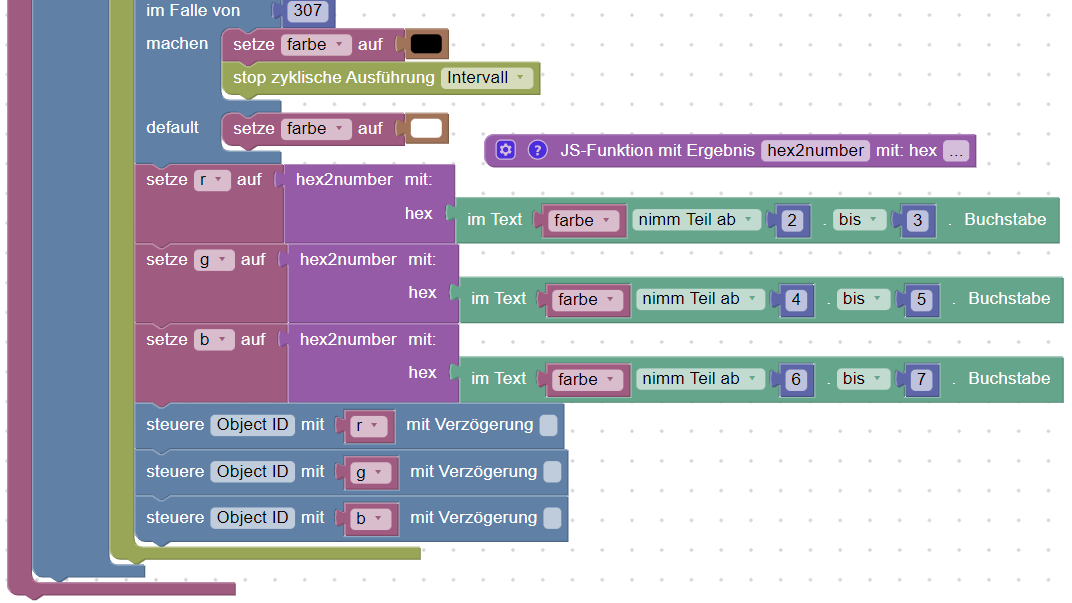
Inhalt der JS-Funktion hex2number(hex):
return parseInt(hex, 16);