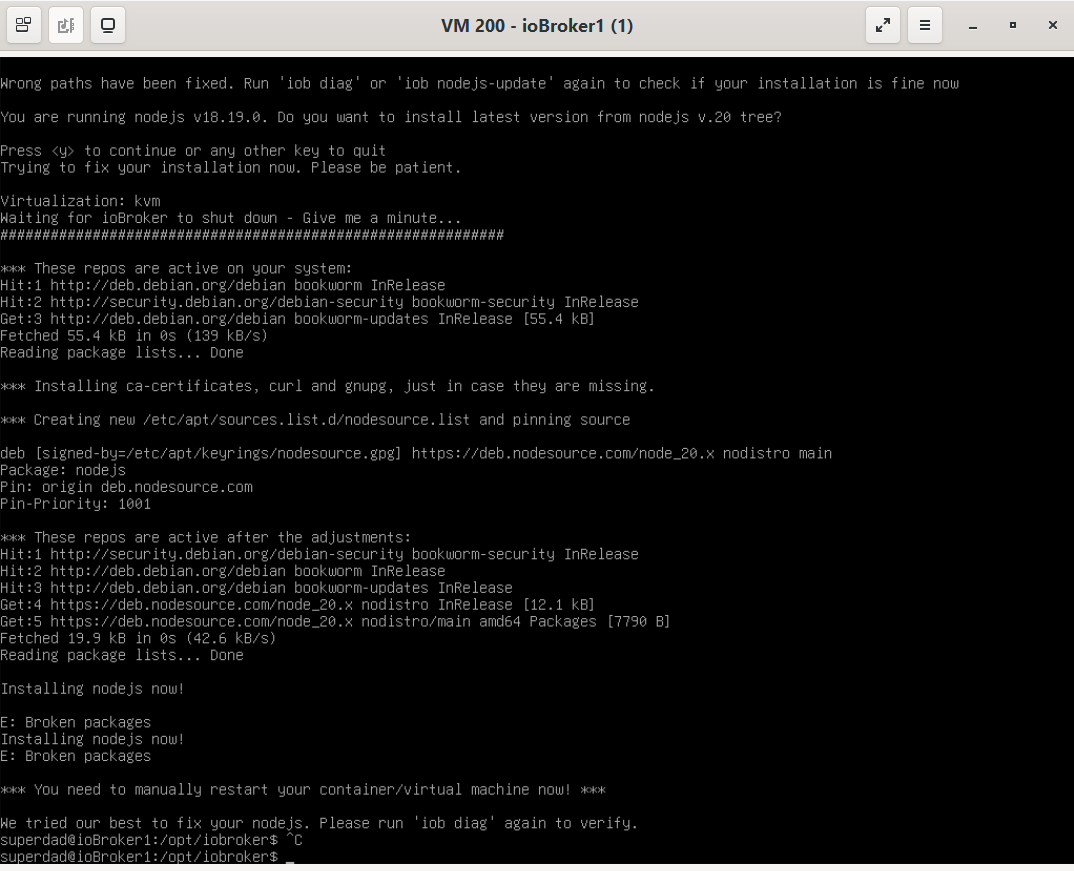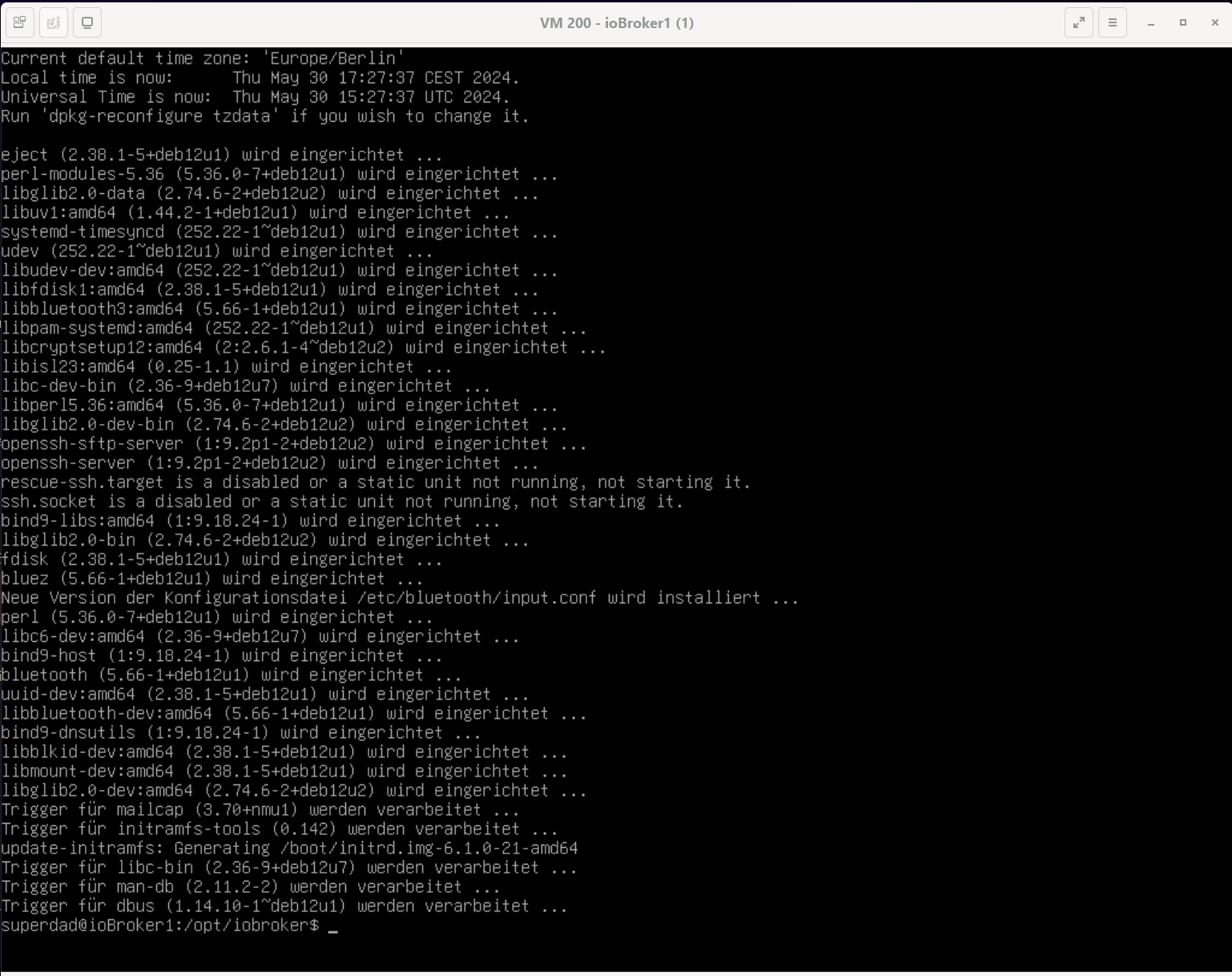NEWS
SONOFF NSPanel mit Lovelace UI
-
Ich habe da mal noch eine Frage.
Im Log steht drin:script.js.NSPanel_offen.NsPanelTs2: nodeJS must be at least v18.X.X. Currently: v16.19.0! Please Update your System! --> iob nodejs-update 18Ich habe aber im iOBroker 18.19.0 drin.
Wieso kommt die Meldung?
-
sicher??? Oder hast du nodeJS in zwei Versionen? Das Script holt sich eigentlich die nodeJS-Version mit dem der ioBroker arbeitet.
iob diagodernode -vgibt dir in der Linux-Console Auskunft...Oder führe gleich die neue empfohlene Version 20 durch...
iob nodejs-update 20https://forum.iobroker.net/topic/74832/empfehlung-zu-node-js-20
-
@armilar
Sorry für die späte Rückmeldung.
Habe einen kranken Enkel zu Hause.Habe iob nodejs-update 20 probiert.
Das kommt als Meldung.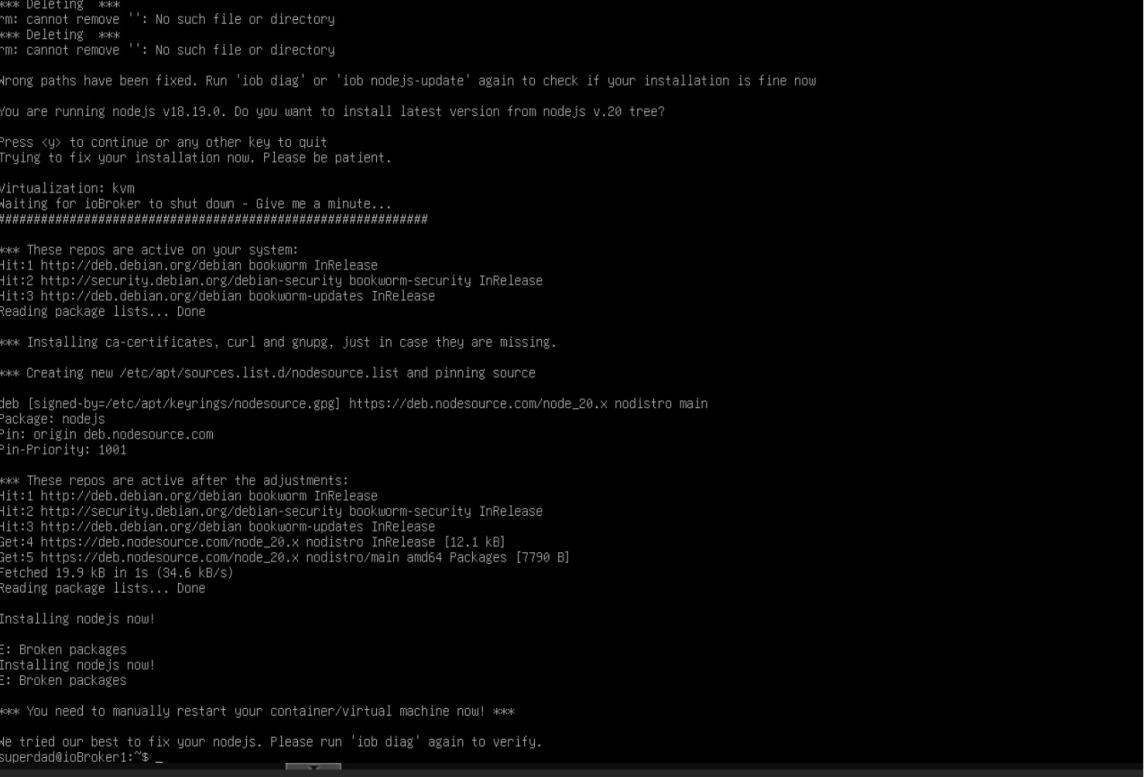
-
Das kann wahrscheinlich nur ein Linux-Experte wie z.B. @Thomas-Braun beantworten.
-
Der 'liest' aber keine Screenshots sondern nur Text in CodeTags eingebettet.
-
erstmal system rebooten, wie da steht, dann auch mal system updates fahren, und wenn alles aktuell, dann nochmal ein
" iob nodejs 20" eingeben, warten, bis er fertig ist, und falls noch Fehler da sind, dann in Code-Tags hier posten, und zwar die gesamte eingabe mit dem kommando bis zum schluss. -
-
sudo apt update sudo apt full-upgradesagt? Da scheint mir in der Paket-Datenbank was zu klemmen.
-
-
Hatten wir das Thema '
KEINE BILDCHEN
von Text nicht gerade? -
@thomas-braun
Ich würde dir ja gern den ganzen Text einfügen, wenn ich wüsste, wie das im virt-viewer geht?
Sorry!
Vielleicht kannst du mir ja helfen? -
So wie man jeden anderen Text auch kopiert. Jedenfalls in gescheiten Terminals. Was du da verwendest kenn ich nicht.
-
Einfach per ssh mit putty oder was auch immer auf den iobroker einloggen.
-
~~login as: superdad
superdad@192.168.1.141's password:
Linux ioBroker1 6.1.0-21-amd64 #1 SMP PREEMPT_DYNAMIC Debian 6.1.90-1 (2024-05-03) x86_64The programs included with the Debian GNU/Linux system are free software;
the exact distribution terms for each program are described in the
individual files in /usr/share/doc/*/copyright.Debian GNU/Linux comes with ABSOLUTELY NO WARRANTY, to the extent
permitted by applicable law.
Last login: Thu May 30 18:16:09 2024 from 192.168.1.192
superdad@ioBroker1:~$ sudo apt update
[sudo] Passwort für superdad:
OK:1 http://deb.debian.org/debian bookworm InRelease
OK:2 http://security.debian.org/debian-security bookworm-security InRelease
OK:3 http://deb.debian.org/debian bookworm-updates InRelease
OK:4 https://deb.nodesource.com/node_20.x nodistro InRelease
Paketlisten werden gelesen… Fertig
Abhängigkeitsbaum wird aufgebaut… Fertig
Statusinformationen werden eingelesen… Fertig
Alle Pakete sind aktuell.
superdad@ioBroker1:~$ sudo apt full-upgrade
Paketlisten werden gelesen… Fertig
Abhängigkeitsbaum wird aufgebaut… Fertig
Statusinformationen werden eingelesen… Fertig
Paketaktualisierung (Upgrade) wird berechnet… Fertig
Die folgenden Pakete wurden automatisch installiert und werden nicht mehr benötigt:
libc-ares2 node-busboy node-cjs-module-lexer node-undici node-xtend
Verwenden Sie »sudo apt autoremove«, um sie zu entfernen.
Die folgenden Pakete werden ENTFERNT:
linux-image-6.1.0-10-amd64
0 aktualisiert, 0 neu installiert, 1 zu entfernen und 0 nicht aktualisiert.
Nach dieser Operation werden 408 MB Plattenplatz freigegeben.
Möchten Sie fortfahren? [J/n] j
(Lese Datenbank ... 58344 Dateien und Verzeichnisse sind derzeit installiert.)
Entfernen von linux-image-6.1.0-10-amd64 (6.1.38-2) ...
/etc/kernel/postrm.d/initramfs-tools:
update-initramfs: Deleting /boot/initrd.img-6.1.0-10-amd64
/etc/kernel/postrm.d/zz-update-grub:
Generating grub configuration file ...
Found linux image: /boot/vmlinuz-6.1.0-21-amd64
Found initrd image: /boot/initrd.img-6.1.0-21-amd64
Found linux image: /boot/vmlinuz-6.1.0-13-amd64
Found initrd image: /boot/initrd.img-6.1.0-13-amd64
Warning: os-prober will not be executed to detect other bootable partitions.
Systems on them will not be added to the GRUB boot configuration.
Check GRUB_DISABLE_OS_PROBER documentation entry.
done
superdad@ioBroker1:~$ login as: superdad
superdad@192.168.1.141's password:
Linux ioBroker1 6.1.0-21-amd64 #1 SMP PREEMPT_DYNAMIC Debian 6.1.90-1 (2024-05-03) x86_64The programs included with the Debian GNU/Linux system are free software;
the exact distribution terms for each program are described in the
individual files in /usr/share/doc/*/copyright.Debian GNU/Linux comes with ABSOLUTELY NO WARRANTY, to the extent
permitted by applicable law.
Last login: Thu May 30 18:16:09 2024 from 192.168.1.192
superdad@ioBroker1:~$ sudo apt update
[sudo] Passwort für superdad:
OK:1 http://deb.debian.org/debian bookworm InRelease
OK:2 http://security.debian.org/debian-security bookworm-security InRelease
OK:3 http://deb.debian.org/debian bookworm-updates InRelease
OK:4 https://deb.nodesource.com/node_20.x nodistro InRelease
Paketlisten werden gelesen… Fertig
Abhängigkeitsbaum wird aufgebaut… Fertig
Statusinformationen werden eingelesen… Fertig
Alle Pakete sind aktuell.
superdad@ioBroker1:~$ sudo apt full-upgrade
Paketlisten werden gelesen… Fertig
superdad@ioBroker1:~$_PROBER documentation entry.t configuration.partitions..)ti~~ -
@superdad sagte in SONOFF NSPanel mit Lovelace UI:
node-
sudo apt remove node-* sudo apt autoremoveUnd dann bitte die Zusammenfassung / Summary von
iob diag -
~~Copy text starting here:
======================= SUMMARY ======================= v.2024-05-22 Static hostname: ioBroker1 Icon name: computer-vm Chassis: vm 🖴 Virtualization: kvm Operating System: Debian GNU/Linux 12 (bookworm) Kernel: Linux 6.1.0-21-amd64 Architecture: x86-64 Hardware Vendor: QEMU Hardware Model: Standard PC _i440FX + PIIX, 1996_ Firmware Version: rel-1.16.2-0-gea1b7a073390-prebuilt.qemu.org Installation: kvm Kernel: x86_64 Userland: 64 bit Timezone: Europe/Berlin (CEST, +0200) User-ID: 1000 Display-Server: false Boot Target: graphical.target Pending OS-Updates: 0 Pending iob updates: 4 Nodejs-Installation: /usr/bin/nodejs v20.14.0 /usr/bin/node v20.14.0 /usr/bin/npm 10.7.0 /usr/bin/npx 10.7.0 /usr/bin/corepack 0.28.1 Recommended versions are nodejs 18.20.3 and npm 10.7.0 Your nodejs installation is correct MEMORY: total used free shared buff/cache available Mem: 8.3G 3.3G 4.3G 614K 1.1G 5.0G Swap: 1.0G 0B 1.0G Total: 9.3G 3.3G 5.3G Active iob-Instances: 31 Active repo(s): stable ioBroker Core: js-controller 5.0.19 admin 6.13.16 ioBroker Status: iobroker is running on this host. Objects type: jsonl States type: jsonl Status admin and web instance: + system.adapter.admin.0 : admin : ioBroker1 - enabled, port: 8081, bind: 0.0.0.0, run as: admin + system.adapter.web.0 : web : ioBroker1 - enabled, port: 8082, bind: 0.0.0.0, run as: admin Objects: 48759 States: 46425 Size of iob-Database: 75M /opt/iobroker/iobroker-data/objects.jsonl 74M /opt/iobroker/iobroker-data/states.jsonl =================== END OF SUMMARY ======================= Mark text until here for copying ===
superdad@ioBroker1:~$
~~ -
@superdad sagte in SONOFF NSPanel mit Lovelace UI:
Pending iob updates: 4
Sollte jetzt soweit passen. Da war wohl mal eine falsche Version von nodejs installiert.
Schaufel die 4 ioBroker-Updates noch rein. -
Vielen Dank für eure Hilfe!
Ich werde das Script von LoveLace noch einmal starten und schauen ob noch eine Meldung kommt.
Vielen Dank!
-
Also, die Info kommt immer noch:
script.js.NSPanel_offen.NsPanelTs2: nodeJS must be at least v18.X.X. Currently: v16.19.0! Please Update your System! --> iob nodejs-update 18Funktioniert ja trotzdem.
-
Dann starte die Kiste sauber durch, wenn das noch nicht geschehen ist.
Und dann die Langfassung voniob diag