NEWS
SONOFF NSPanel mit Lovelace UI
-
@armilar Habe ich grade gemacht Danke!
Alias-Path habe ich so wissentlich nicht geändert
Aber mit dem abschalten(Display) bei Nacht hat dies doch eigentlich auch nichts zu tun, oder ?
-
Aber mit dem abschalten(Display) bei Nacht hat dies doch eigentlich auch nichts zu tun, oder ?
Nein, da bedient sich das Script seiner eigenen Datenpunkte unter 0_userdata
-
Moin,
ich habe letztens den JavaScript Adapter auf die 9.0.6 geupdated und nun wollen meine beiden Panels nicht mehr. Im Log steht folgendes:
script.js.common.NSPanel_Windfang: TypeScript compilation failed: await setStateAsync(NSPanel_Path + 'PageNavi', <iobJS.State>{ val: "{ pagetype: 'page', pageId: 0 }", ack: true }); ^ERROR: Namespace 'global.iobJS' has no exported member 'State'. await setStateAsync(NSPanel_Path + 'NSPanel_Dimmode_brightnessDay', <iobJS.State>{ val: 8, ack: true }); ^ERROR: Namespace 'global.iobJS' has no exported member 'State'. await setStateAsync(NSPanel_Path + 'NSPanel_Dimmode_hourDay', <iobJS.State>{ val: 7, ack: true }); ^ERROR: Namespace 'global.iobJS' has no exported member 'State'. await setStateAsync(NSPanel_Path + 'NSPanel_Dimmode_brightnessNight', <iobJS.State>{ val: 1, ack: true }); ^ERROR: Namespace 'global.iobJS' has no exported member 'State'. await setStateAsync(NSPanel_Path + 'NSPanel_Dimmode_hourNight', <iobJS.State>{ val: 22, ack: true }); ^ERROR: Namespace 'global.iobJS' has no exported member 'State'. await setStateAsync(meanPower, <iobJS.State>{ val: meanConsumption, ack: true }); ^ERROR: Namespace 'global.iobJS' has no exported member 'State'. await setStateAsync(screensaverNotifyHeading, <iobJS.State>{ val: '', ack: true }); ^ERROR: Namespace 'global.iobJS' has no exported member 'State'. await setStateAsync(screensaverNotifyText, <iobJS.State>{ val: '', ack: true }); ^ERROR: Namespace 'global.iobJS' has no exported member 'State'. await setStateAsync(obj.id, <iobJS.State>{ val: obj.state.val, ack: true }); // ack new value ^ERROR: Namespace 'global.iobJS' has no exported member 'State'. await setStateAsync(NSPanel_Path + 'NSPanel_locales_json', <iobJS.State>{ val: JSON.stringify(response.data), ack: true }); ^ERROR: Namespace 'global.iobJS' has no exported member 'State'. await setStateAsync(NSPanel_Path + 'NSPanel_locales_service_json', <iobJS.State>{ val: JSON.stringify(response.data), ack: true }); ^ERROR: Namespace 'global.iobJS' has no exported member 'State'. await setStateAsync(NSPanel_Path + 'Tasmota_Firmware.currentVersion', <iobJS.State>{ val: getState(NSPanel_Path + 'Tasmota_Firmware.onlineVersion').val, ack: true }); ^ERROR: Namespace 'global.iobJS' has no exported member 'State'. await setStateAsync(NSPanel_Path + 'Berry_Driver.currentVersion', <iobJS.State>{ val: getState(NSPanel_Path + 'Berry_Driver.onlineVersion').val, ack: true }); ^ERROR: Namespace 'global.iobJS' has no exported member 'State'. await setStateAsync(NSPanel_Path + 'Display_Firmware.currentVersion', <iobJS.State>{ val: getState(NSPanel_Path + 'Display_Firmware.onlineVersion').val, ack: true }); ^ERROR: Namespace 'global.iobJS' has no exported member 'State'. await setStateAsync(popupNotifyHeading, <iobJS.State>{ val: Headline, ack: false }); ^ERROR: Namespace 'global.iobJS' has no exported member 'State'. await setStateAsync(popupNotifyHeadingColor, <iobJS.State>{ val: HeadlineColor, ack: false }); ^ERROR: Namespace 'global.iobJS' has no exported member 'State'. await setStateAsync(popupNotifyButton1Text, <iobJS.State>{ val: Button1, ack: false }); ^ERROR: Namespace 'global.iobJS' has no exported member 'State'. await setStateAsync(popupNotifyButton1TextColor, <iobJS.State>{ val: Button1Color, ack: false }); ^ERROR: Namespace 'global.iobJS' has no exported member 'State'. await setStateAsync(popupNotifyButton2Text, <iobJS.State>{ val: Button2, ack: false }); ^ERROR: Namespace 'global.iobJS' has no exported member 'State'. await setStateAsync(popupNotifyButton2TextColor, <iobJS.State>{ val: Button2Color, ack: false }); ^ERROR: Namespace 'global.iobJS' has no exported member 'State'. await setStateAsync(popupNotifySleepTimeout, <iobJS.State>{ val: Timeout, ack: false }); ^ERROR: Namespace 'global.iobJS' has no exported member 'State'. await setStateAsync(popupNotifyInternalName, <iobJS.State>{ val: InternalName, ack: false }); ^ERROR: Namespace 'global.iobJS' has no exported member 'State'. await setStateAsync(popupNotifyLayout, <iobJS.State>{ val: Layout, ack: false }); ^ERROR: Namespace 'global.iobJS' has no exported member 'State'. await setStateAsync(popupNotifyText, <iobJS.State>{ val: [formatDate(getDateObject(new Date().getTime()), 'TT.MM.JJJJ SS:mm:ss'), '\r\n', '\r\n', Text].join(''), ack: false }); ^ERROR: Namespace 'global.iobJS' has no exported member 'State'. await setStateAsync(NSPanel_Path + 'NSPanel_ipAddress', <iobJS.State>{ val: get_current_tasmota_ip_address(), ack: true }); ^ERROR: Namespace 'global.iobJS' has no exported member 'State'. await setStateAsync(NSPanel_Path + 'Tasmota_Firmware.onlineVersion', <iobJS.State>{ val: TasmotaVersionOnline, ack: true }); ^ERROR: Namespace 'global.iobJS' has no exported member 'State'. await setStateAsync(NSPanel_Path + 'Berry_Driver.currentVersion', <iobJS.State>{ val: JSON.parse(JSON.stringify(response.data)).nlui_driver_version, ack: true }); ^ERROR: Namespace 'global.iobJS' has no exported member 'State'. await setStateAsync(NSPanel_Path + 'Tasmota_Firmware.currentVersion', <iobJS.State>{ val: tasmoVersion, ack: true }); ^ERROR: Namespace 'global.iobJS' has no exported member 'State'. await setStateAsync(NSPanel_Path + 'Tasmota.Uptime', <iobJS.State>{ val: Tasmota_JSON.StatusPRM.Uptime, ack: true }); ^ERROR: Namespace 'global.iobJS' has no exported member 'State'. await setStateAsync(NSPanel_Path + 'Tasmota.Version', <iobJS.State>{ val: Tasmota_JSON.StatusFWR.Version, ack: true }); ^ERROR: Namespace 'global.iobJS' has no exported member 'State'. await setStateAsync(NSPanel_Path + 'Tasmota.Hardware', <iobJS.State>{ val: TasmotaHardware[0] + '\r\n' + TasmotaHardware[1], ack: true }); ^ERROR: Namespace 'global.iobJS' has no exported member 'State'. await setStateAsync(NSPanel_Path + 'Tasmota.Wifi.AP', <iobJS.State>{ val: Tasmota_JSON.StatusSTS.Wifi.AP, ack: true }); ^ERROR: Namespace 'global.iobJS' has no exported member 'State'. await setStateAsync(NSPanel_Path + 'Tasmota.Wifi.SSId', <iobJS.State>{ val: Tasmota_JSON.StatusSTS.Wifi.SSId, ack: true }); ^ERROR: Namespace 'global.iobJS' has no exported member 'State'. await setStateAsync(NSPanel_Path + 'Tasmota.Wifi.BSSId', <iobJS.State>{ val: Tasmota_JSON.StatusSTS.Wifi.BSSId, ack: true }); ^ERROR: Namespace 'global.iobJS' has no exported member 'State'. await setStateAsync(NSPanel_Path + 'Tasmota.Wifi.Channel', <iobJS.State>{ val: Tasmota_JSON.StatusSTS.Wifi.Channel, ack: true }); ^ERROR: Namespace 'global.iobJS' has no exported member 'State'. await setStateAsync(NSPanel_Path + 'Tasmota.Wifi.Mode', <iobJS.State>{ val: Tasmota_JSON.StatusSTS.Wifi.Mode, ack: true }); ^ERROR: Namespace 'global.iobJS' has no exported member 'State'. await setStateAsync(NSPanel_Path + 'Tasmota.Wifi.RSSI', <iobJS.State>{ val: Tasmota_JSON.StatusSTS.Wifi.RSSI, ack: true }); ^ERROR: Namespace 'global.iobJS' has no exported member 'State'. await setStateAsync(NSPanel_Path + 'Tasmota.Wifi.Signal', <iobJS.State>{ val: Tasmota_JSON.StatusSTS.Wifi.Signal, ack: true }); ^ERROR: Namespace 'global.iobJS' has no exported member 'State'. await setStateAsync(NSPanel_Path + 'Tasmota.Product', <iobJS.State>{ val: 'SONOFF NSPanel', ack: true }); ^ERROR: Namespace 'global.iobJS' has no exported member 'State'. await setStateAsync(NSPanel_Path + 'Berry_Driver.onlineVersion', <iobJS.State>{ val: BerryDriverVersionOnline, ack: true }); ^ERROR: Namespace 'global.iobJS' has no exported member 'State'. await setStateAsync(NSPanel_Path + 'TFT_Firmware.onlineVersion', <iobJS.State>{ val: NSPanelVersion, ack: true }); ^ERROR: Namespace 'global.iobJS' has no exported member 'State'. await setStateAsync(NSPanel_Path + 'Display_Firmware.onlineVersion', <iobJS.State>{ val: desired_display_firmware_version, ack: true }); ^ERROR: Namespace 'global.iobJS' has no exported member 'State'. await setStateAsync(NSPanel_Path + 'Display_Firmware.currentVersion', <iobJS.State>{ val: split[2], ack: true }); ^ERROR: Namespace 'global.iobJS' has no exported member 'State'. await setStateAsync(NSPanel_Path + 'NSPanel_Version', <iobJS.State>{ val: split[3], ack: true }); ^ERROR: Namespace 'global.iobJS' has no exported member 'State'. await setStateAsync(NSPanel_Path + 'TFT_Firmware.onlineVersion', <iobJS.State>{ val: tft_version, ack: true }); ^ERROR: Namespace 'global.iobJS' has no exported member 'State'. setState(popupNotifyInternalName, <iobJS.State>{ val: words[2], ack: true }); ^ERROR: Namespace 'global.iobJS' has no exported member 'State'. setState(popupNotifyAction, <iobJS.State>{ val: true, ack: true }); ^ERROR: Namespace 'global.iobJS' has no exported member 'State'. setState(popupNotifyInternalName, <iobJS.State>{ val: words[2], ack: true }); ^ERROR: Namespace 'global.iobJS' has no exported member 'State'. setState(popupNotifyAction, <iobJS.State>{ val: false, ack: true }); ^ERROR: Namespace 'global.iobJS' has no exported member 'State'. unsubscribe(value); ^ERROR: Argument of type 'unknown' is not assignable to parameter of type 'string | RegExp | string[]'. await setStateAsync(NSPanel_Path + 'Sensor.Time', <iobJS.State>{ val: dateTime[0] + '\r\n' + dateTime[1], ack: true }); ^ERROR: Namespace 'global.iobJS' has no exported member 'State'. await setStateAsync(NSPanel_Path + 'Sensor.TempUnit', <iobJS.State>{ val: '°' + Tasmota_Sensor.TempUnit, ack: true }); ^ERROR: Namespace 'global.iobJS' has no exported member 'State'. await setStateAsync(NSPanel_Path + 'Sensor.ANALOG.Temperature', <iobJS.State>{ val: parseFloat(Tasmota_Sensor.ANALOG.Temperature1), ack: true }); ^ERROR: Namespace 'global.iobJS' has no exported member 'State'. await setStateAsync(NSPanel_Path + 'Sensor.ESP32.Temperature', <iobJS.State>{ val: parseFloat(Tasmota_Sensor.ESP32.Temperature), ack: true }); ^ERROR: Namespace 'global.iobJS' has no exported member 'State'. val: iobJS.StateValue; ^ERROR: 'global.iobJS' has no exported member named 'StateValue'. Did you mean 'StateACL'? val: iobJS.StateValue; ^ERROR: 'global.iobJS' has no exported member named 'StateValue'. Did you mean 'StateACL'?
Kennt das jemand?
Gruß Timo
-
Der Fehler ist im Beta-Thread vom Javascript 9.0.x beschrieben und benannt worden.
Also einfach wieder auf die 8.9.2 downgraden, dann laeuft das wieder.
-
@neuschwansteini Danke, funktioniert wieder
-
@timbo
kleiner Hinweis, Code Schnipsel oder Logausgaben bitte immer in Codetags packen, sonst kann das Keiner lesen.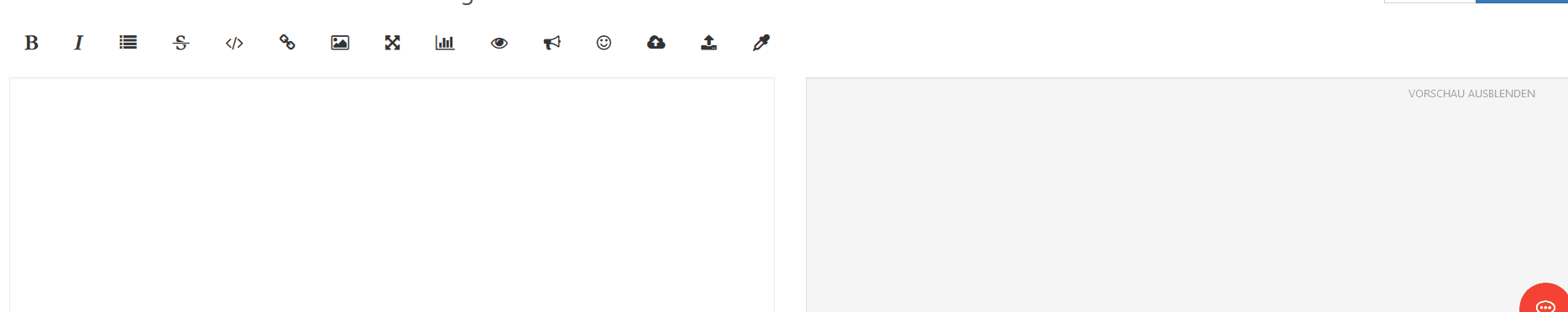
-
@tt-tom said in SONOFF NSPanel mit Lovelace UI:
@timbo
kleiner Hinweis, Code Schnipsel oder Logausgaben bitte immer in Codetags packen, sonst kann das Keiner lesen.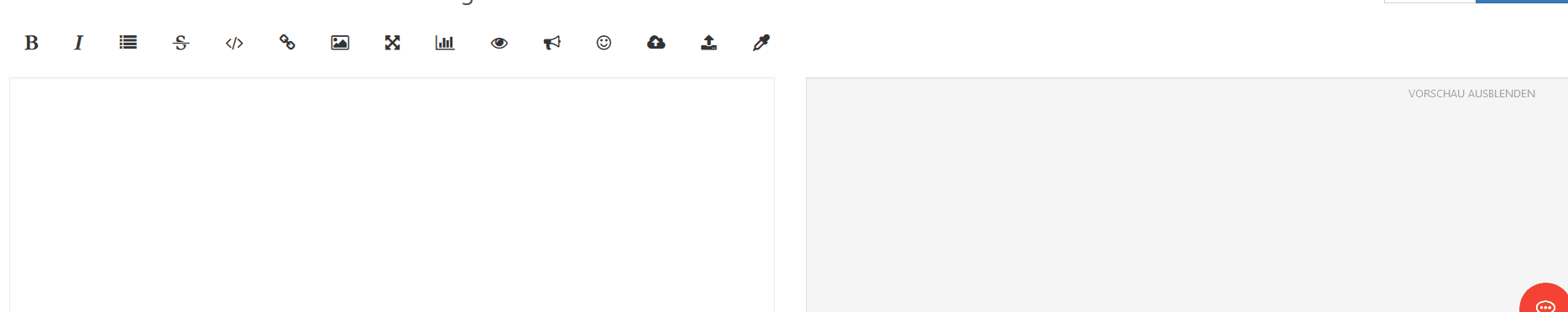
Danke dir, wird das nächste Mal gemacht

-
Hi, habe alle Objekte gelöscht da das abschalten des Displays immer noch nicht klappte.
Jetzt habe ich folgende Fehlermeldung im Display:
14:43:44.966 MQT: tele/tasmota_C82F70/SENSOR = {"Time":"2025-06-29T14:43:44","ANALOG":{"Temperature1":31.1},"ESP32":{"Temperature":64.4},"TempUnit":"C"} 14:43:59.861 MQT: stat/tasmota_C82F70/RESULT = {"Command":"Unknown","Input":"CUSTOMSEND time~15:44"} 14:44:59.911 MQT: stat/tasmota_C82F70/RESULT = {"Command":"Unknown","Input":"CUSTOMSEND time~15:45"} 14:45:03.213 MQT: stat/tasmota_C82F70/RESULT = {"Command":"Unknown","Input":"CUSTOMSEND statusUpdate~~17299~梅78.60~17299~~~"} 14:46:00.011 MQT: stat/tasmota_C82F70/RESULT = {"Command":"Unknown","Input":"CUSTOMSEND time~15:46"} 14:46:59.811 MQT: stat/tasmota_C82F70/RESULT = {"Command":"Unknown","Input":"CUSTOMSEND time~15:47"} 14:47:59.861 MQT: stat/tasmota_C82F70/RESULT = {"Command":"Unknown","Input":"CUSTOMSEND time~15:48"} 14:48:23.311 MQT: stat/tasmota_C82F70/RESULT = {"Command":"Unknown","Input":"CUSTOMSEND statusUpdate~~17299~梅78.70~17299~~~"} 14:48:44.956 MQT: tele/tasmota_C82F70/STATE = {"Time":"2025-06-29T14:48:44","Uptime":"0T00:30:11","UptimeSec":1811,"Heap":156,"SleepMode":"Dynamic","Sleep":0,"LoadAvg":999,"MqttCount":2,"Berry":{"HeapUsed":3,"Objects":38},"POWER1":"OFF","POWER2":"OFF","Wifi":{"AP":1,"SSId":"WLAN 7270","BSSId":"38:10:D5:13:AB:0E","Channel":1,"Mode":"HT40","RSSI":60,"Signal":-70,"LinkCount":1,"Downtime":"0T00:00:03"}} 14:48:44.967 MQT: tele/tasmota_C82F70/SENSOR = {"Time":"2025-06-29T14:48:44","ANALOG":{"Temperature1":31.2},"ESP32":{"Temperature":64.4},"TempUnit":"C"} 14:48:59.813 MQT: stat/tasmota_C82F70/RESULT = {"Command":"Unknown","Input":"CUSTOMSEND time~15:49"} 14:49:59.916 MQT: stat/tasmota_C82F70/RESULT = {"Command":"Unknown","Input":"CUSTOMSEND time~15:50"} 14:50:59.811 MQT: stat/tasmota_C82F70/RESULT = {"Command":"Unknown","Input":"CUSTOMSEND time~15:51"} 14:51:43.262 MQT: stat/tasmota_C82F70/RESULT = {"Command":"Unknown","Input":"CUSTOMSEND statusUpdate~~17299~梅78.80~17299~~~"} 14:51:59.811 MQT: stat/tasmota_C82F70/RESULT = {"Command":"Unknown","Input":"CUSTOMSEND time~15:52"} 14:52:59.811 MQT: stat/tasmota_C82F70/RESULT = {"Command":"Unknown","Input":"CUSTOMSEND time~15:53"} 14:53:44.954 MQT: tele/tasmota_C82F70/STATE = {"Time":"2025-06-29T14:53:44","Uptime":"0T00:35:11","UptimeSec":2111,"Heap":157,"SleepMode":"Dynamic","Sleep":0,"LoadAvg":999,"MqttCount":2,"Berry":{"HeapUsed":3,"Objects":38},"POWER1":"OFF","POWER2":"OFF","Wifi":{"AP":1,"SSId":"WLAN 7270","BSSId":"38:10:D5:13:AB:0E","Channel":1,"Mode":"HT40","RSSI":56,"Signal":-72,"LinkCount":1,"Downtime":"0T00:00:03"}} 14:53:44.965 MQT: tele/tasmota_C82F70/SENSOR = {"Time":"2025-06-29T14:53:44","ANALOG":{"Temperature1":31.0},"ESP32":{"Temperature":64.4},"TempUnit":"C"}Nach einem Neustart:
15:04:55.227 MQT: stat/tasmota_C82F70/STATUS0 = {"Status":{"Module":0,"DeviceName":"NSPanel","FriendlyName":["Panel1",""],"Topic":"tasmota_C82F70","ButtonTopic":"0","Power":"00","PowerLock":"00","PowerOnState":3,"LedState":1,"LedMask":"FFFF","SaveData":0,"SaveState":1,"SwitchTopic":"0","SwitchMode":[0,0,0,0,0,0,0,0,0,0,0,0,0,0,0,0,0,0,0,0,0,0,0,0,0,0,0,0,0,0,0,0],"ButtonRetain":0,"SwitchRetain":0,"SensorRetain":0,"PowerRetain":0,"InfoRetain":0,"StateRetain":0,"StatusRetain":0},"StatusPRM":{"Baudrate":115200,"SerialConfig":"8N1","GroupTopic":"tasmotas","OtaUrl":"http://ota.tasmota.com/tasmota32/release/tasmota32-DE.bin","RestartReason":"Software reset CPU","Uptime":"0T00:46:22","StartupUTC":"2025-06-29T13:18:33","Sleep":0,"CfgHolder":4617,"BootCount":148,"BCResetTime":"2022-07-07T18:59:33","SaveCount":253},"StatusFWR":{"Version":"15.0.1(release-tasmota32)","BuildDateTime":"2025.06.14 10:39:16","Core":"3_1_3","SDK":"5.3.3.250501","CpuFrequency":160,"Hardware":"ESP32-D0WD-V3 v3.0","CR":"448/699"},"StatusLOG":{"SerialLog":2,"WebLog":2,"MqttLog":0,"FileLog":0,"SysLog":0,"LogHost":"192.168.178.69","LogPort":514,"SSId":["WLAN 7270",""],"TelePeriod":300,"Resolution":"558180C0","SetOption":["00008009","0505C80001000600003C5A0A192800000000","00800080","00006000","00004001","00000001"]},"StatusMEM":{"ProgramSize":2045,"Free":834,"Heap":148,"StackLowMark":3,"PsrMax":0,"PsrFree":0,"ProgramFlashSize":4096,"FlashSize":4096,"FlashChipId":"16405E","FlashFrequency":40,"FlashMode":"DIO","Features":["0407","9F9AD7DF","0015A001","B7F7BFCF","05DA9BC4","E0360DC7","480840D2","20200000","D4BC482D","810A80F1","00000814"],"Drivers":"1,2,!3,!4,!5,7,!8,9,10,11,12,!14,!16,!17,!20,!21,24,26,!27,29,!34,!35,38,50,52,!59,!60,62,!63,!66,!67,!68,!73,!75,82,!86,!87,!88,!91,!121","Sensors":"1,2,3,5,6,7,8,9,10,11,12,13,14,15,17,18,19,20,21,22,26,31,34,37,39,40,42,43,45,51,52,55,56,58,59,64,66,67,74,85,92,95,98,103,105,109,127","I2CDriver":"7,8,9,10,11,12,13,14,15,17,18,20,24,29,31,36,41,42,44,46,48,58,62,65,69,76,77,82,89"},"StatusNET":{"Hostname":"tasmota-C82F70-3952","IPAddress":"192.168.178.57","Gateway":"192.168.178.1","Subnetmask":"255.255.255.0","DNSServer1":"fd63:a0ea:8156:0:9a9b:cbff:feae:d11b","DNSServer2":"2003:df:3745:f600:9a9b:cbff:feae:d11b","Mac":"7C:87:CE:C8:2F:70","IP6Global":"2003:df:3745:f600:7e87:ceff:fec8:2f70","IP6Local":"fe80::7e87:ceff:fec8:2f70%st1","Ethernet":{"Hostname":"","IPAddress":"0.0.0.0","Gateway":"0.0.0.0","Subnetmask":"0.0.0.0","DNSServer1":"fd63:a0ea:8156:0:9a9b:cbff:feae:d11b","DNSServer2":"2003:df:3745:f600:9a9b:cbff:feae:d11b","Mac":"00:00:00:00:00:00","IP6Global":"","IP6Local":""},"Webserver":2,"HTTP_API":1,"WifiConfig":4,"WifiPower":17.0},"StatusMQT":{"MqttHost":"192.168.178.69","MqttPort":1886,"MqttClientMask":"NS_Panel1","MqttClient":"NS_Panel1","MqttUser":"Mikeldk","MqttCount":2,"MqttTLS":0,"MAX_PACKET_SIZE":1200,"KEEPALIVE":30,"SOCKET_TIMEOUT":4},"StatusTIM":{"UTC":"2025-06-29T14:04:55Z","Local":"2025-06-29T15:04:55","StartDST":"2025-03-30T02:00:00","EndDST":"2025-10-26T03:00:00","Timezone":"+01:00","Sunrise":"04:50","Sunset":"20:57"},"StatusSNS":{"Time":"2025-06-29T15:04:55","ANALOG":{"Temperature1":30.9},"ESP32":{"Temperature":64.4},"TempUnit":"C"},"StatusSTS":{"Time":"2025-06-29T15:04:55","Uptime":"0T00:46:22","UptimeSec":2782,"Heap":145,"SleepMode":"Dynamic","Sleep":0,"LoadAvg":1002,"MqttCount":2,"Berry":{"HeapUsed":3,"Objects":38},"POWER1":"OFF","POWER2":"OFF","Wifi":{"AP":1,"SSId":"WLAN 7270","BSSId":"38:10:D5:13:AB:0E","Channel":1,"Mode":"HT40","RSSI":56,"Signal":-72,"LinkCount":1,"Downtime":"0T00:00:03"}}} 15:04:55.300 MQT: stat/tasmota_C82F70/RESULT = {"Command":"Unknown","Input":"CUSTOMSEND dimmode~8~100~6371~65535"} 15:04:55.380 MQT: stat/tasmota_C82F70/RESULT = {"Command":"Unknown","Input":"CUSTOMSEND dimmode~8~100~6371~65535"} 15:04:55.424 MQT: stat/tasmota_C82F70/RESULT = {"Command":"Unknown","Input":"CUSTOMSEND dimmode~8~100~6371~65535"} 15:04:55.476 MQT: stat/tasmota_C82F70/RESULT = {"Command":"Unknown","Input":"CUSTOMSEND dimmode~8~100~6371~65535"} 15:04:55.525 MQT: stat/tasmota_C82F70/RESULT = {"Command":"Unknown","Input":"CUSTOMSEND time~16:04"} 15:04:55.575 MQT: stat/tasmota_C82F70/RESULT = {"Command":"Unknown","Input":"CUSTOMSEND date~Sonntag, 29. Juni 2025"} 15:04:55.625 MQT: stat/tasmota_C82F70/RESULT = {"Command":"Unknown","Input":"CUSTOMSEND pageType~pageStartup"} 15:04:56.419 MQT: stat/tasmota_C82F70/RESULT = {"Command":"Unknown","Input":"GETDRIVERVERSION"} 15:04:59.975 MQT: stat/tasmota_C82F70/RESULT = {"Command":"Unknown","Input":"CUSTOMSEND time~16:05"} 15:05:59.926 MQT: stat/tasmota_C82F70/RESULT = {"Command":"Unknown","Input":"CUSTOMSEND time~16:06"} 15:06:59.977 MQT: stat/tasmota_C82F70/RESULT = {"Command":"Unknown","Input":"CUSTOMSEND time~16:07"} 15:07:44.479 MQT: stat/tasmota_C82F70/RESULT = {"Command":"Unknown","Input":"CUSTOMSEND statusUpdate~~17299~梅78.70~17299~~~"} 15:07:59.925 MQT: stat/tasmota_C82F70/RESULT = {"Command":"Unknown","Input":"CUSTOMSEND time~16:08"}Wenn ich in der Konsole den Befehl eingebe:
15:36:59.661 CMD: CustomSend time,12:39 15:36:59.668 MQT: stat/tasmota_C82F70/RESULT = {"Command":"Unknown","Input":"CUSTOMSEND time,12:39"} 15:36:59.898 MQT: stat/tasmota_C82F70/RESULT = {"Command":"Unknown","Input":"CUSTOMSEND time~16:37"}Vielleicht jemand anderes auch eine Idee, echt seltsam zwei weitere Display laufen ohne Probleme. Nur dieses hier will nicht so richtig.
Hab es gefunden, die
autoexec.beneu angelegt seit dem geht es wieder. Erstmal gelöst.
Geändert habe ich daran nichts, lediglich Iobroker neu gestartet danach kam dieser Fehler.Ich glaube langsam das das Display ein Macke hat.
Grüße
-
Update v4.8.0
NSPanel-Adapter Infos:
heute geht der NSPanel-Adapter v0.2.x in die Beta-Phase, siehe auch: https://forum.iobroker.net/post/1280859
Es fehlen noch ein paar wenige Features, jedoch ist er schon nutzbar und stabil... also gerne testen...NSPanel-Script Infos:
Zu diesem Anlass haben wir die TFT-Version v4.8.0 erstellt, welche die optionalen Features auch für das Script bereitstellt.
Was sind die wesentlichen Änderungen?:
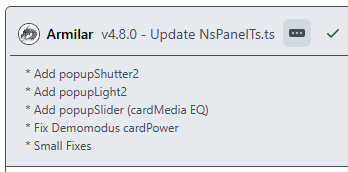
-
popupShutter2
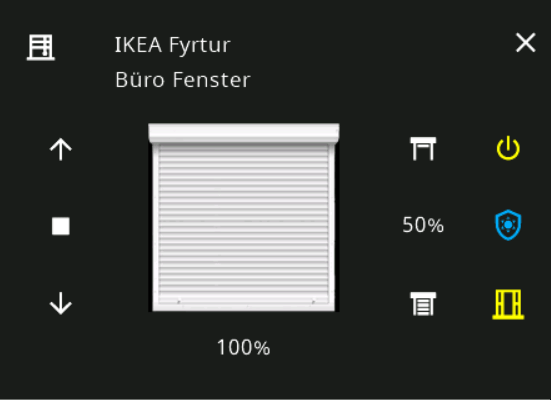
Der Shutter ist in der Version 2 komplett überarbeitet, und hat zusätzlich 3 Custom-Icons (Switch, Press-Button oder Indicator) erhalten.Beispiel für den neuen Shutter (Version 2)
https://github.com/joBr99/nspanel-lovelace-ui/wiki/ioBroker-ALIAS-Definitionen#jalousien-channel-blind -
popupLight2

Light ist ebenfalls in der Version 2 komplett überarbeitet und ist für alle Licht-Aliase nutzbarBeispiel für eine HUE-Lampe:
https://github.com/joBr99/nspanel-lovelace-ui/wiki/ioBroker-ALIAS-Definitionen#version-2-ab-tft-475 -
popupSlider
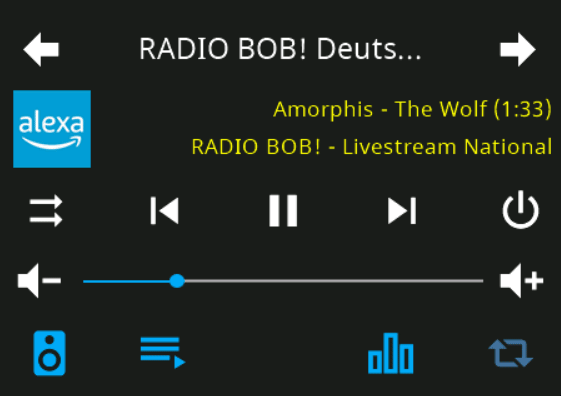
Neu unter den Popup's ist das popupSlider, welches zunächst in der cardMedia (Alexa) als optionale Variante des Equalizer implementiert ist.
Upgrade auf die v4.8.0
https://github.com/joBr99/nspanel-lovelace-ui/blob/main/ioBroker/NsPanelTs.ts
Unteren Teil des Script's austauschen ab:
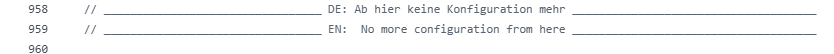
Die neuen Features sind in der TFT v4.8.0 verfügbar
-
TFT EU STABLE Version:
FlashNextion http://nspanel.de/nspanel-v4.8.0.tft -
TFT US-L STABLE Version:
FlashNextion http://nspanel.de/nspanel-us-l-v4.8.0.tft -
TFT US-P STABLE Version:
FlashNextion http://nspanel.de/nspanel-us-p-v4.8.0.tft
Viel Spaß mit den neuen Features
@TT-Tom , @ticaki , @Kuckuckmann und Armilar
-
-
Nach Update auf die Version V4.7.1.2 laufen beide Panels wieder.
Das Wohnzimmerpanel steht aber jeden morgen auf der Konfig-Seite.
Der Screensaver wird nicht aufgerufen.
Nach einem Reboot läuft es dann wieder in den Screensaver.
Beide Panels haben das gleiche Script, nur im Flur sind ein paar mehr Seiten vorhanden.
Alle Seiten im Wohnzimmer funktionieren ohne Probleme.Jemand eine Idee?
Gruß
Gregor -
@armilar Gibt es für den Scriptadapter >9.x eine Lösung oder Workaround? Die Kluft zwischen 8.9.2 und mittlerweile 9.0.7 (ich weiß: alles beta) wird ja immer größer.
-
@rene55
nein, da muss man warten, bis bluefox oder wer daran auch immer arbeitet, an dem Thema drn ist.
Zur Zeit sind da nur Aenderungen an Blockly usw. drin..Bin mal gespannt, was zuerst fertig ist, der ns-panel-Adapter oder der Fix im Javascript-Adapter 9.x...

-
wie @Neuschwansteini schon korrekt geantwortet hat, geht es hierbei um dieses Issue:
https://github.com/ioBroker/ioBroker.javascript/issues/1892
@Kuckuckmann hatte ein Issue:
https://github.com/ioBroker/ioBroker.javascript/issues/1906
eröffnet, welches dann als Duplikat mit dem oberen verschmolzen wurde...
Darüber hinaus, gibt es noch weitere Fehler im JS 9.x (beta), so dass man einen Wechsel aktuell nur versuchen sollte, wenn alle Skripte ausschließlich auf Blockly (auch keine funktionale Garantie) basieren... Die Umstellung des JS-Adapters komplett auf Type-Script, sorgt zumindest im Moment dafür, dass ironischerweise TypeScript nicht korrekt funktioniert

Wir warten mal ab, was mit dem Ticket 1892 passiert...

EDIT: Und noch ist die JS stable ja die v8.9.2 - Also erstmal keine Aufregung...
-
@armilar Danke für die Hinweise. Mir ging es ja auch nur darum, ob der Bug überhaupt bearbeitet wird. Ist ja seit 9.0.1 bekannt und sind ja schon bei 9.07 - ohne dass sich hier was getan hätte.
-
Nach Update auf die Version V4.7.1.2 laufen beide Panels wieder.
Das Wohnzimmerpanel steht aber jeden morgen auf der Konfig-Seite.
Der Screensaver wird nicht aufgerufen.
Nach einem Reboot läuft es dann wieder in den Screensaver.
Hier würde mir, aufgrund der Aussage: "dass es nach einem Reboot in den Screensaver läuft, sich sonst aber korrekt verhält", auf ein externes Script tippen, dass nachts versucht, eine Umstellung auf "was auch immer" vornimmt.
- Mit der Konfig-Seite meinst du die Service-Pages?
- Der Screensaver wird nicht aufgerufen, soll bedeuten, dass die Service-Pages morgens (z.B. durch Seitennavigation) nicht verlassen werden können?
- Wenn das Wohnzimmer-NSPanel den Screensaver verlässt, kehrt es dann wieder zurück in den Screensaver?
- Kannst du z.B. über das Log nachvollziehen, wann das passiert und ob dabei Fehler entstehen?
Prüfe bitte zunächst, ob es externe Skripte gibt, die Einfluss auf die externen Parameter (Triggerpunkte) des NSPanel haben könnten

-
eine 9.0.1 und eine 9.0.5 hat es ja nie gegeben... Unser Problem existiert seit der ersten Bereitstellung auf 9.0.2
9.0.2 (2025-06-04) (@klein0r) Added possibility to escape chars in formatTimeDiff (@GermanBluefox) Back-end was migrated to TypeScript (@GermanBluefox) Breaking change: removed "request" module (@GermanBluefox) Added prettier for scriptsUnd die beschriebenen Changes weisen alle nicht auf unser Problem hin. Da ist entweder schon etwas in der 9.0.0 - 9.0.1 schief gelaufen, aber dem Log ist da nichts wirklich zu entnehmen...
EDIT: Und sollte es darüber hinaus gewollte Syntax- odeer Semantic-Änderungen geben, wäre ein kleiner "Entwickler-Hint" oder eine Dokumentation einer solchen Änderung hilfreich...
 Ich gehe solange zumindest von einem Bug aus...
Ich gehe solange zumindest von einem Bug aus...EDIT2: Der einzige beschriebene Breaking Change ist die Entfernung von Request. Die ist seit langer Zeit bei uns auf Axios umgestellt...
-
@armilar said in SONOFF NSPanel mit Lovelace UI:
Nach Update auf die Version V4.7.1.2 laufen beide Panels wieder.
Das Wohnzimmerpanel steht aber jeden morgen auf der Konfig-Seite.
Der Screensaver wird nicht aufgerufen.
Nach einem Reboot läuft es dann wieder in den Screensaver.
Hier würde mir, aufgrund der Aussage: "dass es nach einem Reboot in den Screensaver läuft, sich sonst aber korrekt verhält", auf ein externes Script tippen, dass nachts versucht, eine Umstellung auf "was auch immer" vornimmt.
- Mit der Konfig-Seite meinst du die Service-Pages?
Ja, genau - Der Screensaver wird nicht aufgerufen, soll bedeuten, dass die Service-Pages morgens (z.B. durch Seitennavigation) nicht verlassen werden können?
- Wenn das Wohnzimmer-NSPanel den Screensaver verlässt, kehrt es dann wieder zurück in den Screensaver?
Gerade ausprobiert, Nein. Das Panel bleibt auf der zuletzt aufgerufenen Seite - Kannst du z.B. über das Log nachvollziehen, wann das passiert und ob dabei Fehler entstehen?
Das Log ist unauffällig. Sieht bei dem 2. Panel fast identisch aus.
Prüfe bitte zunächst, ob es externe Skripte gibt, die Einfluss auf die externen Parameter (Triggerpunkte) des NSPanel haben könnten

Es gibt kein Script. Vor dem Update hat es immer funktioniert, und ich habe keine Änderungen o.ä. vorgenommen.Ich kann den Screensaver doch auch manuell starten, oder?
Unterschied NSPanel_1 (das mit dem Problem)
Program Version 13.3.0(nspanel)NSPanel_2
Program Version 14.3.0 (release-nspanel) - Mit der Konfig-Seite meinst du die Service-Pages?
-
Es gibt kein Script. Vor dem Update hat es immer funktioniert, und ich habe keine Änderungen o.ä. vorgenommen.
Ich kann den Screensaver doch auch manuell starten, oder?Unterschied NSPanel_1 (das mit dem Problem)
Program Version 13.3.0(nspanel)NSPanel_2
Program Version 14.3.0 (release-nspanel)Ich gehe mal nicht davon aus, dass das Problem durch diese alten Tasmota-Versionen entstanden ist... Auf der anderen Seite kann es ja nicht schaden, diese mal auf den neuesten Stand zu bringen...
Was heißt Screensaver manuell starten? Es gibt hierfür keinen Trigger im Script...
Technisch gesehen läuft das wie folgt:
- Mit Startup (Initialisierung) wird das Timeout aus "0_userdata.0.NSPanel.X.Config.Screensaver.timeoutScreensaver" an das NSPanel übergeben und dort temporär zwischengespeichert, bis das Panel entweder stromlos wird oder der Parameter für das Timeout geändert wird.
- Wird jetzt eine "normale" Card oder ein Popup aufgerufen, dann startet ein interner Timer in dieser Card oder diesem Popup mit diesem Timeout (also alles in der TFT --> HMI)
- Ist dieser Timeout abgelaufen (wobei ein manuelles bedienen in der jeweiligen Card diesen Timeout immer wieder neu startet), dann wird ein Event per MQTT an den MQTT Datenpunkt mqtt.X...tele.RESULT gesendet (Im Falle der Serviceseiten also ein
event,sleepReached,cardEntities, da es sich ja um eine cardEntities handelt) - Das NSPanelTs.ts - Skript sendet daraufhin die - Informationen für den Screensaver an das NSPanel und dieses schaltet dann den Screensaver auf.
Da also der Screensaver beim Neustart aufgeschaltet wird, muss also der Parameter für das Timeout "0_userdata.0.NSPanel.X.Config.Screensaver.timeoutScreensaver" > 0 sein. Daher kann ich in deinem Fall auch nicht nachvollziehen, warum dein NSPanel (und ja auch nur ein NSPanel von 2) nachts auf die Serviceseiten springt. (und darüber hinaus nicht das Timeout aktiviert um zum Screensaver zurückzukehren)
Hier kann ich nur mit einem entsprechenden Log aus der Zeit des auftretenden Fehlers arbeiten, um dir entsprechende Hilfe zu geben...
-
@gregors lass dich mal zum Testen das gleiche Script auf beiden Panels laufen.. es muss sich gleich verhalten
-
Hallo zusammen,
ich habe leider ein Problem mit der aktuellen Display Firmware bei einem von meinen 4 NSPanels.
Bei 3en ist das Update sauber durchgelaufen. Bei einem kommt es im log gleich zu einer Fehlermeldung, danach läuft das Update bis 99% durch und bleibt dann stehen.16:03:25.864 CMD: FlashNextion http://nspanel.de/nspanel-v4.8.0.tft 16:03:25.873 MQT: NsPanel/Schlafzimmer_9BEC18/stat/RESULT = {"FlashNextion":"Done"} 16:03:25.894 FLH: host: nspanel.de, port: 80, get: /nspanel-v4.8.0.tft 16:03:26.267 FLH: Something has gone wrong flashing display firmware [bytes('1AFFFFFF')] 16:03:26.434 FLH: Send (High Speed) flash start 16:03:26.806 MQT: NsPanel/Schlafzimmer_9BEC18/tele/RESULT = {"Flashing":{"complete": 0, "time_elapsed": 0}} 16:03:30.310 FLH: host: nspanel.de, port: 80, get: /nspanel-v4.8.0.tft 16:03:30.672 MQT: NsPanel/Schlafzimmer_9BEC18/tele/RESULT = {"Flashing":{"complete": 82, "time_elapsed": 4}} 16:03:33.645 MQT: NsPanel/Schlafzimmer_9BEC18/tele/RESULT = {"Flashing":{"complete": 83, "time_elapsed": 7}} 16:03:37.953 MQT: NsPanel/Schlafzimmer_9BEC18/tele/RESULT = {"Flashing":{"complete": 84, "time_elapsed": 11}} 16:03:42.238 MQT: NsPanel/Schlafzimmer_9BEC18/tele/RESULT = {"Flashing":{"complete": 85, "time_elapsed": 15}} 16:03:46.529 MQT: NsPanel/Schlafzimmer_9BEC18/tele/RESULT = {"Flashing":{"complete": 86, "time_elapsed": 20}} 16:03:50.706 MQT: NsPanel/Schlafzimmer_9BEC18/tele/RESULT = {"Flashing":{"complete": 87, "time_elapsed": 24}} 16:03:54.914 MQT: NsPanel/Schlafzimmer_9BEC18/tele/RESULT = {"Flashing":{"complete": 88, "time_elapsed": 28}} 16:03:59.130 MQT: NsPanel/Schlafzimmer_9BEC18/tele/RESULT = {"Flashing":{"complete": 89, "time_elapsed": 32}}Hatte jemand das gleiche Problem und einen Tipp für mich wie ich das Problem beseitige. Auch mehrere Neustarts oder stromlos machen und erneutes Flashen bringt keine Abhilfe.
Update:
Hat sich gerade doch von alleine gelöst. Warum auch immer hat es nun doch geklapptBeste Grüße
Foradh