NEWS
SONOFF NSPanel mit Lovelace UI
-
Bitte die Objektdaten vom Channel und Actual zeigen.
-
Im 2ten NSpanel ist kein Ordner GuestWifi. (Es laufen 2 Panels per script)
Die Idee ein ausführbares Skript mit 2 NSPanels zu benutzen, verstehe ich nicht... Ìst nicht wirklich so wie ich denke, oder???
Also das kann nicht wirklich zufriedenstellend funktionieren, denn die unterschiedliche Addressierungen (minimalistisch schon über die IP) - bin grad verwirrt...
Jedes Panel benötigt ein Skript...
Bin bei @TT-Tom ... mal einen Blick auf den Alias werfen...
Dein String funktioniert witzigerweise:

So wie er ist:
WIFI:T:WPA2;S:FRITZ!Box Gastzugang HxXx;P:XXXXXXXXX;H:;
Du brauchst auch nicht mehr als den einen Alias für ein Gäste WLAN... Der wird zentral erstellt... Der Gäste-WLAN Zugang ändert sich ja in der Regel nicht im gleichen Haus...
-
{ "common": { "type": "string", "write": true, "name": "0_userdata.0.NSPanel.GuestWiFi.Daten", "role": "state" }, "native": {}, "type": "state", "from": "system.adapter.javascript.0", "user": "system.user.admin", "ts": 1749645612221, "_id": "0_userdata.0.NSPanel.GuestWiFi.Daten", "acl": { "object": 1636, "state": 1636, "owner": "system.user.admin", "ownerGroup": "system.group.administrator" } }{ "common": { "type": "boolean", "write": true, "name": "0_userdata.0.NSPanel.GuestWiFi.Switch", "role": "state" }, "native": {}, "type": "state", "from": "system.adapter.javascript.0", "user": "system.user.admin", "ts": 1749645612236, "_id": "0_userdata.0.NSPanel.GuestWiFi.Switch", "acl": { "object": 1636, "state": 1636, "owner": "system.user.admin", "ownerGroup": "system.group.administrator" } }Alias:
{ "_id": "alias.0.NSPanel.Guest_Wifi.ACTUAL", "common": { "type": "string", "role": "state", "name": "ACTUAL", "alias": { "id": "0_userdata.0.NSPanel.GuestWiFi.Daten" } }, "native": {}, "type": "state", "acl": { "object": 1636, "state": 1636, "owner": "system.user.admin", "ownerGroup": "system.group.administrator" }, "from": "system.adapter.admin.0", "user": "system.user.admin", "ts": 1755073577992 }{ "_id": "alias.0.NSPanel.Guest_Wifi.SWITCH", "common": { "type": "boolean", "role": "state", "name": "SWITCH", "alias": { "id": "0_userdata.0.NSPanel.GuestWiFi.Switch" } }, "native": {}, "type": "state", "acl": { "object": 1636, "state": 1636, "owner": "system.user.admin", "ownerGroup": "system.group.administrator" }, "from": "system.adapter.admin.0", "user": "system.user.admin", "ts": 1755073578001 }Meinst du das hier mit Channel..?
{ "_id": "alias.0.NSPanel.Guest_Wifi", "type": "channel", "common": { "role": "switch.mode.wlan", "name": "QR Page" }, "native": {}, "from": "system.adapter.javascript.0", "user": "system.user.admin", "ts": 1754779271697, "acl": { "object": 1636, "owner": "system.user.admin", "ownerGroup": "system.group.administrator" } } -
@teletapi
Der wichtigste fehlt noch... der Channel...Denke aber das der passt, da du
autoCreateALias: truebenutzt... -
@armilar schau mal hab ich editiert, ist das das richtige (Channel).?
-
@teletapi Das witzige ist doch das das Panel alles darstellt nur der QR Code wird nicht eingeblendet das Fenster für den QR Code ist halt Weiß. Hab ich vielleicht einen weißen anstatt schwarzen OR Code.... ? ich hab mir das mit Sicherheit irgendwie kaputt gemacht.
Hier noch ein Screen vom Alias:
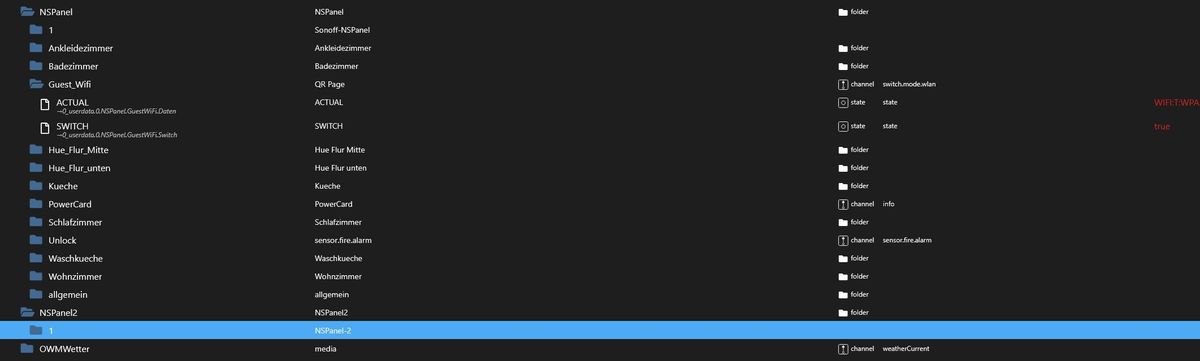
-
Nee, ich verstehe das im Moment auch nicht wirklich...
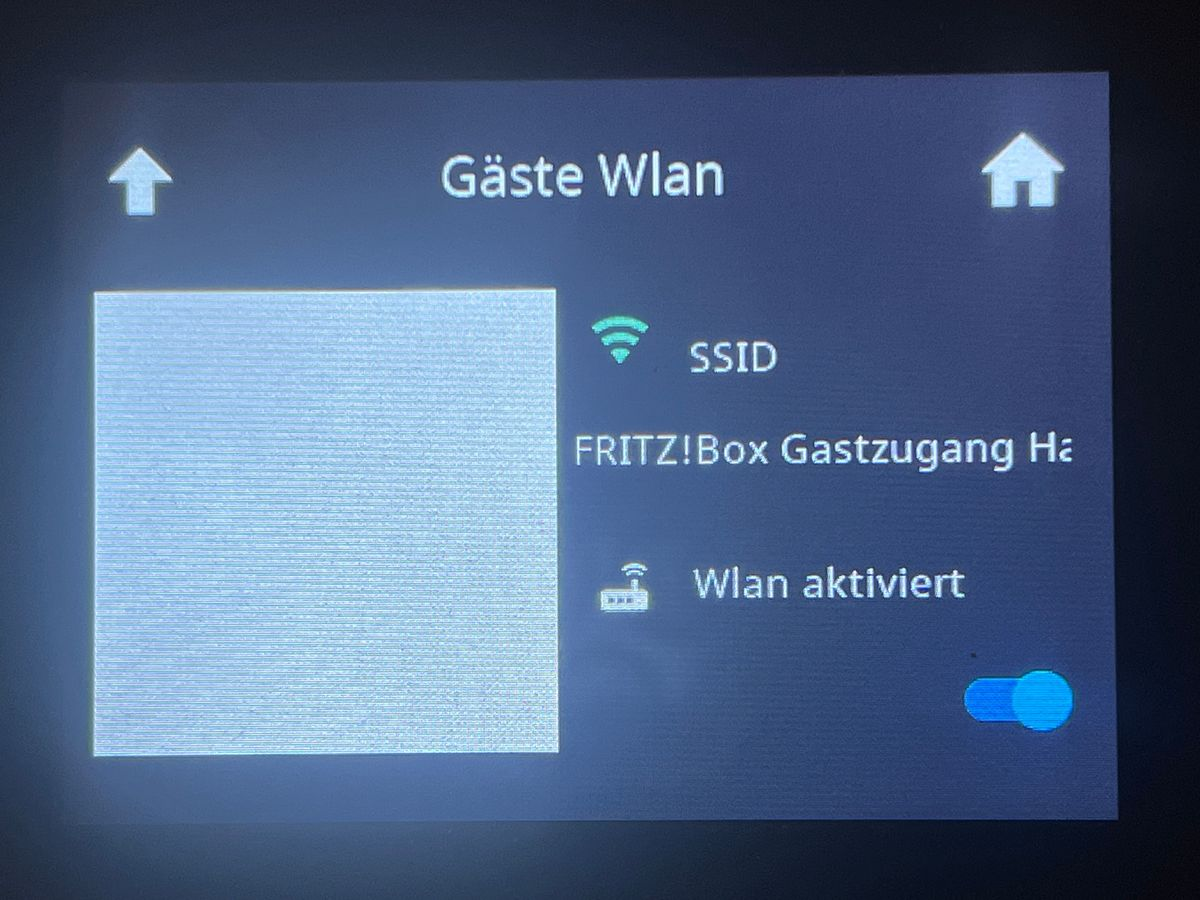
im Bild ist ja die angegebene SSID zu sehen und aus den restlichen Daten wird der QR im TFT (HMI) erstellt. Du hast keinen Einfluss auf die Farben...
-
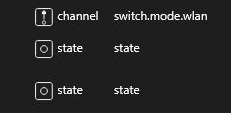
Da dürfte das Problem liegen... Das Skript braucht einen info-Alias... keinen switch.mode.wlan
ist es dann wohl auch nicht: bei mir auch

-
Sonderzeichen im Passwort?
-
@ticaki ja ein Sonderzeichen, aber auch das hat vorher funktioniert. Ich kann auch das Wlan mit dem kleinen blauen Schalter deaktivieren und wieder aktivieren das geht alles
-
Was könnte ich jetzt mal versuchen hatte gerade nochmal das aktuelle script runter geladen und meine Seiten und einstellungen angepasst aber auch das hat nix gebraucht.
Ich bin drauf und drann alle Daten zu löschen und bei 0 anzufangen sprich alle .Userdata.0 Ordner und Aliase zu löschen aber ich hab jetzt gerade mal echt keine Ahnung was ich machen kann.. -
Ist vielleicht hier noch was falsch im script:
let Programmseite: PageType = { 'type': 'cardGrid2', 'heading': 'Programmseite', 'useColor': true, 'items': [ { navigate: true, id: 'alias.0.NSPanel.allgemein.Abfall.event1', targetPage: 'Abfall', name: 'Abfall'}, //Schauen ob die farbe von "Abfall" sich ändert ansonsten .event1 wegmachen { navigate: true, id: null, targetPage: 'GuestWifi', onColor: MSGreen, name: 'Gäste WLAN'}, ] };let GuestWifi: PageType = { 'type': "cardQR", 'heading': "Gäste Wlan", 'subPage': true, 'parent': Programmseite, 'items': [ { id: 'alias.0.NSPanel.Guest_Wifi', hidePassword: true, // true = Switch; false = Password hideEntity2: false, // true = Switch or Password is Hide autoCreateALias: true} ] }; -
nur als test, nutze mal als SSID und Passwort "test", sprich im 0_userdata so
WIFI:T:WPA;S:test;P:test;H:; -
@tt-tom ja geht damit

-
nutze mal deine Daten und schalte den switch aus
EDIT: welche Sonderzeichen hast du im Password. Du kannst nicht alle nutzen.
-
@tt-tom Oh man.... hab jetzt den gastzugang geändert kürzer und das Sonderzeichen aus dem Passwort und durch Buchstaben ersetzt und in die Daten vom 0.Userdata.0 eigetragen und geht wieder . Ich bin euch sehr dankbar für eure Hilfe. Wo soll der Kaffee hin..?

-
@teletapi ich glaube es liegt an dem Sonderzeichen in deinem Password.
folgende dürfen nicht sein, ~ ; , ? :
-
@tt-tom diese Sonderzeichen hatte ich nicht drin da war ne "Raute" hatte aber bis dato funktioniert
-
@teletapi
okay wir werden das mal prüfen, danke für die Mitarbeit -
@tt-tom ich hab zu danken