NEWS
wput - Fehler im log
-
Nachtrag:
Führe ich den Befehl "wput" direkt in putty aus, klappt dies.Das Problem scheint wohl der exec zu sein.
Bitte kurze Info, was man tun kann/soll.
-
wenn ich auf putty gehe, dann sieht man, dass wput vorhanden ist.
dieter@iobroker:/opt/iobroker$ wput --help Benutzung: wput [Optionen] [Datei]... [URL]... URL ftp://[username[:password]@]hostname[:port][/[path/][file]] Start: -V, --version Zeigt Versionsinformationen zu Wput an -h, --help Gibt diesen Hilfsbildschirm aus -b, --background lasse den Prozess im Hintergrund laufen Protokoll und Eingabedatei: -o, --output-file=FILE Das Protokoll wird nach FILE geschrieben -a, --append-output=FILE Das Protokoll wird an FILE angefügt -q, --quiet quiet (keine Ausgaben) -v, --verbose wortreich (mehr Ausgabem) -d, --debug debug Ausgaben -nv, --less-verbose wortkarg (weniger Ausgaben) -i, --input-file=FILE Die URLs werden aus FILE gelesen -s, --sort Sortiert alle URLs nach Serverip und Pfad --basename=PATH entfernt PATH von jeder Datei bevor sie mit der URL verbunden wird -I, --input-pipe=COMMAND Die Ausgaben von COMMAND werden als Datenquelle benutzt -R, --remove-source-files Dateien nach erfolgreichem Upload löschen Connection: --bind-address=ADDR bind to ADDR (hostname or IP) on local host -t, --tries=NUMBER set retry count to NUMBER (-1 means infinite) -nc, --dont-continue do not resume partially-uploaded files -u, --reupload do not skip already completed files --skip-larger do not upload files if remote size is larger --skip-existing do not upload files that exist remotely -N, --timestamping don't re-upload files unless newer than remote -T, --timeout=10th-SECONDS set various timeouts to 10th-SECONDS -w, --wait=10th-SECONDS wait 10th-SECONDS between uploads. (default: 0) --random-wait wait from 0...2*WAIT secs between uploads. --waitretry=SECONDS wait SECONDS between retries of an upload -l, --limit-rate=RATE limit upload rate to RATE -nd, --no-directories do not create any directories -Y, --proxy=http/socks/off set proxy type or turn off --proxy-user=NAME set the proxy-username to NAME --proxy-pass=PASS set the proxy-password to PASS FTP-Optionen: -p, --port-mode nicht-passiv, Port-Modus FTP benutzen (defensiv passiv) -A, --ascii ASCII Modus für Tranfer verwenden -B, --binary BINÄR Modus für Transfer verwenden -m, --chmod Dateirechte übertragener Dateien ändern ([0-7]{3}) --force-tls force the usage of TLS --disable-tls disable the usage of TLS Detaillierte Beschreibungen der einzelnen Optionen finden sich unter wput(1). Fehlerberichte und Vorschläge bitte unter folgender Adresse posten: http://sourceforge.net/tracker/?group_id=141519 dieter@iobroker:/opt/iobroker$Warum funktioniert der wput nicht mehr mit exec.
Hat die ganze Zeit geklappt. -
@paul53
@thomas-braun
@Jey-CeeKeiner eine Idee für mich ?
-
Ich verwende wput nicht. Backup läuft hier über Backitup.
-
Aber vielleicht hast du ja ne Idee warum wput in putty läuft aber per iob script mit exec nicht.
-
@bahnuhr
Das läuft nicht in puTTY, das läuft in deiner Shell, vermutlich die bash.Einstellungen im Adapter?
-
@thomas-braun sagte in wput - Fehler im log:
Das läuft nicht in puTTY, das läuft in deiner Shell, vermutlich die bash.
Ich logge mich mit putty auf iob als Benutzer ein.
Wenn du dies mit bash meinst ?@thomas-braun sagte in wput - Fehler im log:
Einstellungen im Adapter?
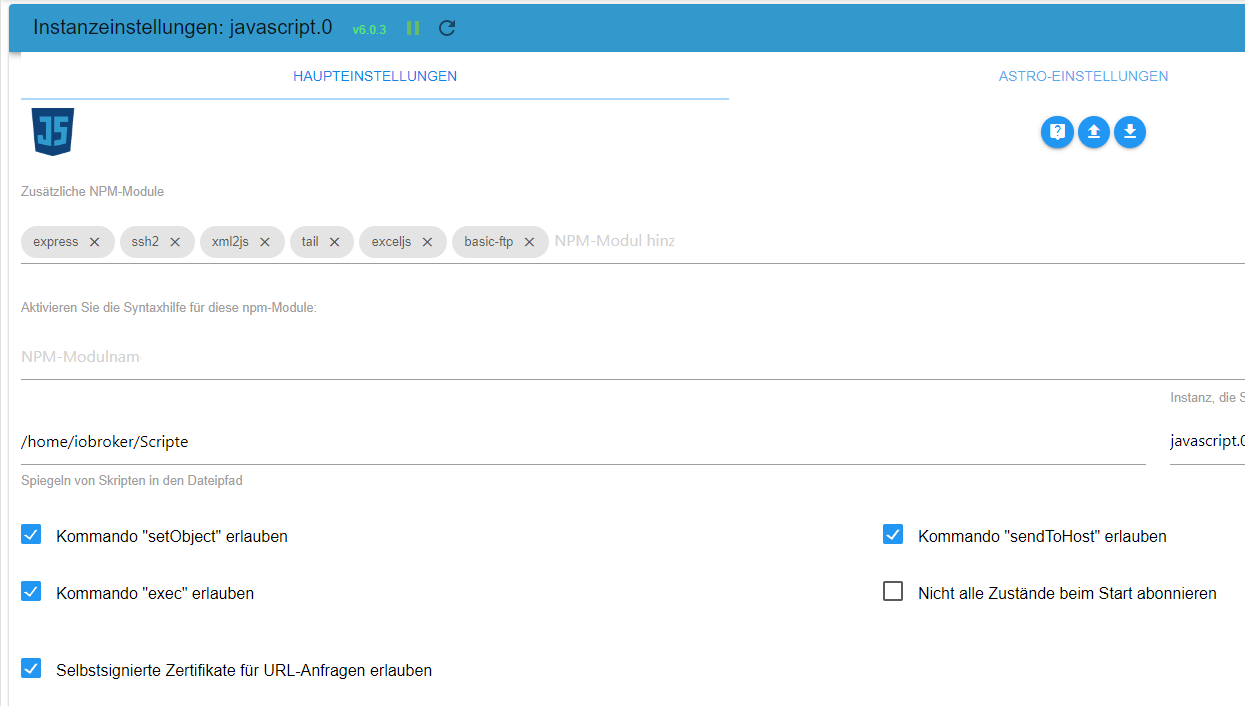
-
@bahnuhr sagte in wput - Fehler im log:
Der Befehl geht nicht mehr.
Du meinst er hat mal funktioniert aus dem Skript heraus?
-
@jey-cee sagte in wput - Fehler im log:
@bahnuhr sagte in wput - Fehler im log:
Der Befehl geht nicht mehr.
Du meinst er hat mal funktioniert aus dem Skript heraus?
Ja, klar.
Hab mal geschaut.
Seit 12/2020 im Einsatz. Hat immer geklappt. Und dies täglich.
Und jetzt kommt dieser error. -
Für mal per skript "wput --help" aus und lass dir das Ergebnis ins log schreiben.
-
Problem gelöst.
Es lag an den " bzw. 'Früher lief das Script.
Offensichtlich wurde hier eine zusätzliche Prüfung eingebaut; dass eben dies korrekt zu benutzen ist.
Aber erst seit gestern, denn da lief es noch.Komisch.
Aber egal, Fehler gefunden.