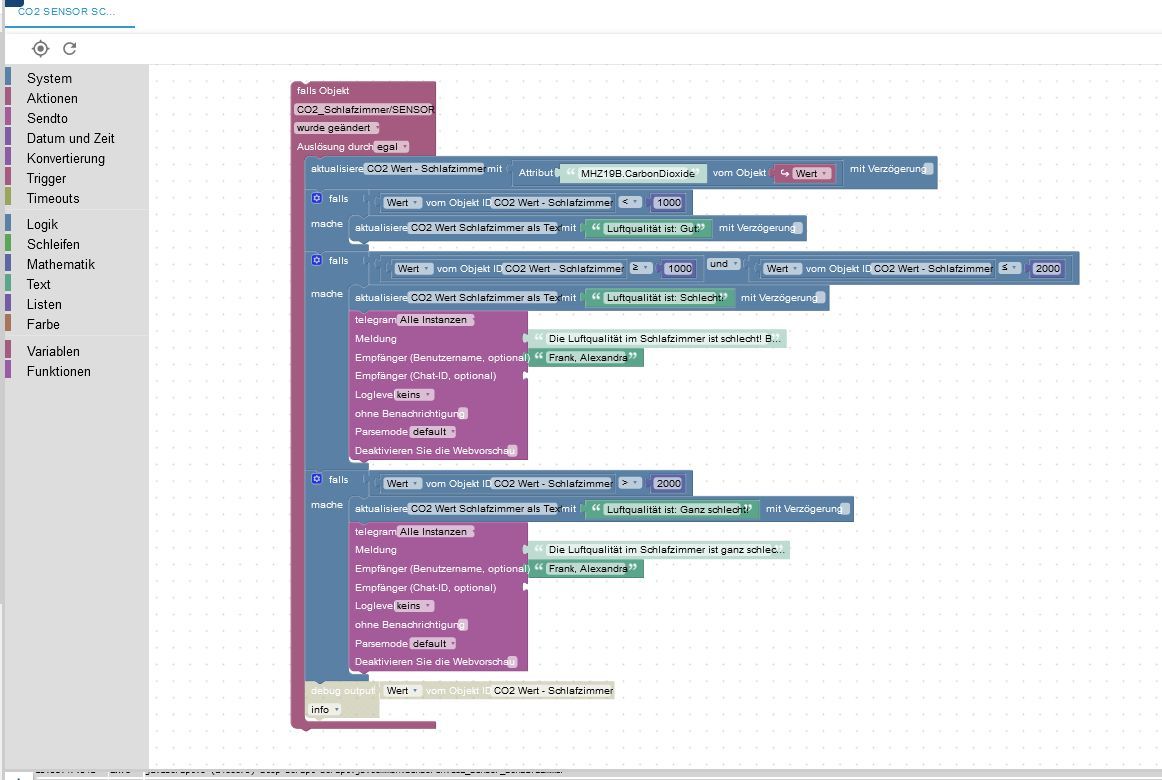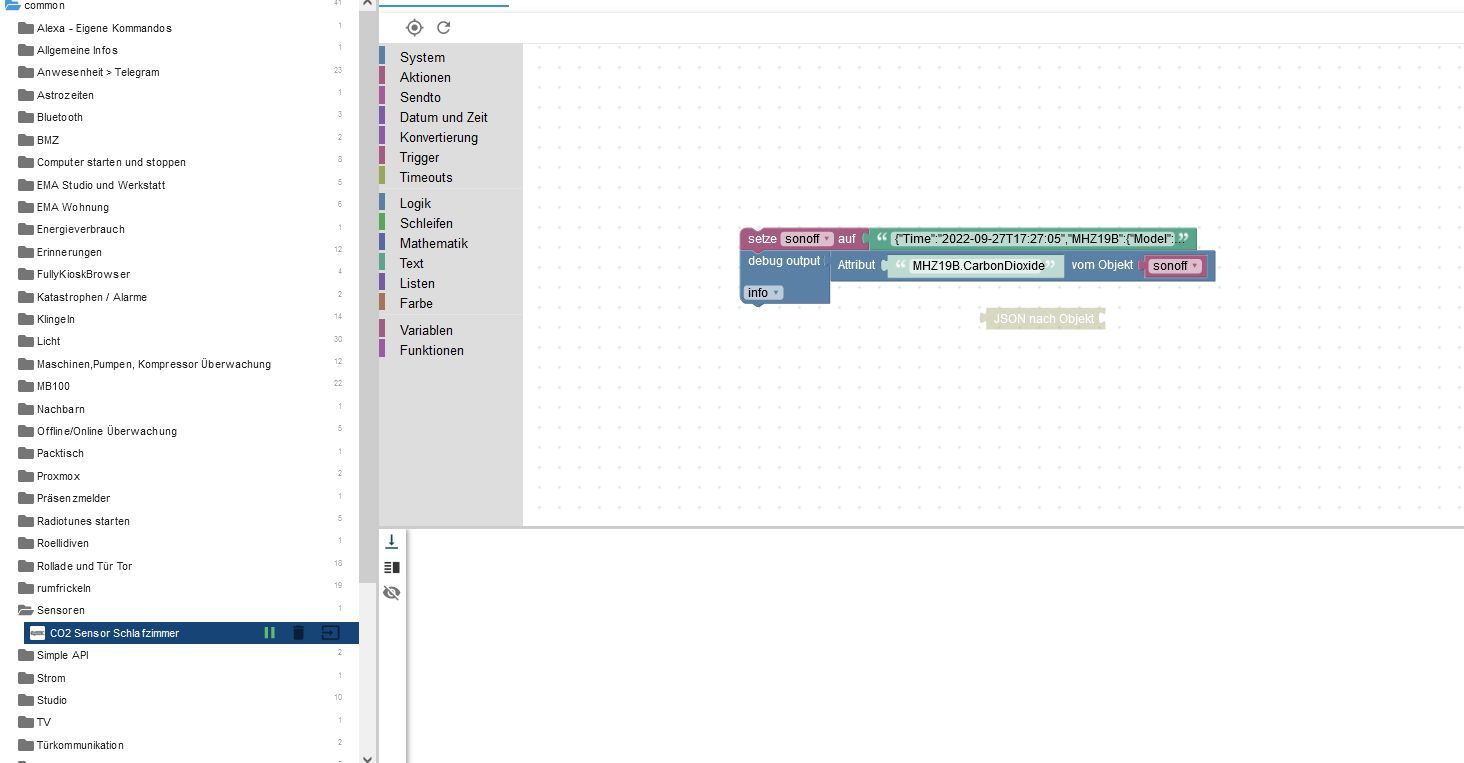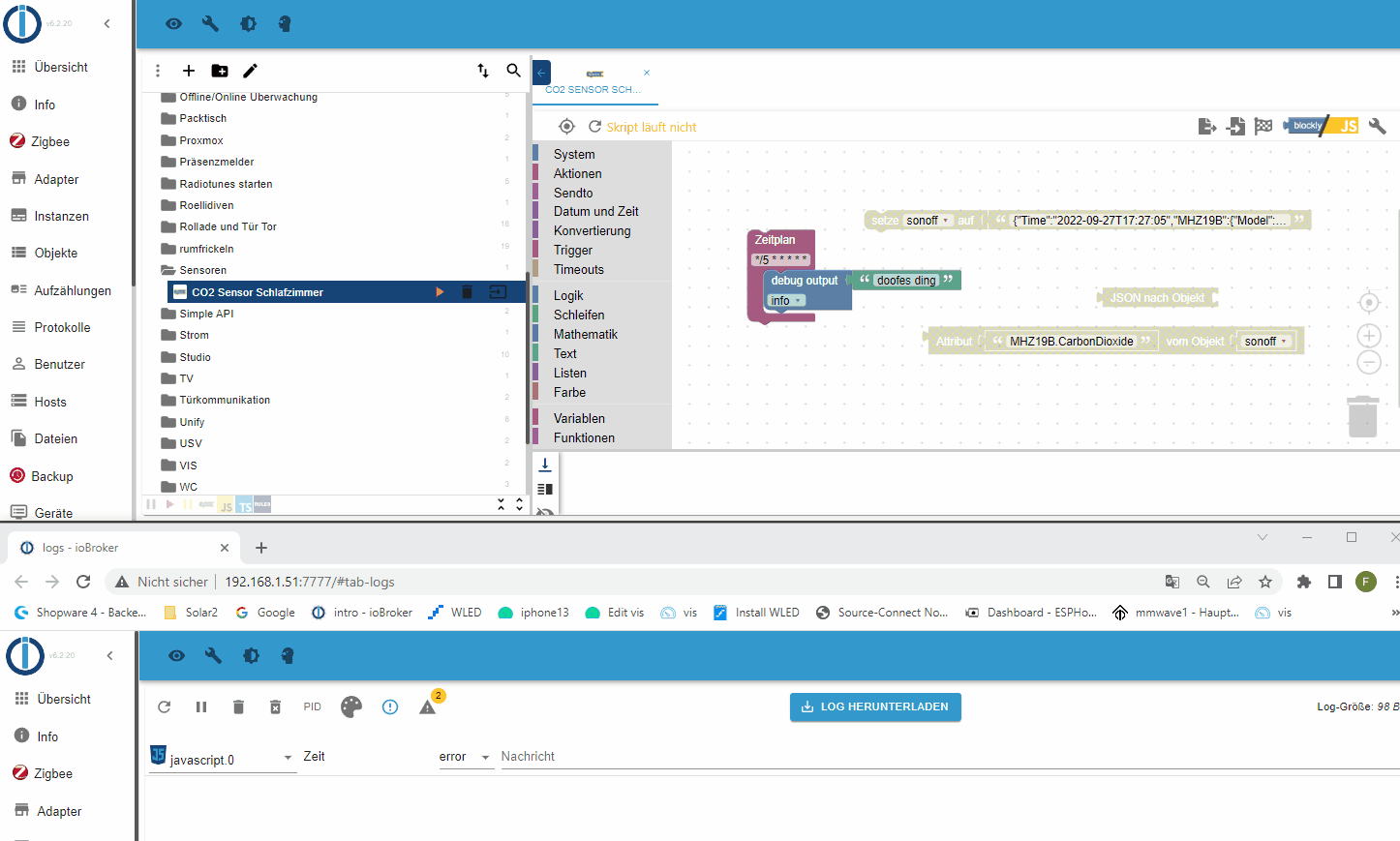NEWS
JSON in Text umwandeln
-
-
@roelli sagte: kann keinen Datenpunkt anlegen im Ordner "Sensoren".
Der Ordner "Sensoren" ist ein Datenpunkt ("type": "state"). Mache daraus "folder", "device" oder "channel".
-
Direkt mal ausprobiert. Bei mir gehts NICHT!


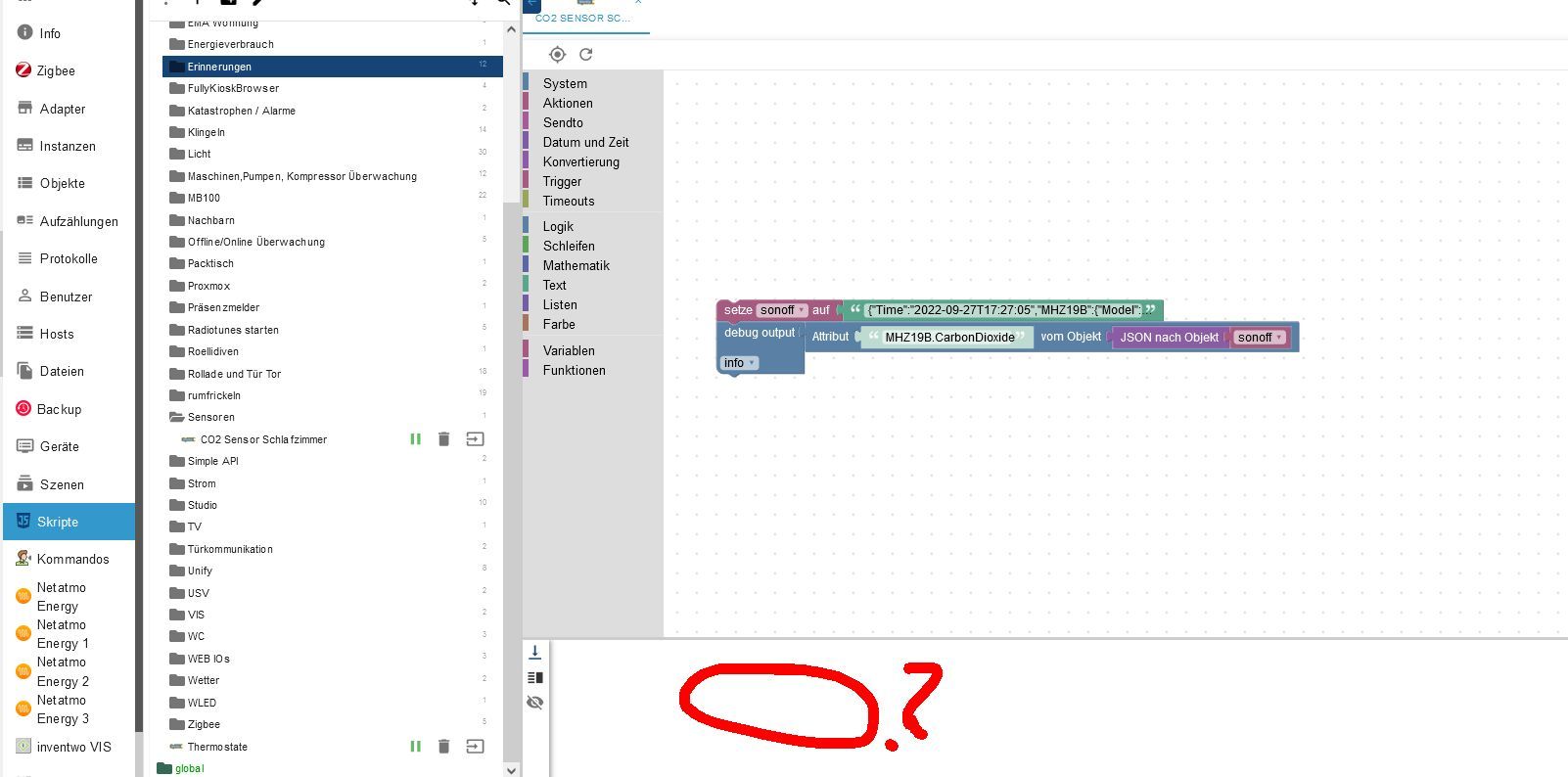
-
@roelli schau mal im log tab - icht unter dem script
-
script.js.common.Sensoren.CO2_Sensor_Schlafzimmer: Cannot parse "mqtt.0.CO2_Schlafzimmer.SENSOR"SyntaxError: Unexpected token m in JSON at position 0 -
Da kommt inzwischen exakt GARKEINE Meldung im Log (unter Protokolle).
Vorher kam auch unter dem Blockly-Script mal eine Fehlermeldung. Nun nix mehr.JavaScript Adapter neu starten... hilft auch nicht.
-
nimm den Baustein "JSON nach Objekt" raus und kontrolliere den JSON den du im Testbaustein eingefügt hast
-
-
So kommt auch nix mehr.
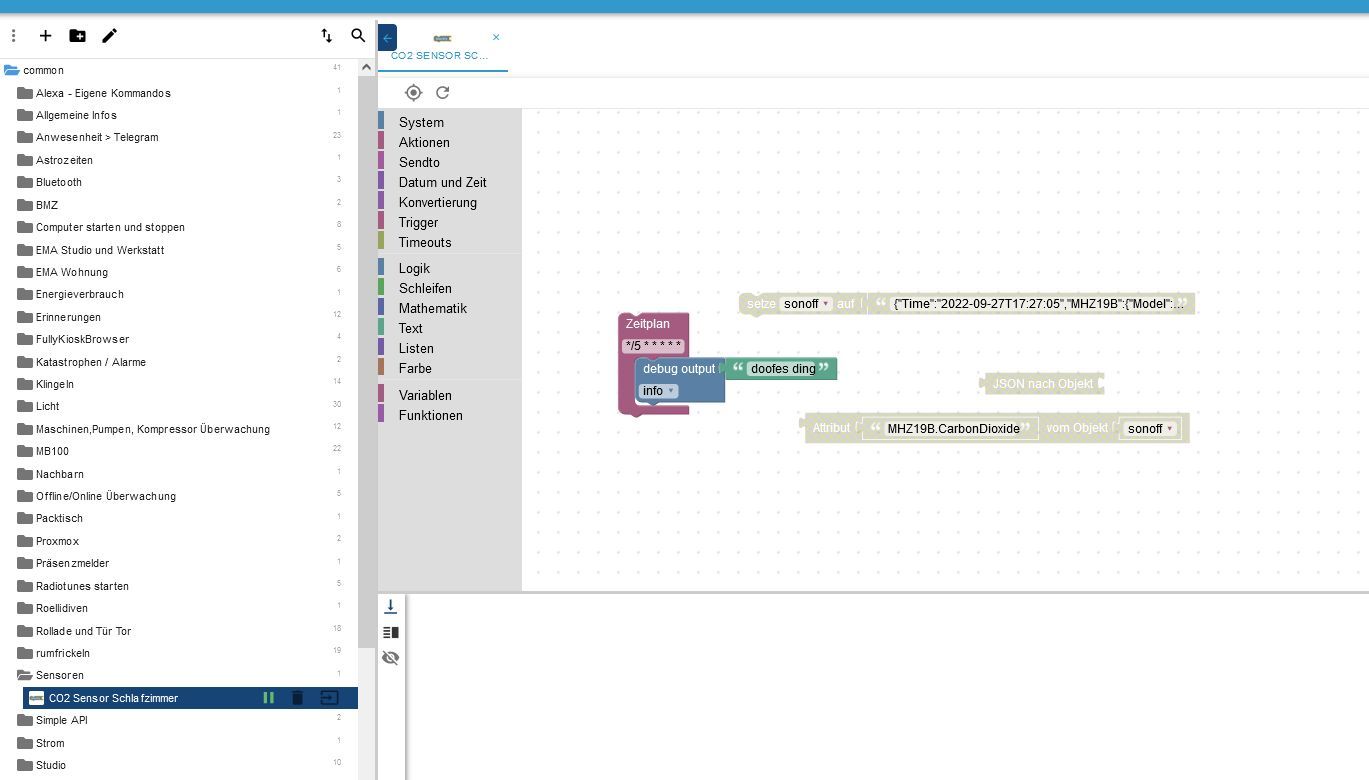
-
Schau bitte im Log TAB
-
das log unter den scripten hat immer wieder mal ein problem - ich tippe auf browser cache
daher : wenn das unten nicht angezeigt wird - einfach im log tab nachsehen
manchmal passiert das auch, wenn man einscript kopiert
-
-
oje - du hast sicher einen virus

im ernst - da kann ich nicht wirklich helfen - ich habe diese fehlermeldung auch seit einiger zeit und weiß nicht, was sie bedeutet bzw. in welchen script sie vorkommt
da es bei dir evtl mit diesem script zusammenhängt, würd ich das script mal löschen und einfach nochmal machen.
aber vorher:
was passiert, wenn du den debug block aus dem timertrigger rausziehst und das script startest - kommt dann im log das richtige ? -
@liv-in-sky sagte in JSON in Text umwandeln:
oje - du hast sicher einen virushttps://forum.iobroker.net/topic/57981/on-scriptenabled-error-im-log
-
Was ist jetzt hiermit , da wir immer danach fragen :
@glasfaser sagte in JSON in Text umwandeln:
@roelli
Schau bitte im Log TAB@liv-in-sky sagte in JSON in Text umwandeln:
daher : wenn das unten nicht angezeigt wird - einfach im log tab nachsehen@liv-in-sky sagte in JSON in Text umwandeln:
aber vorher:
was passiert, wenn du den debug block aus dem timertrigger rausziehst und das script startest - kommt dann im log das richtige ? -
Im LOG stand exakt nix.
Ich hab's aber ausgessen...und garnix gemacht... und dann heute nochmal probiert... und plötzlich geht alles!
Danke an alle!