NEWS
[Problem]Fehler nach Update. Nichts geht mehr
-
Systemdata Bitte Ausfüllen Hardwaresystem: Pi3 Arbeitsspeicher: 1GB Festplattenart: SD-Karte funktioniert Betriebssystem: raspi lite Node-Version: 14.20.1 Nodejs-Version: 14.20.1 NPM-Version: 4.6.1 Installationsart: Skript Image genutzt: Nein Hallo Forum,
ich habe die letzten Jahre viele Informationen aus diesem Forum ziehen können. Vielen Dank dafür.
Nun bin ich aber einem Punkt wo ich nach langem Lesen und "probieren" nicht weiterkomme...ich hoffe jemand hat eine Idee!
Mein Problem ist folgendes:Ich habe den Broker wie üblich geupdatet. (Ganz normal mit Iob stop...update...iob start usw). Als ich "Iob update self" und "iob upgrade self" versucht kam schon die erste Fehlermeldung die mich etwas stutzig werden ließ: No connection to database..
Nach einem sudo reboot kam dann die Fehlermeldung:
Cannot find module '/opt/iobroker/node_modules/iobroker.js-controller/iobroker.jsSoweit so gut: Installiere ich halt neu:
pi@iobroker:/opt/iobroker $ sudo -H -u iobroker npm install iobroker.js-controller npm ERR! cb.apply is not a function npm ERR! A complete log of this run can be found in: npm ERR! /home/iobroker/.npm/_logs/2022-10-04T09_28_43_745Z-debug.logOk!?..vielleicht hilft mir iob fix:
pi@iobroker:/opt/iobroker $ iob fix library: loaded Library version=2022-06-15 ioBroker is not installed in /opt/iobroker! Cannot fix anything...WTF? Iobroker is not installed?????
Ok....lass ich das vorhandene Backup (mit alter Node und npm version) einspielen --> Geht nicht weil dafür eine funktionierende iobroker installation vorhanden sein muss....
"Mittlerweile" weisen natürlich fast all Befehle auf den fehlenden js-controller hin:
z.B: iobroker logspi@iobroker:/opt/iobroker $ iobroker logs internal/modules/cjs/loader.js:905 throw err; ^ Error: Cannot find module '/opt/iobroker/node_modules/iobroker.js-controller/iobroker.js' at Function.Module._resolveFilename (internal/modules/cjs/loader.js:902:15) at Function.Module._load (internal/modules/cjs/loader.js:746:27) at Function.executeUserEntryPoint [as runMain] (internal/modules/run_main.js:75:12) at internal/main/run_main_module.js:17:47 { code: 'MODULE_NOT_FOUND', requireStack: [] }..aber ich kriege ihn halt nicht installiert!?!?
Warum?Auch das Lesen des Freds "https://forum.iobroker.net/topic/3006/gelöst-js-controller-nach-update-nicht-mehr-zu-starten " hat mich nicht weitergebracht....da ich in andere Fehler laufe.
Im Anhang noch das log von der fehlgeschlagenen Installation:
Der Upload der .txt schlägt fehl: Deswegen hier in Textform:
info it worked if it ends with ok
1 verbose cli [
1 verbose cli '/usr/bin/node',
1 verbose cli '/usr/bin/npm',
1 verbose cli 'install',
1 verbose cli 'iobroker.js-controller'
1 verbose cli ]
2 info using npm@4.6.1
3 info using node@v14.20.1
4 silly install loadCurrentTree
5 silly install readLocalPackageData
6 verbose stack TypeError: cb.apply is not a function
6 verbose stack at /usr/lib/node_modules/npm/node_modules/graceful-fs/polyfills.js:287:18
6 verbose stack at FSReqCallback.oncomplete (fs.js:193:5)
7 verbose cwd /opt/iobroker
8 verbose Linux 5.10.103-v7+
9 verbose argv "/usr/bin/node" "/usr/bin/npm" "install" "iobroker.js-controller"
10 verbose node v14.20.1
11 verbose npm v4.6.1
12 error cb.apply is not a function
13 verbose exit [ 1, true ]Was kann ich tun um den Kladderadatsch wieder zum laufen zu bringen? Jemand eine Idee?
Ich hoffe dass die angegebenen Informationen ausreichen um das Problem zu beschreiben...Beste Grüße
Sven -
@nevs84 sagte in [Problem]Fehler nach Update. Nichts geht mehr:
WTF? Iobroker is not installed?????
das steht da nicht!
bitte zu Ende lesen@nevs84 sagte in [Problem]Fehler nach Update. Nichts geht mehr:
ioBroker is not installed in /opt/iobroker! Cannot fix anything...
wo hast du es denn installiert?
wenn du schreibst
@nevs84 sagte in [Problem]Fehler nach Update. Nichts geht mehr:
ich habe die letzten Jahre viele Informationen aus diesem Forum ziehen können
sowie
@nevs84 sagte in [Problem]Fehler nach Update. Nichts geht mehr:
Hardwaresystem:
Pi3Arbeitsspeicher:
1GBFestplattenart:
SD-Kartefrage ich mich ob das noch die erste SD ist. auch wenn du schreibst "funktioniert"
Wie hast du das geprüft, dass die keinen Schuss hat? -
@homoran
Ich habe den Pfad nicht explizit angepasst...deswegen gehe ich vom Standardpfad /opt/iobroker aus!?Grüße
-
@nevs84 ich hab gerade nioch was editiert. wusste ja nicht dasss du so schnell bist

hast du eine Backup?
-
@homoran
Ich bin mir sicher dass die Karte i.o. ist....habe sie zwischenzeitlich auch ausgetauscht um nicht in ein Problem zu laufen. Die Karte ist jetzt ca. 1 Jahr alt..ist bisher ohne Probleme gelaufen und parallel läuft die WebUi CCMU einwandfrei.... -
@nevs84 sagte in [Problem]Fehler nach Update. Nichts geht mehr:
10 verbose node v14.20.1
11 verbose npm v4.6.1Die Kombination ist nicht richtig, denn es müsste ein npm@6 installiert sein:
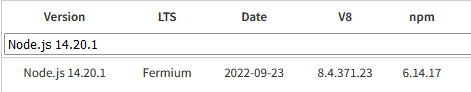
Räum das zuerst mal auf, in Zuge dessen am besten auch gleich auf nodejs@16 hüpfen.
-
@homoran Ja ein Backup ist vorhanden!!
-
@nevs84 dann würde ich komplett neu aufsetzen. Bringt dann auch das von @Thomas-Braun erwähnte node 16 mit, und dann Backup wieder herstellen. (falls du vis nutzt dieses vor dem Restore installieren
-
@thomas-braun Danke für den Input! Den Gedanken hatte ich.....jedoch:
pi@iobroker:/opt/iobroker $ npm update npm -g npm ERR! cb.apply is not a function npm ERR! A complete log of this run can be found in: npm ERR! /home/iobroker/.npm/_logs/2022-10-04T11_33_36_471Z-debug.logWas ist denn bitte immer cb.apply is not a function!?
-
@nevs84 sagte in [Problem]Fehler nach Update. Nichts geht mehr:
npm update npm -g
NEIN!!! NICHT SO!!!!
Installier es ordentlich über den Paketmanager. Siehe in meiner Signatur wie es richtig gemacht wird.
-
@homoran Ok


-
@thomas-braun Ok! Wird gemacht..Danke
-
Lies halt mal im Forum, was es noch für Möglichkeiten gibt, wenn Du Deine nodejs Installation gerade gezogen hast. Ich bewundere langsam die Leute hier, die Support leisten und immer wieder das Gleiche schreiben.
-
pi@iobroker:/opt/iobroker $ npm ls | grep -E 'github|ERR' npm ERR! cb.apply is not a function npm ERR! A complete log of this run can be found in: npm ERR! /home/iobroker/.npm/_logs/2022-10-04T11_40_22_205Z-debug.logIm Idealfall wird nichts zurückgeliefert....
@mickym : Wie du meinem Post entnehmen kannst habe ich bereits versucht im Forum zu lesen..hat leider nichts gebracht. Aber denn "Lies halt mal das Forum" gibt es vermutlich in jedem Fred. Danke dir trotzdem.
-
@nevs84 sagte in [Problem]Fehler nach Update. Nichts geht mehr:
Im Idealfall wird nichts zurückgeliefert....
Im Idealfall hast du ja auch eine gesunde Basis-Installation. npm ist aber ja kaputt bei dir. Dann musst du ohne vorherigen Check installieren.
Der ist eigentlich eh mittlerweile entbehrlich. -
@thomas-braun Dankeschön:
pi@iobroker:~ $ nodejs -v v16.17.1 pi@iobroker:~ $ npm -v 8.15.0 -
@nevs84 sagte in [Problem]Fehler nach Update. Nichts geht mehr:
pi@iobroker:/opt/iobroker $ npm update npm -g
NIEMALS npm manuell anfassen!
so etwas führt zu solchen Problemen -
@homoran Verstanden! Also komme ich um eine "Neuinstallation" nicht herum....
-
Zeig mal den vollständigen Check auf 'senkrechte Installation' aus dem HowTo.
-
pi@iobroker:~ $ uname -m && type -P nodejs node npm && nodejs -v && node -v && n pm -v && iob -v && whoami && groups && pwd && sudo apt update &> /dev/null && su do apt update && apt policy nodejs armv7l /usr/bin/nodejs /usr/bin/node /usr/bin/npm v16.17.1 v16.17.1 8.15.0 node:internal/modules/cjs/loader:959 throw err; ^ Error: Cannot find module '/opt/iobroker/node_modules/iobroker.js-controller/iob roker.js' at Function.Module._resolveFilename (node:internal/modules/cjs/loader:956:15 ) at Function.Module._load (node:internal/modules/cjs/loader:804:27) at Function.executeUserEntryPoint [as runMain] (node:internal/modules/run_ma in:81:12) at node:internal/main/run_main_module:17:47 { code: 'MODULE_NOT_FOUND', requireStack: [] } pi@iobroker:~ $