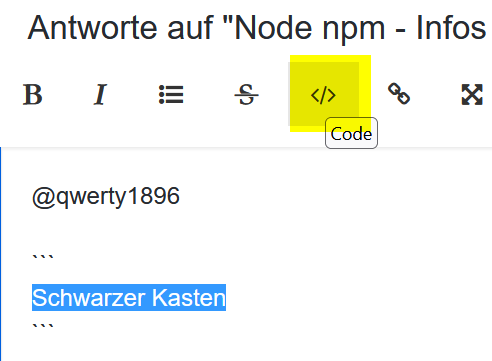NEWS
Node npm - Infos zum (tats.) Versionsstand
-
Verständnisfrage :
Über SSH wird angezeigt:
nodejs -v : "-bash nodsjs: Kommando nicht gefunden."
node -v: "v14.20.1"
npm -v: "6.14.17"Im ioBroker (RASPBERRY PI) wird angezeigt:
Node.js: v14.18.3
NPM: 6.14.15Kann mich jmd aufklären? Warum gibt es Abweichungen?
Eigentlich wollte ich alles aktualisieren (externer Link: Anleitung). Gibt es keine aktuelleren Versionen?
-
-
-
@qwerty1896 sagte in Node npm - Infos zum (tats.) Versionsstand:
Kann mich jmd aufklären? Warum gibt es Abweichungen?
Schau in meiner Signatur nach, wie man es richtig angeht.
Die verlinkte Anleitung ist recht sinnfrei. Ist so ungefähr wie: Heute zeige ich euch wie man sein Hemd wechselt: Schranktür auf, Hemd rausnehmen, Hemd anziehen.
Und wie kommt das Hemd zunächst in den Schrank rein?Und das ist schlicht und einfach falsch:
Um die neuesten Versionen von Nodejs und npm zu erhalten, müssen wir zuerst die Pakete entfernen
-
Danke. Tolle Arbeit.
Aber da lasse ich mal lieber einen Spezialisten dran... Das wird bei mir nichts.
Nach dem reboot benennt mir ioBroker auch die neusten Versionen:
Node.js: v14.20.1(16.18.0)
NPM: v6.14.17(8.19.2)
Ich hatte mich über die unterschiedlichen Versionsangaben gewundert, die es jetzt nicht mehr gibt. -
Was sagt:
sudo ln -s /usr/bin/node /usr/bin/nodejs uname -m && type -P nodejs node npm && nodejs -v && node -v && npm -v && iob -v && whoami && groups && pwd && sudo apt update &> /dev/null && sudo apt update && apt policy nodejs -
@thomas-braun said in Node npm - Infos zum (tats.) Versionsstand:
sudo ln -s /usr/bin/node /usr/bin/nodejs
ln: die symbolische Verknüpfung '/usr/bin/nodejs' konnte nicht angelegt werden: Die Datei existiert bereits
armv7l
/usr/bin/nodejs
/usr/bin/node
/usr/bin/npm
v14.20.1
v14.20.1
6.14.17
3.3.22
pi
pi adm dialout cdrom sudo audio video plugdev games users input netdev lpadmin g pio i2c spi iobroker
/home/pi
OK:1 http://raspbian.raspberrypi.org/raspbian bullseye InRelease
OK:2 http://archive.raspberrypi.org/debian bullseye InRelease
OK:3 https://deb.nodesource.com/node_14.x bullseye InRelease
Paketlisten werden gelesen… Fertig
Abhängigkeitsbaum wird aufgebaut… Fertig
Statusinformationen werden eingelesen… Fertig
Alle Pakete sind aktuell.
nodejs:
Installiert: 14.20.1-deb-1nodesource1
Installationskandidat: 14.20.1-deb-1nodesource1
Versionstabelle:
*** 14.20.1-deb-1nodesource1 500
500 https://deb.nodesource.com/node_14.x bullseye/main armhf Packages
100 /var/lib/dpkg/status
12.22.12~dfsg-1~deb11u1 500
500 http://raspbian.raspberrypi.org/raspbian bullseye/main armhf Package s -
iobroker update -iHalte das Ding auf Stand, da ist mindestens der js-controller schon lange nicht mehr angepackt worden. Tu das!
-
Used repository: default
hash unchanged, use cached sources
Cannot get any information of "_repoInfo". Ignored.
update done
Controller "js-controller" : 4.0.23 , installed 3.3.22 [Updateable]Alle anderen sind up-to-date.
-
-
Sorry, würde es auch gern im schwarzen Kasten anzeigen lassen. Hier das Resultat:
Used repository: default hash unchanged, use cached sources Cannot get any information of "_repoInfo". Ignored. update done Adapter "accuweather" : 1.2.1 , installed 1.2.1 Adapter "admin" : 6.2.22 , installed 6.2.22 Adapter "backitup" : 2.4.12 , installed 2.4.12 Adapter "daswetter" : 3.1.3 , installed 3.1.3 Adapter "discovery" : 3.0.5 , installed 3.0.5 Adapter "dwd" : 2.8.3 , installed 2.8.3 Adapter "echarts" : 1.0.12 , installed 1.0.12 Adapter "fahrplan" : 1.2.2 , installed 1.2.2 Adapter "flot" : 1.11.0 , installed 1.11.0 Adapter "history" : 2.2.0 , installed 2.2.0 Adapter "hue" : 3.7.1 , installed 3.7.1 Adapter "ical" : 1.13.1 , installed 1.13.1 Adapter "icons-mfd-svg" : 1.1.0 , installed 1.1.0 Adapter "javascript" : 6.0.3 , installed 6.0.3 Controller "js-controller" : 4.0.23 , installed 3.3.22 [Updateable] Adapter "pushover" : 3.0.3 , installed 3.0.3 Adapter "pvforecast" : 2.3.0 , installed 2.3.0 Adapter "simple-api" : 2.7.0 , installed 2.7.0 Adapter "socketio" : 4.2.0 , installed 4.2.0 Adapter "sonoff" : 2.5.1 , installed 2.5.1 Adapter "tankerkoenig" : 2.1.1 , installed 2.1.1 Adapter "telegram" : 1.14.1 , installed 1.14.1 Adapter "vis" : 1.4.15 , installed 1.4.15 Adapter "vis-hqwidgets" : 1.3.0 , installed 1.3.0 Adapter "vis-inventwo" : 3.3.1 , installed 3.3.1 Adapter "vis-material-advanced": 1.7.2 , installed 1.7.2 Adapter "vis-timeandweather": 1.2.2 , installed 1.2.2 Adapter "web" : 4.3.0 , installed 4.3.0 Adapter "ws" : 1.3.0 , installed 1.3.0 -
@qwerty1896 sagte in Node npm - Infos zum (tats.) Versionsstand:
würde es auch gern im schwarzen Kasten anzeigen lassen
wäre nett!
https://forum.iobroker.net/topic/51555/hinweise-für-gute-forenbeiträge/1 -
-
@qwerty1896 sagte in Node npm - Infos zum (tats.) Versionsstand:
Sorry, würde es auch gern im schwarzen Kasten anzeigen lassen. Hier das Resultat:
Änderungen und Erweiterungen in älteren Posts bitte mit EDIT: kennzeichnen!
-
pi@raspberrypi:~ $ iob update Used repository: stable Adapter "accuweather" : 1.2.1 , installed 1.2.1 Adapter "admin" : 6.2.22 , installed 6.2.22 Adapter "backitup" : 2.4.12 , installed 2.4.12 Adapter "daswetter" : 3.1.3 , installed 3.1.3 Adapter "discovery" : 3.0.5 , installed 3.0.5 Adapter "dwd" : 2.8.3 , installed 2.8.3 Adapter "echarts" : 1.0.12 , installed 1.0.12 Adapter "fahrplan" : 1.2.2 , installed 1.2.2 Adapter "flot" : 1.11.0 , installed 1.11.0 Adapter "history" : 2.2.0 , installed 2.2.0 Adapter "hue" : 3.7.1 , installed 3.7.1 Adapter "ical" : 1.13.1 , installed 1.13.1 Adapter "icons-mfd-svg": 1.1.0 , installed 1.1.0 Adapter "javascript" : 6.0.3 , installed 6.0.3 Controller "js-controller": 4.0.23 , installed 4.0.23 Adapter "pushover" : 3.0.3 , installed 3.0.3 Adapter "pvforecast" : 2.3.0 , installed 2.3.0 Adapter "simple-api" : 2.7.0 , installed 2.7.0 Adapter "socketio" : 4.2.0 , installed 4.2.0 Adapter "sonoff" : 2.5.1 , installed 2.5.1 Adapter "tankerkoenig" : 2.1.1 , installed 2.1.1 Adapter "telegram" : 1.14.1 , installed 1.14.1 Adapter "vis" : 1.4.15 , installed 1.4.15 Adapter "vis-hqwidgets": 1.3.0 , installed 1.3.0 Adapter "vis-inventwo" : 3.3.1 , installed 3.3.1 Adapter "vis-material-advanced": 1.7.2, installed 1.7.2 Adapter "vis-timeandweather": 1.2.2, installed 1.2.2 Adapter "web" : 4.3.0 , installed 4.3.0 Adapter "ws" : 1.3.0 , installed 1.3.0pi@raspberrypi:~ $ iob repo list stable : http://download.iobroker.net/sources-dist.json beta : http://download.iobroker.net/sources-dist-latest.json Active repo(s): stable -
Sollte passen.
Nächstes Projekt: nodejs auf die empfohlene Version 16 bringen. -
Vielen Dank. Erst mal mache ich ein Backup.
Erst dann traue ich mich an nodsjs 16. -
Backitup läuft ja hoffentlich ohnehin täglich?
-
Tja. Am sichersten ist mir eine 1:1-Kopie des SD-Karte.
-
Hallol Thomas,
ich will die "Sache" jetzt mal angehen auf:
node.js 16.18.0 und npm 8.19.2
Ist das so richtig?
a)
curl -sL https://deb.nodesource.com/setup_16.18 | sudo -E bash
sudo apt install nodejs
sudo ln -s /usr/bin/node /usr/bin/nodejsb)
sudo apt install nodejs=16.18-deb-1nodesource1
oder
sudo apt install nodejs=16.18.0-deb-1nodesource1