NEWS
Test Adapter zigbee2mqtt
-
@arteck ja habe ganz neue Batterie reingemacht. Aber ich habe festgestellt das noch etwas anderem im Argen ist. Ich starte ja auf der Konsole mit Start und dann ist im iobroker der Adapter grün. Sobald ich aber die Konsole schließe, ist der Adapter mit gelben Ausrufezeichen versehen. Ich muss das nochmal Schritt für Schritt durchzugehen. Ich schicke nachher nochmal ein Foto wie es auf der Konsole aussieht. Unter Protokolle steht dann sofort Websocket Disconnected
-
@biker1602 sagte in Test Adapter zigbee2mqtt:
@arteck ja habe ganz neue Batterie reingemacht. Aber ich habe festgestellt das noch etwas anderem im Argen ist. Ich starte ja auf der Konsole mit Start und dann ist im iobroker der Adapter grün. Sobald ich aber die Konsole schließe, ist der Adapter mit gelben Ausrufezeichen versehen. Ich muss das nochmal Schritt für Schritt durchzugehen. Ich schicke nachher nochmal ein Foto wie es auf der Konsole aussieht.
Beschreib mal wie genau du den zigbee2mqtt.io startest. Wenn ich "auf der Konsole mit Start" starten, und sobald die Konsole weg ist läuft der Adapter nicht mehr höre deutet das für mich das Du das Programm im Kontext der Konsole startest - dann wird es bei beenden der Konsole mit beendet.
A.
-
@biker1602 sagte in Test Adapter zigbee2mqtt:
Ich schicke nachher nochmal ein Foto wie es auf der Konsole aussieht. Unter Protokolle steht dann sofort Websocket Disconnected
Kein Foto.
Text aus der Konsole kopieren
als Code hier posten, dann ist das sogar lesbar. (dafür gibts im Editor im Forum extra den button </>)
A.
-
Zigbee2MQTT:info 2022-12-20 07:42:58: Logging to console and directory: '/opt/zigbee2mqtt/data/log/2022-12-20.07-42-57' filename: log.txt Zigbee2MQTT:info 2022-12-20 07:42:58: Starting Zigbee2MQTT version 1.28.0 (commit #03ba647) Zigbee2MQTT:info 2022-12-20 07:42:58: Starting zigbee-herdsman (0.14.62) Zigbee2MQTT:info 2022-12-20 07:42:59: zigbee-herdsman started (resumed) Zigbee2MQTT:info 2022-12-20 07:42:59: Coordinator firmware version: '{"meta":{"maintrel":3,"majorrel":2,"minorrel":6,"product":0,"revision":20190608,"transportrev":2},"type":"zStack12"}' Zigbee2MQTT:info 2022-12-20 07:42:59: Currently 1 devices are joined: Zigbee2MQTT:info 2022-12-20 07:42:59: IKEA Smart Home Button (0x84fd27fffe1f7496): E1524/E1810 - IKEA TRADFRI remote control (EndDevice) Zigbee2MQTT:info 2022-12-20 07:42:59: Zigbee: disabling joining new devices. Zigbee2MQTT:info 2022-12-20 07:42:59: Connecting to MQTT server at mqtt://localhost Zigbee2MQTT:info 2022-12-20 07:42:59: Connected to MQTT server Zigbee2MQTT:info 2022-12-20 07:42:59: MQTT publish: topic 'zigbee2mqtt/bridge/state', payload '{"state":"online"}' Zigbee2MQTT:info 2022-12-20 07:42:59: MQTT publish: topic 'zigbee2mqtt/IKEA Smart Home Button/availability', payload '{"state":"online"}' Zigbee2MQTT:info 2022-12-20 07:42:59: Started frontend on port 0.0.0.0:8080Es sieht aber gar nicht so aus, als ob er richtig durchläuft, denn der Cursor bleibt links stehen.
Mich macht Zeile 13 stutzig -
@biker1602 das ist normal du musst noch ein deamon erstellen der die beim Start automatisch zigbee2mqtt startet. Siehe in der Doku: (Optional) Running as a daemon with systemctl
-
@ciddi89
Habe ich gemachtpi@raspberrypi:~ $ sudo nano /etc/systemd/system/zigbee2mqtt.service pi@raspberrypi:~ $ sudo systemctl start zigbee2mqtt pi@raspberrypi:~ $ systemctl status zigbee2mqtt.service ● zigbee2mqtt.service - zigbee2mqtt Loaded: loaded (/etc/systemd/system/zigbee2mqtt.service; disabled; vendor pre Active: activating (auto-restart) (Result: exit-code) since Tue 2022-12-20 08 Process: 2304 ExecStart=/usr/local/bin/npm start (code=exited, status=203/EXEC Main PID: 2304 (code=exited, status=203/EXEC) lines 1-5/5 (END) ● zigbee2mqtt.service - zigbee2mqtt Loaded: loaded (/etc/systemd/system/zigbee2mqtt.service; disabled; vendor preset: enabled) Active: activating (auto-restart) (Result: exit-code) since Tue 2022-12-20 08:10:35 CET; 622ms ago Process: 2304 ExecStart=/usr/local/bin/npm start (code=exited, status=203/EXEC) Main PID: 2304 (code=exited, status=203/EXEC)Aber wenn ich die Konsole schließe ist genau das gleiche Adapter mit gelbem Ausrufezeichen
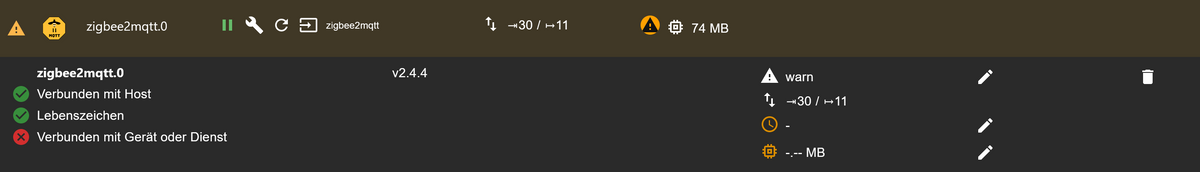
-
-
@ciddi89 said in Test Adapter zigbee2mqtt:
@biker1602 es fehlt noch
sudo systemctl enable zigbee2mqtt.serviceUnd danach ein Neustart
Muss ich den Raspi komplett neu starten?
-
@biker1602 wenn zigbee2mqtt nicht in einem Container läuft dann ja
-
@ciddi89
Habe den Raspi neu gestartet aber kein Erfolg der Adapter bleibt gelbKonsole gestartet
cd /opt/zigbee2mqtt
npm startAdapter sofort grün
-
@biker1602 was fürn raspberry ist das? 0, 1 oder höher?
-
@ciddi89 said in Test Adapter zigbee2mqtt:
@biker1602 was fürn raspberry ist das? 0, 1 oder höher?
Raspi 4 ohne SD-Karte, sondern mit SSD Festplatte.
-
@biker1602 wie sieht die config aus?
sudo nano /etc/systemd/system/zigbee2mqtt.service -
@ciddi89
[Unit] Description=zigbee2mqtt After=network.target [Service] ExecStart=/usr/local/bin/npm start WorkingDirectory=/opt/zigbee2mqtt StandardOutput=inherit # Or use StandardOutput=null if you don't want Zigbee2MQTT messages filling syslog, for more options see systemd.exec(5) StandardError=inherit Restart=always RestartSec=10s User=pi [Install] WantedBy=multi-user.target -
@biker1602 da fehlt eine Zeile.
[Unit] Description=zigbee2mqtt After=network.target [Service] Environment=NODE_ENV=production ExecStart=/usr/bin/npm start WorkingDirectory=/opt/zigbee2mqtt StandardOutput=inherit # Or use StandardOutput=null if you don't want Zigbee2MQTT messages filling syslog, for more options see systemd.exec(5) StandardError=inherit Restart=always RestartSec=10s User=pi [Install] WantedBy=multi-user.targetDanach
sudo systemctl start zigbee2mqttUnd Ergebnis von
systemctl status zigbee2mqtt.service -
@ciddi89
Debian GNU/Linux comes with ABSOLUTELY NO WARRANTY, to the extent permitted by applicable law. Last login: Tue Dec 20 08:45:59 2022 from 192.168.57.120 #pi@raspberrypi:~ $ sudo systemctl enable zigbee2mqtt.service pi@raspberrypi:~ $ sudo nano /etc/systemd/system/zigbee2mqtt.service pi@raspberrypi:~ $ sudo systemctl start zigbee2mqtt Warning: The unit file, source configuration file or drop-ins of zigbee2mqtt.service changed on disk. Run 'systemctl daemon-reload' to reload units. pi@raspberrypi:~ $ systemctl status zigbee2mqtt.service Warning: The unit file, source configuration file or drop-ins of zigbee2mqtt.service changed on disk. Run 'systemctl daemon-reload' to reload units. ● zigbee2mqtt.service - zigbee2mqtt Loaded: loaded (/etc/systemd/system/zigbee2mqtt.service; enabled; vendor preset: enabled) Active: activating (auto-restart) (Result: exit-code) since Tue 2022-12-20 09:07:18 CET; 10s ago Process: 5532 ExecStart=/usr/local/bin/npm start (code=exited, status=203/EXEC) Main PID: 5532 (code=exited, status=203/EXEC) pi@raspberrypi:~ $ -
@biker1602
Mach malsystemctl daemon-reloadUnd dann noch mal
sudo systemctl start zigbee2mqttUnd Ergebnis von
systemctl status zigbee2mqtt.service -
@ciddi89 said in Test Adapter zigbee2mqtt:
systemctl daemon-reload
Authentication is required to reload the systemd state. Multiple identities can be used for authentication: 1. ,,, (pi) 2. root Choose identity to authenticate as (1-2): Failed to reload daemon: Method call timed outWas soll ich da nehmen 1 oder 2?
-
@biker1602 pi
-
@ciddi89 wenn das nicht geht dann mit sudo. Hatte ich vergessen.
sudo systemctl daemon-reload