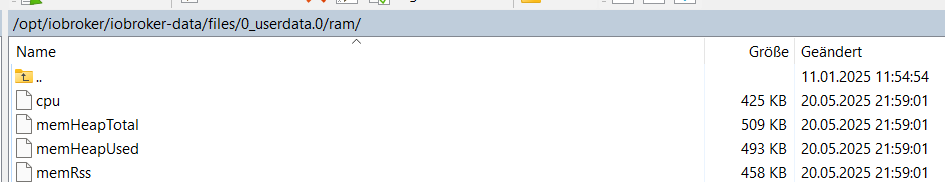```bash
Script v.2025-06-09
*** BASE SYSTEM ***
Static hostname: ioB-Prod-Testsystem
Icon name: computer-container
Chassis: container ☐
Virtualization: lxc
Operating System: Ubuntu 24.04.2 LTS
Kernel: Linux 6.8.12-4-pve
Architecture: x86-64
OS is similar to: debian
model name : Intel(R) Core(TM) Ultra 5 125H
Docker : false
Virtualization : lxc
Kernel : x86_64
Userland : 64 bit
Systemuptime and Load:
23:20:19 up 20:13, 1 user, load average: 1.13, 0.94, 0.92
CPU threads: 4
*** LIFE CYCLE STATUS ***
Operating System is the current Ubuntu LTS release codenamed 'noble'!
*** TIME AND TIMEZONES ***
Local time: Wed 2025-06-11 23:20:19 CEST
Universal time: Wed 2025-06-11 21:20:19 UTC
RTC time: n/a
Time zone: Europe/Berlin (CEST, +0200)
System clock synchronized: yes
NTP service: inactive
RTC in local TZ: no
*** Users and Groups ***
User that called 'iob diag':
proxmox
HOME=/home/proxmox
GROUPS=proxmox sudo iobroker
User that is running 'js-controller':
iobroker
[sudo] password for proxmox:
HOME=/home/iobroker
GROUPS=iobroker tty dialout audio video plugdev
*** DISPLAY-SERVER SETUP ***
Display-Server: false
Unit display-manager.service could not be found.
Display-Manager:
Desktop:
Session: tty
*** MEMORY ***
total used free shared buff/cache available
Mem: 8.4G 2.8G 3.8G 184K 1.8G 5.6G
Swap: 2.1G 0B 2.1G
Total: 10G 2.8G 6.0G
Active iob-Instances: 27
8000 M total memory
2639 M used memory
2811 M active memory
1372 M inactive memory
3646 M free memory
0 M buffer memory
1714 M swap cache
2048 M total swap
0 M used swap
2048 M free swap
*** top - Table Of Processes ***
top - 23:20:25 up 20:14, 1 user, load average: 1.04, 0.92, 0.92
Tasks: 59 total, 1 running, 58 sleeping, 0 stopped, 0 zombie
%Cpu(s): 0.0 us, 2.4 sy, 0.0 ni, 97.6 id, 0.0 wa, 0.0 hi, 0.0 si, 0.0 st
MiB Mem : 8000.0 total, 3644.7 free, 2640.9 used, 1714.6 buff/cache
MiB Swap: 2048.0 total, 2048.0 free, 0.0 used. 5359.1 avail Mem
*** FAILED SERVICES ***
UNIT LOAD ACTIVE SUB DESCRIPTION
* run-rpc_pipefs.mount loaded failed failed RPC Pipe File System
* sys-kernel-config.mount loaded failed failed Kernel Configuration File System
Legend: LOAD -> Reflects whether the unit definition was properly loaded.
ACTIVE -> The high-level unit activation state, i.e. generalization of SUB.
SUB -> The low-level unit activation state, values depend on unit type.
2 loaded units listed.
*** DMESG CRITICAL ERRORS ***
dmesg: read kernel buffer failed: Operation not permitted
No critical errors detected
*** FILESYSTEM ***
Filesystem Type Size Used Avail Use% Mounted on
/dev/mapper/pve-vm--6000--disk--0 ext4 40G 30G 7.8G 80% /
none tmpfs 492K 4.0K 488K 1% /dev
efivarfs efivarfs 192K 125K 63K 67% /sys/firmware/efi/efivars
tmpfs tmpfs 32G 0 32G 0% /dev/shm
tmpfs tmpfs 13G 168K 13G 1% /run
tmpfs tmpfs 5.0M 0 5.0M 0% /run/lock
tmpfs tmpfs 6.3G 8.0K 6.3G 1% /run/user/1001
Messages concerning ext4 filesystem in dmesg:
dmesg: read kernel buffer failed: Operation not permitted
Show mounted filesystems:
TARGET
SOURCE FSTYPE OPTIONS
/ /dev/mapper/pve-vm--6000--disk--0 ext4 rw,relatime,stripe=16
Files in neuralgic directories:
/var:
3.8G /var/
3.0G /var/log/journal
3.0G /var/log
2.6G /var/log/journal/db91a8d9813048b3b0d9627361bf92a2
420M /var/lib
Hint: You are currently not seeing messages from other users and the system.
Users in groups 'adm', 'systemd-journal' can see all messages.
Pass -q to turn off this notice.
Archived and active journals take up 22.6M in the file system.
/opt/iobroker/backups:
3.0G /opt/iobroker/backups/
/opt/iobroker/iobroker-data:
2.2G /opt/iobroker/iobroker-data/
964M /opt/iobroker/iobroker-data/files
577M /opt/iobroker/iobroker-data/sonosCache
444M /opt/iobroker/iobroker-data/files/vis
436M /opt/iobroker/iobroker-data/files/vis/widgets
The five largest files in iobroker-data are:
42M /opt/iobroker/iobroker-data/objects.jsonl
37M /opt/iobroker/iobroker-data/files/radar-trap.admin/build/index.js.map
33M /opt/iobroker/iobroker-data/files/vis-2/widgets/vis-2-widgets-jaeger-design/static/js/vendors-node_modules_iobroker_adapter-react-v5_build_index_js.0424abce.chunk.js.map
30M /opt/iobroker/iobroker-data/files/notification-manager.admin/build/index.js.map
28M /opt/iobroker/iobroker-data/states.jsonl
USB-Devices by-id:
USB-Sticks - Avoid direct links to /dev/tty* in your adapter setups, please always prefer the links 'by-id':
No Devices found 'by-id'
Zigbee Network Settings on your coordinator/in nvbackup are:
zigbee.X
Extended Pan ID:
*** MASKED ***
Pan ID:
*** MASKED ***
Channel:
*** MASKED ***
Network Key:
*** MASKED ***
To unmask the settings run 'iob diag --unmask'
*** NodeJS-Installation ***
/usr/bin/nodejs v24.1.0
/usr/bin/node v24.1.0
/usr/bin/npm 11.3.0
/usr/bin/npx 11.3.0
/usr/bin/corepack 0.32.0
nodejs:
Installed: 24.1.0-1nodesource1
Candidate: 24.1.0-1nodesource1
Version table:
*** 24.1.0-1nodesource1 1001
500 https://deb.nodesource.com/node_24.x nodistro/main amd64 Packages
100 /var/lib/dpkg/status
24.0.2-1nodesource1 1001
500 https://deb.nodesource.com/node_24.x nodistro/main amd64 Packages
24.0.1-1nodesource1 1001
500 https://deb.nodesource.com/node_24.x nodistro/main amd64 Packages
24.0.0-1nodesource1 1001
500 https://deb.nodesource.com/node_24.x nodistro/main amd64 Packages
18.19.1+dfsg-6ubuntu5 500
500 http://archive.ubuntu.com/ubuntu noble/universe amd64 Packages
Temp directories causing deletion problem: 0
No problems detected
Errors in npm tree: 0
No problems detected
Checking for nodejs vulnerability:
added 9 packages in 3s
npm notice
npm notice New minor version of npm available! 11.3.0 -> 11.4.1
npm notice Changelog: https://github.com/npm/cli/releases/tag/v11.4.1
npm notice To update run: npm install -g npm@11.4.1
npm notice
█████ ██ ██ ██████ ██████ ██████ ██████ ██
██ ██ ██ ██ ██ ██ ██ ██ ██ ██ ██ ██ ██
███████ ██ ██ ██ ███ ██ ██ ██ ██ ██ ██ ██
██ ██ ██ ██ ██ ██ ██ ██ ██ ██ ██ ██ ██ ██
██ ██ ███████ ███████ ██████ ██████ ██████ ██████ ██
*** ioBroker-Installation ***
ioBroker Status
iobroker is running on this host.
Objects type: jsonl
States type: jsonl
Hosts:
ioB-Prod-Testsystem ioB-Prod-Testsystem (version: 7.0.7, hostname: ioB-Prod-Testsystem, alive, uptime: 72842)
Core adapters versions
js-controller: 7.0.7
admin: 7.6.19
javascript: 8.9.2
nodejs modules from github: 1
+-- iobroker.jsonconfig-demo@0.1.0 (git+ssh://git@github.com/mcm4iob/ioBroker.jsonconfig-demo.git#03da87cf8af38cf5768af8b81bc57c4a9f16ef62)
Adapter State
+ system.adapter.admin.0 : admin : ioB-Prod-Testsystem - enabled, port: 8081, bind: 0.0.0.0, run as: admin
+ system.adapter.backitup.0 : backitup : ioB-Prod-Testsystem - enabled
+ system.adapter.benchmark.0 : benchmark : ioB-Prod-Testsystem - enabled
system.adapter.daswetter.0 : daswetter : ioB-Prod-Testsystem - enabled
system.adapter.devices.0 : devices : ioB-Prod-Testsystem - disabled
system.adapter.dwd.0 : dwd : ioB-Prod-Testsystem - enabled
+ system.adapter.echarts.0 : echarts : ioB-Prod-Testsystem - enabled
+ system.adapter.esphome.0 : esphome : ioB-Prod-Testsystem - enabled
+ system.adapter.fritzbox.0 : fritzbox : ioB-Prod-Testsystem - enabled
+ system.adapter.fullcalendar.0 : fullcalendar : ioB-Prod-Testsystem - enabled
+ system.adapter.fully-tablet-control.0 : fully-tablet-control : ioB-Prod-Testsystem - enabled
+ system.adapter.hm-rega.0 : hm-rega : ioB-Prod-Testsystem - enabled
+ system.adapter.hm-rpc.0 : hm-rpc : ioB-Prod-Testsystem - enabled, port: 0
+ system.adapter.hm-rpc.1 : hm-rpc : ioB-Prod-Testsystem - enabled, port: 0
+ system.adapter.hue.0 : hue : ioB-Prod-Testsystem - enabled, port: 443
system.adapter.ical.0 : ical : ioB-Prod-Testsystem - disabled
system.adapter.ical.1 : ical : ioB-Prod-Testsystem - disabled
system.adapter.ical.2 : ical : ioB-Prod-Testsystem - disabled
system.adapter.ical.3 : ical : ioB-Prod-Testsystem - disabled
system.adapter.ical.4 : ical : ioB-Prod-Testsystem - disabled
system.adapter.ical.5 : ical : ioB-Prod-Testsystem - enabled
system.adapter.icons-material-png.0 : icons-material-png : ioB-Prod-Testsystem - disabled
system.adapter.icons-mfd-svg.0 : icons-mfd-svg : ioB-Prod-Testsystem - disabled
system.adapter.icons-ultimate-png.0 : icons-ultimate-png : ioB-Prod-Testsystem - disabled
system.adapter.influxdb.0 : influxdb : ioB-Prod-Testsystem - disabled, port: 8086
system.adapter.influxdb.1 : influxdb : ioB-Prod-Testsystem - disabled, port: 8086
+ system.adapter.javascript.0 : javascript : ioB-Prod-Testsystem - enabled
+ system.adapter.jsonconfig-demo.0 : jsonconfig-demo : ioB-Prod-Testsystem - enabled
+ system.adapter.lgtv.0 : lgtv : ioB-Prod-Testsystem - enabled
system.adapter.mqtt.0 : mqtt : ioB-Prod-Testsystem - disabled, port: 1883, bind: 0.0.0.0
+ system.adapter.nina.0 : nina : ioB-Prod-Testsystem - enabled
+ system.adapter.notification-manager.0 : notification-manager : ioB-Prod-Testsystem - enabled
system.adapter.openweathermap.0 : openweathermap : ioB-Prod-Testsystem - disabled
system.adapter.proxmox.0 : proxmox : ioB-Prod-Testsystem - disabled, port: 8006
system.adapter.radar-trap.0 : radar-trap : ioB-Prod-Testsystem - disabled
system.adapter.rainbird.0 : rainbird : ioB-Prod-Testsystem - disabled
+ system.adapter.scenes.0 : scenes : ioB-Prod-Testsystem - enabled
system.adapter.scheduler.0 : scheduler : ioB-Prod-Testsystem - disabled
system.adapter.simple-api.0 : simple-api : ioB-Prod-Testsystem - disabled, port: 8087, bind: 0.0.0.0, run as: admin
system.adapter.socketio.0 : socketio : ioB-Prod-Testsystem - disabled, port: 8084, bind: 192.168.178.54, run as: admin
system.adapter.sonos.0 : sonos : ioB-Prod-Testsystem - disabled
system.adapter.spotify-premium.0 : spotify-premium : ioB-Prod-Testsystem - disabled
system.adapter.telegram.0 : telegram : ioB-Prod-Testsystem - disabled, port: 8443, bind: 0.0.0.0
+ system.adapter.tr-064.0 : tr-064 : ioB-Prod-Testsystem - enabled
+ system.adapter.trashschedule.0 : trashschedule : ioB-Prod-Testsystem - enabled
+ system.adapter.unifi.0 : unifi : ioB-Prod-Testsystem - enabled
+ system.adapter.valloxmv.0 : valloxmv : ioB-Prod-Testsystem - enabled, port: 80
system.adapter.vis-2-widgets-energy.0 : vis-2-widgets-energy : ioB-Prod-Testsystem - disabled
system.adapter.vis-2-widgets-gauges.0 : vis-2-widgets-gauges : ioB-Prod-Testsystem - disabled
system.adapter.vis-2-widgets-jaeger-design.0: vis-2-widgets-jaeger-design: ioB-Prod-Testsystem - disabled
system.adapter.vis-2-widgets-material.0 : vis-2-widgets-material: ioB-Prod-Testsystem - disabled
system.adapter.vis-2-widgets-radar-trap.0: vis-2-widgets-radar-trap: ioB-Prod-Testsystem - disabled
+ system.adapter.vis-2.0 : vis-2 : ioB-Prod-Testsystem - enabled
system.adapter.vis-fancyswitch.0 : vis-fancyswitch : ioB-Prod-Testsystem - disabled
system.adapter.vis-google-fonts.0 : vis-google-fonts : ioB-Prod-Testsystem - enabled
system.adapter.vis-history.0 : vis-history : ioB-Prod-Testsystem - disabled
system.adapter.vis-jqui-mfd.0 : vis-jqui-mfd : ioB-Prod-Testsystem - disabled
system.adapter.vis-justgage.0 : vis-justgage : ioB-Prod-Testsystem - disabled
system.adapter.vis-map.0 : vis-map : ioB-Prod-Testsystem - disabled
system.adapter.vis-materialdesign.0 : vis-materialdesign : ioB-Prod-Testsystem - disabled
system.adapter.vis-metro.0 : vis-metro : ioB-Prod-Testsystem - disabled
system.adapter.vis-timeandweather.0 : vis-timeandweather : ioB-Prod-Testsystem - disabled
system.adapter.vis.0 : vis : ioB-Prod-Testsystem - enabled
+ system.adapter.web.0 : web : ioB-Prod-Testsystem - enabled, port: 8082, bind: 192.168.178.105, run as: admin
+ system.adapter.web.1 : web : ioB-Prod-Testsystem - enabled, port: 8089, bind: 0.0.0.0, run as: admin
system.adapter.worx.0 : worx : ioB-Prod-Testsystem - disabled
+ system.adapter.ws.0 : ws : ioB-Prod-Testsystem - enabled, port: 8084, bind: 0.0.0.0, run as: admin
+ instance is alive
Enabled adapters with bindings
+ system.adapter.admin.0 : admin : ioB-Prod-Testsystem - enabled, port: 8081, bind: 0.0.0.0, run as: admin
+ system.adapter.hm-rpc.0 : hm-rpc : ioB-Prod-Testsystem - enabled, port: 0
+ system.adapter.hm-rpc.1 : hm-rpc : ioB-Prod-Testsystem - enabled, port: 0
+ system.adapter.hue.0 : hue : ioB-Prod-Testsystem - enabled, port: 443
+ system.adapter.valloxmv.0 : valloxmv : ioB-Prod-Testsystem - enabled, port: 80
+ system.adapter.web.0 : web : ioB-Prod-Testsystem - enabled, port: 8082, bind: 192.168.178.105, run as: admin
+ system.adapter.web.1 : web : ioB-Prod-Testsystem - enabled, port: 8089, bind: 0.0.0.0, run as: admin
+ system.adapter.ws.0 : ws : ioB-Prod-Testsystem - enabled, port: 8084, bind: 0.0.0.0, run as: admin
ioBroker-Repositories
┌─────────┬──────────┬─────────────────────────────────────────────────────────┬──────────────┐
│ (index) │ name │ url │ auto upgrade │
├─────────┼──────────┼─────────────────────────────────────────────────────────┼──────────────┤
│ 0 │ 'stable' │ 'http://download.iobroker.net/sources-dist.json' │ false │
│ 1 │ 'beta' │ 'http://download.iobroker.net/sources-dist-latest.json' │ false │
└─────────┴──────────┴─────────────────────────────────────────────────────────┴──────────────┘
Active repo(s): beta
Upgrade policy: none
Installed ioBroker-Adapters
Used repository: beta
Adapter "admin" : 7.6.19 , installed 7.6.19
Adapter "backitup" : 3.2.2 , installed 3.2.2
Adapter "benchmark" : 1.3.0 , installed 1.3.0
Adapter "daswetter" : 3.2.3 , installed 3.2.3
Adapter "devices" : 1.2.6 , installed 1.2.6
Adapter "dwd" : 2.8.5 , installed 2.8.5
Adapter "echarts" : 2.0.6 , installed 2.0.6
Adapter "esphome" : 0.6.1 , installed 0.6.1
Adapter "fritzbox" : 0.6.0 , installed 0.6.0
Adapter "fullcalendar" : 2.4.5 , installed 2.4.5
Adapter "hm-rega" : 5.1.0 , installed 5.1.0
Adapter "hm-rpc" : 2.0.2 , installed 2.0.2
Adapter "hue" : 3.16.2 , installed 3.16.2
Adapter "ical" : 1.16.1 , installed 1.16.1
Adapter "icons-material-png": 0.1.0, installed 0.1.0
Adapter "icons-mfd-svg": 1.2.0 , installed 1.2.0
Adapter "icons-ultimate-png": 1.0.1, installed 1.0.1
Adapter "influxdb" : 4.0.2 , installed 4.0.2
Adapter "javascript" : 8.9.2 , installed 8.9.2
Controller "js-controller": 7.0.7 , installed 7.0.7
Adapter "lgtv" : 2.4.0 , installed 2.4.0
Adapter "mqtt" : 6.1.4 , installed 6.1.4
Adapter "nina" : 0.0.26 , installed 0.0.26
Adapter "notification-manager": 1.3.0, installed 1.3.0
Adapter "openweathermap": 1.3.0 , installed 1.3.0
Adapter "proxmox" : 2.4.0 , installed 2.4.0
Adapter "radar-trap" : 2.2.2 , installed 2.2.2
Adapter "rainbird" : 2.0.2 , installed 2.0.2
Adapter "scenes" : 4.0.1 , installed 4.0.1
Adapter "scheduler" : 1.5.0 , installed 1.5.0
Adapter "simple-api" : 3.0.6 , installed 3.0.6
Adapter "socketio" : 7.0.8 , installed 7.0.8
Adapter "sonos" : 3.0.0 , installed 3.0.0
Adapter "spotify-premium": 1.5.3 , installed 1.5.3
Adapter "telegram" : 4.1.0 , installed 4.1.0
Adapter "tr-064" : 4.3.0 , installed 4.3.0
Adapter "trashschedule": 4.0.0 , installed 4.0.0
Adapter "unifi" : 0.7.0 , installed 0.7.0
Adapter "valloxmv" : 1.4.1 , installed 1.4.1
Adapter "vis" : 1.5.6 , installed 1.5.6
Adapter "vis-2" : 2.12.10 , installed 2.12.10
Adapter "vis-2-widgets-energy": 1.0.2, installed 1.0.2
Adapter "vis-2-widgets-gauges": 1.1.1, installed 1.1.1
Adapter "vis-2-widgets-jaeger-design": 1.4.3, installed 1.4.3
Adapter "vis-2-widgets-material": 1.4.10, installed 1.4.10
Adapter "vis-2-widgets-radar-trap": 2.3.3, installed 2.3.3
Adapter "vis-fancyswitch": 1.1.0 , installed 1.1.0
Adapter "vis-google-fonts": 1.0.4 , installed 1.0.4
Adapter "vis-history" : 1.0.0 , installed 1.0.0
Adapter "vis-jqui-mfd" : 1.1.1 , installed 1.1.1
Adapter "vis-justgage" : 2.1.7 , installed 2.1.7
Adapter "vis-map" : 1.1.2 , installed 1.1.2
Adapter "vis-material" : 0.2.0 , installed 0.2.0
Adapter "vis-materialdesign": 0.5.9, installed 0.5.9
Adapter "vis-metro" : 1.2.0 , installed 1.2.0
Adapter "vis-timeandweather": 1.2.2, installed 1.2.2
Adapter "web" : 7.0.9 , installed 7.0.9
Adapter "worx" : 3.2.3 , installed 3.2.3
Adapter "ws" : 3.0.19 , installed 3.0.19
Objects and States
Please stand by - This may take a while
Objects: 24797
States: 22256
*** OS-Repositories and Updates ***
Hit:1 http://security.ubuntu.com/ubuntu noble-security InRelease
Hit:2 http://archive.ubuntu.com/ubuntu noble InRelease
Hit:3 http://archive.ubuntu.com/ubuntu noble-updates InRelease
Hit:4 https://deb.nodesource.com/node_24.x nodistro InRelease
Reading package lists... Done
Pending Updates: 0
*** Listening Ports ***
Active Internet connections (only servers)
Proto Recv-Q Send-Q Local Address Foreign Address State User Inode PID/Program name
tcp 0 0 0.0.0.0:111 0.0.0.0:* LISTEN 0 360773293 1/init
tcp 0 0 127.0.0.53:53 0.0.0.0:* LISTEN 102 360786335 231/systemd-resolve
tcp 0 0 0.0.0.0:6052 0.0.0.0:* LISTEN 1000 360790646 771/python3
tcp 0 0 0.0.0.0:5005 0.0.0.0:* LISTEN 0 360787179 246/node
tcp 0 0 127.0.0.1:25 0.0.0.0:* LISTEN 0 360788016 446/master
tcp 0 0 192.168.178.105:9292 0.0.0.0:* LISTEN 1000 360788819 740/io.hm-rpc.1
tcp 0 0 192.168.178.105:8082 0.0.0.0:* LISTEN 1000 360788975 819/io.web.0
tcp 0 0 127.0.0.1:9001 0.0.0.0:* LISTEN 1000 360786573 242/iobroker.js-con
tcp 0 0 127.0.0.1:9000 0.0.0.0:* LISTEN 1000 360786578 242/iobroker.js-con
tcp 0 0 127.0.0.54:53 0.0.0.0:* LISTEN 102 360786337 231/systemd-resolve
tcp 0 0 192.168.178.105:2010 0.0.0.0:* LISTEN 1000 360786913 635/io.hm-rpc.0
tcp6 0 0 :::3500 :::* LISTEN 0 360784589 246/node
tcp6 0 0 ::1:25 :::* LISTEN 0 360788017 446/master
tcp6 0 0 :::3000 :::* LISTEN 108 360788191 241/grafana
tcp6 0 0 :::111 :::* LISTEN 0 360773295 1/init
tcp6 0 0 :::22 :::* LISTEN 0 360786342 1/init
tcp6 0 0 :::8089 :::* LISTEN 1000 360790974 954/io.web.1
tcp6 0 0 :::8081 :::* LISTEN 1000 360788240 484/io.admin.0
tcp6 0 0 :::8084 :::* LISTEN 1000 360799485 924/io.ws.0
udp 0 0 127.0.0.54:53 0.0.0.0:* 102 360786336 231/systemd-resolve
udp 0 0 127.0.0.53:53 0.0.0.0:* 102 360786334 231/systemd-resolve
udp 0 0 192.168.178.105:68 0.0.0.0:* 101 360786959 106/systemd-network
udp 0 0 0.0.0.0:111 0.0.0.0:* 0 360773294 1/init
udp 0 0 0.0.0.0:5353 0.0.0.0:* 1000 360788907 755/io.esphome.0
udp 0 0 192.168.178.105:5353 0.0.0.0:* 1000 360790652 771/python3
udp 0 0 127.0.0.1:5353 0.0.0.0:* 1000 360790651 771/python3
udp 0 0 0.0.0.0:5353 0.0.0.0:* 1000 360790647 771/python3
udp6 0 0 :::111 :::* 0 360773296 1/init
udp6 0 0 fe80::be24:11ff:fe8:546 :::* 101 360786633 106/systemd-network
*** Log File - Last 25 Lines ***
xxx